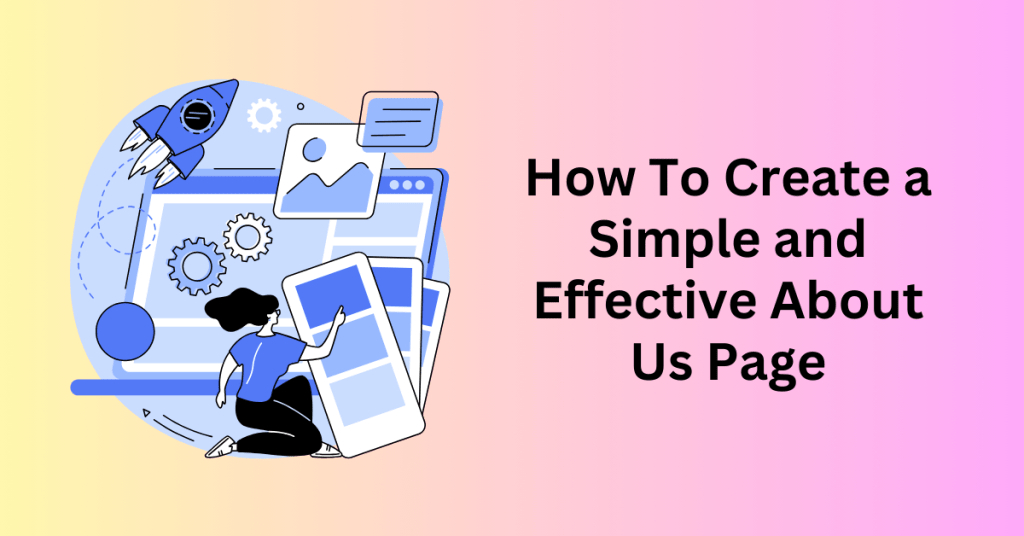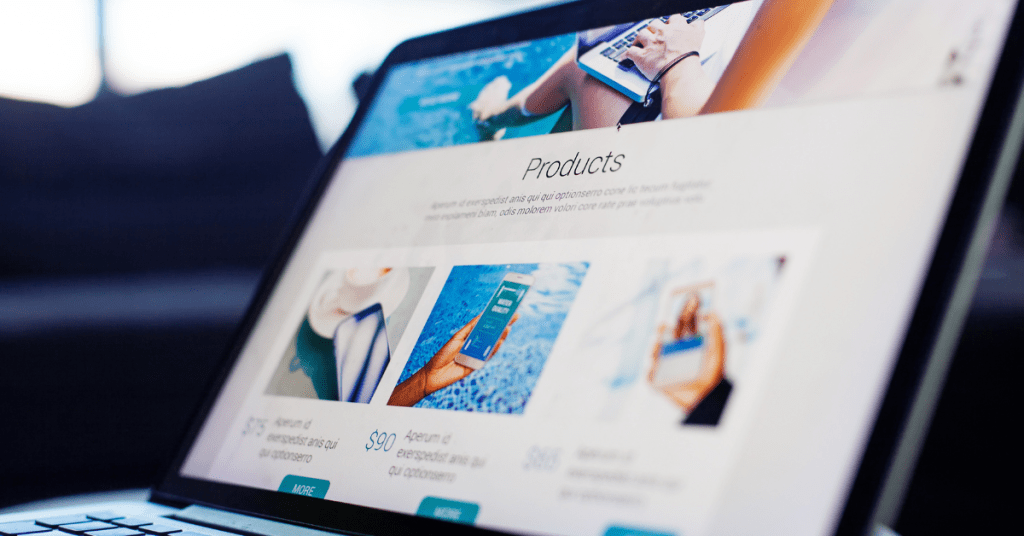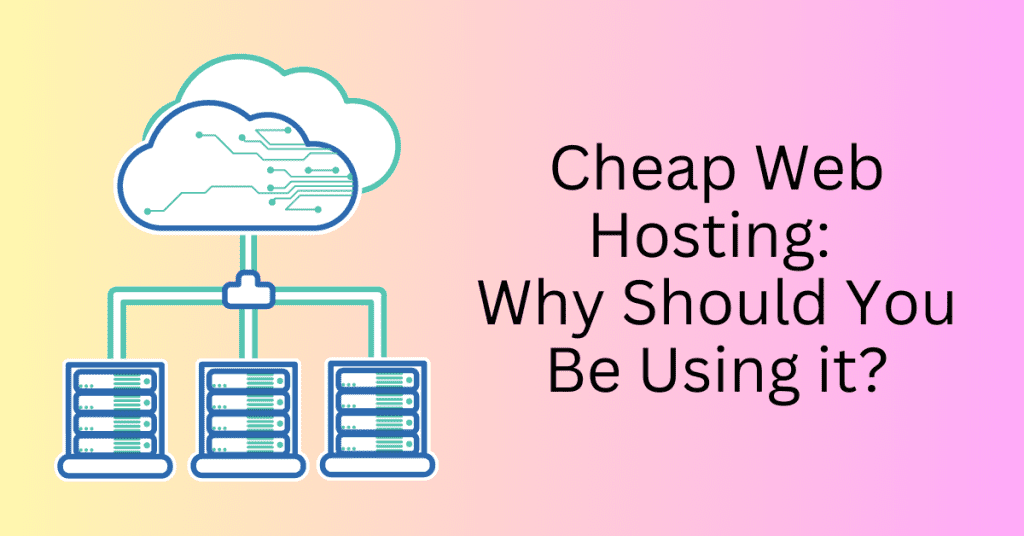Building a membership website with WordPress is an excellent strategy for creating a dedicated online community and providing exclusive content or services to your members. With a WordPress membership site, you have the flexibility to pursue various types of offerings. You could develop an educational platform, where members gain access to specialized courses and resources. Alternatively, you might distribute digital products, such as eBooks, software, or media files, or offer continuous services like coaching, consulting, or premium support.
No matter the type of membership site you choose to create, WordPress offers a robust framework to help you generate steady revenue and boost user engagement. A well-managed membership site can be a significant asset, enhancing customer loyalty and establishing your brand as a trusted authority in your niche.
In this guide, we’ll cover essential steps to set up your WordPress membership site efficiently. Learn to select membership plugins, configure site features, and manage member access. Whether you’re a beginner or experienced, this guide will help you create a successful membership site that meets your goals and satisfies your audience.
Start Your Membership Site with Bluehost Today
What is A Membership Site?
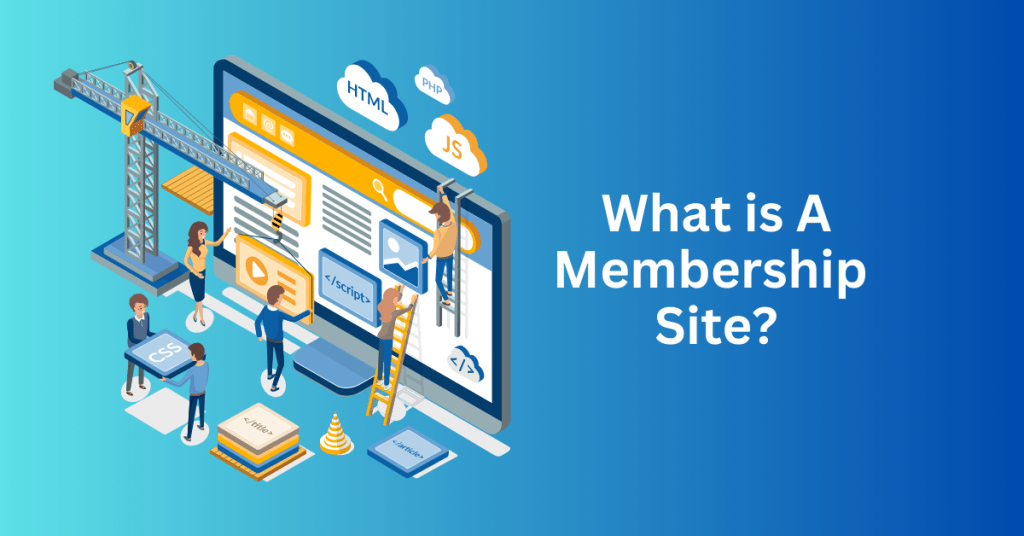
A membership site is a website that offers exclusive content, services, or products to its members, typically in exchange for a recurring fee. The content is usually restricted to members only and can include a variety of offerings such as:
- Educational Content: Online courses, tutorials, webinars, and training programs.
- Community Access: Forums, discussion groups, and networking opportunities.
- Exclusive Content: Articles, videos, podcasts, and other media not available to non-members.
- Tools and Resources: Software, templates, downloadable resources, and other tools.
- Services: Coaching, consulting, and personalized support.
Membership sites can serve various purposes and industries, including education, professional development, hobbies, fitness, and more. They are designed to build a loyal community around a specific niche or interest, offering continuous value to encourage long-term membership retention.
For example, membership sites include online learning platforms like Udemy and MasterClass, professional associations with exclusive member resources, fitness websites offering workout plans and nutrition advice, and hobbyist communities providing specialized content and forums.
Membership Site vs Subscription Site
Recurring payments are the basis of both membership and subscription sites. However, the nature of their content offerings and user engagement strategies can differ significantly. Subscription sites generally provide access to a vast library of content. This model is exemplified by platforms like Netflix or digital news services, where users pay for the privilege of accessing a wide array of content without necessarily engaging with other users or becoming part of a community. The focus here is primarily on content consumption rather than interaction.
In contrast, membership sites emphasize building a community and offering more personalized experiences. These sites often feature interactive elements such as courses with direct instructor engagement, community forums, and specialized resources tailored to specific interests or professional fields. This model creates a sense of belonging and shared purpose among members. Hence, enhancing their engagement through exclusive content and interactive opportunities. For instance, a membership site might provide access to expert-led workshops, peer support networks, and exclusive content that caters to the unique needs and goals of its members. This community-centric approach distinguishes membership sites from traditional subscription services by adding layers of interaction, support, and exclusivity.
Different Types of Membership Site
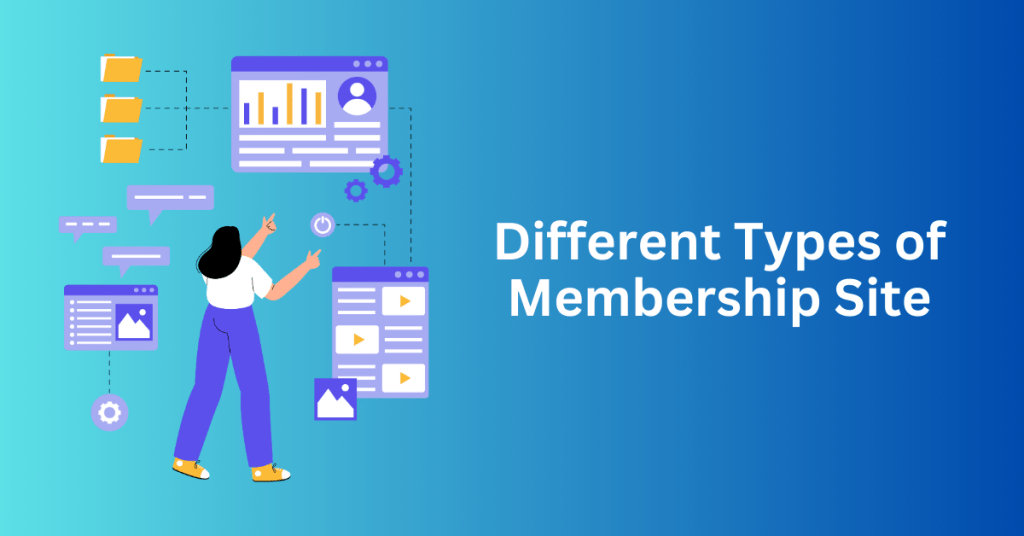
Membership websites cater to specific audiences, each designed to address distinct needs by offering members-only content that significantly enhances the value of a particular group within an industry. Let’s delve into some common types of membership websites:
Educational Sites
These sites are dedicated to learning and development, providing access to online courses, webinars, and workshops. Ideal for students or professionals seeking to upgrade their skills, these platforms create structured, interactive learning experiences with expert instructors. Notable examples include Masterclass and Udemy, which use a membership model to deliver comprehensive and engaging educational content across various fields.
Product Communities
Membership sites in this category offer exclusive access to products or regular updates, such as software, apps, or digital downloads. Users subscribe to continually access and benefit from the latest tools and features. Adobe Creative Cloud exemplifies this model, where members pay to access a suite of design software that is frequently updated with new capabilities, ensuring they always have the most current tools at their disposal.
Content Sites
These platforms focus on providing access to exclusive articles, videos, podcasts, and other media. Besides, they serve a gated community that seeks detailed coverage or specialized content unavailable elsewhere. The Athletic is a prime example, offering its members in-depth, ad-free sports news and analysis that goes beyond what is available in general sports media.
Service-Based Models
Service-oriented membership sites offer personalized services like consulting, coaching, or professional advice tailored to individual needs. For instance, a business coach might use this model to provide monthly one-on-one sessions and customized business strategies for each member. Hence, ensuring they receive focused and actionable guidance to achieve their goals.
Community Forums
Built around shared interests or professions, these sites provide platforms for members to connect, share, and discuss specific topics. Membership often comes with a fee to join exclusive communities such as Stack Overflow’s Teams, which offers a private space for developers to collaborate, solve problems, and share coding knowledge in a secure environment.
Health and Wellness Platforms
These sites cater to members looking for fitness classes, diet plans, mental health support, or wellness coaching. Platforms like Peloton and Headspace offer structured programs and community support to help members achieve their health and wellness goals. Members benefit from tailored fitness regimens, meditation guides, and a supportive community that enhances their journey toward better health.
Arts and Crafts Hubs
Targeting creative individuals who enjoy DIY projects, these membership sites provide tutorials, patterns, and interactive workshops. Members gain access to a wealth of resources for various crafts, from knitting patterns on Ravelry to mixed media art classes on Patreon. These platforms foster creativity by offering specialized content and a community of like-minded enthusiasts.
Start Your Membership Site with Bluehost Today
Key Elements For a Successful Membership Site

Building a successful WordPress membership site involves several crucial features to ensure smooth operation and meet the different needs of your members. Consider these essential elements:
User Management
Implementing a robust system for user registration and management is crucial for your membership site. This system should allow users to easily sign up, manage their accounts, and access exclusive members-only content. By providing an intuitive and efficient user interface, members can effortlessly interact with your offerings and manage their subscription details.
A well-designed user management system ensures that members can focus on enjoying the benefits of your site without being bogged down by logistical distractions. Hence, enhancing their overall experience and satisfaction.
Content Access
Utilizing tools that limit access to certain content based on membership levels or subscription status enables you to create a variety of membership options. By offering different tiers of membership, each with its own range of content and benefits, you can appeal to a broad audience while keeping some offerings exclusive.
This strategy not only attracts a diverse group of members but also encourages upgrades to higher membership levels, as users seek to access more valuable or premium content. Effectively managing content restriction can significantly enhance the perceived value of your membership site and drive member engagement and retention.
Payment Gateways
Integrating reliable and secure payment solutions is essential for handling membership fees and managing recurring payments efficiently. Trustworthy payment gateways help build and maintain trust with your members, as they ensure that all transactions are processed securely and smoothly. This reduces churn by providing a hassle-free payment experience and keeps your members coming back.
Moreover, an efficient payment system can offer flexible payment options, automate billing cycles, and provide transparent transaction records, all of which contribute to a seamless and positive member experience.
Support and Engagement
Incorporating features such as forums, live chats, and community boards is essential for fostering a sense of community and encouraging active participation among your members. These engagement tools allow members to interact with each other and with your content, creating a vibrant and dynamic community.
The more members engage, the stronger the community becomes, enhancing the overall value of your membership site. These interactions can lead to valuable exchanges of knowledge, support, and collaboration, making your site a go-to destination for your members.
Security Measures
Implementing strong security protocols is vital to safeguard sensitive member data and prevent unauthorized access. You must ensure that member information is always protected to maintain the trust of your users and uphold the security and reliability of your platform. Robust security measures, such as data encryption and secure login processes, demonstrate your commitment to protecting member privacy and data integrity. Regular security audits further reinforce this commitment. These efforts are essential for building and maintaining a loyal member base.
Automatic Renewals
A smooth, automated process for renewals and notifications keeps your members well-informed about their subscription details. This helps maintain a steady revenue stream by reducing gaps in membership. Automated renewals prevent interruptions in members’ access to your content. Additionally, timely notifications keep them updated on payment schedules, membership status, and upcoming renewals.
This convenience and clarity are appreciated by members, leading to higher satisfaction and retention rates. Simultaneously, you benefit from consistent engagement and renewal rates, ensuring a stable and predictable income flow.
Analytical Tools
These tools provide valuable insights by tracking key subscription metrics. These include churn rates, monthly recurring revenue (MRR), lifetime value (LTV), and customer acquisition costs (CAC). Analyzing these metrics allows you to gauge the financial health of your subscription model and identify trends or areas for improvement. This data-driven approach enables you to make informed decisions to enhance your business strategy, optimize member retention, and increase overall profitability. Insights gained from these analytical tools help refine your offerings, tailor marketing efforts, and ultimately deliver a better member experience.
Start Your Membership Site with Bluehost Today
How to Start and Build Your Membership Site

Creating a dedicated membership site with WordPress allows you to engage a targeted audience by offering exclusive, members-only content. Follow our step-by-step guide below to learn how to use WordPress with Bluehost AI Site Creator to set up and manage your membership site effectively:
Step 1: Pick a Hosting Plan For Your Membership Site
To select a WordPress hosting plan that suits your business needs, start by assessing your requirements. Determine the specific needs of your website, such as the expected traffic, storage capacity, and any additional features you might need. If your needs are basic, a starter plan might be sufficient. However, for more advanced requirements, higher-tier plans are advisable. It’s important to note that basic plans may not include domain privacy, a feature typically reserved for higher-tier plans that offer enhanced security and privacy for your domain registration information.
Domain Name Selection
When selecting a domain name, the first step is to check its availability. Type your preferred domain name into the provided space to ensure it is not already taken. An ideal domain name should be short, easy to spell, and relevant to your business, helping customers easily find and remember your site.
Registration Process
If your chosen domain is available, proceed to create an account with your hosting provider. Here, you need to carefully review the details of your selected hosting plan, paying close attention to its features and limitations. During this process, you may also want to consider additional services that could benefit your website, such as SSL certificates, automated backups, or enhanced security features.
Once you’ve reviewed your plan and added any necessary services, provide your payment details to complete the registration process. Double-check your order summary to ensure everything is correct before finalizing the purchase.
After completing the registration and payment process, you are ready to move on to setting up your WordPress site. This involves customizing the site according to your preferences and ensuring all necessary configurations are in place. By following these steps, you can choose the most appropriate WordPress hosting plan for your business and ensure a smooth setup process for your website.
Step 2: Start Building Your Membership Site with Bluehost AI Website Creator
To begin creating your website, select the ‘AI Website Creator’ option and click on ‘Get Started.’ This will initiate the website-building process.
Next, provide a brief description of the type of website you’re building. Whether you’re planning to create an online store, a personal blog, or any other type of site, your description is crucial. It helps the AI understand your vision and tailor the website to meet your specific needs and preferences. By clearly outlining your website’s purpose, you ensure that the AI can shape your site just the way you want it, resulting in a customized and effective online presence.
Step 3: Link your Facebook Account to Bluehost AI Creator
To enhance the accuracy of the information about your website, you have the option to link your Facebook account. To do this, click on the “Connect Facebook” button, which will integrate details from your Facebook account with our tool. This integration helps in gathering comprehensive data to ensure that all information about your website is precise and up-to-date.
If you haven’t set up an official Facebook page for your website yet, there’s no need to worry. You can simply click the “Skip for Now” button to move forward to the next step without linking your Facebook account. This way, you can continue the process without any interruptions and address the Facebook integration at a later time.
Start Your Membership Site with Bluehost Today
Step 4: Upload Your Membership Site Logo
Once you have described your site, the next step is to add your website logo. You can easily create a logo using Canva, which offers a wide variety of templates and designs. This allows you to craft any type of graphic in just a few minutes.
When designing your logo, aim for a look that is unique, simple, and clear to effectively represent your brand. Incorporating your business initials can be a clever way to make it memorable. Additionally, a straightforward yet catchy design will help people recognize your brand when they return to make another purchase.
To upload your logo, you have two options: either drag and drop the file into the designated area or click on the “Browse” button to select an image from your local drive.
Following the logo upload, you will be asked to indicate your level of experience with WordPress. Select the option that best describes your expertise. The AI creator will then customize the website creation process to match your skill level, ensuring a more personalized and efficient experience.
Step 5: Select the AI-generated Version
The AI website creator will generate multiple versions of your website for you to review. To see a full preview of each version, just click the “Preview” button. If you’re not satisfied with the initial options and want to explore more designs, simply click the “Regenerate” button to view additional versions.
Step 6: Customize Your Membership Site
Experiment with the template colours using the provided options. Alternatively, unleash your creativity by selecting “Pick your own colours” to mix and match to your heart’s content. Additionally, refine the website’s typography by choosing from the available font selections. Or opt for a more personalized touch by selecting “Select your own fonts” to discover the perfect match for your style.
Once you’re satisfied with the adjustments, simply click the “Save & Continue” button to proceed with finalizing your customized design.
Step 7: Edit Your Membership Site with Wonder Block
To begin editing your site using WordPress, first, navigate to the Bluehost dashboard through the WordPress admin panel.
Once you’re in the dashboard, click on “Preview your site” and then select “Edit page.”
Look for the green button labelled “Wonder Blocks” situated in the top-left corner of the page. Clicking this button will reveal a variety of custom blocks that you can utilize, or alternatively, you can opt for a pre-designed page if it better fits your needs.
Feel free to make adjustments to the existing text or images to further personalize your page according to your preferences.
When you’re satisfied with the changes, simply click the “Publish” button located in the top-right corner to make your modifications live and visible to your audience.
Step 8: Promote and Market Your Membership Website
To attract members to your site, a comprehensive digital marketing strategy that encompasses SEO, social media marketing, email campaigns, and content marketing is essential. Additionally, offering special promotions and utilizing professional SEO services can significantly boost your efforts.
SEO
First, focusing on SEO (Search Engine Optimization) is crucial. On-page SEO involves optimizing your website’s content with relevant keywords, meta tags, and descriptions to improve search engine rankings. Ensuring your site is mobile-friendly and has fast loading times also plays a significant role in user experience and SEO. Off-page SEO complements this by building high-quality backlinks, engaging in guest blogging, and creating shareable content to increase your site’s authority. Regularly updating your blog with valuable and relevant content will keep your audience engaged and attract more organic traffic.
Social Media
Social media marketing is another vital component. Establishing a strong presence on major social media platforms like Facebook, Twitter, Instagram, and LinkedIn expands your reach. Posting engaging content and running polls encourage interaction. Hosting live sessions provides a real-time connection with your audience. Actively responding to comments and messages fosters community engagement and strengthens your brand presence. Additionally, targeted advertisements can effectively reach potential members based on their demographics, interests, and online behaviour, further expanding your reach.
Email Marketing
Email campaigns remain a powerful tool for direct communication. Building an email list through sign-up forms, lead magnets, and gated content ensures you have a direct line to interested prospects. In addition, regular newsletters that provide updates, valuable content, and exclusive offers keep your audience engaged. Personalizing emails to individual preferences and behaviours enhances engagement and conversion rates, making your email marketing efforts more effective.
Content Marketing
Content marketing is about creating high-quality, valuable content that resonates with your audience. Producing blog posts, videos, infographics, and ebooks that address your audience’s needs and interests positions your site as a trusted resource. Besides, distributing this content across various platforms and communities ensures it reaches a wider audience. Ensuring your content is SEO-friendly helps attract organic traffic, making your content marketing efforts more impactful.
Special Promotion
Offering special promotions can significantly increase sign-ups. Introductory rates provide new members with discounted prices, making it easier for them to commit. Free trials allow potential members to experience your services firsthand, increasing the likelihood of them becoming paying members. Creating a sense of urgency with limited-time offers and special deals can further encourage sign-ups.
Step 9: Update Your Membership Website Content and Offer
Maintaining a dynamic and engaging membership site requires regular content updates and active interaction with your members. You need to add fresh, relevant content regularly to keep your audience interested and coming back for more. This could include new articles, videos, webinars, or exclusive offers that provide ongoing value to your members.
Engaging with your members is equally important. You should respond to comments, participate in discussions, and encourage member contributions to foster a sense of community. In addition, this interaction helps build strong relationships and keeps members invested in your site.
Besides, using analytics tools is crucial for tracking user engagement and subscription rates. These tools provide valuable insights into how members are interacting with your content. In addition, they help identify which areas are most popular and where improvements can be made. By analyzing this data, you can make informed decisions about what content to produce and how to optimize the user experience.
Gathering feedback from your members is another key aspect of improving your site. Regularly solicit input through surveys, polls, or direct communication. Besides, listening to your members’ suggestions and addressing their concerns demonstrates that you value their opinions and are committed to enhancing their experience.
By regularly updating content, you ensure freshness and relevance. Engaging with your members fosters a sense of community and loyalty. Utilizing analytics tools helps track performance and identify areas for enhancement. Gathering feedback allows for adjustments based on member preferences. Overall, these practices maintain a vibrant, valuable, and continuously improving membership site.
Start Your Membership Site with Bluehost Today
Final Thoughts: Ultimate Guide to Creating a WordPress Membership Site
Setting up a membership website with WordPress is an effective strategy to engage a committed audience and deliver exclusive content. With the Bluehost AI Site Creator Tool, you can streamline the process of building your website. This tool ensures your site meets your audience’s needs and stands out among competitors.
Whether you focus on educational materials, building a professional community, or sharing exclusive digital products, a well-designed WordPress membership website can be highly beneficial. It can greatly enhance user engagement and provide a reliable source of revenue.