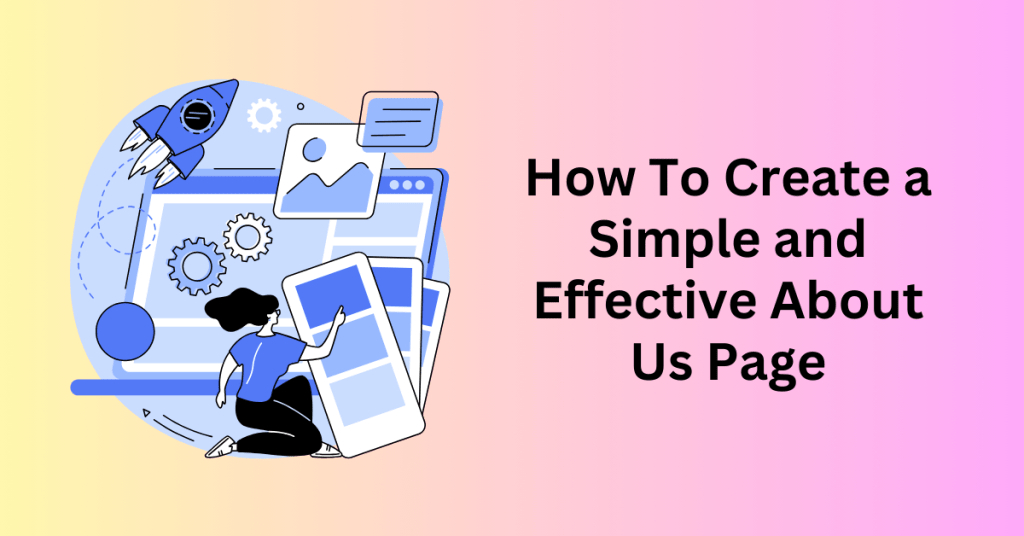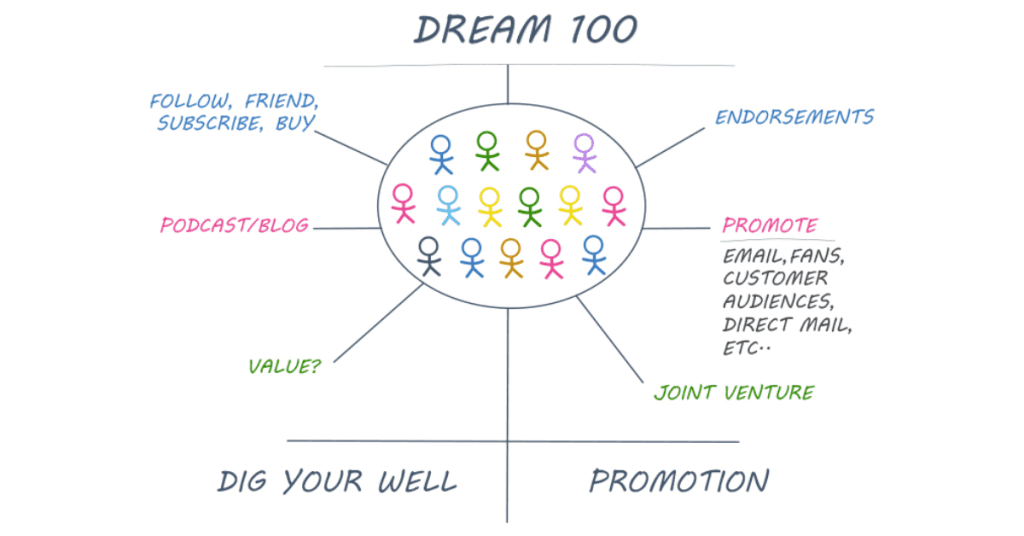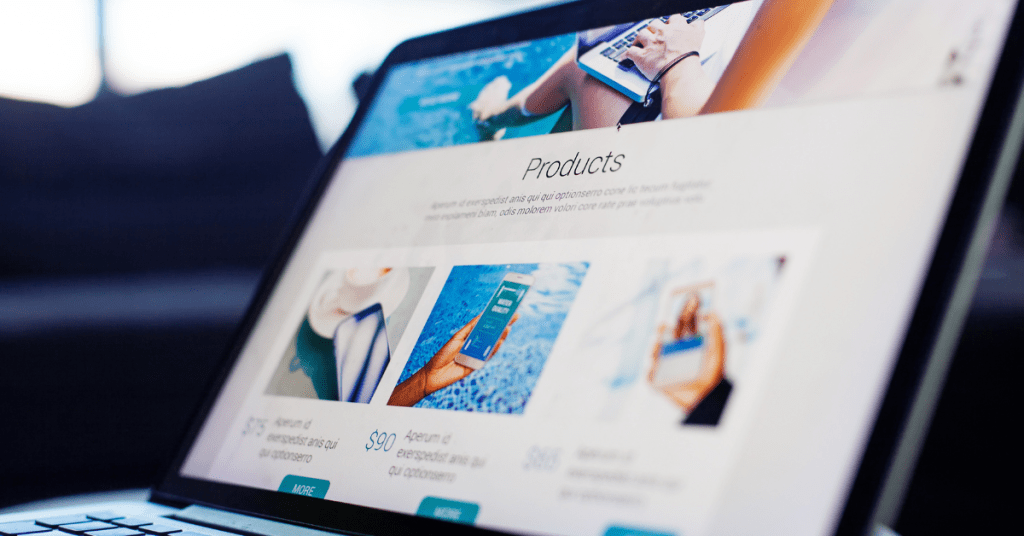Popups are used to collect your users’ information when they are visiting your websites. Having the right WordPress popup plugin is important as it will affect your lead generation process and also the conversion rate of your website.
When you choose the wrong WordPress popup, it can increase your page loading time and affect the user experience. Furthermore, it might have cybersecurity vulnerability issues too if the plugin is not reliable.
Today, we will be sharing everything about WordPress popup plugins and how can you choose the best one for your WordPress website.
However, if you don’t have a WordPress website yet, you can start your WordPress with Bluehost hosting and read our step-by-step detailed guide on how to start and launch a WordPress website.
Start Your WordPress Website with Bluehost Web Hosting – Exclusive offer available
What is a WordPress Popup Plugin?
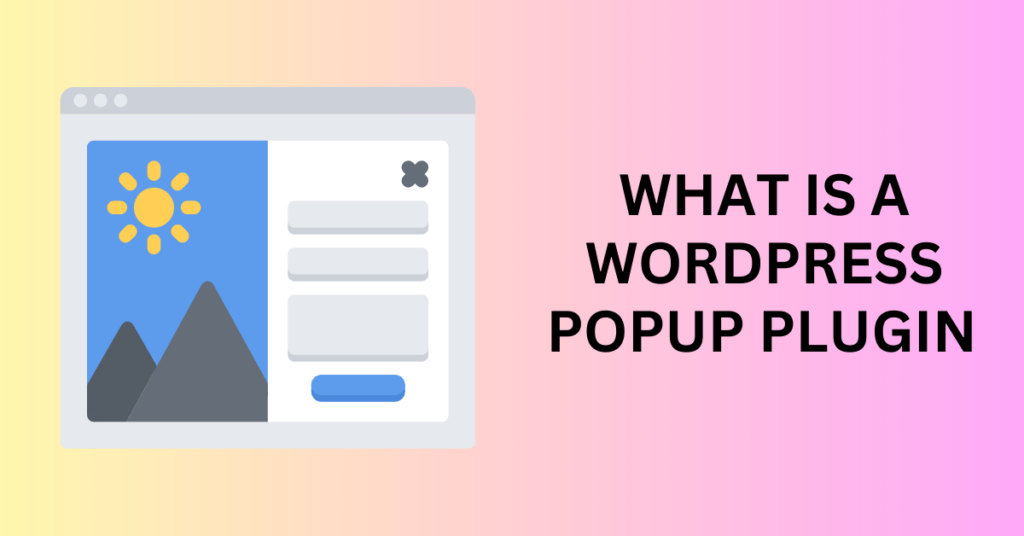
A WordPress popup plugin is a tool that enhances the functionality of a WordPress website by enabling the creation and management of pop-up windows. These pop-ups are essentially overlays that appear on the website, either upon loading, during the user’s interaction, or when they’re about to exit the site.
The primary goal of a WordPress popup plugin is to capture the visitor’s attention and encourage a specific action, such as subscribing to a newsletter, promoting a product or offer, inviting for a webinar, or requesting feedback.
These plugins come with a user-friendly interface that allows website owners to design, customize, and trigger pop-ups based on various conditions like time spent on the site, page visited, user behaviour, or exit intent. In addition, users can design the pop-up’s appearance, set its timing, define targeting rules, and integrate it seamlessly with their email marketing, CRM, or analytics tools.
By leveraging a WordPress popup plugin effectively, website owners can engage visitors, grow their email list, increase conversions, and ultimately enhance the overall user experience on their website.
How WordPress Popup Plugins Help In Conversions
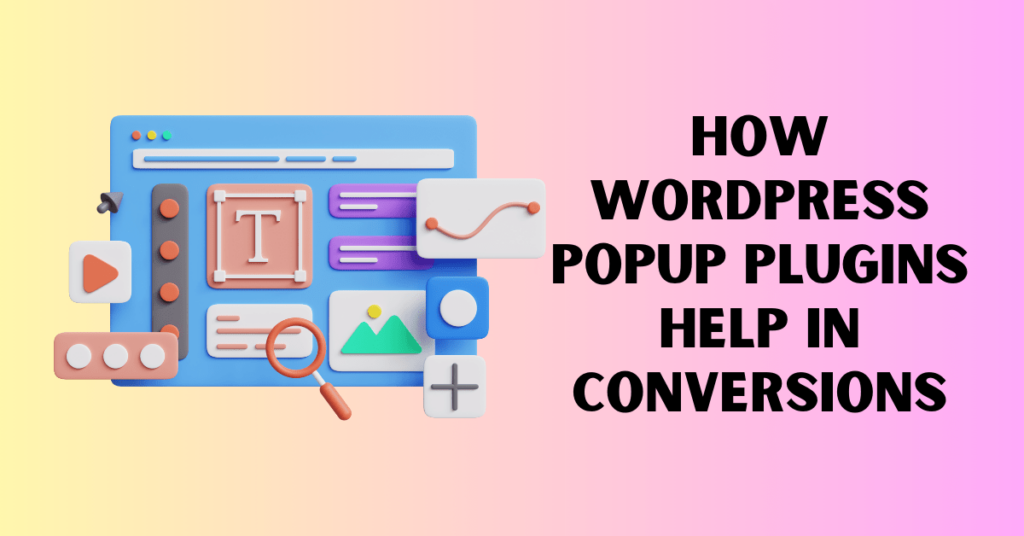
WordPress popup plugins play a vital role in improving website conversions by strategically engaging visitors and prompting specific actions. Furthermore, one of the key ways these plugins enhance conversions is by capturing leads and expanding the email subscriber list.
Well-designed pop-ups can entice visitors to subscribe to newsletters, enabling businesses to establish a direct line of communication for future engagement. Through regular email updates, businesses can nurture leads, share valuable content, and eventually convert subscribers into customers.
Furthermore, WordPress popup plugins enable targeted messaging based on user behaviour and preferences. By analyzing user interactions and browsing patterns, pop-ups can be displayed at the right moment, offering relevant content or deals.
For instance, if a user spends a certain amount of time on a product page, a well-timed pop-up showcasing a limited-time discount can encourage an immediate purchase. Tailoring these pop-ups to the user’s interests significantly boosts the likelihood of conversion by presenting the right information at the right time.
Additionally, pop-ups can act as effective calls to action (CTAs), guiding users to take desired actions. Whether it’s directing visitors to a specific product, encouraging social media engagement, or promoting a sale, strategically placed and well-crafted pop-ups can drive focused attention to these calls to action.
Through compelling visuals, persuasive copy, and strategic placement, WordPress popup plugins help optimize the user journey, resulting in higher engagement, increased click-through rates, and ultimately, improved conversions.
Start Your WordPress Website with Bluehost Web Hosting – Exclusive offer available
What To Look For in A WordPress Popup Plugin
When selecting a WordPress popup plugin, several key features should be taken into account to ensure it meets your needs effectively. Here are the essential aspects to look for in a WordPress popup plugin:
Security
Security is paramount when choosing a WordPress popup plugin. Look for plugins that are regularly updated to the latest version, ensuring any security vulnerabilities are patched promptly.
Also, it is important to choose plugins from reputable developers with a strong track record in WordPress plugin development and positive user reviews.
Popup Trigger Options
A good WordPress popup plugin should offer diverse trigger options to display pop-ups at the right time. Look for triggers like time-based (e.g., after a specific duration), scroll-based (e.g., after scrolling a certain percentage of the page), exit intent (e.g., when a user is about to leave), or user interaction (e.g., clicking a button).
Having a variety of trigger options allows for strategic and timely pop-up displays.
Targeting Options
Effective targeting options are crucial for personalized messaging. The plugin should allow you to target specific pages, posts, or categories. Moreover, it should enable targeting based on user behaviour, device, location, referral source, or even returning vs. new visitors.
Precise targeting ensures that the right message reaches the right audience, enhancing engagement and conversions.
Built-in Analytics
Comprehensive analytics are essential to measure the performance and effectiveness of your pop-ups. Look for a plugin that offers built-in analytics, tracking metrics such as impressions, conversions, click-through rates, and other relevant data.
These insights allow you to optimize your pop-ups for better engagement and conversions over time.
Integration
Integration capabilities are vital to connecting your popup plugin with other tools and platforms seamlessly. You will then need to ensure the plugin integrates well with popular email marketing services, CRMs, and analytics tools.
Smooth integration streamlines your workflow and enables efficient management of leads and data collected through the pop-ups.
In short, you should consider these features, along with ensuring regular updates, strong customer support, and user-friendly design, which will help you choose a reliable WordPress popup plugin that aligns with your specific requirements and contributes to improved engagement and conversions on your website.
Start Your WordPress Website with Bluehost Web Hosting – Exclusive offer available
Best Popup plugins for WordPress
For our top picks of the best WordPress popup plugins, we looked at functionality, whether it is customizable or plugin integration. We chose plugins that offer a wide variety of popups, such as overlay (modal), inline, fly-ins, slide-in, opt-in forms and popup forms, along with popup trigger types so you can find the right popup plugin for your website to help with conversions and sales.
OptinMonster – WordPress Popup
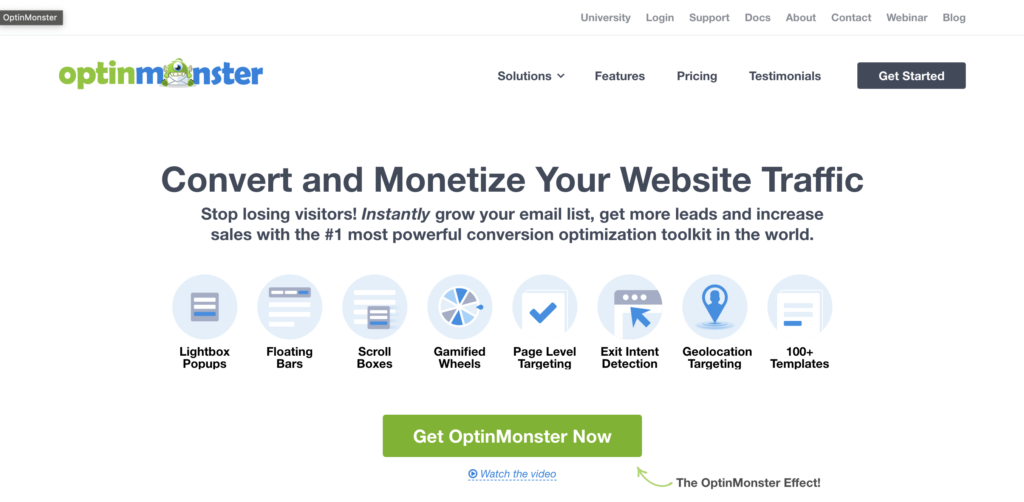
OptinMonster is a popular tool used for creating and managing popups and lead generation forms. Like any tool, it comes with its own set of advantages and disadvantages. Here’s a breakdown of both:
Advantages of OptinMonster:
User-Friendly Interface:
OptinMonster provides an intuitive and user-friendly interface, making it accessible to users with varying levels of technical expertise. Furthermore, the drag-and-drop builder simplifies the process of creating and customizing popups.
Wide Range of Templates:
OptinMonster offers a diverse collection of professionally designed popup templates. Users can then choose from these templates, saving time and effort in designing popups from scratch.
Advanced Targeting and Triggers:
OptinMonster allows for precise targeting and triggering of popups based on user behaviour, exit intent, time on page, geographical location, and more. This will also improve the relevance of popups and enhance user engagement.
Integration Capabilities:
OptinMonster seamlessly integrates with various email marketing platforms, CRM systems, and other third-party tools. In addition, this integration streamlines lead capture and ensures seamless data transfer for effective email marketing and lead nurturing.
A/B Testing and Analytics:
The platform offers A/B testing features, enabling users to experiment with different popup variations to optimize conversion rates. Additionally, robust analytics and insights help in evaluating the performance of popups and making data-driven decisions.
Mobile Optimization:
Popups created with OptinMonster are designed to be mobile-responsive, ensuring a consistent and engaging user experience across different devices, including smartphones and tablets.
Exit-Intent Technology:
OptinMonster uses exit-intent technology, displaying popups when a user is about to leave the site. This strategy can help in capturing leads that might otherwise be lost.
Disadvantages of OptinMonster:
Cost:
OptinMonster is a premium tool, and its cost may be a limiting factor for small businesses or individuals on a tight budget. However, the pricing structure might not be feasible for startups or those with limited financial resources.
Learning Curve:
Although the platform is user-friendly, there could still be a learning curve, especially for individuals who are not familiar with popup creation or digital marketing tools. Some users may need time to become proficient in using all the features effectively.
Limited Functionality in Lower Tiers:
Some advanced features and functionalities may only be available in higher-priced plans. Users on lower-tier plans might find certain features restricted, limiting the full potential of the tool.
OptinMonster offers a robust set of features for popup creation and lead generation, with a focus on user-friendliness, advanced targeting, integration capabilities, and mobile optimization. However, its cost and potential learning curve could be considerations for users evaluating the tool.
Suitable for New Website owners that require strong support to get the campaigns set up.
Price: Range from $9/month to $49/month and billed monthly or annually.
Sumo– WordPress Popup
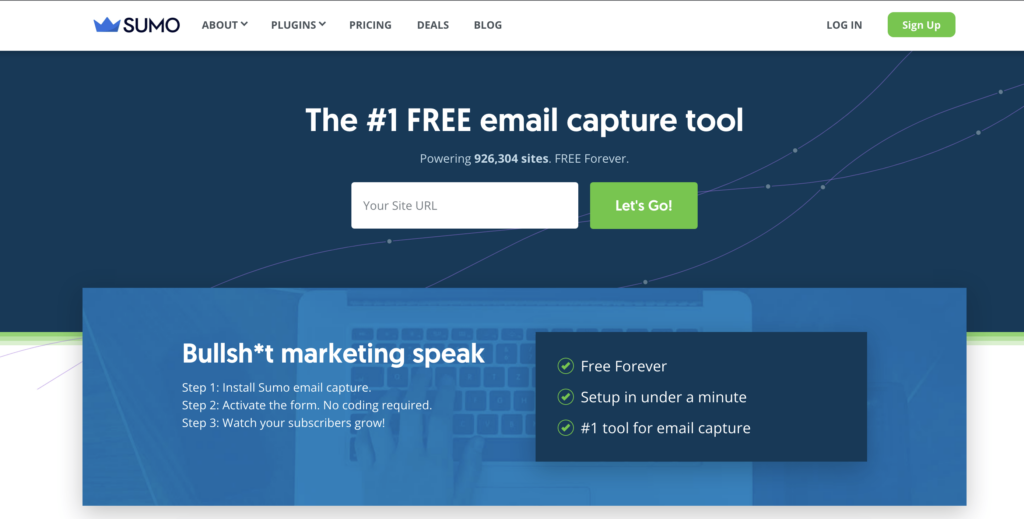
Sumo, also known as SumoMe, is a suite of digital marketing tools designed to help website owners and marketers optimize their online presence and grow their businesses. As with any tool, Sumo has its advantages and disadvantages. Let’s explore these:
Advantages of Sumo:
Versatile Toolset:
Sumo offers a variety of marketing tools in a single platform, including list building, social sharing, analytics, and more. This versatility will then allow users to address multiple aspects of digital marketing within one interface.
Easy-to-Use Interface:
Sumo is known for its user-friendly interface, making it accessible to both beginners and experienced marketers. The platform often provides a straightforward setup process and intuitive design, allowing users to quickly start using the tools.
Popup Templates and Customization:
Sumo provides a range of pre-designed popup templates, helping users get started with their campaigns. Users can then customize these templates to align with their brand’s look and feel, ensuring a consistent user experience.
Targeted Triggers and Behavior Rules:
Users can set up precise triggering conditions and behaviour rules for popups, ensuring they are displayed to the right audience at the right time. For example, there are options like exit intent, scroll percentage, or time delay to help optimize engagement and conversions.
Integration Capabilities:
Sumo integrates with a wide array of third-party tools, email marketing platforms, CMS systems, and eCommerce platforms. This enables seamless data sharing, lead capture, and integration into existing workflows.
A/B Testing and Analytics:
Sumo allows users to conduct A/B tests on their popups and other elements to optimize performance. In addition, the built-in analytics feature provides insights into conversion rates, clicks, and other relevant metrics, assisting in data-driven decision-making.
Responsive Design:
Popups created with Sumo are designed to be mobile-responsive, ensuring a seamless experience across various devices. This is vital for catering to the growing mobile user base.
Disadvantages of Sumo:
Pricing Structure:
The pricing of Sumo might be a drawback for smaller businesses or individuals on a tight budget. You can start with the free plan. However, some advanced features and functionalities are only available in higher-tier plans, which could be cost-prohibitive for smaller operations.
Learning Curve for Advanced Features:
While Sumo is generally user-friendly, fully utilizing all the advanced features might require some time and effort to learn and understand. The depth of features available may overwhelm users who are new to digital marketing tools.
Optimization Challenges:
Achieving optimal results with Sumo requires ongoing optimization and testing. Users need to continually refine their popups, triggers, and targeting strategies to improve conversion rates, which can be time-consuming.
Limited Free Plan Features:
The free plan of Sumo often comes with limitations in terms of access to advanced features, branding options, or integration capabilities. Users may need to upgrade to a paid plan for full functionality.
Sumo offers a comprehensive suite of digital marketing tools with a focus on ease of use, customization, and integration capabilities. However, the pricing structure and potential learning curve for advanced features could be considerations for users evaluating the platform.
Suitable for Website owners with a limited budget and looking for an affordable WordPress popup builder plugin.
Price: Free + Premium plan available. The Prop plan will cost $49/month or $468/annually.
How To Increase Conversion Rate With WordPress popup plugins
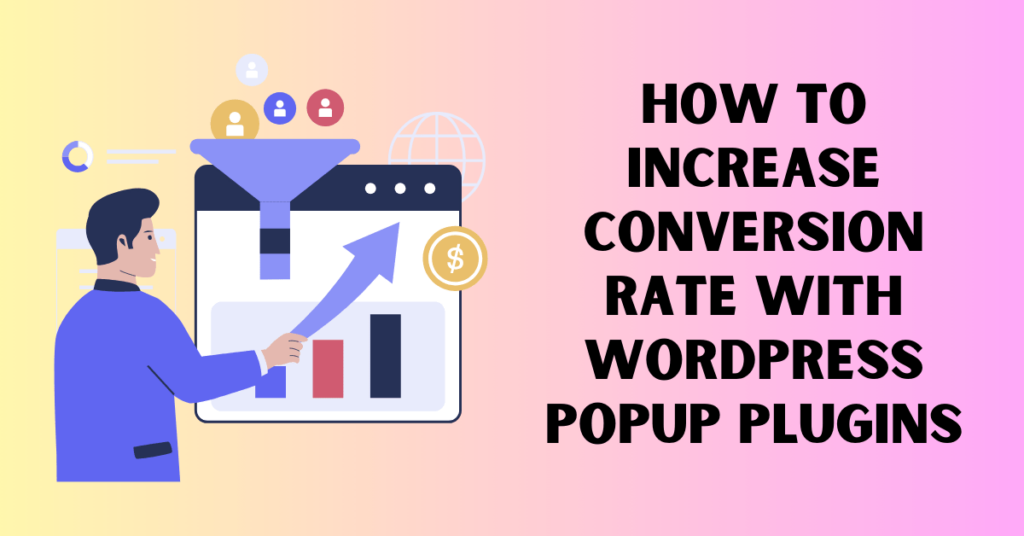
Maximizing conversions with WordPress popup plugins involves a strategic approach that focuses on engaging users effectively and encouraging specific actions. Here’s a step-by-step guide to help you achieve optimal conversions using these plugins:
Understand Your Audience
Before implementing any pop-ups, you need to understand your target audience thoroughly. To do this, you have to analyze their behaviour, preferences, and pain points to tailor pop-ups that resonate with them.
Knowing your audience helps in crafting compelling messages and offers that drive higher conversions.
Craft Compelling and Relevant Content
Create compelling content for your pop-ups that align with the interests of your audience. Clearly articulate the value proposition and benefits users will receive by taking the desired action.
Use persuasive language and visually appealing designs to capture attention.
Choose the Right Trigger
Select an appropriate trigger based on your content and user behaviour. Consider triggers like exit-intent (when a user is about to leave), timed delay (after a certain duration), scroll-based (when users reach a specific scroll point), or user interaction (clicks, hovering).
Experiment with different triggers to find what works best for your audience.
Optimize Popup Design and Placement
Design your pop-ups to be visually appealing, easy to read, and mobile-responsive. In addition, opt for a clean and uncluttered layout, and use colours that match your brand. Also, make sure to place the popup strategically. This is to ensure it’s noticeable without being intrusive.
A well-designed popup with an intuitive close option enhances the user experience.
Offer Incentives or Discounts
Incentivize users to take action by offering discounts, free trials, downloadable resources, or exclusive access to content. Clearly highlight the value of the incentive within the popup to entice visitors to engage.
Implement A/B Testing
Conduct A/B tests on different versions of your pop-ups to determine the most effective design, messaging, and trigger. Test variations in visuals, headlines, copy, colours, and calls to action. Then, analyze the performance of each version to optimize for higher conversions.
Integrate Email Marketing
Utilize the popup to grow your email list by incorporating an email subscription form. Offer a lead magnet or exclusive content in exchange for email addresses. Then, integrate the popup with your email marketing tool to automate the addition of new subscribers to your list.
Track and Analyze Performance
Leverage built-in analytics or third-party tools to monitor the performance of your pop-ups. Track metrics such as conversion rates, impressions, click-through rates, and user behaviour to gain insights into what’s working and where improvements can be made.
Personalize Popups
Use targeting options to personalize pop-ups based on user demographics, behaviour, location, or previous interactions. Tailoring messages and offers to specific segments of your audience can significantly boost engagement and conversions.
Continuously Optimize
Continuously analyze the data and insights gathered from your pop-ups. Based on the results, you can then iterate on your strategies, make necessary adjustments, and test new approaches to optimize conversions continually.
By following these strategies and experimenting with various elements of your pop-ups, you can maximize conversions and create a more engaging and effective user experience on your WordPress website.
Final thoughts: What is a WordPress Popup Plugin And How To Use it?
Popup is an effective way to collect your user’s information so that you can follow up with them in the future. It’s very important for all businesses to implement it on their landing page or website to capture the leads’ information.
Overall, there are different popup plugins available for WordPress and you can pick one based on your requirements. If you have not started your WordPress website or are planning to start one, make sure you implement one in your website.
Start Your WordPress Website with Bluehost Web Hosting – Exclusive offer available