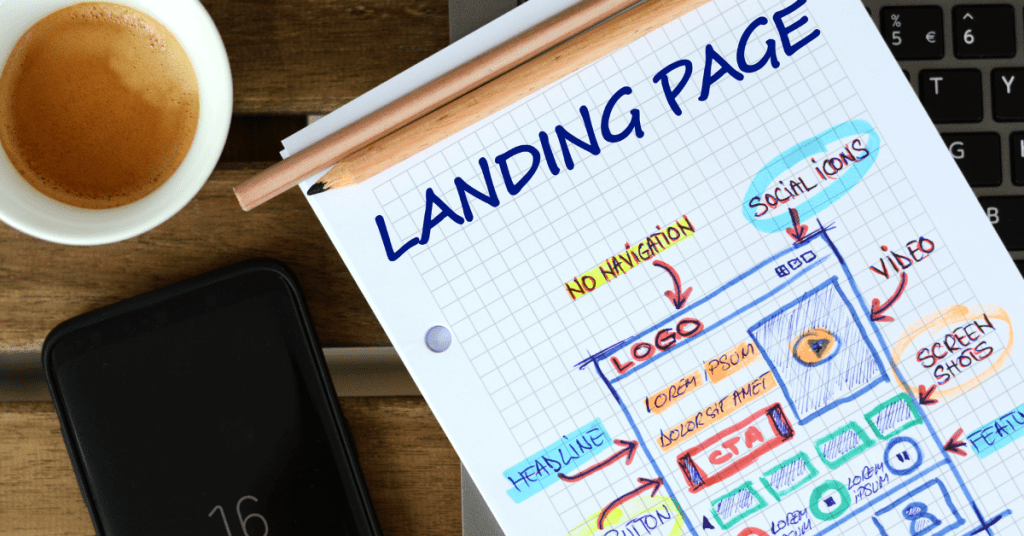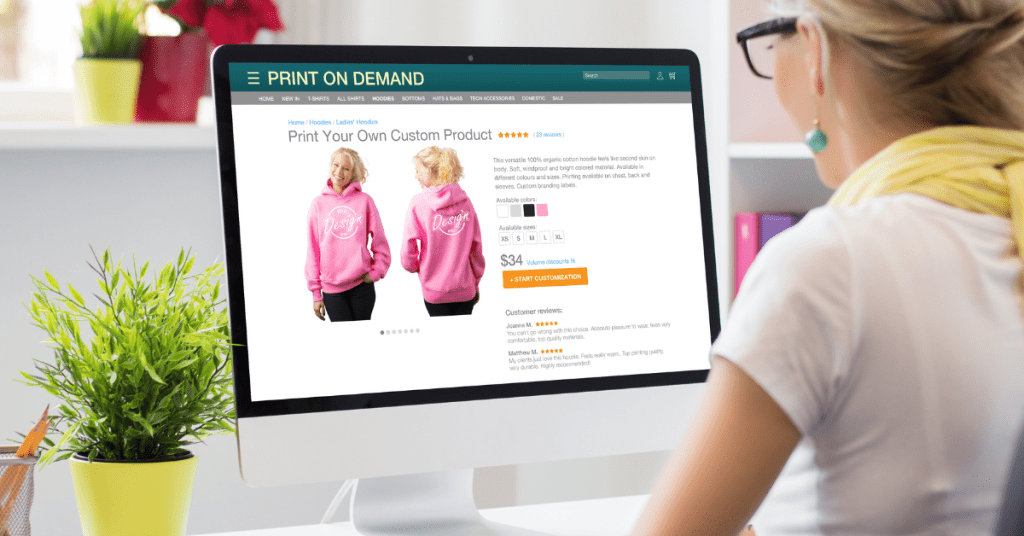You can start selling your products online on a marketplace by just creating an account and listing your products. The marketplace will bring you traffic if you get visibility on their platforms. But what if selling on your eCommerce store? You can create and Sell on a Shopify store without any experience or technical skill.
Shopify is an all-in-one solution for eCommerce store building that allows you to build and customise your store with limited or no technical skills.
The competition is huge for selling on a marketplace. You are going to compete with your competitors who are selling similar products with maybe similar price points. You will also need to fight to rank so people can see your products.
But with your eCommerce store, you can control your sales process, the arrangement for each element in your page, your payment systems and also marketing tools. And this is what exactly Shopify positions itself to do best.
If you are unfamiliar with Shopify or just starting, you are at the right place. We will share step-by-step everything that you need to know to Sell on Shopify.
Start Your Shopify Store for Free
Why Selling on Shopify?

Sell on Shopify offers advantages for entrepreneurs and businesses looking to establish and expand their online presence. Firstly, Shopify provides a user-friendly and customizable platform, allowing sellers to create a professional and visually appealing online store without the need for extensive coding knowledge.
The platform offers a wide range of customizable templates, ensuring that you can create a unique and branded storefront that resonates with your target audience. This ease of use empowers you to focus more on your products and marketing strategies rather than grappling with technical problems.
Secondly, Shopify boasts a robust set of features that cater to the entire e-commerce lifecycle. From inventory management and order fulfilment to secure payment processing and seamless integration with popular shipping carriers, Shopify streamlines the entire sales process.
The platform also provides tools for marketing and analytics. This will enable you to track and optimize your online performance. This comprehensive suite of tools simplifies the management of online operations. Hence, freeing up valuable time and resources for you to concentrate on business growth and customer satisfaction.
Furthermore, Shopify’s scalability makes it an ideal choice for businesses of all sizes. Whether you’re a small startup or an established enterprise, Shopify can accommodate your needs and grow your business. The platform offers various subscription plans with different features. It ensures that you can choose a plan that aligns with their current requirements while having the flexibility to scale up as their business expands.
This adaptability is crucial for you experiencing growth, as you can seamlessly transition to higher-tier plans and access more advanced features without the need for a complete overhaul of their online infrastructure.
Overall, the combination of user-friendliness, comprehensive features, and scalability makes selling on Shopify a strategic choice for those looking to thrive in the competitive e-commerce landscape.
How to Start Your Shopify Store – Sell on Shopify
Starting a Shopify store is simple with the right guide and steps. Let’s follow us to start your own Shopify store today. You can get the store live without any technical knowledge or experience.
Start Your Shopify Store for Free
1. Set Up Your Shopify Store – Sell on Shopify
Choose a Shopify Plan
Your first cost here will be the monthly subscription to Shopify. Shopify offers different plans for different business sizes. You can upgrade the plan anytime when your business grows. Hence, you can always start with the basic plan and upgrade when required.
Shopify offers three standard plans: Basic, Shopify, and Advanced.
- Basic $25/month. Two staff accounts and basic analytics reports.
- Shopify plan $65/month. Five staff accounts and professional reports.
- Advanced $399/month. 15 staff accounts and custom report builder.
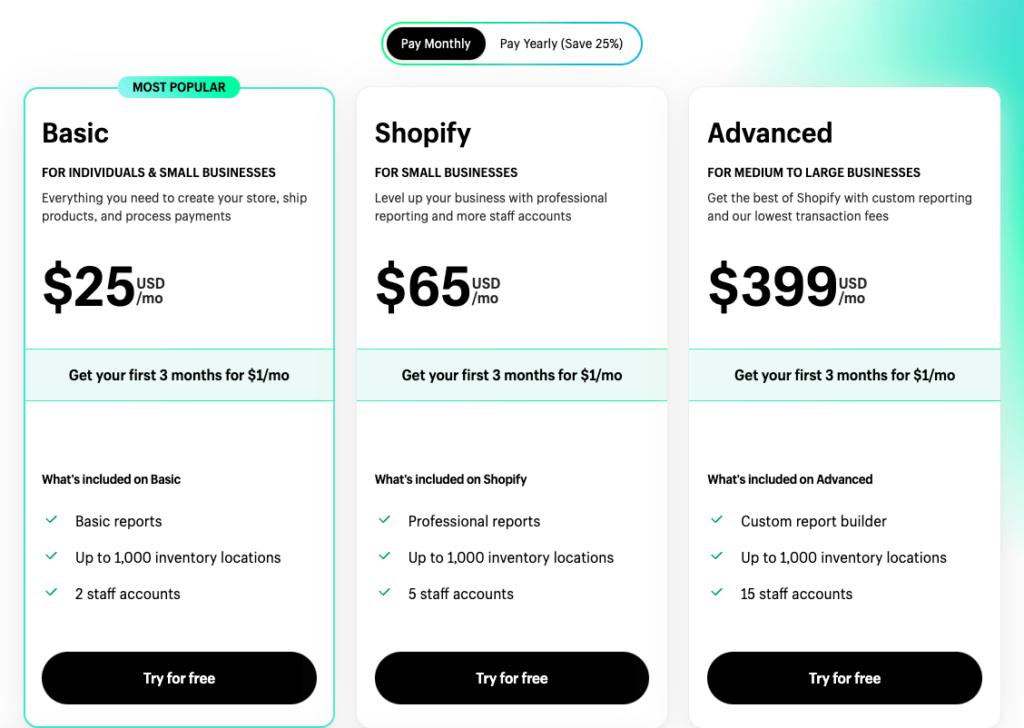
To start, you can sign up for the three-day free trial with Shopify which will give you access to the full features to preview the full feature and set up our stores. After the trial period then, you can launch your online store with a $1/month subscription discount price for the next three months.
And of course, if you are able to commit to an annual subscription, you can save 25% on the subscription fee.
Go ahead and create your free Shopify account now.
Create a Shopify Account
Go ahead to Shopify.com. Then, click on the Start free trial button and follow the steps to create your free account. Enter all the information required and you are good to go. If you are unsure about your business name, Shopify provides a free Business Name Generator tool. It also offers unique AI-generated business name ideas for your business.
Then, once you have the name, you can scan through the domain registrar and different social media platforms the opportunity to claim a connected web domain. For your domain, you can either get it directly through Shopify or from other domain registrars like NameCheap, or GoDaddy.
2. Customize Your Store – Sell on Shopify
Choose a Shopify Theme
The design of your online store is important to determine whether your business is successful or not. A professionally designed and built Shopify store will increase the credibility of your customers to buy from you.
Shopify offers different free and paid themes that you can apply for your business directly. There are different themes for single-product stores, fashion stores, large catalogue stores and so on.
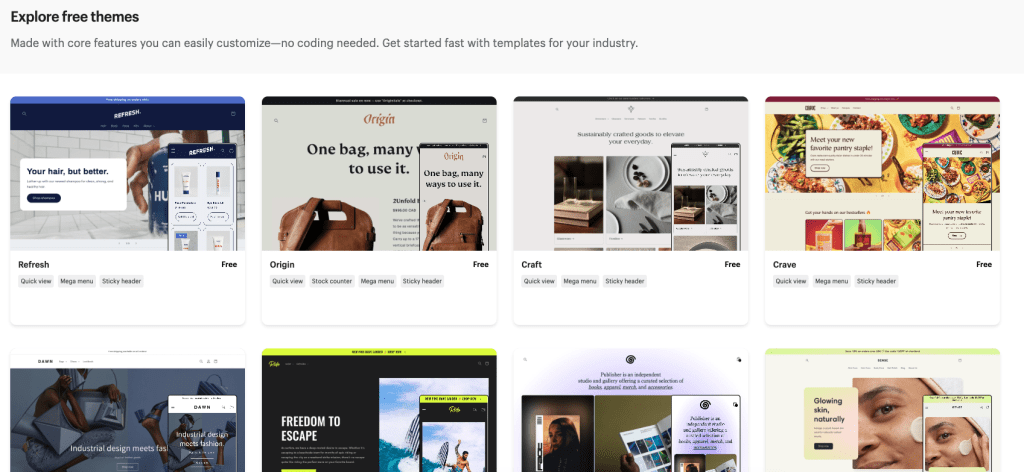
All you need to do is to choose one that suits your business and customize it. Shopify page builder works as a drag-and-drop builder with different modules available. You just need to add the module to the section you need. While you can do some advanced customization for your Shopify store with coding, there is no need for you to have any technical skills for this.
You can have your Shopify store mobile-friendly and optimized all without any design or coding skills.
On your homepage or storefront, you should make it clean and simple so your potential customers can focus on your core products and buy from you. Do add some navigation so it’s easy for your visitors to look for what they want. But at the same time, limit the number of buttons or links on your page as it will confuse your potential customers.
Start Your Shopify Store for Free
Install Other Shopify Apps
Shopify is a highly optimized eCommerce store builder. Your default Shopify store is optimized to be lightweight and fast-loading. This means you don’t get many features out of the box.
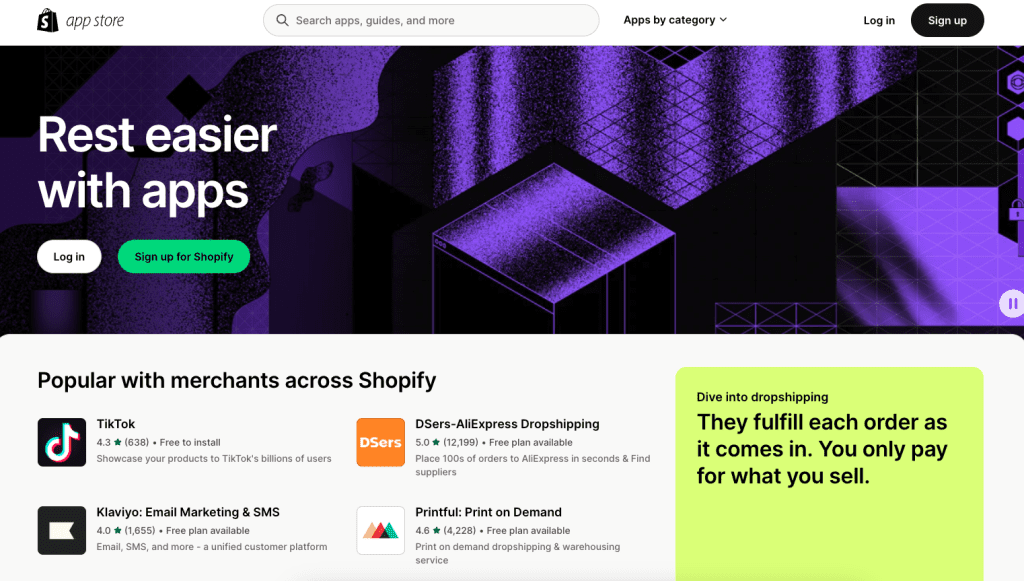
Instead, Shopify provides different apps that you can install to your store to add more features to it. A few useful apps include email marketing apps, notifications, analytics, SEO, and reviews apps. All these are important to automate your selling process and provide data for you to analyze your business performance.
Installing the Shopify App in your store is easy. All you need to do is access to the Shopify App section from the left navigation on your Shopify dashboard page. Then, search for the app that you need and install it.
Add Other Important Pages
You can add new pages to your store by navigating the Online Store menu and selecting the Pages section.
There are a few default pages that you will need to let your customers know you better and trust you.
- About Us.
The About Us page is important to tell your story. You can also include your business mission statement, objectives, and values. This will tell your potential customers who you are and define your brand. In addition, this will give a personality to your business that makes it easier for them to resonate with.
- Contact Us.
This is important so that your customers can contact you anytime they need you. They might be facing payment problems or want more information about the products. If you fail to reply to their queries, they are gone. Give a way for them to contact you and provide a fast response is good for your customer service.
- Policies.
By default, there is a pre-built policy section and templates on the Shopify settings page. You just need to fill in your policy page content in the field and it will be added to the page automatically. Then, you can add the page to your menu bar or footer. In addition to that, you can also add other policy pages separately by navigating to the page section in your dashboard.
- FAQ.
Most new stores skip this step. But this is an important page to answer your potential customers’ questions. Your FAQ page will help to answer 50% of your customer’s questions if it’s designed well. You will have fewer people looking for your customer service. Not only that, your potential customers can have those basic questions answered immediately there. This can increase their customer satisfaction.
3. Add Products to Your Store – Sell on Shopify
If you are not sure what to sell or don’t want to stock your inventory at the beginning, you can start with a print-on-demand business model. Print-on-demand means you don’t manufacture your product in advance.
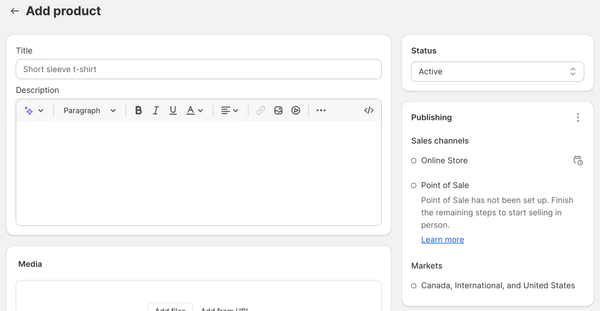
You only create your designs, mockups and samples for the product listing. Then, only when someone makes a purchase, your supplier will print the final product and ship it out to your customers.
With Shopify, you can integrate your print-on-demand supplier like Printify into your store so you can automate your product listing and fulfilment process. Printify is also available at the Shopify app store to help integrate it easily with your store.
Add Products to Shopify
To add a new product to your Shopify store, you can click on the Add Product, and then, complete all the important details for your products. This will include product titles, images, descriptions, prices, and shipping rates. You may also add different tags to your product so you can categorize them easily later.
Once you’ve created product listings, set them as active. Then it will appear in your store.
On the other hand, if you have your Printify integrated, all your products published on Printify will be published on your Shopify store as well. All you need to do is to amend the product details.
Categorized Your Products
You should always categorize your products so it will be easier for your customers to find what they want. You can categorize them based on the type of products, colours, themes, occasions and so on.
This will help in their search. You can add collections through the Products menu, where you can create your collections manually or automatically by filtering the product tags.
4. Set up Payments – Sell on Shopify
This is the most important step in launching your Shopify store. You want to make it easy for your customers to make payments by providing different payment options.
There are different payment gateway that you can connect with Shopify. You can either use Shopify Payments or other payment gateway like Paypal, or Stripe to accept payment for your store. Depending on your location, Shopify Payments may not be available at your place as it’s only available in certain countries.
You can navigate to the Settings page through your Shopify dashboard. Then enable the payment methods you want.
5. Promote Your Shopify Store – Sell on Shopify
Promoting your Shopify store effectively requires a multiple approach that combines various strategies to reach a wider audience and drive traffic to your online storefront.
Here are different ways to promote your Shopify store:
Search Engine Optimization (SEO)
One of the most crucial aspects of promoting your Shopify store is optimizing it for search engines. Implementing SEO strategies helps improve your store’s visibility on search engine result pages (SERPs).
Start by conducting keyword research to identify relevant terms your target audience might use. Then, optimize your product descriptions, meta titles, and meta descriptions with these keywords.
You must ensure your website is mobile-friendly, loads quickly, and has a clear site structure. This will help the search engine to index and rank your store higher.
Besides, updating your content and product pages regularly to keep them relevant and engaging is important too. This is an important aspect of SEO ranking as it will increase customer satisfaction with fresh and updated content. Also, this will show that your business is running and not a dead store.
Social Media Marketing
Leverage the power of social media platforms to connect with your audience and promote your Shopify store. You can create and maintain active profiles on popular platforms like Facebook, Instagram, Twitter, and Pinterest. Then, share visually appealing content, including product images, behind-the-scenes glimpses, and customer testimonials.
You need to engage with your followers regularly by responding to comments, hosting giveaways, and running promotions. Besides, you can also utilize social media advertising options to target specific demographics and drive traffic to your Shopify store.
Email Marketing
To build your loyal customer base and nurture them, you can build an email list to send regular newsletters. You start by collecting email addresses through your Shopify store and send targeted newsletters, promotional offers, and product updates. Then, segment your email lists based on customer preferences and purchase history to provide personalized content. This is important so you can send personalized emails to people based on their interests.
After you have your email list in place, you can implement automation for abandoned cart emails, welcome sequences, and post-purchase follow-ups. When someone triggers it, the emails will be sent out automatically.
Paid Advertising
Paid advertising is one of the best ways to get quick traffic to a targeted customer group. For most ad platforms, you can select the target audience where you want your ads to be shown. The accuracy of the targeted customers’ algorithm is the key of the ad platform to outperform its competitors.
You can start with platforms like Google Ads and Facebook Ads to create your compelling ad copy and visually appealing images or videos to capture attention. Then, set a budget and monitor your campaigns to optimize for the best results.
Your ad might not be working best on the first approach, but after several optimisations, you can increase your conversion rate.
Best Practices for Shopify Product Listings – Sell on Shopify
Crafting compelling and effective product listings on Shopify is an art and a science. Let’s delve into the best practices that will elevate your product listings, enticing customers and maximizing your conversion rates.
1. High-Quality Imagery:
A picture is worth a thousand words, and in e-commerce, it can be worth a thousand sales. You should invest in high-resolution, professional-quality images that showcase your products from various angles. Also, you need to ensure consistency in image style across your store, creating a visually cohesive and appealing storefront.
2. Clear and Concise Product Titles:
Product title is important to get people to click and read more about your products. You need to craft your product titles that are not only descriptive but also concise.
This can help to communicate the key features and benefits of your product clearly within the limited character space. Besides, you should also incorporate relevant keywords to enhance search engine visibility and improve your chances of attracting organic traffic.
3. Compelling Product Descriptions:
The product description is your opportunity to tell a story and highlight the unique selling points of your product. You can use persuasive language, and focus on how the product solves a problem or fulfills a need. When possible, break up text into digestible sections, and consider using bullet points to enhance readability.
Customers appreciate transparency. You can provide detailed product specifications at the end of your product description,. You can include size, dimensions, materials, and any other details. The more information you provide, the more confident your customers will feel about making a purchase.
4. Utilize Shopify Variants Effectively:
If your product comes in different colours, sizes, or variations, you can use Shopify variants to streamline the customer’s selection process. This not only enhances the user experience but also ensures that customers can easily find and choose the specific product that meets their preferences.
5. Optimized Pricing and Discounts:
You need to ensure that your pricing is clear and competitive. If you offer discounts or promotions, clearly communicate the original and discounted prices. Your price can’t be too much higher than your competitors. At the same time, if you are having some discounts, you need to create urgency and scarcity so people can take action.
In addition, you need to use psychological pricing strategies, such as highlighting discounts as a percentage off, to make your offers more appealing.
6. Implement Customer Reviews and Ratings:
Building trust is essential in e-commerce. You should encourage customers to leave reviews and ratings for your products. Positive reviews act as social proof, influencing potential buyers and instilling confidence in the quality and reliability of your products.
7. Strategic Use of Shopify Apps:
Shopify apps are very useful to add features to your Shopify store. However, you should always remember to limit the number of apps installed. This is because having too much of apps will increase your store loading time.
For your Shopify store, you can consider installing apps for upselling, cross-selling, or adding countdown timers for limited-time offers can contribute to a more dynamic and engaging product page.
By implementing these best practices for Shopify product listings, you not only enhance the user experience for your customers but also increase the likelihood of turning visitors into satisfied buyers.
Start Your Shopify Store for Free
How to Sell on Shopify Without Inventory
Venturing into Shopify without the burden of managing inventory presents a low-risk way to establish an online store and promote your products. This approach not only mitigates the complexities of production and shipping logistics but also offers a cost-effective solution.
Start Your Print-On-Demand Business with Printify now
You can integrate your Shopify store with Printify seamlessly. Printify is recognized as the premier print-on-demand platform. It allows you to create unique custom products without the need for inventory.
Here’s a step-by-step guide on how to start selling on Shopify with Printify:
- Sign Up for Free: Begin your journey by signing up for a free Printify account. You will then gain access to Printify’s comprehensive print-on-demand services and user-friendly tools.
- Choose a Blank Product: Explore the diverse range of blank products available in the Printify Catalog. Select the one that aligns with your vision for customization.
- Apply Custom Designs: Upload your design and create mockups through Printify’s Mockup Generator.
- Integrate with Shopify: Integrate your Shopify store with Printify effortlessly and publish your uniquely designed products directly to your storefront.
- Set Up the Printify Shipping Calculator: Enhance the customer experience by configuring the Printify Shipping Calculator specifically for Shopify. This step ensures accurate and transparent shipping costs for your customers.
- Start Selling: With everything in place, start your sales journey. Leverage the power of Printify’s print-on-demand capabilities to start offering your custom products to a broader audience.
Start Your Print-On-Demand Business with Printify now
Conclusion – Step-by-Step Guide on How to Sell on Shopify
Shopify has made it easy for anyone to start their eCommerce store. And Printify gives access to its wide product ranges free and immediate. This is a perfect combination for anyone who wants to start their eCommerce business without a huge investment.
You can start with the lowest Shopify plan and upgrade to another plan when your business grows.