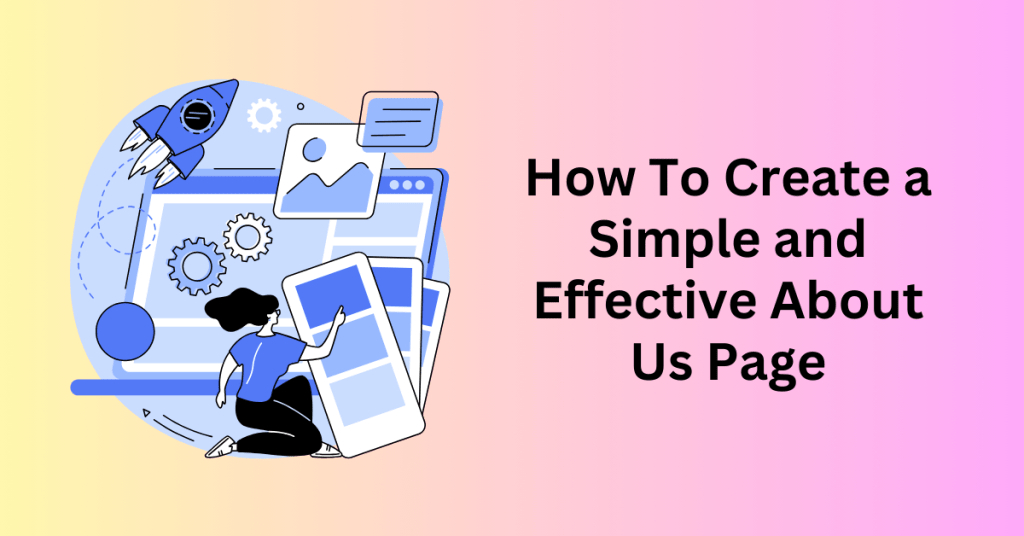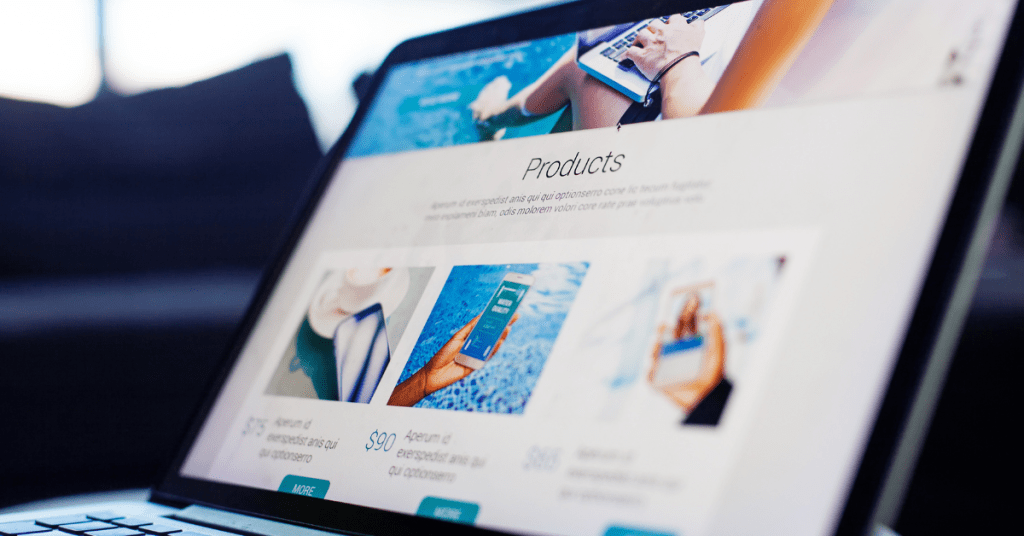Do you know that SEO-Friendly URL Structure is important for SEO ranking as well? And do you know what is the URL structure that SEO like? If you don’t know about this, you definitely need to follow us today to know more about it.
Many new website owners do not know about what is the URL structure and how to change it. By default when you install WordPress, there is a default setting for the URL structure. But that was the generic setting that does not care about whether the URL is SEO friendly or not.
However, it is very important that you follow what the SEO algorithm prefers in order to rank your website higher on search engine results.
Today, we will explain what is SEO-friendly URL and how you can set it up for your WordPress permalinks.
What is an SEO Friendly URL?

SEO (Search Engine Optimization) friendly URLs are URLs that are optimized for search engines to improve the website’s ranking in search engine results pages (SERPs).
An SEO-friendly URL is one that is easy for both users and search engines to read and understand. Having long, complicated symbols in your URL makes it hard for the search engine to know what your page is about.
Here are some key characteristics of an SEO-friendly URL:
- The URL should be clear and descriptive of the content of the page. The URL should reflect what the page is about, and gives an idea of what the user can expect to find on that page.
- The URL should be easy to read and remember, with simple words and no unnecessary characters or symbols. It should also be easy to type, especially on mobile devices.
- Include relevant keywords in the URL that can help search engines understand what the page is about. It can also help users find the page easily. However, it’s important not to use too many or use irrelevant keywords in the URL.
- Consistency in the structure of URLs across a website can help search engines understand the website content and improve its ranking in search results.
- As spaces are not allowed in the URL, using hyphens (-) to separate words in the URL is preferable. Hyphens make it easier to read and understand the URL, and they also help search engines distinguish between words in the URL.
- Keep it short. Shorter URLs are generally better for SEO than longer URLs. They are easier to read, remember, and share and they also tend to have higher click-through rates.
Example of an SEO-friendly URL:
Affiliate Marketing
Example of a non-SEO-friendly URL:
https://www.bennietay.com/?p=1234
By default, WordPress will set the URL to contain the post name, which is the most SEO-friendly URL structure.
How To Change Your Permalink in WordPress
In WordPress, the URL is called permalinks, permanent links. To change the setting, you can click on “Settings” on the left sidebar and then, click on “Permalinks”.
There are a few different permalink structures that you can choose from:
- Plain
https://www.bennietay.com/?p=123 - Day and name
https://www.bennietay.com/2023/01/22/sample-post/ - Month and name
https://www.bennietay.com/2023/01/sample-post/ - Numeric
https://www.bennietay.com/archives/123 - Post name
https://www.bennietay.com/sample-post/ - Custom Structure
Choose your own URL structure using available tags.
First of all, you never want to use the plain permalink structure. This is what we showed as a non-SEO-friendly URL structure example. People or search engines will not know what is p=123. Making it rank lower in SERPs.
The day and name or the month and name URL structure are good URL structure as well as it clearly shows what to expect in the link and when it’s posted. Unless you are constantly updating all your content, you don’t want to show the page outdated information in your URL. Since there is no requirement from the SEO algorithm to include the date, you should just remove it. It does not bring anything good anyway.
Then would be the post name only option. This is the most SEO-friendly because it is short and pretty. When you read the post name, you can roughly guess or know what the page is about. The same goes for the SEO algorithm, when it’s indexing your page, it will able to learn and know what your page is about.
Finally, the custom structure is normally used when you have a huge library of content on your website. You can include the category’s name in the URL making it seem easier to navigate around with the different levels of categorization.
Creating Custom URL Structure with Tags
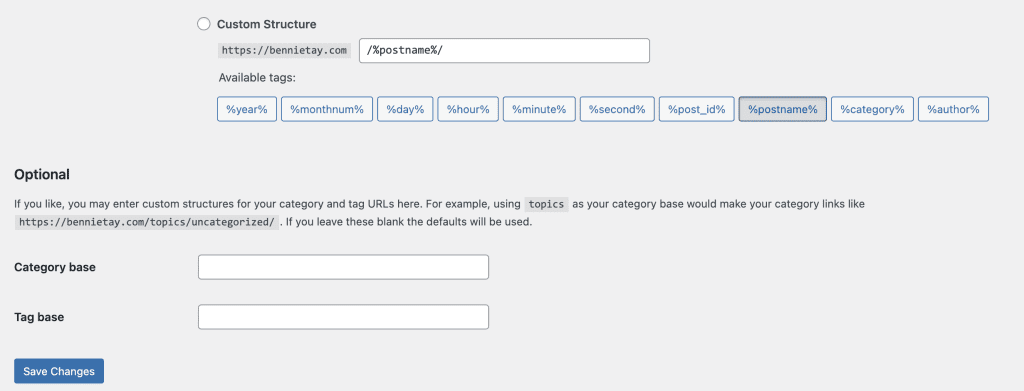
If you are interested to use the custom structure for your URL, here’s what each tag means:
- %year% – The year of the post, in four digits, “2023”
- %monthnum% – Month of the year of the post, “11”
- %day% – Day of the month of the post, “18”
- %hour% – Hour of the day of the post, “15”
- %minute% – Minute of the hour of the post, “45”
- %second% – Second of the minute of the post “33”
- %post_id% – The unique ID # of the post, which is also the p= “423” value
- %postname% – Your Post title. Basically, anything in your title tag will be the URL with the “space” becomes “hyphens”.
- %category% – If you categorized your page in the blog post, the category will be seen here.
- %author% –The author of the page name.
After you choose your URL or permalink structure, click on the save changes button. Then you will see the new URL structure in place.
Should Your Be Changing Your Permalink/URL Structure
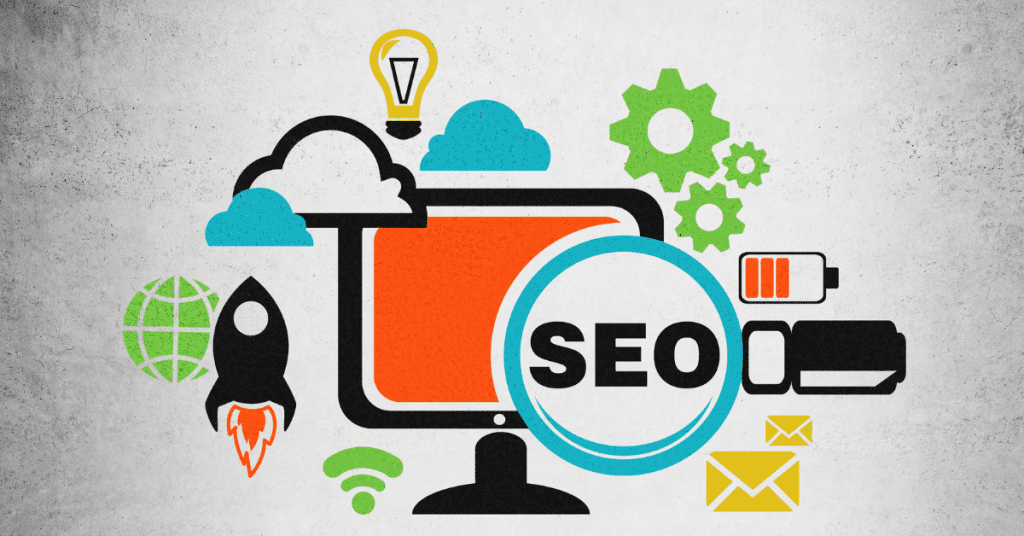
The answer is no. As much as possible after you set up your permalink or URL structure, you should not simply change it. This is because when you change your URL, it might affect your SEO ranking as well.
This is why, as much as possible you should maintain the URL structure setting. Unless you are just starting out or are not ranking well on SEO, then you should definitely select the best permalink structure for your website.
Not only that but if your URL link is shared on different social media platforms or other’s websites, changing the URL structure will kill the link embedded. It will return as error 404, page not found when they click on it.
If you must change your permalink structure, it is advisable to hire a professional. They can set up proper redirects.
Unless you are using plain URLs which are ugly and hard to understand, you should be very careful to decide whether to update your URL structure.
Final Thoughts – The best SEO-friendly URL structure
The URL structure is a small thing that most new website owners will miss out on. But it is the most important for your website to rank well. Also, you definitely want to configure the right SEO-friendly URL Structure from the first day to avoid losing your backlink or social media share and your SEO-ranked page due to the changes.
Continue here if you want to read more about the SEO strategy for your website.