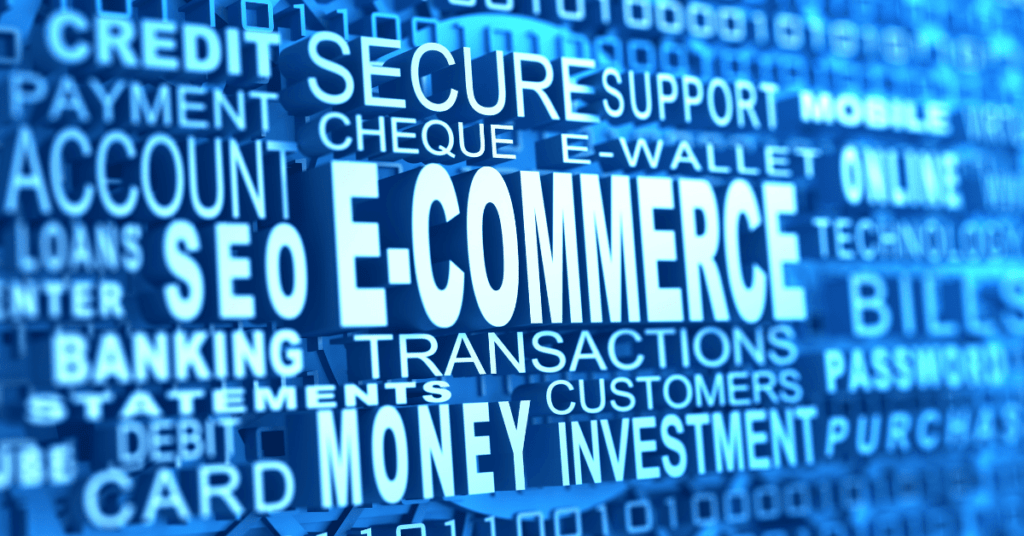Print-on-demand is a great business model if you want to sell a unique product that is less competitive and not invests in inventory or handling orders. But how to create a print-on-demand website and launch your website today?
Print-on-demand by its name is a business model where you print the final product on demand when someone makes an order. This business model had been growing for the past few years and is expected to continue to grow at a rate of 26.1% between 2022 and 2030.
Since you are not handling any operational process to fulfil the order, there are two very important things that you need to do.
First will be building your print-on-demand website and then promoting your business with different marketing strategies.
Today, we will be sharing how to create your print-on-demand website with WordPress.
WordPress is a very easy-to-use and learns CMS platform. With the open-source nature of a self-hosting WordPress site, there is a lot of customization that you can do to build your perfect print-on-demand website.
What is print on demand?

Print on demand (POD) is a type of eCommerce business model in which products are only printed and shipped after an order has been placed. Similar to a dropshipping business model, you don’t need to buy any inventory. You just order the product from your dropshipping supplier after someone ordered it, and they will ship it out to the buyers.
However, there is a problem with the dropshipping business model. Product that you are selling, other people can get in touch and sell as well. Unless you are getting a good supplier with a lower product cost, chances are you will be competing with other dropshippers. All selling the same product.
In contrast, you are going to design your unique product for your print-on-demand business. This means you own the original design, and you are responsible for whether the design is selling well or not. Not only that, but if someone wants to duplicate your design, it might not be exactly the same.
This makes it a great option for those who want to start an eCommerce business with little to no upfront investment.
Read more on How To Start a Print On Demand Business
Why Starting a Print-On-Demand Business – How to create a print-on-demand website using WordPress

There are a few reasons why you should start a print-on-demand business now:
- Low startup costs: There is no need to invest and buy a large inventory to start a print-on-demand business. You only need to pay for your website and marketing costs. No inventory cost for this.
- No need for storage space: Since there is no inventory, you will not need a place to store the product. Not only that, you won’t have the issue of stockpiling up if the design does not sell well.
- Fulfilment Process: With POD, you don’t need to worry about printing and shipping the product. The product is made after the order is placed. There is no worry about having stocks that don’t sell.
- Business Automation: If your print-on-demand business is set up well, with the POD supplier’s app integrated with your print-on-demand business, the business can be running automatically. You just need to bring in potential customers and convert them. The rest are all handled by the POD supplier.
- Scalability: Since you don’t buy and own the stock yourself, it means you can easily sign up for more POD suppliers when the demand increases. You can simply print and ship more products when your orders increase.
Where To Start A Print-On-Demand Store
There are a few different marketplaces for you to start your print-on-demand business. A common marketplace that is always promoted online is Etsy. It is easy to start an Etsy store and build your print-on-demand business. You can start your print-on-demand business within hours.
However, there is one problem with it. You are fighting with other products in the same category. Unless you are ranking for the keywords or paying ads for your product, chances are you will not be getting many sales as people will not see your products at all.
This is why you should build your own print-on-demand store. With this, you are able to control the checkout process and increase your conversion rate by creating a high-converting sales process.
Two of the popular eCommerce store builders are Shopify and WordPress. Shopify is an all-in-one platform where the web hosting, theme, app and all the eCommerce features are provided by Shopify. You just need to subscribe to the Shopify plan, and you are good to go.
WordPress on the other hand takes more steps to build. WordPress is a self-hosted website model where you will need to get your web hosting and install the WordPress platform all by yourself. And that’s the basic website, where you will need to install the WooCommerce plugin to add the eCommerce feature to it.
Although it takes more steps to build a print-on-demand website running on WordPress, you are controlling the entire website. You get your own hosting service and manage your own site. If you need to change anything, you can even code it.
And depends on the hosting you choose and the plugins installed, your monthly fees might be lower compared to a Shopify site.
How to create a print-on-demand website
There are a few different ways you can create a print-on-demand website. But today, we will be sharing how to create a print-on-demand website using WordPress.
Step 1: Installing WordPress and Install a Theme – How to create a print-on-demand website using WordPress
First of all, you will need to get your web hosting service and install WordPress.
Most WordPress hosting companies will provide the one-click installation for WordPress. You can read our step-by-step guide and get your WordPress installed in no time.
After WordPress is installed, now you need to install a theme.
A theme is how your WordPress website will look and feel. For this guide, we will be using the Astra theme. Astra theme provides professional website templates for different business needs. Not only that, it provides a drag-and-drop website builder to customize your website.
Simply navigate to your WordPress dashboard and click Appearance > Themes.
Then, click the Add New button and search for the Astra theme. Install and then, activate it.
From here, you can start to customize the Astra theme to suit your purpose. We suggest starting with the Starter Template and picking one that suits your business.
You can pick any eCommerce-related template to start. It doesn’t matter if it’s selling clothes or other POD products. What we want here is the design and the related apps for starting an eCommerce site with WordPress.
If you don’t know which to start, you can select from the Online Shopping – Clothing Store category.
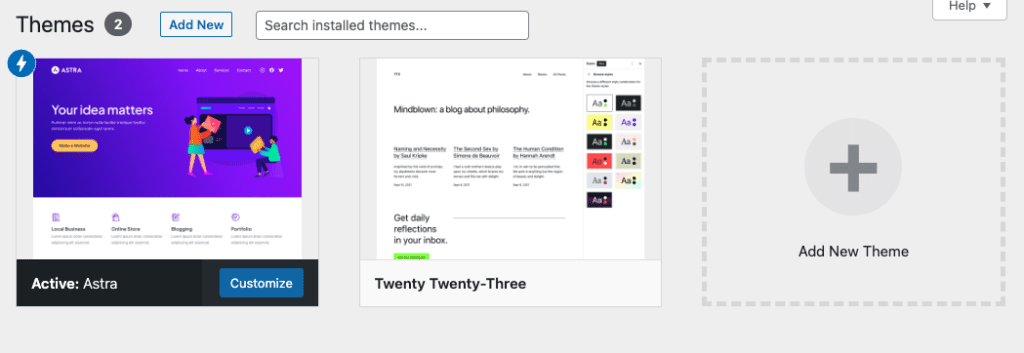
No matter which theme you choose, that’s the base for your Print on demand website. You can start to customize it based on your design and content.
Step 2: Install WordPress Ecommerce Feature Plugin – WooCommerce
Now, a basic WordPress website does not consist of the eCommerce feature. This is why you should install the WooCommerce plugin to manage and sell your products online.
To get started, go to your WordPress dashboard and click on Plugins. Then, search for WooCommerce and click on Install.
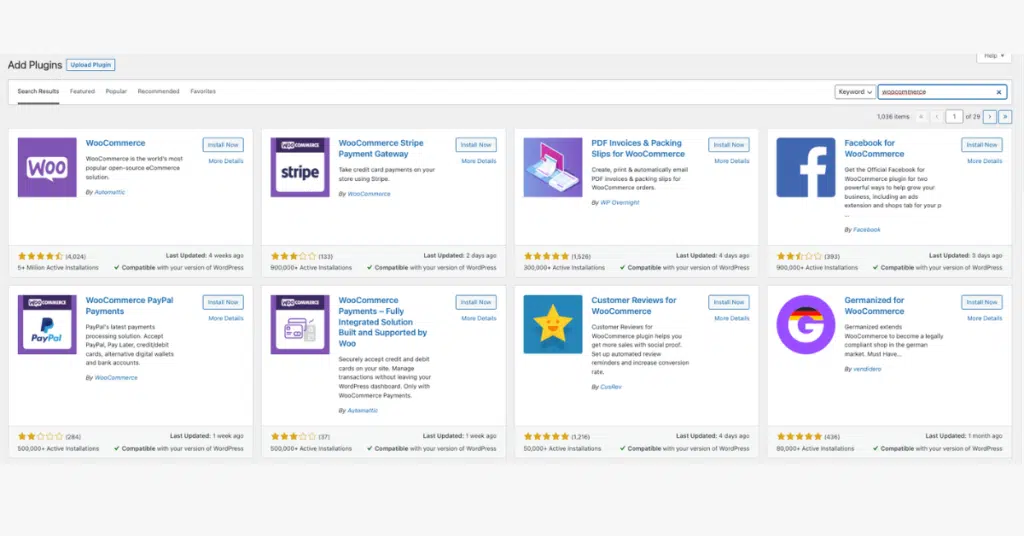
Once installation is complete, click Activate.
Then complete the WooCommerce setup process. Just input all the standard information required.
Step 3: Choose Your Print-On-Demand Service Supplier
There are a few different popular print-on-demand service providers to choose from to start your Print on Demand business.
When choosing a POD service supplier, there are several factors to consider:
- Product Quality: The quality of the products produced by the POD supplier will be a major factor in determining the success of your business. Be sure to research the supplier’s product offerings and read reviews to ensure that they produce high-quality products that will be well received by your customers.
- Pricing: Compare prices of different POD suppliers to ensure you are getting the best deal. Keep in mind that lower prices may come with a trade-off in terms of product quality or customer service.
- Shipping: Consider the shipping costs and policies of different POD suppliers. Look for suppliers that offer affordable shipping rates, and consider the shipping times and options available to ensure that your customers will receive their products in a timely manner.
- Design Customization: If you plan to offer custom designs on your products, make sure the POD supplier offers easy-to-use design tools and a wide range of product options to choose from.
- Customer Service: Consider the level of customer service provided by the POD supplier. Look for suppliers that have a reputation for quick response times and helpful customer support.
- Integration and Automation: Look for a POD supplier who can integrate with your website, shopping cart, and payment gateway, and also look for suppliers who offer automation features such as order tracking, inventory management and order fulfilment.
When choosing a POD supplier, it’s important to compare different options to find the one that best fits your needs. In this article, we’ll compare three popular POD suppliers: Printful, Teelaunch, and Printify.
Printful – Print On Demand Supplier
Printful is a popular POD supplier that offers a wide range of products, including t-shirts, hoodies, phone cases, and more. They have a user-friendly design interface and offer a variety of customization options. Printful’s pricing is competitive and they offer free shipping on orders over $35. They also offer a wide range of shipping options and delivery times. Printful also offers a wide range of integration options, including integration with e-commerce platforms like Shopify, BigCommerce, and WooCommerce.
Read more on Printful vs Teespring here
Teelaunch – Print on Demand Supplier
Teelaunch is another popular POD supplier that offers a wide range of products, including t-shirts, mugs, and phone cases. They have a user-friendly design interface and offer a variety of customization options. Teelaunch’s pricing is also competitive and they offer free shipping on orders over $35. They also have a wide range of shipping options and delivery times. Teelaunch also offers a wide range of integration options, including integration with e-commerce platforms like Shopify, BigCommerce, and WooCommerce.
Printify – Print On Demand Supplier
Printify is a POD supplier that offers a wide range of products, including t-shirts, hoodies, phone cases, and more. They have a user-friendly design interface and offer a variety of customization options. Printify’s pricing is competitive, and they offer free shipping on orders over $35. They also have a wide range of shipping options and delivery times. Printify also offers a wide range of integration options, including integration with e-commerce platforms like Shopify, BigCommerce, and WooCommerce.
All of these POD suppliers offer a wide range of products, customization options, and competitive pricing. Each supplier also offers a wide range of shipping options and delivery times. However, Printful, Teelaunch, and Printify all offer integration options with WordPress WooCommerce. Ultimately, the choice of POD supplier will depend on your specific needs, budget, and the products you want to offer. It’s important to research and compares different POD suppliers before making a decision to ensure you choose the best fit for your business.
Step 4: Setup Your Printify Account
For this guide today, we will be using Printify. However, you are free to choose any supplier that you want. The flow should be similar, just the product, pricing and process might be slightly different for each supplier.
To start, you need to go to the Printify website to sign up for an account,
You can start from scratch or sign up using your Google account.
Then, go through the signup process and answer some basic questions so that Printify can understand more about you. These questions will help Printify to know more about you and serve you better.
After completing the sign-up, you will be prompted with a few options.
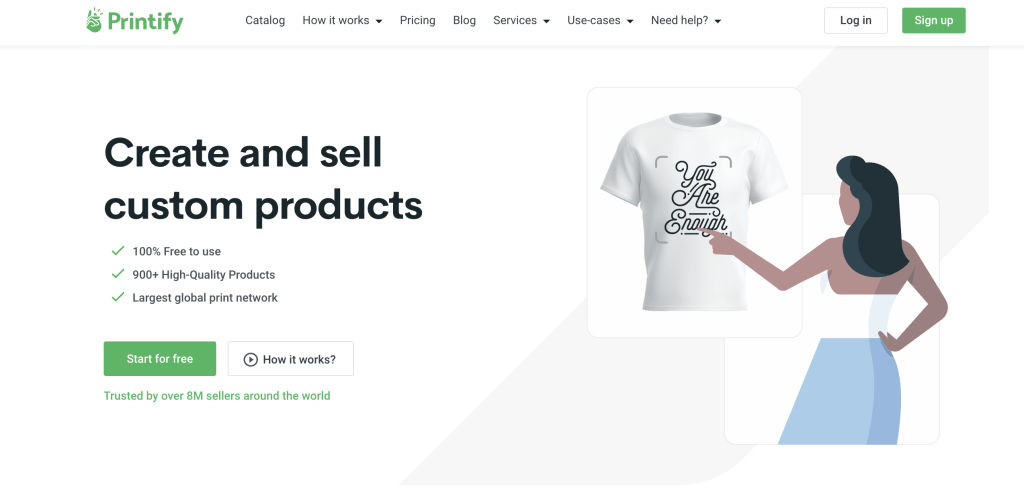
For now, we will integrate the Print-on-demand WordPress website with Printify so that we can automate the fulfilment process.
Step 5: Integrating Printify Print on Demand Service with WordPress Website – How to create a print-on-demand website using WordPress
The next step is to connect your WordPress site with Printify. To do that, you’ll need to log into your Printify account and navigate to My Stores.
There should be a listing for My new store.
Click the green Connect button next to this store.
You’ll be taken to a page where you can select the online store service you’re using.
Scroll down until you see WooCommerce, and once again, click the green Connect button.
On the next page, you’ll be prompted to input your store’s URL. Then click Connect.
Your WooCommerce store should now be connected to Printify!
As a final step, log back into your WordPress site, go to Plugins > Add New and search for Printify.
Locate the Printify for WooCommerce plugin and click Install, then Activate.
This plugin will make it so the right shipping rate is applied to your Printify products within WooCommerce automatically.
Step 6: Create your first print-on-demand product – How to create a print-on-demand website using WordPress

Now that your print-on-demand website is up and running, it’s time to add some products.
To create your first POD product with Printify, follow these steps:
- Choose a product: Once you have signed up for an account, you can choose from a wide range of products offered by Printify. They offer a wide range of products, including t-shirts, hoodies, phone cases, and more. Browse through the different product categories to find the product you want to create.
- Customize the product: Once you have chosen a product, you can customize it by adding your own design or text. Printify offers a user-friendly design interface that allows you to upload your own design or create one using their design tool. You can also choose from a variety of customization options, such as different colours and sizes. (You can complete your design with Canva and upload to Printify).
- Choose a fulfilment method: Printify offers two fulfilment methods: Dropshipping and Self-Fulfillment. Dropshipping is when Printify takes care of the printing, packaging and shipping of your products, while Self-Fulfillment is when you order the products and handle the printing, packaging and shipping.
- Add the product to your store: Once you have customized the product, you can add it to your store. Click Save changes and publish when you’re all done.
Since you already integrate your WordPress WooCommerce Print On Demand Website to Printify, the product will now appear in your WooCommerce store under Products.
Different Ways to Market Your Print-On-Demand Business
Now that you already have your entire website and products set up, it’s time to start marketing your product and selling it.
Marketing is an essential aspect of any business, including a print-on-demand (POD) business. With the right marketing strategy, you can reach more customers, increase sales, and grow your business. In this article, we’ll discuss different ways to market your POD business and help you reach more customers.
Social media
Social media platforms like Facebook, Instagram, and Twitter are powerful marketing tools that can help you reach a large audience. You can use these platforms to showcase your products, share customer reviews, and offer promotions. Social media also allows you to connect with your customers and build a loyal following.
Influencer marketing
Influencer marketing is a form of marketing in which you partner with social media influencers to promote your products. Influencers have a large following on social media, and their endorsement can help you reach a wider audience. To find the right influencer, look for someone who has a following that aligns with your target audience.
Email marketing
Email marketing is an effective way to reach your customers and keep them informed about new products, promotions, and sales. You can use email marketing to build relationships with your customers, increase brand awareness, and drive sales.
Content marketing
Content marketing is a form of marketing that focuses on creating and distributing valuable, relevant, and consistent content to attract and engage your target audience. You can use content marketing to educate your customers about your products and build trust and loyalty.
SEO
Search engine optimization (SEO) is the process of optimizing your website to rank higher in search engine results. This can help you reach more customers and increase your visibility online. By optimizing your website, you can make it easier for customers to find your products, and increase your chances of being seen by potential customers.
Paid advertising
Paid advertising, such as Google AdWords, Facebook ads, and Instagram ads, can help you reach a large audience quickly. With paid advertising, you can target specific audiences based on demographics, interests, and behaviours. This can help you increase your visibility and drive more sales.
There are many different ways to market your POD business, and the right strategy will depend on your target audience, budget, and goals. By using a combination of these marketing methods, you can reach more customers and grow your business.
It’s important to regularly track and analyze your results to see what’s working and what’s not and make adjustments accordingly. With the right marketing strategy, you can increase your visibility, reach more customers and grow your business.
Final Thoughts – How to create a print-on-demand website using WordPress
If you are reading this, congrats on finishing this post. You now have all the skills to start a print-on-demand website using WordPress.
WordPress is a good platform to start your print-on-demand business with your own website.
Now it’s your turn to take action and start your print-on-demand website today.