Picking the right blog hosting service is essential for your online presence. With numerous options available, choosing one that suits your blogging needs is critical, whether you’re starting a new blog or considering a change. Understanding different hosting types and features is key to making an informed decision.
This guide will explore top hosting services, showcasing their unique features and suitability for different types of bloggers. Get ready to uncover the best hosting solutions that will help your blog thrive this year!
What is Web Hosting and CMS for Blog
When starting your blogging journey, one of the initial and crucial choices you will encounter is selecting the optimal blog hosting service and content management system (CMS).

The significance of blog hosting cannot be overstated, as it forms the bedrock of your blog’s infrastructure. This service provides the necessary server space to store and deliver your blog’s content—be it text, images, or videos—to users across the globe.
The quality of your chosen hosting service plays a crucial role in determining your blog’s performance metrics, including accessibility, loading speed, and overall user experience. A reliable hosting provider ensures minimal downtime, swift loading times, and robust security measures. This will directly contribute to enhanced user satisfaction and improved search engine optimization (SEO) for your blog.
Opting for subpar hosting can lead to various setbacks, such as frequent downtime, sluggish loading speeds, and increased vulnerability to security breaches. These issues not only frustrate your audience but also undermine your blog’s visibility and credibility within search engine rankings. Thus, making an informed decision about your blog hosting is paramount to the success and longevity of your online presence.
Choosing the right CMS
A content management system (CMS) is a software application that enables you to create, manage, and modify content on your website without needing to write all the code from scratch or even know how to code at all.
Choosing the right CMS is crucial because it will determine how easily you can publish content, the design templates you can use, the features you can add to your site, and how scalable your blog will be as it grows.
Popular CMS options
WordPress stands as the foremost choice among content management systems (CMS) globally, boasting unparalleled popularity. Its appeal lies in its adaptability, fostered by a robust community and an expansive plugin ecosystem, complemented by diverse themes. Being open-source, WordPress is both cost-effective and customizable. It allows users to tailor it to their specific needs. In addition, its SEO-friendly architecture, combined with user-friendly interfaces, renders it ideal for users ranging from novices to seasoned bloggers.
On the other hand, Joomla emerges as a formidable alternative to WordPress, distinguished by its rich features and versatile extensions. Particularly suited for developing social networking platforms and e-commerce ventures, Joomla offers power and sophistication at the expense of a steeper learning curve.
Meanwhile, Drupal earns its reputation through a focus on robust security measures. This makes it an optimal choice for managing complex websites with high traffic volumes. Although highly customizable, Drupal’s sophistication may pose a challenge for beginners.
For those prioritizing aesthetics and simplicity, Squarespace emerges as a compelling choice. This platform excels in delivering visually striking design templates coupled with an intuitive drag-and-drop interface, catering to users seeking ease of use over extensive customization.
In summary, each CMS presents a unique set of advantages and considerations, ensuring bloggers can align their choices with their specific requirements and skill sets, ultimately shaping the trajectory of their online presence.
Different Web Hosting Types for Blog
The type of web hosting you choose can significantly impact your website’s performance, security, and scalability. Let’s get into the various common types of blog hosting services, each tailored to different needs and budgets.
Shared Hosting for Blog
Shared hosting involves multiple websites sharing resources on a single server, including CPU, RAM, and disk space. This is the most basic and cost-effective hosting option available, as the expenses are divided among several users.

Shared hosting is particularly popular among new bloggers and small blogs due to its affordability and simplicity. By sharing resources with other users, the overall costs are minimized, making it an economical choice for those starting out or with limited budgets.
One of the key benefits of shared hosting is its user-friendliness. It requires little to no technical expertise, as the hosting provider manages server maintenance and other technical aspects on behalf of the users. This hands-off approach allows bloggers to focus on creating content without worrying about server management.
However, shared hosting does have its limitations. Since resources are shared among multiple websites, there may be performance bottlenecks during peak traffic times. Additionally, the actions of other users on the same server can impact the overall performance and security of your website. Therefore, shared hosting is best suited for blogs with moderate traffic and minimal resource demands.
VPS Hosting for Blog
Virtual Private Server (VPS) hosting occupies a middle ground between shared and dedicated hosting. While multiple websites share the same physical server, each site operates independently within its virtual partition, complete with its own operating system.
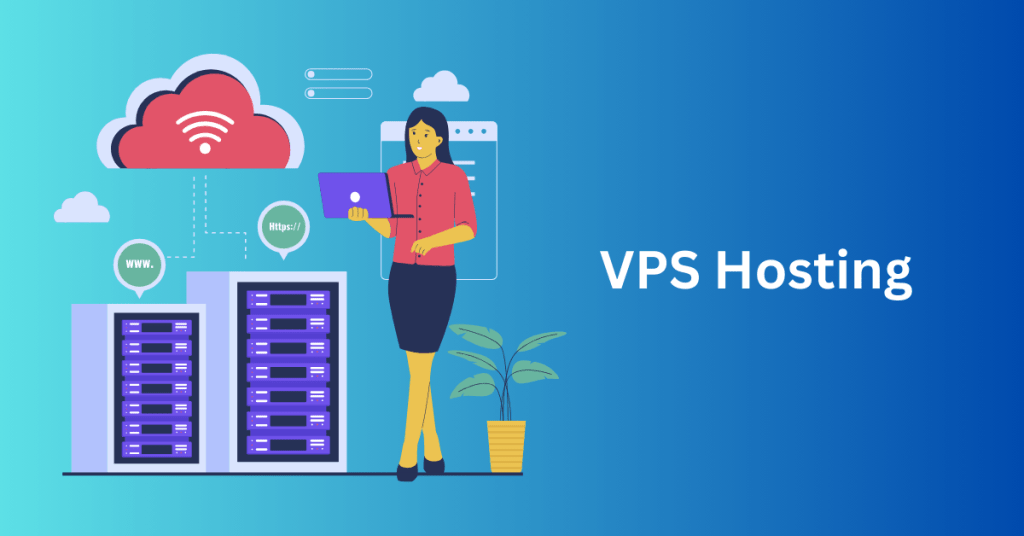
VPS hosting is ideal for bloggers who require more control and better performance than what shared hosting offers but are not yet ready to invest in a dedicated server. This hosting option provides improved reliability and security compared to shared hosting. Each VPS instance is allocated dedicated resources like CPU and memory. This can ensure that the performance of other websites on the server does not impact your site’s performance.
As a result, VPS hosting is a suitable choice for medium-sized blogs or businesses aiming to expand their online presence. It offers a balance of affordability, scalability, and performance, making it an attractive option for users seeking more control and resources than shared hosting can provide.
Dedicated Hosting for Blog
Dedicated hosting provides a blog with exclusive access to an entire server. This is where all server resources are dedicated solely to one client. This hosting option involves leasing a complete server without sharing it with any other users.

Dedicated hosting is particularly well-suited for high-traffic blogs or those that handle sensitive information. By not sharing resources with other websites, you have full control over server configurations. This allows you to optimize them according to your specific requirements. Hence, resulting in enhanced performance levels and stability, ensuring consistent and reliable performance even during peak traffic periods.
In addition to performance benefits, dedicated hosting offers heightened security features, which are crucial for blogs dealing with sensitive transactions or personal data. The isolated environment minimizes security risks associated with shared hosting, providing a secure platform for your blog’s operations.
WordPress Cloud Hosting for Blog
WordPress Cloud Hosting involves hosting WordPress blogs on cloud servers. It utilises a network of interconnected servers to provide high reliability and scalability.
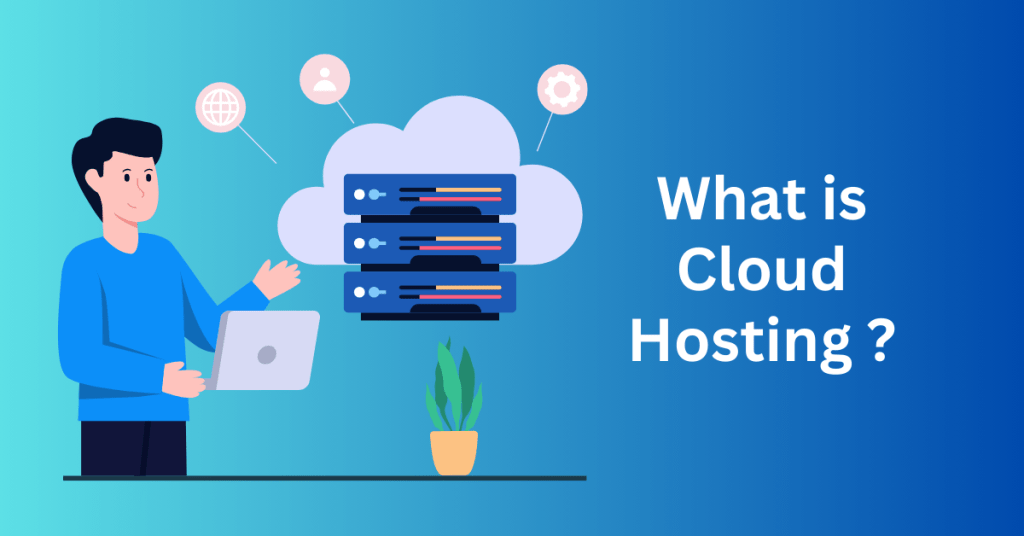
The key advantage of WordPress Cloud Hosting lies in its scalability and reliability. With your blog hosted on a network of interconnected virtual servers, it can efficiently handle sudden spikes in traffic without the risk of downtime. This scalability ensures that your website remains accessible and responsive even during periods of high visitor activity, offering a seamless browsing experience to your audience.
Additionally, cloud hosting typically includes managed services, where the web hosting provider takes care of security, maintenance, and updates. This relieves bloggers of the burden of managing technical server aspects, allowing them to focus solely on creating and managing content.
WordPress Cloud Hosting is particularly beneficial for bloggers who anticipate or experience high volumes of traffic. By leveraging the flexibility and resources of cloud servers, this hosting solution ensures optimal performance and uptime for WordPress websites. The managed services aspect further simplifies the hosting experience, making it an attractive option for those who prioritize scalability and reliability without the complexities of server administration.
Top Hosting Service for Blog
Let us now have a detailed look at some of the top blog hosting services, highlighting their key features, performance statistics, and the reasons they stand out in the competitive hosting market.
1. Bluehost
Established in 2003, Bluehost has emerged as a dominant force in the global hosting industry, renowned especially for its WordPress-friendly services. Currently serving over 2 million websites, Bluehost has gained a reputation for exceptional uptime, boasting an impressive average of 99.98% over the past year, coupled with swift loading times averaging under 500 milliseconds.
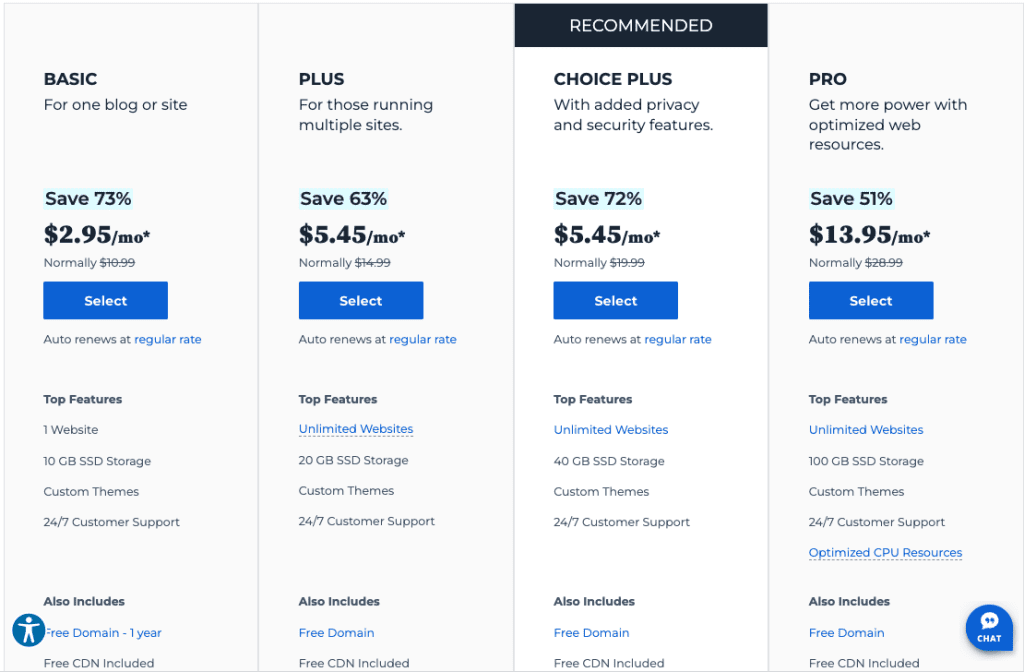
Besides, Bluehost’s comprehensive range of hosting plans caters to diverse needs, including shared hosting, VPS (Virtual Private Server), dedicated hosting, and WordPress-optimized hosting. A standout feature is its one-click WordPress installation, streamlining the setup process for bloggers and website owners.
Key benefits of Bluehost’s hosting services include:
- 24/7 Customer Support: Bluehost provides around-the-clock customer support, ensuring assistance is available whenever needed.
- 30-Day Money-Back Guarantee: Customers enjoy a risk-free experience with a 30-day money-back guarantee.
- Free Domain Name: Bluehost offers a free domain name for the first year, simplifying the initial setup process for users.
- Free SSL Certificate: All plans include a free SSL certificate, enhancing website security and credibility.
- Generous SSD Storage: Plans start with at least 50 GB of SSD storage, ensuring optimal performance and data retrieval speeds.
- Affordable Pricing: With plans starting at around $2.95 per month, Bluehost offers an affordable solution without compromising on quality and features.
For bloggers seeking an affordable, reliable, and user-friendly hosting solution, Bluehost presents an attractive package. Its optimized WordPress hosting, coupled with essential features and robust performance metrics, makes it a top choice for WordPress users looking to establish and grow their online presence with confidence.
Start Your WordPress Blog with Bluehost – Exclusive Discount Available
2. HostGator
Established in 2002, HostGator has grown to become a hosting powerhouse, serving over 2.5 million websites globally. Renowned for its robust service options and strong uptime record, HostGator boasts an impressive 99.99% average uptime over the past 24 months, coupled with responsive page loading times averaging around 600 milliseconds.
HostGator’s comprehensive service range includes:
- Shared Hosting: Ideal for small to medium-sized websites, offering affordable and scalable hosting solutions.
- VPS (Virtual Private Server) Hosting: Provides greater control and resources for growing websites and businesses.
- Dedicated Servers: Offers dedicated resources for high-traffic websites and applications.
- WordPress-Specific Hosting: Optimized for WordPress, ensuring optimal performance and user experience.
Key features of HostGator’s hosting plans include:
- Competitive Pricing: Plans start at $2.75 per month, making it accessible for bloggers and website owners.
- Unlimited Bandwidth: Allows for seamless handling of varying traffic volumes without additional charges.
- Free WordPress/cPanel Website Transfer: Simplifies migration for users switching from other hosting providers.
- Free SSL Certificate: Enhances website security and trustworthiness.
HostGator is highly regarded for its reliable customer support, available 24/7 via phone and live chat. This accessibility ensures prompt assistance for users, making HostGator a trusted choice for both new and experienced bloggers seeking dependable hosting services.
Start Your WordPress Blog with Bluehost – Exclusive Discount Available
Other Web Hosting Options for Blog
Let’s take a closer look at other web hosting provider and their specific considerations for bloggers:
SiteGround:
SiteGround offers managed WordPress hosting but may have higher renewal prices after initial promotions. This could be a drawback for budget-conscious bloggers, so it’s important to consider long-term costs when choosing SiteGround.
WP Engine:
WP Engine specializes in WordPress hosting, emphasizing performance and security. However, it tends to be pricier than other options, which might not be suitable for personal bloggers or smaller operations with limited budgets.
DreamHost:
DreamHost provides various hosting services, including blog hosting. Some users have reported slower customer service response times during peak issues, which could be a consideration for those who value responsive support.
Elementor:
Elementor is primarily a WordPress page builder but offers blog hosting features. However, it’s more focused on web design than optimized blog hosting, so it may not fully meet the expectations of bloggers looking for robust hosting services.
In conclusion, each web hosting provider has its strengths and drawbacks, and the best choice depends on individual needs, budget, and technical expertise. You should carefully assess factors like pricing, performance, support quality, and ease of use before selecting a hosting provider that aligns with your blogging goals and requirements.
Start Your WordPress Blog with Bluehost – Exclusive Discount Available
How to Choose A Great Web Hosting Service
A reputable web hosting provider encompasses several key attributes that contribute to a top-notch hosting experience, ensuring your website remains accessible, secure, and performs well consistently.
1. Uptime Reliability
Uptime refers to the percentage of time your website is operational and accessible to visitors. A high uptime percentage is critical for ensuring your website is reliably available. The industry standard for uptime is around 99.95%, meaning your site should rarely experience downtime. Even during server maintenance or unexpected issues, your website should remain operational.
Leading service plans like Cloud Hosting prioritize uptime reliability by utilizing redundant hardware and network configurations. This redundancy ensures that your website remains live and accessible, minimizing disruptions for visitors.
2. Speed and Performance
Website speed directly impacts user experience and SEO rankings. Faster-loading websites tend to retain visitors better and rank higher in search engine results.
A quality hosting service emphasizes fast server performance by leveraging modern technology such as SSD (Solid State Drive) storage and optimizing server settings for quick data retrieval. These measures enhance website loading speeds, improving user satisfaction.
Additionally, hosting companies often provide Content Delivery Network (CDN) services to optimize site speed globally. CDN stores cached versions of your site in multiple locations worldwide, enabling visitors to access your site from the nearest server, and reducing latency.
Bluehost, for instance, includes a free CDN with many of its blog hosting plans, including WordPress Hosting. This feature enhances site speed and global accessibility, delivering an optimal user experience.
3. Security Measures
A top-notch hosting provider prioritizes website security to protect against cyber threats. This includes deploying firewalls, intrusion detection systems, and conducting regular malware scans to detect and prevent unauthorized access and malicious activities.
You should look for hosting providers that offer free SSL (Secure Sockets Layer) certificates to encrypt data transfers between servers and browsers, ensuring secure communication and data protection.
Besides, regular backups are essential for data protection. Reliable hosts offer automated backups and easy restoration options, allowing you to quickly restore your site in case of data loss or unexpected issues.
4. Customer Support
Efficient customer support is crucial for resolving issues promptly and minimizing downtime. Leading hosting providers offer 24/7 support through various channels such as phone, email, and live chat. A responsive and knowledgeable support team can assist with technical problems, billing inquiries, and other hosting-related issues.
Additionally, good hosting services provide extensive online resources including tutorials, a knowledge base, and FAQs to empower users to manage their hosting accounts independently. These resources help users troubleshoot common issues and navigate hosting features effectively.
5. Scalability
Scalability is crucial for accommodating the growth of your website as traffic increases over time. A reputable hosting provider offers flexible upgrade options. It allows you to transition to higher-tier plans with additional resources as needed easily. This scalability minimizes downtime and data migration hassles associated with upgrading hosting plans.
Some hosting services go a step further by providing automatic scaling features. This technology dynamically allocates additional resources to handle sudden traffic spikes, ensuring optimal performance during peak periods such as special promotions or viral content events.
6. Ease of use
The best web hosting sites prioritize ease of use regardless of your technical expertise level. They offer intuitive control panels that simplify website and hosting management tasks.
Tools like one-click installs for popular applications and content management systems (CMSs) streamline the setup process. For example, Bluehost’s one-click WordPress installation feature allows users to deploy WordPress websites effortlessly, eliminating the complexities of manual installation procedures.
The hosting platform’s interface should be clean and user-friendly, enabling you to locate and utilize features easily. This accessibility allows you to focus on content creation and core business activities without being hindered by technical site management tasks.
Start Your WordPress Blog with Bluehost – Exclusive Discount Available
How To Choose The Best Hosting Plan For Your Blog
Choosing the optimal web hosting service involves a comprehensive evaluation of various factors that extend beyond mere pricing considerations. Whether you are initiating a new website venture or contemplating a switch from your current web hosting provider, a careful analysis of the following critical aspects can guide you towards making a well-informed decision.
Budget and Pricing
The primary step is to ascertain your financial parameters. Web hosting services present a range of pricing tiers tailored to diverse needs. Budget-friendly options typically offer fundamental features suitable for small-scale websites. Conversely, higher-priced plans boast advanced functionalities such as enhanced security protocols, expanded bandwidth, and ample storage capacities.
It’s essential to compare the features included in each plan and steer clear of any hidden costs. Opt for services that facilitate scalability, allowing you to upgrade seamlessly as your website’s requirements evolve.
Technical Requirements
Consider the technical requirements of your website when choosing the right hosting service. Tailor your choice based on the specific nature of your website. Are you building a simple blog or a complex e-commerce platform? Different types of websites require different technological setups.
For example, a WordPress site can perform well on a shared hosting plan, whereas a high-traffic online store may require a dedicated server. It’s important to confirm compatibility with your website’s coding language and software stack. Ensure that your chosen hosting plan fully supports the technologies needed for your website to function smoothly.
Selecting the Ideal Server Type and Specifications
Assess whether shared hosting, VPS (Virtual Private Server), or dedicated hosting suits the complexity and expected traffic of your website best. Shared hosting is budget-friendly and ideal for simpler websites, while VPS or dedicated servers provide enhanced control and resources for more complex projects.
Choosing the Appropriate Operating System
Ensure that the hosting provider offers the necessary operating system to support your applications, whether it’s Linux-based or Windows-based hosting. Smooth compatibility with your chosen operating system is essential for the optimal performance and functionality of your website and associated applications.
Data Center Location
The location of your hosting provider’s data centre significantly impacts the speed and availability of your website. It’s crucial to select a hosting provider with data centres strategically positioned near your target audience. This proximity minimizes data transmission distances, leading to faster site loading times and enhanced overall performance.
Furthermore, when choosing a hosting provider, consider their global presence and network capabilities if you intend to attract an international audience. A robust network infrastructure ensures seamless accessibility for visitors from various geographical locations.
Benefits of Proximity to Users
Data centres in close proximity to your user base play a vital role in reducing latency and improving load times. By minimizing the physical distance between your website’s server and its users, you can optimize the user experience and foster higher engagement rates.
Utilizing Content Delivery Networks (CDNs)
Implementing a Content Delivery Network (CDN) can further accelerate content delivery to users across different regions. A CDN consists of a network of distributed servers that cache website content and deliver it to users based on their geographic location. This distributed approach minimizes latency and ensures consistent performance regardless of the user’s location.
Reputation and Reliability
The reputation of a hosting provider is crucial. Investigate their history of reliability and uptime assurances. A reputable hosting service should commit to a minimum uptime guarantee of 99.9%. You may review customer feedback and testimonials to assess overall satisfaction levels.
Besides, you should also examine how the hosting company manages customer complaints and resolves issues. This investigation is essential in selecting a host that delivers dependable service with strong customer support.
Web Hosting Backup Solution
Data loss poses a significant risk to websites, underscoring the importance of regular backups and robust disaster recovery options within hosting services.
Inquire about the frequency of data backups and the simplicity of site restoration in case of issues. Certain blog hosts perform daily backups, whereas others may opt for weekly backups.
Additionally, verify the presence of secure facilities and protocols that safeguard data against cyber threats and natural disasters.
Migration Service and Processs
When contemplating a move of your website from one hosting provider to another, the simplicity of the migration process is paramount. Seek out a hosting provider that provides free migration services with minimal downtime. You should familiarize yourself with the steps required for transferring your site.
Certain providers offer a managed transfer service, taking care of all technical aspects to ensure a seamless transition. Verify if there are any associated fees and inquire about the estimated duration of the transfer.
Start Your WordPress Blog with Bluehost – Exclusive Discount Available
Final thoughts: Best Web Hosting Plan for WordPress Blog
Choosing the right blog hosting service goes beyond comparing prices and specifications; it’s about finding a dependable partner that can support your blog’s growth. We’ve explored various options, from shared hosting for beginners to robust cloud solutions for high-traffic sites, each offering distinct advantages.
Evaluate your blog’s requirements, expected growth trajectory, and budget to make a well-informed decision. With this guide, you’re equipped to select a hosting provider that aligns with your needs and sets your blog up for success in 2024 and beyond.
Start Your WordPress Blog with Bluehost – Exclusive Discount Available


