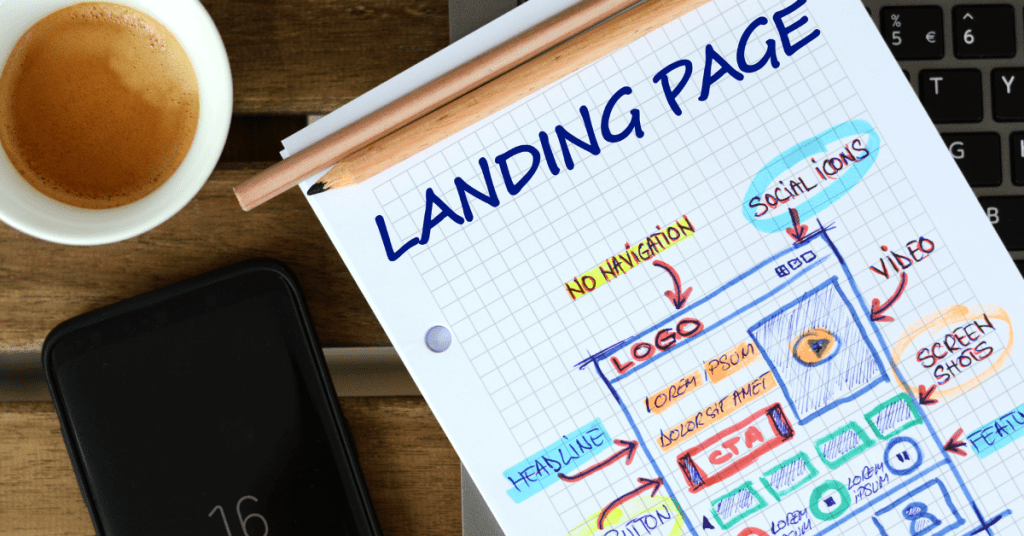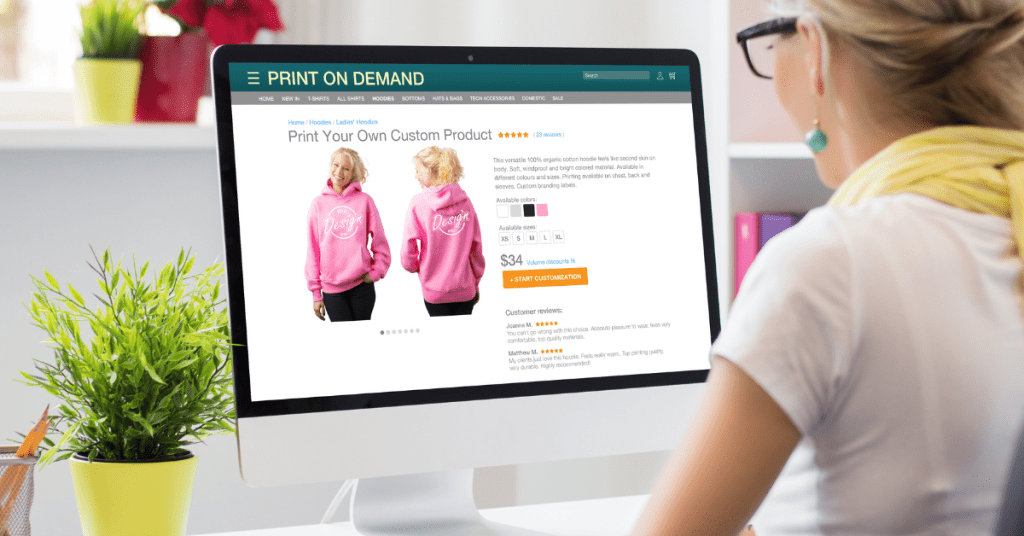Etsy is a marketplace that focuses on handmade or custom products. This means you too can start selling prints on Etsy with your custom design. While there are many YouTubers or bloggers that are trying to make it seem easy to build a successful business on Etsy, I would like to tell you that there are work and dedication required to get it to work.
Although it may be difficult at the start when you are doing all the work and not getting a massive amount of sales, however, once you get the winning design and the skill required, things will become easy.
With the business model of Print-On-Demand, anyone can launch a fashion brand or sell other prints on Etsy without a huge investment or any inventory and handling a complicated fulfilment process.
Sounds good?
Then, we will show you exactly how to do it.
We will explain in detail how to sell prints on Etsy. In this guide, you are going to learn about how to choose what to sell, set up your Etsy store, create your design and also a marketing strategy to bring in traffic to your Etsy store.
What Is Print-On-Demand?
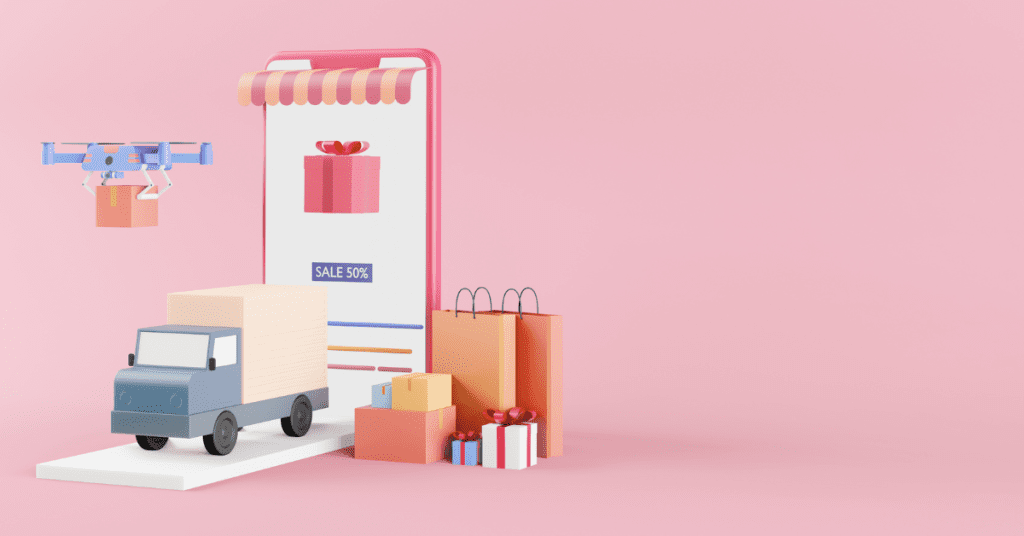
Print on demand is a business model where you print the products on demand. The product is created only after someone orders from you. When someone makes a purchase from your eCommerce store, you will then order from your print-on-demand service provider for production. After the product is printed and ready to ship, the print-on-demand service provider will then ship out the product for you.
As a seller, your job will be creating the storefront to sell your product, getting ready the design (either by yourself or your designer), getting sales and handling customer service.
When it comes to selling prints on Etsy, you can either sell them as digital products where the buyers can buy the digital artwork and print it out themselves. Or you can sell it as a finished product where you print the product and ship the physical product to your customers.
Selling prints can be lucrative when you got the winning design. For a digital product, there is only minimal cost for reproduction and for a physical product, minus your product cost, the rest will be pure profit.
And the key for the physical products is to get a good print-on-demand supplier that will provide good quality products and fast shipping time for you.
Why Selling on Etsy?
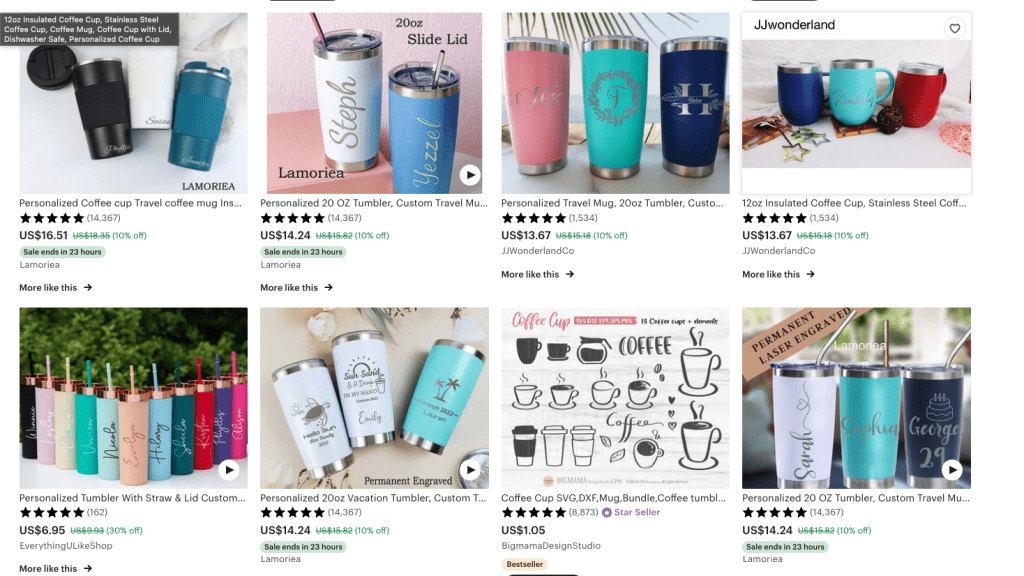
Etsy is a popular online marketplace for handmade and unique items. One of the most popular categories on Etsy is prints. It can be a digital product or a finished product that is already printed on the final product.
One of the biggest advantages of selling on Etsy is that there are low overhead costs. You don’t need to worry about materials, shipping, or storage costs. You only need to create the digital designs and send them to your POD supplier. They will produce the final products. And if you are selling pure digital products, the buyers can download and print as many times as they want. This means that you can have a higher profit margin and more flexibility in pricing your products.
Creating print-on-demand products is relatively easy, even if you don’t have a lot of design experience. There are many tools and resources available online that can help you create beautiful and professional-looking designs. You can use software like Adobe Illustrator or Canva to create your designs, or you can purchase pre-made designs from other designers to use in your products. This means that you can create a variety of products with different themes and styles, and you can easily update or modify your designs as needed.
Finally, selling printable products on Etsy can provide a passive income stream. Once you create and upload your digital files, you don’t need to do much maintenance or promotion. The products can continue to sell over time, and you can earn money without having to actively work on your shop. This means that you can have more time and flexibility to work on other projects or pursue other interests.
How to Start Selling Prints on Etsy
There are some important steps to start and launch a successful Etsy shop. Let’s start now.
Step 1: Set up an Etsy Store
First, opening your Etsy store is easy and of course, free. All you need to do is head to Etsy.com and scroll to the bottom and click on “Sell on Etsy”.
Then, “Get Started” and follow the process to complete the store registration. When you are finished, you can not start to add your first product to the Etsy store. You can just simply create a draft now to complete the process. You will create the real product later.
Take some time and familiarise yourself with the Etsy seller dashboard. When you are ready, let’s go to the next step.
Step 2: Decide The Product To Selling Prints on Etsy
To start selling on Etsy, you’ll need to decide what product you want to sell. For this, you can look for the product variations offered by your Print-On-Demand supplier. There are a few popular suppliers out there like Printify, Printful, Teespring and others.
For this guide, we will be using Printify.
To start, you need to create an account on Printify and connect it with your Etsy store. After the integration is successful, all your products created on Printify will be published on Etsy as well. And all new orders will send to Printify directly for order processing.
In the catalog section, there is a wide range of products that you can customize and sell on Printify. You can start by selling shirts, mugs, canvases, posters and other home living and accessories products.
Look for the one that you are interested to sell and has a huge demand on Etsy. You can spy it from the search bar for what’s selling well and get some inspiration for the product design.
Step 3: Create Your Design
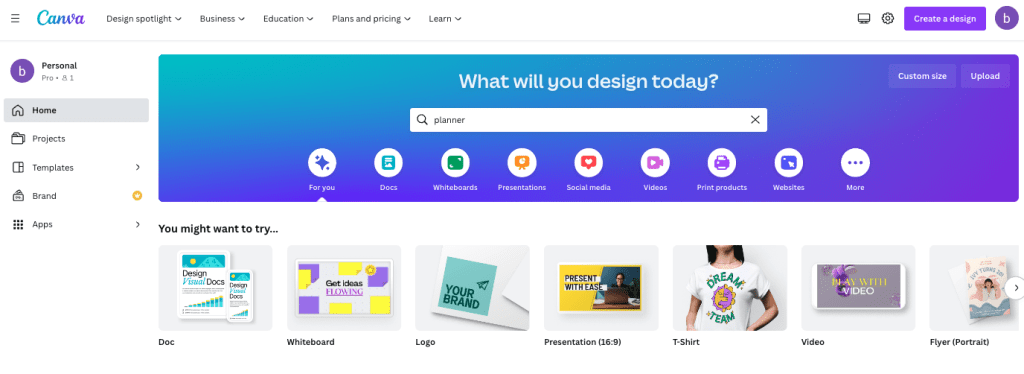
To create the design, you can either outsource it to your designer. You can hire a professional designer or someone from Fiverr or Upwork to design it for you.
Else, you can do it yourself with tools like Canva.
Canva is a graphic design platform that enables you to create a wide variety of visual content, such as social media graphics, flyers, presentations, and more. Canva is a cloud-based tool that you can access from any web browser or mobile device. It features an intuitive drag-and-drop interface that makes it easy to use, even for those with little or no design experience.
Not only that, Canva offers a wide selection of design templates, graphics, fonts, and stock photos that users can customize to fit their specific needs. Users can also upload their own images and branding elements to create unique designs. Canva provides a range of editing tools, such as cropping, resizing, and image filters, to help users refine their designs. It has both a free and a paid version, with the paid version offering access to additional features and design elements. Canva has become a popular choice for individuals and businesses alike who need to create professional-looking designs quickly and efficiently.
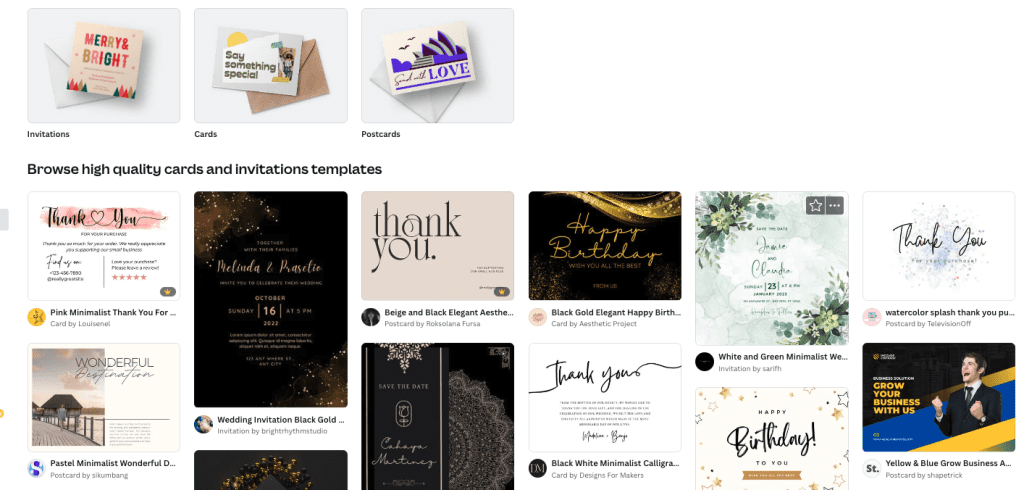
You may pick from one of the ready-made templates on Canva and start customizing it for your product. Then, when you are done, you can export the design. Remember to export with transparent background so there is no background printed for your design on Printify.
And next, you are going to upload the design of the chosen product on Printify and publish it. Once published, it will be there in your Etsy shop and all orders will be processed automatically.
Step 3: Set the Price
Selling on Etsy is about pricing, you need to justify why are you charging that price. But of course, when you are charging too high compared to other similar products, people will question it.
Just go ahead and check all the costs you need to pay for listing and selling on Etsy. Then, add it to your product cost and some margin to come out with your final price. You may create some bundle so that people will feel that they are getting more value when buying from you.
Just make sure that you are not losing money for that. And also, there are some tricks to lower your product cost. One of them will be signing up for Printify subscriptions. With the subscription, you are getting 20% off the product cost.
Step 4: Create Your Marketing Strategy for Selling Prints on Etsy
Without traffic, your Etsy shop will not be found by your potential buyers. One of the main traffic for Etsy shops will be from Etsy searches. This means you will need to optimize your shop and product listings to rank higher on the search result. We call this Etsy SEO ( Search Engine Optimization).
Etsy SEO
Etsy SEO is the strategy to optimize your product listings so that they will rank higher in the search result. To start, you need to research and know which keywords are highly searched and less competitive for you to rank higher easily.
In basic, there are five main elements that you need to optimize for a higher ranking.
- Title
- Tags
- Categories
- Attributes
- Listing Description
Read more on Complete Etsy SEO Guide
Social Media Marketing
Social media platforms are good to showcase your products to reach more audiences. You can start with Facebook, Instagram, Pinterest and TikTok to get more traffic to your Etsy shop.
Just make sure that you can stay consistent in your content posting strategy and work on building the following.
Read more on Traffic Secrets
Email Marketing
Email marketing is one of the best ways to get in touch and nurture your potential customers. In any business, getting new customers are important, but getting existing customers to purchase again and again is important as well.
Email marketing provides two-way communications where you can send out newsletters and promotional emails anytime you want. And if they need more information, they can anytime hit the reply button and talk to you.
Step 5: Optimize and Repeat
An Etsy shop is not a build-and-leave business. You will need to constantly optimise the product listings and create new listings for your business. And when your store is running, you will need to read the statistical data and optimize your Etsy shop based on the data.
Etsy provides good reporting and statistics features. You can see how your store is performing, where the traffic comes from and how your potential buyers reach your page.
By clicking on Stats in Etsy Shop Manager, you will see all the analytics information on how people are clicking on your products, which keywords they are clicking and what is your rank on the keywords. From here, you can look at the product listings that are ranking higher than you. Learn from them and try optimizing your product listings to outrank them.
How To Build A Successful Etsy Print-on-Demand Shop for Selling Prints on Etsy
As Etsy is a huge marketplace that is free for anyone to sell on it. You are going to have fierce competition on the platform. This is why you should have your own unique selling point for people to choose from and buy from you.
Here are some tips for a successful Etsy Print-On-Demand shop.
1. Branding
Branding is what makes your business stand out from your competitors. Anyone can sell a t-shirt or any prints on Etsy. But the branding that you build is unique to you only. When people look at your brand, they will know it’s you. The brand that they know and trust. And they are confident in your brand quality.
This is why you need a clear brand identity. And in Etsy, it means a shop logo, banner image, shop policies, announcement and your FAQs section. All these are important information for your potential buyers to know more about your business and recognize you as the brand.
2. Optimize Your Store for Selling Prints on Etsy
The completeness of your Etsy shop is also important in determining whether your shop is selling well or not. When it’s done correctly, it’s like a money printing machine getting your product listings on top of the search results and getting many sales.
Here are some tips that you can optimize for your Etsy shop:
- Always use high-quality photos. In every eCommerce store, you definitely want to use high-quality photos because that’s what your buyers see. You want to show the best photos of how your products look so they will tend to buy them.
- Optimize your product listings titles, descriptions, attributes and tags based on your target keywords in order to get ranked higher in the search result.
- Update Your Listings frequently. No one likes a shop that is not managed and looks old, same goes for Etsy. You definitely want to update your listings frequently and have new listings.
3. Use Video In Your Etsy Product Listing
Most shops will only have product photos in their product listing. There is nothing wrong with this. However, to stand out from your competitors, having the standard things is not enough. They want to view the product from a different angle and how to use it. And possibly in the form of a video on how it works.
Video is a great way to showcase your products.
4. Customer Engagement
Your primary customers will be coming from Etsy, but there are so many customers out there as well. And people will be more likely to buy from people that they know and trust. This is why you need to build good relationships with your target customers.
For example, for your customers that completed the purchase from your Etsy shop, you can send a short message to thank them for the purchase and update them with the order processing and shipping status.
Not only that, you can include a short note in the packaging for them. You can include a small incentive as a token of appreciation to buy from you. Also to give them a chance to come back to use the incentive.
Final Thoughts – Selling Prints on Etsy
Selling prints on Etsy can be simple to start. Hope that we had make it clear in this post. However, like any other business, it requires dedication and determination, and of course, the rewards are well worth the effort.
Although an Etsy shop is easy to start and launch, it is still a business. However, you should treat it as a business and start planning every step on how to build and scale it.