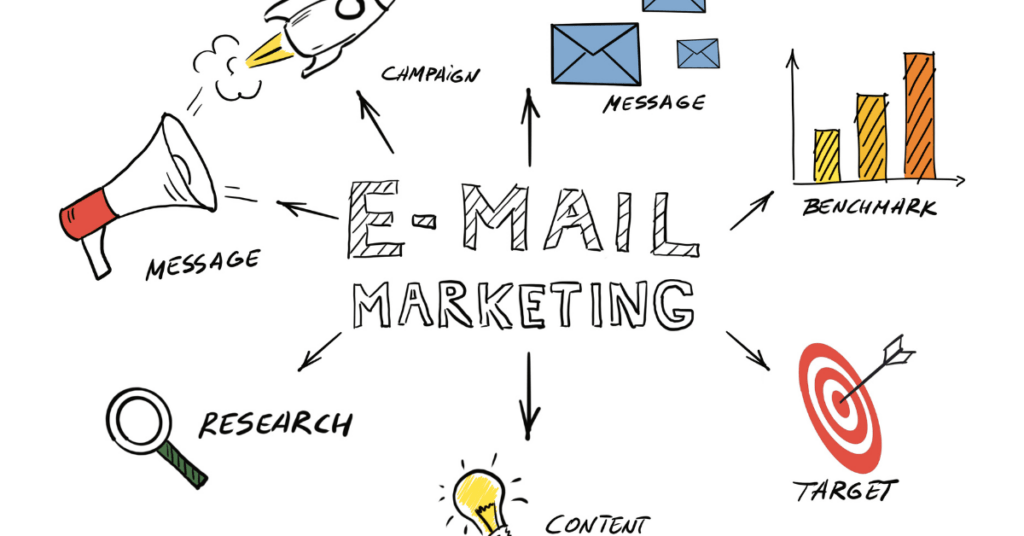Email marketing is one of the highest ROI marketing methods out there. You are going to send more emails every day to convert your leads and customers. This is what we call an email blast.
It can be a regular newsletter where you build relationships with your customers, launch a new product, promote your upcoming webinar, or have festive sales. You are going to send an email blast to your email list.
Today, we will share how to send email blasts that convert.
What is an email blast?

An email blast is a process of sending a single email message to a large number of recipients. It can be your entire email list or some subscribers in your list.
Email blasts are also sometimes called mass emails, mass broadcasts, bulk emails, or e-blasts. Many people don’t like the phrase email blast as it seems like spamming your subscriber\’s inbox.
And hence, there is a more polite way to call it. An email marketing campaign.
Email blasts is having a bad name because people are trying to send emails to everyone without caring whether they have permission to contact the recipients or not. And there is no schedule or campaign strategy to send out the email effectively.
For instance, which day or what time in a day should the email be sent out to get the best open rate? And also, what is the best frequency to send out emails that will not annoy your subscribers?
Email blasts that are not planned or strategized well are very much like spam.
Claim Your 30-day GetResponse Free Trial Here
Are Email Blasts Still Useful Now?

Email blasts also called email marketing campaigns now is a very effective way to deliver your message to a large group of audience. Which normally already know you or buy from you before.
They can be added to your list either through a lead generation campaign or bought from you before.
Email blasts always have a bad name because many think that people don’t read emails that much as they are receiving too many spam emails. And this is very true if you simply spam emails to your list without a plan.
People will appreciate emails sent to them if
1. It’s a relevant email that provides value to them
People only care about themselves. Your email should consist of information that is relevant to them. And also, able to provide value to them. Once they identified you as a trusted source that they can get value, it will be easier for them to buy from you later.
2. The targeted message that they interested in
Email marketers always blast the email out to everyone on their list. And this is wrong, your subscriber comes from all walks of life. And what you should do is segment them and send a targeted message based on the stage they are in. We normally separate people into 4 groups. Awareness, Interest, Desire and Action.
People in different groups will need different messages to convert. You don’t sell to people in the awareness and interest stage, they should nurture them instead. And only sell when they are in the desire and action stage.
3. Personalized emails that don’t sound like spam emails
People appreciate the personalized emails directed to them. Although you are blasting the emails to your entire list, you don’t want it to look like an email blast. You can add their name to the email and a personalized message to them.
With this, they will appreciate the message more and be more willing to read it.
4. Emails that are sent out too often.
You want to send the email out as much as you can. But you need to have an email strategy. Although you are trying to send more emails and provide more value to them. However, when you are sending it out too often, people might get annoyed as their inbox is full of your emails.
This is why you should create an email marketing campaign schedule to send it out accordingly.
5. Email that they don’t expect to receive.
This is why a welcome email sequence is important. With the welcome email sequence, you are building the stage and presence in front of your audiences that just subscribe. Since they just subscribed to your list, they know you and might still remember you. But if there is no email sent out immediately, they are most probably not going to recall who you are. They might be subscribing to too many lists at once.
This is why you should always stay in front of them. And raise your hand when they need you.
And what’s good, all these can be done and managed easily with autoresponder software.
An autoresponder is a software tool that sends a pre-written email or message automatically in response to a specific action, such as receiving an email or clicking a link on a web page.
Whether or not, email is still one of the most reliable forms of communication in the world. People are still receiving lots of emails every day. If it’s used well, it definitely can benefit your business.
How To Send An Email Blast The Right Way

So, let’s start working and see how you can send a high-engagement email blast in just six steps.
Step 1: Choose the Best Email Blast Autoresponder Tool
First of all, you will need a tool to manage your email list and send out the email sequence. There are different email marketing autoresponder tools out there in the market and most of them are having similar features of managing email marketing campaigns and sending an email blast.
In today\’s guide, I will use the GetResponse email marketing autoresponder tool as this is the tool that I used to manage all my email marketing campaigns. There are several advantages to using it. One of the most likeable features is the automation workflow builder where you can use the elements of conditions, actions and filters to build your workflow in their drag-and-drop builder.
Not only that, it provides different templates for you to start building your first automation workflow instantly. What’s more, it’s beginner-friendly and you don’t need any technical knowledge to start.
I would suggest you get the account set up before continuing so that you can follow the steps below.
Step 2. Set the goal for your email blast
In any digital marketing campaign, it is most important to know the goals that you want to achieve in each of your campaigns.
For example, it could be increasing the clickthrough rate to your website, downloading your lead magnet, completing an order purchase or even registering for an upcoming webinar.
It is very important for you to understand and identify your goal before starting to build your email blast. This is because the words that you use in the message should be based on the goals and the audiences.
This includes deciding the right title, subject line, preheader, email copy and call to action.
Step 3. Choose Your Recipient aka Target Audience
Then, you will need to decide who you want to target in the email campaign. It can be a newsletter that you want to send to the whole email list, or it can be a dedicated message that you want to send to a group of recipients.
This all depends on your goal and what message you want to send to your audience. You should always send the right email to the right audience. Don’t create a general email for everyone. There is nothing like one for all here.
People want something personalized to them. They want to be appreciated like a VIP.
Hence, by focusing on a smaller group of recipients that is of higher quality or potential, you will be able to serve them better with a tailored message. By concentrating on them, you will eventually get a better return in terms of a higher engagement rate and ROI from your email marketing campaigns.
The rule here is to send the right message to the right audience.
For example,
- Welcome email sequence for newly joined subscribers.
- Soap opera sequence for a dedicated group of subscribers.
- Daily Seinfeld Email for most of the subscribers to build relationships and create awareness.
Step. 4 Create Your Email Automation Workflow
Ideally, you want to automate the email blast process. It is a repetitive process that you are sending the email when someone reaches a state.
Hence, it will be best to manage it with a tool so that when the condition is triggered, the email or email sequence will be sent out accordingly.
In GetResponse, they call this the Automation feature. You can get that on the top left menu bar. When you enter the Automation section, you can then click on “Create new workflow”.
Then, you will be directed to a page full of different templates.
Now choose the template that you need and enter the automation workflow builder.
Here, you can choose the conditions, actions and filter elements to build your automation workflow.
But of course, before you finalize the automation workflow, you will need to have the email ready to be sent out. We will discuss this in the next section below.
Step 5. Create your email blast
Now, it’s time to craft your masterpiece. The email copy that you send out needs to be persuasive for them to take a certain action. It can be clicking a link on your email or registering for an upcoming webinar.
However, creating a masterpiece is not enough if people did not get to see it. You can add different designs and images in the email to look attractive. But the importance here is to get them to click and open it.
This is why you need to focus on a few elements that are less focused on some email marketing beginners.
The first thing they see when they receive your email in their inbox is the sender\’s name and address, subject line, and preheader. If this does not catch their attention or bait them, they will not click and open the email.
This is why after creating your email blast, you should always run an A/B test or split test to get the winning copy.
Step 6. Know Your Number
You need to know what works and what’s not.
It’s not like the traditional marketing method where you spend all your budget on ads but never know does it work or not. Or which ad brings in the most customers.
Things changed with email marketing. The email marketing tool actually comes with all the data for you to analyze which campaign or email that is working. So, it’s time to track your email blast performance and see which campaign works.
This will include the email bounce rate, open rate, click rate and unsubscribe rate.
By knowing these data, you will be able to create a better campaign.
When is The Best Time To Send The Email Blast?
According to the latest study, the best time to send an email blast is 4 am (in terms of open rate) and 6 pm (in terms of click rate.)
When you send the email in the early morning, you are expecting it to appear on the top few emails when your subscribers check their emails in the morning when they wake up.

So it’s good to stay at the top where they open. However, since they are rushing out to work or to send their kids to school, they might not have enough time to click on the link and visit your landing page.
But for a 6 pm email, this is the time they are leaving their work and on the way home. This is the time they were on the bus or metro and scrolling through their phone and checking their email. People will have more time to read through your email and landing page as they are on their way home.
This is what we found effective in general. However, you should know your audiences more. Try to test sending the email out at a different time and see which time has the best result.
Final Thoughts – How To Send Email Blast To Your Customers Effectively
Sending an email blast is not something new. While some people will say that email marketing is not that effective and not the best marketing method. We are still seeing most companies doing it.
Why?
It works.
As long as you are following the best practice and have a good email marketing strategy, you will see result from your marketing campaign.
All you need to do is to take the first step and start now.
To get started, you can sign up for GetResponse. You can try it today completely free without providing your credit card details.