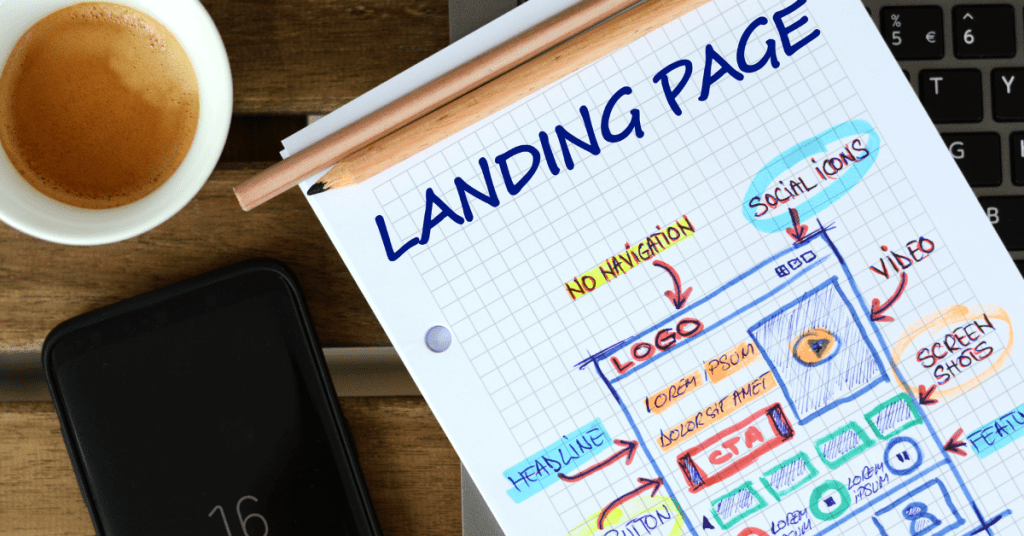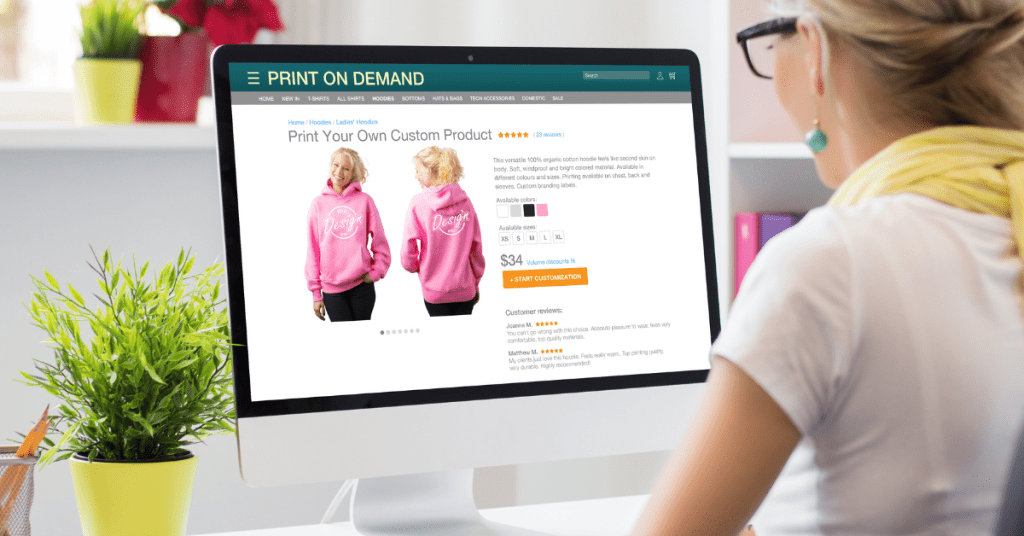When we are writing this post, we are looking at one of the worst recessions hitting globally. The inflation rate is high, and the economy is unstable. However, in every risk, there lies opportunity. And in order to be successful, it’s not only how hard you work, but also to be riding on the right wave. Selling Canva templates on Etsy has been something gaining more interest for the past years, and we are looking at the continuously growing trend for it.
Digital templates are easy to create and duplicate. You might need to have a few designs before finding the right one. But eventually, you will only new a few best-selling template designs for you to get successful in this. As long as the design is ready, there is no limit to the times that you can sell it. Not only that, reselling the template does not cost you anything to reproduce. You only need to pay for some transaction fees and operational costs. And the rest will be your net profit.
Today, we will be sharing how to sell Canva templates on Etsy. Etsy is a marketplace that focuses on selling handmade, vintage, custom and unique gifts. And Canva is a free design tool that is easy to use and creates different designs.
There are lots of opportunities and success cases for small business owners making a good income from Etsy.
Is the Etsy Canva Templates Market Saturated?
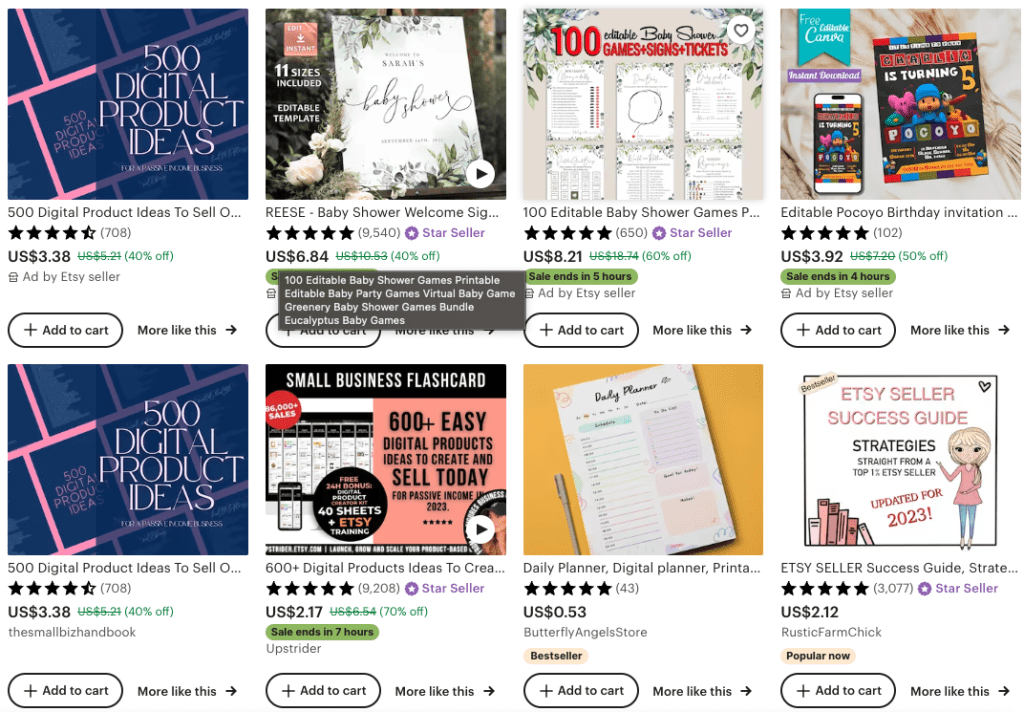
According to Statista, Etsy has a staggering 96.34 million active buyers in 2021. So first, you don’t lack potential buyers on Etsy. However, there is also a huge crowd of sellers on Etsy. Which means there is a lot of competition on Etsy. Looking at the fact that you don’t need to pay anything to start an Etsy shop, might be the reason for the huge number of sellers.
Differing from other marketplaces, Etsy is focusing on custom items and is famous for selling different templates. There are many potential buyers that go and look for different templates on Etsy. And if you are wondering, why they should buy from you.
Not everyone is a designer, and not everyone is looking to hire a designer. Buying a high-quality template means they can save both time and money while getting their things done.
For example, a shop owner may look for nice menu design templates that they can edit to change to their own menu and print it out themselves. Or people looking for different planners to help to plan and organize different stuff.
Do simple research, and you will see how many different templates are sold on Canva and yes, people are still buying it a lot. You don’t need to price it at $10 or so. A $3 template selling for hundreds of copies will make you $300 per day and $9,000 per month. And with bundles, you can easily hike up the price. There is no actual cost or price for the templates. It’s all priced based on perceived value.
This means you can bundle a few items in the same sales, while it increases your cart value, it does not increase your cost.
Why Use Canva To Make Etsy Templates
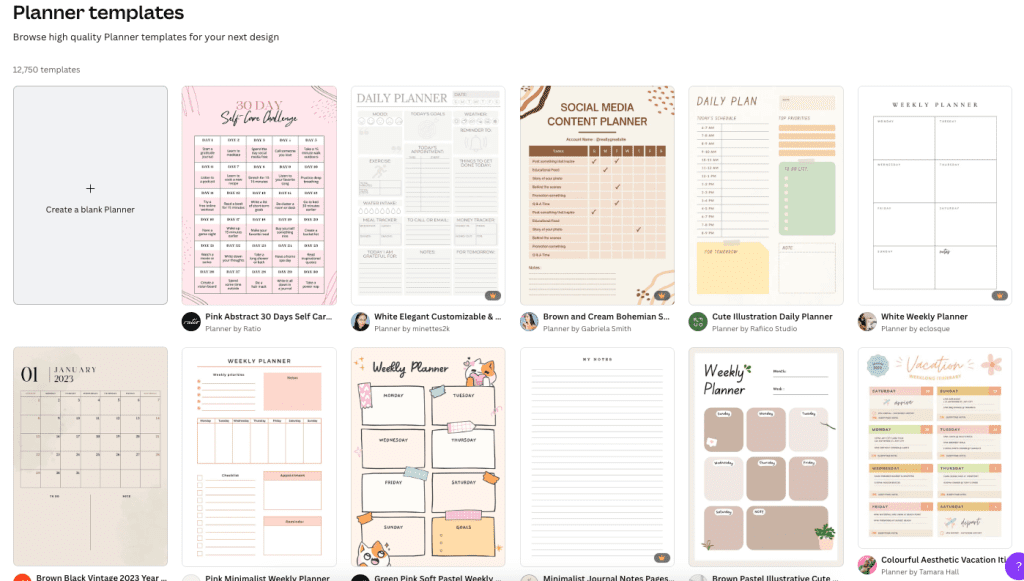
Canva is a very powerful online design tool that is both easy to use and free. While Canva does offer a Pro version with a monthly subscription cost, the free one will work for you as well. We will be explaining the Canva Pro in a bit.
Let’s focus on the free Canva for now.
With Canva, you can sign up for an account without any commitment, you don’t even need your credit card to start unless you are looking for the Canva Pro. You can try Canva Pro for free for 30 days before deciding whether to go ahead or not.
When we talk about designs, the first thing that comes to mind would be Photoshop. The software is hard to use, and you don’t know where to start.
For Etsy, the tool is designed to be beginner-friendly, and easy to use and it does offer different templates for you to start working on. This applies to the free plan as well.
Not only that, but you can also create a share link for your design and share it with your customers. This is in order to make sure if let says you allow them to edit the template, they are able to do it after they purchase it.
Why Use Canva Pro
As for Canva pro, it costs $12.99 per month. With the Pro package, you will be getting a few useful features like background remover, exporting transparent background images, brand kit management and so on. Not only that, you are going to have access to all Canva premium assets.
Don’t underestimate what Canva can do. You can even design your social media posts, PowerPoint slides, and websites all from Canva. So, personally, I would suggest that you get the Canva Pro account. You are getting so much more from the price you pay.
Here are some other things that you are going to get with it
- One-click template resize. You can create different-sized templates for your customers to use in different scenarios.
- Brand Kit management with your theme colours and fonts managed so all your designs will carry your branding.
- More cloud storage for your design. You are going to get 1Tb in the Pro plan vs 5Gb in the free plan.
- Scheduled social media posts. Usually, digital marketers will use third-party apps like Buffer or Later to manage their social media posting calendar. Canva Pro provides this feature so you can manage all your social media in one place.
- Access to pro images and fonts.
Canva Templates Idea for Your Etsy Shop
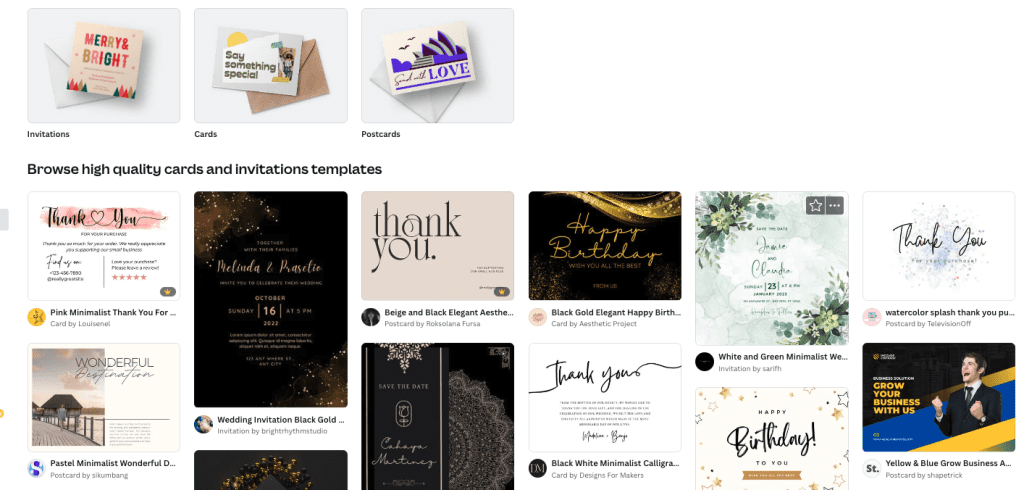
There are many different templates that you can create and start selling on your Etsy store. You can search for printables on Etsy and see what comes out. There are millions of results that will pop up.
But to give you some product inspiration, you can start with:
| Digital Planner | Colouring Pages | Wedding invitation cards |
| Wedding Planner | Flashcards | Business cards |
| Weekly Planner | Party banners | Restaurant Menu Templates |
| Meal Planner | Birthday cards | Printable Games |
| Budget Planner | Gift Tags | Party Banners |
And the list goes on.
You can start with one of the products that you are interested in and start designing it.
How Much Can You Make Selling Canva Templates On Etsy
Would you believe I am telling you there is a single Canva template that is selling for over $10k per month?
Yes, it happens. And is happening every month. Don’t underestimate the power of volume. Realistically, when you are starting out, you might be looking for $10-100 per week and growing to around $1-2k per month. But that doesn’t stop you to break the limit.
You are one listing away from a 5 figures store. Don’t limit yourself to earning opportunities. But instead, you should always try new techniques and work through the process of creating a successful Etsy shop selling Canva Templates.
Step-By-Step Of Creating Canva Templates To Sell On Etsy
Starting an Etsy shop and creating your first Canva Templates is easy. In fact, if you follow our guide below, I am sure that you will be able to launch your store by today.
1. Create an Etsy Account
Creating an Etsy account is simple. All you need to do is to visit Etsy.com and then scroll to the bottom and click on the link “sell on Etsy”. Then, fill in all the information required like your business information, location and so on.
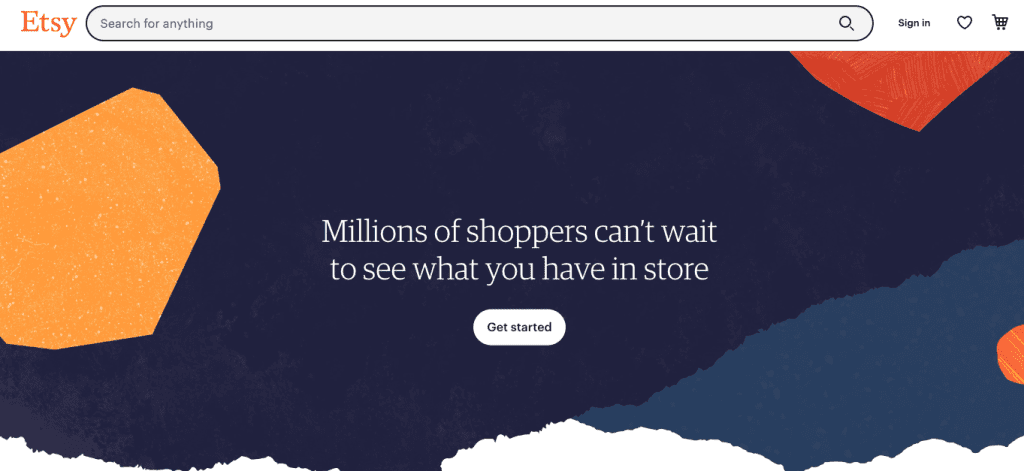
Don’t pay anything because it’s free. You don’t even need to input your credit card details for this.
Now after your Etsy shop is created, you need to add in some other information like the terms and conditions, shop logo and other useful information.
2. Create a Canva Account
To create a Canva account, visit Canva and click on the “Sign up for free” button. Fill in all the information and you are good to go. You will be offered a free 30 days trial for Canva Pro. Take it.
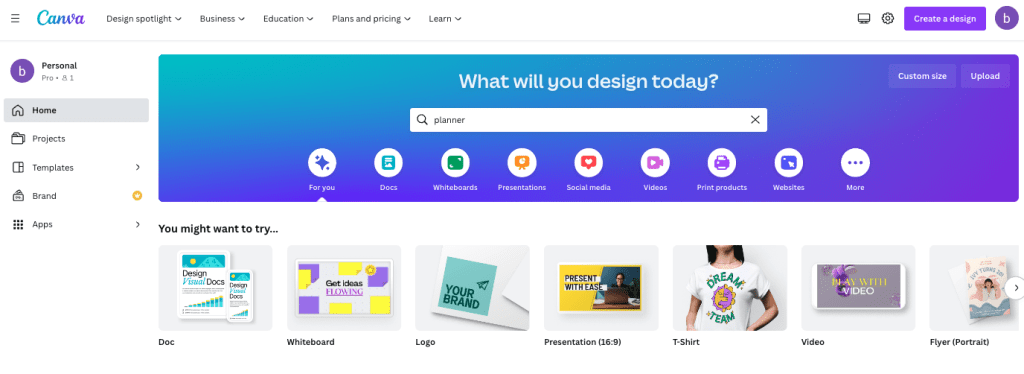
You don’t lose anything with the free trial. Use it to test out all the features of Canva Pro. I am sure you will like it.
After your account is created, feel free to play around with it and see all the templates and functions available on it.
3. Product Idea Research
Before creating your product, you want to know what is selling well. Don’t waste your time creating templates that will not sell. This is one mistake that people make. They just create what they want but not what the market wants.
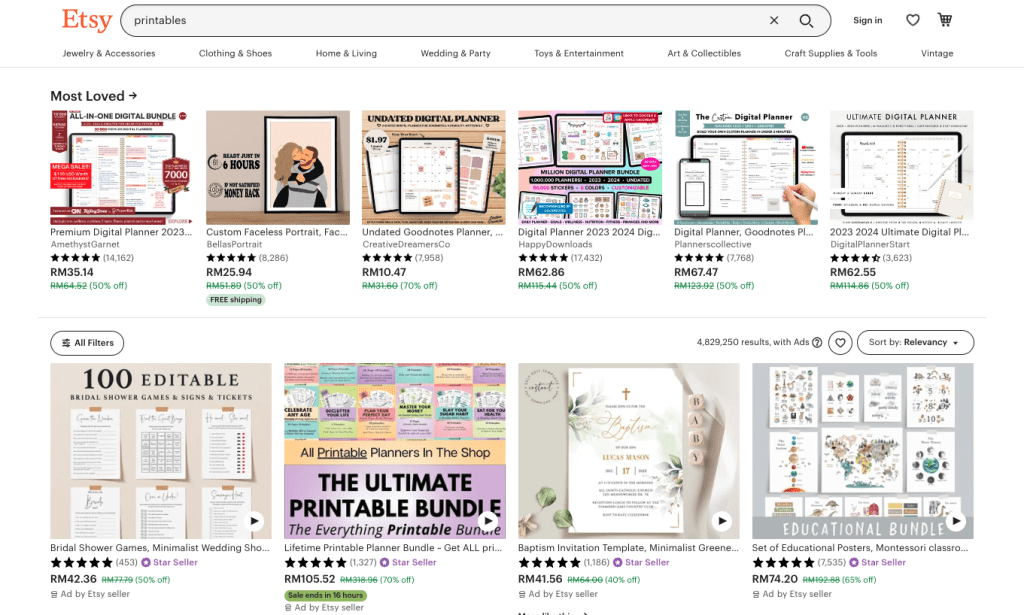
To start, you can search for printables, digital templates, or other similar keywords in the Etsy search bar. Create a list of what’s selling well and find the pattern of successful products. Then, design your own products. At the same time, look for autocomplete suggestions for the keywords to get an idea of the different keywords that people are searching for.
Or you can use the Etsy Keywords search tool like Everbee or Erank to look for the keywords that is selling well for the past months. From here you can know the best-selling products in your niche for the past months. This is where you can see whether the product is trending or not.
4. Start Your Canva Templates Design
In your Canva account, search for the templates for the product that you want to sell. For example, if you want to sell a digital planner, you can start by searching for a digital planner template. Pick the one that you want to use and start to customize it to the design you want.
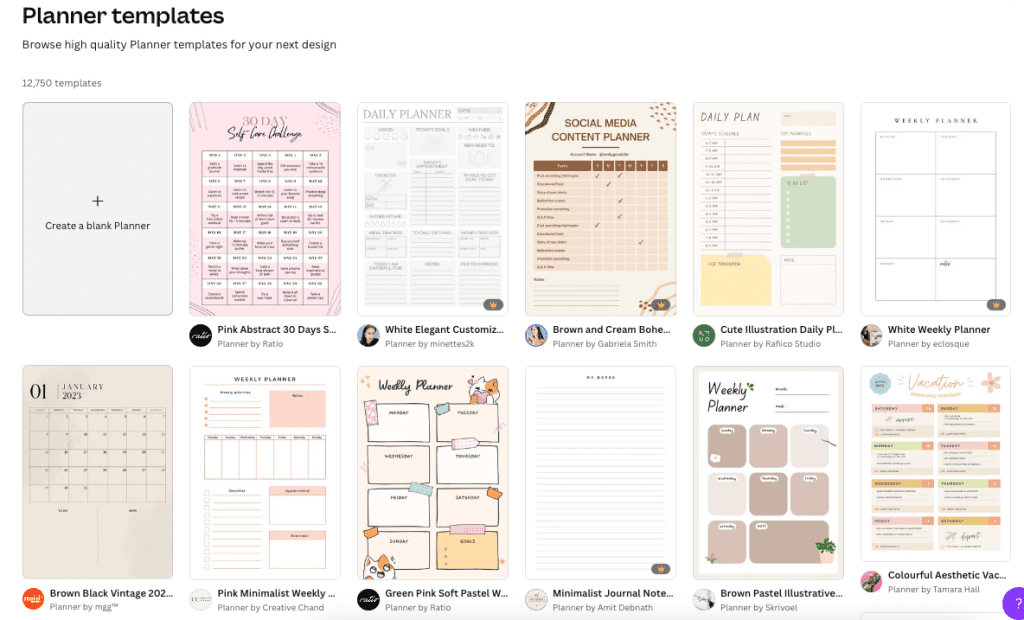
Once you’re in the Canva designer, you can start by changing the text, colour and font based on your branding. Then, you can also add different elements to your designs.
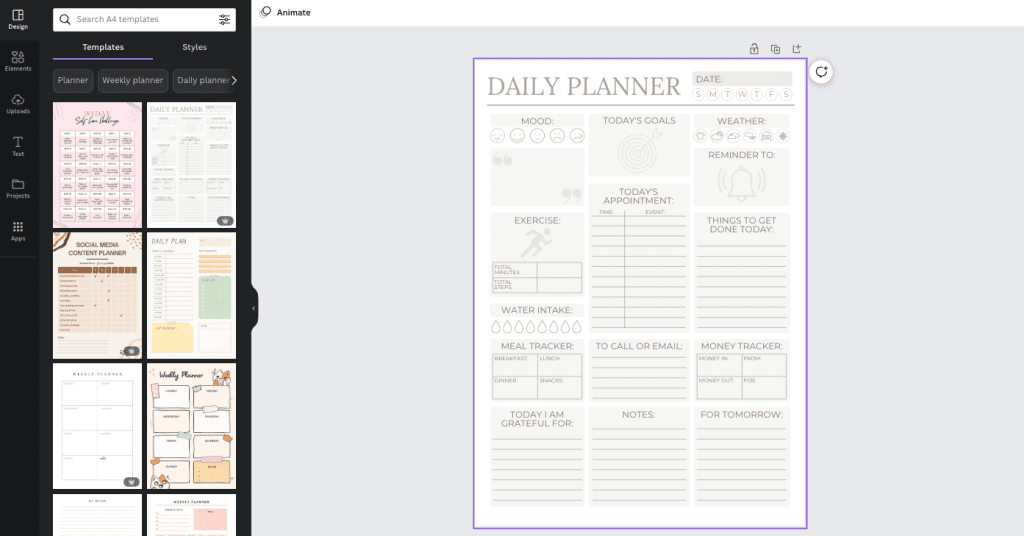
You can create different variations by changing the background colour or graphics.
When you are done with the design, you can either export the templates or create a share link so that your customers can ace it on their own Canva account and then edit it.
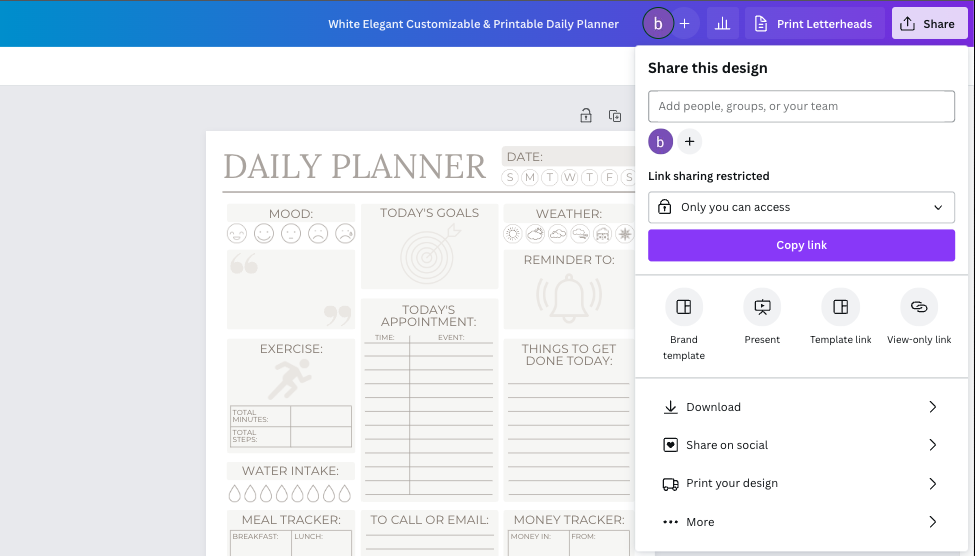
5. Create Your Product Listing on Etsy
Now that your product is ready, it’s time to create your product listing. Go to your Etsy Shop Manager, select Listings, then click Add a Listing Top right.
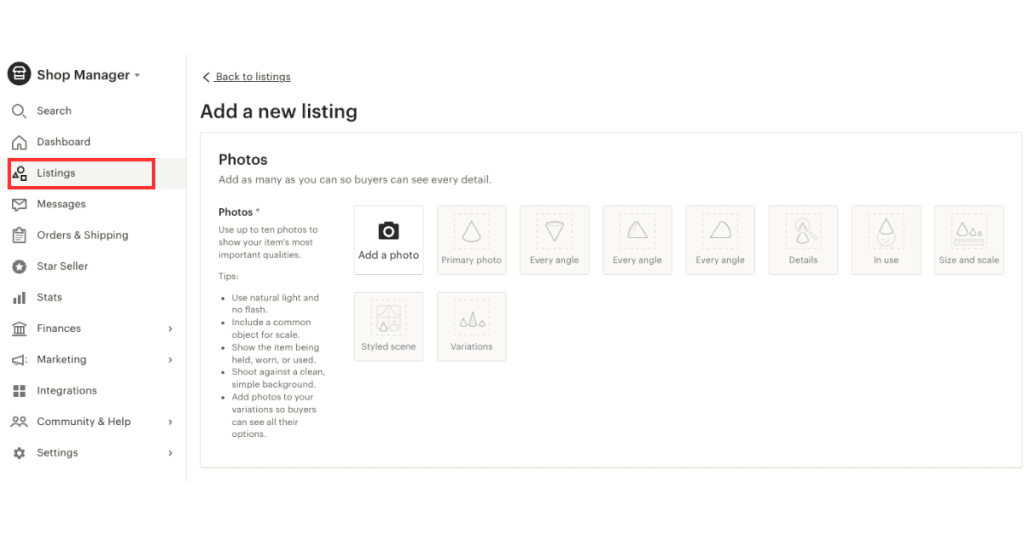
Fill in all the product information and upload your files in the Digital files section.
6. Create More Listings
As a starting for a new business, I would recommend starting with at least 30 listings. And of course the more listings the better. You will get more exposure and visibility when you have more listings.
You can have 6 designs with 5 variations each by changing the layout, colour or font.
Start Your Journey Now
Now that you already have all the knowledge required to start a new Etsy shop selling Canva templates. It will only work if you start implementing it.
So, go ahead and start your first shop.