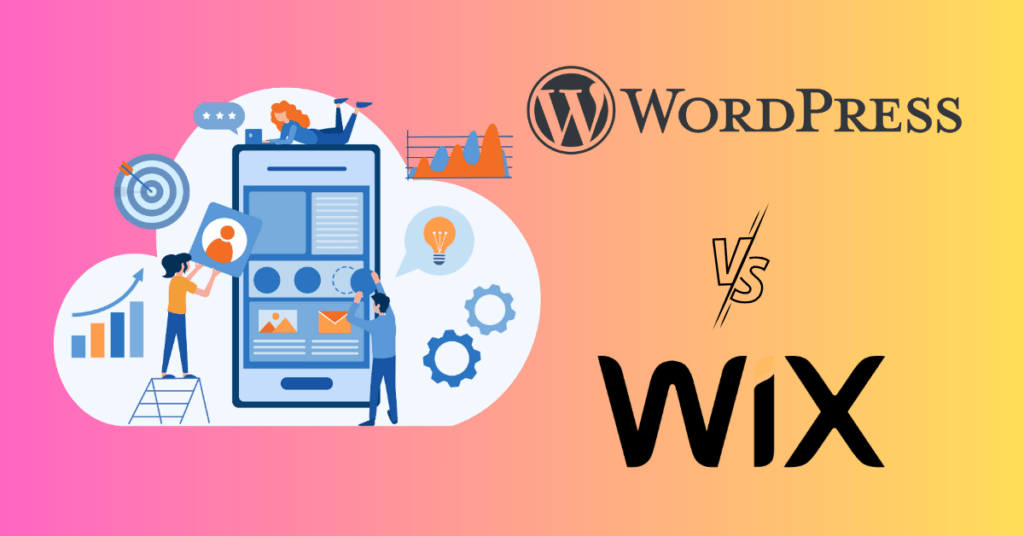You wanted to start a blog but you are not sure which website builder to use. You heard that WordPress vs Wix are among the top website builders. Both with similar features but work on totally different deployment methods.
First of all, Wix is an all-in-one website builder with your website hosting on the Wix server, ready with pre-built templates and a drag-and-drop page editor for beginners to start. WordPress, on the other hand, is a self-hosted solution with highly customizable and extensible CMS features that require some technical knowledge to start. WordPress is a beginner-friendly platform too, but with more flexibility and scalability when your website or business grows.
Today, we will be sharing the difference between WordPress vs. Wix and which is more suitable for you.
WordPress vs. Wix — An Overview

Both Wix and WordPress are the most popular website builders for blogs. Over 63% of the CMS market share belongs to WordPress while Wix has over 200 million users worldwide and 3.7% of the CMS market share.
If you would like to start a blog or an online store, both Wix and WordPress work well with the SEO functionality and are easy to use even for beginners without any technical knowledge.
However, Wix is very easy to start and use because everything is handled by Wix. All you need is to sign up for a Wix account and you are good to go. You can create blogs, websites and eCommerce stores on it. And their premium plans will include custom domain names, free SSL certificates, eCommerce tools and CMS features.
WordPress on the other hand, is an open-source content management system (CMS) platform. This means it is free to download and use. However, there are some other costs that you need to get your website running. This will include your web hosting, domain name, and maintenance cost. And some other premium plugins or themes if you need that.
Comparing Between WordPress vs. Wix
In this section, we will be comparing both WordPress vs. Wix in a few parameters as below:
- Pricing: How much do you need to pay for each platform and what you are getting from it?
- Ease of use: Which platform is more beginner-friendly?
- Design and customization: Which platform is easier to customize and gives you more control over your website’s look and functionality?
- Blogging: Which platform is better for blogging and content management?
- Web hosting: Who controls your website hosting?
- Performance: Which platform performs better in terms of website speed and scalability?
- Security and maintenance: Which platform is more secure and easier to maintain?
- eCommerce: Which platform is better for building an online store?
- Marketing and SEO: Which platform provides better tools for marketing and Search Engine Ranking?
- Support: How does each platform support you when you need them?
1. WordPress vs. Wix — Pricing
While both are very affordable, we would see the costs involved to build a website on each platform.
WordPress Pricing
WordPress is free to download and use. It’s an open-source CMS platform that you can use for free. But you will need to store it somewhere for your visitors to access it. We call this web hosting. Some popular shared hosting plans for WordPress hosting can be less than $3 while some can go up to $1,000 per month for dedicated hosting.
Not only that, you will need to get your custom domain name for your website. Some web hosting companies like Bluehost give free domains with web hosting subscriptions. But in another case, you can get a domain name from $10 to $20 a year.
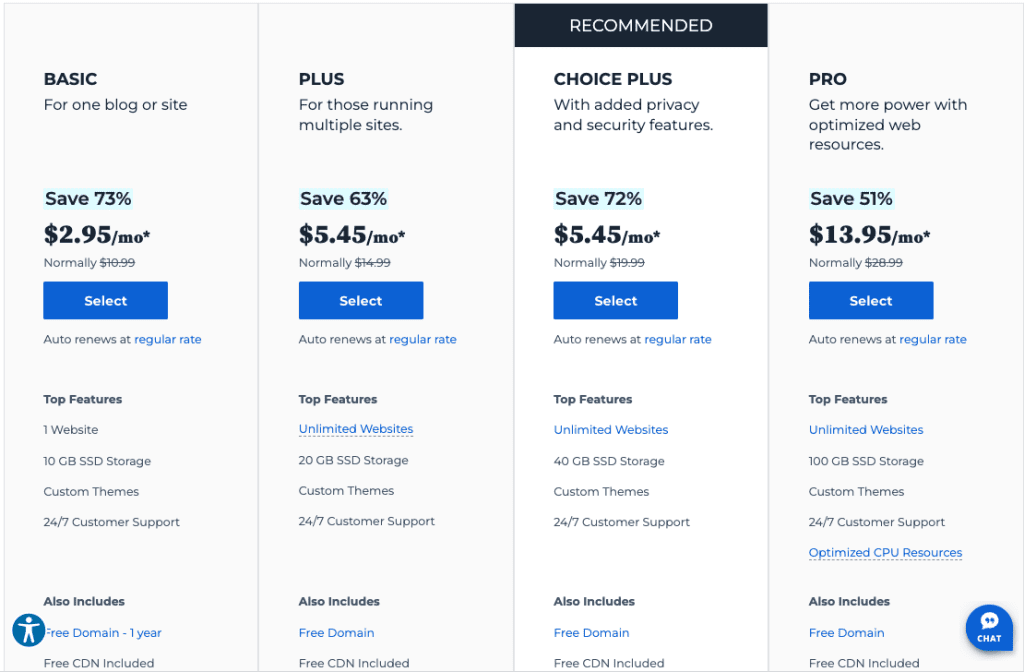
Finally, it’s the themes and plugins. The theme is used to add different designs to your website. There are free and paid themes, you can get one for free or some premium themes that might cost a few thousand. Plugins are used in WordPress to add features to your WordPress website. There are thousands of free plugins and other paid plugins which charge hundreds.
Wix Pricing
Wix on the other hand, is a SaaS platform. This means everything is included in the subscription service. The website builder, web hosting, domain name, SSL certificates, and maintenance all will be handled by Wix. And you will get the feature depending on your subscription.
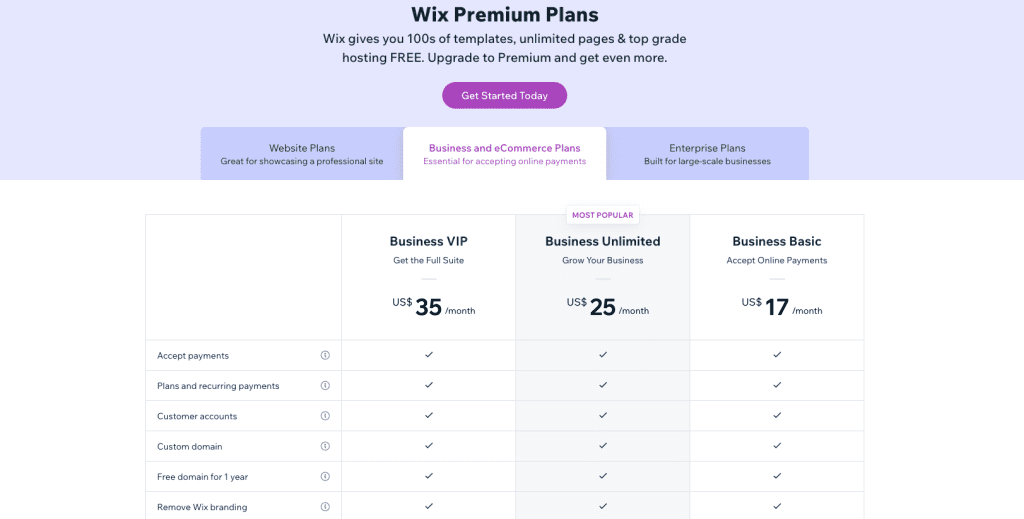
There are three plans offered: Website Plans, Business & eCommerce Plans and Enterprise Plans. And of course, there is also a feature-limited free plan where you can use Wix for free, but if you need to use your custom domain, it will cost $4.50/month when billed annually.
If you are just starting out online, for a blog or small business website, you can use the Unlimited plan at 12.50/month. And if you are planning to run an eCommerce online store, Business Basic at $17/month is good to go.
And similar to WordPress, Wix also offers premium add-ons that cost between $3 and $20 each.
Verdict: WordPress vs. Wix — Pricing
WordPress won on this. It offers more value for money with you getting the hosting, themes and plugins separately. You are managing the entire setup.
As for Wix, there are low and high-tier plans, but the lower-tiered plans come with limited features and you are going to pay the subscription fee monthly. And for WordPress, the monthly subscription cost is a little with a higher upfront cost.
WordPress vs. Wix — Ease of Use Comparison
Both WordPress and Wix are beginner-friendly and easy to use. But Wix as an all-in-one solution makes it easier for users to start and build a website.
For WordPress, although web hosting companies like Bluehost simplify the installation process with one-click installation for WordPress there are a few steps required to finally reach the WordPress admin dashboard.
But for Wix, you just need to sign up for a Wix account, answer a few questions about the website that you want to create, pick the templates suitable for you and then you will see the Wix editor with the template chosen.
You are ready to customize your page with the drag-and-drop editor. And once you’re done, simply click Publish and your website is live.
Verdict: WordPress vs. Wix — Ease of use
Wix is easier to use and launch compared to WordPress as everything is done and handled for you with Wix to start a website.
WordPress vs. Wix — Design and customization comparison
Now it’s time to look at the customizability and personalization of the website.
Customization on WordPress
WordPress with a block-based editor like Elementor and Gutenberg, it’s a drag-and-drop editor and if your change to another theme that supports it as well, you can customize your website straight away.
There is more customization flexibility for WordPress where if you are a professional web designer, you can even access the code to change the design. And of course, not to forget, there are lots of free and paid themes that you can use on WordPress.
Customization on Wix
Wix controls everything on your website. You can choose from its template library and start customizing your website, but when you have chosen a template it’s hard for you to change to another. You will need to start from scratch with the new theme. Furthermore, Wix provides the Artificial Design Intelligence (ADI) software, Editor X, which can suggest designs for your website based on the questions answered during the account registration stage.
While Wix offers many customization options, there are still some limitations on it as you are only allowed to customize what Wix allows you to. Compared to Wix, you are able to do a lot more customization on WordPress due to its openness.
WordPress vs. Wix — Blogging comparison
Both Wix and WordPress have blogging features that let you create new posts, add images and videos to your post, and edit the layout of your blog post.
For Wix, there are pre-designed post templates for your blog post. But there is a lack of a blog management function to manage your blog post like WordPress.
For example, you cannot have private posts for Wix and the built-in commenting system is hard to use.
And WordPress, its origins as a blogging platform. There is a complete blogging management features to manage all your blog posts and also the comment section ready to use.
Verdict: WordPress vs. Wix — Blogging
WordPress is the king for building blogs. The core feature of WordPress is the Content Management System(CMS). So, WordPress win for this round.
WordPress vs. Wix – Web hosting
Running your website on WordPress means you are controlling all the data of your website. You select the web hosting server and only you will have access to it. By right, even the web hosting service provider cannot access your data without your authorization. You have full control of all the data and the website.
However, for an all-in-one solution like Wix, all your website data will be stored on the Wix server. This also means, if you violate Wix regulations or Wix decided to ban your website, all your data will be held by them. And there might be a chance that you will not get it back.
Verdict: WordPress vs. Wix — Web Hosting
Having full control of your data and website is always the best idea. You do not depend on other platforms that control your data. Hence, WordPress wins in this section.
WordPress vs. Wix – Performance comparison
There are many ways to measure website performance, including stability, speed and scalability.
Website Stability
A website is good because it’s working 24/7. It’s not like a physical shop where you will rely on your workers to be there to open and start selling. This translates to downtime for your website. The longer the downtime will affect people’s visits. Not only that, it will hurt your user experience and the SEO rating as well.
This is why both WordPress and Wix are stable platforms with minimal downtime. This does not only due to the web hosting server uptime but also the coding and the bugs update to make sure everything works well.
Loading Speed
Page load speed is a critical performance metric for your website experience and SEO rating. If your website does not load within seconds, your potential customers will not wait for it. Instead, they will just leave.
Both Wix and WordPress work hard to reduce the loading speed. For Wix, it controls the entire platform including the web hosting server and the SEO feature. Everything is optimized for better loading speed.
For WordPress, everything depends on you, the website owner. WordPress itself will optimize it’s code for it to run perfectly. However, the web hosting service and the SEO plugin are both chosen and set up by you. And both these will affect the loading speed.
Overall, no matter if you are using WordPress or Wix, the platform does work hard to optimize for fast loading speed. All you need to do is minimize the number of apps or plugins to avoid adding more weight to your website.
Website Scalability
When your business or traffic grows, your website needs to grow as well. In terms of scaling your website, it is easier to scale for WordPress.To scale your site, you just need to expand your web hosting size to handle the traffic surge.
For Wix, you will need to stick to the Wix plan. When your capacity exceeds your current plan, you will have to sign up for the next tier of the plan until the final enterprise plan.
Verdict: WordPress vs. Wix — Performance
Both platforms are good in terms of performance, stability and scalability. There are some external factors that will affect it. So I will give a draw for both platforms here.
WordPress vs. Wix – Security
Cybersecurity is one of the issues faced by most website owners. There are multiple ways hackers can gain access to your website. This includes claiming ownership and blocking you out of the website. Or getting your customer data.
All these can be blocked with regular updates and bug fixes to prevent them. Both Wix and WordPress take it very seriously in tackling cybersecurity issues. And hence, both provide regular updates to handle it.
As a SaaS, Wix services include security features like DDoS protection, free SSL certificates, website monitoring and automatic updates. Wix will handle everything for you as part of its service.
However, for WordPress, you are going to handle all these by yourself. WordPress as the most popular CMS platform gains popularity in attacks. The hacker will try to hack and get access to user data and even blackmail to get back the website.
And you as a website owner will need to get the SSL certificate, web hosting, and related plugin to prevent these.
Verdict: WordPress vs. Wix — Security
This round is a clear win for Wix. As a fully managed platform, you don’t need to do anything for security and maintenance. Everything is handled by Wix.
WordPress vs. Wix — eCommerce comparison
Do you want to sell your products or services online to make some money?
Both Wix and WordPress offer great eCommerce functionality.
Wix eCommerce
First of all, you will need to subscribe to a paid plan to start selling on Wix. There are three plans under Business and eCommerce Plans. Starting from $17/month to $35/month, your Wix website is able to manage your products and accept payments online.
All the plans are similar, but the difference will be the video hours and the storage space. However, we would not recommend Wix for building an online store. It’s a good website builder, but not as good as an online store. You can opt for Shopify if you would want to build an eCommerce store.
On the other hand, WordPress does not come with eCommerce features by default. This is because not every website owner needs eCommerce features. In order to keep the website lightweight, WordPress uses the WooCommerce plugin to add eCommerce functionality to WordPress.
With WooCommerce installed, you can now create your products, manage products and accept payments with your WordPress site.
Verdict: WordPress vs. Wix — eCommerce
WordPress WooCommerce is widely used by many business owners and is very easy to deploy. Not only that the cost of using it is very low as well.
WordPress vs. Wix — Marketing and SEO
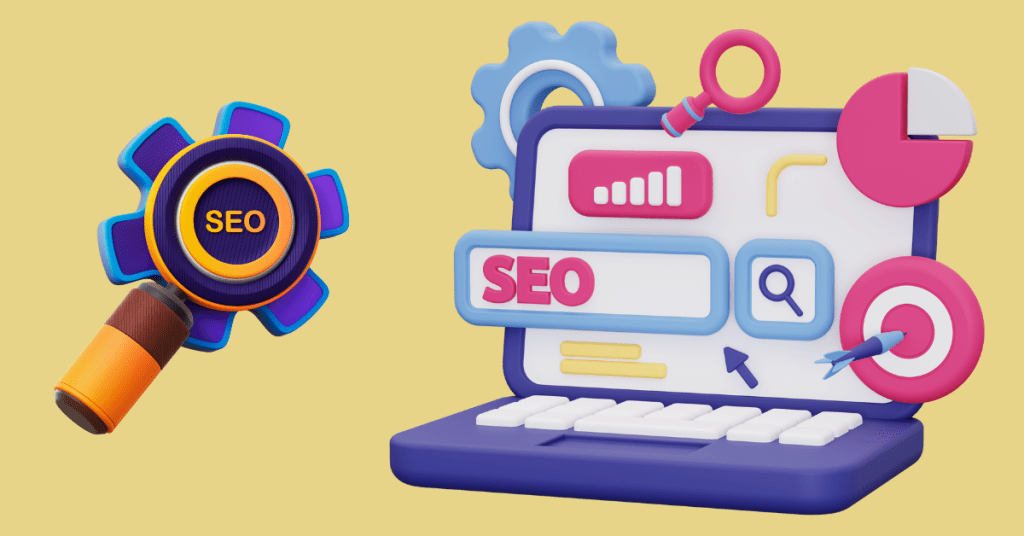
Marketing and SEO are essential to bringing traffic and visitors to your website. Your website will not get any traffic if you fail to let people know about its existence.
Both WordPress and Wix manage SEO features with a third-party plugin or app. The plugin or app, it will give you suggestions on how to optimize each page for your website to comply with the best on-page SEO practice.
WordPress relies on the plugins like Yoast SEO plugin and AIOSEO to optimize the website for better SEO ranking.
Wix has now come with a built-in suite of advanced SEO tools and an SEO checklist to use when building your website.
Verdict: WordPress vs. Wix — Marketing and SEO
WordPress has more powerful SEO tools and gives more control over SEO and marketing compared to Wix. This gives the advantage to use WordPress for building an SEO-friendly website.
WordPress vs. Wix — Support comparison
No one like to deal with the frustration when your website fails or has some issues.
Wix does very well in support as it offers 24/7 customer service for all its customers.
The WixBot chatbot is available when you log in to your account. And if you need further support, you can always talk to the Wix agents via live chat, email or phone support.
Not only that but if you want to understand more about it, you can also check out the Wix Help Center for answers.
WordPress on the other hand, does not offer any support. WordPress is an open-source software but not a paid business that offers support. However, being the world’s biggest CMS platform, there are a large community of passionate and professional WordPress users that are ready to support you when you need it.
But if you have any issues related to web hosting and so on, you can always consult your friendly web hosting service provider like Bluehost and seek help from them.
Verdict: WordPress vs. Wix — Support
Clear win for Wix as Wix offers better customer support and WordPress does not provide any support on its own.
Final thoughts: WordPress vs. Wix — Which platform should you choose?
Both WordPress and Wix are two of the most popular website builder or blog builder platforms. Both have very similar functions but are operating on a different business models.
Wix is good if you are looking for a simple and easy-to-use website builder that everything is handled by the platform.
However, if you would like to have more flexibility and customization feature, then WordPress is definitely better. Anyone from a beginner to an expert can start working on building a website on WordPress in no time.
They’re both great website builder platforms, but which to use really depends on you. Based on our comparison criteria, it seems that WordPress is better as it outperforms Wix in most categories.