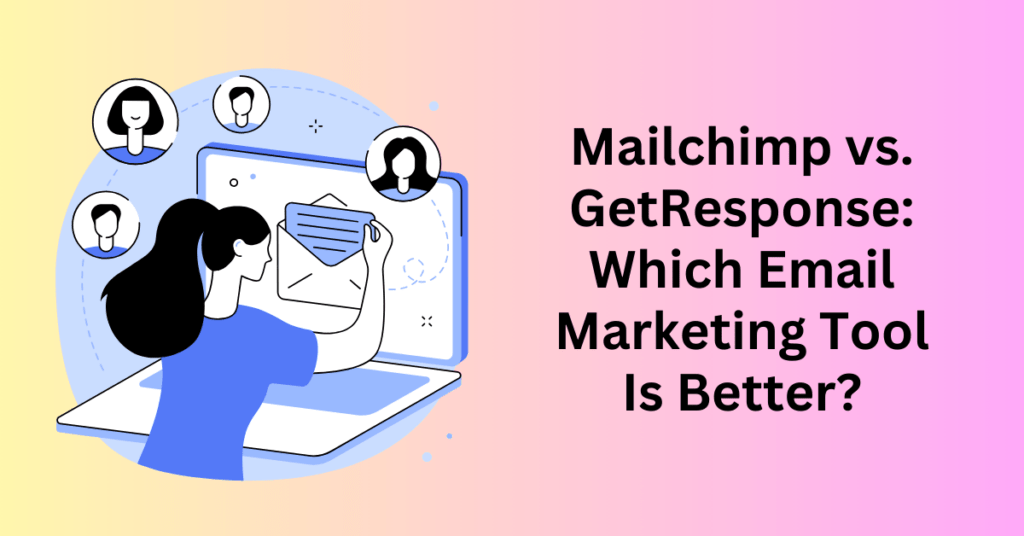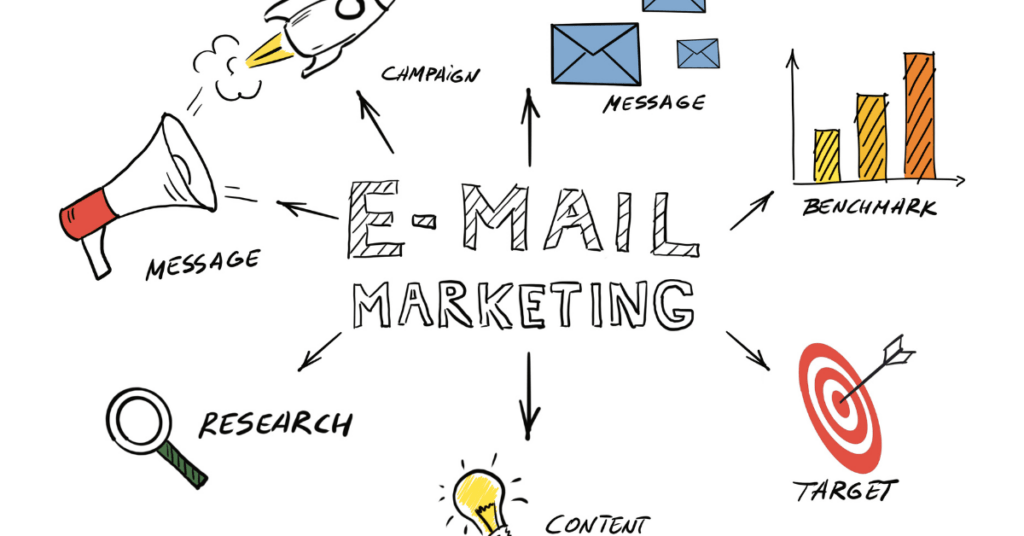When it comes to email marketing, two platforms consistently stand out among the competition: Mailchimp and GetResponse. As businesses strive to build meaningful connections with their audience through targeted and engaging email campaigns, the choice between these two industry giants becomes a pivotal decision.
In this comprehensive blog post, we compare Mailchimp and GetResponse, two leading email marketing platforms that have earned their stripes in the marketing automation arena.
As businesses navigate the complexities of crafting effective email campaigns, understanding the strengths, features, and unique offerings of each platform becomes crucial in making an informed decision. Whether you’re a small business owner looking for a user-friendly solution or a seasoned marketer seeking advanced automation capabilities, this blog aims to guide you through the nuances of Mailchimp and GetResponse to help you determine which platform aligns best with your specific needs and goals.
Sign up for GetResponse 30 day free trial
What is MailChimp
Mailchimp is a widely used marketing automation platform that has gained popularity for its user-friendly approach and diverse set of features. Launched in 2001, Mailchimp initially focused on email marketing but has since evolved into a comprehensive marketing platform.
It caters to businesses of all sizes, providing tools to create, send, and analyze email campaigns, as well as offering additional features such as landing page creation, audience segmentation, and marketing automation.
At the heart of Mailchimp is its intuitive drag-and-drop email builder. It allows users to design visually appealing and responsive emails without requiring extensive design or coding skills. The platform also supports advanced segmentation, enabling businesses to target specific groups within their audience based on various criteria. This level of customization helps deliver more personalized and relevant content, fostering better engagement with subscribers.
You can start using Mailchimp with its free plan. It is great for small businesses and individuals looking to establish an online presence. The platform’s analytics tools provide insights into campaign performance, including open rates, click-through rates, and more.
Mailchimp also integrates seamlessly with various third-party applications. It allows users to connect their marketing efforts with other tools they use, creating a cohesive and efficient marketing ecosystem.
What is GetResponse
GetResponse is a comprehensive and versatile marketing platform that offers a wide range of tools for businesses to create, automate, and optimize their online marketing efforts. Founded in 1998, GetResponse initially focused on email marketing. But then, has expanded its features to become an all-in-one marketing solution.
The platform is designed to help businesses build and nurture their audience, drive traffic, and boost conversions through various marketing channels.
One of the key features of GetResponse is its robust email marketing capabilities. Users can create visually appealing and responsive emails using the platform’s drag-and-drop editor. Besides, it supports advanced automation workflows, allowing businesses to send targeted and personalized messages based on user behaviour.
Beyond email, GetResponse also provides tools for creating landing pages, webinars, and marketing automation sequences. This make it a versatile solution for businesses looking to streamline their marketing efforts.
GetResponse stands out for its user-friendly interface, making it accessible for both beginners and experienced marketers. The platform’s analytics and reporting features offer valuable insights into campaign performance. This will help users make data-driven decisions to optimize their marketing strategies.
Additionally, GetResponse integrates with various third-party applications, enabling users to connect their marketing tools seamlessly and enhance their overall marketing stack.
Sign up for GetResponse 30 day free trial
Pricing Plan for Mailchimp vs. GetResponse
While Mailchimp and GetResponse are similar and provide both free and paid plans, I suggest you try it out with the 30-day free trial before committing.
Free Plan for Mailchimp vs GetResponse
On Mailchimp’s free plan, you get 1,000 email sends a month and can host a list with a maximum of 500 subscribers. Mailchimp’s free plan comes with basic autoresponder functionality and the ability to build landing pages and sign-up forms. You can also contact the customer support team for 30 days after creating your free account. Although this is just a basic function, it is sufficient for you to start and run your business.
GetResponse on the other hand, offers a very limited feature on its free plan. It offers the same 500 subscriber limit as MailChimp and a larger monthly email count of 2,500. However, there is no email automation or support at all. You will get full access to all it’s features when you are on the 30-day trial.
But if you are paying for it, even the basic plan is very worth it.
Sign up for GetResponse 30 day free trial
Premium Plan for Mailchimp vs GetResponse
Each GetResponse and Mailchimp plan boasts different features and rises in price with the size of your list. In general, both plans are very similar in price. However, when your list size increases, you will find it cheaper to use GetResponse.
Also, both offer huge discounts for the annual plan. For example, if you are getting the annual plan for MailChimp, you will get 50% off whereas for GetResponse, you will get 30% only.
MailChimp Vs GetResponse: User interfac
Let’s take a look at the general user interface. To ensure I got the same experience, I’ve created a new account on both email marketing platforms.
GetResponse
GetResponse boasts a user-friendly and intuitive interface designed to cater to users of all levels of expertise in digital marketing. The platform’s dashboard provides a centralized hub where users can effortlessly navigate between different features and tools.
The layout is clean and well-organized, contributing to a seamless user experience. The menu structure is logical, making it easy for users to locate and access the various functionalities offered by GetResponse.
The drag-and-drop editor, a hallmark of GetResponse’s interface. It allows users to create visually appealing emails, landing pages, and marketing automation workflows without the need for coding skills.
This intuitive editor simplifies the process of designing and customizing campaigns, making it accessible for both beginners and experienced marketers. The real-time preview feature enables users to see how their creations will appear to recipients. This will ensure a high level of control over the final output.
GetResponse’s user interface extends beyond its design capabilities, offering a comprehensive view of analytics and performance metrics. Users can track the success of their campaigns through key metrics like open rates, click-through rates, and conversion data. The platform’s analytics tools provide actionable insights, empowering users to make data-driven decisions and refine their marketing strategies.
The user interface also facilitates easy integration with third-party applications, enhancing the overall flexibility and compatibility of GetResponse with other tools in a user’s marketing stack.
In addition to its visual appeal and functionality, GetResponse prioritizes user education and support. The interface incorporates tooltips and contextual help features, guiding users through various processes. Furthermore, customer support channels are readily available, ensuring that users can seek assistance whenever needed.
Overall, the user interface of GetResponse reflects a commitment to simplicity, efficiency, and provides marketers with the tools they need to navigate the complexities of modern digital marketing.
Mailchimp
Mailchimp’s user interface is celebrated for its user-friendly design and accessibility. It caters to a broad spectrum of users, from beginners to seasoned marketers. The platform’s dashboard is well-organized, offering a centralized hub where users can easily navigate through the diverse range of features. The intuitive layout ensures that users can efficiently access tools for email marketing, audience management, automation, and more, contributing to a seamless user experience.
A standout feature of Mailchimp’s user interface is its drag-and-drop email builder. It simplifies the process of creating visually compelling email campaigns. This editor empowers users to design responsive and engaging emails without the need for intricate design skills or coding knowledge.
Besides, the real-time preview feature allows marketers to visualize their campaigns as they create them, ensuring a more accurate representation of the final result. Additionally, Mailchimp’s interface supports A/B testing, enabling users to experiment with different elements to optimize campaign performance.
Mailchimp’s user interface extends its user-friendly design to analytics and reporting. Marketers can easily track the performance of their campaigns through metrics like open rates, click-through rates, and audience engagement. The platform provides visual representations of data. This will make it easy for users to derive actionable insights and refine their marketing strategies accordingly.
In addition, integration with third-party applications is seamlessly incorporated into the interface, enhancing the platform’s flexibility and allowing users to connect Mailchimp with other tools in their marketing toolkit.
The platform’s commitment to user education is evident in its interface, featuring tooltips, contextual help options, and a wealth of educational resources. This ensures that users can make the most of Mailchimp’s capabilities and navigate the platform effectively. Mailchimp’s user interface reflects a balance between powerful features and simplicity. It aligns with its mission to empower businesses of all sizes to succeed in their email marketing campaign.
Verdict: Tie
Both platforms offer intuitive interfaces allowing users to run campaigns and access all tools relatively easily. Even though some tools or features are displayed or arranged in different manners, both tools offer a very easy-to-use interface for even beginners to start using it.
Sign up for GetResponse 30 day free trial
MailChimp Vs GetResponse: Email marketing
Both GetResponse and Mailchimp are primarily known as email marketing tools. But let’s look closer at their email marketing capabilities and see if they fit all your needs.
GetResponse
GetResponse’s email marketing feature is a cornerstone of its platform. It offers users a robust and comprehensive toolset to create, send, and optimize their email campaigns. The platform provides an intuitive drag-and-drop editor that allows users to design visually appealing and responsive emails without the need for advanced technical skills.
This feature empowers marketers to customize their campaigns, incorporating images, text, and other elements seamlessly.
One of the standout aspects of GetResponse’s email marketing is its advanced personalization capabilities. Users can leverage dynamic content and segmentation to tailor emails based on subscriber behaviour, demographics, or other criteria. This level of personalization enhances engagement by delivering more relevant content to different segments of the audience.
Additionally, GetResponse offers a wide range of professionally designed email templates for various industries and campaign objectives.
GetResponse’s email marketing doesn’t end with just design and personalization. The platform provides robust automation tools that enable users to set up intricate workflows based on subscriber actions. This automation capability allows for the creation of targeted and timely email sequences, nurturing leads and guiding them through the sales funnel.
Whether it’s sending a welcome series to new subscribers or re-engaging inactive users, GetResponse’s automation features contribute to more efficient and effective email marketing campaigns.
Finally, the platform also places a strong emphasis on analytics and reporting within its email marketing feature. Marketers can track key metrics such as open rates, click-through rates, and conversion data. The visual representation of these analytics provides users with actionable insights, helping them understand the effectiveness of their campaigns and make data-driven decisions to optimize future efforts.
Mailchimp
Mailchimp’s email marketing feature is at the core of its platform. It offers users a powerful and user-friendly tool to create, send, and analyze email campaigns. The platform’s intuitive drag-and-drop editor stands out as a highlight, allowing users to design visually appealing emails without the need for extensive design or coding skills.
With a variety of customizable templates, Mailchimp caters to diverse industries and campaign goals, providing users with a foundation to build upon or customize to their specific needs.
One of Mailchimp’s strengths in email marketing lies in its robust segmentation and personalization capabilities. Users can easily segment their audience based on various criteria, such as demographics or past interactions, allowing for highly targeted and relevant email campaigns. The platform also supports dynamic content, enabling marketers to personalize emails dynamically based on subscriber data. This level of personalization contributes to improved engagement and can lead to higher conversion rates.
Mailchimp goes beyond basic email creation by incorporating advanced automation features. Marketers can set up automated workflows, such as welcome series for new subscribers, abandoned cart emails, or re-engagement campaigns. The automation tools save time and ensure that the right messages are delivered to the right people at the most reasonable times, fostering a more personalised and timely communication strategy.
Analytics and reporting are integral components of Mailchimp’s email marketing feature. The platform provides detailed insights into key metrics like open rates, click-through rates, and conversion data. Users can track the performance of their campaigns in real-time and make data-driven decisions to optimize future efforts.
Mailchimp’s commitment to user education is evident in its user-friendly interface, tooltips, and educational resources, ensuring that users can maximize the potential of the email marketing feature to achieve their marketing goals effectively.
Verdict: Tie
As both platforms start as email marketing tools, the email marketing feature is the core feature. While both have some advantages in the feature, both are very similar. Hence, it’s very hard to justify which is better.
Both platforms offer intuitive interfaces allowing users to run campaigns and access all tools relatively easily. Even though some tools or features are displayed or arranged in different manners, both tools offer a very easy-to-use interface for even beginners to start using it.
MailChimp Vs GetResponse: Marketing automation
Let’s continue this Mailchimp vs. GetResponse showdown by comparing the marketing automation features of both platforms.
GetResponse
GetResponse’s marketing automation feature stands out as a powerful and versatile tool that allows businesses to streamline and optimize their marketing processes. This feature enables users to create complex and personalized workflows that automate various aspects of their campaigns, from email marketing to lead nurturing.
The platform’s visual workflow builder provides an intuitive interface for designing intricate automation sequences without the need for advanced coding skills.
One of the key strengths of GetResponse’s marketing automation is its flexibility. Users can set up automation based on a variety of triggers and conditions, tailoring the customer journey to specific behaviours and interactions. Whether it’s sending a series of targeted emails based on subscriber actions or adjusting messaging based on customer preferences, GetResponse’s automation tools empower marketers to create highly personalized and timely experiences for their audience.
The marketing automation feature in GetResponse extends beyond email campaigns. Users can integrate automation into various marketing channels, including landing pages and webinars. This holistic approach allows businesses to create cohesive and synchronized marketing strategies, ensuring that their audience receives consistent messaging across different touchpoints.
The platform’s automation analytics provide valuable insights into the performance of automated workflows. Users can track key metrics, monitor customer engagement, and identify areas for improvement. This data-driven approach enables marketers to refine their automation strategies over time, ensuring continuous optimization and better results.
Mailchimp
Mailchimp’s marketing automation feature is a powerful and sophisticated tool designed to help businesses create targeted and personalized campaigns that engage and nurture their audience throughout the customer journey. With an emphasis on simplicity and effectiveness, Mailchimp’s marketing automation allows users to automate various marketing tasks, from sending welcome emails to triggering personalized messages based on subscriber behaviour.
One of the key aspects of Mailchimp’s marketing automation is its easy-to-use visual builder. This drag-and-drop interface enables users to create complex automation workflows without the need for extensive technical knowledge. Marketers can design intricate sequences of emails, set triggers, and define conditions, providing a high degree of customization to cater to different audience segments and behaviours.
Mailchimp’s marketing automation extends beyond email campaigns. Users can integrate automation into other marketing channels, such as social media and ad campaigns, creating a seamless and integrated customer experience. This cross-channel approach ensures consistency in messaging and engagement across various touchpoints, enhancing the overall effectiveness of marketing efforts.
The platform’s automation analytics feature provides valuable insights into the performance of automated campaigns. Users can track metrics like open rates, click-through rates, and conversion data specific to their automated sequences. This data-driven approach empowers marketers to assess the effectiveness of their automation strategies and make informed decisions for continuous improvement.
Verdict: GetResponse offers more customizable automations
Mailchimp’s automation templates look better. Their names, categories, and descriptions simplify the process of choosing the right template.
On the other hand, the web push notifications, SMS messages, and other built-in features make GetResponse’s solution more powerful.
While Mailchimp’s marketing automation editor lets you use webhooks, you may find some of the elements rather limiting. In GetResponse, on the other hand, you can also choose to “wait” until a specific time/day or wait till the next “nth day of a month.”
Sign up for GetResponse 30 day free trial
MailChimp Vs GetResponse: Signup forms
Signup forms and popups are essential elements of every email marketing strategy. After all, if you’re not building your email list, to whom will you send your campaigns? In this part of the Mailchimp vs. GetResponse, we’ll share about the signup form builders.
GetResponse
GetResponse’s sign-up form feature is a powerful tool designed to help businesses effectively capture and manage leads through customizable and user-friendly forms. The platform offers a versatile form builder that allows users to create visually appealing and responsive sign-up forms without the need for coding skills. This flexibility is crucial for businesses seeking to tailor their forms to match their brand aesthetics and capture specific information from their audience.
One notable aspect of GetResponse’s sign-up form feature is its wide range of form types. Users can choose from various form styles, including pop-ups, exit-intent forms, inline forms, and more. This diversity enables businesses to strategically deploy forms across different touchpoints on their websites, increasing the chances of capturing leads at various stages of the customer journey. Additionally, the forms are optimized for mobile devices, ensuring a seamless experience for users on smartphones and tablets.
GetResponse goes beyond basic form creation by incorporating advanced automation features. You can set up automated responses and follow-up emails triggered by specific actions, creating personalized and immediate engagement with new subscribers.
This not only streamlines the onboarding process but also allows businesses to nurture leads effectively through automated workflows.
The analytics and reporting capabilities associated with GetResponse’s sign-up forms provide valuable insights into the performance of lead-generation efforts. Users can track conversion rates, analyze form submissions, and gain a comprehensive understanding of how different forms contribute to list growth. This data-driven approach empowers businesses to make informed decisions, optimize their forms for better results, and refine their overall lead generation strategy.
Mailchimp
Mailchimp’s sign-up form feature is a versatile and essential tool that enables businesses to grow and manage their subscriber lists effectively. The platform provides users with an easy-to-use form builder. This will allow them to create customized sign-up forms that seamlessly integrate with their websites, landing pages, and other digital touchpoints. In addition, this feature is pivotal for businesses looking to expand their audience and establish direct communication channels with potential customers.
Besides, the form builder in Mailchimp offers a range of templates and customization options, ensuring that businesses can design forms that align with their brand identity and messaging. Users can easily add fields to collect specific information from subscribers, enabling more targeted and personalized communication in their email campaigns. The forms are designed to be mobile-responsive, ensuring a consistent and user-friendly experience across devices.
On the other hand, Mailchimp’s sign-up forms go beyond simple data collection. The platform provides users with the ability to set up automated responses and welcome emails, initiating engagement with subscribers immediately after sign-up. This not only enhances the subscriber experience but also allows businesses to start building relationships with their audience from the very beginning.
The analytics and reporting features associated with sign-up forms in Mailchimp provide valuable insights into the performance of the forms. Users can track conversion rates, monitor the growth of their subscriber lists, and gain a deeper understanding of how different forms and strategies impact audience acquisition. This data-driven approach allows businesses to refine their sign-up forms continuously and optimize their lead-generation efforts.
Verdict: GetResponse offers more advanced forms and popups
GetResponse is the clear winner when it comes to signup form solutions. It offers more templates and a more advanced tool to target your audience with laser precision.
MailChimp Vs GetResponse: Landing pages
It’s time we looked at the landing page builders offered by Mailchimp and GetResponse. Both offer a drag-and-drop editor, but are they equally powerful? We’re about to find out.
GetResponse
GetResponse’s landing page feature is a robust and integral component of the platform. It empowers users to create professional and high-converting landing pages without the need for extensive design or coding skills. The platform’s landing page builder offers a user-friendly drag-and-drop interface. This will allow marketers like you to easily customize templates or build pages from scratch. This flexibility ensures that businesses can create landing pages that align with their brand identity and effectively communicate their message to visitors.
One of the standout aspects of GetResponse’s landing page feature is its focus on conversion optimization. The platform provides a range of pre-designed templates specifically crafted to drive conversions, whether it’s for product launches, lead generation, or event registrations.
These templates are not only visually appealing but are also optimized for mobile responsiveness. This can ensure a seamless experience for users accessing the landing pages on different devices.
GetResponse’s landing page feature integrates seamlessly with other elements of the platform, such as email marketing and marketing automation. You can easily link your landing pages to their email campaigns or automate follow-up sequences based on user interactions with the landing page. This integration streamlines the overall marketing workflow, providing a cohesive and efficient solution for businesses looking to convert leads into customers.
The analytics and reporting capabilities associated with landing pages in GetResponse offer valuable insights into visitor behaviour and conversion metrics. Users can track key performance indicators, such as conversion rates, bounce rates, and overall engagement. This data-driven approach empowers marketers to continuously optimize their landing pages, making informed decisions to improve the effectiveness of their campaigns.
Mailchimp
Mailchimp’s landing page feature is a versatile tool designed to help businesses create visually stunning and effective landing pages for various purposes, such as product launches, event promotions, or lead generation campaigns. The platform’s landing page builder provides users with a straightforward and user-friendly interface, allowing them to design landing pages without the need for extensive design or coding skills. With a variety of customizable templates, Mailchimp enables businesses to create pages that resonate with their brand and capture the attention of their audience.
One of the notable aspects of Mailchimp’s landing page feature is its seamless integration with other elements of the platform, particularly its email marketing and automation tools. Users can easily link their landing pages to email campaigns or set up automated follow-up sequences based on user interactions with the landing page. This integration ensures a cohesive marketing strategy, where landing pages play a pivotal role in converting leads generated through email campaigns.
Mailchimp’s landing page templates are not only aesthetically pleasing but are also optimized for mobile responsiveness. This ensures a consistent and engaging experience for users across different devices, a crucial aspect in today’s mobile-centric landscape. The templates cover a range of goals, allowing businesses to choose designs tailored to their specific objectives, whether it’s collecting leads, promoting an event, or showcasing a new product.
The analytics and reporting features associated with Mailchimp’s landing pages provide valuable insights into visitor behaviour and conversion metrics. Users can track key performance indicators, such as conversion rates, bounce rates, and overall engagement. This data-driven approach empowers businesses to refine their landing pages continuously, adapting their strategies based on real-time performance data and optimizing for better results.
Verdict: Choose GetResponse for more advanced features and Mailchimp for basic marketing needs
Yet again, we’ve got two quality tools that’ll help you capture email addresses and run digital marketing campaigns effectively.
Regarding the user interface, Mailchimp’s tool offers a cleaner experience with a slightly lower learning curve. If you’re looking for simplicity, they’re worth your consideration.
On the other hand, the GetResponse Landing Page Creator offers more advanced features, like a countdown timer, membership area, or custom code. If landing pages are an important part of your lead generation efforts, you’ll want to consider GetResponse.
Sign up for GetResponse 30 day free trial
MailChimp Vs GetResponse: Customer support
Customer support is often a very subjective topic. Nonetheless, I decided to compare what kind of help GetResponse and Mailchimp offer.
GetResponse
GetResponse places a strong emphasis on providing comprehensive customer support to ensure users can maximize the benefits of their platform. The support system encompasses various channels, providing users with multiple options for seeking assistance.
One primary avenue for support is through the platform’s email support. It allows users to submit inquiries or issues directly to the GetResponse support team. The email support is known for its responsiveness, with users typically receiving timely and helpful responses to their queries.
GetResponse also offers live chat support, providing users with the opportunity for real-time interaction with support representatives. This feature is valuable for users who prefer immediate assistance and need quick solutions to their questions or concerns. The live chat support enhances the overall customer experience by offering a direct and instant line of communication between users and the support team.
In addition to direct support channels, GetResponse maintains a comprehensive knowledge base. This repository includes tutorials, guides, and frequently asked questions, empowering users to find answers to common queries independently. The knowledge base is organized in a user-friendly manner. This will make it easy for users to navigate and access the information they need to troubleshoot issues or enhance their understanding of the platform’s features.
GetResponse goes a step further in supporting its users by providing webinars, video tutorials, and educational resources. These resources serve as additional tools for users to expand their knowledge and proficiency with the platform. The emphasis on continuous learning aligns with GetResponse’s commitment to empowering users to make the most of their marketing efforts.
Mailchimp
Mailchimp places a strong emphasis on providing excellent customer support to its users. It recognizes the importance of assistance and guidance in navigating its platform effectively. The platform offers multiple channels for users to seek help and find solutions to their queries. One of the primary support channels is email. This is where users can reach out to Mailchimp’s support team with specific questions or issues. The email support system is known for its responsiveness, with users typically receiving timely and helpful responses to their inquiries.
In addition to email support, Mailchimp provides an extensive knowledge base that serves as a valuable resource for users seeking self-help. The knowledge base is comprehensive, covering a wide range of topics, including step-by-step guides, tutorials, and frequently asked questions. This self-service option allows users to find answers to common queries independently. Furthermore, empowering them to troubleshoot issues and make the most of Mailchimp’s features without direct assistance.
Mailchimp also offers chat support, allowing users to engage in real-time conversations with support representatives. This provides a quick and convenient way for users to get immediate assistance with their questions or concerns. The chat support feature is particularly beneficial for users who prefer instant communication and real-time solutions.
Furthermore, Mailchimp’s commitment to customer support is evident in its community forums and user groups. These platforms allow users to connect with each other, share experiences, and seek advice. The community-driven support ecosystem fosters a sense of collaboration among Mailchimp users. It has created an environment where individuals can learn from one another and collectively solve challenges.
Verdict: Tie
In terms of support, Mailchimp and GetResponse go head to head. Both offer good customer support for their users.
Mailchimp vs. GetResponse: Conclusion
The Mailchimp vs. GetResponse debate boils down to an understanding of your unique business needs, marketing goals, and preferences. Each platform has its strengths, whether it’s the user-friendly interface of Mailchimp or the versatile automation features of GetResponse. As we wrap up, it’s clear that the “better” tool depends on your specific requirements.
Before making your decision, take a moment to reflect on the aspects that matter most to your business. Consider the scale of your operations, the level of customization you require, and the depth of automation that aligns with your marketing strategy.
Both Mailchimp and GetResponse have proven track records of empowering businesses to connect with their audience effectively. Whichever path you choose, rest assured that you’re equipped with a robust tool to elevate your email marketing.