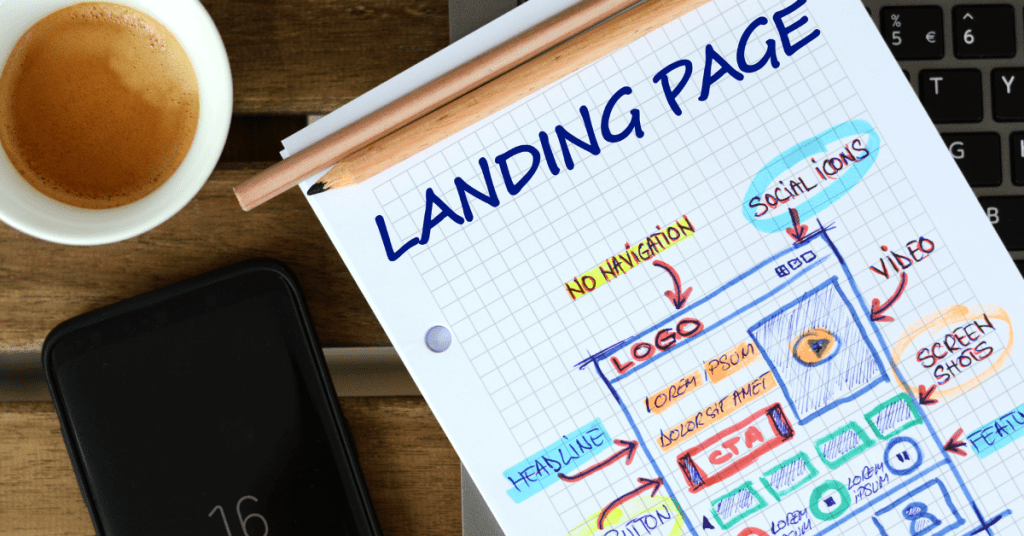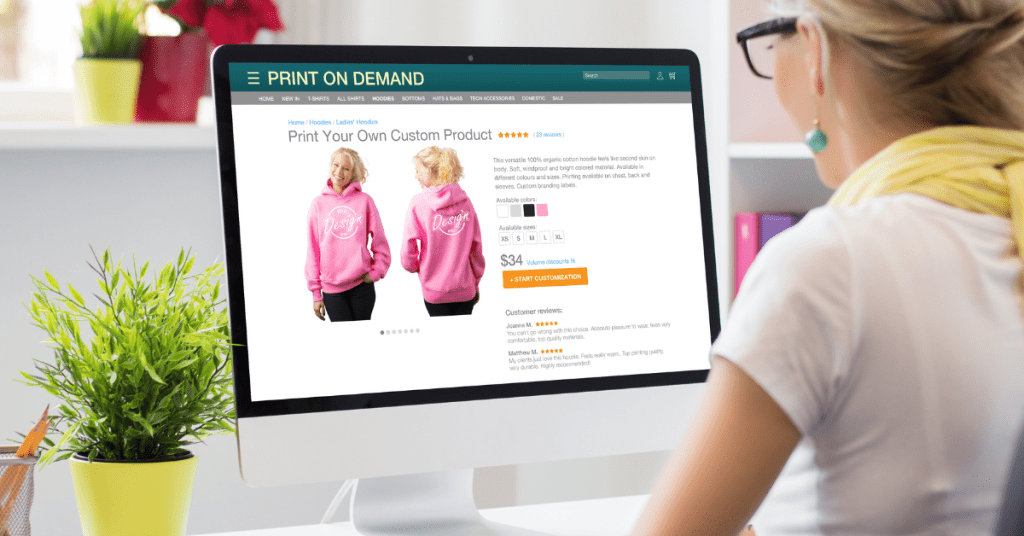We all heard people starting an eCommerce business and joining the digital lifestyle. But which e-commerce site builder is better? Is Shopify better than Wix, or is it the other way around?
Rather than selling on an eCommerce platform, building your own eCommerce store will bring you the advantage of taking additional steps. You control the entire sales process and how you want to present the product bundles or offers to your customers without competing with other products in the same categories.
Choosing the best eCommerce platform remains the most crucial part when starting out. Both Shopify and Wix are good platforms with some overlapping features, Shopify edges forward in the race if you’re specifically looking for eCommerce functionality.
Wix is a great website builder while Shopify is optimized for eCommerce Store building.
Personally, I prefer Shopify when it comes to building an eCommerce Store and Wix or WordPress when I need a website.
Shopify or Wix: Which Is Better?
The Shopify E-commerce builder is a definite choice if you need an eCommerce store. What I mean is a full store with huge catalogues of products. Shopify is very good at building an eCommerce store where you can use all the templates by sections.
There is no hassle to pick different elements in the sections. But picking the entire sections fully built. It’s also fully responsive for different devices. And if you are selling globally, it also supports multi-currency selling functionality and offers useful integrations with other essential apps.
Overall, it’s a more professional choice for anyone who wants to build an online store. If this is exactly what you’re looking for, make sure you sign up for a free trial now.
Wix, on the other hand, has a drag-and-drop interface and a wide range of bundled templates, making it a great choice for those who want to build a website. With your design creativity, you can build an awesome website with Wix. It also comes with page layout tools, data capture, and email marketing features.
Plus, it’s cheaper, and you can start for free as well.
Review of the Best Ecommerce Platforms – Shopify Vs Wix

We had built several eCommerce stores ourselves and also for our clients. As part of our business, we reviewed different eCommerce platforms to provide the best solutions for our customers. Wix and Shopify are both on our preference lists. Now, let’s talk about the pros and cons of both platforms.
Pros for Shopify
Complete eCommerce Features:
Shopify is designed specially to be an e-commerce store builder platform. Every feature is optimized best for eCommerce and covers every little aspect of the sales process. It has great product management, inventory management, sales process, multiple payment gateways, third-party platform integrations, and shopping carts. The platform is also scalable, allowing you to grow with your expanding business needs.
Professional Free & Paid Themes Templates:
It is always so hard to start something from scratch. You have so many options to choose from. Luckily, you don’t need to do that with Shopify. Shopify offers over 70 professionally designed and customized themes. All you need to do is to customize the page to the feel you want. Instead of creating each element itself, you can choose from the section templates and add them on by section directly. Reducing the hassle of designing each and every element.
But of course, this is also a drawback if you want more customization for your page as you will need access to the HTML and CSS coding. And if you want to have a new look, simply choose a new theme you are good to go. By the way, you will need less than an hour to customize a new site.
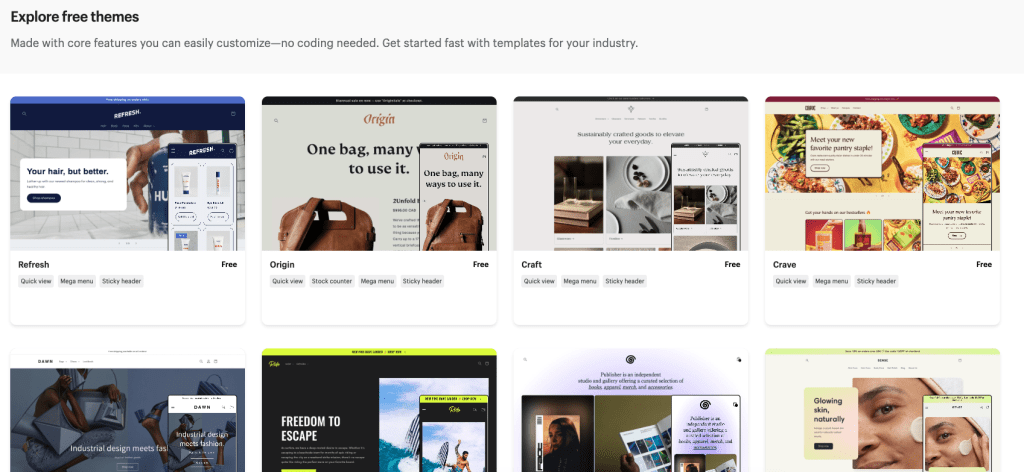
Custom Domain Name:
For every Shopify store, Shopify does provide a free subdomain that carries the domain name of {xxxxx}.myshopify.com. You certainly want to change that as it looks less professional. This is very important as it will show your customers that you are serious about this business and willing to invest in a domain name. In fact, a domain name is not that expensive.
In Shopify, it is easy to integrate your domain name with your store. Simply navigate to Online Store-Domains on the left panel. Then click on the change primary domain if you already have a domain name or buy a new domain from Shopify. You can also get it from places like NameCheap or GoDaddy.
Shopify App Market:
While Shopify is a great eCommerce store builder, as a general platform, it will not include everything in the basic store. You will need to add the features you need on your own. This is something good actually, as you don’t want some features that you don’t need to slow your store. Whether it’s free or premium apps for marketing to content management, you get all kinds of unique features with this platform.
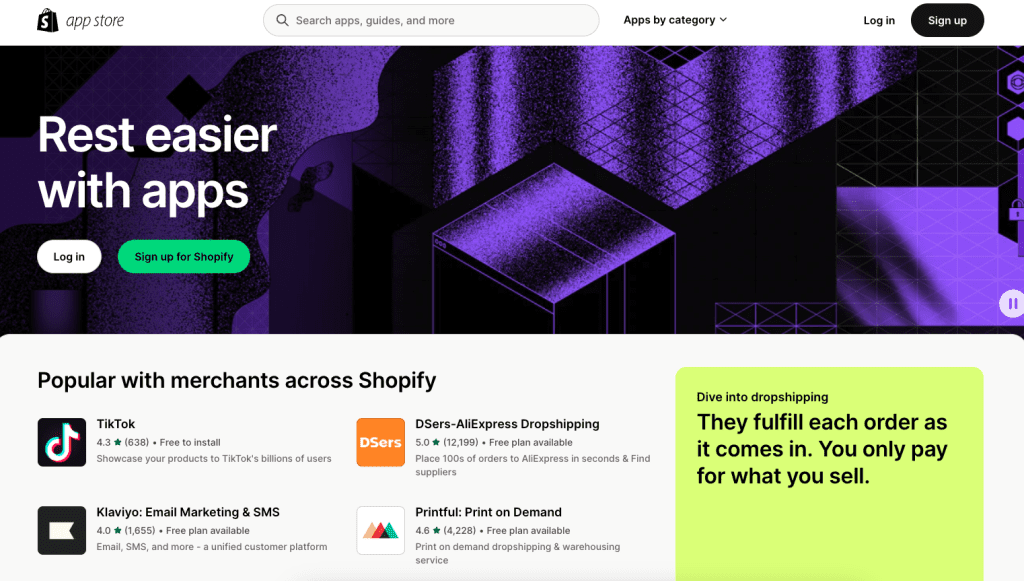
And if you are planning to start an Aliexpress Dropshipping store, you can install Oberlo apps for integration with AliExpress for fast product import and management.
Payment Options:
Shopify does support different payment gateway integration that gives your customers more payment options. For example, it supports Paypal express checkout by default and also other payment gateways like Stripe and Shopify payment. Making it easy to collect money from your customers.
Unlimited Products even for Basic Plan:
Most platforms will have limitations in terms of the number of products you can add for different plan subscriptions. As this will be directly linked with the server and bandwidth size. But this is not the case for Shopify. You can add unlimited products to your Shopify store. Even the lowest Basic Shopify subscription package, does not put any restriction on the number of products you can add.
Excellent Reporting Dashboard:
If you have ever seen the Shopify Dashboard before, it is very clean and all the store data are well organized. You can easily see how many visits and how many sales you get daily.
This is very important to analyze your customer behaviour and optimize your store further.
You can also view online store sessions, total sales, top-selling products, returning customer rates, average order value, and behaviour reports on the platform to make better decisions.
Cons for Shopify
Limited Free Themes:
Although you can start and create an awesome store with free themes, you will need to pay extra when you want the premium themes. There are only 9 free themes, but there are an additional 72 paid options that you need to pay a one-time fee for most themes, ranging from $140 to $180, as only ten themes are free.
Expensive:
Shopify gives you 3 major subscription plans starting at $29 per month. You can get the Shopify free trial to try all its features. The basic plan is sufficient for you to get started, and upgrade to other higher plans when your business grows. Only if your team grows or you want access to advanced features like fraud analysis and reports, do you have to pay a higher price.
Read more on the Shopify Plan Comparison Here
Further, unless you use Shopify Payments—something that isn’t available everywhere—you have to pay a transaction fee on top of the payment processor fee.
Lacking Email Hosting Facility:
Shopify only focuses on the eCommerce store builder part, which means it does not provide email hosting features. You cannot host a domain-based email address like info@shopname.com. What you can do, however, is set up email forwarding. This will forward all emails sent to info@shopname.com automatically to your regular email account.
Learning Curve:
Shopify is easy to start and design if you are following strictly its theme options and templates. But if you would like to go further ahead on changing the spacing, margin, or elements inside, this is where you would need professional coding skills to handle the HTML and CSS part.
It is rather hard if you don’t have the experience. But don’t worry, the most common one can be resolved by the Shopify Support Expert.
Pros for Wix
Massive Template Collection:
Wix does not limit itself to an eCommerce store builder. Rather, it is a website builder. This means you have more options of templates for you to choose from specifically based on your need. You can customize and populate it with any content of your choice. What\’s more, there are over 60 free templates that you can use to build your eCommerce store.
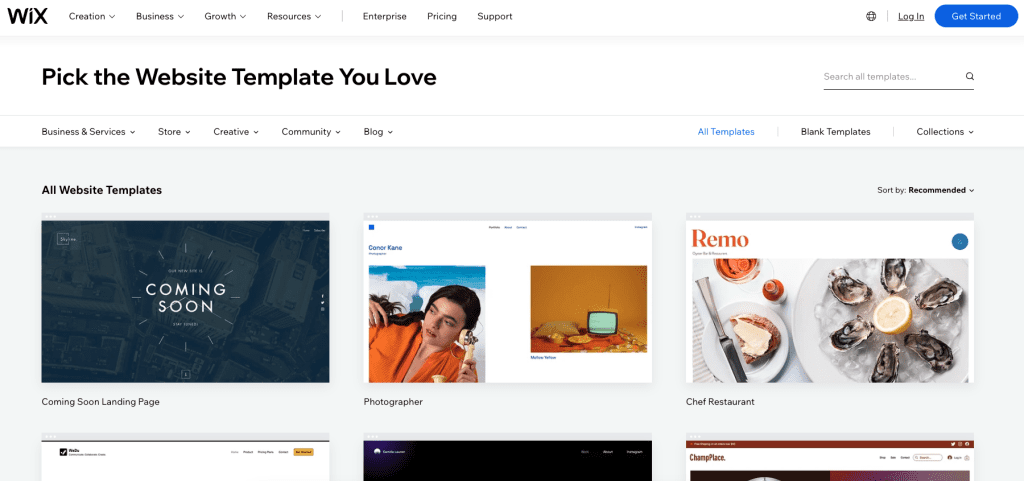
Intuitive Drag-and-Drop Interface:
Compared to Shopify, Wix provides a drag-and-drop interface. This makes it incredibly user-friendly. As long as you can do drag and drop, anyone can start building a beautiful website with Wix. You can even use the mobile editor to review and edit your site to optimize it for mobile devices.
Free Plan:
Wix is definitely the cheaper platform, with prices starting at $17 per month. There’s also an entirely free plan and a free domain name facility (for the first year) that further boosts its appeal.
Efficient SEO Guidance:
Wix makes SEO easy by providing exclusive SEO tools that help you optimize your eCommerce site for SEO. It will show you which area requires your attention. And recommendations for better SEO ranking. It then does the hard work by letting you fill in keyboard tags and other metadata. You can also modify the URL of each page, so it best fits what Google wants.
Tons of Extra Features:
Aside from the core functions of website building, Wix is built with an entire ecosystem of useful tools and products to make website building easier.
It offers free HTTPS to ensure visitor interactions with your website remain secure and integrate payment options like PayPal and Stripe.
Now, you can also include an online store with your website at no additional cost with Wix. As the interface is easy to use, the integration process is very straightforward, and you don’t even require an external shopping solution.
Cons for Wix
Harder to Redesign:
The intuitive drag-and-drop interface of Wix makes designing your site simple. But when you need to redesign the page, everything needs to start from scratch. You can’t simply like changing the theme only, instead, you will need to modify the entire site. Besides that, you don’t have access to HTML and CSS, which makes the overall process more time-consuming and tough.
Limited Third-Party Apps Integration:
When we talk about app integrations, this is just not what Wix is focusing on. For instance, you won’t find a Google Shopping Feed or Facebook Product Feed. This means you can’t run Google shopping ads or run dynamic product ads on Facebook from the platform. Native integration with email marketing applications is also absent. The only way you can integrate a Wix store into an email marketing add-on is to use either Zapier or write the code yourself.
Wix Branding:
Unless you pay for the premium plan, the free plan will come with Wix branding on the top bar. I would say it’s fair that they provide you with the service for free and have their branding there. But it’s something annoying and something you don’t want your audience to know. They will expect you to use premium service to serve them. While it might seem not important, would that be better if you use that part as your announcement bar?
Non-Transferrable Site:
While some may justify Wix not wanting users to export websites created. This is bad as you have no control of your website. If Wix decided to close down or discontinue the service, what will your website be? If you want to recreate and transfer your website away from Wix, you might need to spend another huge amount of money for a web designer to get the work done.
Summary – Shopify Vs Wix
Shopify is the more obvious choice when you are talking about building an eCommerce store as this is what it does best. If you are looking for a website builder for your business just to showcase your business, then Wix wins compared to Shopify.
Shopify is the best solution for online stores no matter whether you are starting out of have huge catalogues of products. Shopify had make it easy for product and inventory management just like WordPress is the best CMS for bloggers and website management. And for Wix, it is more appropriate for general-use cases and for owners who rely on content creation to acquire more traffic. It also offers more creative freedom as opposed to Shopify.
In the end, the choice is yours—just make sure you make the right one. Again, if you would like to try Shopify for free, you may claim the free trial here. Don’t listen to me only and go try it out yourself.