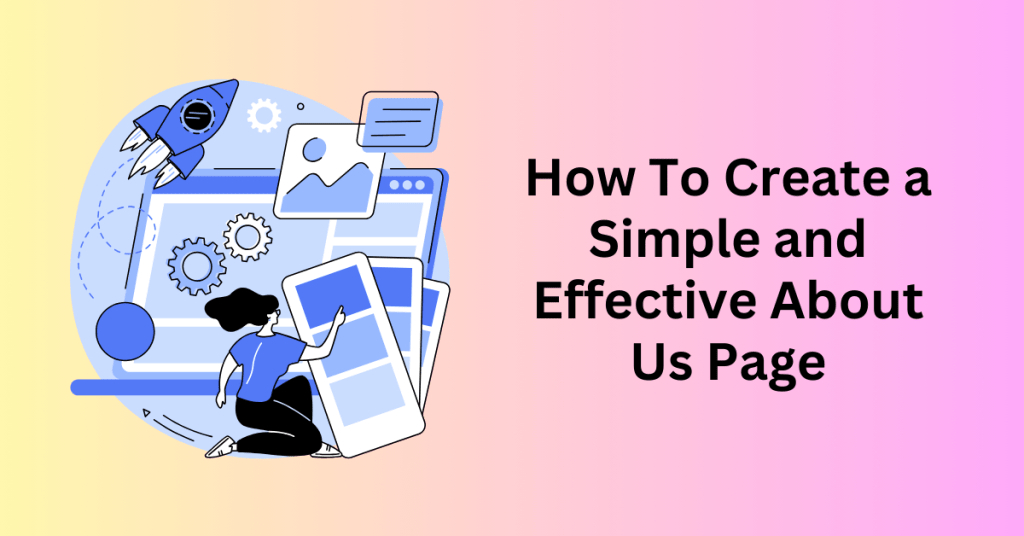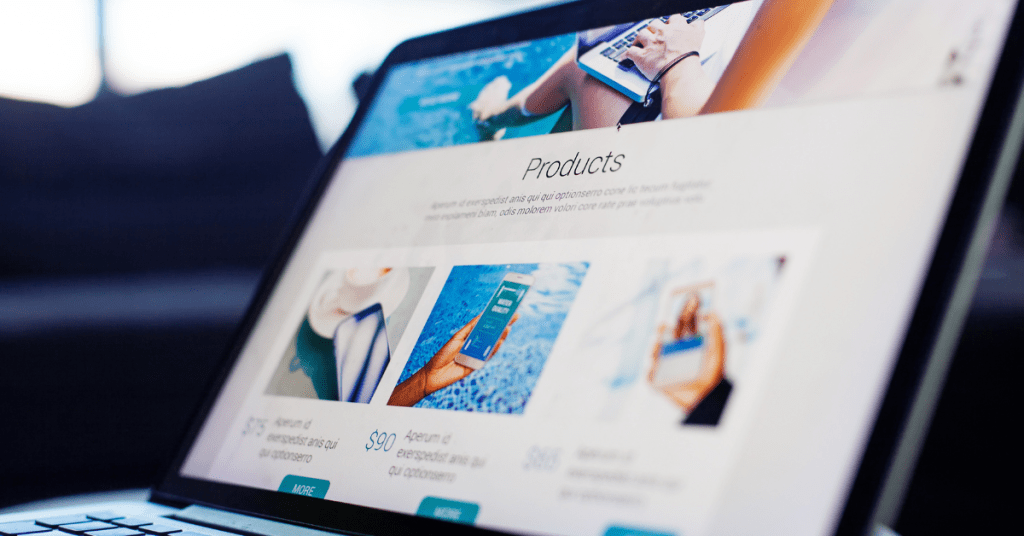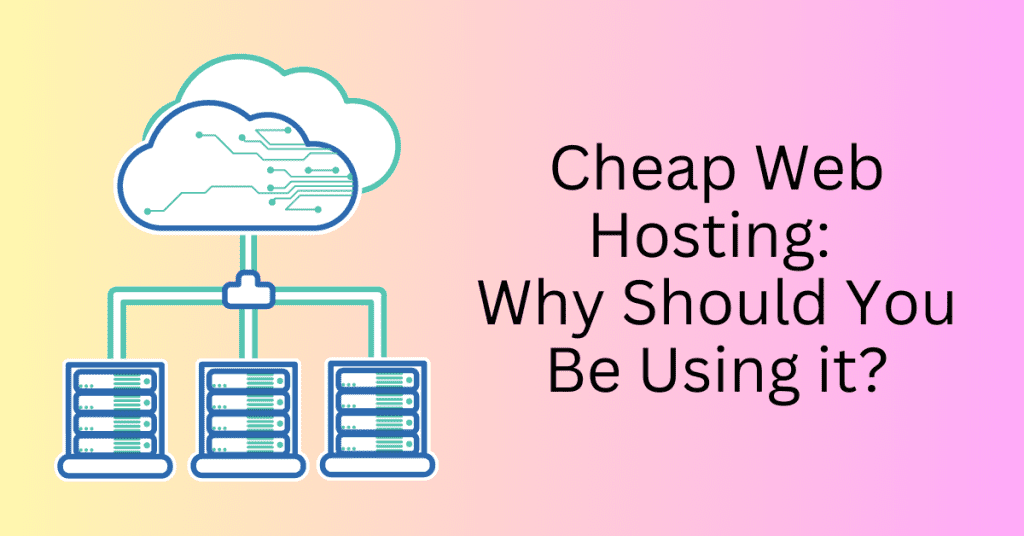Web hosting will affect your website performance and user experience. There are different web hosting plans available out there. Therefore, it is very important that you know how to compare different types of web hosting plans available and how to pick the best plan for your business.
Without knowing the difference between each web hosting plan will leave you with a headache. And if you are picking one at random, you might end up with a hosting plan that you don’t need. Soon, you will either going to pay too much for something you don’t need. Or you are getting something that does not perform well.
Today, we will be sharing different web hosting plans available and how to choose the web hosting plan and provider that is suitable for your business.
What is Web Hosting?
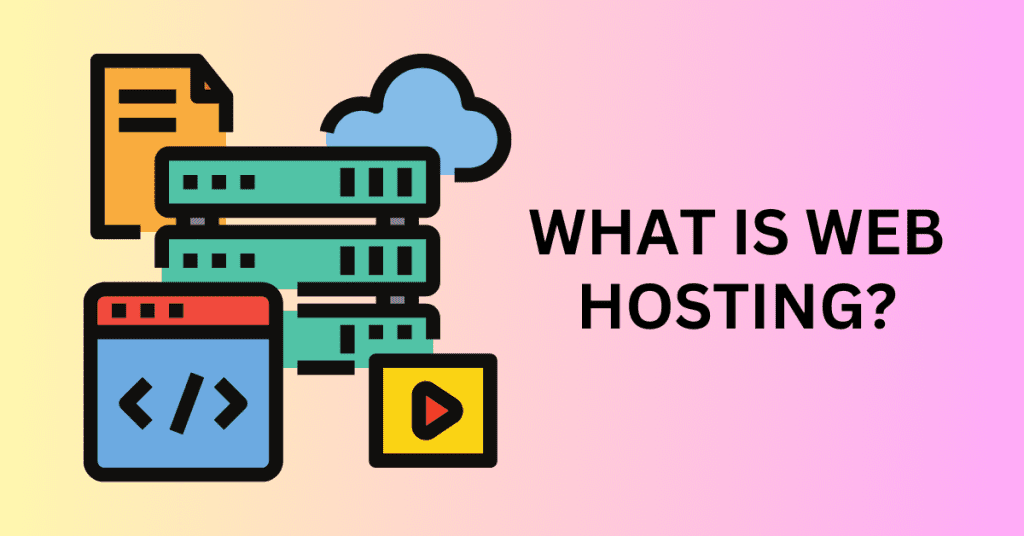
Web hosting is a fundamental and essential service that allows individuals, businesses, and organizations to make their websites accessible on the Internet. In addition, it is like virtual real estate where your website’s files, data, and content are stored. So, anyone with an internet connection can request and view the files.
When you create a website, you design and develop various elements, such as text, images, and code. These elements need a place to reside, and that’s where web hosting comes into play.
Web hosting providers offer servers—powerful computers designed to store and serve website files 24/7. In addition, these servers are located in data centres with high-speed internet connections and robust security measures.
When someone enters your website’s domain name (e.g., www.yourwebsite.com) into their web browser, it sends a request to the web hosting server. The server then retrieves the requested files and displays them on the visitor’s browser, making your website accessible worldwide.
Web hosting is available in various forms, catering to different needs and budgets. Firstly, Shared hosting is the most economical option, where multiple websites share resources on the same server. Virtual Private Server (VPS) hosting offers dedicated resources within a virtualized environment, providing better performance and control than shared hosting. Dedicated hosting offers an entire server exclusively for one website, ensuring maximum control, resources, and performance but at a higher cost.
Then, Cloud hosting leverages a network of interconnected virtual servers to provide scalability and flexibility, adjusting resources based on demand. Finally, WordPress hosting is specialized for WordPress websites, offering optimized performance and security for users of the popular content management system.
Get Started with Bluehost Web Hosting
Different Types of Web Hosting Plan
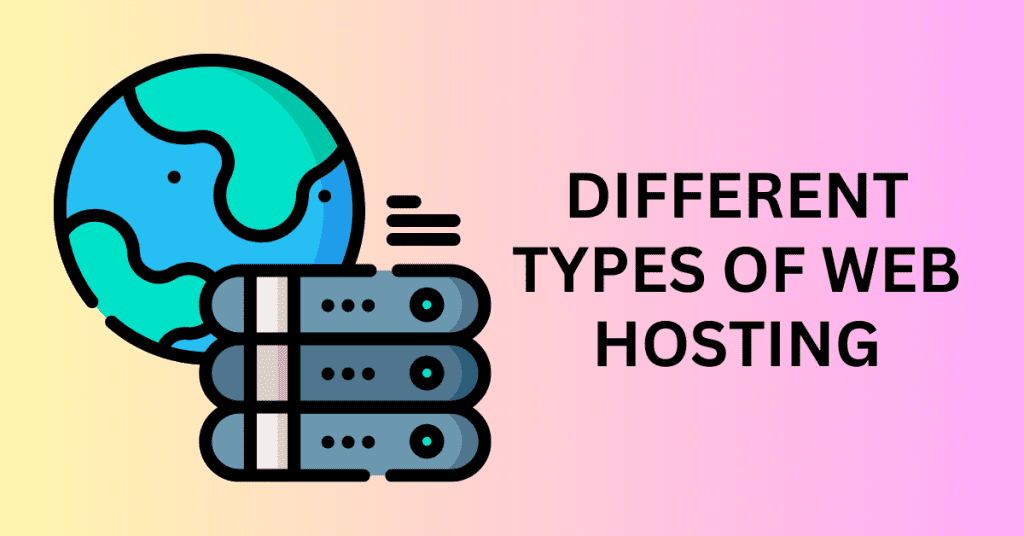
Web hosting is the foundation of your online presence. Choosing the right hosting plan is pivotal to the success of your website or online venture. Hence, we’ll delve into various web hosting plans available
Shared Hosting
Shared hosting is akin to sharing an apartment building with multiple tenants. In this scenario, your website shares server resources (CPU, RAM, and storage) with other websites hosted on the same server. Therefore, it’s the most economical hosting option and ideal for beginners or those on a budget.
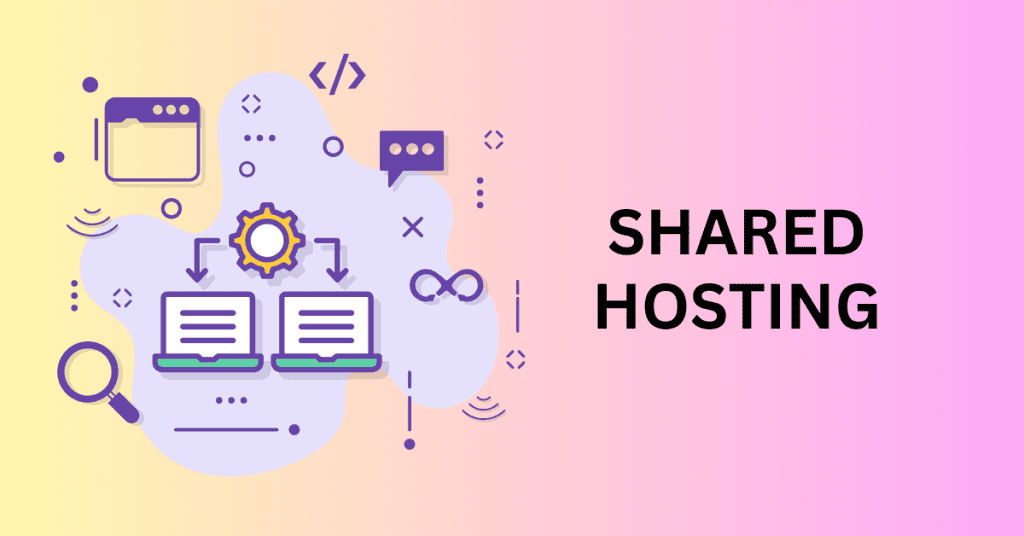
Pros:
- Cost-Effective: Shared hosting is budget-friendly.
- User-Friendly: It’s beginner-friendly with a minimal technical setup.
- Multiple Domains: You can host multiple websites on one account.
Cons:
- Limited Resources: Resources are shared, which can lead to slower performance.
- Traffic Congestion: During peak traffic times, your site might experience slowdowns.
Virtual Private Server (VPS) Hosting
Think of VPS hosting as renting an apartment in a multi-story building where each unit has its own dedicated space. Hence, with VPS hosting, a physical server is divided into multiple virtual servers.
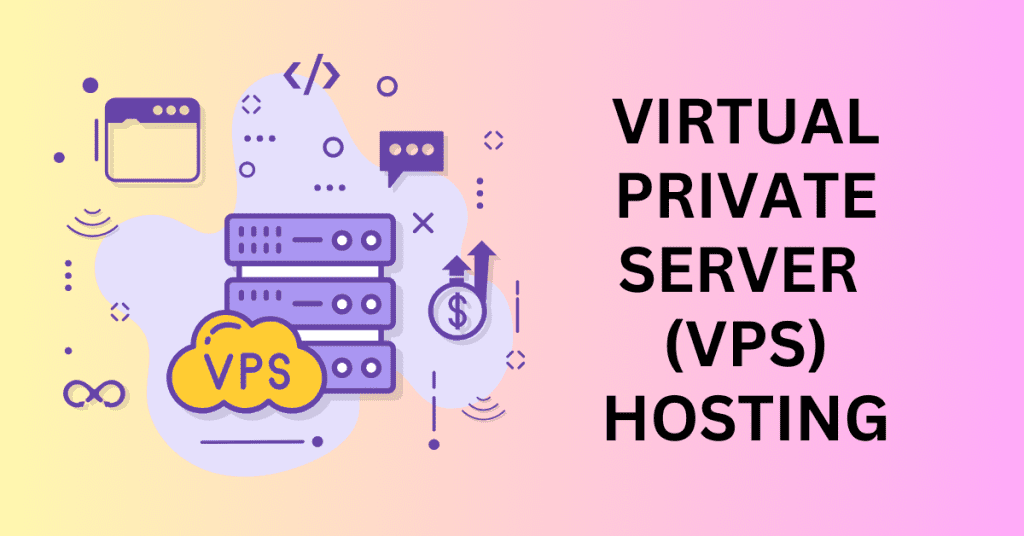
This is where each will have its own dedicated resources, including CPU, RAM, and storage. This offers greater control and performance compared to shared hosting.
Pros:
- Enhanced Control: You have more control and customization options.
- Dedicated Resources: Your website benefits from dedicated server resources.
- Scalability: You can scale resources up or down as needed.
Cons:
- Technical Expertise: Requires some technical knowledge for server management.
- Cost: It’s pricier than shared hosting.
Dedicated Hosting
Dedicated hosting is akin to owning a standalone house. You have exclusive access to all the resources of the entire server. Therefore, this hosting type is suitable for large websites or businesses with high traffic and specialized hosting requirements.
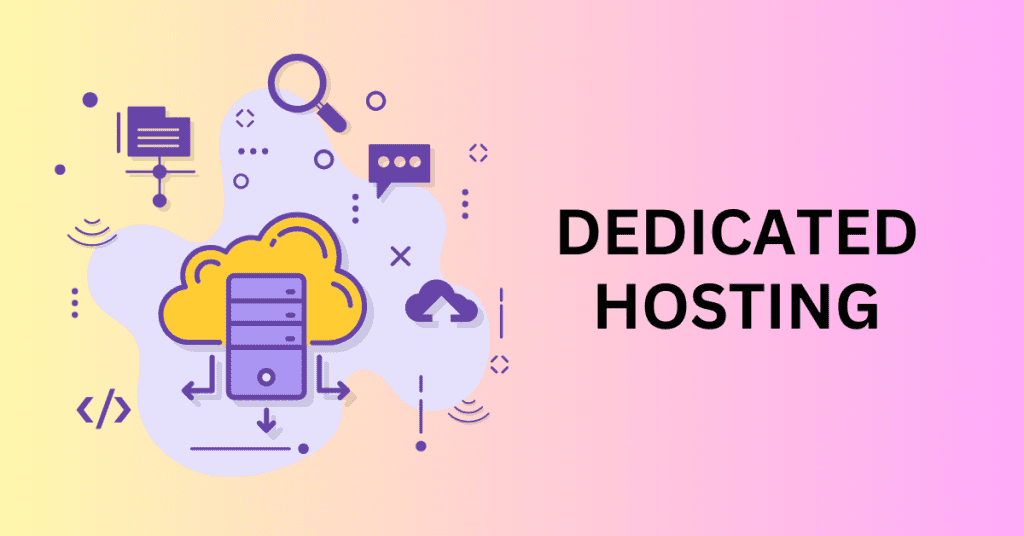
Pros:
- Maximum Control: You have complete control and customization options.
- Exceptional Performance: The server’s resources are entirely at your disposal.
- Ideal for Resource-Intensive Applications: Perfect for resource-intensive applications or websites.
Cons:
- High Cost: It’s one of the most expensive hosting options.
- Technical Expertise: Requires server administration expertise.
Cloud Hosting
Cloud hosting operates like a futuristic city where resources are dynamically allocated as needed. Besides, it relies on a network of interconnected virtual servers spread across multiple physical servers. As a result, this offers scalability and flexibility, making it a popular choice for businesses with varying traffic patterns.
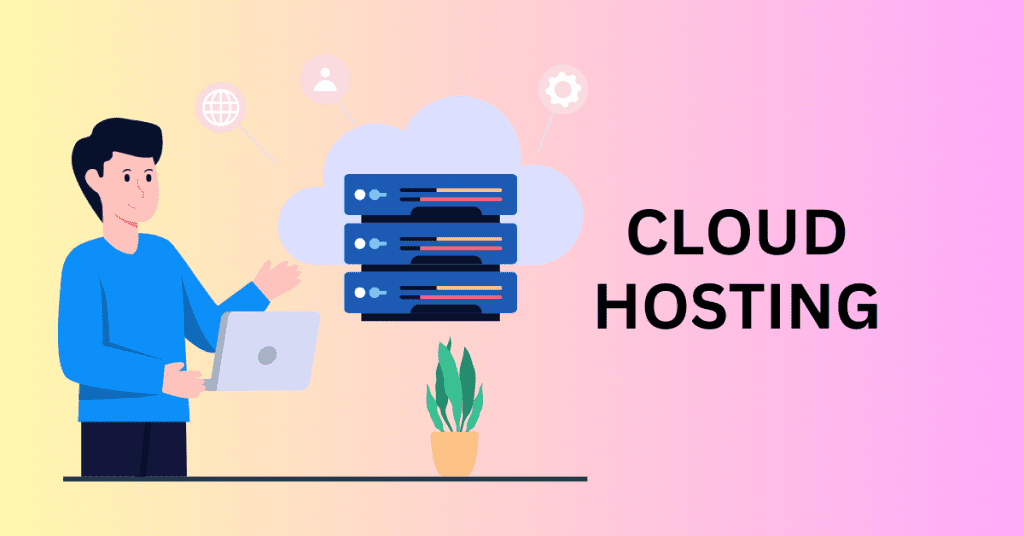
Pros:
- Scalability and Flexibility: Easily scale resources up or down based on demand.
- Pay-As-You-Go Pricing: Pay only for the resources you use.
- High Uptime and Redundancy: Improved uptime due to redundancy.
Cons:
- Variable Costs: Costs can fluctuate with resource usage.
- Control: Limited control compared to dedicated hosting.
WordPress Hosting
WordPress hosting is tailored for websites built on the WordPress content management system (CMS). It’s designed to optimize performance, security, and ease of use for WordPress users.
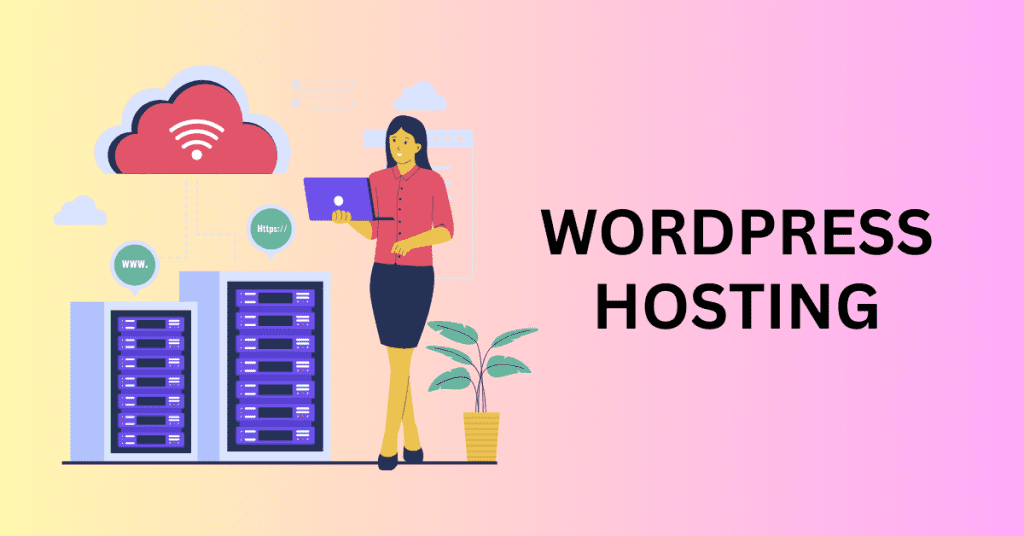
Some providers offer managed WordPress hosting. This includes automated updates and backups.
Pros:
- WordPress Optimization: Specifically optimized for WordPress websites.
- Enhanced Security and Performance: Offers improved security and speed.
- User-Friendly: Perfect for WordPress enthusiasts without technical expertise.
Cons:
- Limited to WordPress: Restricted to hosting WordPress websites.
- Potentially Higher Costs: It can be pricier than generic shared hosting.
Get Started with Bluehost Web Hosting
How to Choose The Right Web Hosting Plan
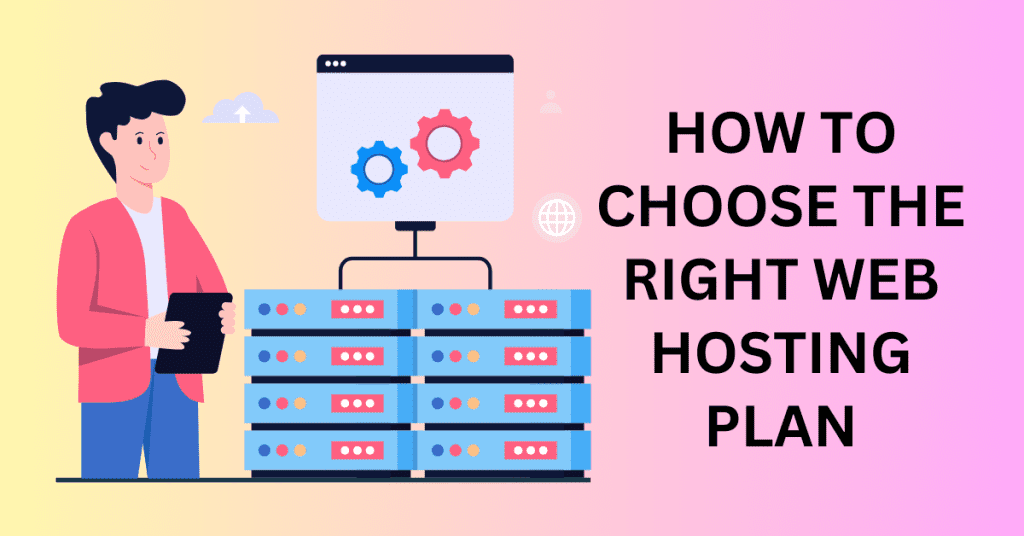
As there are so many different web hosting plans available, it is very important that you choose the right one that suits your requirements.
Let’s see the different steps for choosing the right web hosting plan.
1. Assess Your Needs – Web Hosting Plan
Before delving into the world of web hosting, it’s essential to assess your specific requirements. Consider the nature of your website, whether it’s a personal blog, e-commerce platform, or business website. This initial assessment will help you understand the hosting resources you’ll need.
Additionally, estimating your expected traffic is crucial. Smaller websites with limited traffic can often function well on shared hosting, while high-traffic sites may require more robust solutions.
Lastly, take stock of any technical requirements your website might have, such as specific software, databases, or server configurations, as these will influence your hosting choice.
2. Consider Hosting Types – Web Hosting Plan
You need to understand:
- Which platform will you use to build your website?
- How much traffic do you expect for your website?
- What level of security does your website need?
- Will your website have a lot of images and videos?
- Do you have the technical capacity to build and manage the website on your own?
- What is your web hosting budget?
- How much do you expect or want your website to grow in the future?
- What functionalities should the website have?
When you get the answer to those questions, you will have a good idea of what type of web hosting plan is suitable for you.
Web hosting comes in various flavours, each tailored to different needs.
Firstly, Shared hosting is a budget-friendly option that suits beginners and smaller websites. However, it’s vital to keep in mind that multiple websites share server resources, which can impact performance during traffic spikes.
Secondly, Virtual Private Server (VPS) hosting offers a dedicated virtual server with more resources and control than shared hosting. It is suitable for websites with moderate traffic or unique software needs.
Thirdly, Dedicated hosting provides the pinnacle of control. It offers an entire physical server exclusively for your website. Therefore, it’s an ideal choice for high-traffic websites or those with resource-intensive applications.
Then, Cloud hosting, on the other hand, is all about scalability and flexibility. It is an excellent fit for websites with fluctuating traffic or businesses that are rapidly expanding.
Lastly, WordPress hosting is tailored for users of the WordPress content management system (CMS). It provides optimized performance and security for WordPress-based websites.
3. Choosing The Right Web Hosting Providers – Web Hosting Plan
Choosing the right hosting provider is as critical as selecting the hosting type. Reputation matters, so research and read reviews about hosting companies.
So, look for providers with a strong history of high uptime, responsive customer support, and robust security measures. Pricing is also a significant consideration. However, beware of overly cheap options. It may compromise performance and support for the price.
Then, investigate the provider’s customer support, as reliable support is essential when you encounter technical issues. In addition, scalability should be another criterion. This will ensure that you can effortlessly upgrade your hosting plan as your website’s traffic and resource demands grow.
Finally, examine the provider’s uptime guarantees, with 99.9% uptime or higher being the industry standard to minimize downtime.
4. Security and Backup – Web Hosting Plan
Security is paramount for your website’s protection. Therefore, you need to ensure that the hosting plan includes security features like SSL certificates, firewalls, and regular backups.
These safeguards shield your website from cyber threats and potential data loss. Regular backups are especially critical because they allow you to restore your website to a previous state in case of unexpected issues or data corruption.
5. Ease of Use – Web Hosting Plan
The user-friendliness of the hosting control panel can significantly impact your experience. A user-friendly interface simplifies website management tasks.
It will make it easier for you to handle day-to-day operations, even if you’re not technically inclined. A straightforward control panel can save you time and reduce frustration during website management tasks.
6. Data Center Locations – Web Hosting Plan
The geographical location of the hosting provider’s data centres can influence your website’s performance. This is especially important if you are serving local customers or customers from a certain country.
You need to select a data centre location that is geographically close to your target audience ensuring faster loading times for your website. This proximity reduces latency and provides a smoother browsing experience for your visitors.
7. Read the Fine Print – Web Hosting Plan
Always read the hosting provider’s terms of service carefully. In addition, you need to pay attention to their refund policy, any hidden fees, and the contract duration. Some might offer you a low price for an initial subscription, but the renewal fee is very high.
Understanding the terms and conditions ensures you are aware of what you’re committing to and helps prevent surprises down the road.
8. Seek Recommendations and Reviews – Web Hosting Plan
You need to seek recommendations and reviews from peers, friends, or online communities that share your website’s niche. When you hear about others’ experiences with specific hosting providers, you can get valuable insights that can help you to make an informed decision.
9. Start Small and Upgrade – Web Hosting Plan
If you’re unsure about your hosting needs, consider starting with a basic plan. In addition, most hosting providers offer options to upgrade your hosting as your website grows.
Hence, this approach allows you to scale your hosting resources and budget according to your actual needs, avoiding overcommitment or underprovisioning.
10. Test Customer Support – Web Hosting Plan
Before finalizing your hosting choice, take the time to contact the hosting provider’s customer support with questions or concerns. This interaction offers a glimpse into their responsiveness and helpfulness.
Quality customer support can be a lifesaver when you encounter technical challenges or need assistance with your hosting.
Get Started with Bluehost Web Hosting
How to Assess Your Web Hosting Needs

Assessing your web hosting needs is a critical process that lays the foundation for a successful online presence. Furthermore, it involves a systematic evaluation of various factors to determine the hosting plan that aligns with your website’s requirements.
Here’s a step-by-step guide on how to assess your web hosting needs:
Step 1. Define Your Website’s Purpose and Type
Begin by clarifying the purpose and type of your website. Different websites have distinct hosting needs.
For example, if you’re launching a personal blog, your requirements will be quite different from those of an e-commerce platform or a multimedia-heavy site. Understanding your website’s primary function is essential to pinpoint the necessary features and resources.
For eCommerce websites, you may just start with an eCommerce builder like Shopify. Then, you will not need a separate web hosting service as Shopify provides web hosting service as part of the subscription. And if you are using WordPress with a WooCommerce plugin, then you will definitely need a web hosting service.
Step 2. Estimate Your Traffic and Growth Expectations
Consider your expected website traffic and growth over time. Are you anticipating a small, steady stream of visitors, or do you expect rapid growth in traffic?
Projecting your traffic helps determine the level of server resources required. Low-traffic websites might find shared hosting cost-effective, while high-traffic websites benefit from VPS, dedicated, or cloud hosting solutions.
Hence, it’s crucial to choose a hosting plan that can accommodate your current needs and seamlessly scale as your website expands to prevent performance issues.
Step 3. Identify Technical Requirements
Examine the technical aspects of your website. Are there specific programming languages, database systems, or content management systems (CMS) your site relies on?
Ensure that your chosen hosting plan supports these technologies. Additionally, consider elements like security requirements, storage space, and bandwidth.
E-commerce websites, for instance, demand robust security features and ample storage for product data and images. Identifying these technical needs helps you narrow down hosting options that cater to your website’s specific requirements.
Step 4. Consider Your Budget and Resources
Assess your budget constraints and available resources. While you want to ensure your hosting plan meets your needs, it’s also vital to strike a balance between performance and affordability.
For example, shared hosting is often the most budget-friendly option, making it suitable for beginners and smaller websites. However, as your website grows, you can evaluate the possibility of upgrading to more robust hosting solutions that offer greater resources and capabilities.
Step 5. Think About Future Scalability
Plan for the future by considering scalability. Hence, you need to get a hosting plan that allows you to easily upgrade as your website grows. This is to ensure that you won’t face limitations or disruptions down the line.
Scalability is especially crucial if your website is expected to experience significant traffic fluctuations or if you have ambitious expansion plans.
Step 6. Research Hosting Providers
Investigate various hosting providers, comparing their offerings, reputation, and customer reviews. Also, look for providers with a history of high uptime, responsive customer support, and strong security measures.
Keep an eye on pricing structures and ensure they align with your budget. Also, consider the geographical location of the hosting provider’s data centres, as this can impact website performance.
Step 7. Security
Cyberthreat is a huge threat to all websites. Even if you are running a basic website or blog, you will need to maintain basic security to ensure your users are safe to visit your website.
And if you are handling customer data or payments, you will definitely need more advanced protection measures. Make sure you know your requirements and the hosting provider is able to provide them.
Get Started with Bluehost Web Hosting
How To Choose Your Ultimate Web Hosting Service Provider
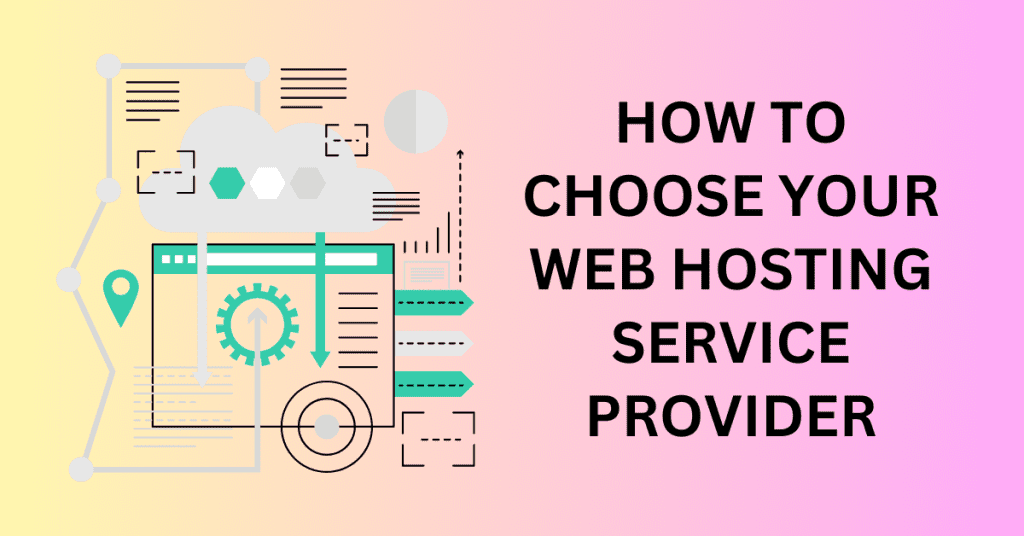
Your web host plays a pivotal role in your hosting plan choice, as it directly impacts your website’s performance, reliability, and overall online experience.
Here’s how your web host factors into your hosting plan choice:
1. Server Infrastructure and Technology
Different web hosting providers may use varying server infrastructure and technologies. The choice of server hardware, software, and network capabilities significantly influences the hosting plans they offer.
Some hosts may invest in state-of-the-art servers, solid-state drives (SSDs) for faster data access, and cutting-edge software for improved performance. While others may prioritize cost savings, leading to shared hosting plans that offer basic resources.
Your web host’s infrastructure directly affects the hosting plans available to you, with premium hosts offering more robust options and features.
2. Uptime and Reliability
Uptime is the amount of time your website is accessible to visitors. It is a critical consideration.
This means your web host’s reliability, including server maintenance, hardware quality, and data centre facilities, impacts your website’s uptime. Hence, look for the top-tier hosting providers typically invest in redundant systems and backup power sources to minimize downtime.
A hosting plan’s reliability is a direct reflection of the web host’s commitment to providing a stable and dependable service.
3. Customer Support and Assistance
Exceptional customer support is invaluable when you encounter technical issues or need assistance with your hosting. Your web host’s customer support team is your lifeline in such situations.
The quality and responsiveness of customer support can vary significantly between hosting providers. Premium hosts often offer 24/7 customer support with various contact methods, ensuring quick resolution of problems.
The level of support can influence your choice, especially if you’re new to web hosting or rely on timely assistance.
4. Security Measures
Website security is paramount in today’s digital landscape. Your web host plays a crucial role in safeguarding your website against cyber threats.
Reputable hosting providers implement robust security measures such as firewalls, intrusion detection systems, regular security updates, and malware scanning. They may also offer SSL certificates to encrypt data transmissions.
The level of security provided by your web host should align with your website’s needs, particularly if you handle sensitive user data or run e-commerce operations.
5. Scalability and Upgrade Options
Your web host’s hosting plans should offer scalability that matches your website’s growth trajectory. This is why premium hosting providers often provide a range of plans.
This will make it easy to upgrade as your site’s traffic and resource demands increase. Assess whether your hosting provider allows seamless transitions between plans without downtime or data migration hassles.
Hosting providers that offer room for growth and resource flexibility can accommodate your evolving needs.
6. Additional Features and Tools
Hosting providers often differentiate their plans by including various features and tools. These might include website builders, content management system (CMS) installations, email services, and marketing tools.
Your web host’s offerings should align with your website’s goals and requirements. Consider whether your hosting plan includes features like automatic backups, domain registration, or e-commerce integrations, as these can enhance your website’s functionality and ease of management.
Get Started with Bluehost Web Hosting
Bluehost Web Hosting Plan Comparison
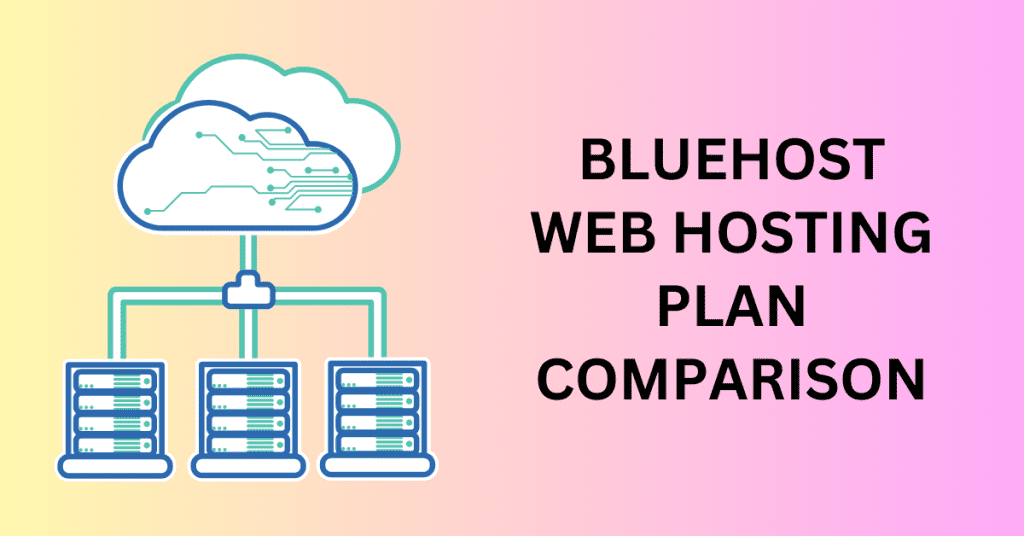
Bluehost is a popular web hosting provider known for its variety of hosting plans to cater to different needs. Here, we’ll examine Bluehost’s primary hosting plans, including Shared Hosting, Virtual Private Server (VPS) Hosting, and Dedicated Hosting. As a result, it will help you understand their features and which one might be the right choice for your specific requirements.
Shared Hosting Plan
All shared hosting plans for Bluehost will have free CDN, free domain for the first year, custom WP themes, Free SSL, Daily Website backup, Domain Privacy and Malware Scanning.
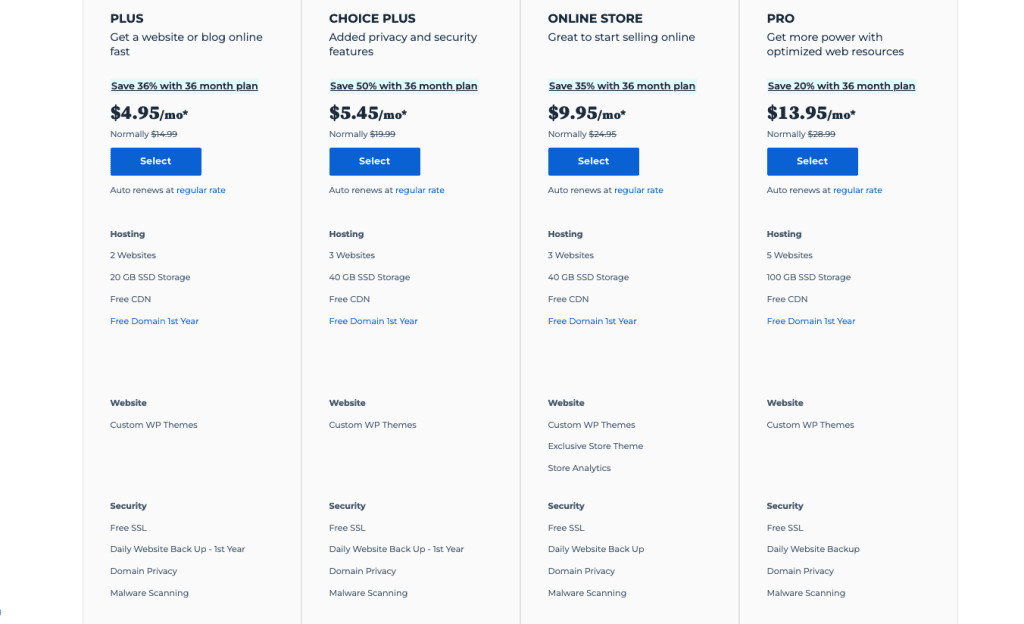
- Plus Plan: This is Bluehost’s entry-level plan suitable for beginners and small websites. It includes hosting for two websites, and 20GB of SSD storage. The Basic plan is ideal for personal blogs, small portfolios, or simple websites.
- Choice Plus Plan: The Plus plan offers three website hosts and 40GB SSD storage. It’s suitable for growing websites with moderate traffic.
- Online Store Plan: The Online Store plan offers three website hosts and 40GB SSD storage. Besides, it includes eCommerce plugins for your online store needs.
- Pro Plan: The Plus plan offers five website hosts and 100GB SSD storage. It’s recommended for users who want to enhance their website’s security and data protection.
VPS Hosting Plan
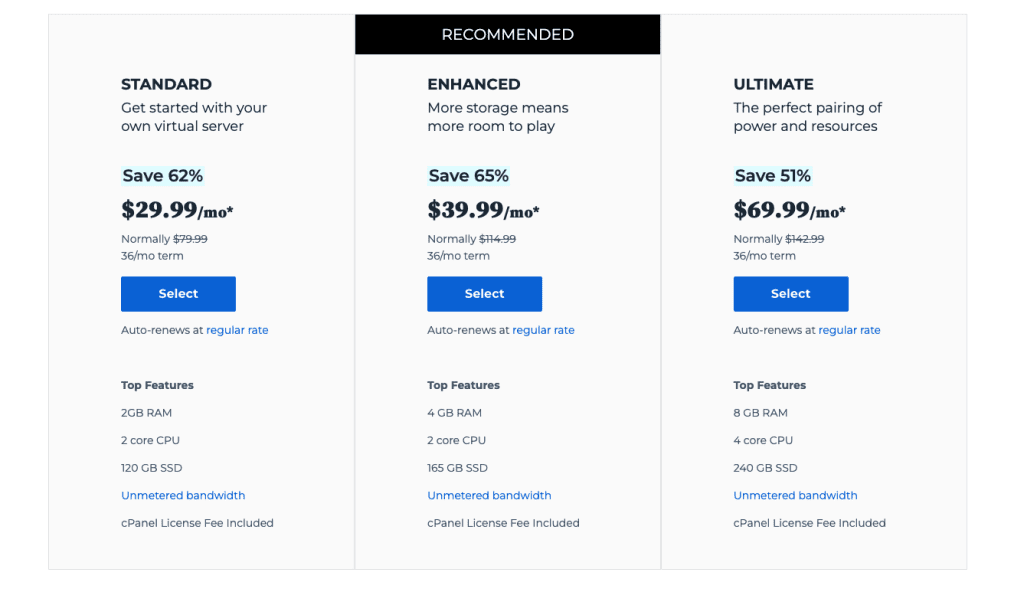
- Standard: Bluehost’s VPS Standard plan offers 2 CPU cores, 120GB SSD storage, 2GB RAM, and unmetered bandwidth. This plan is suitable for websites that have outgrown shared hosting and require more resources and performance.
- Enhanced: The Enhanced VPS plan provides 2 CPU cores, 165GB SSD storage, 4GB RAM, and unmetered bandwidth. It’s ideal for websites with higher traffic and resource demands.
- Ultimate: The Ultimate VPS plan comes with 4 CPU cores, 240GB SSD storage, 8GB RAM, and unmetered bandwidth. This plan is designed for high-traffic websites, e-commerce stores, and resource-intensive applications.
Get Started with Bluehost Web Hosting
Dedicated Hosting Plan
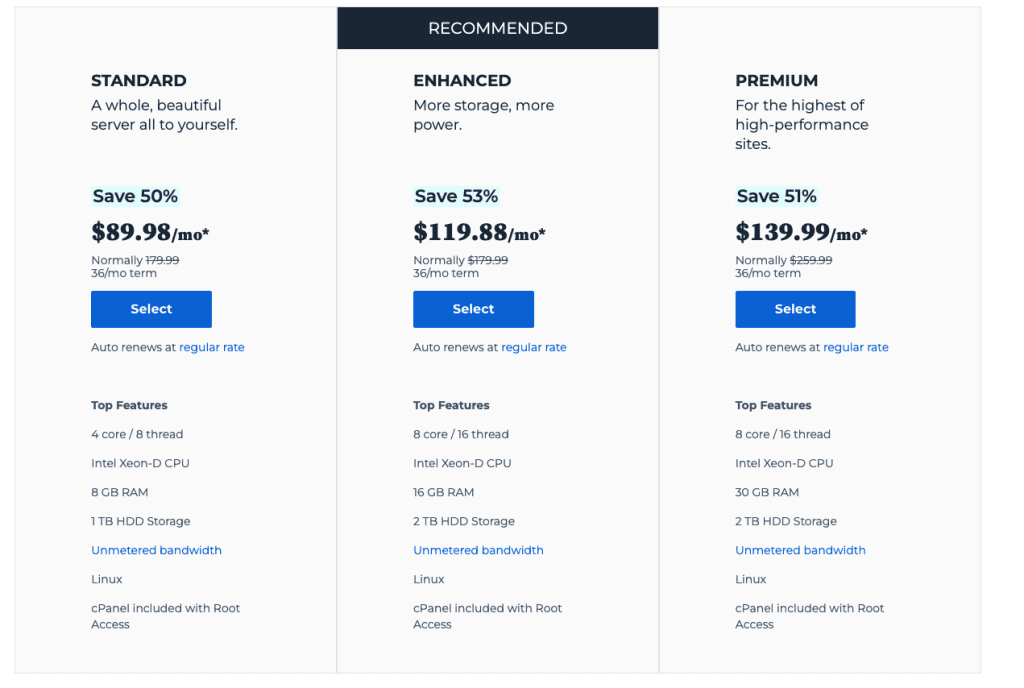
- Standard: Bluehost’s Standard Dedicated Hosting plan includes a 4-core, 8-thread Intel Xeon-D CPU, 8GB RAM, 1TB HDD Storage, Unmetered bandwidth, Linux and cPanel included with Root access. It’s suitable for websites or applications that require dedicated server resources without the complexities of server management.
- Enhanced: The Enhanced Dedicated Hosting plan features an 8-core, 16-thread Intel Xeon-D CPU, 16GB RAM, 2TB HDD Storage, Unmetered bandwidth, Linux and cPanel included with Root access. It’s recommended for websites with higher resource requirements and performance demands.
- Premium: Bluehost’s Premium Dedicated Hosting plan offers an 8-core, 16-thread Intel Xeon-D CPU, 30GB RAM, 2TB HDD Storage, Unmetered bandwidth, Linux and cPanel included with Root access. It’s designed for large e-commerce sites, high-traffic websites, and applications with extensive resource needs.
Additional Features Across Plans:
- 24/7 Customer Support: All Bluehost plans come with 24/7 customer support to assist with technical issues and inquiries.
- Free Domain: Most Bluehost plans include a free domain name for the first year.
- SSL Certificate: All plans come with a free SSL certificate, ensuring secure data transmission.
- WordPress Integration: Bluehost is known for its WordPress optimization, and all plans support easy WordPress installation.
- cPanel Access: Each plan provides access to the user-friendly cPanel control panel for managing your website and hosting settings.
- Money-Back Guarantee: Bluehost offers a 30-day money-back guarantee, allowing you to try their services risk-free.
Bluehost offers a range of hosting plans, from Shared Hosting for beginners and small websites to VPS and Dedicated Hosting for websites with higher traffic and resource requirements.
Therefore, assess your website’s needs, traffic expectations, and budget carefully to choose the Bluehost plan that best suits your requirements. Besides, Bluehost’s 24/7 customer support and user-friendly features are available across all plans to help you build and maintain a successful online presence.
Final thoughts: How to choose the best Bluehost plan
Now that you already know the difference between the web hosting types, you should be able to choose your web hosting plan and service provider.
Take some time to plan your website requirements and select the right plan that suits your website requirements.