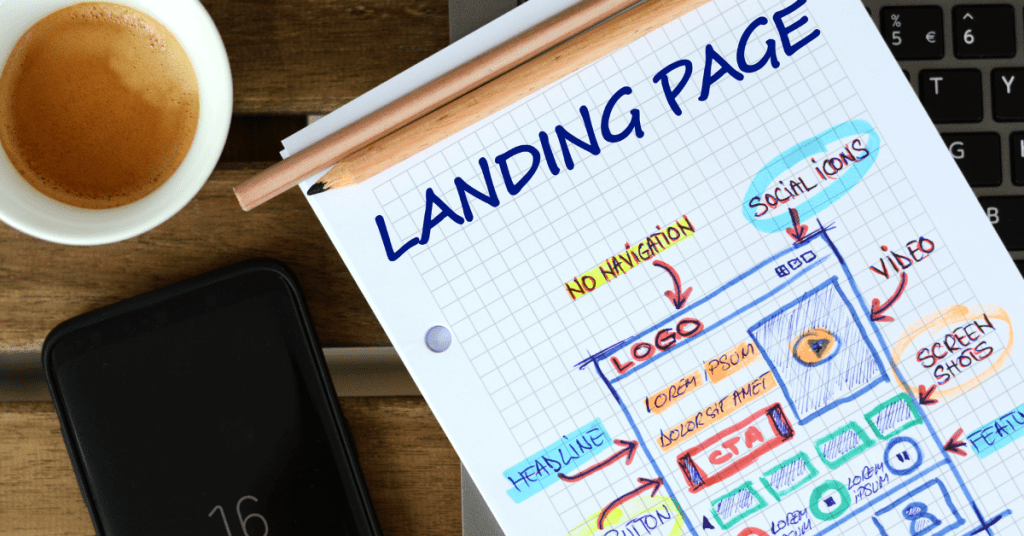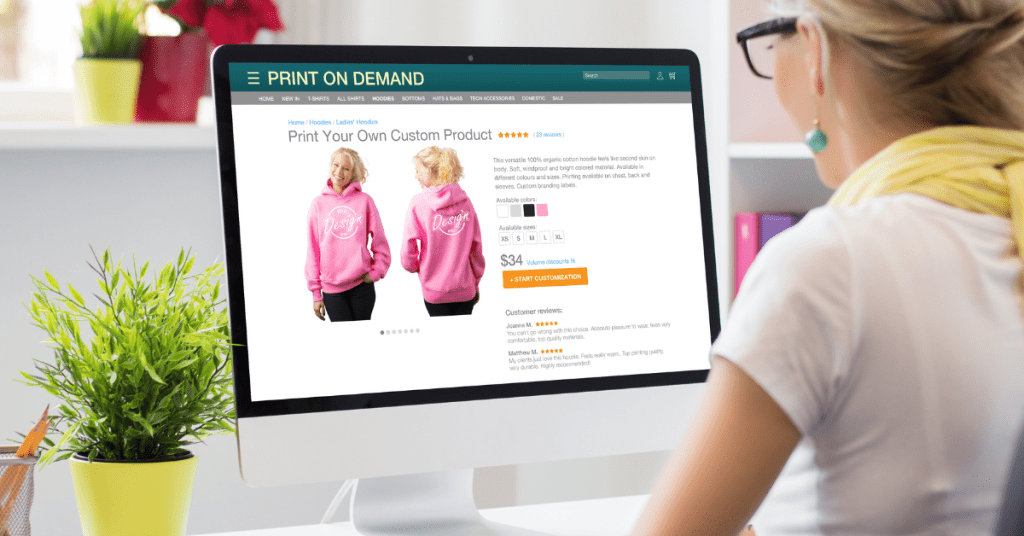Launching your own e-commerce business has never been more accessible and exciting. If you’re an artist, designer, or creative soul with a passion for crafting unique products, or if you’re a business visionary looking to diversify your offerings, the print-on-demand (POD) model could be your ticket to entrepreneurial success. Let’s see how you can start Your Print-On-Demand Store with Shopify and Printful.
The beauty of POD lies in its simplicity: you design, and the experts handle the rest, from production to shipping. And when it comes to seamlessly bringing your visions to life, there’s no better tandem than Printful and Shopify.
So, imagine a world where you can sell custom-designed apparel, accessories, home decor, and more without the hassle of managing inventory or the complexities of production.
With Printful’s print-on-demand fulfilment services and Shopify’s robust e-commerce platform, this dream has become a reality. In this comprehensive guide, we’ll take you on a journey to start your own POD store with Printful and Shopify integration.
Whether you’re an established brand seeking to diversify or an aspiring entrepreneur ready to embark on your e-commerce adventure, this guide will walk you through the process of setting up your POD store from the ground up.
Get started with Shopify today – Free trial available
Sign up for Printful Free Account
What is a Print-on-demand Store – Shopify and Printful

A print-on-demand (POD) store is an e-commerce business model that allows entrepreneurs to sell custom-designed or personalized products without the need for a large upfront investment in inventory. In a POD store, products are only produced and shipped to customers once an order is placed.
This unique business model empowers individuals and small businesses to create and sell a wide range of custom merchandise, from t-shirts and hoodies to mugs, posters, and phone cases, featuring their own designs or artwork.
The key advantage of a print-on-demand store is its flexibility and low risk. Store owners can upload their designs or artwork to a POD platform, which then integrates with their online store.
When a customer places an order, the POD provider handles everything, from printing the design on the chosen product to packaging and shipping it directly to the customer’s doorstep. This eliminates the need for inventory management and minimizes the risk of unsold stock, making it an appealing option for entrepreneurs looking to start a side hustle or test a new business idea with minimal upfront costs.
POD stores are not limited to traditional physical products. Many platforms also offer the option to create and sell digital products such as e-books, downloadable artwork, and more.
This versatile business model allows creators to showcase their unique ideas and artwork, reaching a global audience while avoiding the challenges and costs associated with traditional inventory-based businesses.
Get started with Shopify today – Free trial available
Sign up for Printful Free Account
What is Printful? – Shopify and Printful
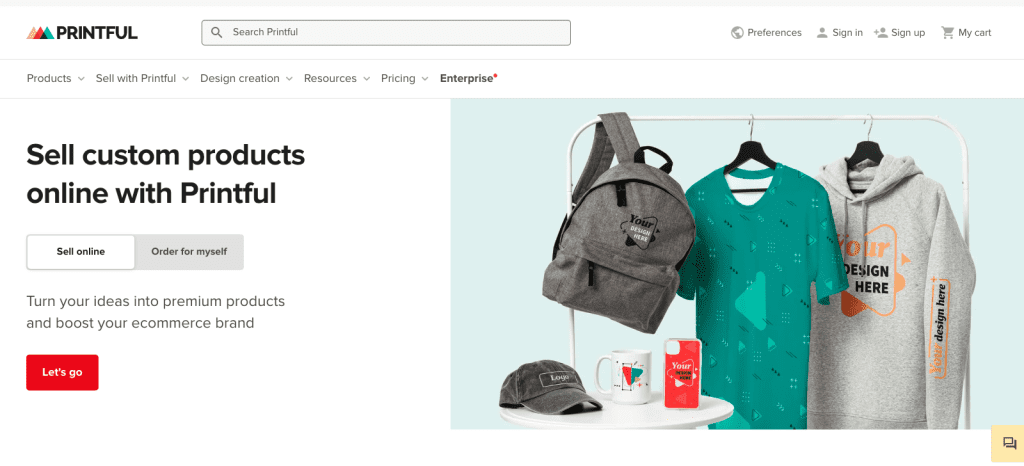
Printful is a popular and reputable print-on-demand (POD) and dropshipping company that offers a wide range of custom printing services for entrepreneurs and businesses. Established in 2013, Printful simplifies the process of creating and selling custom merchandise.
Furthermore, it allows users to design and sell their own branded products without the need to hold inventory or handle production and shipping. This service has then gained immense popularity for its ease of use and integration with various e-commerce platforms.
Printful’s primary offering is its ability to print custom designs on a variety of products, including apparel (t-shirts, hoodies, leggings), accessories (mugs, phone cases, hats), and home decor items (posters, canvas prints). Users can upload their designs or artwork, customize product details, and integrate the products seamlessly into their online stores, whether on platforms like Shopify, WooCommerce, or Etsy.
Once a customer places an order, Printful takes care of the printing, packing, and shipping, ensuring that the product is delivered directly to the end customer.
In addition to its printing services, Printful provides a range of helpful tools and resources for entrepreneurs. This includes mockup generators, branding services, and a user-friendly interface for managing orders and tracking sales.
Overall, printful’s reputation for quality and reliability, along with its extensive product catalogue, makes it a top choice for individuals looking to start a POD business or established businesses seeking to expand their product offerings with custom merchandise.
Get started with Shopify today – Free trial available
Sign up for Printful Free Account
Why Selling Printful Products on Shopify

Selling Printful products on Shopify is a strategic choice for several compelling reasons. Firstly, Printful seamlessly integrates with Shopify, offering a hassle-free way to set up and manage your e-commerce business. This integration ensures that your online store is not only easy to set up but also easy to maintain.
You can easily add Printful’s extensive catalogue of custom-printed products to your store, and when a customer places an order, Printful takes care of the printing, packing, and shipping. This automation allows you to focus on marketing and growing your business without the complexities of inventory management and fulfilment.
Another key advantage of selling Printful products on Shopify is the flexibility it provides for entrepreneurs and businesses. You can create a unique, branded merchandise line without the need for significant upfront investment or holding physical inventory.
Whether you’re an artist, designer, influencer, or an established business looking to expand your product offerings, Printful and Shopify together enable you to test and launch custom products quickly and without risk. You can also scale your business at your own pace, adding new products or designs as your brand grows.
Additionally, the combination of Printful and Shopify offers a robust e-commerce ecosystem. Shopify provides a user-friendly platform for creating a professional online store, complete with various customization options, payment gateways, and themes. You can also leverage Shopify’s powerful marketing tools, analytics, and SEO features to reach and engage your target audience.
When you integrate Printful into this ecosystem, you gain access to high-quality, custom-printed products that you can showcase to your customers, helping you build a loyal following and drive sales. Overall, the synergy between Printful and Shopify provides a reliable, user-friendly, and efficient solution for entrepreneurs looking to build and grow a successful e-commerce business.
Get started with Shopify today – Free trial available
Sign up for Printful Free Account
How to set up your Shopify store
Setting up a Shopify store is a straightforward process, but it does require careful planning and attention to detail to ensure your e-commerce business runs smoothly. This step-by-step guide will help you create your Shopify store:
Step 1: Sign Up for Shopify
Begin by visiting the Shopify website and clicking on the “Get Started” button.
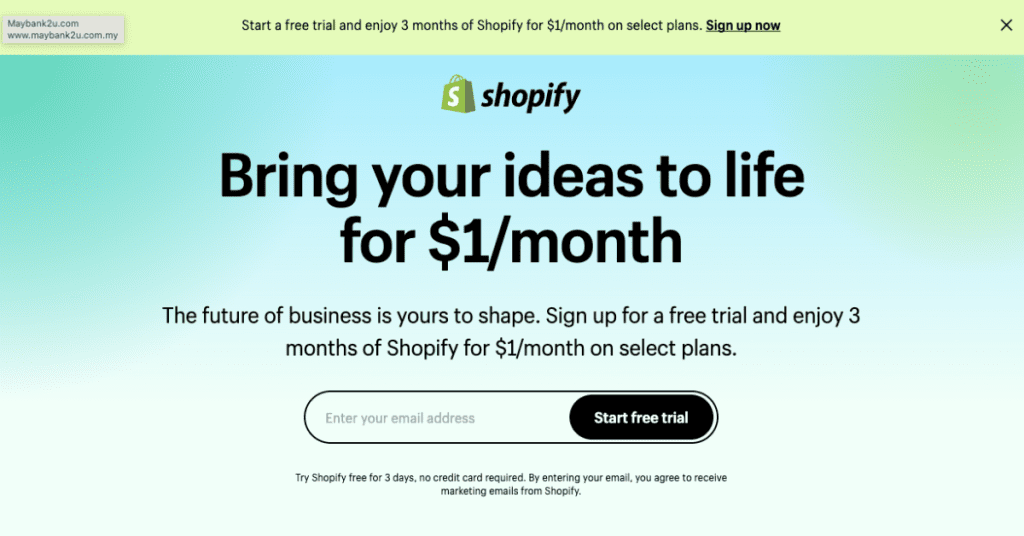
You’ll then be prompted to provide basic information like your email address, password, and store name. After completing this step, you’ll be directed to your Shopify dashboard.
Step 2: Choose a Shopify Plan
Select the Shopify plan that aligns with your business needs and budget. You can start with a free trial to explore the platform, but as your business grows, you can upgrade to a paid plan. Each plan offers various features and pricing, so choose the one that suits your goals.
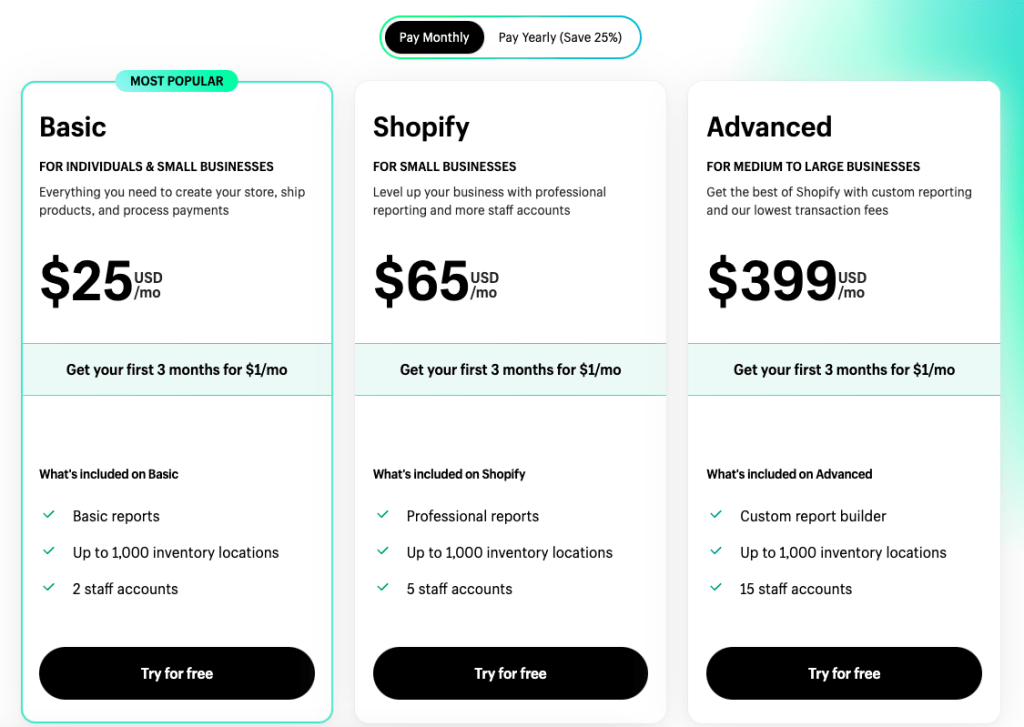
Step 3: Set Up Your Store
Use the setup wizard in your dashboard to enter essential store information, such as your store’s name, physical address, and legal business details. This information is crucial for payment processing, tax calculation, and order fulfilment.
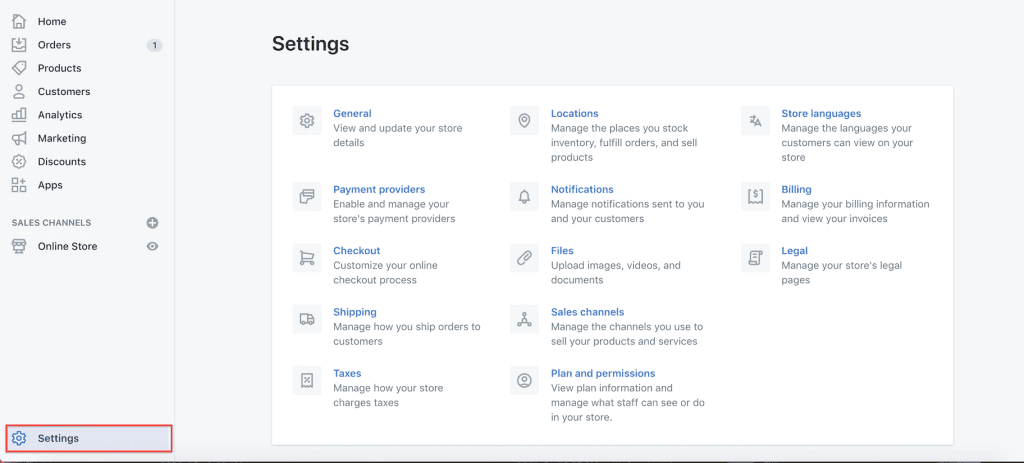
Step 4: Add Products
Access the “Products” tab in your dashboard and click “Add product” to start adding items to your store. Enter product details like the title, description, price, and images. Organize products into categories or collections to make navigation easier for your customers.
Step 5: Customize Your Store
Go to the “Online Store” tab and choose “Customize” to access the theme editor. Customize your store’s design, including fonts, colours, layout, and more. You can opt to install a new theme from the Shopify theme store to give your store a unique look.
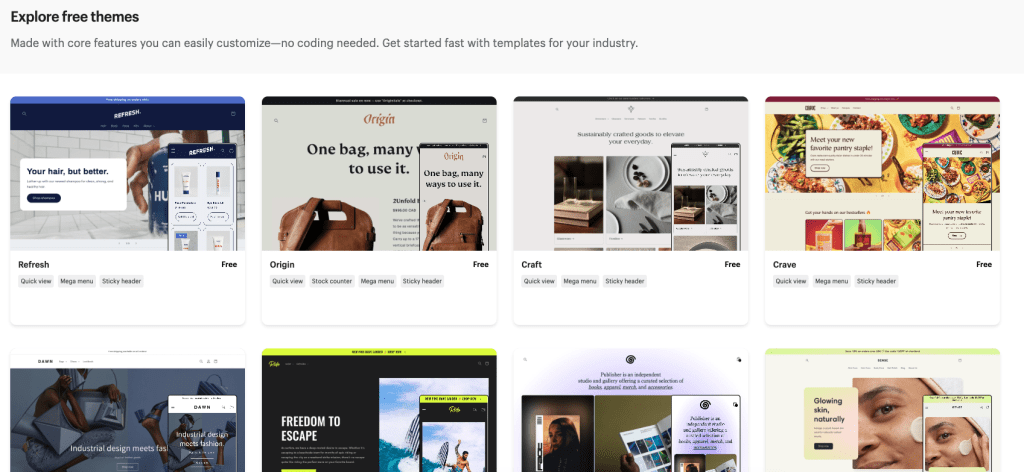
Step 6: Set Up Navigation and Pages
Create important pages such as “About Us,” “Contact,” and “FAQ” under the “Online Store” > “Pages” section. Configure your navigation menu in “Online Store” > “Navigation” to make these pages easily accessible to visitors.
Step 7: Configure Payment Settings
Navigate to the “Settings” tab and select “Payments.” Choose your preferred payment gateways, which could include Shopify Payments, PayPal, or third-party credit card processors. Make sure to configure your payout information to receive payments from your sales.
Step 8: Configure Shipping
Under the “Settings” menu, go to “Shipping and Delivery.” Set up your shipping zones, rates, and options based on your business’s needs. You can offer free shipping, flat-rate shipping, or custom rates.
Step 9: Configure Taxes
In the “Settings” menu, select “Taxes” to set up your tax settings according to your location and tax obligations. Shopify can handle tax calculations for you, ensuring compliance with local regulations.
Step 10: Add a Domain Name
Purchase a custom domain through Shopify or connect an existing one to give your store a professional and branded URL. You can either buy a domain name from a registrar like Namecheap. Or get one from Shopify.
It may be easier for you to buy directly from Shopify as you don’t need additional setup to link your domain to your store.
Configure your domain settings in the “Settings” > “Domains” section.
Step 11: Test Your Store
Before launching your store, it’s crucial to go through the entire shopping process as a customer. Make test purchases to ensure that your payment and shipping settings work smoothly and that your product listings are accurate.
Step 12: Launch Your Store
Once you’re satisfied with the setup and testing, it’s time to launch your store. Remove any password protection if you’ve been using it during setup and begin promoting your store through marketing and social media channels.
Step 13: Manage Your Store
Regularly update and add new products to keep your store fresh. Monitor customer inquiries, process orders, and use Shopify’s reporting tools to track your store’s performance. Explore and install relevant apps from the Shopify App Store to enhance the functionality and features of your store as needed.
Step 14: Scale Your Business
As your business grows, consider expanding your product range and marketing efforts. Stay updated with e-commerce trends and adapt your store accordingly to ensure long-term success.
Shopify offers extensive customer support, tutorials, and a large community of users to help you with any specific questions or challenges you may encounter during the setup and management of your store. Shopify’s user-friendly interface and powerful tools make it an ideal platform for starting and growing an e-commerce business.
Get started with Shopify today – Free trial available
Sign up for Printful Free Account
How to Connect your Shopify store to Printful
Integrating your Shopify store with Printful allows you to offer custom-printed products without the need for inventory.
Step 1: Sign Up for a Printful Account – Shopify and Printful
If you haven’t already, go to the Printful website and sign up for a free account. This account will be used to sync your products and fulfil orders.
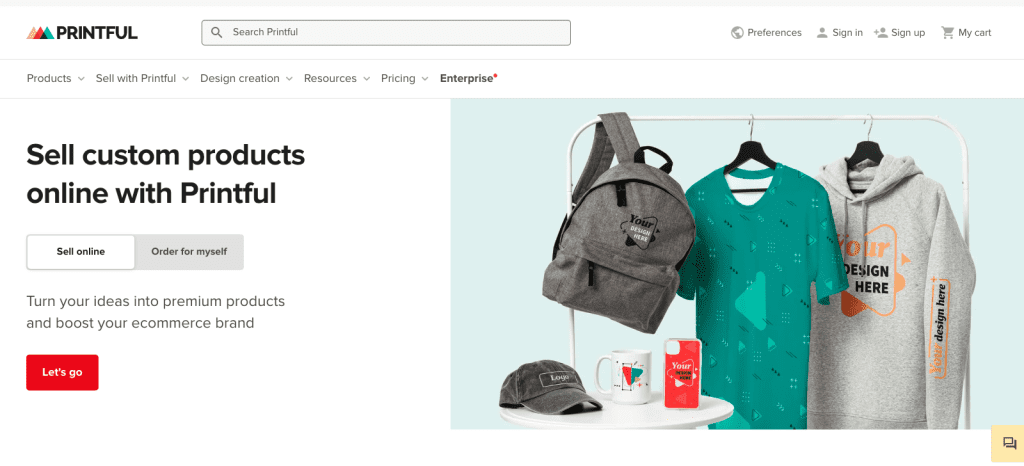
Step 2: Connect Printful to Shopify – Shopify and Printful
To connect your Printful account to your Shopify store, first, you need to log in to your Shopify admin panel. Then, navigate to the Shopify Apps section and search for the app “Printful”.
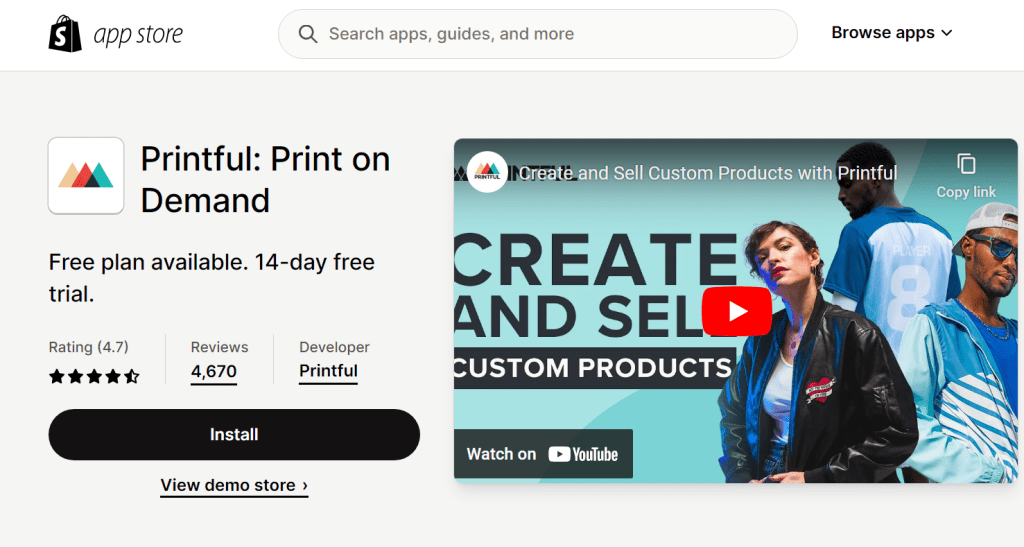
Install the Printful app to your Shopify store and follow the process to complete the installation.
Step 3: Set Up Your Printful Account – Shopify and Printful
After installation, you’ll be redirected to the Printful dashboard. Sign in with your Printful account credentials.
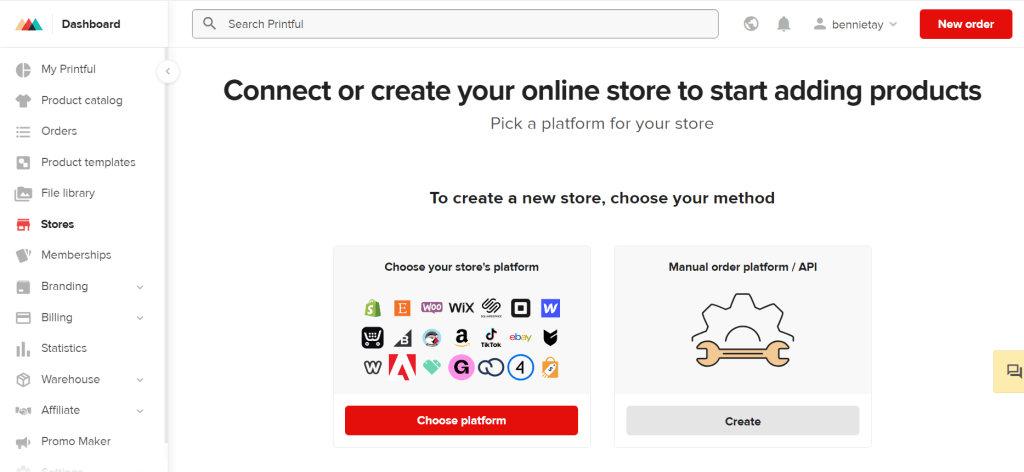
Complete your Printful profile and provide payment details, including how you want Printful to charge you for order fulfilment.
Step 4: Create and Sync Products – Shopify and Printful
In your Printful dashboard, click “Stores” and select “Add your first store” under the Shopify logo. Then, follow the prompts to connect your Shopify store to Printful.
Now, you can start creating products. Choose from a wide range of items like t-shirts, hoodies, posters, and more. Customize the product by adding your design, adjusting details, and pricing.
Once the product is ready, click “Submit to store” to add it to your Shopify store. Printful will automatically sync the product, images, and descriptions.
Step 5: Configure Shipping Settings – Shopify and Printful
In your Printful dashboard, navigate to “Settings” and select “Shipping.” Configure your preferred shipping methods and rates. Ensure that your settings match those in your Shopify store to avoid discrepancies.
Step 6: Test the Integration – Shopify and Printful
Before making your store live, it’s crucial to test the integration. Place a few test orders to ensure that Printful correctly processes and fulfils them. This will help you verify that everything works smoothly.
Step 7: Launch Your Store – Shopify and Printful
Once you are confident that the integration is working correctly, you can remove any password protection on your Shopify store if you’ve been using one. Promote your store to your target audience and start selling custom-printed products with Printful’s fulfilment services.
You need to check your Printful and Shopify accounts regularly to ensure that products and orders are syncing correctly. In addition, this integration empowers you to offer a wide array of custom merchandise with ease and efficiency, allowing you to focus on growing your business without the hassles of inventory management and fulfilment logistics.
Get started with Shopify today – Free trial available
Sign up for Printful Free Account
Tips for Creating Your Print-On-Demand Product Design with Shopify and Printful
Creating compelling print-on-demand (POD) product designs is essential for attracting customers and standing out in the competitive e-commerce market. Here are some valuable tips for designing POD products, with a focus on using Canva as a design tool:
1. Research Your Niche and Audience:
Before diving into design, it’s crucial to understand your target audience and the niche you’re catering to. Research trends, customer preferences, and the competitive landscape. This will then help you identify what resonates with your potential customers and guide your design choices. Canva also offers a user-friendly platform for creating designs with various templates, fonts, and graphics that can align with your niche.
2. Keep It Simple and On-Brand:
Simple, clean designs tend to work best for POD products as they are versatile and visually appealing. Therefore, you should ensure that your design aligns with your brand identity, including your colour scheme and logo. Canva allows you to save your brand elements, making it easy to maintain consistency across your designs. Use Canva’s design tools to arrange and adjust elements until you achieve a balanced and visually pleasing result.
3. High-Quality Graphics and Imagery:
High-resolution graphics and images are crucial for creating professional-looking designs. In fact, Canva provides a library of stock photos, illustrations, and icons that you can incorporate into your designs. You can also upload your own images and graphics. When using Canva, make sure to work with high-resolution files and maintain the quality of your designs, especially if they include text or intricate details.
Incorporating these tips, along with leveraging the features of design tools like Canva, can help you create captivating and unique POD product designs. Besides, Canva’s user-friendly interface and extensive library of resources make it an accessible platform for designers of all skill levels, enabling you to bring your creative vision to life and effectively connect with your target audience.
Get started with Shopify today – Free trial available
Sign up for Printful Free Account
Final Thoughts: Start your Print-On-Demand Store with Shopify and Printful
By now, you should be equipped with the knowledge and tools to turn your creative passion into a thriving print-on-demand business with Printful and Shopify. The marriage of Printful’s print-on-demand expertise and Shopify’s user-friendly e-commerce platform offers you a unique opportunity to bring your artistic visions to life and connect with a global audience.
As you embark on this adventure, continue to refine your designs, expand your product offerings, and nurture your brand identity. Stay engaged with your audience through marketing, social media, and outstanding customer service.
Your print-on-demand store with Printful and Shopify is not just a business. However, it’s a canvas for your creativity and a platform for your entrepreneurial dreams. With perseverance and a clear vision, you can turn your passion into a profitable venture, all while providing your customers with unique, customized products they’ll cherish.
So, don’t hesitate. Take the leap, start your POD journey, and watch your creative ideas come to life in the vibrant world of e-commerce. Your success story begins now.