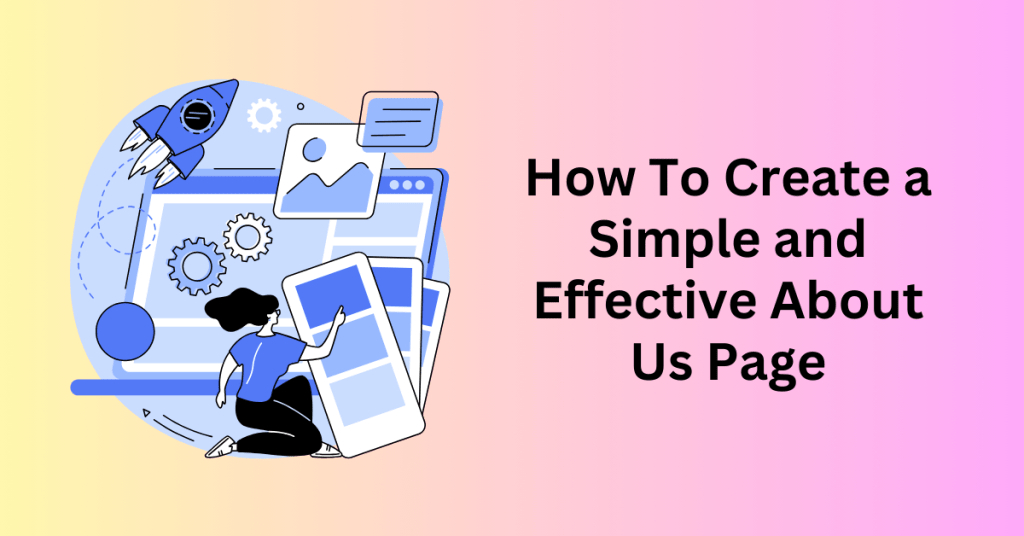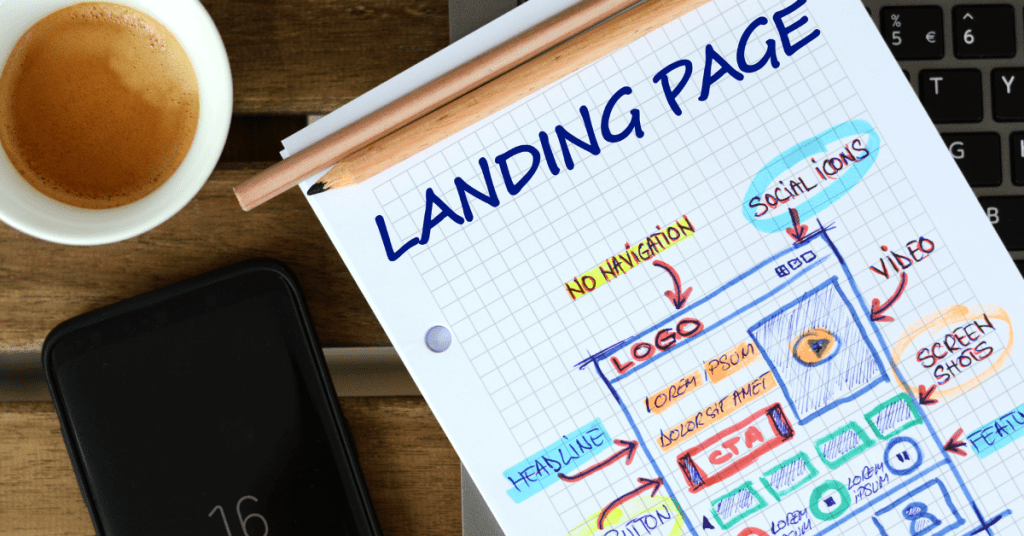In the dynamic world of e-commerce, setting up an online store that not only stands out but also operates seamlessly can be a challenging task. Fortunately, there are powerful tools and services available to help you turn your e-commerce dreams into reality. One such combination that empowers entrepreneurs is the synergy between WooCommerce and Printful.
WooCommerce, a robust e-commerce platform, provides the foundation for your online store, while Printful, a leading print-on-demand service, takes care of custom product creation and order fulfilment. Together, they offer a winning formula for creating and running a successful online business without the need for inventory or extensive logistical operations.
In this comprehensive guide, we will walk you through the step-by-step process of setting up your WooCommerce + Printful store. Whether you’re new to e-commerce or looking to enhance your existing online presence, this guide will provide the insights and strategies you need to create a professional, customer-friendly store and navigate the world of print-on-demand products.
Let’s dive into the exciting world of e-commerce and discover how to establish a thriving WooCommerce + Printful store.
Start Your WooCommerce Store With Bluehost Hosting
What is Printful?

Printful is a popular and innovative print-on-demand and dropshipping company that empowers individuals and businesses to create and sell custom-designed products online. Founded in 2013, Printful has emerged as a leading player in the e-commerce industry, offering a range of customizable products, a user-friendly platform, and efficient fulfilment services.
Print-on-demand is a business model in which products are only printed or created when an order is received, eliminating the need for large upfront investments in inventory and storage. This approach allows entrepreneurs, artists, and brands to offer a diverse array of personalized items without the hassle of traditional inventory management.
Printful’s catalogue includes a wide variety of products, such as apparel (t-shirts, hoodies, hats), home decor (posters, canvas prints, pillows), accessories (phone cases, mugs, tote bags), and more. You can easily design or upload your artwork, logos, or graphics onto these items using Printful’s online design tools, and the platform seamlessly integrates with popular e-commerce platforms like Shopify, WooCommerce, and Etsy.
Once a customer places an order, Printful takes care of everything, from printing and packaging to shipping. The company operates fulfilment centres in the United States, Europe, and Mexico. This allows for efficient global order fulfilment. Printful also provides branding and packaging customization options, enabling businesses to maintain their unique brand identity throughout the shipping process. This means that you can start an online store with minimal upfront costs, no inventory management headaches, and the ability to offer a wide range of customized products to your customers.
In addition, Printful’s user-friendly interface, quality products, and reliable fulfilment services have made it a popular choice for businesses looking to start or expand their e-commerce ventures.
What is WooCommerce?

WooCommerce is a powerful and widely used e-commerce plugin designed for the WordPress content management system (CMS). Essentially, it’s a tool that transforms a standard WordPress website into a fully functional online store. This open-source plugin has gained immense popularity due to its flexibility, robust features, and user-friendly interface, making it a preferred choice for businesses and individuals looking to establish a strong online presence and sell products or services.
Start Your WooCommerce Store With Bluehost Hosting
Main Features of WooCommerce
One of the key features of WooCommerce is its comprehensive product management system. You can effortlessly add, organize, and manage a variety of products, whether physical goods like clothing and electronics or digital items such as e-books or software. Product listings can include detailed descriptions, images, prices, and custom attributes, allowing for an extensive range of product types and variations.
Besides, WooCommerce provides a seamless shopping experience for customers by offering a user-friendly shopping cart system. Shoppers can easily browse through products, add items to their cart, calculate shipping costs, and proceed to a secure checkout process.
In addition, WooCommerce supports various payment options, including PayPal, credit card payments, and other methods, ensuring convenience and trust for customers during the transaction.
On the other hand, customization is a significant advantage of WooCommerce. It provides an array of themes and extensions that allow website owners to tailor their online store’s design and functionality to match their brand’s identity and specific needs. This means you can create a unique and visually appealing storefront that represents your business effectively.
Another strength of WooCommerce is its inventory management features. It enables businesses to keep track of their stock, receive notifications about low-stock levels, and manage product variations efficiently. This is particularly crucial for ensuring that you never oversell or run out of popular products.
Additionally, WooCommerce offers reporting and analytics tools, giving users valuable insights into their store’s performance. These tools provide data on sales, revenue, customer behaviour, and more, helping store owners make informed decisions and refine their marketing strategies.
WooCommerce’s versatility is further expanded through the availability of numerous extensions and plugins. These extensions can be added to enhance the functionality of your online store, covering various aspects like email marketing, subscription services, and much more.
Start Your WooCommerce Store With Bluehost Hosting
Can I integrate Printful with WooCommerce?
You can seamlessly integrate Printful with WooCommerce to create a powerful print-on-demand e-commerce store. This integration combines the features of WooCommerce, a popular e-commerce plugin for WordPress, with the print-on-demand services offered by Printful.
It will allow you to sell custom-designed products directly from your WordPress website.
How to connect Printful to WooCommerce
To connect Printful to WooCommerce, you first need to have a WordPress website with WooCommere installed. Then, create a WooCommerce account. Once you’ve done that, it’s time to integrate.
Let’s go through the process of integrating Printful with WooCommerce step by step.
Read more on How To Start and launch A WooCommerce Store
Step 1: Create your Printful account
Before you can integrate Printful with your WooCommerce store, you need to have a Printful account. To get started, visit the Printful website (www.printful.com).
Then, on the Printful website’s homepage, you’ll find an option to sign up or create an account. Click on this link to initiate the account creation process.
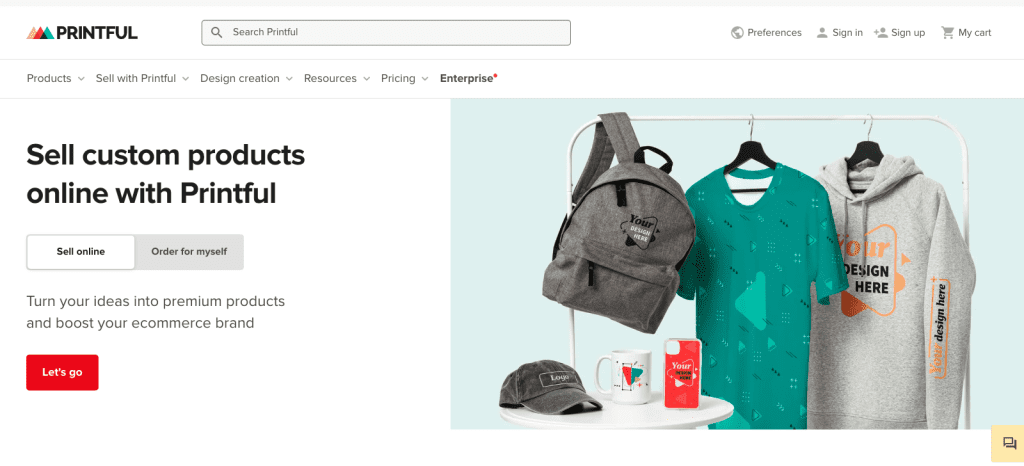
Next, you will be prompted to provide essential information to create your Printful account. This typically includes your name, email address, and a password for your account. Be sure to use a valid email address as it will be used for communication with Printful.
After you’ve filled in the required information, Printful may send a confirmation email to the address you provided. Check your email inbox and click on the confirmation link to verify your email address and activate your Printful account.
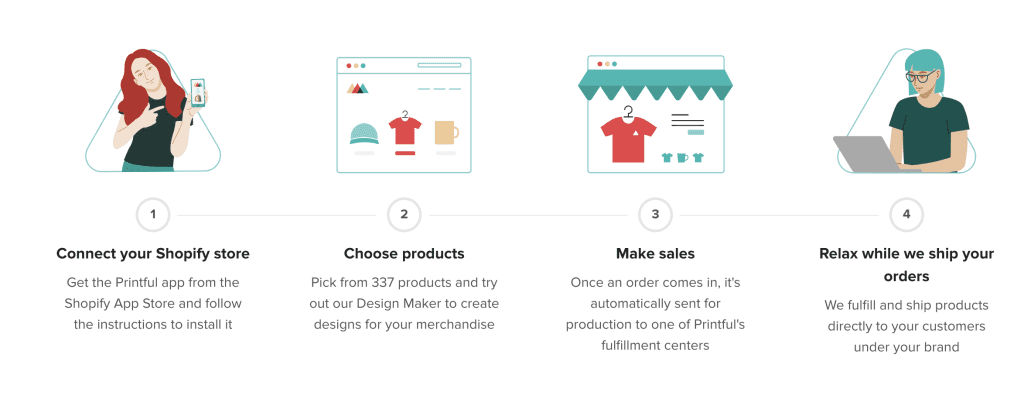
Finally, once you’ve confirmed your email, you can log in to your Printful account. It’s a good practice to complete your profile by providing additional details such as your business name, contact information, and payment settings. This information is important for your business transactions and ensures a smooth experience with Printful’s services.
Start Your WooCommerce Store With Bluehost Hosting
Step 2: Install the Printful WooCommerce plugin
Begin by logging in to the WordPress admin dashboard of your WooCommerce website. You need administrative privileges to install plugins.
In the WordPress dashboard, find the “Plugins” section in the left-hand menu. Click on it to access the Plugins page.
Then, on the Plugins page, you’ll see an “Add New” button near the top of the page. Click on it to start the process of adding a new plugin to your WordPress website.
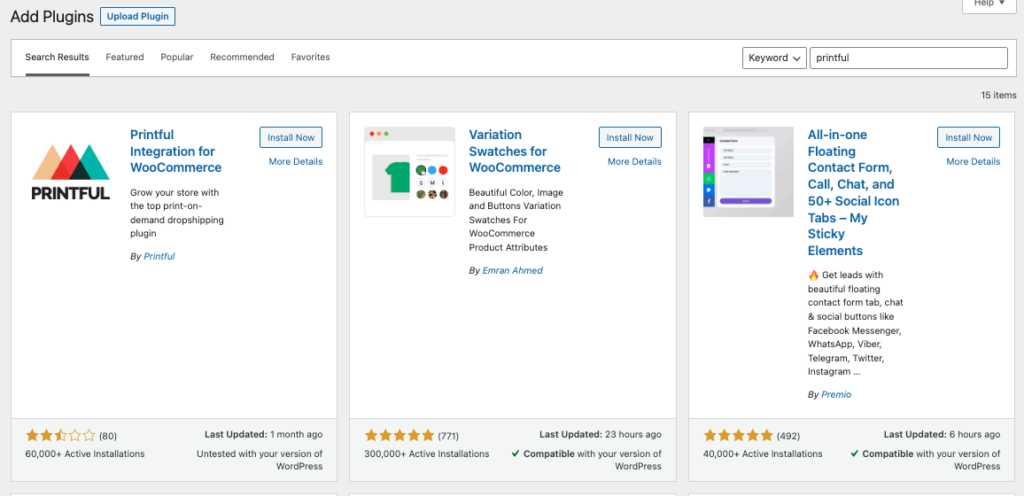
On the “Add Plugins” page, you’ll see a search bar on the top right. Type “Printful Integration” into the search bar and press Enter.
After searching, you’ll see a list of search results. Look for the “Printful Integration” plugin. Once you’ve found the Printful Integration plugin, click the “Install Now” button that appears when you hover over it. Then, activate the plugin.
With the Printful Integration plugin activated, it will add a new section to your WordPress dashboard. Look for “Printful” in the left-hand menu, and click on it to access the plugin’s settings.
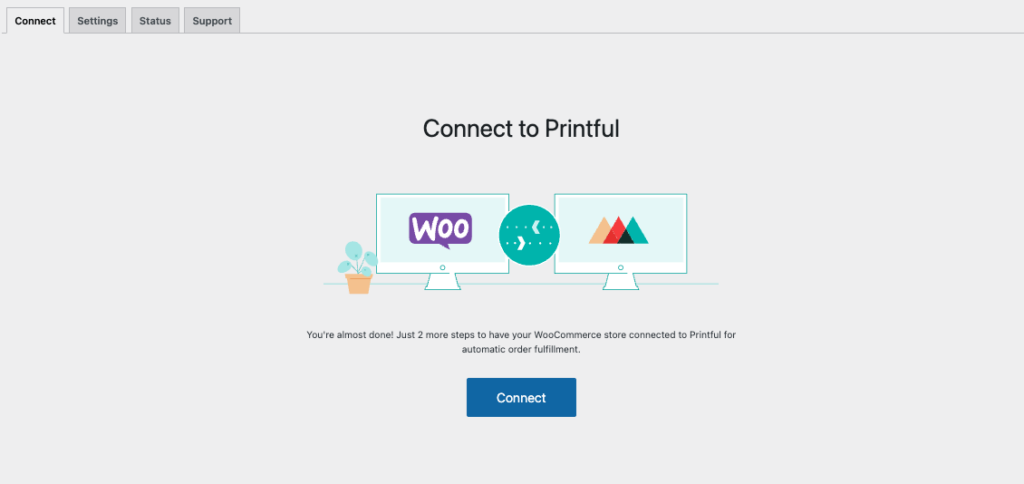
To complete the integration, you’ll need to connect your Printful account. This usually involves providing your Printful API key, which you can obtain from your Printful account. The specific steps to connect your Printful account may vary slightly, but the plugin’s settings should guide you through this process.
Once your Printful account is connected, you can proceed to synchronize your products between Printful and your WooCommerce store. This involves matching your custom-designed products on Printful with product listings on your WooCommerce store.
You have the flexibility to customize product listings in WooCommerce to reflect your unique branding and product descriptions. This step allows you to tailor the product listings to your brand identity and customer expectations.
Start Your WooCommerce Store With Bluehost Hosting
Step 3: Add products to your online store
Firstly inside your Printful dashboard, navigate to the “Stores” tab located in the top menu. From there, select WooCommerce. This will take you to your specific store dashboard within Printful.
Then, in your store dashboard, click on “Add Product” to initiate the product creation process. This action will open a list of product categories to choose from.
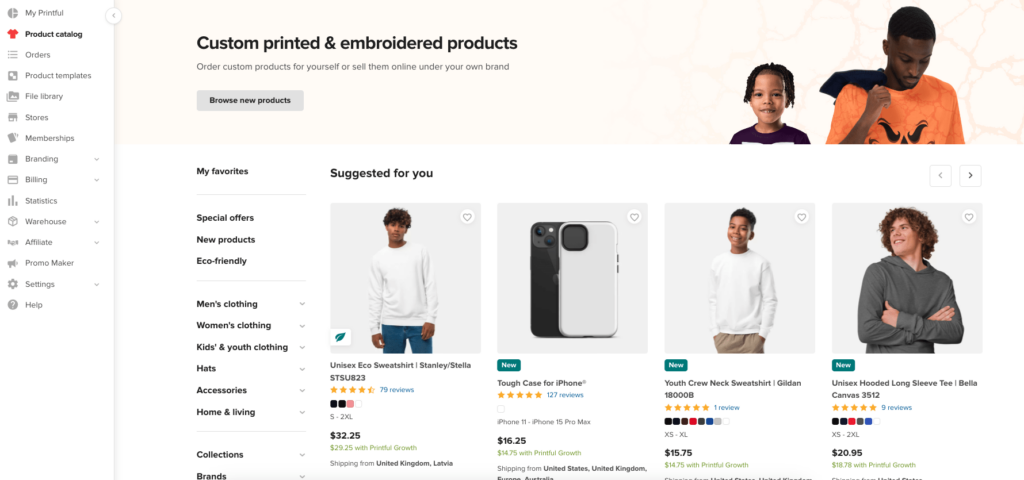
Within the product categories, select the type of product you wish to create. Printful provides a wide array of customizable items, including t-shirts, hoodies, posters, phone cases, and more.
Once you’ve chosen a product category, you’ll be presented with a list of available product variants. These could include different styles, colours, sizes, or other product-specific options. Select the specific product variant you want to create by clicking on it.
After selecting a product variant, you’ll be directed to the product customization page. Here, you can add your custom design or artwork to the product. You have the option to either upload your own artwork or utilize Printful’s design tools to create a design directly on the platform. Adjust the design to fit the product’s dimensions, select print locations (front, back, sleeves, etc.), and customize colours and sizes as needed.
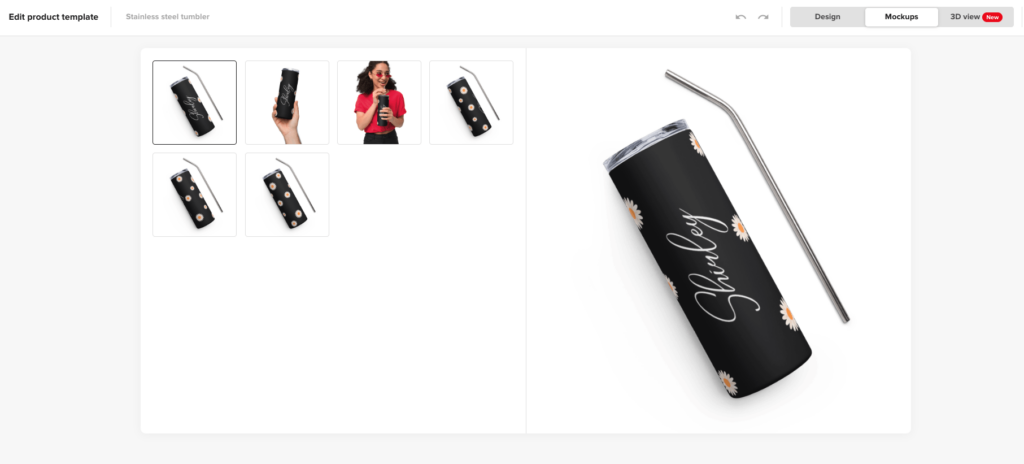
Printful offers a preview feature that allows you to see your custom product with the design in place. This ensures that your design appears as expected on the product, and you can make any necessary adjustments.
Next, you can configure various product details, such as the product title, description, and pricing. Add a descriptive product title and a compelling product description. Then, set the retail price for your product and the costs associated with creating and fulfilling the product.
After configuring the product details, click on the “Submit to Store”. Now, your product will be pushed to your WooCommerce store.
Step 4: Set shipping
In your WooCommerce dashboard, navigate to “WooCommerce” in the left-hand menu, then click on “Settings.”
Within the “Settings” section, select the “Shipping” tab. Here, you’ll find options to set up your shipping zones. Create shipping zones based on your target markets, such as domestic and international zones. Click the “Add Shipping Zone” button to create a new zone.
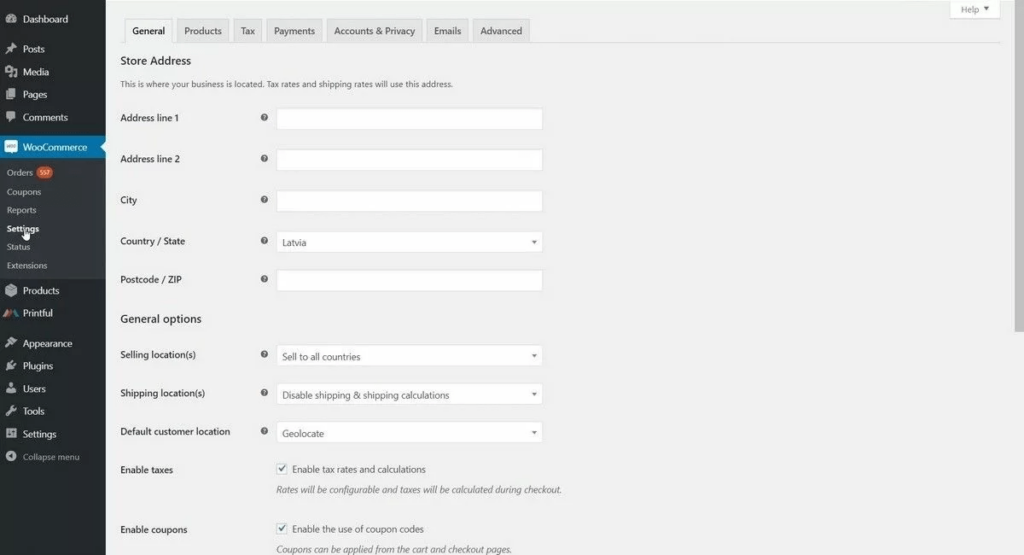
Under each shipping zone, configure the specific shipping methods you want to offer to customers. Printful products are typically shipped via standard shipping. Depending on your preferences and customer expectations, you can also offer expedited shipping or local pickup.
In your chosen shipping methods, you’ll need to define shipping rates for Printful products. Since Printful handles the fulfilment of your products, you might consider setting up flat-rate shipping or free shipping options. To set up free shipping for your Printful products, you can add a shipping class in WooCommerce and assign it to those products.
Customize shipping options as needed to align with your specific business requirements. Consider specifying handling fees, indicating delivery times for standard shipping, and defining order processing times.
Step 5: Set billing for your store
To ensure that your customer orders get through and Printful can fulfil them, you need to set up billing on your Printful Dashboard.
Head to your dashboard, and in the side menu under Billing, choose Billing Methods. Here you can set a primary billing method, which is the default Printful will use to charge you for future transactions.
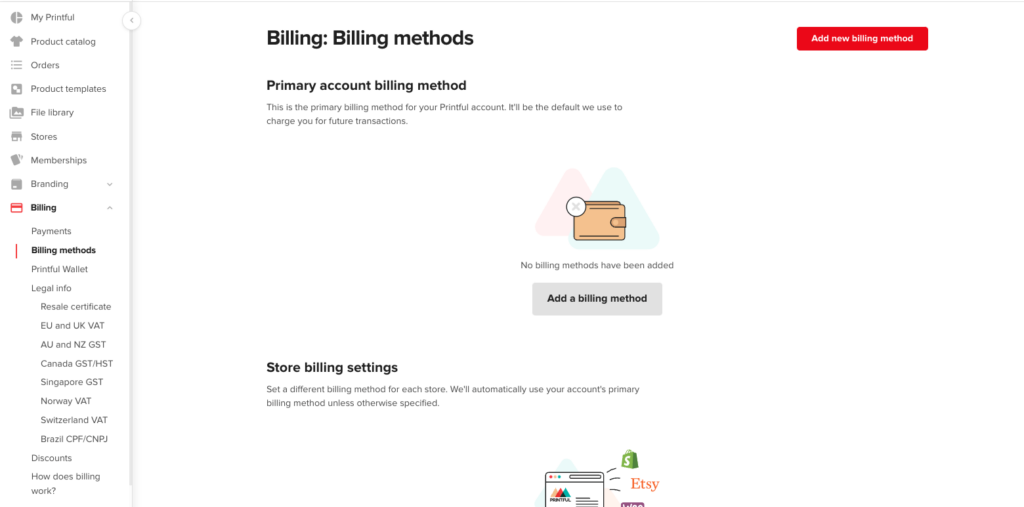
To set a new billing method for your store, click Add new billing method. Select your store in the dropdown, then select the billing method you want to use.
Once you’ve done that, you can start selling your custom products right away.
Final Thoughts: How To Set up Your WooCommerce + Printful Store
In short, setting up your WooCommerce store with Printful integration can be a game-changer for your e-commerce venture. The combination of WooCommerce’s versatile e-commerce platform and Printful’s efficient print-on-demand services offers you the tools you need to create a thriving online business.
As we wrap up our journey through the setup process, here are some final thoughts to keep in mind:
First and foremost, your online store is an extension of your brand and vision. Take the time to customize it, not only in terms of product offerings but also in design, branding, and content. A well-crafted, user-friendly website can significantly enhance the customer experience.
Then. revisit your shipping and billing settings regularly to ensure they remain accurate and compliant with your evolving business needs and regulations. Shipping and billing are fundamental aspects of your online store, and maintaining transparency and efficiency in these areas is crucial for customer trust and satisfaction.
Lastly, successful e-commerce ventures often require a willingness to adapt and grow. Monitor your store’s performance, customer feedback, and market trends. Stay flexible, embrace changes, and be open to new opportunities that may arise along your journey.
We hope this guide has provided you with the knowledge and confidence to embark on your WooCommerce + Printful adventure. Start your journey today.