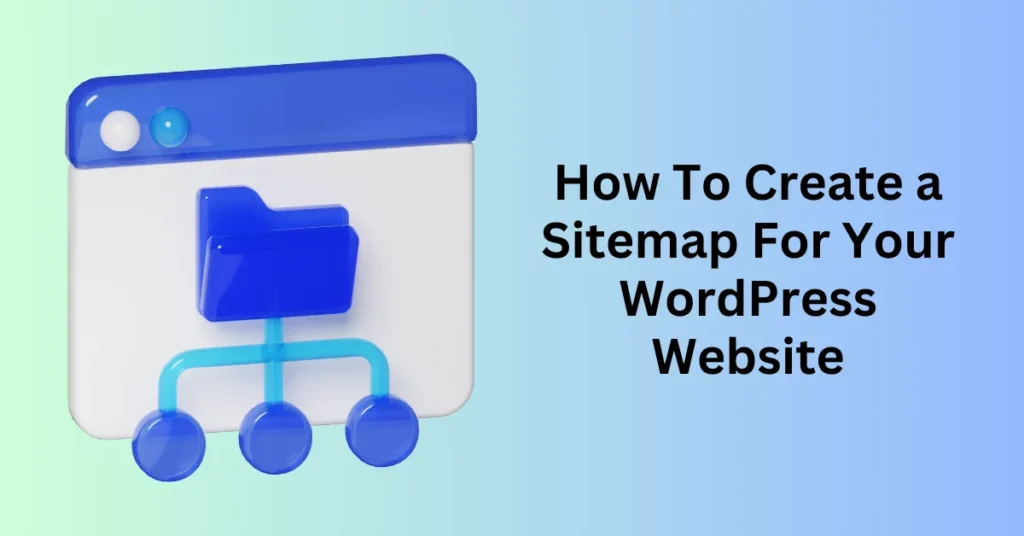Creating a sitemap is an essential strategy to boost your website’s visibility and performance in search engine results. A sitemap acts as a roadmap for search engines, helping them navigate your site’s structure. It ensures that search engines can index your content accurately.
An optimized sitemap allows search engines to easily locate and prioritize your key pages. This can improve your site’s rankings, visibility, and user engagement. Sitemaps are crucial for all websites, from personal blogs to large eCommerce platforms.
This guide will show you how to create a sitemap for your WordPress site. It covers everything from understanding the different types of sitemaps to step-by-step instructions with tools like Yoast SEO. You’ll also find tips for manual creation, plugin-based solutions, and best practices for keeping your sitemap updated. Whether you’re new to sitemaps or refining your existing setup, this guide provides the insights needed to enhance your site’s performance and visibility.
Get Your WordPress Hosting with Exclusive Deal
What is a Sitemap?
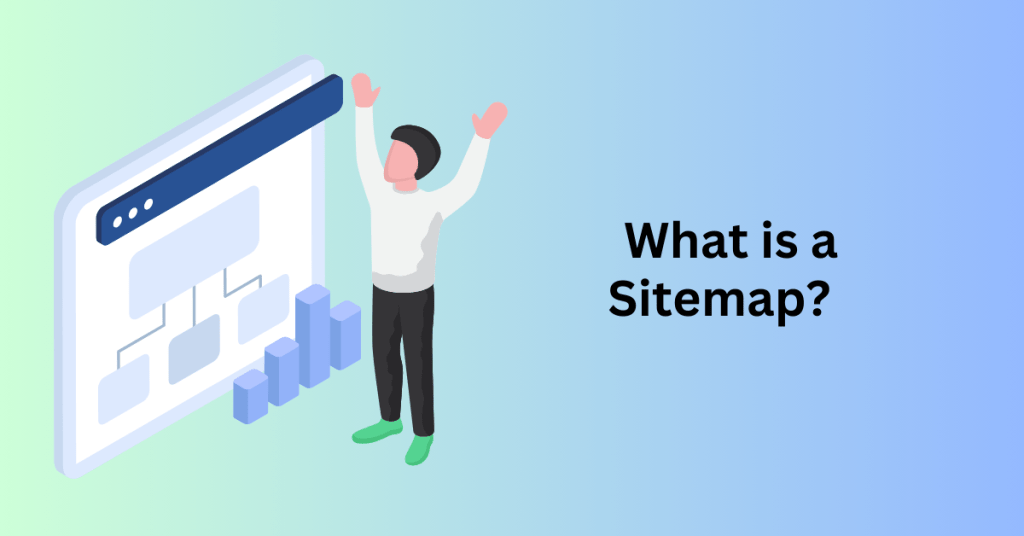
A sitemap is a structured file that organizes and lists the most important pages of a website. It provides a roadmap for both search engines and users, making it easy to navigate and understand the site’s content.
By outlining your website’s hierarchy and linking key pages, it allows search engines to explore and index your content efficiently. This improved accessibility enhances your site’s visibility in search results. As a result, important pages are easier for both users and search engines to find.
There are two primary types of sitemaps, each serving a distinct purpose:
- XML Sitemaps: XML sitemaps are created specifically for search engines and are formatted in XML code to convey detailed information about each page. They include metadata such as page priority, update frequency, and the last modification date. This data helps search engines like Google and Bing determine how to prioritize your content. XML sitemaps can also include information about images and videos, further supporting search engines in indexing all types of media content. By highlighting your key pages and multimedia, XML sitemaps improve the chances that essential content appears in search results, boosting overall site visibility.
- HTML Sitemaps: HTML sitemaps are user-friendly tools that enhance the browsing experience by providing a clear, accessible view of a website’s structure. Displayed as a webpage, HTML sitemaps list and organize the main sections and pages, helping visitors locate specific information quickly. This streamlined navigation supports better usability, reducing bounce rates and encouraging users to engage as they find content with ease. HTML sitemaps make it simple for users to explore your site intuitively, improving their overall experience.
Types of sitemaps
XML Sitemap (for Search Engines)
An XML sitemap is a specialized file that conveys crucial website details directly to search engines, aiding in efficient indexing and ranking. XML sitemaps offer a snapshot of each page’s relevance and update frequency, allowing search engines to crawl sites more intelligently. Here’s how XML sitemaps work and why they’re essential:
- Page Location: Every page URL is cataloged in the sitemap, enabling search engines to swiftly locate and access all pages across the site.
- Last Updated: XML sitemaps indicate the last modification date of each page, signaling search engines to prioritize newly updated content.
- Update Frequency: This information advises search engines on how often to revisit specific pages, supporting more dynamic indexing based on content updates.
- Page Priority: XML sitemaps allow you to assign relative importance to different pages, guiding search engines to focus on high-priority content first.
WordPress sites can further benefit from specialized XML sitemaps for diverse content types, enhancing the discoverability of unique content:
- Image Sitemaps: Designed to help search engines find and index images, these sitemaps improve the visibility of visual content in image search results.
- Video Sitemaps: By providing search engines with video metadata—such as title, description, and duration—video sitemaps enhance the chances of video content appearing in relevant search results.
- News Sitemaps: Created specifically for news websites, news sitemaps enable Google News to quickly index and showcase articles, supporting time-sensitive content in reaching a wider audience.
HTML Sitemap (for Users)
HTML sitemaps are intended to simplify website navigation for human visitors, offering an organized view of the site’s structure. These sitemaps improve user experience by helping users locate specific sections or pages more easily, even on larger websites.
- Enhanced User Navigation: Acting as a comprehensive table of contents, an HTML sitemap guides users through the website’s main sections, providing direct links to key pages. This is particularly valuable for complex or content-rich sites, as it reduces users’ time searching for information.
- Footer Placement: HTML sitemaps are frequently placed in the footer of websites, making them easily accessible to users exploring the site for the first time. This placement offers an additional navigational tool that enhances the site’s usability and encourages more in-depth exploration.
Both XML and HTML sitemaps play distinct yet complementary roles in optimizing website functionality. While XML sitemaps streamline the indexing process for search engines, HTML sitemaps improve navigation for users, ensuring a seamless experience across all visitor types.
Why Do You Need a Sitemap?
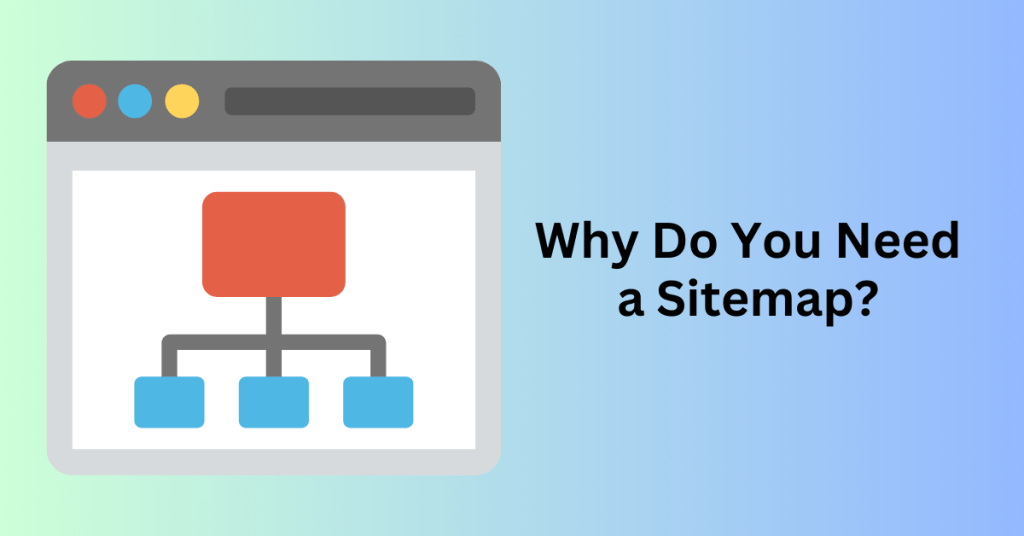
Creating a WordPress sitemap provides numerous benefits, enhancing the visibility, organization, and usability of your website for both search engines and visitors. Here’s a breakdown of the key advantages a sitemap brings:
1. Improved Crawling and Indexing
Sitemaps serve as a detailed guide for search engine crawlers, enabling them to efficiently locate and index every page on your site. This is especially beneficial for websites with complex structures, where certain pages may be difficult to discover through standard navigation or internal links.
For large or complex sites, such as eCommerce stores or news platforms with extensive content, a sitemap is invaluable. It ensures that every page—whether it’s a new product, archived article, or category section—remains accessible to search engines. This helps search engines maintain a comprehensive view of the site, making sure all content is reachable and indexed.
Sites with dynamic content, like frequently updated blogs or product catalogs, also gain significant advantages from it. By helping search engines detect fresh pages quickly, it ensures that new content is added to search results in a timely manner, keeping your site’s visibility high. For websites with weak internal linking, a sitemap becomes even more important. It compensates for limited link structures by highlighting pages that might otherwise go unnoticed, increasing their likelihood of being indexed.
Overall, by guiding crawlers through your site’s layout, a sitemap boosts indexing efficiency and visibility. This ensures that your valuable content remains accessible to search engines, supporting better ranking potential and visibility.
2. Enhanced SEO
A sitemap is a vital SEO tool that helps search engines better understand your site’s content, structure, and context. This enhanced understanding can lead to improved rankings and greater visibility in search results.
One of the primary benefits of having a clear sitemap is higher rankings. When search engines can easily assess the relevance and hierarchy of your content, your site’s chances of ranking higher for targeted keywords improve significantly. This clarity helps search engines determine which pages are most important, enhancing their ability to serve users with relevant results.
Additionally, higher rankings often translate into increased organic traffic. As your site climbs the search engine results pages (SERPs), more users are likely to discover your content. This influx of organic traffic can directly impact conversions and user engagement, ultimately benefiting your overall business goals.
Moreover, a well-organized sitemap contributes to improved click-through rates (CTR). A positive user experience is crucial, and when users encounter a site that is structured and relevant, they are more inclined to click through from the search results. This increased CTR not only boosts visibility but also fosters higher engagement with your content.
3. Better User Experience
While XML sitemaps are primarily optimized for search engines, HTML sitemaps offer significant benefits for users by enhancing navigation and overall site usability.
One of the key advantages of HTML sitemaps is easier navigation. They provide users with a structured view of your website, making it straightforward to locate specific information or sections. This feature is particularly valuable for websites with complex or diverse content, where users might struggle to find what they need through traditional navigation.
Additionally, HTML sitemaps can help reduce bounce rates. When users can quickly find what they’re looking for, they are more likely to stay on your site rather than leave in frustration. This increased ease of access encourages visitors to explore further, keeping them engaged with your content.
Moreover, an intuitive HTML sitemap encourages users to discover other parts of your website. As they navigate through the sitemap, they may find related content or offerings that pique their interest, leading to higher overall engagement with your site. This not only improves user experience but also contributes positively to your website’s performance.
4. Faster Indexing of New Content
Adding a new page or updating content becomes more effective with a sitemap. It serves as a signal to search engines that fresh content is available, prompting faster indexing. When you update your sitemap, it notifies search engines to prioritize crawling and indexing the new or updated content. This increases the likelihood of your pages appearing in search results promptly, which can significantly enhance your site’s visibility.
Moreover, pages listed in your sitemap are given higher priority. This ensures that important content is indexed efficiently and remains visible to users searching for relevant information. Additionally, regularly updating your sitemap indicates that your site is active. This activity encourages search engines to revisit and reindex your content more frequently, further improving your chances of maintaining a strong online presence.
5. Organization and Planning
Creating a sitemap is also valuable for the internal organization of your site. It serves as a blueprint that can guide your site’s layout and structure, enhancing both SEO and user experience.
Developing it helps you establish a clear hierarchy and prioritize important pages. This organization makes it easier for search engines and users to understand the value and relevance of each section of your website.
Additionally, by carefully designing it, you can create a logical flow for users. This streamlined navigation not only improves their experience but also directs them toward key content and conversion points.
With a complete view of your site, you can strategically position content and links. This ensures that your layout aligns with both your business goals and user expectations.
Overall, a well-structured WordPress sitemap serves as a foundation for better visibility and effective indexing. It significantly contributes to an improved user experience while supporting a robust SEO and content strategy that meets the needs of both search engines and users.
How to Create A Sitemap in WordPress
Several plugins can automatically generate and manage a sitemap for your WordPress website, ensuring that your content is optimized for search engines. Here are some of the most popular options:
- Yoast SEO: Known for its comprehensive SEO capabilities, Yoast SEO includes a robust sitemap generator. You can customize your sitemap by including or excluding specific post types, taxonomies, and individual posts or pages. This plugin is ideal if you’re looking for in-depth SEO control along with a flexible sitemap feature.
- Rank Math SEO: A user-friendly SEO plugin, Rank Math offers a powerful sitemap generator similar to Yoast. It allows you to adjust which content appears in the sitemap and gives you control over how each type of content is indexed by search engines. Rank Math is often praised for its intuitive interface and detailed sitemap customization options.
- Google XML Sitemaps: This lightweight plugin is dedicated solely to generating XML sitemaps, making it a great choice if you’re looking for a simple, focused solution. Google XML Sitemaps automatically creates a sitemap and notifies search engines like Google, Bing, and Yahoo about any updates to your site, helping to ensure your content remains discoverable.
- Jetpack: A multi-functional plugin, Jetpack includes a built-in sitemap generator alongside features for security, performance, and content management. If you’re already using Jetpack for these other functionalities, its sitemap feature offers added convenience, making it a suitable all-in-one option.
Each of these plugins simplifies sitemap generation, so you can focus on creating quality content while ensuring that your site is fully optimized for search engine indexing and user accessibility.
Get Your WordPress Hosting with Exclusive Deal
How to create a sitemap in WordPress using the Yoast SEO plugin
Creating a sitemap with the Yoast SEO plugin in WordPress is an effective way to boost your website’s visibility and SEO, streamlining the process of site indexing for search engines. Renowned for its SEO tools, Yoast SEO also offers a powerful, user-friendly sitemap generator, making it a top choice for WordPress users. Plus, since the basic version of Yoast SEO is free and often included in WordPress hosting plans, it’s an accessible option for improving site visibility. Here’s how to create and customize it using Yoast SEO:
Steps to Create a Sitemap Using Yoast SEO
1. Install and Activate Yoast SEO
To start, you’ll need to install the Yoast SEO plugin:
- Go to Plugins > Add New in your WordPress dashboard.
- Search for “Yoast SEO” in the plugin repository.
- Click Install Now and then Activate. After activation, you’ll see a new SEO menu in your dashboard for easy access.
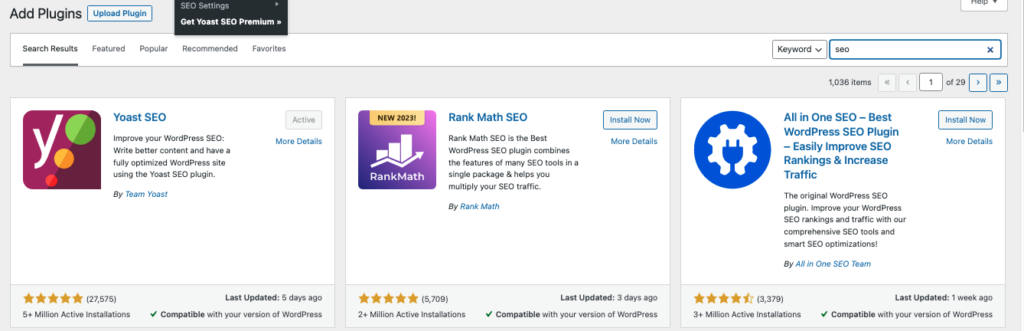
2. Enable the Sitemap Feature
Once installed, enabling the sitemap feature is straightforward:
- In your WordPress dashboard, navigate to SEO > Settings.
- Locate the XML sitemaps setting and toggle it to “On.”
- Click Save Changes to activate the sitemap functionality.
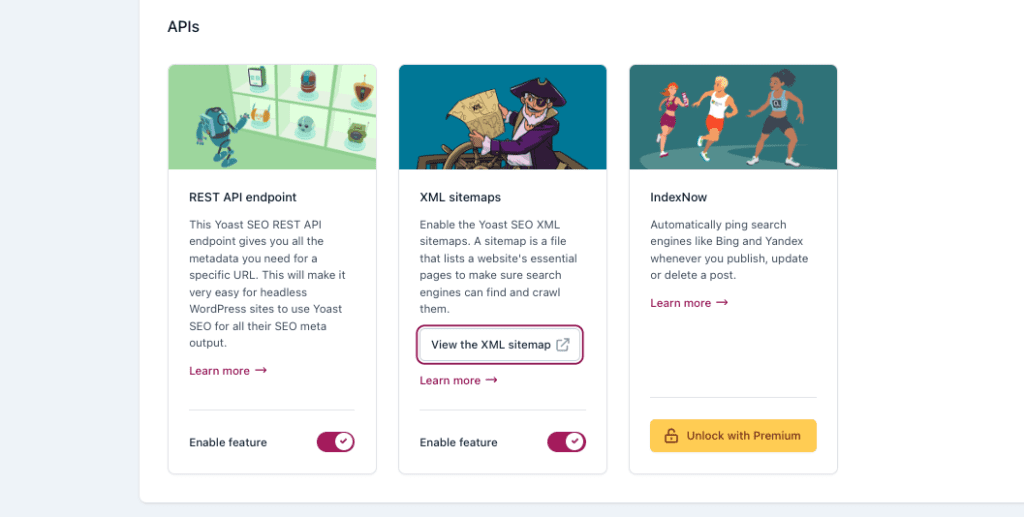
3. Access Your Sitemap
Yoast SEO automatically generates and organizes your sitemap, making it accessible through a dedicated URL.
- To view your sitemap, click View the XML sitemap in the Yoast SEO settings.
- You can also access it by going to https://yourwebsite.com/sitemap_index.xml. This URL directs you to a sitemap index file, which organizes your content by type, such as posts, pages, categories, etc.
This organized file structure helps search engines crawl your site more effectively, especially as you continue to add or update content.
4. Customize Your Sitemap with Yoast SEO
Yoast SEO offers extensive customization options, allowing you to decide which content is included in your sitemap, ensuring that search engines focus on the most relevant pages.
- In your dashboard, go to SEO > Settings > Categories to access these options.
- Content Types: Choose which content types (e.g., posts, pages, products, custom content types) are included or excluded from the sitemap. This helps you control what search engines focus on, such as blog posts or product pages.
- Taxonomies: Manage categories, tags, and other taxonomies, specifying which ones should appear in the sitemap.
These customization features ensure that your sitemap reflects only the most relevant content, enhancing the effectiveness of your SEO strategy.
5. Automatic Updates for Effortless Maintenance
One of Yoast SEO’s standout features is its ability to automatically update your sitemap whenever new content is added or updated. This automation saves you time and ensures that your sitemap is always current, giving search engines immediate access to new content and maintaining your SEO edge.
Submitting your sitemap to Google
Great work on creating your sitemap! The final step to optimize your site’s indexing is to ensure search engines, particularly Google, can access it effectively. Here’s a streamlined guide to submitting your sitemap using Google Search Console and enhancing visibility through your robots.txt file.
Google Search Console is essential for controlling how your site appears in Google search results and serves as the main platform for submitting your sitemap.
Steps to Submit Your Sitemap:
- Sign In to Google Search Console
- If you’re new to the platform, create a Google Search Console account and verify your site ownership by following the on-screen instructions.
- Select Your Property
- From the dashboard, select the website (property) you want to submit the sitemap for.
- Navigate to “Sitemaps”
- In the left-hand menu, go to Index > Sitemaps.
- Add Your Sitemap URL
- In the “Add a new sitemap” field, type in the portion of the URL after your domain, like sitemap.xml or sitemap_index.xml. For instance, if your sitemap URL is https://www.yourwebsite.com/sitemap.xml, enter only sitemap.xml.
- Click “Submit”
- Google will then process your sitemap, which helps its bots quickly and efficiently crawl your site, boosting your site’s visibility in search results.
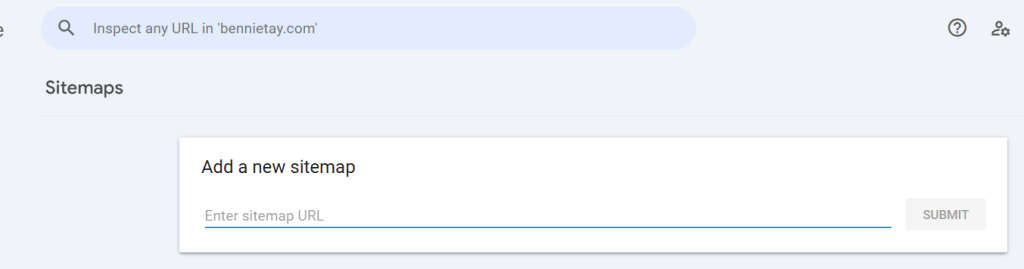
Adding Your Sitemap to the Robots.txt File
Your robots.txt file serves as a guide for search engine bots, indicating which parts of your site should be crawled. While adding the sitemap URL here is optional, it gives search engines an extra pointer to locate your sitemap easily.
Steps to Add Your Sitemap in Robots.txt:
- Locate Your Robots.txt File
- This file is typically in your site’s root directory (often called public_html).
- Add Your Sitemap URL
At the end of the file, include the following line:
Sitemap: https://www.yourwebsite.com/sitemap.xml
- Replace the URL with the actual link to your sitemap.
- Save and Upload
- Save the updated file and upload it to your website’s root directory.
These steps will make it easy for search engines to find and index your content, helping you maximize your site’s visibility and search engine performance.
Best practices for sitemaps
Adhering to sitemap best practices can significantly improve your website’s indexing efficiency and overall SEO performance. Here’s a guide to the key practices for optimizing sitemaps:
1. Keep Your Sitemap Up-to-Date
Frequent updates to your sitemap are essential. Whenever you add, update, or remove pages, make sure to refresh your sitemap. This practice ensures that search engines always have the latest version of your site’s structure and content, allowing them to prioritize your newest pages effectively.
If you’re using a plugin like Yoast SEO, you can enable automatic sitemap updates. This feature removes the need for manual revisions, making it easier to keep your sitemap current without any additional effort.
2. Use Only Canonical URLs
When creating your sitemap, it’s crucial to include only canonical URLs. These are the primary or preferred versions of each page. Doing so helps avoid duplicate content issues, enabling search engines to correctly identify and prioritize pages. This practice ultimately improves crawl efficiency.
Additionally, check for duplicates in your sitemap. Ensure that you don’t include multiple URLs pointing to similar content, such as variations with “http://,” “https://,” and “www.” This can confuse crawlers and dilute your SEO impact, so maintaining a single, consistent URL for each piece of content is essential.
3. Use a Sitemap Index for Large Websites
For websites with multiple sitemaps, such as large eCommerce or news sites, using a sitemap index file is essential. This file serves as a directory, listing each individual sitemap and simplifying the crawling process for search engines.
To enhance organization, consider dividing your sitemaps by content type. For example, separate sitemaps for blog posts, products, and images make management easier and allow for quicker indexing. This structured approach helps search engines efficiently navigate your site’s content, improving overall visibility.
4. Submit to Multiple Search Engines
Broaden your reach by submitting your sitemap to search engines beyond just Google. While Google dominates the search engine landscape, submitting your sitemap to platforms like Bing and Yahoo can help you reach a wider audience. This can potentially lead to improved rankings across various search engines.
Regular monitoring is crucial for maintaining your sitemap’s effectiveness. Utilize each search engine’s console to keep track of your sitemap submissions. This will allow you to identify any errors and optimize crawl settings as needed, ensuring that your site remains accessible and visible across multiple platforms.
Final thoughts: How to create a sitemap in WordPress
A well-structured sitemap is essential for enhancing your website’s visibility, SEO performance, and user experience. By organizing your site’s content into a clear and structured format, makes it easier for search engines to locate, categorize, and prioritize key pages. This process helps you attract more traffic over time. Tools like Yoast SEO simplify sitemap creation by automating the process directly within WordPress. With minimal effort, you can ensure your site is optimized for search engines and accessible to users.
Whether you use plugins, manual methods, or built-in WordPress features, it’s vital to keep your sitemap updated. Regular updates mean search engines always have access to your latest content, helping them index your site accurately and efficiently. This small step provides long-term benefits by increasing your site’s presence and authority online.
With your understanding of XML and HTML sitemaps, you’re equipped to improve your website’s visibility. If you’re ready to start building and optimizing your site, Bluehost’s hosting packages provide a seamless foundation to get started and support your growth online.