One of the questions we often get asked is: how much does it cost to build a WordPress website?
While the core WordPress software is free, the cost of a website depends entirely on your budget and goals.
In this article, we will break it all down to answer the ultimate question: How much does it really cost to build a WordPress website? We will also show you how to avoid overspending and minimize costs when building a website.
What Do You Need to Build a WordPress Website?
WordPress is freely available for anyone to download and use. It operates as open-source software that grants users the flexibility to deploy it across various types of websites. Despite its initial cost of zero, there are associated expenses that come with setting up and maintaining a WordPress site.
To break down the cost of establishing a WordPress website, consider the following components:
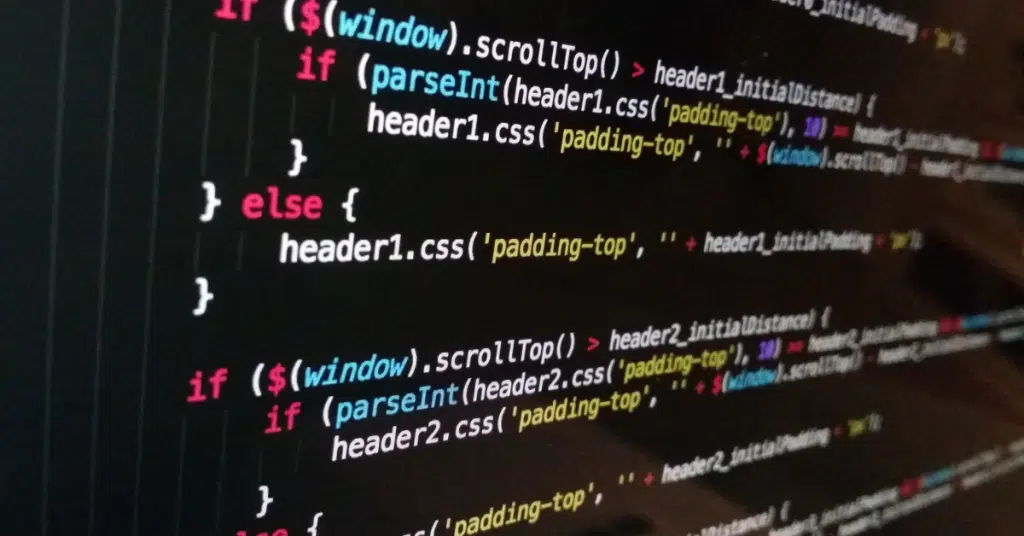
- WordPress Hosting: Creating a self-hosted WordPress site requires web hosting to store your website’s files. In short, web hosting provides your website with an online presence. Numerous hosting plans cater to diverse website needs, and selecting the right plan involves aligning it with your specific requirements and budget.
- Domain Name: Acquiring a domain name is crucial. It acts as your website’s unique online address, allowing users to locate your site via their web browsers (e.g., bennietay.com or google.com).
- Design: While WordPress offers plenty of free website templates (themes), those seeking advanced or customized designs may opt to purchase premium themes or invest in custom design services. This will add to the overall cost.
- Plugins and Extensions: WordPress boasts over 59,000 free plugins, which then serve as apps and extensions for your website. They enhance functionality with features like contact forms, galleries, and more. Some plugins, however, may come with a price tag, especially for more specialized or premium functionalities.
While the foundational costs encompass hosting and domain registration, additional expenditures can accrue depending on individual needs and preferences. This variability often leads to confusion for users trying to ascertain the actual expenses associated with setting up a WordPress site.
To navigate through the complexities of WordPress website costs, let us provide a detailed overview of what’s involved in building and maintaining your own WordPress site.
Start Your Website with Bluehost Hosting – Exclusive Discount Available
Estimating The Real Cost of Building a WordPress Site
Depending on the complexity and features required, the cost of starting a WordPress website can vary significantly. It can range from $100 to $500 for simpler projects, and up to $3,000, $30,000, or even higher for more sophisticated or custom websites. Hence, it’s crucial to assess your website’s purpose and functionality to determine the appropriate budget.
Let’s break down different types of WordPress websites based on budget categories:
1. Building a WordPress website (low budget):
- Cost Range: $100 – $500
- Features: Basic setup with a free or inexpensive theme, essential plugins for functionality like contact forms or galleries.
- Tips to Save: Use free themes and plugins, and opt for affordable hosting plans.
2. Building a WordPress website (with more features):
- Cost Range: $500 – $3,000
- Features: More customization with premium themes, and additional plugins for enhanced functionality (e.g., SEO, security, e-commerce integration).
- Tips to Save: Choose cost-effective premium themes and plugins, and consider mid-range hosting plans for better performance.
3. Building a WordPress website for small business:
- Cost Range: $1,000 – $5,000
- Features: Professional design, business-oriented plugins (e.g., appointment scheduling, customer testimonials, payment gateways).
- Tips to Save: Invest in quality themes and plugins that align with business needs, and prioritize reliable hosting for better site performance.
4. Building a WordPress eCommerce website:
- Cost Range: $2,000 – $30,000+
- Features: Comprehensive e-commerce setup including product listings, cart functionality, secure payment gateways, and inventory management.
- Tips to Save: Utilize scalable e-commerce platforms like WooCommerce, focusing on user experience and security.
Understanding the scope and purpose of your website is key to managing costs effectively. By aligning your project with the appropriate budget category and leveraging cost-saving strategies such as utilizing free resources, opting for affordable yet reliable tools, and focusing on essential features, you can ensure a successful WordPress website launch without overspending.
Start Your Website with Bluehost Hosting – Exclusive Discount Available
Cost of a Basic WordPress Website
Learn how to create a fully functional WordPress website for less than $100. Here’s a breakdown of the costs involved:
Domain Name and Web Hosting:
Normally, a domain name costs $14.99 per year, and web hosting is around $2.99 per month. This is because Bluehost, a recommended WordPress hosting provider, offers up to 61% off on hosting for our users. In addition, it provides a free 1-year domain for all subscriptions.
Choosing a WordPress Theme:
Firstly, select a design for your website using a free WordPress theme. There are thousands of professionally designed free themes available.
Adding Features with Plugins:
Then, customize your site by adding features like contact forms, photo galleries, sliders, etc. There are over 59,000 WordPress plugins available to help with this. Plugins function like apps or extensions for your WordPress site.
Here are some essential free WordPress plugins to enhance your site:
- WPForms Lite: Easily add contact forms and accept online payments with Stripe.
- Shared Counts: A top social media plugin that’s GDPR compliant and doesn’t slow down your site.
- SeedProd Lite: Create custom landing pages without coding.
- All-in-One SEO: Boost your site’s SEO to attract more Google traffic.
- MonsterInsights: Track visitor stats using Google Analytics.
- WP Super Cache: Speed up your site by adding a cache.
With these steps and tools, you can build an impressive WordPress website under a budget of $100.
Cost of a Standard WordPress Site
We suggest starting with basic features and gradually expanding your website as needed to manage costs effectively. As you enhance your website with additional features, the overall cost will increase accordingly. Here’s a strategic approach:
Hosting Upgrade:
Initially, stick with Bluehost for WordPress shared hosting to keep costs low and enjoy a free domain name. You may then upgrade to higher server capability and hosting options as your site grows. Bluehost offers a variety of hosting plans. This includes shared hosting, VPS hosting, dedicated and even cloud hosting.
Cloud hosting is essential if your website requires flexible server capability for traffic surge.
Premium WordPress Theme:
While free themes are great to start with, premium WordPress themes offer extra features and priority support.
Premium Plugin Additions:
As your site expands, you’ll benefit from a mix of free and paid plugin addons. Here are essential premium WordPress plugins and extensions to consider:Features:
- WPForms Pro: Integrate a drag-and-drop form builder into your site.
- WP Rocket: Utilize a premium caching plugin for faster performance.
- SeedProd Pro: Incorporate a drag-and-drop WordPress page builder.
- WP Mail SMTP: Enhance email deliverability and resolve WordPress email issues.
Marketing:
- Constant Contact: Utilize a robust email marketing service.
- OptinMonster: Convert visitors into subscribers with powerful lead generation.
- MonsterInsights Pro: Gain insights into visitor behaviour and site usage.
- All-in-One SEO Pro: Boost SEO rankings with advanced features.
- PushEngage: Drive traffic via push notifications.
- HubSpot: Access comprehensive CRM, live chat, email marketing, and sales tools.
Security:
- Duplicator: Automate WordPress backups and ensure safe cloud storage.
- Sucuri Firewall: Safeguard your site with a robust website firewall and malware protection.
Cost Breakdown:
Depending on the premium WordPress plugins and services added, expect an annual cost ranging between $500 and $1000. Keep in mind that each paid service or addon contributes to the total expense.
By adopting this approach, you can then evolve your WordPress website over time, aligning costs with expanding functionalities and business needs. Start small, evaluate requirements, and then invest strategically to optimize your site’s performance and capabilities.
Start Your Website with Bluehost Hosting – Exclusive Discount Available
Cost of a Small Business WordPress Website
When considering the cost of building a small business website with WordPress, the final amount varies based on your business needs and the tools you’ll use for online growth.
Here’s a breakdown to help estimate the expenses:
Hosting Plan:
For a budget-conscious approach, start with Bluehost’s starter plan to significantly reduce costs. This leaves room to invest in other premium tools if necessary.
WordPress Theme:
While free themes are available, investing in a premium WordPress theme for business provides access to support and updates tailored to your requirements.
Essential Premium Plugins:
Use a combination of free and premium plugins to optimize costs. Consider these essential premium plugins for a small business website:
- WPForms Pro: Gain access to comprehensive lead generation features, including payment integrations (PayPal, Stripe, Square), conversational forms, and email marketing integration.
- SeedProd Pro: Utilize a drag-and-drop WordPress page builder for flexible design.
- WP Mail SMTP: Enhance email deliverability and resolve WordPress email issues.
- Uncanny Automator: Enable WordPress automation to connect your site with popular tools without coding.
Marketing:
- Constant Contact: Opt for a robust email marketing service tailored for small businesses.
- OptinMonster: Convert website visitors into leads and customers with lead generation and optimization tools.
- MonsterInsights Pro: Utilize advanced Google Analytics insights to inform data-driven decisions for business growth.
- All-in-One SEO Pro: Improve SEO ranking for enhanced visibility.
Security:
- Duplicator Pro: Automate backups with advanced features like remote storage and site migrations.
- Sucuri Firewall or MalCare: Enhance website security with a firewall and malware protection.
Besides, you should always allocate funds strategically to support business growth through essential tools and services.
Estimated Cost:
Depending on the premium tools and plugins selected, the annual cost ranges between $300 and $700, potentially up to $1000 based on requirements.
It’s crucial to invest wisely in tools that align with your business objectives and budget constraints. Evaluate free versions and trial periods to ensure optimal functionality before committing to premium services. For comprehensive guidance, refer to our step-by-step guide on creating a small business website.
Start Your Website with Bluehost Hosting – Exclusive Discount Available
Cost of a WordPress Ecommerce Website
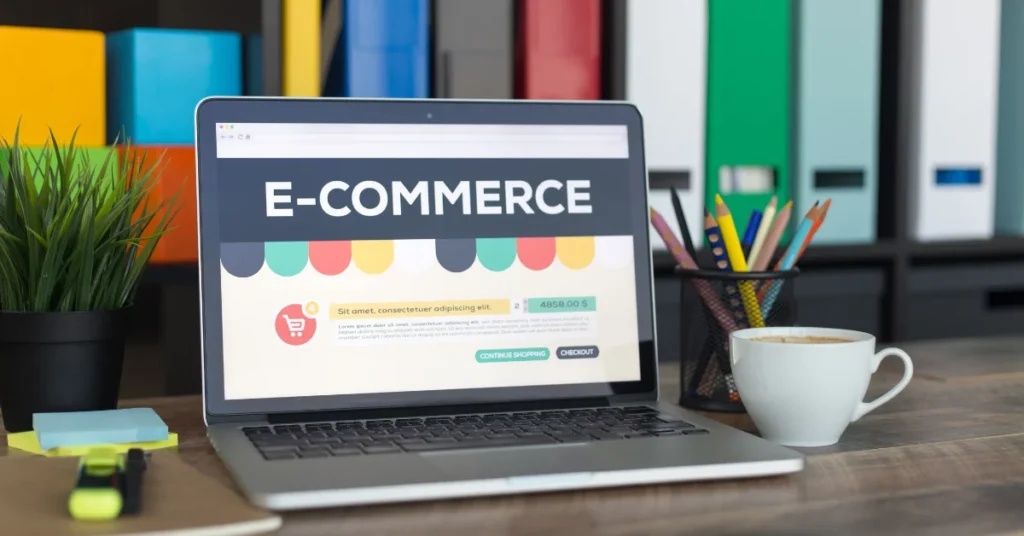
Creating a WordPress eCommerce website involves specific considerations and costs to ensure security and functionality for online transactions.
Here’s a detailed breakdown to help estimate expenses and build efficiently:
Hosting, Domain, and SSL Certificate:
Utilize Bluehost for hosting, which includes a free domain and SSL certificate. The SSL certificate is crucial for securely transferring customer data. If purchased separately, the annual cost of an SSL certificate is approximately $69.99.
WordPress eCommerce Plugin:
Choose WooCommerce, the leading WordPress eCommerce plugin, to build a robust online store.
Follow a step-by-step guide to install WordPress and WooCommerce on your site. WooCommerce is free, but you may need to invest in paid add-ons for additional features.
Selecting a WooCommerce Theme:
Opt for a WooCommerce-compatible WordPress theme. These themes are customized for the best eCommerce store layout and experience.
Essential Paid Plugins and Services:
- WPForms: Add customer inquiries, feedback forms, surveys, and more.
- SeedProd Pro: Customize product grids, WooCommerce checkout, and more with a drag-and-drop page builder.
- WP Mail SMTP: Improve email deliverability and resolve email issues.
- Uncanny Automator: Enable WordPress automation to integrate tools without coding.
- FunnelKit: Create high-converting sales funnels, upsells, and order bumps.
Marketing:
- OptinMonster: Convert visitors into customers with lead generation tools.
- Constant Contact: Implement a powerful email marketing service.
- MonsterInsights: Track eCommerce performance with real-time stats using Google Analytics.
- All-in-One SEO Pro: Enhance WooCommerce SEO ranking for visibility.
- HubSpot: Access CRM, live chat, email marketing, and sales tools.
Security:
- Duplicator or BlogVault: Automate WordPress backups for data security.
- Sucuri: Enhance website security with a firewall and malware scanner.
Start small and add extensions as your business grows to control costs effectively.
Estimated Total Cost:
The total cost of building a WordPress eCommerce website ranges from $1000 to $3000, which can increase based on the number of paid addons and services required.
By carefully selecting essential plugins and services tailored to your eCommerce needs, you can then optimize costs and ensure a secure, functional, and scalable online store. Evaluate requirements, prioritize investments, and leverage resources effectively for business growth.
Start Your Website with Bluehost Hosting – Exclusive Discount Available
Final Thoughts: How Much Does It Cost to Build a WordPress Website?
We suggest beginning with a modest WordPress site and then expanding it as your needs grow. Many established websites are likely to accumulate premium features over time. Even if you have a huge budget to start with, we recommend starting with the basics and investing in marketing first. When your business grows over time, you can upgrade your website too.
Start with a basic website with shared hosting, using free plugins and templates. As your visitor count increases, then you can consider enhancing your site with premium features like a premium template, email marketing tools, a paid backup plugin, a website firewall, a business email address, business phone services, live chat, and more.
If you need more reliability, you may opt for cloud hosting or a VPS hosting plan. For dedicated hosting, if you have a huge website that requires guaranteed experience and quality, then it’s a good option for you. Otherwise, it will cost you a lot to opt for dedicated hosting.
This approach also applies to eCommerce sites. Begin with essentials and incorporate additional tools as you start making sales, discovering what best serves you and your customers along the way.
If you have any questions on the WordPress website creation, always leave a message and our team will support you.
Start Your Website with Bluehost Hosting – Exclusive Discount Available


