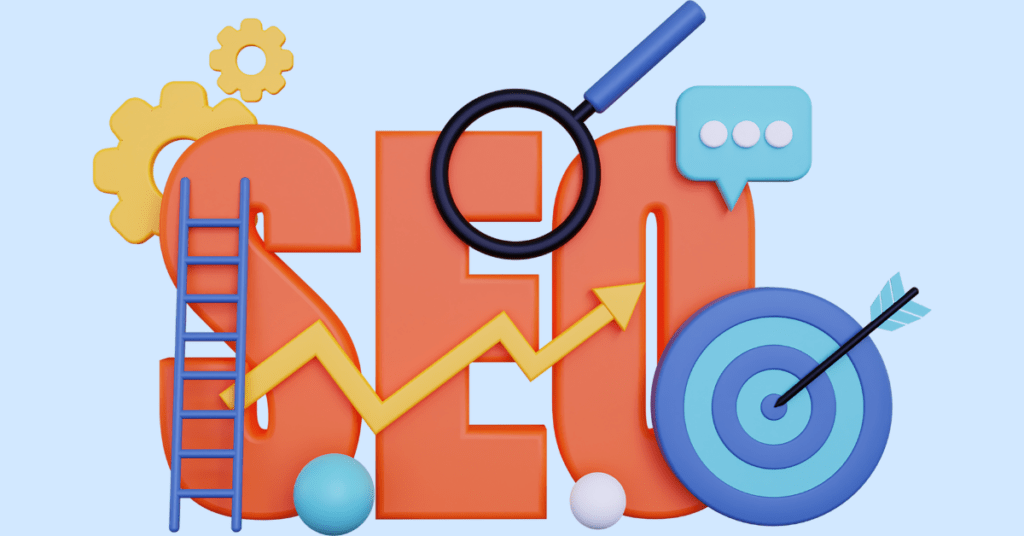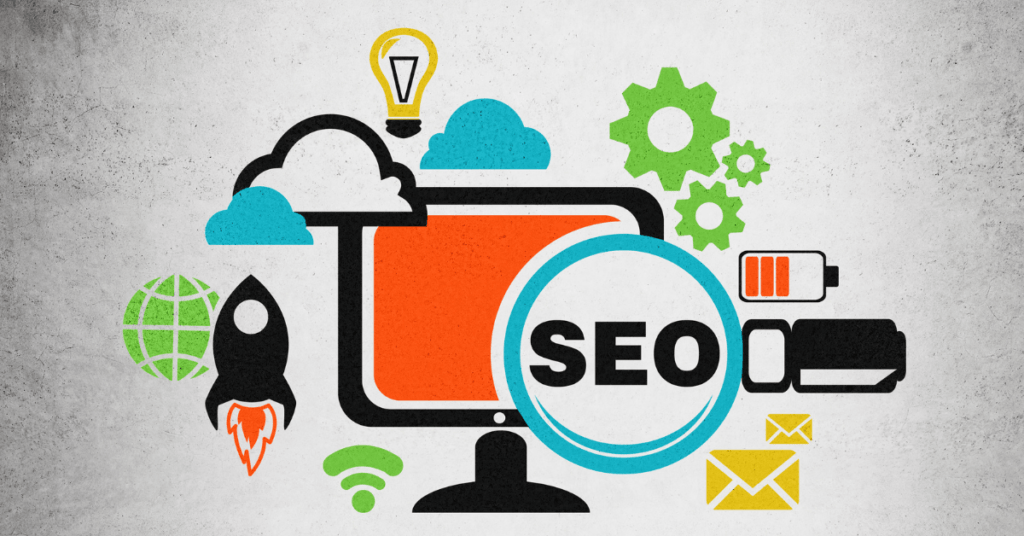In the competitive world of eCommerce, thousands of stores are competing for the same customers. How do you ensure that potential buyers find your store and make a purchase? The answer lies in WooCommerce SEO!
Search Engine Optimization (SEO) is the practice of optimizing your website to be found more easily on search engines like Google. The better your WooCommerce SEO, the higher you will rank on search engine results pages (SERPs), and the more likely customers will visit your store.
In this guide, we’ll cover 19 tips for optimizing WooCommerce for search engines
By the end of this article, you’ll have the tools and knowledge to boost your store’s ranking and attract more visitors. Let’s get started!
What Is WooCommerce SEO?
Search Engine Optimization (SEO) is the process of fine-tuning your online store so that it ranks as high as possible on search engine results pages (SERPs). The goal of SEO is simple: the higher your store ranks, the more potential customers will see and visit it. In today’s digital marketplace, visibility is everything, and SEO plays a critical role in driving organic traffic to your store.
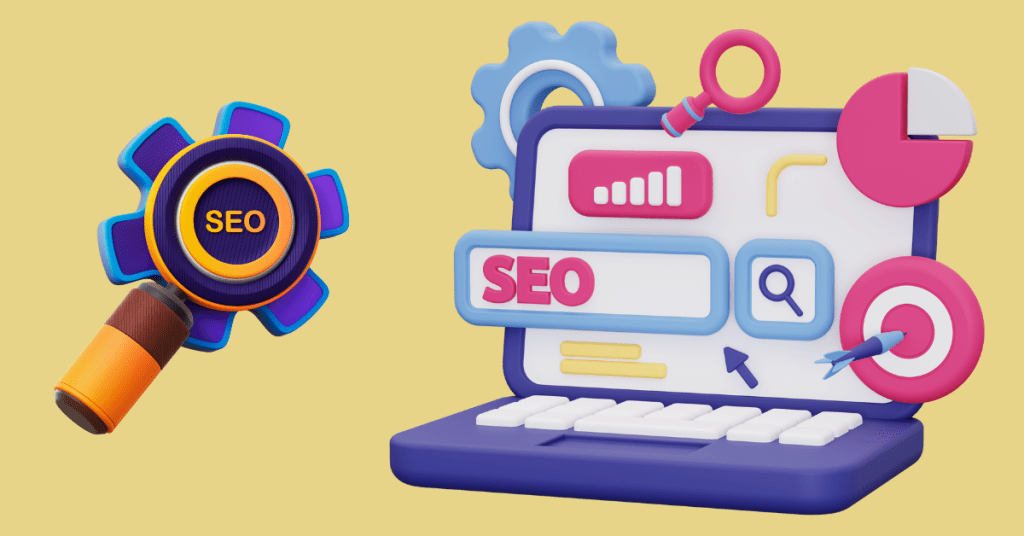
Though SEO can be intricate and involve various strategies, it essentially comes down to one core principle: higher rankings mean more traffic. This is because search engine users are more likely to click on results that appear higher up on the page. One of the key metrics used to measure this traffic is click-through rate (CTR), which represents the percentage of users who click on your page when they see it in search results. A higher CTR means more people are visiting your store.
According to research from Backlinko, search behaviour is heavily influenced by a page’s position in the search results. Here’s a breakdown of the average CTR for the top five positions on Google’s search results:
- Position 1: 27.6% CTR
- Position 2: 15.8% CTR
- Position 3: 11% CTR
- Position 4: 8.4% CTR
- Position 5: 6.3% CTR
As you can see, securing one of the top spots in search results significantly increases your chances of attracting customers. After the fifth position, the CTR drops off substantially, so it’s essential to aim for these top spots to maximize your store’s exposure.
For WooCommerce users, the good news is that the platform is inherently SEO-friendly. WooCommerce is built on WordPress, which is known for being SEO-compatible and out of the box, giving you a strong foundation from which to start. However, there’s always room for improvement when it comes to optimizing your store for search engines.
WooCommerce SEO and Keywords
To successfully rank your WooCommerce store in search engines, you need a foundational understanding of keywords. Keywords are the specific words or phrases that potential customers use when searching for products like yours. Understanding how to use these keywords effectively can significantly boost your store’s visibility and drive more organic traffic.
For example, if your store specializes in selling watches, some potential keywords might include:
- Men’s watches
- Women’s watches
- Sports watch
- Watches for men
- Watches for women
- Waterproof watches
- Casio watches
The key is to incorporate relevant keywords that a customer would naturally use when searching for a product on your page. It’s important that these keywords reflect both what you sell and how users are likely to search for it. For instance, if you sell only sports watches, your keywords should be focused around terms like “sports watches,” “waterproof watches,” and other related phrases. If the page specifically sells Casio sports watches, you would further narrow your keywords to target phrases like “Casio sports watch,” “Casio G-Shock watches,” and similar terms.
Why Keywords Matter in WooCommerce SEO
Keywords act as a bridge between what users are searching for and the content on your site. The more relevant your keywords are to what your potential customers are searching for, the more likely your WooCommerce store is to appear in the search engine results for those queries. However, keyword strategy goes beyond simply picking a few popular terms. It’s about finding the right balance of relevance, search volume, and competition for your store’s specific niche.
Keyword Placement
Once you’ve identified the right keywords for your store, the next step is to strategically place them across your product pages. This not only helps search engines understand what your page is about, but it also helps potential customers find the exact products they’re looking for. Here are the key areas where you should place your keywords:
- Product Title: The product title is one of the most important places for your primary keyword. Make sure it’s clear and descriptive, like “Men’s Waterproof Sports Watch” or “Casio G-Shock Sports Watch.”
- Product Description: Use your keywords naturally in the product description. Avoid keyword stuffing, but be sure to include relevant phrases that describe the product’s key features and benefits.
- Content: Whether it’s on the product page, category page, or blog posts, including keywords in the broader content helps search engines recognize the relevance of the page to specific search queries.
- Meta Description: Meta descriptions are short summaries that appear in search engine results below the title. While they don’t directly impact SEO rankings, a well-crafted meta description with your keywords can improve click-through rates (CTR).
- Permalink (URL): Including your keyword in the permalink of the product page can help improve search engine visibility. For example, a URL like yourstore.com/casio-gshock-sports-watch is more descriptive and SEO-friendly than something generic like yourstore.com/product123.
It’s crucial to ensure your keywords are seamlessly integrated into the content where they naturally fit. Forced keyword placements can lead to poor user experience and may harm your SEO efforts if search engines detect over-optimization or “keyword stuffing.” Instead, focus on writing for your audience first, and then add keywords in a way that enhances, rather than disrupts, the flow of your content.
Effective WooCommerce SEO Strategy
In this section, we’ll dive deep into WooCommerce SEO, offering insider tips and strategies to help make your online store as competitive as possible. We’ll cover every aspect of optimizing your store for search engines, starting with the WordPress SEO foundation on which WooCommerce is built, before moving on to specific WooCommerce SEO tweaks.
1. WooCommerce WordPress SEO: Laying the Foundation
Since WooCommerce is a WordPress plugin, your SEO efforts will largely depend on WordPress optimizations. Many of the steps you take to improve SEO for WooCommerce are identical to general WordPress SEO practices, so it’s crucial to get the basics right from the start.
Install a WordPress SEO Plugin
The first step in optimizing your WooCommerce store is to install a reliable SEO plugin. Popular choices include Yoast SEO and Rank Math, which both offer setup wizards and in-depth guides to ensure your site’s basic SEO needs are covered. These plugins can handle tasks like meta tags, sitemaps, breadcrumb navigation, and even content analysis, making them essential for WooCommerce SEO.
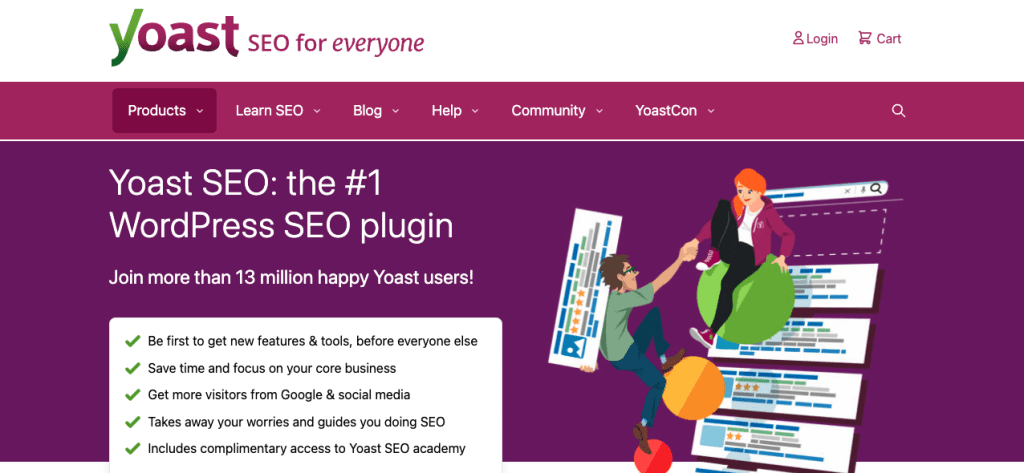
Apply WooCommerce WordPress SEO Best Practices
Next, focus on implementing key WordPress SEO best practices. This includes:
- Using categories and tags effectively: Organize your products and blog content into meaningful categories and tags that help both search engines and users understand your site’s structure.
- Internal linking: Link between related product pages and blog posts to enhance site navigation and improve SEO rankings.
- Optimizing the comment section: Keep user-generated content like comments clean and relevant. They can provide valuable SEO benefits when properly moderated.
- Utilizing proper heading hierarchy: Ensure your pages and posts are structured with appropriate heading tags (H1, H2, H3) to make it easier for search engines to crawl your content.
Optimize WordPress for Speed
Site speed is a critical ranking factor for search engines like Google. A faster website leads to a better user experience, higher search rankings, and improved conversion rates. Here are some ways to enhance your WordPress site’s speed:
- Use a lightweight theme: Choose a theme that is designed for speed and performance.
- Enable caching: Use a caching plugin to store frequently accessed data, reducing load times for returning visitors.
- Optimize images: Compress images and use modern formats like WebP to reduce file size without compromising quality.
- Use a Content Delivery Network (CDN): Distribute your content through a CDN to decrease load times by serving it from locations closer to the user.
Once you’ve optimized WordPress for SEO and speed, it’s time to focus on WooCommerce-specific SEO tweaks that will make your store more visible and user-friendly.
2. Write Optimized Product Titles
One of the most critical aspects of WooCommerce SEO is writing optimized product titles. Product titles are one of the first things both users and search engines notice when they land on your product page. The more relevant and descriptive your titles are, the higher your chances of ranking well for the search terms your potential customers are using.
How to Write SEO-Friendly Product Titles
To craft the perfect product title, use these best practices:
- Use words your audience would naturally use: Think like your customers. What phrases would they type into Google when looking for a product like yours? Make sure your product title reflects those search terms.
- Include relevant keywords: Research the keywords your target audience is searching for and integrate them into your product titles. Your SEO plugin (like Yoast SEO) can help you identify and analyze the best keywords to use.
- Follow Google’s guidelines for titles: Keep your titles within the recommended length (50-60 characters), avoid keyword stuffing, and make sure the title accurately reflects what’s on the page.
- Be specific and descriptive: Instead of generic titles like “Men’s Watch,” use detailed titles such as “Men’s Waterproof Sports Watch – Stainless Steel, 40mm.”
- Avoid overly-promotional language: Keep your titles informative rather than promotional. Words like “Best” or “Amazing” don’t necessarily help with SEO and can come across as salesy.
- Include attributes and unique selling points: If space allows, mention important attributes such as size, color, material, and other unique selling points that differentiate your product from others.
- Add category mentions: If it’s appropriate and space permits, mention the product category. For example, “Men’s Running Shoes – Lightweight, Size 10” includes both the product and its category.
SEO is an ongoing process, and product titles are no exception. It’s worth testing the performance of different titles over time to see which ones lead to more traffic and conversions. Be open to tweaking and optimizing your titles based on customer behavior and search engine trends.
3. Use Meta Descriptions
Meta descriptions are the short snippets that appear beneath your product title in search results. While they don’t directly affect rankings, they play a crucial role in increasing click-through rates (CTR) by influencing users to click on your product. Because they are usually the second thing people see after the product title, it’s essential to craft them carefully to appeal to both search engines and users.
A well-written meta description should:
- Be less than 155 characters: Keep it short and to the point so it doesn’t get cut off in search results.
- Be keyword optimized: Just like your product title, your meta description should include relevant keywords to signal to search engines what your page is about.
- Be descriptive: Offer a clear and concise summary of what the page contains. This helps potential customers understand exactly what to expect when they click through.
- Use active voice with positive energy: Write in a way that feels dynamic and engaging. Active language conveys a sense of immediacy and action, which can entice users to click.
- Highlight size, variations, or specifications: If your product comes in different sizes, colors, or models, mention these in the meta description to give users more relevant information upfront.
- Include a clear call to action: Encourage users to take action, whether it’s “Buy now,” “Learn more,” or “Check out our latest collection.”
- Be 100% unique: Each product should have a unique meta description. Duplicate meta descriptions can confuse search engines and lead to poor user experience.
Many SEO plugins, like Yoast SEO, allow you to easily customize your meta descriptions directly from the product page. While Google doesn’t always display your meta description, it’s more likely to use it if you’ve written one.
4. Optimize Product Slugs
A slug is the part of the URL that comes after your domain name and is unique to each product page. While slugs have a modest impact on SEO, they are crucial for both search engines and humans as they provide a clear indication of what’s on the page. A well-optimized slug helps search engines understand your page content and helps users quickly decide if the page matches their search intent.
For example, if you sell men’s blue designer shirts, your product URL might look like this:
https://yourstore.com/watches
In this case, the slug is “watches”, which clearly describes the product and gives both search engines and users a precise idea of what’s on the page.
Best Practices for Optimizing Slugs:
- Keep it short and descriptive: Your slug should be concise but provide enough information to explain the product. Use plain English and avoid unnecessary words or symbols.
- Include relevant keywords: Keywords in the slug can give search engines a stronger indication of what the page is about, though they should be used naturally.
- Use hyphens to separate words: This makes slugs easier to read for both users and search engines. For instance, “mens-blue-designer-shirt” is more readable than “mensbluedesignershirt.”
- Avoid unnecessary words: Skip words like “the” or “and” to keep the slug focused on the primary keywords.
Your SEO plugin can help you optimize slugs, but you can also adjust them manually to make them more effective. Just make sure your slugs are easy to understand, keyword-relevant, and aligned with the product’s content. Properly optimized slugs contribute to a better user experience and a clearer signal to search engines about the content of your page.
5. Optimize Product Descriptions
Once you’ve fine-tuned your product title, meta description, and slug, it’s time to focus on optimizing the product page itself. This is a crucial part of WooCommerce SEO, as your product pages must appeal to both search engines and potential customers. Well-optimized product descriptions not only boost your search rankings but also drive sales by providing all the necessary information to help customers make a purchase decision.
Key Steps to Optimize Product Pages:
1. Use Relevant Keywords Throughout the Description
Keywords are essential for helping search engines understand the context of your product page. However, they should be used naturally within the flow of your product description. For example, if you’re selling a men’s waterproof sports watch, include phrases like “waterproof sports watch for men” or “durable sports watch for outdoor activities” where they make sense.
2. Keep Descriptions Concise and Informative
While keywords are important, your product descriptions should primarily be written with customers in mind. Focus on delivering clear and concise information that quickly tells potential buyers what your product is, its features, and why they should buy it. Avoid overly long or complicated descriptions that could overwhelm the reader.
Best Practices for Writing Product Descriptions:
- Write for the customer first: Think about the questions and concerns a buyer might have. Address those directly, and ensure your copy speaks in a tone that resonates with your target audience.
- Focus on features and benefits: Highlight the product’s unique features, but also emphasize how those features benefit the user. For example, instead of just listing “water-resistant up to 50 meters,” you could say, “Take this watch swimming, snorkeling, or hiking without worrying about water damage.”
- Use the most relevant keywords: Integrate important keywords naturally within the text, especially in headings, bullet points, and key sentences. But avoid keyword stuffing—it should feel seamless.
- Tailor the length based on product needs: Some products require in-depth descriptions (like technical gadgets), while others only need brief overviews (like clothing). Customize your descriptions to fit the product and the expectations of the buyer.
- Provide all necessary information: Ensure that the customer has all the details needed to make an informed buying decision. Include specifications, materials, dimensions, or anything else relevant to the product.
- Design for a purchase funnel: Structure the page so that it guides the customer toward a purchase. Use a clear layout, with well-organized information that gradually convinces the user to take action—whether it’s through a “Buy Now” button or by adding the product to their cart.
- Make it easy to read: Break up text with bullet points, headings, images, and videos (if relevant). Visual content like images and videos can help showcase the product more effectively and can be a deciding factor for potential buyers.
Creating the perfect product page requires ongoing experimentation. Study your competition, see how they structure their product pages, and analyze what works well.
6. Enable Breadcrumbs
Breadcrumbs are a secondary navigation system that helps users track their location on your site. Enabling breadcrumbs on your WooCommerce store provides multiple benefits: they improve the user experience by showing customers exactly where they are, and they can also appear in search results, giving you an extra SEO boost.
Why Use Breadcrumbs?
Improved User Navigation: Breadcrumbs help customers navigate back to parent categories or other sections of your site easily. For example, if they land on a product page, they can see a breadcrumb trail like “Home > Men’s Clothing > Sports Watches > Waterproof Watch,” and can quickly return to the sports watches category.
SEO Advantage: Breadcrumbs can be displayed in search engine results, which can help Google better understand your site structure and improve your ranking. They also enhance click-through rates by making search results more informative and organized.
How to Enable Breadcrumbs:
Most WordPress themes support breadcrumbs out of the box. However, if your theme doesn’t have this functionality, SEO plugins like Yoast SEO offer an easy way to enable breadcrumbs.
To enable breadcrumbs in Yoast SEO:
Navigate to SEO > Search Appearance.
Click on the Breadcrumbs tab.
Toggle the switch to enable breadcrumbs.
You can customize how the breadcrumbs appear, such as using product categories in the breadcrumb trail.
Don’t forget to save your changes.
If you’re using a theme like Astra that supports breadcrumbs, it’s as simple as toggling a setting within the theme. If your theme doesn’t natively support breadcrumbs, you can manually add them by editing your theme’s files. Here’s the code you can add to your header.php file to display Yoast SEO breadcrumbs:
<?php
if ( function_exists('yoast_breadcrumb') ) {
yoast_breadcrumb( '<p id="breadcrumbs">','</p>' );
}
?>7. Use Product Categories and Tags
Product categories and tags are essential for organizing your WooCommerce store, and while they primarily serve the customer, they also provide SEO benefits. Well-structured categories and relevant tags make it easier for visitors to find what they’re looking for quickly, which is crucial given that online shoppers tend to have short attention spans. When customers can quickly find the products they need, they’re more likely to make a purchase, leading to higher conversions.
Categories:
- Group similar products: Categories allow you to group products into broad classifications. For example, in a shoe store, you might create categories such as “Men’s Shoes,” “Women’s Shoes,” and “Children’s Shoes.” This hierarchical organization makes it easier for customers to navigate and browse.
- Use parent and child categories: WooCommerce allows you to set up parent categories with subcategories (child categories) to create a more detailed product hierarchy. For example, under “Men’s Shoes,” you could create child categories like “Formal Shoes,” “Casual Shoes,” and “Sports Shoes.”
- Improves store organization: Categories help to keep your store organized, which becomes particularly helpful if you have a large inventory with multiple product lines. A well-organized store improves both user experience and overall usability.
Tags:
- Describe specific product attributes: Product tags are more granular than categories. They represent specific product attributes or features. For example, in the same shoe store, a shoe could be tagged with “leather,” “designer,” “casual,” or “formal.” Tags don’t have a hierarchical structure like categories, but they add an extra layer of information about the product.
- Search engines use categories and tags: Although categories and tags are primarily for customer navigation, search engines also crawl them. They can list category pages and product tags in search results, which can give your products additional visibility. For example, if someone searches for “designer leather shoes,” a well-tagged product might appear in search results even if it wasn’t the main result.
In summary, use product categories and tags strategically to not only organize your store and enhance the user experience but also to give search engines additional content to crawl, potentially improving your WooCommerce SEO.
8. Add Alt Text to Images
Alt text, or alternative text, is a short description of an image that plays a crucial role in both accessibility and SEO. When you add alt text to an image, you’re helping search engines understand what the image represents. This is important for SEO because search engines cannot “see” images—they rely on text to comprehend what’s in the image. Additionally, alt text is read aloud by screen readers, making your store more accessible to visually impaired customers.
Why Alt Text is Important:
- SEO benefit: Search engines index alt text, which helps your images appear in image search results. Properly optimized alt text can drive more traffic to your store.
- Accessibility: Alt text enables screen readers to describe the image to visually impaired users. As making your store accessible to all customers is not only good practice but also often legally required, including alt text is essential.
Best Practices for Writing Alt Text:
- Keep it short and descriptive: Alt text should be concise, ideally no more than one or two sentences. It should provide a clear and accurate description of what the image depicts.
- Use relevant keywords: Where it feels natural, include relevant keywords to help improve your SEO. However, avoid keyword stuffing—alt text should primarily serve the purpose of describing the image.
- Be specific: Rather than using vague descriptions, try to be specific about the product and its attributes. For example:
- Unoptimized alt text: “V-neck shirt”
- Optimized alt text: “Peach-colored v-neck t-shirt with short sleeves, available in small, medium, and large sizes”
Whenever you upload an image, you can add alt text directly from the WordPress media uploader. If you already have images uploaded, you can go into the Media Library and edit the alt text for each image.
By adding relevant and well-optimized alt text to your product images, you make your WooCommerce store more accessible and boost your SEO performance, which can help drive more organic traffic to your site.
9. Add Title and Descriptions for Product Categories
Optimizing your product categories is a critical but often overlooked aspect of WooCommerce SEO. Each product category in your store has its own page, and just like any other page on your site, it should be optimized for both search engines and user experience. By adding well-crafted titles and descriptions, you can boost your visibility and help customers find the right products quickly.
Steps to Optimize Product Categories:
- Title and Description: Navigate to Products > Categories in your WooCommerce dashboard. Click on the edit link for a category, and you can add a title and description. Your title should be concise and include relevant keywords, while the description should provide context for the category and include keywords naturally.
- Yoast SEO for Category Pages: If you’re using the Yoast SEO plugin, you can further optimize these pages by adding custom SEO titles and meta descriptions. These details should be aligned with the keywords you’re targeting to increase the chances of your category pages ranking well in search engine results.
Optimizing product category pages is one of those small but impactful tweaks that can help differentiate your store from the competition. By investing time in this, you can improve your store’s overall search engine performance, especially if you have numerous product lines.
10. Add Reviews and Testimonials
Customer reviews and testimonials are powerful tools for both increasing trust and boosting SEO performance. When visitors see genuine reviews from other customers, it adds credibility to your store and encourages more purchases. Additionally, reviews provide fresh, user-generated content that can help your store rank better in search results.
Benefits of Reviews and Testimonials:
- Social proof and trust signals: Customers are more likely to trust a store with positive reviews, making them more inclined to purchase. Testimonials and reviews also give potential buyers the confidence they need to make decisions.
- Improved SEO: Reviews often include keywords that customers naturally use to describe products, helping Google better understand your offerings. Pages with many reviews also tend to rank higher for product-specific search terms, particularly for phrases like “best product reviews.”
- Authority and rankings: Reviews on third-party platforms (like Google Reviews or Trustpilot) add to your store’s overall authority, which can further enhance your search engine rankings.
Make it easy for customers to leave reviews by using plugins like WooCommerce Product Reviews Pro or leveraging the built-in review system. Encourage happy customers to leave positive feedback and showcase those reviews prominently on your product pages.
11. Optimize Store Speed and Performance
Speed is a crucial factor for both user experience and SEO. A slow-loading store will frustrate customers, leading to higher bounce rates and lost sales. Search engines, especially Google, also prioritize speed in their ranking algorithms, so optimizing performance is essential.
Tips for Optimizing Store Speed:
- Fast Web Host: The foundation of a speedy store starts with your hosting. Choose a reliable and fast web host that specializes in WooCommerce or WordPress hosting.
- Optimized Theme: Select a lightweight, performance-optimized WordPress theme designed for WooCommerce. Avoid themes that are bloated with unnecessary features, as they can slow down your site.
- Image Optimization: Large image files are a common culprit of slow loading times. Use tools like Smush or ShortPixel to compress images without sacrificing quality. Additionally, implement lazy loading to defer offscreen images until they are needed.
- Caching Plugin: Install a caching plugin like WP Rocket or W3 Total Cache to reduce server load and speed up page load times for repeat visitors. These plugins store a static version of your site, which loads much faster than a dynamic one.
- Regular Plugin Updates: Keep your plugins up to date, and ensure that all the plugins you’re using are optimized for performance. Outdated or poorly maintained plugins can slow down your store.
To evaluate your store’s speed, regularly check tools like Google PageSpeed Insights or GTmetrix. Aim for a load time of under 2 seconds to ensure you’re providing a fast and smooth experience for your visitors. Improving store speed not only enhances user experience but also boosts your store’s search engine rankings.
12. Leverage Internal Linking
One of the simplest yet most effective ways to enhance your WooCommerce store’s SEO is through internal linking. Internal links connect different pages within your website, passing authority from one page to another and making your site easier for both users and search engines to navigate. Not only does this help improve the ranking potential of your individual pages, but it also enhances the user experience, encouraging visitors to stay on your site longer, which can lead to more sales.
Tips for Effective Internal Linking:
- Ensure relevance: The pages you link to should be closely related to the content at hand, providing additional value or information to your visitors.
- Use keyword-rich anchor text: The clickable text in your internal links should be descriptive and keyword-optimized. Avoid using generic terms like “click here.”
- Prioritize high-traffic pages: Start by linking from your most visited pages (e.g., your homepage or popular blog posts) to key product or category pages to spread that traffic and SEO authority.
- Don’t overdo it: Use internal links thoughtfully and avoid adding them just for the sake of linking. Only add links where they genuinely add value to the reader.
Internal linking also helps reduce bounce rate and increases dwell time—both factors that search engines consider when ranking your website. The longer a user stays on your site, the more likely they are to make a purchase, so ensure your links are strategically placed to keep customers engaged.
13. Include the Most Important Pages in the Main Menu
Your website’s main menu is one of the first things both visitors and search engines look at to understand how your store is structured. A well-organized menu helps customers quickly find what they’re looking for, and it can also improve the SEO of key pages by passing link authority to them.
Best Practices for Main Menus:
- Keep it simple and intuitive: Organize your menu logically, ensuring that customers can reach any important page within two or three clicks. Avoid overcrowding it with too many links.
- Use keyword-rich anchor text: The text in your menu should be descriptive and contain relevant keywords, which helps with both SEO and user navigation.
- Mega menus for larger stores: If you have a wide product range, consider using a mega menu. These menus allow you to include categories, subcategories, and even images, making navigation more efficient.
Mega menus work particularly well for large WooCommerce stores. For instance, UK retailer Next uses a logical structure with categories that are easy to navigate, while including images on the right-hand side to make the menu more engaging. This approach ensures that users can easily find what they’re looking for, even if the store offers a wide range of products.
14. Enable Schema for Product Pages
Adding schema markup to your WooCommerce product pages is a powerful but often underutilized SEO tactic. Schema helps search engines better understand the content of your pages and can lead to rich results in search engine listings, such as star ratings, pricing, and availability information. This enhanced visibility can lead to higher click-through rates (CTR) and more sales.
Steps for Adding Schema:
- Use a plugin: Tools like Schema Pro make it simple to add schema to your WooCommerce product pages. By automating the process, the plugin ensures that your pages are marked up correctly without you having to code anything.
- Manual schema: If you prefer, you can add schema manually or through SEO plugins like Yoast SEO or Rank Math. However, dedicated plugins often streamline the process.
- Test regularly: Use Google’s Rich Results Test to ensure that your schema markup is working correctly and that search engines are reading your product pages accurately.
By enabling schema, you increase your chances of appearing in rich snippets, which are more likely to catch the user’s attention in search engine results. This simple addition can have a big impact on your store’s SEO and overall performance.
15. Improve Security
While improving security doesn’t directly influence WooCommerce SEO, it plays a critical role in maintaining your store’s reputation and user trust. Google warns visitors when they encounter expired SSL certificates or potential phishing risks, which can harm your rankings and turn customers away. Additionally, adhering to security standards such as GDPR, PCI DSS, and other data protection regulations ensures compliance and builds customer confidence in your store’s safety.
Steps to Improve Security:
- SSL certificate: Ensure your site has an up-to-date SSL certificate so it shows as secure in browsers.
- WordPress security plugin: Use plugins like Wordfence or Sucuri to add extra layers of protection.
- Google Safe Browsing: After setting up your site, check it with Google’s Safe Browsing checker to ensure it’s recognized as secure.
Other security tips include:
- Firewall: Use a firewall to block malicious traffic.
- Limit login attempts: Reduce brute force attack risks by limiting failed login attempts.
- Two-factor authentication (2FA): Add 2FA for an extra layer of login protection.
- Change WordPress database prefix: Change the default WordPress database prefix for added protection.
- Password protect key areas: Secure wp-admin and login pages.
- Disable directory browsing: Prevent unauthorized access to your site files by disabling directory browsing.
- Automatic logout for idle users: Automatically log out users who have been inactive for a certain period to prevent unauthorized access.
A secure website not only protects customer data but also maintains trustworthiness—a key factor for attracting repeat business.
16. Keep URLs Short and Descriptive
Setting clear, concise, and descriptive URLs for your WooCommerce store is crucial for both user experience and SEO. Short URLs are easier to remember and share, and they offer search engines a better understanding of what the page is about. URLs that reflect the content of the page can also improve click-through rates from search results.
Tips for Optimizing URLs:
- Use Post Name: Navigate to Settings > Permalinks in your WordPress dashboard and select the Post name format. This setting creates URLs that use the page or product title in plain English, making them more descriptive and user-friendly.
- Keep it concise: Try to keep URLs as short as possible while still being descriptive. Avoid using unnecessary words or overly long strings of text.
- Use keywords: Incorporate the primary keyword for the page in the URL to improve SEO and make the link more attractive to searchers.
For example, instead of using a URL like: https://storename.com/product/id12345 Use: https://storename.com/blue-sports-watch
17. Avoid Duplicate Content
Avoiding duplicate content is essential for maintaining SEO rankings. When two or more pages contain the same content, Google will choose which one it thinks is most relevant and ignore the others. This can result in lost traffic or lower rankings, especially if Google selects the wrong page to prioritize.
Tips for Avoiding Duplicate Content:
- Unique product descriptions: While it’s tempting to copy and paste descriptions for similar products, ensure each one has unique content. Even slight variations in wording can make a big difference.
- Use SEO plugins: Premium features in SEO plugins like Yoast or Rank Math can help you identify and manage duplicate content within your site.
- Canonical tags: If duplicate content is unavoidable, use canonical tags to tell search engines which version of the page is the primary one to index.
- AI content tools: AI writing tools can help you generate unique product descriptions quickly, but always review and customize them to ensure they’re tailored for your brand.
If you discover duplicate content, prioritize the page with the most organic traffic, internal links, and ranking authority. Redirect or remove other duplicate pages to streamline your SEO efforts.
18. Use a Search Engine Optimized Theme
The theme you choose for your WooCommerce store plays a crucial role in both user experience and SEO performance. A search-engine-optimized theme ensures that your store is not only visually appealing but also fast, responsive, and easy to navigate, improving your chances of ranking higher in search results.
Features of an SEO-Friendly Theme:
- Schema Markup: Ensure the theme supports schema (structured data markup), which helps search engines understand your content and present rich snippets in search results.
- Performance: Page speed is a key ranking factor for both mobile and desktop results. A lightweight, fast-loading theme reduces bounce rates and improves SEO.
- Optimized Header Tags: Proper use of H1, H2, and H3 tags ensures that search engines can easily parse your content hierarchy.
- Breadcrumbs: Integrated breadcrumb support strengthens internal linking and enhances the navigational structure of your site, which search engines favor.
- Responsive Design: Mobile optimization is essential. Ensure the theme has a fully responsive design that adapts well across devices.
- AMP Compatibility: AMP (Accelerated Mobile Pages) boosts mobile site speed, which can lead to higher rankings in mobile search.
We recommend SEO-friendly themes like Astra, which is lightweight, highly customizable, and optimized for SEO.
19. Use Google Analytics
Understanding your store’s data is critical for refining your WooCommerce SEO strategy. Google Analytics allows you to track key metrics such as user behavior, traffic sources, and conversion rates, helping you make data-driven decisions to improve performance.
Benefits of Using Google Analytics:
- Traffic Insights: Analyze how visitors are finding your store (organic search, paid ads, social media, etc.) to optimize your traffic sources.
- Behavior Tracking: See which products or pages attract the most interest and which may need optimization.
- Conversion Tracking: Understand the sales funnel and identify potential drop-off points where users are leaving without converting.
For WooCommerce-specific insights, consider using MonsterInsights in conjunction with Google Analytics. MonsterInsights provides eCommerce tracking features that allow you to monitor sales performance, popular products, average order values, and more, all within your WordPress dashboard.
By leveraging this data, you can target underperforming pages, optimize product listings, and focus your efforts on areas that drive the most traffic and revenue.
WooCommerce Image Optimization
WooCommerce stores often rely on high-quality images to attract customers and sell products. However, while images are crucial for showcasing items, they can also pose challenges for page load speed and SEO if not properly optimized. This is where image optimization becomes essential.
High-quality images mean larger file sizes, which can slow down page loading. Slower pages lead to poor user experience, higher bounce rates, and lower SEO rankings. To solve this, store owners need to find a balance between delivering sharp visuals and maintaining fast load times.
Image optimization is the process of reducing file sizes while maintaining quality. This can be easily done with the help of image optimization plugins that automate the process and can even convert images to more efficient formats, like WebP.
How to Optimize Images for Better Speed and SEO Ranking
- Choose the Right File Format
The file format you use has a direct impact on size and quality.- JPEG: Best for detailed images and those with a lot of color.
- PNG: Ideal for images with transparency or simple graphics.
- WebP: Google’s modern format, which offers the best compression-to-quality ratio. Whenever possible, use WebP for smaller file sizes and high quality.
- Compression
Compressing images can significantly reduce file sizes without noticeable loss of quality. Some tools you can use are:- Adobe Photoshop and Affinity Photo (with built-in compression tools)
- TinyPNG or TinyJPG (for quick online compression)
Compress images before uploading them to WordPress to avoid slowing down your website.
- Image Dimensions
Always resize images to the exact dimensions they will be displayed in. While it’s tricky to cater to various screen sizes, resizing images appropriately can lead to dramatic improvements in load times. If you’re unsure, many image optimization plugins can automatically handle resizing and optimization for you.
Monitoring your page load times is essential to ensure a fast user experience. Here are two free tools to help:
- Pingdom
Pingdom breaks down the page size and load time for each page, giving you insight into what’s slowing down your website. - Google PageSpeed Insights
PageSpeed Insights provides a detailed report on how well your site performs on both desktop and mobile devices. It also offers suggestions for improving speed and links to helpful resources to address any issues.
WooCommerce Mobile SEO
With over 60% of internet users now browsing on smartphones, mobile optimization is critical for the success of any WooCommerce store. Ensuring that your store loads quickly and provides a seamless experience on mobile is essential for both user satisfaction and mobile SEO.
Importance of Mobile Responsiveness
A fully optimized mobile store must load fast and offer the same quality of experience as on a desktop. This includes:
- Responsive design that adjusts to smaller screens
- Fast load times to reduce bounce rates
- Easy navigation to improve the user experience

Using a responsive theme, like Astra, can make a significant difference. Astra is lightweight, optimized for speed, and adapts smoothly to any screen size, ensuring a consistent experience across devices.
Testing Page Load Times on Mobile
Google PageSpeed Insights offers a convenient way to test both mobile and desktop load times in one go. When you run a test, you’ll see separate tabs for mobile and desktop performance, along with recommendations for improvement.
Google’s recommendation is for a mobile page to load in 3 seconds or less. The faster your mobile pages load, the better the user experience and SEO performance.
By following the PageSpeed Insights recommendations, you can optimize your WooCommerce store for mobile users, improving both functionality and search rankings.
WooCommerce SEO Plugins
In this guide, we’ve highlighted the importance of SEO plugins for optimizing your WooCommerce store, especially when you’re just starting out. These plugins can handle a wide range of SEO tasks, saving you time and money until you’re ready to hire a dedicated SEO expert or agency. Since WooCommerce runs on WordPress, you’ll be using WordPress SEO plugins to optimize your store, not WooCommerce-specific plugins.
Here are five of the best WooCommerce SEO plugins we recommend:
1. Schema Pro WooCommerce SEO Plugins
Schema Pro is a premium plugin that simplifies the process of implementing schema markup, which helps search engines better understand your content. As schema is crucial for SEO, this plugin is essential for any WooCommerce store. It works seamlessly with other SEO plugins, allowing you to enhance your eCommerce functionality.
Key features:
- Easy setup for schema markup types
- Allows mapping of content to schema with a few clicks
- Improves search engine visibility for rich results
2. Yoast SEO WooCommerce SEO Plugins
Yoast SEO is one of the most popular and user-friendly SEO plugins available. It offers a wide range of features to help optimize your store’s pages, posts, and products. The plugin also auto-generates sitemaps, making it easier for search engines to crawl your content.
Key features:
- Setup wizard to configure essential SEO settings
- Full control over breadcrumbs
- Canonical URL setup to avoid duplicate content
- SEO and readability analysis tools
- Optimize pages for synonyms and related keywords
Pricing: Free version available; premium starts at $99/year.
3. AIOSEO (All in One SEO) WooCommerce SEO Plugins
AIOSEO is a comprehensive SEO plugin that offers robust tools for boosting your store’s visibility in search engines. It covers everything from local SEO to video SEO, along with social media optimization and auditing features.
Key features:
- XML support for sitemaps
- Integration with Google Analytics
- Advanced canonical URL support
- Meta tags generation and API for added functionality
Pricing: Starts at $49/year for a single site license.
4. Rank Math WooCommerce SEO Plugins
Rank Math is a powerful SEO plugin designed for WooCommerce users. It is very intuitive, with an easy setup process that allows you to optimize your store for an unlimited number of keywords. It also provides in-depth SEO analysis and advanced features like rank tracking and smart redirection management.
Key features:
- Unlimited keyword optimization
- Advanced SEO analysis tools
- SEO-optimized breadcrumbs display
- Smart redirection manager
- User-friendly and easy to set up
Pricing: Starts at $6.99/month.
Final Thoughts: Complete Guide to WooCommerce SEO
Mastering WooCommerce SEO is essential for the success of your online store. By optimizing your product pages, improving site speed, utilizing internal linking, and leveraging the power of SEO plugins, you can enhance your store’s visibility and attract more potential customers. SEO is an ongoing process—regularly monitor your store’s performance, update your strategies, and stay informed about the latest best practices. With consistent effort, you can boost your rankings, drive more traffic, and ultimately increase your sales. Start implementing these tips today, and watch your WooCommerce store grow!