SEO is the driving force behind getting your website noticed. However, for many, it can feel like an overwhelming challenge. With constantly evolving search algorithms and best practices that seem to change overnight, website owners often face conflicting online advice. This leaves them asking, “How can I improve my site’s visibility without becoming an SEO expert?” This is where Yoast SEO comes in.
Yoast SEO is a powerful WordPress plugin designed to simplify the SEO process. It offers a range of features that help you create readable, optimized, and engaging content with ease. Whether you’re a seasoned web manager or a complete beginner, Yoast removes the complexity of SEO. This allows you to focus on improving your content’s performance in search engines without needing extensive technical knowledge.
In this post, we’ll explore the features of Yoast SEO. We’ll highlight what makes it stand out from the competition and explain how it can significantly boost your site’s online visibility.
Get a Reliable and Fast Hosting Plan Now
What is Yoast SEO?
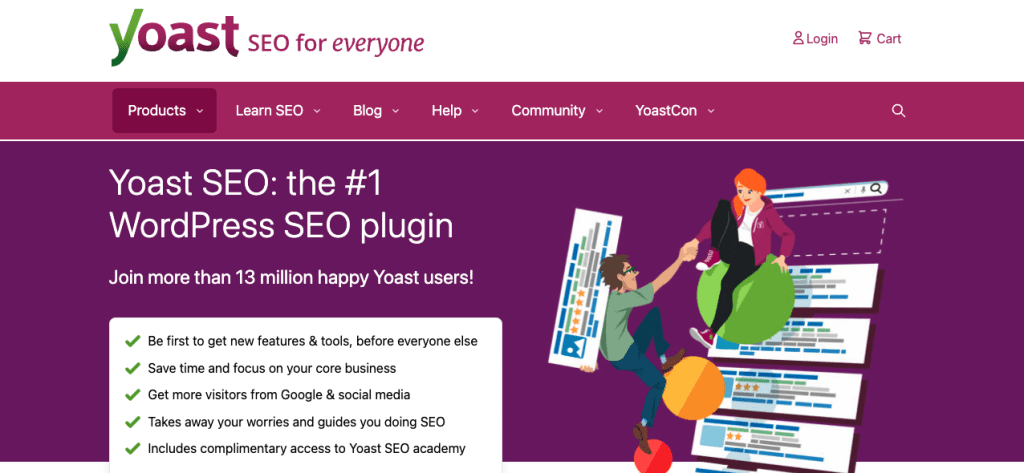
Yoast SEO is undoubtedly one of the most popular plugins for WordPress websites. Not only does it provide a comprehensive toolkit to optimize content for search engines and site visitors, but it also simplifies the complex process of SEO, or Search Engine Optimization. Essentially, SEO improves a site’s visibility in search engine results pages (SERPs). By enhancing your site’s SEO, you can effectively increase organic traffic, which comes from people who discover your website through unpaid search results. Consequently, more organic traffic can lead to greater engagement and potentially higher conversions.
Furthermore, the Yoast SEO plugin offers a wide range of features for on-page SEO, technical SEO, and content readability. On-page SEO focuses specifically on optimizing individual web pages to rank higher in search engines. In contrast, technical SEO deals with backend elements, such as structured data, sitemaps, and schema markup. These elements help search engines understand and index your content more effectively. Meanwhile, content readability ensures that your material is easy to understand and engage with, which improves user experience and keeps visitors on your site longer.
What sets Yoast SEO apart is its remarkable balance between the technical and creative sides of SEO. It helps improve technical components like XML sitemaps, canonical URLs, and meta tags. Additionally, it assists with content optimization, ensuring that your articles, blog posts, and product pages are easy to read, relevant to your audience, and keyword-optimized. Moreover, the plugin features a traffic light system (green, orange, red), which offers clear visual indicators of how well-optimized your content is for both SEO and readability. This feature is especially useful for content creators and site managers who may not be SEO experts but still want their site to perform well.
Key features of Yoast SEO
Yoast SEO offers a robust set of features that make it simple to fine-tune your website for higher search rankings and better overall performance. These features are designed to cater to a wide range of SEO needs, from on-page optimization to more advanced technical settings, all while ensuring your site delivers a smooth user experience.
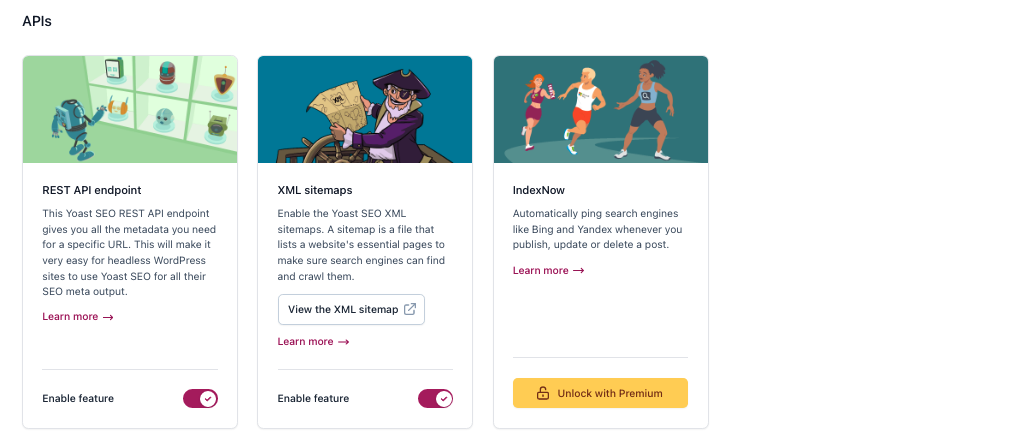
On-Page Optimization
On-page optimization is essential for improving search engine rankings, and Yoast SEO provides several tools to help refine your content:
- Keyword Optimization: Yoast SEO allows you to designate a primary or focus keyword for each post or page. It then analyzes how well this keyword is used in critical areas such as the title, headings, URL, and meta description. The tool also ensures that your keyword is distributed throughout the body of your content in a balanced manner to avoid keyword stuffing, which can lead to penalties from search engines. This balance is crucial in maintaining SEO integrity while enhancing relevance.
- Snippet Previews: One of the most helpful features in Yoast is its snippet preview, which provides a visual mockup of how your page will appear in search engine results. It shows key elements like the page title, URL, and meta description. You can easily customize these directly from the Yoast interface to ensure they are optimized for better click-through rates (CTR), encouraging users to choose your page over competitors.
- Content Analysis: Yoast offers a real-time content analysis feature that checks your post for both SEO and readability. The plugin evaluates keyword usage, content structure, internal linking opportunities, and more. It uses a traffic light system (green for good, orange for needs improvement, and red for issues) to give quick feedback on areas that need attention. This analysis helps ensure your content is optimized for both readers and search engines, boosting overall ranking potential.
XML Sitemaps
One of the technical SEO features of Yoast is automatic XML sitemap generation. Sitemaps help search engines like Google efficiently crawl and index the important pages on your site. Yoast ensures that your sitemap is always up-to-date, so you don’t have to manually manage this task. Proper sitemap management is essential for improving the visibility of your content, ensuring that no key pages are missed by search engine crawlers.
Breadcrumbs Integration
Breadcrumbs are a simple but powerful feature that improves user navigation and site structure. Yoast SEO makes it easy to integrate breadcrumbs into your site, offering a clear navigational path that shows users where they are and how they got there. This feature enhances the user experience and has SEO benefits as well. Search engines use breadcrumbs to better understand your site’s hierarchy, which can positively impact how pages are indexed and ranked.
Canonical URLs
Duplicate content can negatively impact search rankings. It confuses search engines about which version of a page to prioritize. Yoast SEO helps prevent this issue by allowing you to set canonical URLs. Canonical URLs indicate the preferred version of a page that should be indexed. This feature is especially useful for eCommerce sites or blogs with similar content across multiple pages. It prevents duplicate content penalties and consolidates SEO value to the correct URL.
Social Media Previews
Social media can be a significant source of traffic. However, poorly optimized posts can hinder your engagement. Yoast SEO Premium allows you to customize how your content appears when shared on social platforms like Facebook, Instagram, and Twitter. You can set unique titles, meta descriptions, and images specifically for social sharing. This ensures that your posts are engaging and visually appealing across all platforms. This feature helps maintain a polished and consistent social media presence, driving higher click-through rates and increasing overall visibility.
Advanced SEO Settings
For users with more technical SEO needs, Yoast SEO offers advanced settings like robots.txt file editing and redirect management. These tools allow you to control which parts of your site can be crawled by search engines and how URLs are managed, giving you greater control over the indexing process. Redirect management helps prevent broken links and ensures users and search engines are directed to the correct pages, further improving your site’s SEO performance.
Readability Analysis
Yoast’s readability analysis is another key feature designed to ensure your content is accessible and engaging for a wide audience. It checks factors such as sentence length, passive voice usage, and paragraph structure. The analysis offers suggestions to improve clarity and flow. Additionally, the SEO analysis integrates seamlessly with readability checks. This helps you maintain a balance between keyword optimization and content quality. By making your content easier to read, you enhance user engagement. This, in turn, boosts your SEO performance. Search engines increasingly prioritize content that users find valuable and easy to understand.
Get a Reliable and Fast Hosting Plan Now
Why Should You Use Yoast SEO?
Yoast SEO offers several key advantages that significantly enhance both your website’s performance in search engines and the overall user experience. Here’s how this powerful plugin can benefit your site:
Improved Search Engine Visibility
One of the core strengths of Yoast SEO is its ability to boost your content’s visibility in search engines. It achieves this by adhering to SEO best practices, such as keyword optimization, crafting meta descriptions, and generating XML sitemaps.
By addressing essential on-page SEO factors—like keyword placement, alt text for images, and internal linking—Yoast ensures that your site’s content is optimized for search engine algorithms. This focus on core SEO fundamentals helps improve your site’s ranking in search results, driving more organic traffic to your website.
Enhanced User Experience
SEO is not just about search engine rankings; user experience plays a vital role as well. Yoast SEO helps refine content readability by offering real-time feedback on factors like sentence length, passive voice, and paragraph structure. This makes your content more engaging and accessible to readers.
Additionally, Yoast supports improved site navigation by enabling breadcrumbs. These breadcrumbs help users easily navigate through your website. By creating a smoother, more user-friendly experience, Yoast reduces bounce rates and encourages visitors to spend more time on your site. These factors can further enhance SEO performance and increase conversion rates.
Easy to Use
Whether you’re a beginner or an advanced SEO user, Yoast SEO simplifies complex tasks while saving you valuable time. For beginners, Yoast provides intuitive, actionable suggestions through its traffic light system, which uses colors (green, orange, red) to indicate how well your content is optimized. On the other hand, advanced users who opt for Yoast SEO Premium benefit from additional tools. These include redirect management, which helps prevent broken links, as well as internal linking suggestions that improve site structure.
Moreover, by automating and streamlining these complex tasks, Yoast allows you to focus more on content creation and other business priorities. As a result, you can maintain high SEO standards without feeling overwhelmed.
Stays with Google Updates
One of the most important aspects of maintaining strong SEO performance is staying compliant with search engine algorithm updates, particularly Google’s frequent changes. Yoast SEO is regularly updated to reflect the latest in SEO best practices and Google algorithm changes. This ensures that your site remains in compliance with the most current SEO guidelines, giving you ongoing success in search rankings. Regular updates help prevent penalties and keep your website competitive in an ever-changing SEO landscape.
Access to Online Courses
How to Choose? Yoast Premium vs Free
Yoast SEO is available in two versions: a free version and a premium version, each offering a range of tools and features to help you improve your website’s search engine performance. But deciding between the two depends on your specific needs, goals, and level of experience with SEO. Below, we’ll break down the key differences between Yoast SEO Free and Premium to help you determine which one is the best fit for you.
Yoast SEO Free
The free version of Yoast SEO is a solid option for beginners or small website owners looking to get a good foundation in SEO without incurring additional costs. It includes essential features to help optimize your site for search engines and users, making it ideal for those with basic SEO needs.
Key Features of Yoast SEO Free:
- SEO Analysis: The free version provides an analysis of your content based on a selected focus keyword. It helps ensure the keyword is appropriately placed in key areas such as the title, meta description, and content body.
- Readability Analysis: Yoast’s readability analysis checks factors like sentence structure, passive voice, and paragraph length to improve the overall readability of your content. This helps create more engaging content that both users and search engines will appreciate.
- Snippet Preview: You can see a visual preview of how your page will appear in search engine results, including the title, URL, and meta description. This ensures you optimize these elements for better click-through rates.
- XML Sitemap Generation: Automatically generates and updates your site’s XML sitemap, which helps search engines crawl and index your content effectively.
- Canonical URLs: Yoast helps avoid duplicate content issues by allowing you to set canonical URLs to indicate the preferred version of a page.
- Breadcrumbs: Easily implement breadcrumbs for better site navigation and SEO.
Pros of Yoast SEO Free:
- Completely free to use with no ongoing costs.
- Ideal for beginners or small websites with basic SEO needs.
- Provides strong foundational SEO tools such as keyword optimization, content analysis, and sitemap generation.
Cons of Yoast SEO Free:
- Limited to a single focus keyword for SEO analysis.
- Does not offer advanced features like internal linking suggestions, content insights, or redirect management.
- Lacks customer support and more advanced SEO optimization techniques available in the premium version.
Yoast SEO Premium
Yoast SEO Premium builds upon everything in the free version, offering a suite of advanced features designed to streamline your SEO efforts and boost your website’s performance. This version is ideal for users who want to elevate their SEO game. It caters to those with more advanced needs or those managing larger websites where time efficiency and deeper SEO strategies are crucial.
Key Features of Yoast SEO Premium:
- Multiple Focus Keywords: Unlike the free version, Yoast Premium allows you to optimize your content for multiple keywords or key phrases (up to five per page or post). This helps your content rank for more terms and reach a broader audience.
- Internal Linking Suggestions: Yoast Premium automatically suggests relevant internal links as you write your content. This feature helps you build a strong internal link structure, which improves site navigation, user engagement, and search engine crawling.
- Redirect Management: With Yoast Premium, you can easily manage redirects. This is crucial for maintaining SEO value when pages are moved, deleted, or changed. Broken links or dead-end URLs can harm your SEO, and this feature helps prevent that.
- Content Insights: Yoast Premium analyzes your content and shows which words and phrases you use most frequently. This ensures that the content matches the focus keywords and provides insights into keyword density and topic relevance.
- Social Media Previews: With Premium, you can control how your content appears when shared on social media platforms like Facebook and Twitter. You can set custom images, titles, and descriptions, ensuring your posts are optimized for social sharing.
- 24/7 Support: Premium users have access to Yoast’s customer support team, ready to assist you with plugin-related questions or issues.
- No Ads: Yoast Premium is ad-free, providing a cleaner and more focused experience when using the plugin.
- Ongoing Updates: Yoast Premium ensures that your SEO strategies are always aligned with the latest Google algorithm updates, keeping your site competitive in search rankings.
Pros of Yoast SEO Premium:
- Allows optimization for multiple focus keywords, expanding your reach in search results.
- Advanced tools like internal linking suggestions and redirect management save time and enhance site structure.
- Enhanced content insights to help refine your keyword strategy.
- Dedicated customer support for troubleshooting and assistance.
- Optimized social media sharing to maintain brand consistency across platforms.
- Ad-free experience for uninterrupted use.
Cons of Yoast SEO Premium:
- Paid products, may not be suitable for budget-conscious users or smaller sites with limited SEO needs.
- The additional features, while powerful, might not be necessary for very small websites or hobby blogs.
Which Version is Right for You?
Choose Yoast SEO Free if:
If you’re just starting out with SEO and need a straightforward tool to optimize your site, Yoast SEO Free is a great option. It’s ideal for those running small websites or blogs who don’t require advanced features like redirect management or the ability to analyze multiple keywords.
Additionally, if you’re working with a limited budget, Yoast SEO Free provides a reliable, no-cost solution. It offers essential SEO tools without the need for a financial commitment.
Choose Yoast SEO Premium if:
If you’re managing a larger website or online business, Yoast SEO Premium is the better choice. It offers deeper SEO strategies and time-saving tools that can make a significant difference. With Yoast SEO Premium, you can optimize your content for multiple keywords and phrases. This increases your chances of ranking for a broader range of search terms. The advanced features include redirect management, internal linking suggestions, and content insights. These tools help you streamline your workflow and boost your SEO efforts more effectively.
Additionally, Yoast Premium provides access to 24/7 customer support, ensuring you get help when needed. It also keeps you up to date with the latest SEO trends and Google algorithm changes.
Get a Reliable and Fast Hosting Plan Now
How to Do Local SEO with Yoast
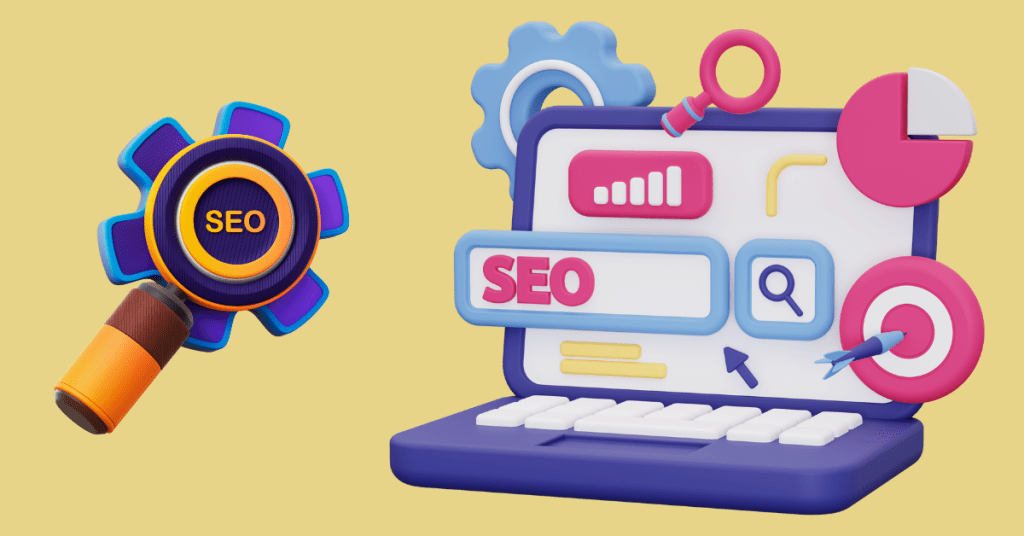
Local SEO is the process of optimizing your website for location-based searches. It is essential for businesses with physical locations or those offering services in specific geographical areas. By focusing on local search optimization, businesses can increase their visibility in local search results and on Google Maps. This attracts more nearby customers who are searching for relevant services or products.
For instance, when someone searches for “dentist near me” or “best bakery in [city],” local SEO helps ensure your business appears at the top of those search results. This drives more traffic to your site and physical location.
Key Features of Yoast Local SEO
Easy Access to Address and Opening Hours
Consistency is key when it comes to local SEO, especially for business information like your address, phone number, and operating hours. Yoast Local SEO makes it easy to manage this information across your website and ensures it’s consistent across search platforms. Accurate and consistent details improve your chances of ranking higher in local search results by showing search engines that your business is trustworthy and legitimate.
Google Maps Integration
Yoast Local SEO allows you to embed Google Maps directly onto your website, giving customers easy access to your physical location. This integration makes it simpler for potential clients to get directions and visit your business, thereby increasing foot traffic. It also adds an additional layer of professionalism and user-friendliness to your website.
Local Business Schema Markup
Schema markup is a powerful tool that helps search engines understand your business’s key details, such as its location, services, and contact information. Yoast Local SEO includes Local Business schema markup, ensuring that search engines like Google can accurately index your business for local searches. This improved understanding of your business boosts your visibility in local results, especially for “near me” searches or queries that involve specific geographic locations.
Benefits of Using Yoast Local SEO
Increased Local Visibility
By optimizing your website for local searches, you increase the chances of your business appearing in search queries relevant to your area. Whether people are searching for services in your city or looking for a business near them, Yoast Local SEO helps ensure that your business stands out in these localized results. This increased visibility not only boosts online traffic but also brings more customers through your doors.
Improved User Experience
A seamless user experience is crucial for converting online searchers into customers. Yoast Local SEO enhances this by ensuring that potential customers can easily find accurate information about your business, such as your address, contact details, and hours of operation. The integration of Google Maps also makes it convenient for users to get directions to your business. Providing accurate, helpful information fosters trust with your audience and shows that your business is reliable, ultimately improving your chances of gaining loyal customers.
Optimize your online store with Yoast WooCommerce SEO
WooCommerce SEO is the process of optimizing an eCommerce website built on the WooCommerce platform. The goal is to improve search engine rankings and attract more organic traffic. This process focuses on enhancing product page visibility, optimizing content for search engines, and improving user navigation.
By ensuring a smooth shopping experience, effective WooCommerce SEO helps your products rank higher in search results. It also makes your online store more appealing and accessible to users.
Key Features of Yoast WooCommerce SEO
Product Optimization
Yoast WooCommerce SEO ensures that your product pages are fully optimized for search engines. It leverages structured data, AI-powered suggestions, and real-time feedback to help you fine-tune titles, meta descriptions, and product information. This ensures that your product pages are highly targeted to relevant search terms, improving their chances of ranking well and attracting more potential buyers.
Breadcrumbs for Product Pages
Breadcrumbs are essential for improving site navigation, especially for eCommerce websites with multiple product categories. Yoast WooCommerce SEO integrates breadcrumbs on product pages, helping users easily navigate through your site and find the products they’re looking for. This also aids search engines in understanding your site structure, which can enhance your SEO performance.
Product Schema Markup
Schema markup plays a crucial role in how your products appear in search results. Yoast WooCommerce SEO automatically adds product schema markup. This helps search engines understand important details like pricing, availability, and product reviews. As a result, this increases the likelihood of your products appearing in rich search results. These rich search results feature enhanced listings that attract more attention from searchers.
Benefits of Yoast WooCommerce SEO
Higher Product Visibility
By optimizing your product pages with the right keywords, structured data, and compelling meta descriptions, Yoast WooCommerce SEO helps your products become more easily discoverable in search results. This increased visibility drives more organic traffic to your store, which can result in higher sales.
Improved User Navigation
With integrated breadcrumbs and optimized product pages, Yoast WooCommerce SEO creates a smoother and more intuitive navigation experience for users. By making it easier for customers to find the products they want, you can enhance user engagement and increase conversions. Better navigation also reduces bounce rates, which further benefits your site’s SEO performance.
Final Thoughts: Boost Your WordPress Search Engine Rankings with Yoast SEO
Yoast SEO is an indispensable plugin for anyone managing a WordPress site. It offers a comprehensive range of features that address all facets of SEO. Whether you’re optimizing content, improving site structure, or fine-tuning technical SEO elements, Yoast ensures your website aligns with search engine best practices.
If you need specialized solutions for areas like local SEO, WooCommerce SEO, or news optimization, Yoast also provides additional plugins tailored to those specific needs.
Take your site’s SEO to the next level by downloading Yoast SEO today. Whether you choose the free version or upgrade to Yoast SEO Premium, this powerful tool can significantly enhance your site’s visibility. It can also improve reader engagement and ensure your content meets SEO standards.
Start optimizing smarter—get Yoast SEO now and experience the impact it can have on your site’s performance.


