In 2024, 68.7% of websites use a content management system (CMS) to manage their content, highlighting the importance of CMS platforms in today’s web development landscape. Whether you’re creating a blog, an e-commerce store, or a business website, selecting the right CMS is key to your success.
This guide will walk you through the top CMS platforms of 2024. By the end, you’ll know which platform best suits your needs—whether you require a feature-rich, scalable system or a simple, easy-to-use interface.
CMS Platform vs. Website Builder: What are the differences
What is a CMS (Content Management System)?
A Content Management System (CMS) is a software application that allows users to create, manage, and modify digital content on websites. Importantly, it does this without requiring advanced coding skills. Moreover, a CMS provides a user-friendly interface, which empowers individuals and businesses to easily publish and manage content. Specifically, this content can include blog posts, images, videos, and product pages.
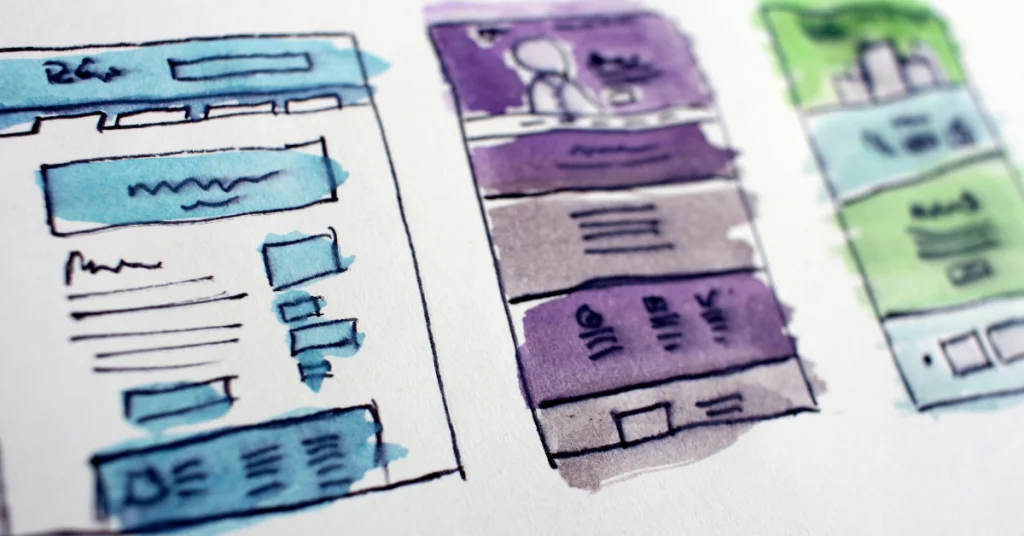
Using a CMS eliminates the need for manual website updates through coding. This makes it accessible even to users with minimal technical expertise.
Popular CMS Platforms:
Some of the most widely used CMS platforms include:
- WordPress: The most popular CMS globally, known for its ease of use and extensive library of plugins and themes.
- Joomla: A flexible platform that suits both beginners and developers, offering a wide range of customization options.
- Drupal: A more developer-centric CMS designed for building complex, highly customizable websites.
Each of these platforms offers a high degree of flexibility, making them suitable for a wide variety of website types, from simple blogs to sophisticated eCommerce stores and corporate websites.
Key Characteristics of a CMS:
- Ease of Use: A CMS is designed to be intuitive, allowing users to easily manage content through a dashboard. This means users can upload text, images, and videos, or schedule posts with just a few clicks, significantly reducing the time and effort needed to update a website.
- Customization and Flexibility: CMS platforms offer robust customization options through themes, templates, plugins, and third-party integrations. These tools enable users to design unique, visually appealing websites and implement custom functionalities without building from scratch.
- Content Control: One of the primary functions of a CMS is to allow users to create, edit, and organize content effortlessly. Whether it’s publishing blog posts, creating new product pages, or managing media files like images and videos, a CMS simplifies the process. It allows non-technical users to manage their content independently, reducing reliance on web developers for day-to-day updates.
- Scalability: As your website grows, so do your content and traffic needs. CMS platforms are designed to scale with your business. They allow for the addition of new pages and functionalities. You can also manage increased traffic without compromising performance. Many CMS platforms offer hosting solutions that accommodate high traffic volumes. This ensures your site remains responsive as your audience grows.
- Customization and Advanced Control: While CMS platforms are user-friendly, they also provide advanced customization options for developers. For those with technical expertise, the platform’s code can be modified to meet specific needs, offering nearly limitless design and functionality possibilities.
- Ownership and Control Over Content: When you use a top CMS, you typically own and control all your website’s content. This includes design elements, images, and files. This ownership ensures that you retain full control of your brand’s digital presence. Additionally, it prevents you from being locked into proprietary systems.
Get Your Web Hosting Plan with Exclusive Discount Today
What is a Website Builder?
A website builder is an all-in-one tool that makes creating a website easy. First and foremost, it provides a user-friendly, drag-and-drop interface for simple design. For instance, platforms like Wix, Squarespace, and Weebly allow users to build and publish websites without any technical knowledge or coding skills. Additionally, these platforms manage everything, from design to hosting and security. As a result, they are ideal for individuals and small businesses looking to launch a website quickly and efficiently.
Key Characteristics of a Website Builder:
- Ease of Use: Website builders are specifically designed for users with little to no web development experience. Their intuitive drag-and-drop editors let users design websites visually by placing elements like images, text, and buttons directly onto the page. With pre-made templates available, users can select a layout and customize it with their own branding and content. This approach greatly reduces the learning curve compared to traditional web development methods.
- Pre-designed Templates: Website builders offer a library of professionally designed templates tailored to various industries and use cases, such as personal blogs, portfolios, eCommerce stores, and business websites.
- Bundled Services: Many website builders come with bundled services such as hosting, security, updates, and backups. By handling these aspects in the background, website builders allow users to focus on content creation and site design rather than the technicalities of website maintenance.
- Limited Customization: While website builders are incredibly user-friendly, they often come with limitations in terms of customization. Users are typically restricted to the features, design elements, and functionalities provided by the platform. For example, users may not have the ability to add custom code or deeply modify the structure of their site.
- Limited Scalability: Website builders are ideal for small websites, personal blogs, and portfolios. They are also great for small businesses that need a simple online presence. However, as a website grows in complexity, limitations can become more apparent. This is especially true if advanced features are required, such as a large eCommerce store or a membership platform.
- Mobile Optimization: Most modern website builders automatically optimize websites for mobile devices, ensuring that your site looks and functions well on smartphones and tablets. This is crucial as mobile traffic continues to grow, and having a mobile-friendly site improves user experience and SEO rankings.
6 Best CMS Platforms Compared
1. WordPress CMS platform
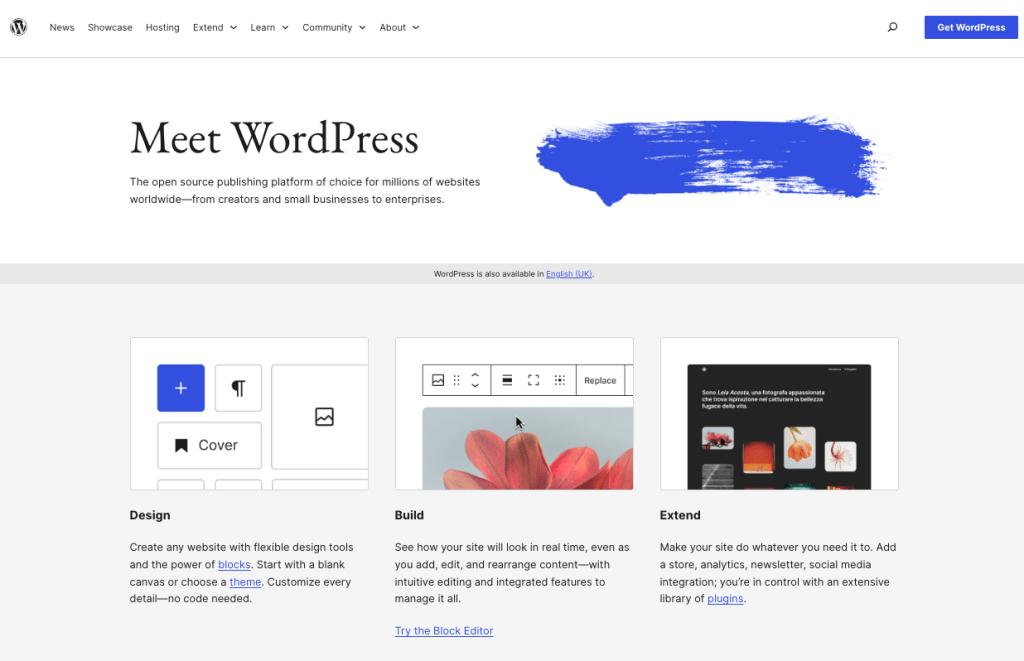
WordPress remains one of the most powerful and popular content management systems (CMS) in 2024. It powers over 43% of all websites worldwide. Originally developed as a blogging platform, WordPress has since transformed into a highly flexible CMS. It can accommodate a wide variety of websites. This includes personal blogs, portfolios, complex online stores, and large-scale corporate sites.
WordPress holds the largest market share of any CMS, largely due to its open-source nature and active community. Moreover, this community constantly contributes to its extensive library of plugins and themes. As a result, these tools make it easy for users to enhance their site’s appearance and functionality without needing advanced coding skills. Consequently, WordPress’s versatility makes it the preferred platform for individuals, small businesses, and large corporations across many industries.
Key Features of WordPress
- Customizable Themes and Plugins: WordPress offers a vast selection of themes and plugins. This makes it easy for users to design their site and add new features. Whether you want to change the layout or integrate advanced tools like contact forms, galleries, or SEO features, there’s a plugin or theme for nearly every need. This flexibility enables both beginners and professionals to create beautiful, fully functional websites without technical skills.
- Real-time Content Management: The intuitive WordPress dashboard makes content management simple. Users can create, edit, and publish posts and pages instantly, manage media files, and make updates with ease. This is particularly beneficial for those managing blogs or frequently updating their websites, as changes are reflected in real time without any delays.
- eCommerce Integration via WooCommerce: WordPress can be transformed into a powerful eCommerce platform with the WooCommerce plugin. WooCommerce equips users with all the tools they need to manage an online store, from adding products to handling payments and managing shipping options. It’s a scalable solution suitable for small boutiques to large online retailers.
- Gutenberg Block Editor: The Gutenberg editor revolutionizes the way users build content in WordPress. Using a simple drag-and-drop interface, even beginners can create custom layouts for pages and posts. Each element—whether it’s text, images, or buttons—is treated as a block, making the design process highly visual and user-friendly.
Advantages of Using WordPress
- Extensive Themes and Plugins: The vast ecosystem of themes and plugins allows users to build unique websites tailored to their specific needs. From SEO enhancements and social media integrations to advanced eCommerce features, WordPress can support almost any functionality a website requires.
- Active Community and Continuous Support: WordPress benefits from an enormous global community of developers and users. This community not only offers extensive online resources, including tutorials and forums but also ensures the platform remains up-to-date with the latest technologies and security patches.
- SEO-Friendly: WordPress is designed with SEO in mind. Out of the box, it includes features such as customizable permalinks, title tags, and meta descriptions, which help improve a site’s visibility in search engines. For more advanced SEO needs, plugins like Yoast SEO or All in One SEO Pack provide deeper optimization options.
Challenges of WordPress
- Frequent Updates: To keep your WordPress site secure and performing well, you need to regularly update the core software, plugins, and themes. While this is necessary for maintaining site security, it can be time-consuming, particularly for users managing multiple plugins or websites.
- Potential Security Vulnerabilities: Failing to keep WordPress updated can lead to vulnerabilities, leaving your site exposed to hackers. Additionally, some third-party plugins or themes may not be as secure as others, so careful selection and regular updates are crucial for maintaining security.
Use Cases for WordPress
WordPress excels in various scenarios, making it ideal for:
Bloggers and Content Creators: With its origins as a blogging platform, WordPress remains the top choice for bloggers due to its easy content management system and customizable design options.
Small Businesses and Freelancers: Whether you’re promoting a service or showcasing a portfolio, WordPress offers affordable and professional solutions for small businesses and freelancers.
eCommerce Stores: WooCommerce integration makes WordPress an excellent choice for setting up online stores, with features that support product listings, payments, and shipping management.
Large Enterprises: WordPress can also scale to meet the needs of large organizations, offering custom solutions, multiple user roles, and complex websites with advanced functionality.
WordPress Pricing
WordPress is an open-source platform, which means it’s free to download and use. However, additional costs come into play when you start adding premium themes, plugins, and web hosting. Basic hosting can range from as little as $2 to premium plans costing $300 or more annually, depending on the performance and features required for your website.
For those seeking a reliable hosting solution optimized for WordPress, Bluehost Cloud Hosting offers a robust platform that ensures top-notch performance. Known for its scalability, security, and 24/7 customer support, Bluehost is designed to handle traffic growth and site expansion effortlessly.
Starting at $29.99 per month, Bluehost Cloud Hosting guarantees zero downtime and fast loading speeds, making it an ideal choice for businesses of all sizes aiming to provide a seamless experience for their visitors.
By choosing WordPress, you’re opting for a platform that combines flexibility, ease of use, and scalability, making it a top CMS choice in 2024 and beyond.
Get Your Web Hosting Plan with Exclusive Discount Today
2. Drupal CMS platform
Drupal is widely recognized as a powerful, flexible, and highly scalable content management system (CMS). As such, it’s the preferred choice for developers tasked with building complex, large-scale websites. Thanks to its robust architecture, Drupal is ideal for managing high-traffic sites and offers top-tier security features. Consequently, it is a popular option for government websites and enterprise-level solutions. Although its market share is smaller than that of platforms like WordPress or Joomla, Drupal is highly respected among developers for its flexibility and ability to create custom solutions tailored to specific needs.
Furthermore, Drupal excels in environments that require more than just a basic website. It can manage large amounts of data, integrate complex systems, and maintain strict security protocols. This capability makes it the CMS of choice for enterprises and organizations seeking customized, large-scale web solutions. For instance, government websites, educational institutions, and multinational corporations frequently select Drupal for its ability to meet high-level content management and security needs.
Key Features of Drupal
- Modular and Customizable Design: Drupal’s architecture is modular, allowing developers to add, remove, or modify features according to the specific needs of a project. This modular approach makes it a highly flexible platform, ideal for creating custom-built websites that can manage intricate functionalities. This includes features like multisite management and complex content workflows.
- Advanced Security Features: Security is a top priority for Drupal, which is why it’s often used by government entities and large enterprises. With frequent security patches, extensive security advisories, and a proactive security team, Drupal ensures sites are protected against potential vulnerabilities. It’s particularly valuable for websites that handle sensitive data or require compliance with strict security regulations.
- Headless CMS Capabilities: Drupal’s headless CMS functionality enables it to serve content to various platforms beyond traditional websites. With its API-first approach, developers can use Drupal to deliver content to mobile apps, Internet of Things (IoT) devices, and other digital platforms, ensuring seamless content management across diverse channels.
- Efficient Content Management Tools: Drupal offers a range of content management features designed for large websites with multiple contributors. Tools like real-time content editing, workflow management, and version control ensure that large teams can collaborate effectively while maintaining content accuracy and consistency across the site.
Pros of Drupal
- Enhanced Security: Drupal’s commitment to security is one of its defining features. The platform frequently releases patches and security updates, ensuring that sites remain protected from vulnerabilities. This makes it an excellent choice for organizations that prioritize data protection and site security.
- Highly Customizable: The modular nature of Drupal allows for deep customization, providing developers with the flexibility to create highly personalized websites with complex, unique functionality. This makes it an ideal CMS for large enterprises that require custom workflows, advanced integrations, or non-standard content structures.
- Active Developer Community: Drupal benefits from a strong, dedicated developer community. This community contributes a wide variety of modules, tools, and resources, helping developers implement advanced features or troubleshoot issues. The open-source nature of the platform means that there is a wealth of knowledge and support readily available.
Cons of Drupal
- Steep Learning Curve: Drupal’s flexibility comes at the cost of user-friendliness. It’s not an ideal platform for beginners or non-technical users, as the system requires a deep understanding of development to fully leverage its capabilities. The learning curve can be steep, making it more suited for experienced developers.
- Custom Development Required: Most Drupal websites require custom development work, especially for large-scale projects. Without a background in development, users may need to hire professional help to build and maintain their site. This increases the cost of running a Drupal website compared to other CMS platforms that offer more out-of-the-box solutions.
Use Cases for Drupal
Drupal is an excellent choice for websites that need to handle large amounts of content, complex workflows, or heightened security measures. Typical use cases include:
- Enterprise Websites: Large corporations and businesses with extensive content needs and advanced customization requirements often turn to Drupal for its scalability and security.
- Government Sites: Drupal’s security features make it a go-to platform for government agencies that handle sensitive information and require compliance with security regulations.
- Large Online Stores: With its modular design, Drupal can support eCommerce sites that require complex product catalogs, dynamic pricing, and integration with third-party systems.
- Educational Institutions: Universities and educational institutions often use Drupal to manage large volumes of content across various departments, offering features that streamline multi-site management and content organization.
Drupal Pricing
While Drupal itself is an open-source platform and free to use, the costs associated with running a Drupal site can be significant due to the need for professional development and customization. Enterprises typically require expert developers to build, configure, and maintain their Drupal website, driving up costs. Additionally, users must factor in costs for web hosting, domain registration, premium modules, and ongoing maintenance. Hosting prices vary depending on the size and needs of the website, adding another layer of expenses.
Drupal’s combination of flexibility, scalability, and security makes it a leading CMS. It is particularly suited for enterprises, government agencies, and institutions with complex content management needs. While it may not be the most user-friendly platform for non-technical users, it offers advanced features for developers. These features enable the creation of custom, high-performing websites.
These websites can grow and adapt to changing business demands. For organizations that require robust, secure, and highly customizable solutions, investing in Drupal is worthwhile.
3. Shopify CMS platform
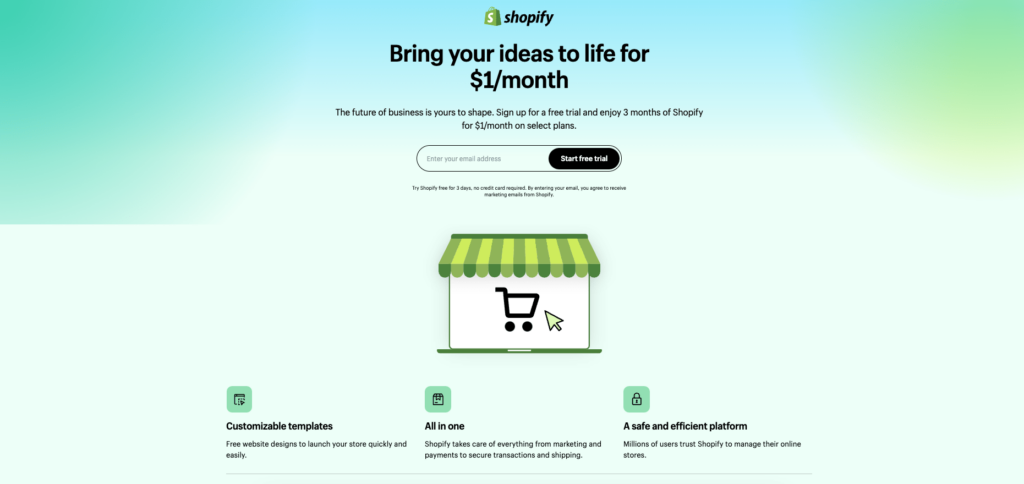
Shopify has become one of the most popular CMS platforms specifically designed for building and managing online stores. Tailored for eCommerce, Shopify provides a comprehensive suite of tools that enable businesses to easily create, run, and scale their online operations. It manages everything from storefront design to payment processing and inventory management. This makes Shopify a go-to solution for entrepreneurs and businesses of all sizes.
Shopify has earned a significant share of the global eCommerce market due to its user-friendly interface. Its powerful built-in eCommerce features contribute to this success. Shopify offers seamless integrations, including multiple payment processing options and a variety of business tools. These integrations make it easy for merchants to manage their stores. Additionally, Shopify allows businesses to create a custom domain. This feature helps personalize their brand and establish a distinct online presence. Whether you’re a first-time seller or a seasoned business owner, Shopify simplifies launching and growing an online store.
Key Features of Shopify
- Built-in Payment Gateways: Shopify features its own integrated payment processing system called Shopify Payments. This system simplifies the process of accepting payments globally. Additionally, Shopify supports numerous third-party payment gateways. This gives merchants the flexibility to choose their preferred payment methods and serve customers from various regions.
- Inventory Management Tools: Shopify offers advanced inventory management features that simplify tracking stock levels and managing product variants. Businesses can also set restock alerts with these tools. This functionality is invaluable for stores handling a wide range of products. It ensures inventory is updated in real-time, preventing stockouts and over-selling.
- Drag-and-Drop Store Builder: Shopify’s intuitive drag-and-drop store builder allows users to design a professional-looking storefront with ease. Even without design or coding experience, you can customize your store’s layout, add images, and create engaging product pages in minutes, ensuring a streamlined experience for customers.
- Mobile Optimization: Shopify’s themes are fully responsive, meaning they automatically adjust to different screen sizes, from desktops to smartphones. This mobile optimization ensures that your store looks great and functions smoothly on any device, providing a seamless shopping experience for customers, which is critical in today’s mobile-driven market.
Advantages of Using Shopify
- Ease of Use: Shopify is known for its simplicity. Even those with no technical expertise can set up and launch an online store in a short amount of time. The platform’s interface is user-friendly, making it easy to manage products, process orders, and monitor performance.
- Extensive App Ecosystem: Shopify’s App Store offers thousands of apps that extend your store’s functionality. Whether you want to add marketing tools, connect your store to social media platforms, implement dropshipping, or integrate accounting software, Shopify’s app marketplace makes it easy to customize your store’s operations.
- Secure Transactions: Security is Shopify’s top priority. All transactions processed through Shopify Payments are PCI-compliant, ensuring that sensitive customer data, including payment details, is securely handled. This not only builds trust with customers but also protects your business from potential fraud.
Challenges of Shopify
- eCommerce-Centric Platform: Shopify is designed specifically for online retail, making it less ideal for businesses that are not focused on selling products. If your primary goal is to build a website for content, blogging, or services rather than eCommerce, there are more suitable CMS options available.
- Monthly Fees and Additional Costs: While Shopify’s plans start at a competitive price, the costs can add up as your business grows. In addition to the monthly subscription fee, you may need to invest in paid apps to enhance your store’s functionality. If you’re not using Shopify Payments, transaction fees for third-party gateways can also increase operational expenses.
Use Cases for Shopify
Shopify is the ideal platform for businesses and individuals looking to establish and grow an online store. Its tailored focus on eCommerce, combined with its wide array of tools and integrations, makes it a strong choice for:
- New Online Stores: Shopify’s ease of use and all-in-one functionality make it perfect for entrepreneurs and small business owners launching their first online store.
- Established Retailers Expanding Online: Brick-and-mortar stores looking to expand into eCommerce can leverage Shopify’s powerful features to seamlessly transition into the online space while managing inventory across multiple channels.
- Dropshipping Businesses: With integrations that support dropshipping services, Shopify is an excellent platform for businesses looking to sell products without managing inventory or handling shipping themselves.
- Large-Scale Enterprises: Shopify Plus, the enterprise version of the platform, is designed to accommodate high-volume businesses with complex needs, offering advanced customization, scalability, and support for global eCommerce.
Shopify Pricing
Shopify has a tiered pricing structure designed to meet different business needs. The Basic Shopify plan starts at $29 per month. This plan includes essential eCommerce features such as unlimited products, 24/7 support, and basic reporting. The Shopify plan, priced at $79 per month, adds more advanced reporting and features like abandoned cart recovery, which helps recover lost sales. For larger businesses, the Advanced Shopify plan costs $299 per month and includes custom reporting tools and lower transaction fees.
In addition to these subscription fees, businesses should factor in the costs of premium apps, domain registration, and transaction fees, especially if they are not using Shopify Payments. While Shopify’s pricing may increase as your business expands, its scalability ensures that the platform can grow with you. It offers increasingly advanced features as needed.
Shopify is a powerful and user-friendly platform specifically designed for building and managing online stores. Its comprehensive feature set includes built-in payment gateways, advanced inventory management, and mobile optimization. This makes it an ideal choice for businesses looking to sell products online. While Shopify’s eCommerce focus may not suit all types of websites, it excels at creating and scaling online stores with ease. It provides the tools and flexibility needed to grow your business efficiently.
Start Your Shopify Trirla for Free Today
4. Wix CMS platform
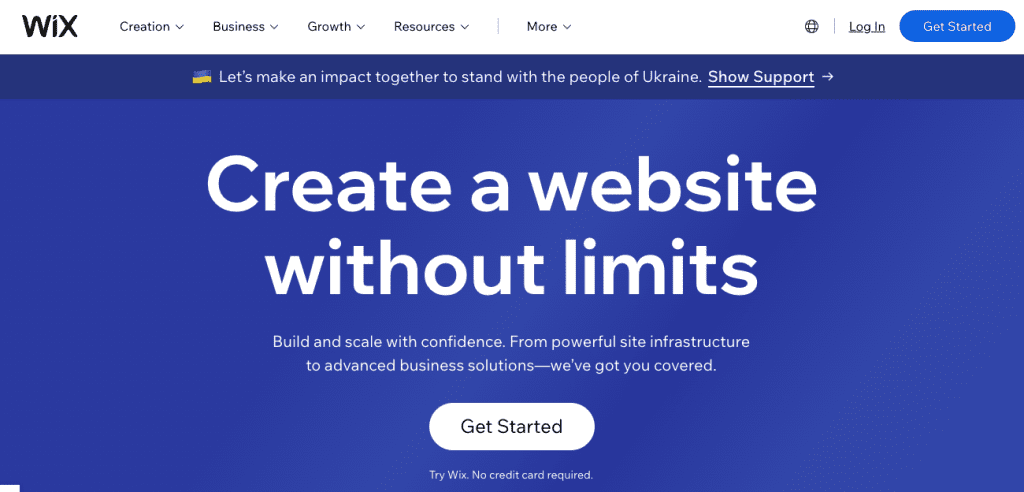
Wix is a popular website builder known for its simplicity and intuitive drag-and-drop interface. This makes it an ideal choice for beginners and small businesses. Its user-friendly platform enables users to create professional websites without needing any coding or web development knowledge. Although it’s technically categorized as a website builder, Wix operates much like a content management system (CMS), allowing users to manage and update website content efficiently.
Wix is especially favored by small businesses, freelancers, and individuals looking to quickly establish an online presence. The platform streamlines the website creation process, eliminating the need for technical skills. This accessibility makes it suitable for users with little to no web development experience. Whether you’re launching a personal blog, a portfolio, or a simple online store, Wix provides the necessary tools to get your site up and running quickly and with minimal effort.
Key Features of Wix
- Drag-and-Drop Builder with Over 800 Templates: Wix’s hallmark feature is its drag-and-drop editor. This tool allows users to design their websites with ease. With over 800 templates available across various industries and niches, users can choose a template that aligns with their brand. They can also customize it to their liking. The ability to move elements around without any coding makes Wix one of the easiest website builders on the market.
- Built-in SEO Tools: To help improve a site’s visibility on search engines, Wix includes built-in SEO tools. Users can customize URLs, meta tags, and alt text, as well as utilize Wix’s SEO wizard, which offers guidance for optimizing website content and improving search rankings.
- App Market for Extra Functionality: Wix’s App Market features hundreds of third-party apps that help users expand their site’s functionality. Whether you want to add live chat, integrate social media feeds, implement event calendars, or enable email marketing, Wix’s app store provides a wide variety of options. These apps allow you to customize and enhance your website easily.
- Real-Time Editing and Previews: Wix allows users to make changes to their site and see the updates instantly in real time. This feature ensures that the design process is streamlined, enabling users to preview their site exactly as it will appear to visitors.
Pros of Using Wix
- User-Friendly Interface: Wix is extremely accessible for users of all skill levels. Its drag-and-drop builder allows anyone, regardless of technical expertise, to create a fully functional website without writing a single line of code. This simplicity makes it a great option for beginners.
- Basic SEO Tools: For users focused on improving their website’s search engine ranking, Wix’s built-in SEO tools are easy to use and can help improve visibility. Its SEO wizard walks beginners through the steps of optimizing their website for search engines, making SEO more approachable.
- Extensive Template Library: With over 800 templates, Wix makes it easy for users to find a design that suits their industry, brand, or personal style. This wide range of templates ensures that even those with no design skills can create a professional-looking website.
Cons of Using Wix
- Limited Template Flexibility: One of the major drawbacks of Wix is its template flexibility. Once you choose a template and begin building your site, you cannot switch to a different template. This means you would have to start from scratch if you decide to redesign your site later. This limitation can be a significant time constraint for users.
- Limited Customization and Scalability: While Wix is excellent for small-scale websites, it has limitations. It lacks the advanced customization options and scalability found in other CMS platforms like WordPress. For larger projects or more complex websites, Wix may fall short in terms of flexibility. This is especially true when compared to platforms designed for developers or businesses with extensive needs.
Use Cases for Wix
Wix is best suited for individuals or small businesses who need a simple, functional website with minimal setup time. Common use cases for Wix include:
- Personal Blogs: Wix offers numerous blog templates and easy-to-use tools for writing and publishing blog posts, making it a great option for personal bloggers who want to share their content without worrying about technical details.
- Freelancer Portfolios: Freelancers such as designers, photographers, and writers often use Wix to create online portfolios that showcase their work. The drag-and-drop interface and customizable templates make it easy to create visually appealing portfolios.
- Small Businesses: Small businesses looking to establish a professional online presence can quickly set up websites with essential features such as contact forms, service pages, and even eCommerce functionality.
- Small Online Stores: For those looking to sell a limited range of products, Wix provides simple eCommerce solutions that allow businesses to create and manage online stores. However, for larger-scale eCommerce needs, platforms like Shopify might be a better fit.
Wix Pricing
Wix offers a range of pricing options to accommodate different user needs:
Free Plan: Wix provides a free plan that includes Wix-branded domains and limited features, making it suitable for users who want to experiment with the platform or create a simple personal site without any investment.
Premium Plans: Paid plans start at $14 per month, which includes a custom domain and more advanced features. For users looking to build an online store, Wix’s eCommerce plans start at $23 per month, which unlocks the ability to accept online payments and manage a store.
Wix is a great option for beginners and small businesses. It offers a quick and easy way to build a professional website. Users do not need any technical skills to get started. Its drag-and-drop interface is easy to use and highly accessible. Additionally, it provides a wide selection of templates and apps. This allows users to create a website in a short amount of time. While Wix may not offer the advanced customization or scalability of platforms like WordPress, it excels in providing a user-friendly solution. It is particularly suitable for smaller websites and personal projects.
5. Squarespace CMS platform
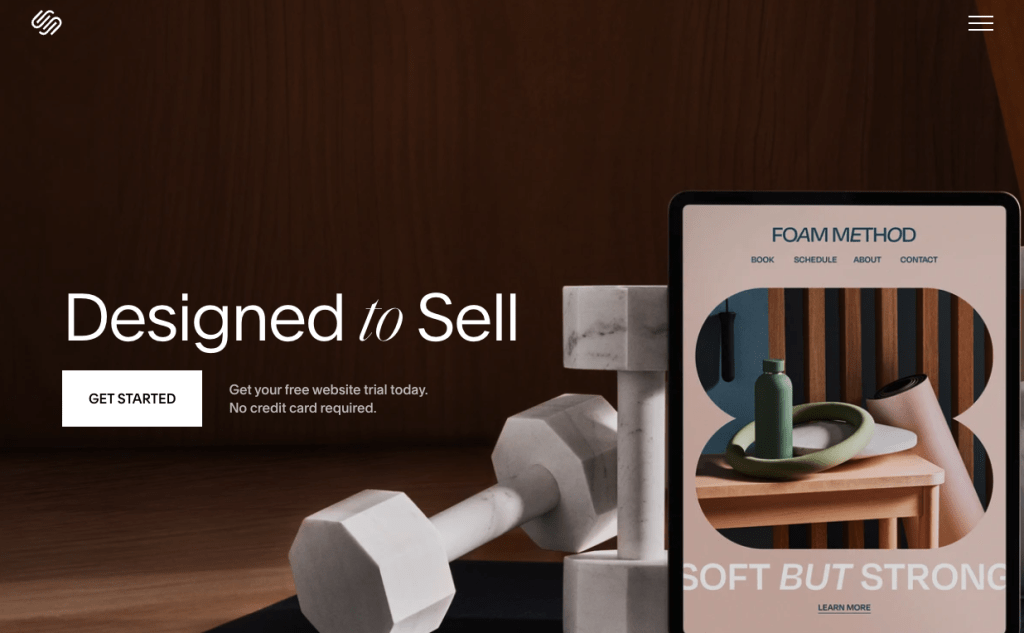
Squarespace is a premium all-in-one website builder known for its visually striking design templates and user-friendly interface. It’s ideal for creatives, small businesses, and entrepreneurs. The platform provides a seamless web design experience without requiring any coding or technical expertise. By combining beautiful aesthetics with powerful built-in tools, Squarespace is an attractive choice for those looking to build a professional and polished website quickly and easily.
Squarespace focuses on delivering a simplified yet sophisticated web design experience. This makes it especially popular among artists, designers, photographers, and small business owners. The platform’s drag-and-drop functionality allows users to create visually appealing websites with ease, eliminating the need for manual coding. Whether you’re setting up a portfolio, a personal blog, or an eCommerce site, Squarespace offers an intuitive and accessible solution for building a professional online presence.
Key Features of Squarespace
- Professional Design Templates: One of Squarespace’s standout features is its collection of high-quality, modern design templates. These professionally crafted templates are optimized for various industries, ensuring that users can create visually stunning websites that align with their brand and style. With a focus on aesthetics, these templates are ideal for showcasing creative work in a polished and engaging manner.
- Built-in eCommerce Tools: Squarespace provides comprehensive eCommerce functionality, making it easy for users to sell products online. Its built-in tools support product listings, payment processing, and inventory management. With integrated eCommerce features, business owners can set up an online store, manage stock levels, and accept payments, all without needing third-party plugins or additional software.
- Integrated Marketing Tools: To help users promote their websites and grow their audience, Squarespace offers a suite of marketing tools. These include email marketing campaigns, social media integration, and SEO tools that are built directly into the platform. With these features, users can easily connect with their audience, track campaign performance, and enhance their online visibility.
- Simple Blogging Tools: For users who want to create and manage a blog, Squarespace offers a straightforward blogging platform. It supports rich text editing, media embedding, and post scheduling, making it easy to publish blog posts and maintain a consistent content strategy. With built-in SEO and analytics tools, bloggers can track their posts’ performance and optimize their content for search engines.
Pros of Squarespace
- Intuitive Interface: Squarespace’s drag-and-drop builder is incredibly easy to use, allowing users to customize their site by simply moving elements around the page. No technical skills or coding knowledge are required, making it accessible to beginners as well as experienced users.
- Stunning Design Focus: Squarespace excels in providing visually impressive websites, making it particularly suited for creative professionals such as photographers, designers, and artists. The platform’s emphasis on design ensures that users can showcase their work beautifully, making a strong visual impact on visitors.
- All-in-One Solution: Squarespace combines web design, hosting, eCommerce, marketing, and analytics in one cohesive package. This all-in-one approach simplifies website management, as users don’t need to integrate multiple third-party tools or worry about backend maintenance.
Cons of Squarespace
- Limited Customization: While Squarespace is easy to use and visually appealing, it offers less customization compared to more flexible platforms like WordPress. Users with complex websites or specific functionality needs may find Squarespace’s customization options somewhat restrictive.
- Higher Costs: Squarespace’s pricing can become expensive, especially if users require advanced features, such as eCommerce capabilities or in-depth marketing tools. For those with tight budgets or larger, more complex websites, these costs may add up quickly.
Use Cases for Squarespace
Squarespace is well-suited for users who prioritize design and simplicity. Common use cases include:
- Creatives and Artists: With its elegant, design-focused templates, Squarespace is perfect for photographers, designers, artists, and musicians who want to showcase their portfolios or work online.
- Small Businesses: Small business owners can benefit from Squarespace’s easy setup and built-in eCommerce tools. Its marketing features also help businesses grow their customer base and promote their services effectively.
- Personal Blogs: Bloggers looking for a straightforward platform with simple yet effective tools for publishing and managing content will find Squarespace an excellent choice. The built-in SEO and analytics tools provide insights into audience engagement and search rankings.
- Online Stores: For businesses focused on selling products, Squarespace’s eCommerce plans offer a sleek solution for managing an online store with ease, complete with inventory management and secure payment processing.
Squarespace Pricing
Squarespace offers a range of pricing options to suit different needs:
Personal Plan: Starting at $16 per month, the personal plan is ideal for users who want to create a simple website with no eCommerce features. It includes a custom domain, templates, SSL security, and basic SEO features.
Business Plan: For $23 per month, the business plan includes all the features of the personal plan, plus eCommerce functionality, promotional pop-ups, and fully integrated marketing tools. This plan is ideal for users looking to add some online selling capabilities to their site.
E-Commerce Plans: Squarespace’s eCommerce plans start at $27 per month, offering advanced eCommerce features such as abandoned cart recovery, detailed analytics, and the ability to sell an unlimited number of products. These plans are perfect for small to medium-sized online stores.
Squarespace is an excellent choice for users who want a beautifully designed website without the complexity of technical setup or maintenance. Its drag-and-drop interface makes it easy to use. The platform also offers visually appealing templates and built-in tools. This combination makes Squarespace ideal for creatives, small businesses, and anyone who values aesthetics in their web presence.
While it may not provide the same level of customization or scalability as other CMS platforms, Squarespace excels in offering a seamless and user-friendly experience. It is perfect for building professional, design-focused websites.
6. Magento (Adobe Commerce) CMS platform
Magento, now known as Adobe Commerce, is a robust, open-source CMS designed specifically for eCommerce websites. It is one of the top platforms for businesses with large-scale online stores. Magento offers unparalleled flexibility and customization options. It can manage high-volume traffic and extensive product catalogs. Due to its powerful infrastructure, Magento is particularly popular among larger businesses that outgrow basic platforms like Shopify and need more advanced eCommerce solutions.
Magento stands out as a preferred platform for eCommerce businesses looking to scale. It effectively manages a wide range of products, orders, and customer interactions. Its ability to handle multiple stores, diverse product categories, and complex operations has made it a favorite among enterprises with significant customization and scalability demands.
Key Features of Magento (Adobe Commerce)
- Advanced eCommerce Capabilities: Magento excels in multi-store management and easily supports large product catalogs. In addition, its advanced features include product filtering, complex pricing rules, and product bundling. As a result, these capabilities make it ideal for businesses that offer a wide array of products or operate multiple online stores under one system.
- Integration with Payment Gateways and Shipping Providers: Magento integrates seamlessly with various third-party payment gateways (e.g., PayPal, Stripe, Authorize.Net) and shipping providers (e.g., UPS, FedEx, DHL), offering customers flexible payment options and reliable shipping solutions. This ensures that businesses can cater to a global audience with ease.
- Highly Customizable and Scalable: One of Magento’s biggest advantages is its open-source architecture, which allows for deep customization. Consequently, businesses can modify everything from the storefront to the backend functionality. This flexibility ensures that the platform can grow alongside the business. Moreover, this scalability makes it suitable for small operations as well as large enterprises managing millions of transactions.
- Real-Time Inventory and Order Management: Magento provides robust tools to manage and track inventory in real-time. In addition, it offers efficient order management capabilities. These include automated stock updates, customer notifications, and streamlined order processing. Such features are critical for businesses dealing with high transaction volumes.
Pros of Magento (Adobe Commerce)
- Open-Source Flexibility: Magento’s open-source nature means that businesses have full control over the platform. With the right development resources, almost any aspect of the store can be modified to suit specific business needs.
- Detailed Analytics and Reporting: Magento provides in-depth reports that help businesses understand customer behavior, track sales performance, and analyze site traffic. These insights are essential for making data-driven decisions to improve store operations.
- Active Developer and User Community: The Magento community is vast and active, providing a wealth of resources, extensions, and support for users. The availability of numerous plugins and modules ensures that businesses can expand the functionality of their store as needed.
Cons of Magento (Adobe Commerce)
- Steep Learning Curve and Technical Demands: Magento is not an out-of-the-box solution for beginners. It requires a strong technical background to fully leverage its capabilities. Non-technical users will likely need the assistance of professional developers to set up, customize, and maintain their stores.
- High Resource Requirements: Due to its powerful and feature-rich infrastructure, Magento requires robust hosting solutions to ensure optimal performance. The platform can be resource-intensive, leading to higher costs for hosting and server maintenance.
Use Cases of Magento (Adobe Commerce)
Magento is an ideal choice for:
Large eCommerce Websites: Businesses with vast inventories and complex product catalogs benefit from Magento’s ability to handle large-scale operations efficiently.
Multi-Store Management: Companies that operate multiple online stores from a single platform can use Magento’s multi-store functionality to manage everything in one place, simplifying operations.
Advanced Customization Needs: Businesses that require unique, custom-built solutions for their online stores will find Magento’s flexibility invaluable. It is perfect for companies that need to integrate with legacy systems, require unique checkout flows, or want highly personalized customer experiences.
Magento Pricing
Magento comes in two main versions. The open-source version is free, making it accessible to businesses of all sizes. However, the costs associated with hosting, development, and extensions can add up quickly, especially for businesses with more complex needs.
However, the premium Adobe Commerce version starts at around $2,000 per year and offers additional features such as enhanced security, advanced analytics, cloud hosting, and support. For larger enterprises, this version provides the scalability and advanced tools necessary for running a high-performance online store.
Magento, now branded as Adobe Commerce, is a powerhouse in the eCommerce space. It offers open-source flexibility and advanced eCommerce features. Additionally, it can handle complex, high-traffic websites, making it a top choice for large businesses and enterprises.
However, using Magento requires a significant investment in technical expertise and hosting. Despite this, its scalability and customization options make it a valuable asset for businesses. This is especially true for those looking to grow and expand their online presence. For companies with substantial product catalogs and unique operational needs, Magento offers the control and versatility necessary to thrive in a competitive eCommerce landscape.
How To Choose the Best CMS Platform to Start
When evaluating a CMS platform, several key factors come into play that affect the overall cost, scalability, ease of use, flexibility, security, SEO, performance, support, and integration capabilities. Here’s a breakdown of these considerations:
Cost
Understanding the total cost of a CMS platform is critical to your decision-making process. CMSs can range from free to paid solutions, but there are always underlying costs to keep in mind. Key cost elements include:
- Free CMSs (e.g., WordPress, Joomla): These platforms may be free to use but require expenses for hosting, domain registration, premium themes, plugins, and extensions.
- Paid CMSs (e.g., Shopify, HubSpot CMS, Magento): These platforms often have subscription-based pricing with costs that can cover hosting, security, and additional features. For instance, Shopify offers monthly plans starting at $29, while Adobe Commerce (Magento) has enterprise pricing that begins at around $2,000 per year.
- Cost considerations:
- Initial setup costs (hosting, domain registration, SSL certificates).
- Ongoing costs (premium plugins, themes, transaction fees).
- Scalability costs (as your site grows, you may need more advanced features, which can add to the overall price).
Scalability
Scalability is how well a CMS can grow with your business. If your website is expected to expand, the platform should accommodate:
- Extensive plugin or extension libraries to add new features such as SEO tools, security features, and social media integration.
- Handling increased traffic and content without performance issues or slowing down.
- Third-party integration with CRM systems, eCommerce platforms, or marketing automation tools.
WordPress and Magento are prime examples of highly scalable platforms. On the other hand, Wix and Squarespace may be more limited in terms of scaling for large, complex websites.
Ease of Use
The ease of use is vital, particularly if you’re not technically inclined or don’t have a development team. Different CMS platforms have different learning curves:
- Easy-to-use CMS platforms (e.g., Wix, Squarespace) provide drag-and-drop builders and user-friendly interfaces, making them ideal for beginners or small businesses that need to quickly launch a website.
- More technical CMS platforms (e.g., Drupal, Magento) require some level of technical knowledge to fully utilize their features, making them more suitable for experienced developers or businesses that need advanced customization.
Flexibility and Customization
Your CMS should be adaptable to meet your unique needs. Some platforms are more flexible than others:
- Highly customizable CMSs (e.g., WordPress, Drupal, Magento) offer extensive libraries of themes, plugins, and extensions, allowing users to tailor their sites extensively.
- Less customizable CMSs (e.g., Wix, Squarespace) may offer fewer options in exchange for ease of use. This can limit the ability to build complex sites or implement custom features.
Security
Security is essential, especially if your website handles sensitive information, such as payment data or customer details. Key security factors include:
- SSL certificates for encrypted communication.
- Regular security updates and patches to address vulnerabilities.
- Built-in protections against threats like DDoS attacks, malware, and SQL injections.
Magento and Drupal are known for their strong security measures, regularly providing updates and security patches. Platforms like WordPress and Joomla also offer plugins to enhance security, though they may be more vulnerable if not properly maintained.
SEO Features
Search engine optimization (SEO) is critical for increasing your site’s visibility in search engine results. The platform you choose should offer tools to support your SEO strategy:
- Built-in SEO tools (e.g., meta tags, custom URLs, schema markup).
- Plugins to enhance SEO (e.g., Yoast SEO for WordPress).
- Mobile optimization, which affects search rankings.
WordPress excels in SEO capabilities with a wide variety of plugins, while HubSpot CMS offers seamless SEO integration with its marketing tools.
Performance and Speed
Website performance is crucial for both user experience and SEO. Slow websites lead to higher bounce rates and lower search rankings. When evaluating a CMS platform, consider:
- Content caching and CDN (Content Delivery Network) integration to speed up load times.
- Image optimization tools to ensure fast delivery of media-heavy content.
- The platform’s ability to handle spikes in traffic and large amounts of content.
Contentful is a headless CMS known for its performance, particularly for businesses needing fast content delivery across multiple platforms.
Support and Community
Access to support is important when troubleshooting issues with your CMS. Different platforms offer different levels of assistance:
- Large communities (e.g., WordPress, Joomla) have extensive forums, tutorials, and third-party plugins that make it easier to resolve common issues.
- Paid platforms (e.g., Shopify, HubSpot CMS) typically offer professional customer support as part of their subscription fees, which can be invaluable when you need timely assistance.
Integration Capabilities
Your CMS should integrate smoothly with third-party services that enhance your website’s functionality, such as:
- eCommerce solutions (e.g., WooCommerce for WordPress, Shopify).
- Marketing tools (e.g., Mailchimp, HubSpot, Google Analytics).
- CRM systems (e.g., Salesforce, HubSpot CRM).
Some platforms, like WordPress, offer extensive integration options, while others, like Squarespace, may have more limited third-party support.
Final Thoughts: Best CMS Platforms For Your Next Website Compared
Choosing the right CMS platform depends on your unique needs, whether you’re building a straightforward blog or a growing eCommerce site. In 2024, platforms like WordPress, Shopify, and Drupal will provide the tools to create functional, scalable websites. To find the best fit, consider your goals, technical expertise, and long-term vision. Each CMS has its own strengths, making it easier to match one to your online ambitions.
For a hassle-free setup, Bluehost offers seamless CMS integration along with dependable hosting solutions. Start today and let Bluehost fuel your website’s success.


