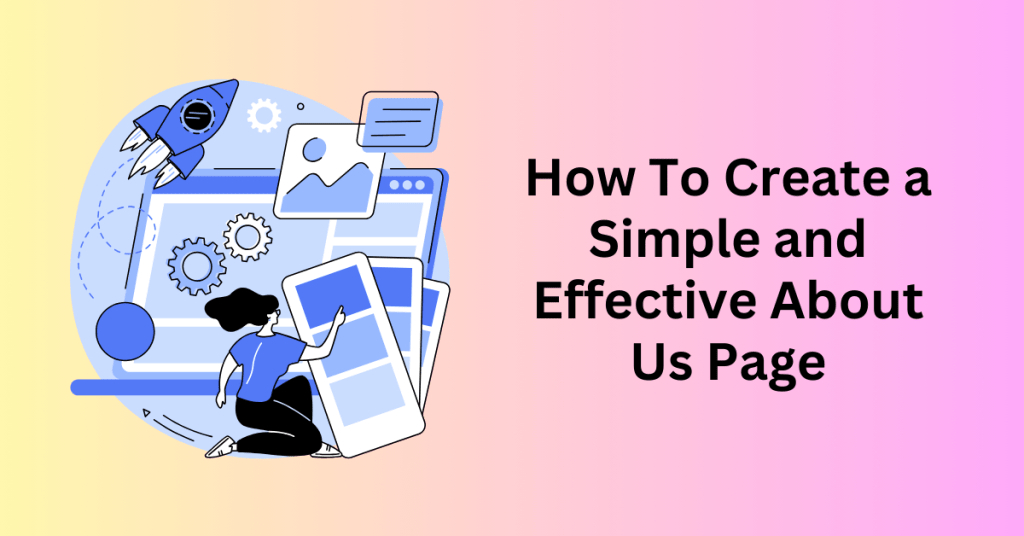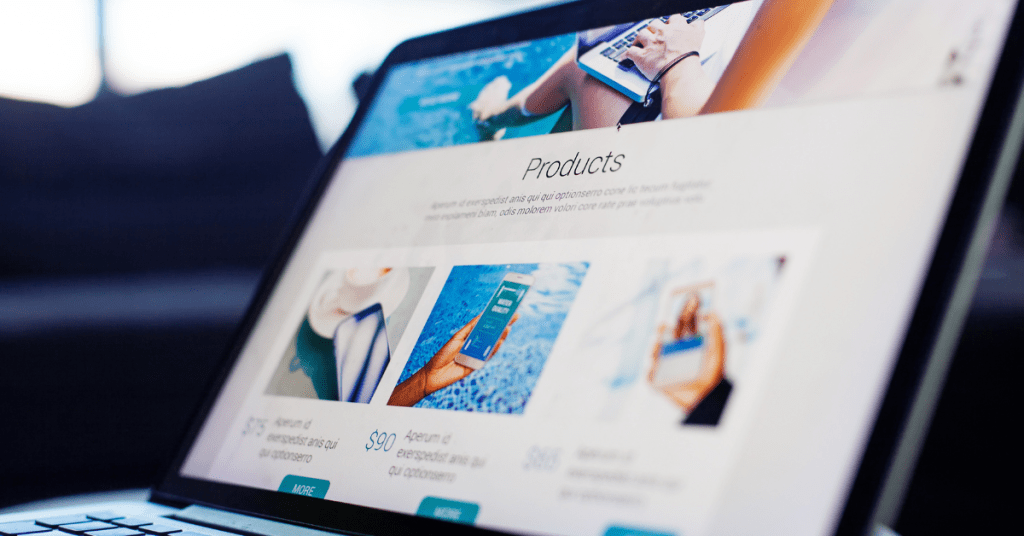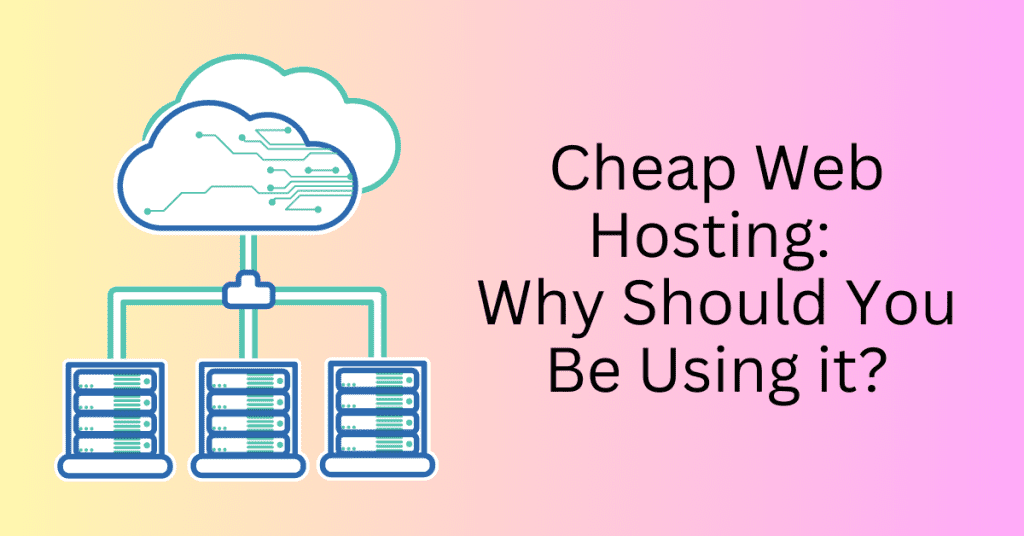Keeping your WordPress blog completely private is now easier than ever. All these are thanks to a variety of tools and methods designed to meet diverse privacy needs. As one of the top platforms for private blogging, WordPress offers a wide array of features that you can customize to fit your specific privacy requirements.
Whether you’re an experienced blogger or just starting out, this guide will show you how to create a private website for free. You’ll learn everything from password protection to managing user roles. This will enable you to set up a private blog on WordPress and express yourself freely without worrying about unwanted visitors.
Get ready to explore the details of building the perfect private WordPress blog.
Start Your WordPress Blog Today
Why Make Your WordPress Blog Private?
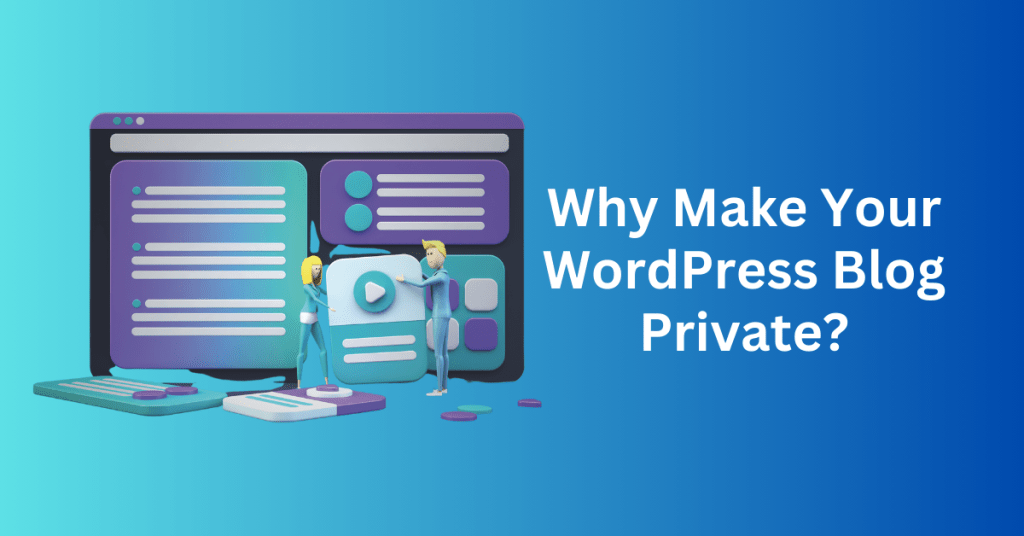
Creating a completely private WordPress blog can be due to a variety of reasons, each grounded in specific needs and objectives. Here’s an in-depth look at why one might choose to make their WordPress blog private:
Privacy and Confidentiality
One of the primary reasons for making a blog private is to ensure the confidentiality of its content. Bloggers often discuss personal or sensitive topics that they do not want to be accessible to the public.
By keeping the blog private, you can share your thoughts, experiences, and perspectives without fear of them being exposed to unintended audiences. This is particularly important if you want to document personal journeys, such as health struggles, family matters, or other intimate aspects of their lives.
Control Over Readership
A private blog allows the owner to control who has access to their content. This selective sharing can be crucial for maintaining a close-knit community. Whether it’s a group of friends, family members, or colleagues.
By restricting access, you can create a space where only trusted individuals can read and interact with their posts, creating a sense of security and intimacy. This control over readership can also be beneficial for exclusive groups such as clubs, organizations, or businesses that need a private forum for communication.
Testing and Development
For web developers and content creators, a private blog serves as an ideal testing environment. It allows them to experiment with new themes, plugins, and content layouts without the risk of exposing unpolished or experimental work to the public.
This can be particularly useful for troubleshooting, refining, and perfecting new features before they go live on a public site. A private blog can act as a sandbox where developers can innovate and iterate freely.
Educational or Training Purposes
Educational institutions and companies often use private blogs for training and instructional purposes. These blogs can host tutorials, course materials, and other educational resources in a secure setting.
Besides, this ensures that only authorized students or employees have access to the content, maintaining the integrity of the educational experience. In addition, private blogs can also be used to facilitate online courses, workshops, and training programs, providing a controlled environment for learning.
Enhanced Collaboration and Communication
Private blogs can significantly enhance collaboration and communication within teams and groups. They provide a secure platform where team members can share updates, exchange ideas, and collaborate on projects without external interference.
On the other hand, this is especially useful for remote teams, project groups, or any collaborative effort requiring a focused and private communication channel. The controlled environment of a private blog can also help streamline processes and increase productivity by keeping all relevant information centralized and accessible only to those involved.
Protection from Unwanted Attention
In a public setting, blogs are subject to the scrutiny of anyone who stumbles upon them. This can sometimes lead to negative comments, spam, or unwanted attention.
By keeping a blog private, the owners can protect themselves from such issues, ensuring that their content is only seen by those who genuinely appreciate and respect it. This can create a more positive and supportive environment for the blogger.
Legal and Compliance Reasons
In some cases, privacy might be required due to legal or regulatory reasons. Certain types of content might need to be kept confidential to comply with industry regulations or company policies.
Private blogs can ensure that sensitive information remains protected and is only shared with individuals who have the necessary clearance.
Personal Experimentation and Growth
Lastly, a private blog can be a personal space for experimentation and growth. Bloggers can use it to improve their writing, explore new topics, and develop their voice without public pressure. This is especially helpful for new bloggers finding their footing and experienced writers exploring new directions.
Start Your WordPress Blog Today
4 Ways to Make Your WordPress Blog Private
1. Using SeedProd Plugin To Make Your WordPress Blog Private – Coming Soon Page

To keep your entire site private effectively and effortlessly, consider using the SeedProd plugin. SeedProd stands out as the leading WordPress theme builder and drag-and-drop page builder. Besides, it’s trusted by over a million websites for its robust features and user-friendly interface.
With SeedProd, you can easily create Coming Soon pages and maintenance mode pages. This can ensure that your WordPress blog remains private during its development phase. This not only helps maintain privacy but also allows you to grow your email list by collecting visitor information even before your blog goes live.
In addition, SeedProd offers an extensive collection of over 150 unique templates. These templates enable you to design a variety of custom pages such as 404 error pages, webinar registration pages, and fully custom WordPress themes, all without requiring any coding skills. This makes SeedProd an invaluable tool for both novice and experienced users.
If you are using Bluehost hosting, SeedProd integrates seamlessly. It allows you to add a Coming Soon page directly from your Bluehost dashboard. This integration streamlines the process, making it even easier to manage your site’s privacy.
Beyond maintaining privacy, a Coming Soon page created with SeedProd can be a strategic tool. It helps you assess user interest, generate excitement about your upcoming blog, and collect leads that can be nurtured over time. By keeping your blog private for as long as necessary, you can use the Coming Soon page as a temporary homepage, ensuring a professional appearance while you finalize your site.
2. Using MemberPress Plugin To Make Your WordPress Blog Private – Members-Only Website

An alternative method to establish a private WordPress blog is by developing a membership site, where access is restricted exclusively to registered members. This approach ensures that only authorized users can view your content. Hence, providing a higher level of privacy and control over who can access your blog.
The most effective way to create a membership site is by using the MemberPress plugin. MemberPress is a top-rated WordPress membership plugin that has helped creators generate over $1 billion in revenue. In addition, its powerful features and ease of use make it an ideal choice for anyone looking to create a private, member-only blog.
With MemberPress, you can effortlessly create and manage online courses, allowing you to offer exclusive educational content to your members. Besides, the plugin enables you to control access to your blog by setting up membership levels, ensuring that only users with the appropriate permissions can view specific content. Using the WordPress block editor, you can easily incorporate lessons, quizzes, and other educational materials into your courses.
Moreover, MemberPress is fully compatible with leading WordPress page builder plugins, such as Elementor and Divi. This compatibility allows you to design custom pages and layouts that match your branding and aesthetic preferences. On the other hand, one of the standout features of MemberPress is its ability to implement drip content. This means you can schedule the release of premium posts over time, keeping your members engaged and coming back for more.
Additionally, MemberPress supports the implementation of content paywalls. This will provide a way to monetize your blog by restricting access to premium content. You can also restrict access to free content for certain users, offering a tiered membership structure that encourages users to upgrade for additional benefits.
Start Your WordPress Blog Today
3. Using My Private Site Plugin To Make Your WordPress Blog Private

An alternative approach to making your WordPress blog private is employing the My Private Site plugin. This user-friendly plugin is perfect for family blogs, internal business websites, and other projects where you don’t want public access. You can use this plugin while building your website, but the SeedProd plugin, mentioned earlier, works better for creating Coming Soon or Under Construction pages.
To make your WordPress blog private using the My Private Site plugin, follow these steps:
Install and Activate the Plugin:
First, install and activate the My Private Site plugin. This process is straightforward, and if you need assistance, you can refer to our beginner’s guide on how to install a WordPress plugin. Once the plugin is activated, you can start configuring it to make your site private.
Adjust Plugin Settings:
Next, navigate to My Private Site » Site Privacy in the WordPress admin sidebar. Here, you need to check the “Enable login privacy” box to ensure that your site is private. After selecting this option, click the “Save Privacy Status” button. This will make sure that any visitors attempting to access your website will be directed to the site login page.
Configure Landing Page Settings:
After securing the site, you can configure the landing page settings by clicking on the Landing Page menu option. This setting allows you to choose where users will be directed after a successful login.
You have the option to select the radio button in the “Landing Page After Login” section or input a specific URL in the “Specified Destination URL” box. Once you’ve made your selection, click the “Save Landing Page” button to apply these settings.
Set Home Page Visibility:
To manage the visibility of your homepage, go to the Home Page menu option. In this section, you can check the box in the “Site Home” section to make your homepage visible to visitors.
If you prefer to keep the homepage private and display a message instead, leave this box unchecked. After making your choice, click the “Make Page Public” button if you want the homepage to be visible.
Manage Membership Options:
Finally, adjust the membership options by accessing the Membership menu option. Here, you can decide whether to allow user registration for your blog. If you want visitors to be able to register and view your blog, check both boxes. If you prefer to restrict registration, leave these boxes unchecked. Once you’ve configured these settings to your preference, click the “Update Options” button.
By following these steps, your WordPress blog will become completely private, accessible only to users with login credentials. The My Private Site plugin provides a user-friendly and effective solution for maintaining the privacy of your website, making it ideal for private family blogs, business websites, and other non-public projects.
4. Using WordPress settings To Make Your WordPress Blog Private
If you wish to make specific blog posts entirely private, you can utilize WordPress’s built-in privacy settings. Here’s how to do it:
First, open the blog post you want to make private or create a new one. On the post editor screen, locate the Visibility option in the “Status & visibility” meta box. Click the Public link, which will display a dropdown menu where you can select the Private option or opt for password protection.

If you choose the Private option, click the corresponding radio button to make the post visible only to admins and editors. Alternatively, for password-protected posts, select the password protection option and enter a password. Users will need to input this password to view the post.
After selecting your preferred privacy setting, click the Update or Publish button to finalize your changes. Your post is now private and can only be viewed by those with the appropriate access.
It’s important to note that if you have multiple users on your blog, you need to ensure they have the correct user roles to access private posts. If you are the sole user, this won’t be an issue. However, in a multi-user environment, make sure admins and editors have the necessary permissions to view the content.
Start Your WordPress Blog Today
Final Thoughts: 4 Ways to Make Your WordPress Blog Private
In conclusion, achieving full privacy for your WordPress blog is entirely feasible. There are various techniques tailored to your specific needs. You can protect individual articles, share your blog selectively with a chosen group, or maintain complete anonymity. This guide covers a range of strategies to help you achieve your privacy goals.
By exploring the four approaches outlined, you can establish a secure environment for your content. The key to success lies in selecting the method that best aligns with your objectives and provides the desired level of privacy. With confidence, proceed to implement the chosen approach, transforming your WordPress blog into a sanctuary for your ideas and thoughts, shielded from unauthorized access.