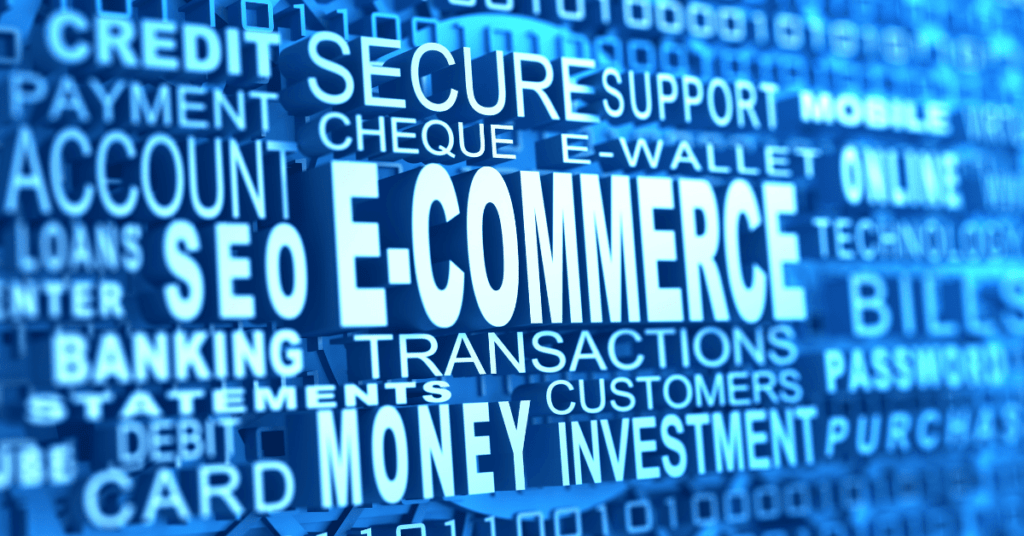So you want to start an eCommerce store. You heard about the platform called Shopify.
Let’s find out together what it is and how it works.
Start a free trial and enjoy 3 months for $1/month on selected plans. Sign up now
What is Shopify?
Our expertise and leadership in commerce come from the experiences of millions of merchants on our platform. Their successes allow us to forecast and build the right features to not only power commerce today but to help shape and define what the industry looks like tomorrow.
Shopify is a cloud-based, complete e-commerce platform designed for small and medium-sized businesses.
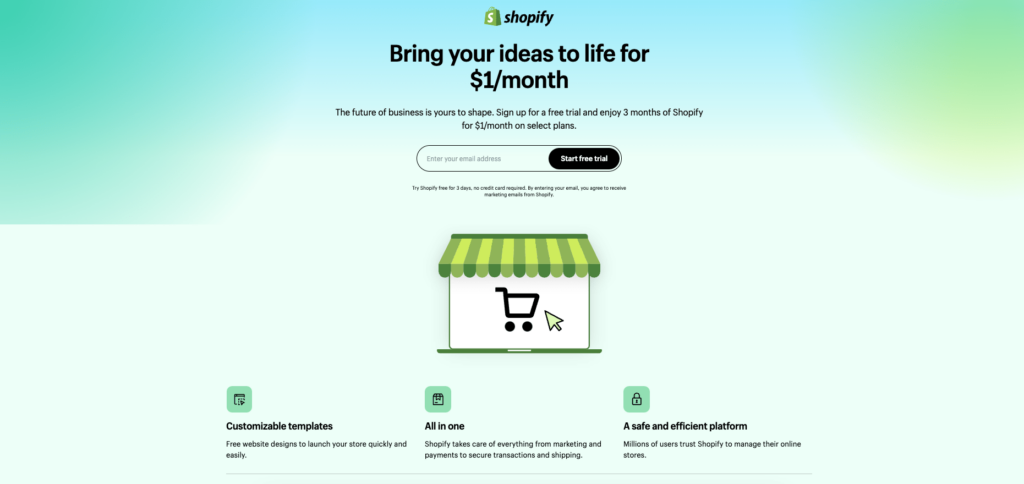
It offers a variety of features and tools to help you set up and manage an online store, process payments, and ship and fulfil orders. With Shopify, you can sell your products through various channels, including online, in-person, and on social media.
Besides, the platform also provides analytics and reporting tools to help you track and analyze their sales and customer data.
Shopify is designed to be easy to use. Even for those with little or no technical expertise, you can still start with it. Not only that, it offers a range of customizable templates and design options to help merchants create a unique and professional online presence.
How does Shopify work?
Shopify is an all-in-one platform for building your eCommerce store online.
You can create and customize your online store easily with the pre-built template and elements. Not only that, but Shopify also provides integration to different marketplaces to sell your product. This includes Shopify stores, Social media like Facebook, physical stores, pop-up stores etc.
Shopify is a cloud-based and hosted platform. This means you can access it anywhere as long as you have an internet connection and a device that is compatible. You can access the web client from any desktop, laptop or tablet. Or to make it portable, you can manage your store on the Shopify mobile directly from your phone and tablet. With this, you can have the flexibility to build your business from anywhere in the world as long as you have an internet connection.

And it will handle all the dirty work of software upgrades, server hosting and maintenance. This will let you be able to focus your work on building your eCommerce business and leave all the hassle to it.
Not only that but when you have multiple tools that need to work together, Shopify provides seamless integration with the most popular tools out there so you can integrate with them easily to make them work for your business.
Think of it as a product stack that you can use as the layer you need to build your business.
Layer 1: The core features of Shopify
This is what you get with any plan. It’s the basic core feature of Shopify. When you sign up, you will have all the basics of an eCommerce store created for you. And, you can start customizing your store with the pre-built templates and sections.
Not only that, the product management, payment processing and basic marketing features are all included in Shopify.
This is the foundation of an eCommerce store builder. And the core features to build a successful eCommerce store.
And for those of you who are more advanced, you can access the Shopify APIs and development tools and further customize your store to work as you with. But this will require some coding and technical skill.
Layer 2: add-on products and services
There are so many eCommerce store builders out there. And Shopify whose core business is an eCommerce store builder will need to have its unique selling point to win the competition. This is why it has evolved to provide a complete payment option that is designed exclusively for its customers.
If you have tried other payment providers, you will know the headache of getting your fund frozen and chargeback that happens some of the time. With this, you can rely on Shopify payments and let it handle them.
Layer 3: Useful Apps built by trusted partners
To enhance its features, it has a Shopify App Store as part of the store feature. This is brilliant as not everyone will need all the features, so they put the extensive features as apps and you can pick those you require.
By doing this, your Shopify store will be lightweight and able to load faster. And since these apps are built and tested by professional third-party developers, you don’t need to code them out yourself. Just click Install, and all will be imported to your store.
You’ll find the most cutting-edge tools to grow your business in the App Store.
And if you want some special customization, you can hire an expert from Shopify Experts. A marketplace built by Shopify for experts to build your store.
Start a free trial and enjoy 3 months for $1/month on selected plans. Sign up now
Why Shopify?
- Excellent Community Support for Shopify. Being part of the Shopify community is great, you can get lots of online business owners, developers and partners to support you when you have any issues. This is apart from the official support from Shopify, which is also great.
- Shopify is global. With a presence in over 175 countries, it is supporting 1.75 million+ businesses globally. You can get a local expert who can support your business and Shopify development easily. And the trust of these store owners makes it a reputable and trustable solution for your needs.
- Shopify is the most comprehensive Out-of-box e-commerce platform. Shopify is not only an e-commerce store builder. But also, an eCommerce ecosystem that integrates with most eCommerce-related tools out there. This has made it user-friendly and easy to use for everyone.
- Shopify is easy to use. As an entrepreneur or solopreneur, you have a limited budget to start, and tonnes of work to settle. We know that. That’s why Shopify took all the hard work away and made it as simple as possible for business owners to start, scale and succeed.
Besides, there are so many benefits you can enjoy by using it for your online store:
Ease of use
Shopify is designed to be easy to use, even for those with little or no technical expertise. Anyone can start with Shopify today. You may check out my guide on how to build a Shopify Store from scratch in 30 minutes. The platform has a user-friendly interface and offers a range of tools and resources to help merchants set up and manage their online stores.
Customization options
The design of an eCommerce store will affect its conversion rate and order rate. A small tweak or improvement in the sales process will help to get more sales also. Shopify offers a range of customizable templates and design options to help merchants create a unique and professional online presence. You might the custom design elements are too simple to use and lack advanced customization. This is because Shopify wants to make it as simple as possible for anyone to customize the page. If you really want some advanced customization, there are always custom code features for you to do so.
Multichannel selling
With Shopify, you can sell your products through various channels, including online, in-person, and on social media. The platform also integrates with a range of third-party apps and services, such as eBay, Amazon, and Facebook, to help you reach a wider audience.

Payment processing
Shopify provides a range of payment options, including support for popular payment gateways such as PayPal and Stripe. However, if possible you should try Shopify Payments also. It’s one of the very good payment gateway available and also one of the key features for Shopify.
With Shopify Payments, you can accept the most popular methods like credit cards or online payment like Apple Pay, Google Pay and Meta Pay easily.
Comprehensive analytics
Shopify provides a range of analytics and reporting tools to help you track and understand your sales and customer data. You can view sales reports, see which products are performing well, and get insights into your customers’ purchasing habits. This is the most important in an online business to know the data and optimize your store accordingly. Shopify also provides a nice dashboard to view and monitor your store’s progress.
Security and reliability
The beauty of online business is that it’s open 24/7. No one likes to visit a store that is always down or suffering a data breach. Shopify itself, is a reliable and secure platform, with a 99.9% uptime guarantee and a range of security features to protect your store and your customers’ data.
Customer support
Shopify provides 24/7 customer support via phone, email, and live chat, as well as a wealth of online resources, including a knowledge base, community forums, and video tutorials.
Start a free trial and enjoy 3 months for $1/month on selected plans. Sign up now
How to Sell With Shopify
To sell with Shopify is very simple. In fact, you can start with the 3-day free trial and familiarize yourself with the platform before committing to it. After the 3 days, all you need is just to commit $1 per month for the next 3 months to get started.
Many might ask why $1 but not free for the first 3 months or a longer trial period. This is because you need to be accountable and responsible for the result. By using a free trial account without any money committed, sometimes people aren’t serious about it. By charging $1, the mentality is changed. You are committed to the payment, although is low. And, you are committed to your business now.
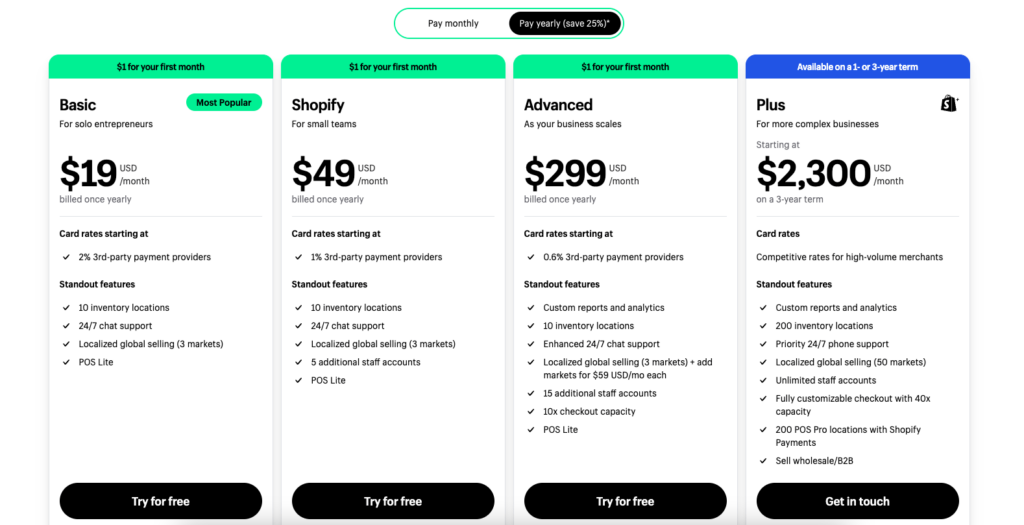
To start, you should think of what you want to sell. If you don’t have any idea about that, you may check out Facebook or TikTok for trending products out there and see which is good. Then, if you don’t want to buy a huge inventory at the beginning, you may start by getting a dropshipping partner to fulfil your orders. You only pay him when someone buys the product.
Sign up for a Shopify account
First of all, you need to create a Shopify to get started. My suggestion is to start with the Basic plan and upgrade when your business grows. You can change the plan anytime, so there is no need to start with the advanced plan at the beginning.
Then, it will ask for some basic business and payment information to get your account set up. Once everything is completed, you will be directed to the main dashboard where your entire basic eCommerce store is set up.
Customize your store
The basic store setup here is the framework of the eCommerce store, which is the generic one. You will then need to customize your store’s design, changing the layout and elements to make it presentable. Also, you should add personalized content like logos and brand images to it. Besides, you should also add some other pages like the legal pages of TOC and Privacy Policy, About Us, Contact Us and others.
Add your products
To start making money with an eCommerce store, you need to have something to sell. Hence, you need to now create and add the products to your eCommerce store. You can do this by creating a new product in your dashboard. Then, enter the product details, such as the name, price, and description. You can also add product images and variations, such as different sizes or colours.
Set up payment and shipping options
This is the most crucial step. To get paid for your product, you will need a payment gateway to process your payment. Here there are a few payment gateways like Stripe and Paypal that you can use. You may choose to use Shopify Payment directly as well. You need to see which works best for you, the commission rate and the availability in your country.
Next would be the shipping rates and options. Here, you can decide which countries you want to serve and which you can’t serve. This is very important as if your target country doesn’t have a value shipping profile, chances are your potential buyers are not able to complete the sales. I personally did this mistake when starting out. So you don’t follow my steps.
Even if you are offering it as free shipping, a shipping profile will also be required for Shopify to accept the order.
Promote your store
Congrats that you have already fully set up your store and it’s like. But it will just be another eCommerce store if people don’t know about it. Hence, once your store is fully set up and you’ve added your products, you can start promoting your store and products through various channels, such as social media, email marketing, and paid advertising.
Shopify also provides tools and resources to help you optimize your store for search engines and attract more customers.
Process orders and fulfil shipments
When a customer places an order, Shopify will handle the payment processing and send the order details to you. You can then fulfil the order by shipping the product to the customer and marking it as complete in your Shopify dashboard.
Shopify is designed to make it easy for small and medium-sized businesses to set up and manage an online store. By following these steps, you can get started selling your products through your Shopify store and reach a wider audience.
Start a free trial and enjoy 3 months for $1/month on selected plans. Sign up now
Is Shopify good for beginners?
Yes, Shopify is a good choice for beginners who are looking to set up an online store. The platform is designed to be easy to use, even for those with little or no technical expertise. Furthermore, it offers a range of features and tools to help merchants get started selling their products online.
Some of the key features that make Shopify a good choice for beginners include:
User-friendly interface
Shopify has a straightforward and intuitive interface that makes it easy to navigate and manage your online store. Most people can just start and use it immediately.
Customizable templates
Shopify offers a range of customizable templates to help you create a professional and attractive online store. You can choose from a variety of design options and add your own branding elements to create a unique look and feel for your store.
Payment and shipping options
Shopify provides a range of payment and shipping options to help you process orders and fulfil shipments. You can choose from popular payment gateways such as PayPal and Stripe, and set up your shipping rates and options to suit your business needs.
Comprehensive analytics
Shopify provides various analytics and reporting tools to help you track and understand your sales and customer data. You can view sales reports, see which products are performing well, and get insights into your customers’ purchasing habits.
Customer support
Shopify offers 24/7 customer support via phone, email, and live chat, as well as a wealth of online resources, including a knowledge base, community forums, and video tutorials.
Whether you’re just starting out in e-commerce or looking to expand your existing business, Shopify can help you reach a wider audience and grow your sales.
Start a free trial and enjoy 3 months for $1/month on selected plans. Sign up now
What does Shopify cost?
Shopify offers four different plans, each with different features and pricing:
- Basic Shopify: $19 per month ($1 per month for the first 3 months). This plan includes all the basic features you need to set up and manage an online store, such as customizable templates, payment processing, and unlimited products.
- Shopify: $49 per month. This plan includes all the features of the Basic plan, as well as additional features such as professional reports, abandoned cart recovery, and gift cards.
- Advanced Shopify: $299 per month. This plan includes all the features of the Shopify plan, as well as advanced features such as advanced report builder, third-party calculated shipping rates, and advanced custom checkout.
- Shopify Plus: Prices start at $2,000 per month. This is a custom enterprise plan that includes all the features of the Advanced Shopify plan, as well as additional features and support for larger businesses.
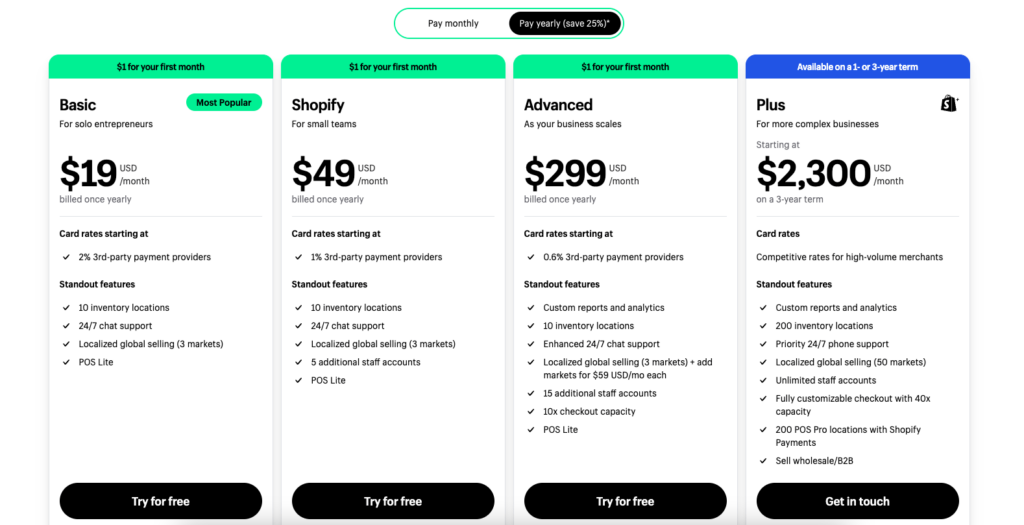
In addition to the monthly subscription fees, Shopify also charges a transaction fee for each sale made through the platform. The transaction fee is based on your plan and payment gateway:
- Basic Shopify: 2.0%
- Shopify: 1.0%
- Advanced Shopify: 0.5%
- Shopify Plus: Custom pricing based on your specific needs
Overall, the cost of using it will depend on the features and plan you choose, as well as your sales volume and payment gateway. You can try out the platform for free to see if it’s a good fit for your business before committing to a subscription.
What can I sell on Shopify?
You can sell a wide range of products, including physical products, digital products, and services. Some examples of products and services that merchants commonly sell include:
- Physical products: You can sell any type of physical product, including clothing, accessories, home decor, electronics, and more. You can also sell custom-made or handmade products.
- Digital products: You can sell digital products, such as ebooks, music, video, and software. You can also sell subscriptions or memberships to access digital content.
- Services: You can sell services, such as consulting, coaching, or design services. You can also sell tickets to events or appointments for services, such as haircuts or massages.
- Subscription boxes: You can sell subscription boxes, where customers pay a recurring fee to receive a package of products on a regular basis.
- Wholesale products: You can sell wholesale products, where you offer bulk discounts to retailers or other businesses who want to purchase your products in large quantities.
Shopify is a versatile platform that can accommodate a wide range of products and services. Whether you’re selling physical products, digital products, or services, Shopify can help you set up and manage an online store to sell your products to customers around the world.
Built Your Online Empire with Shopify today
Shopify isn’t just a piece of tool. It’s an all-in-one commerce solution. More than that, it’s a rich ecosystem that creates value for business owners by bringing together developers, business experts, and shoppers in the shared pursuit of making commerce better for everyone.
Doing so, also makes entrepreneurship more accessible to anyone seeking independence. Whether you are just starting out or looking for a tool to grow and scale your business, Shopify can be a good choice for you.
So, start selling today.
Ready to create your online store? Start your free trial — no credit card is required.