If you’re operating an online store, securing an SSL certificate is not just a recommendation—it’s a necessity. An SSL certificate plays a critical role in protecting your customers’ data by encrypting information as it is transmitted between their browsers and your server. This encryption ensures that sensitive details, such as payment information and personal data, remain confidential and are shielded from potential threats.
Beyond safeguarding privacy, an SSL certificate also enhances trust between you and your customers. When visitors see the padlock icon and “HTTPS://” in the address bar, they are reassured that their interactions with your site are secure. This trust is vital for encouraging customers to complete transactions and can significantly boost your sales and customer loyalty.
Obtaining an SSL certificate doesn’t have to be a complex or costly process. There are straightforward methods to acquire one without requiring extensive time or financial investment. In this article, we’ll cover the basics of SSL certificates. We will explain what they are and why they are important. You’ll also get step-by-step instructions on how to obtain and install an SSL certificate for your WooCommerce store. By the end, you’ll know how to secure your online store and build trust with your customers. This will lead to a safer shopping experience and could potentially increase your revenue.
Get Your Free SSL Certificate with Bluehost Hosting Plan
What is an SSL Certificate?
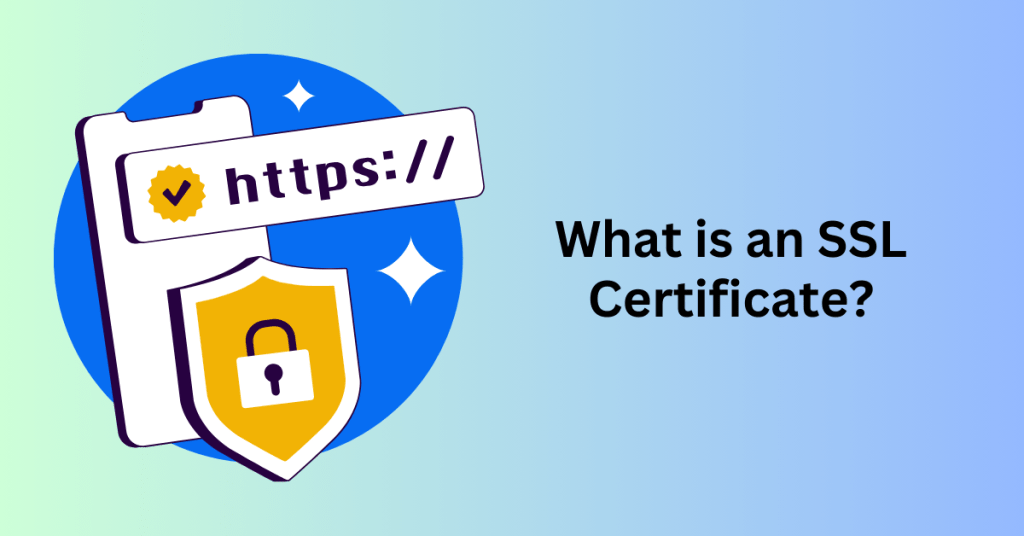
SSL stands for Secure Sockets Layer, a crucial security protocol designed to safeguard data transmitted between web servers and browsers. By encrypting this data, SSL ensures that sensitive information remains private and secure as it travels across the internet.
An SSL certificate is a digital credential that serves two primary functions: it authenticates the identity of a website and encrypts the data exchanged between a site visitor and the hosting server. This is especially important for sites that handle sensitive information, such as credit card numbers, personal details, or login credentials.
When a user navigates to your website, their browser initiates a request for the SSL certificate from your server. In response, the server sends the certificate back to the browser. The browser then verifies the authenticity of the certificate. Once the certificate is confirmed as valid, the browser establishes an encrypted connection with the server, ensuring that any data transmitted between the two is protected from prying eyes.
SSL certificates are more crucial than ever, particularly after Google’s decision to include them as a ranking factor in search engine algorithms. This means that SSL certificates not only secure your site’s data but also boost your site’s search engine visibility and overall credibility. By having an SSL certificate, you protect your visitors’ information and improve your chances of ranking higher in search results.
How to identify a site with an SSL certificate
1. Check the Address Bar:
One of the most straightforward ways to verify if a site has an SSL certificate is by examining the address bar in your browser. Look for a padlock icon positioned next to the URL. This icon signifies that the site is secured with an SSL certificate. Additionally, you’ll notice that the URL begins with “HTTPS://” rather than “HTTP://”, indicating that the connection is encrypted.
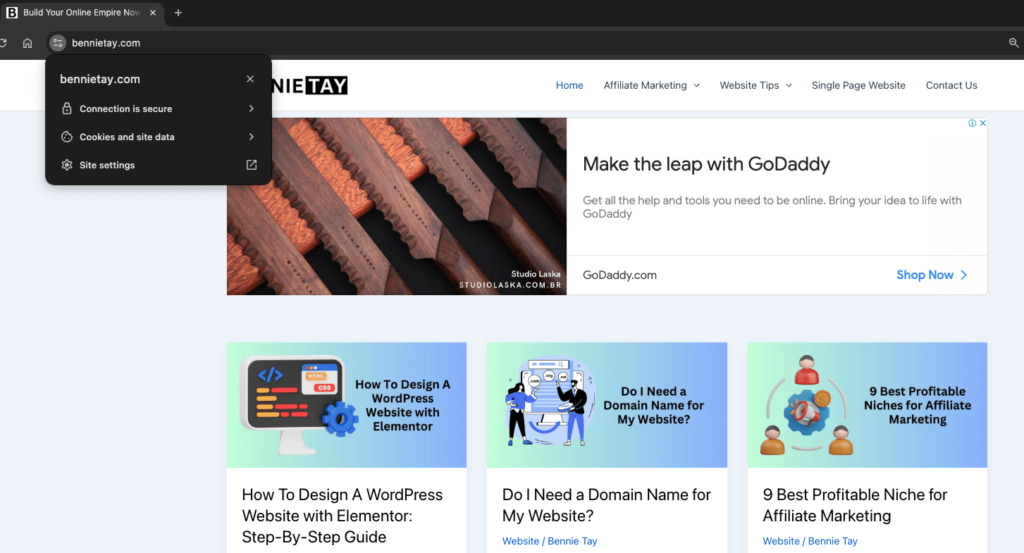
For example, visiting WooCommerce.com will show a padlock icon beside the URL. By clicking on this padlock icon, you can open a dialogue box that confirms the connection’s encryption status. If you want more details, clicking the arrow icon next to “Certificate is valid” (which may vary depending on your browser) allows you to view information about the SSL certificate, such as the issuing authority and the expiration date.
2. Inspect the Browser’s Security Indicators:
Many modern web browsers provide additional security indicators that confirm whether a site has an SSL certificate. Some browsers display messages such as “Secure” or “Connection is Secure” to assure users that the site is protected. On the other hand, if a site lacks an SSL certificate, the browser may present a security warning or error page. For example, in Google Chrome, you might encounter an error message indicating that the site is not secure.
Although you may be able to bypass this warning, it’s generally advisable to avoid entering sensitive information on such sites, as the connection is not protected.
3. Review Privacy Policies and Terms of Use:
When sharing sensitive information online, it’s essential to ensure that the site will handle your data securely. One way to assess this is by reviewing the site’s privacy policy and terms of use. These documents should outline how your information will be managed and whether it will be shared with third parties. A well-maintained site will have these policies readily available and should provide clear information about data protection practices.
If you cannot find these documents or if they lack specific details on how your data is protected, this could be a red flag indicating that the site may not be fully secure.
Why SSL Certificate is Important?

An SSL certificate offers several significant benefits for website owners, particularly those running online stores. One of its primary advantages is that it serves as a trust signal to prospective customers, indicating that the site is secure and reliable. Let’s delve into some of these benefits:
1. Securing Visitor Data:
The fundamental role of an SSL certificate is to protect the data transmitted between your website and your visitors’ browsers. This encryption is crucial, especially when handling sensitive information such as credit card details or personal data. By ensuring that this information is encrypted during transmission, an SSL certificate helps prevent unauthorized access and data breaches.
2. Building Trust:
SSL certificates are essential for building trust with your visitors. When users see the padlock icon and “HTTPS://” in the URL bar, they feel assured that their interactions with your site are secure. This sense of security is crucial, especially when users are about to enter payment information or personal details. The presence of an SSL certificate can greatly influence their decision to proceed with transactions on your site, as it demonstrates that their data is protected.
3. Improving Search Rankings:
Even if your website doesn’t handle sensitive information, having an SSL certificate is still beneficial. Google uses HTTPS as a ranking factor in its search algorithms. This means that websites with SSL certificates are more likely to achieve higher positions in search results. Therefore, incorporating an SSL certificate not only enhances your site’s security but also boosts its visibility and competitiveness in search engine rankings.
What type of SSL certificate do you need?
Now that we’ve covered the basics of what an SSL certificate is and why it’s essential, let’s explore the different types of SSL certificates and their validation levels. Each type offers varying degrees of security and validation, catering to different needs and budgets.
1. Domain-Validated (DV) Certificates:
Domain-validated certificates are the most common and cost-effective option available. To obtain a DV certificate, you need to demonstrate ownership of the domain name. This process is quite straightforward and requires minimal validation. As a result, Domain-Validated (DV) certificates are a popular choice for personal websites and small businesses. They offer basic encryption at a low cost, making them an attractive option for those seeking essential security without a substantial financial investment.
2. Organization-Validated (OV) Certificates:
Organization-validated certificates offer a higher level of credibility compared to DV certificates. To obtain an OV certificate, you must provide additional information about your organization, such as its name and address. This extra step not only enhances security but also helps build trust with your visitors, as they can verify the legitimacy of the organization behind the website. Consequently, OV certificates are typically more expensive than DV certificates but provide a more robust validation process.
3. Extended-Validated (EV) Certificates:
Extended-validated certificates represent the highest level of SSL certification. They require comprehensive verification of your organization’s identity, including legal, physical, and operational existence. The process is more rigorous and time-consuming, but the resulting EV certificate offers the greatest level of trust and security. Websites with EV certificates display the company’s name in the browser’s address bar, providing a strong visual indication of authenticity. Due to the extensive validation required, EV certificates are the most expensive option.
4. Unified Communications (UCC) Certificates:
Unified Communications Certificates are designed to secure multiple domains or hostnames within a single certificate. Ideal for businesses that manage several domains or subdomains, UCC certificates simplify certificate management and reduce costs by consolidating multiple SSL certificates into one. They are often used in Microsoft Exchange and Office Communications environments.
5. Wildcard Certificates:
Wildcard certificates allow you to secure an unlimited number of subdomains under a single primary domain. For example, a wildcard certificate for “*.example.com” will cover subdomains such as “blog.example.com,” “shop.example.com,” and “support.example.com.” This flexibility is particularly useful for businesses with numerous subdomains, as it simplifies management and reduces the need for multiple certificates.
How to get an SSL certificate
There are several popular methods for acquiring an SSL certificate for your website, each with its own process. Let’s explore two common approaches: obtaining an SSL certificate through your hosting provider and using a free Let’s Encrypt SSL certificate.
1. Through Your Hosting Provider:
Many hosting providers such as Bluehost offer SSL certificates as part of their hosting plans, often at no additional cost. The process of adding an SSL certificate to your site can vary depending on your hosting provider. Here’s a step-by-step example using Bluehost:
- Log In: Access your Bluehost account and navigate to the dashboard.
- Manage Your Site: Click on “My Sites” located on the left side of the page, find your website, and then click the “Manage Site” button.
- Access Security Settings: Open the “Security” tab and locate the “Security Certificate” section.
- Enable SSL: Toggle the switch for “Free SSL” to the on position.
After enabling SSL, you’ll need to ensure that your site fully utilizes HTTPS. Follow these additional steps:
- Update URLs: Go to the Settings in your WordPress dashboard. Update both the WordPress Address and Site Address to begin with “https://” instead of “http://”. Click “Save Changes”.
- Log In Again: Log out of WordPress and then log back in. This step may happen automatically.
- Redirect HTTP to HTTPS: Add the following code to your .htaccess file using the cPanel file manager or via FTP:
<IfModule mod_rewrite.c>
RewriteEngine On
RewriteCond %{HTTPS} off
RewriteRule ^(.*)$ https://%{HTTP_HOST}%{REQUEST_URI} [L,R=301]
</IfModule>- Verify URLs: Check your site’s URLs to ensure they now display as HTTPS. If you encounter mixed content errors, proceed to the next step.
- Update URLs in Content: Use the Better Search Replace plugin to replace all instances of your old HTTP URLs with the new HTTPS version.
If your hosting provider does not offer free SSL certificates, you might still have the option to purchase one through their platform. Pricing and instructions will depend on the hosting provider.
2. Using a Free Let’s Encrypt SSL Certificate:
Let’s Encrypt is a nonprofit organization that offers free SSL certificates with the aim of making the web more secure and accessible. To obtain and install a Let’s Encrypt SSL certificate, you can use various plugins available for WordPress.
- Choose a Plugin: One popular option is the Really Simple SSL plugin, which includes a built-in Let’s Encrypt wizard.
- Activate the Certificate: Install and activate the Really Simple SSL plugin from the WordPress plugin repository. The plugin will automatically generate and install a Let’s Encrypt SSL certificate for your site with just a few clicks.
- Automatic Updates: The plugin will also handle the necessary changes, including updating your site’s URLs to HTTPS and addressing any mixed content issues.
By using Let’s Encrypt, you can secure your website without incurring additional costs, making it an excellent choice for many site owners.
Final Thoughts: What is an SSL Certificate? Why Do You Need it?
In today’s digital world, securing your online store with an SSL certificate is crucial. An SSL certificate encrypts sensitive customer data during transmission, protecting information such as personal details and credit card transactions. This encryption not only safeguards data but also builds trust and confidence with your visitors. When your site is secure, customers feel reassured that their information is safe and your site’s credibility is maintained.
Choosing the right SSL certificate depends on your specific needs and the level of validation required. Options include Domain-Validated (DV), Organization-Validated (OV), Extended-Validated (EV), Unified Communications (UCC), and Wildcard certificates. Many find that using a free option like Let’s Encrypt or a certificate provided by their hosting provider offers a cost-effective and simple way to secure their site.
Remember, having an SSL certificate not only protects your customers but also improves your site’s search engine ranking and overall credibility. By following the steps to obtain an SSL certificate, whether through your hosting provider or a free option, you ensure that your online store remains safe and trustworthy.
Taking these steps will help you protect sensitive information and establish your online store as a secure and professional presence. Invest in an SSL certificate today to enhance your store’s security, build customer trust, and improve your online visibility.


