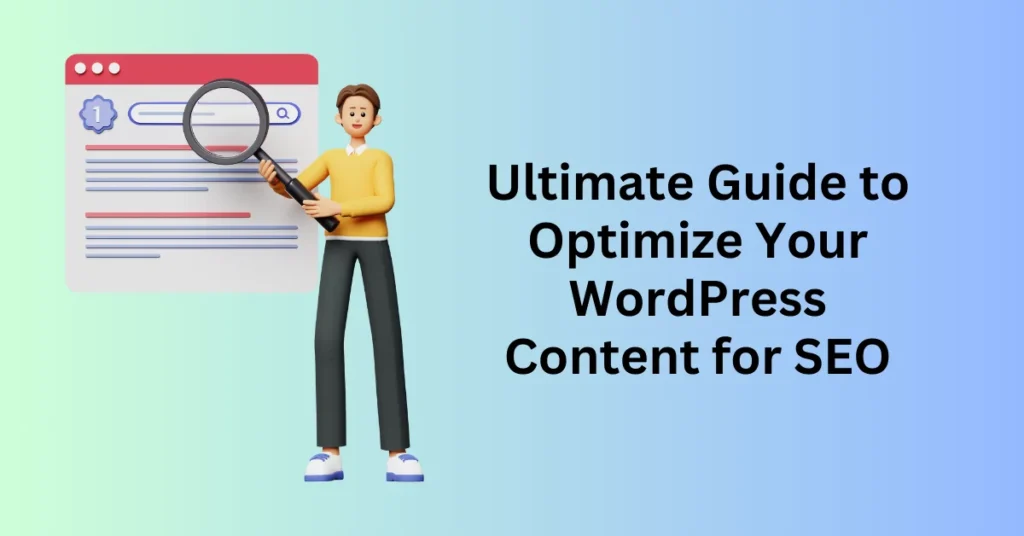Optimizing your WordPress site for search engines is essential for enhancing your website’s visibility in search results. Effective search engine optimization (SEO) plays a pivotal role in ensuring that your WordPress site ranks higher, ultimately driving more organic traffic and boosting user engagement. To significantly improve your content’s performance, consider employing a variety of search engine optimization techniques to optimize your WordPress Content for SEO.
In this post, we’ll walk you through the basics of WordPress SEO content step by step. By the end, you’ll be equipped to create and optimize blog posts effectively. Fortunately, the principles of optimizing SEO on WordPress Content are quite similar to those applied to any other website, making it accessible even for those new to the process.
With the right techniques and tools, you can enhance your WordPress site’s visibility, attract more visitors, and foster greater engagement. Let’s dive in and explore how to elevate your content through effective SEO practices!
Explore How Reliable and Fast Hosting can Improve Webstie SEO
Why is WordPress SEO Content Important

WordPress SEO (Search Engine Optimization) is crucial for your website’s success. It helps search engines find, understand, and rank your content more easily. Optimizing your WordPress site involves various practices that enhance its visibility in search engine results pages (SERPs). These practices also increase your site’s credibility, drive traffic, and improve user experience.
To boost your site’s ranking and attract more organic traffic, consider implementing strategies like internal linking and using nofollow external links. Additionally, creating SEO-friendly URLs can further enhance your site’s performance in search engines.
Enhanced Visibility
Ranking high in search engine results for relevant keywords means that more users are likely to find and visit your site. Improved visibility directly translates into a higher volume of organic traffic, which can increase leads, conversions, and revenue. SEO-friendly WordPress practices, such as optimizing metadata and using targeted keywords, ensure that search engines can easily understand and index your content, making it more likely to appear in relevant search results.
Boosts Credibility and Trust
Websites that consistently rank near the top of search results are perceived as more credible and trustworthy by users. High-ranking sites are generally seen as reliable sources of information, which enhances user trust. By building authority through WordPress SEO, your website can establish a stronger reputation in your industry, increasing the likelihood of users clicking on and engaging with your content.
Cost-Effective Marketing
Organic search traffic generated through SEO provides a sustainable and cost-effective marketing strategy for your website. Unlike paid advertising, which requires ongoing spending to maintain visibility, SEO can deliver a consistent flow of visitors over time without incurring additional costs.
By optimizing your WordPress site effectively, you can reduce your reliance on paid traffic. This approach not only helps lower your overall marketing budget but also leads to lasting results. Investing in SEO allows your website to attract organic visitors consistently, creating a more efficient and long-term marketing solution.
Competitive Advantage
SEO is a highly competitive landscape, and investing in WordPress Content SEO can give you an edge over competitors who may not prioritize it. By optimizing your website, you can outrank competitors, increase brand awareness, and capture a larger share of the market. Techniques like on-page optimization, backlink building, and local SEO can all contribute to your WordPress site outperforming others in search engine rankings, driving more traffic to your site instead of theirs.
Improved User Experience
SEO isn’t solely about keyword optimization; it also focuses on improving website structure, speed, and usability, which collectively enhance the overall user experience. A faster, more organized, and easier-to-navigate website not only improves search rankings but also leads to higher user satisfaction. When users enjoy their experience on your site, they’re more likely to return, increasing customer loyalty and boosting retention rates.
Sustainable Growth for Your Website
Consistent SEO optimization on WordPress Content helps create a foundation for sustainable growth. AsConsistent SEO optimization on WordPress establishes a solid foundation for sustainable growth. As search engine algorithms evolve, it’s important to follow best practices and stay updated with the latest SEO trends. This ensures that your content remains competitive over time.
Regularly auditing your site, refreshing existing content, and adjusting your SEO strategy based on performance metrics are key actions you can take. These practices help your WordPress site continuously attract new visitors, expand its reach, and grow organically. By staying proactive with your SEO efforts, you can maintain and enhance your site’s visibility in search engine results. search engine algorithms evolve, following best practices and keeping up-to-date with SEO trends allows your content to remain competitive over time. Regularly auditing your site, refreshing content, and adjusting your SEO strategy based on performance metrics can help your WordPress site continuously attract new visitors, expand its reach, and grow organically.
By dedicating time and resources to optimizing your WordPress site, you set the stage for long-term growth and success. SEO is an investment that, when done well, delivers high returns by maximizing the visibility and effectiveness of your content.
The Basics of WordPress SEO Content

Write Authentic WordPress SEO content
Creating original, information-rich content is the foundation of SEO. Search engines, especially Google, prioritize authentic, high-quality content that provides real value to readers. Here’s why this is essential:
- Meet User Expectations: Readers respond to content that answers their questions and addresses their needs, so writing unique and useful articles is more engaging and keeps users on your site longer.
- Stand Out in a Saturated Space: With so much content online, it’s easy to rehash what’s already been said. However, Google’s algorithms prioritize content that offers a fresh perspective, unique insights, or real-world expertise.
Pro Tip: Write content you’d enjoy reading, and that genuinely helps your audience. This will resonate more and align with search engines’ goals to reward helpful, user-focused content.
Create Clear Page, Post, and Article Titles
The title is one of the first things a reader and search engine will see, so clarity is key. Aim for straightforward, descriptive headlines that incorporate relevant keywords naturally. A clear title not only attracts readers but also tells search engines what your content is about.
Example: For a dog-training website with a guide on teaching a dog to “drop” items, a title like “Train Your Dog to Drop It” is more effective than a quirky title like “OMG, Drop That Deer Leg!” While fun, the latter won’t help with SEO as users are unlikely to search for that specific phrasing.
Best Practice: Use creative, relatable language within the article body, but keep your titles clear, concise, and searchable.
Use Headings to Guide and Structure Your WordPress SEO content
Headings help readers navigate your content and signal its main points to search engines. Structuring your content with descriptive headings lets users skim to find relevant information quickly while also allowing search engines to understand your content hierarchy.
Example: In a dog-training article on the “drop it” command, use headings like:
- Introduce a Toy
- Offer a Treat
- Reward When They Drop It
This structure allows readers to easily follow each training step and review it as they practice with their dog.
Best Practice: After drafting, review just the headings to ensure they capture the main points of your article. Clear, action-oriented headings enhance both readability and SEO.
Optimize Image Titles, Captions, and Alt Text
Image optimization supports accessibility, enhances user experience, and provides additional SEO opportunities. Properly titled images, accurate captions, and concise alt text make your content more accessible to users (e.g., those with visual impairments) and give search engines context for your images, which can help them appear in image search results.
Example: Instead of a vague phrase like “dog training,” use a specific description like “owner and dog playing with a toy.” This is both accessible to users and meaningful to search engines.
Best Practice: Keep descriptions short, natural, and relevant to the image. Only use keywords where they truly fit, and prioritize clarity over keyword stuffing.
Organize Your Content with Categories and Tags
On WordPress, categories and tags allow you to organize content so that it’s easy for your audience to navigate. When done right, they also contribute to a better SEO structure, helping search engines understand your content’s hierarchy and relevance.
- Use Categories for Broad Topics: Categories define the main topics of your site and should be relatively broad. For instance, on a dog-focused website, good categories could include “Training,” “Food,” and “Exercise.” Categories group similar content, making it easier for readers to explore key sections of your site.
- Use Tags for Specific Details: Tags serve as specific descriptors for each post, helping to further organize content within a category. For example, within the “Training” category, tags like “Sit,” “Stay,” and “Come” pinpoint specific skills or techniques covered in your posts.
- Optimize for SEO and User Navigation: Search engines prioritize content that’s easy to navigate. Well-structured categories and tags provide both users and search engines with clear pathways through your content, enhancing user experience and helping search engines recognize the value and organization of your website.
- Extend Categories and Tags to Pages: By default, WordPress categorizes only “Posts.” If your site relies heavily on static pages, consider using the “Post Tags and Categories for Pages” plugin, which enables you to categorize and tag pages. This can be beneficial for organizing informational sites with a lot of pages, helping to streamline content for both visitors and search engines.
Insert Relevant Keywords and Phrases
Incorporating relevant keywords naturally within your content helps align it with terms that your audience is likely searching for, increasing the chances of your site appearing in relevant search results.
- Choose Keywords That Fit Naturally: Use keywords that make sense for your business, audience, and writing style. This ensures that your content feels genuine and engaging rather than forced. If you’re unsure what terms people are using, check forums, discussions, or tools like Google Trends to identify popular keywords.
- Avoid Keyword Stuffing: Keyword stuffing can make content difficult to read and can negatively impact SEO. Overusing terms like “how to optimize SEO on WordPress” in every paragraph not only sounds unnatural but also signals to search engines that your content may lack substance. Instead, use keywords only where they fit organically and focus on creating a smooth reading experience.
- Use Keyword Research Tools: For specific keyword comparisons, tools like Google Trends can reveal which terms have higher search volumes and are more popular. For instance, on a dog training site, comparing “dog training” with “dog obedience” in Google Trends can help determine which term resonates more with users. Choose terms that are both relevant to your content and likely to drive traffic.
Pro Tip: Write with your audience in mind first and foremost. By doing so, you’ll naturally use relevant language, avoiding keyword-stuffing pitfalls while creating content that’s useful and valuable to your readers.
Be Descriptive with Website Names and Taglines
The name and tagline of your website play a crucial role in how it is perceived and found by search engines. Both elements are searchable, which means they should be strategically crafted to enhance your site’s visibility.
- Incorporate Relevant Keywords: If your domain name doesn’t include keywords that reflect your site’s focus, use your tagline to incorporate relevant terms. For instance, a dog training site could have a name like “Pawsitive Training” and a tagline like “Effective Dog Training Tips for Every Breed.” This approach makes it easier for users and search engines to understand what your site is about.
- Keep it Concise and Catchy: While it’s essential to include keywords, ensure that your name and tagline are also memorable and engaging. A concise, catchy tagline can draw in visitors while still conveying the essence of your website.
Create Strategic Internal Linking
Internal linking is a powerful strategy to enhance user navigation and improve SEO. These links guide visitors from one page to another within your site, keeping them engaged and reducing bounce rates.
- Integrate Links Thoughtfully: Place internal links within your articles where they make sense and add value. For instance, if you’re writing about teaching a dog to roll over, and you mention the step “Ask your dog to lie down,” you could link directly to your article on teaching that command. This helps readers find relevant information without disrupting their reading flow.
- Use Anchor Text Effectively: Ensure that internal links are embedded in descriptive anchor text (the visible, clickable text, often blue). Instead of linking “click here,” use text that reflects the content, such as “how to teach your dog to lie down.” This not only aids navigation but also gives search engines context about the linked content.
- Encourage Further Exploration: At the end of your articles, suggest related content to keep users on your site longer. For instance, after your “lie down” article, you could add a prompt like, “Once your dog has mastered this command, try teaching them to roll over next!”
Start Building Credible External Linking
External links, whether inbound (links from other sites to yours) or outbound (links from your site to others), are vital for establishing credibility and enhancing your SEO.
- Inbound Links: These are beneficial when they come from reputable sites with quality content. To grow your inbound links, identify websites, bloggers, or brands in your niche where your content could add value. Reach out to them with personalized messages that explain how your content aligns with their audience’s interests. A thoughtful, well-crafted request is much more effective than a generic form letter.
- Outbound Links: Including outbound links enhances your content by providing readers with additional resources and references. Ensure that these links lead to trustworthy, relevant sites that enrich your topic. Avoid using undisclosed paid links or any links that do not contribute meaningfully to your audience’s understanding of the content.
- Balance Both Types of Links: A healthy mix of inbound and outbound links not only enhances your website’s authority but also improves user experience, as readers are guided to more comprehensive information.
Creating Pillar Content and Topic Clusters
Pillar content serves as the backbone of your website, consisting of comprehensive articles that cover core topics in depth. This foundational content is complemented by smaller, related posts known as topic clusters. These clusters link back to the pillar content, forming a structured network that helps search engines recognize your site as authoritative and organized.
- Defining Pillar Content: Pillar posts are extensive and informative, providing valuable insights into broad topics. For instance, a pillar article titled “WordPress SEO Tips” can encompass various aspects of SEO, offering a thorough overview while linking to more specific subtopics such as “Internal Links,” “XML Sitemaps,” or “Best WordPress SEO Plugins.”
- Benefits of Topic Clusters: By creating topic clusters that connect to your pillar content, you not only enhance your website’s SEO but also improve its user experience. This approach allows users to easily navigate through related topics, helping them find relevant information quickly. It signals to search engines that your content is interlinked and valuable, which can positively impact your search rankings.
- Enhanced Visibility and Authority: Implementing pillar content with associated topic clusters improves your visibility for specific keywords. Search engines reward well-structured content by showcasing it as a valuable resource, which can lead to higher rankings and increased organic traffic.
Developing a Content Calendar for WordPress SEO content
A content calendar is an essential tool for managing your SEO strategy effectively on a WordPress site. By planning your blog posts in advance, you can maintain a consistent flow of SEO-friendly content that appeals to both users and search engines.
- Scheduling Posts: Regularly scheduled posts are essential for keeping your content fresh and relevant. Aim to incorporate important keywords, meta descriptions, and internal links in each scheduled post. This approach strengthens your on-page SEO and helps your content perform better in search engines.
- Relevance and Timeliness: Having a well-organized content calendar is key to ensuring your content remains timely and relevant. These factors significantly influence search engine rankings. A content calendar allows you to strategically plan posts around seasonal trends or emerging topics, ensuring your content stays competitive in your niche.
- Analytics and Adjustments: Utilize tools like Google Analytics and Google Search Console to monitor the performance of your content over time. Analyzing these metrics will enable you to make informed adjustments to your content calendar. This helps optimize future posts based on what resonates with your audience, ultimately enhancing engagement and visibility.
- Ongoing Keyword Research: A content calendar also supports continuous keyword research. By scheduling posts that align with trending keywords and topics, you can further enhance your site’s visibility. This proactive approach to keyword integration ensures your content remains relevant to current search trends, helping you attract more organic traffic.
Utilizing User-Generated Content (UGC) for WordPress SEO content
User-generated content (UGC) can significantly enhance your SEO efforts on a WordPress site. This includes comments, reviews, and testimonials that contribute to the overall engagement and dynamism of your site.
- Benefits of UGC: Engaging with UGC can boost organic traffic while signaling to search engines that your website is interactive and relevant. For example, allowing comments on blog posts can introduce keyword diversity and provide fresh content, both of which are favourable for SEO.
- Moderation is Key: While UGC can be beneficial, it’s crucial to moderate comments to prevent spam. Excessive irrelevant content can negatively impact your search rankings, so ensure that user contributions are relevant and add value to your site.
- Incorporating Structured Data: Adding structured data, such as schema markup for reviews, enhances your website’s appearance in search results. This can lead to rich snippets—enhanced listings that make your site more visually appealing to users and can improve click-through rates.
- Building Community and Engagement: Encouraging user-generated content fosters a sense of community around your site, which can enhance user engagement and loyalty. Engaged visitors are more likely to return and share your content, further boosting your SEO efforts.
Explore How Reliable and Fast Hosting can Improve Webstie SEO
Best Practices for WordPress SEO Content
To make your WordPress website more visible on search engines, attract targeted traffic, and boost your overall search engine rankings, follow these essential SEO practices. Implementing these steps will help you optimize your WordPress site for SEO effectively, even if you’re new to it!
Optimize WordPress Visibility Settings
To ensure that your WordPress site can be indexed by search engines, start by properly configuring your visibility settings. Access the Reading Settings in your WordPress dashboard by navigating to Settings and then selecting Reading. Once there, make sure the option labeled “Discourage search engines from indexing this site” is unchecked. If this box is checked, it prevents Google and other search engines from crawling or indexing your site, rendering it virtually invisible in search results. Taking this simple step is crucial for allowing search engines to find and index your site, which is essential for building organic traffic.
Optimize Your Permalink Structure for WordPress SEO Content
A clean, SEO-friendly URL structure is essential for making your content accessible and appealing to both search engines and visitors. To start, you should choose an effective permalink structure. Navigate to Settings and then Permalinks in your WordPress dashboard. Opt for a structure that includes your post name, such as /%postname%/. This approach is user-friendly and allows for the inclusion of relevant keywords in your URLs.
Additionally, it’s important to avoid overly complex URLs. Keeping your URLs short and focused on keywords enhances readability and can provide a slight ranking boost. Lengthy structures, such as /%category%/%postname%/, can make your URLs cumbersome and difficult to remember. By prioritizing simplicity and relevance in your URL structure, you can improve the overall user experience and optimize your site for search engines.
Use Tags and Categories Strategically
Organizing your content with tags and categories is beneficial for both user experience and SEO. Proper categorization and tagging help search engines understand the structure of your content, making it easier for users to navigate your site effectively.
When assigning categories, do so thoughtfully. Each post should have a primary category that aligns with its core topic. Aim to choose one or two categories that best describe the content, ensuring clarity for both users and search engines.
Incorporating relevant keywords through tags is also important. Add tags that reflect keywords related to each post, but be cautious not to over-tag. Each tag should serve a specific purpose and describe a unique aspect of the post’s content. This practice not only aids search engines in categorizing your content but also enhances its discoverability within WordPress itself, making it easier for users to find related posts.
Select an SEO Plugin for WordPress
To optimize your WordPress site’s SEO effectively, choose a powerful and reliable SEO plugin. One of the most popular options is Yoast SEO, which offers a range of tools to help you improve on-page SEO, meta and title tags, and create XML sitemaps. Yoast SEO’s free version covers the basics well, but the premium version offers advanced features, including:
- Internal Linking Suggestions: Yoast’s premium tool suggests relevant internal links as you write, helping you create a stronger internal link structure to guide visitors through your content.
- Redirect Manager: This feature allows you to manage 301 redirects easily, ensuring that any outdated or broken links redirect to the correct pages, which is essential for maintaining your site’s SEO integrity.
Other well-regarded SEO plugins, such as Rank Math and All in One SEO, also provide robust options. Rank Math, for instance, includes features like schema support, detailed content analysis, and easy integration with Google Analytics and Google Search Console. All in One SEO is known for its simplicity and includes features like smart meta tags, advanced support for WooCommerce SEO, and social media integration.
Generate XML Sitemaps
Creating an XML sitemap is essential for enhancing how effectively search engines crawl and index your site. Most SEO plugins, such as Yoast SEO and Rank Math, simplify this process by allowing you to generate sitemaps automatically.
To get started, enable XML sitemaps in your chosen SEO plugin. Navigate to the plugin settings and activate the XML sitemap feature. This sitemap will include links to all your key pages, which helps search engines understand the structure of your site.
It’s also beneficial to include keywords in your key URLs. While keywords in the sitemap itself won’t directly impact rankings, optimizing your URLs for relevant keywords can enhance the visibility of your content in search results.
After creating your sitemap, submit it to Google Search Console. Go to Google Search Console and submit your XML sitemap under the Sitemaps section. This submission helps Google keep track of updates to your site, ensuring faster indexing of any new or updated content.
Implement Internal Linking Strategies
Internal linking is a powerful strategy for enhancing both your site’s usability and SEO. By strategically linking related pages and posts within your content, you create pathways that facilitate user exploration of your website. Here are some best practices to consider:
First, add relevant links manually when writing or updating content. Include links to related articles, services, or product pages. This approach encourages visitors to stay on your site longer and explore more pages, ultimately increasing engagement.
Next, use descriptive anchor text for your links. Instead of generic phrases like “click here,” opt for descriptive phrases that accurately reflect the content of the linked page, such as “learn about on-page SEO basics.” This practice helps users understand what they will find and provides context for search engines, which supports your overall SEO strategy.
Additionally, focus on linking to high-authority pages within your site. Prioritize links to pages that are significant to your site’s structure or that generate substantial traffic. This practice helps distribute “link equity” across your site, potentially boosting the rankings of the linked pages.
By using internal links effectively, you can strengthen your site’s SEO, improve navigation, and enhance the overall user experience.
Optimize Your Images for WordPress SEO Content
Images are essential for engaging visitors and enhancing SEO, but they must be optimized to prevent slowing down your site. Here’s how to enhance your images for better search visibility and user experience:
First, compress your image files. Use an image optimization tool or plugin, such as ShortPixel or Smush, to reduce the file size without compromising quality. This practice helps keep your pages loading quickly, which is vital for both SEO and user satisfaction.
Next, use relevant file names for your images. Rename your images to include keywords that are relevant to the content. For example, instead of naming your image “IMG1234.jpg,” consider using a descriptive name like “chocolate-cupcake-recipe.jpg.” This makes it easier for search engines to understand what the image represents.
Additionally, add descriptive alt text to your images. Alt text is important for visually impaired users and provides search engines with context about the image content. Be concise yet descriptive, and naturally incorporate keywords if they are relevant to the image.
By optimizing your images, you not only improve your site’s load time but also increase your chances of appearing in Google’s image search results, ultimately driving additional traffic to your site.
Secure Your Website with SSL
SSL (Secure Sockets Layer) encryption is essential for building trust with your audience and ranking well on search engines. Even if you don’t handle sensitive data, SSL helps secure any data transferred between your site and visitors. To secure your website with SSL:
- Install an SSL Certificate: Most hosting providers offer free SSL certificates or can help you install one through services like Let’s Encrypt. Once installed, your website’s URL will change from “http” to “https,” indicating a secure connection.
- Verify SSL in WordPress: Ensure that all pages and resources (like images and scripts) are served over HTTPS. Plugins like Really Simple SSL can help automatically redirect HTTP links to HTTPS if needed.
Prioritize Website Security
Keeping your website secure is essential for protecting your content and user data, as well as maintaining your SEO. Here are several important security practices to prioritize:
First, use strong passwords for all users, especially administrators. Ensure that passwords are complex, combining letters, numbers, and symbols. Strong passwords serve as your first line of defence against unauthorized access.
Next, update your plugins and themes regularly. Outdated plugins and themes can be vulnerable to hacking attempts. Keeping your WordPress core, themes, and plugins updated to their latest versions helps close any security loopholes.
Additionally, consider installing a security plugin. Reliable WordPress security plugins, such as Wordfence, Sucuri, or iThemes Security, can monitor your site and protect it against various threats, including malware, brute force attacks, and unauthorized access attempts. Many of these plugins come with features like firewalls, malware scanning, and login protection, which further safeguard your site.
By managing security effectively, you’ll protect your site from potential threats that could harm both your users and your search engine rankings. Implementing these practices will help create a secure environment for your website.
Streamline and Optimize Comments
Comments can enrich your content, but if left unmanaged, they can attract spam that negatively impacts user experience and SEO. To streamline your comments section, consider the following strategies:
First, activate comment moderation by setting it to require manual approval. This ensures that only relevant and high-quality comments appear on your site, reducing spam and maintaining the quality of user-generated content.
Next, utilize anti-spam plugins. Tools like Akismet Anti-Spam or Antispam Bee can help detect and filter out spam comments, making the moderation process much easier for you.
Additionally, encourage quality comments by setting clear guidelines for your visitors. By inviting thoughtful and relevant contributions, you can foster a more engaging discussion. Quality comments can positively impact SEO by adding valuable, keyword-rich content to your site.
By managing comments effectively, you not only prevent spam but also enhance the credibility of your site, providing a better experience for your visitors. This proactive approach helps create a more interactive and valuable community around your content.
Decide on WWW or Non-WWW URL Structure
Choosing between a www or non-www URL structure for your site is a small but significant SEO decision that can impact how users and search engines perceive your site. Here’s how to handle this choice effectively:
First, pick one structure. Decide whether your URL will include “www” (e.g., www.yourwebsite.com) or not (e.g., yourwebsite.com). This decision is important as it influences how users access your site and how search engines index it.
Next, implement redirects. Once you have determined your preferred structure, set up 301 redirects to ensure that all traffic and SEO value is directed to your chosen URL format. For instance, if you opt for the www version, make sure to redirect any non-www traffic to the www site.
Finally, be consistent with your URL structure. Maintaining a consistent format helps avoid duplicate content issues and ensures that all links point to the same version of your website. This consistency is crucial for preserving your site’s SEO integrity and enhancing the user experience. By following these steps, you can effectively manage your URL structure and its impact on your site’s performance.
Opt for a Fast and Responsive WordPress Theme
Choosing a fast-loading, lightweight theme for your WordPress site is essential for both user experience and SEO. A slow website can lead to visitors leaving quickly, which may signal to Google that your content isn’t providing value, potentially affecting your ranking. Here are some tips for selecting the right theme:
First, select a lightweight theme. While themes with excessive features and animations may look appealing, they can significantly slow down your site. Look for a theme designed with speed in mind, such as Astra, GeneratePress, or Neve. These themes prioritize performance without sacrificing aesthetics.
Next, prioritize a responsive design. Choose a theme that adapts seamlessly across various devices, including desktops, tablets, and mobile phones. A responsive design enhances user experience, keeping visitors engaged and reducing bounce rates as they find your site easy to navigate on any device.
Finally, test the load speed of your chosen theme before finalizing your decision. Utilize tools like Google PageSpeed Insights or GTmetrix to evaluate its performance. A good rule of thumb is to aim for a load time under three seconds, as even small delays can lead to higher bounce rates and a poorer overall user experience. By following these tips, you can select a theme that supports both user satisfaction and SEO success.Selecting a fast, responsive theme not only ensures a better user experience but also signals to search engines that your site is optimized for performance.
Ensure Mobile Friendliness and Usability
With an increasing number of users accessing websites from mobile devices, ensuring mobile-friendliness is essential for a positive user experience and effective SEO. Here’s how a mobile-responsive theme contributes to these goals:
First, responsive themes offer automatic content adjustment. They automatically reorganize and resize content for different screen sizes, ensuring that users can view and interact with your site seamlessly on any device. This feature enhances readability and navigation, making it easy for visitors to find what they’re looking for without frustration.

Second, a mobile-friendly design provides a consistent user experience across devices. Whether users are on a laptop, tablet, or phone, a responsive theme ensures they recognize your content layout and navigation. This consistency reduces friction and helps keep users engaged for longer periods, as they don’t have to relearn how to navigate your site on different devices.
Finally, mobile responsiveness can significantly reduce your bounce rate. If visitors struggle to navigate your site on a mobile device, they are likely to leave quickly and return to the search results. Search engines monitor this behavior, and a high bounce rate may be interpreted as a sign of low engagement, which could negatively impact your rankings. By prioritizing a mobile-responsive design, you can create a better user experience, improve engagement, and enhance your site’s SEO performance.
Use an SEO-Friendly WordPress Theme
When setting up a WordPress site, the platform often displays its default theme, such as the “Twenty Twenty-Something” series. While these themes are functional and well-optimized, exploring additional options can give your site a unique and personalized appearance. However, it’s crucial to choose an SEO-friendly theme, as your website’s performance directly impacts its ranking potential. Here’s how to ensure the theme you select supports your SEO goals:
First, choose a lightweight, fast-loading theme. An SEO-friendly theme should be optimized for speed, loading your content quickly without unnecessary features that could hinder performance. Popular options like Astra, GeneratePress, and Kadence are known for their lightweight design and SEO optimization, making them excellent choices for enhancing your site’s performance.
Next, prioritize clean code and minimal bloat. Themes that are filled with excessive animations, images, and complex code can slow down your site significantly. Look for themes that emphasize clean, efficient coding practices to support quick load times. This not only improves user experience but also boosts your SEO, as faster sites tend to rank better in search engine results.
How to Test a WordPress Theme for Performance
Thousands of free themes are available in the WordPress theme library, and many premium themes are offered by third-party developers. To identify a theme that’s both SEO-friendly and performance-optimized, consider testing it yourself or looking for independent performance results:
- Check Independent Performance Rankings: Some websites regularly test and rank themes based on speed and performance (e.g., “Fastest WordPress Themes”). You can look for a theme that consistently ranks well or test it yourself.
- Run a Demo Test in Google PageSpeed Insights:
- Find the demo site of your chosen theme (most themes have demo sites on their official pages).
- Copy the demo site URL and paste it into Google PageSpeed Insights.
- Run the test to see the Performance score, which should ideally be 90 or higher. A high score indicates a lightweight theme with optimized performance, suitable for SEO.
Choosing a fast, SEO-friendly theme improves the likelihood of higher search rankings by delivering an optimized experience to your users and showing search engines that your site is designed with speed and usability in mind.
Explore How Reliable and Fast Hosting can Improve Webstie SEO
Advanced WordPress SEO Content Strategies
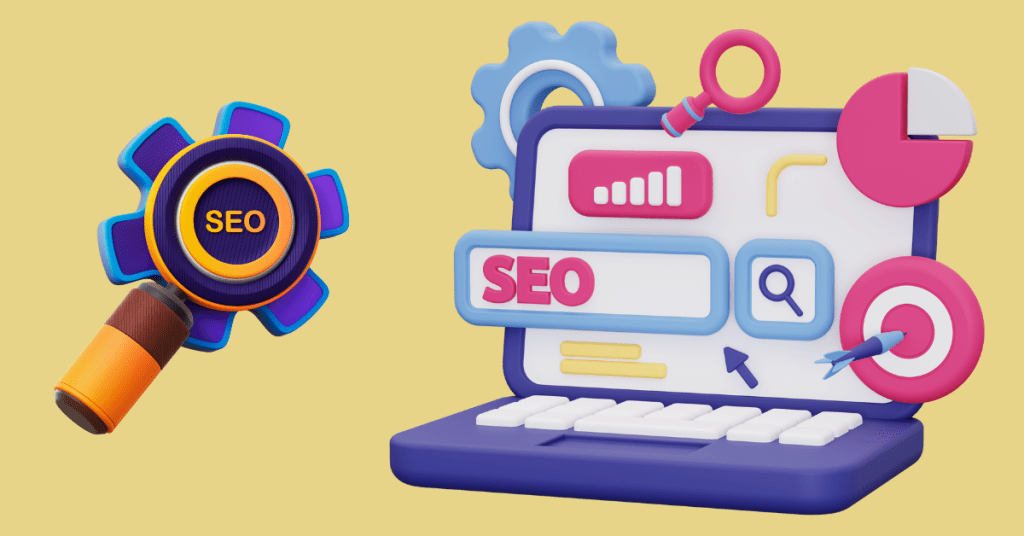
Implementing advanced SEO techniques on your WordPress site is crucial for improving search rankings, increasing organic traffic, and providing a superior experience for visitors. These strategies encompass a range of practices, from schema markup to lazy loading and personalized content, all aimed at enhancing both on-page and off-page SEO. By employing these methods, you can significantly boost your site’s visibility and performance in search engine results.
Schema Markup for Rich Snippets
One of the most effective ways to improve your site’s SEO is through the implementation of schema markup. This structured data helps search engines comprehend your content more thoroughly, making it eligible for rich snippets—enhanced listings that provide additional context to users in search results.
Rich snippets can include a variety of information, such as review ratings, product details, and event dates, which not only make your listings more appealing but also increase the likelihood of click-throughs. To seamlessly integrate schema markup into your WordPress site, consider utilizing plugins like Yoast SEO or Schema Pro. These tools simplify the process, allowing you to add structured data to your pages and posts with minimal effort. By effectively employing schema markup, you help search engines understand the context and relevance of your content, which can lead to improved rankings and visibility in search results.
Optimizing for Featured Snippets
Featured snippets are a powerful feature in Google search results that display at the top of the page, offering direct answers to user queries. Optimizing your content for these snippets can drive significant organic traffic and establish your authority in your niche. Here are several strategies to enhance your chances of appearing in featured snippets:
- Structured Content: Organize your content logically, using headings and subheadings to break down information. Clear, concise answers to common questions are more likely to be picked up as featured snippets.
- Keyword Optimization: Identify and incorporate relevant keywords that users are likely to search for. Tools like Google Keyword Planner can help you find popular queries in your niche.
- Use Lists and Tables: Formatting your content with lists, tables, or bullet points can enhance readability and increase the likelihood of being selected as a featured snippet. This format allows search engines to easily extract and present the information.
- Answer Common Questions: Research frequently asked questions in your industry and provide clear, succinct answers within your content. This approach not only caters to user intent but also positions your content favorably for snippet selection.
Implementing Local SEO for WordPress SEO content
For businesses with a physical presence, implementing local SEO strategies on your WordPress site is crucial for attracting nearby customers and increasing visibility in local search results. Here’s a comprehensive approach to enhance your local SEO efforts:
1. Set Up Google My Business
Begin by creating and optimizing your Google My Business (GMB) profile. This is a fundamental step for local SEO as it allows your business to appear in local search results and Google Maps. Ensure that all information, including your business name, address, phone number (NAP), and business hours, is accurate and up to date. Engage with customers through reviews and posts to enhance your GMB listing.
2. Maintain Consistent Business Information
Consistency is key in local SEO. Ensure your business details are uniform across all online platforms, including social media, local directories, and review sites. Inconsistencies can confuse search engines and potential customers, negatively impacting your local rankings.
3. Optimize Content with Local Keywords
Incorporate relevant local keywords into your website’s content and metadata. This includes using city or neighborhood names throughout your pages, blog posts, and product descriptions. For instance, if you run a bakery in Seattle, make sure to mention “Seattle bakery” in your titles, headings, and content. This optimization helps search engines understand your relevance to local searches.
4. Utilize XML Sitemaps and Robots.txt
Create an XML sitemap to help search engines crawl your website more efficiently, particularly if you have location-specific pages. Additionally, customize your robots.txt file to guide search engines on which pages to index and which to ignore, ensuring that your most relevant local pages are easily discoverable.
By leveraging these local SEO strategies, you can significantly enhance your visibility in local search results, driving more local traffic to your WordPress site.
Optimizing Content for Voice Search
As voice-activated devices gain popularity, optimizing your WordPress content for voice search has become essential. Voice search queries differ from traditional text searches in that they are often longer and more conversational. To ensure your content is ready for this shift, here are some effective strategies for optimizing it for voice search.
First, focus on using natural language and question-based keywords. Voice searches tend to mirror how people naturally speak, so incorporating phrases that sound conversational can make your content more appealing to these search queries. For instance, instead of simply using “best coffee shop,” consider phrasing it as, “What is the best coffee shop in [your city]?” This approach helps align your content with the way users communicate with voice-activated devices, enhancing its relevance for voice search results.
Additionally, it’s crucial to target local queries. Many voice searches involve local intent, such as “restaurants near me” or “plumber in [city].” By combining voice search optimization with local SEO strategies, you can expand your visibility to a local audience. Ensure your content addresses these local inquiries and includes location-specific details to better cater to voice search users.
Finally, implementing structured data, or schema markup, can increase your chances of appearing in voice search results. Structured data adds context to your website’s content, helping search engines better understand and select relevant information for voice queries. This enhanced context can make it easier for your content to surface in voice search results, giving you a competitive edge.
Leveraging Content Personalization for SEO
Personalized content is a powerful tool for increasing user engagement by delivering relevant, tailored information to specific audience segments. Implementing content personalization on your WordPress site can greatly enhance user experience, and here are some effective strategies to make it happen.
First, use analytics tools to gather insights into visitor behavior and preferences. Analytics can reveal how users interact with your site, allowing you to tailor content recommendations to match their interests and needs. By understanding user patterns, you can develop more effective content strategies that resonate with specific segments of your audience.
Next, focus on creating customized content recommendations. Based on user intent and search history, offer relevant blog posts, products, or services that align with visitors’ previous interactions. Targeted recommendations keep visitors engaged, as they are more likely to explore content that feels relevant to their interests. This personalized approach can drive higher user engagement and encourage longer visits.
Lastly, content personalization doesn’t just improve user experience—it also benefits SEO. When visitors engage more with personalized content, it sends positive signals to search engines, indicating that your content is valuable and relevant. This can contribute to higher search engine rankings, further boosting your site’s visibility and attracting more engaged users.
Implementing Lazy Loading for Faster Performance
Lazy loading is a highly effective technique designed to improve your WordPress site’s speed and overall performance by ensuring that images and media files are loaded only when they enter the user’s viewport. This means that rather than loading all content at once, your site only loads what is necessary at any given moment, which can significantly reduce initial load times. Faster load times not only enhance user experience but also contribute positively to search engine rankings, as site speed is a critical factor in SEO.
Many popular SEO plugins and WordPress themes now include lazy loading as a built-in feature. By activating this option, you can optimize your site’s performance without extensive coding or technical expertise. Lazy loading allows your website to maintain optimal speed while delivering content efficiently to visitors, resulting in lower bounce rates and improved engagement.
Configuring robots.txt and .htaccess for SEO
The proper configuration of your robots.txt and .htaccess files is essential for managing how search engines crawl and index your WordPress site.
1. Robots.txt File: The robots.txt file serves as a guide for search engine crawlers, indicating which pages or sections of your site should not be indexed. By blocking unnecessary or low-priority pages, you can preserve your site’s “link juice” for more important content, enhancing its overall SEO performance. For example, you might choose to block access to admin pages or duplicate content to ensure that search engines focus on your most valuable information.
2. .htaccess File: The .htaccess file can be used to manage redirects and improve security for your WordPress site. Properly configuring this file allows you to set up 301 redirects for moved or deleted pages, preventing broken links that could harm your site’s SEO. Additionally, you can implement security measures, such as limiting access to sensitive files and directories. By guiding search engine crawlers through your website effectively, a well-structured .htaccess file can enhance your site’s search engine perspective.
Implementing HTTP/2 for Improved Speed
HTTP/2 is a modern protocol that can significantly enhance your site’s speed by allowing multiple data requests to be processed simultaneously. This is particularly beneficial for websites with rich media content, as it minimizes loading times and improves overall performance.
To take advantage of HTTP/2, check with your hosting provider to confirm that they support this protocol. By implementing HTTP/2, you can improve your WordPress site’s loading speed, enhance user experience, and potentially boost your search engine rankings, as faster load times contribute positively to SEO performance.
Using LSI (Latent Semantic Indexing) Keywords
Latent Semantic Indexing (LSI) keywords are conceptually related terms that provide additional context to your primary keywords. Incorporating LSI keywords into your WordPress SEO strategy can significantly enhance the relevance and depth of your content. This helps search engines understand the broader topic of your content, improving your chances of ranking for related queries.
To effectively use LSI keywords, research terms that are contextually relevant to your primary keywords and include them throughout your content. This approach not only increases keyword relevance but also makes it easier for search engines to associate your site with specific search intents and improve visibility on search engine results pages (SERPs).
A/B Testing for SEO Performance
A/B testing is a powerful method for optimizing various elements of your WordPress site to enhance SEO performance. By experimenting with different variations of SEO elements—such as meta descriptions, SEO titles, and calls to action—you can identify which options resonate best with your audience.
To implement A/B testing effectively:
- Select Elements to Test: Choose specific SEO components to experiment with, such as different headlines or descriptions.
- Use Analytics Tools: Utilize tools integrated with Google Analytics to track the effectiveness of each variation. Monitor metrics like click-through rates (CTR) and conversions to determine which version performs better.
- Optimize Based on Results: Analyze the data collected to make informed decisions about your SEO strategy, ensuring it aligns with user behaviour and preferences.
By employing A/B testing, you can fine-tune your WordPress site’s SEO elements, resulting in higher engagement and better overall performance.
Customizing Meta Tags for Better Click-Through Rates (CTR)
Customizing your meta tags, including SEO titles and meta descriptions, is a crucial strategy for enhancing click-through rates (CTR) in search engine results pages (SERPs). Well-crafted meta tags not only improve the visibility of your WordPress site but also entice users to click on your links over those of competitors. Here are some effective strategies to create engaging and informative meta tags:
1. Incorporate Relevant Keywords
Ensure that your SEO titles and meta descriptions include relevant keywords that align with user search queries. This practice signals to both search engines and users that your content is pertinent to their needs. Aim for a natural flow in your wording, so it reads well while still being keyword-rich.
2. Craft Compelling Titles
Your SEO title should be both informative and intriguing. Aim for a title that succinctly summarizes the content while encouraging users to click through. Use action-oriented language and consider adding numbers or questions to make it more engaging. For example, instead of “Baking Tips,” consider “10 Essential Baking Tips for Perfect Cupcakes Every Time!”
3. Write Informative Meta Descriptions
Meta descriptions should provide a concise overview of the page content and highlight key points that will attract clicks. Keep your descriptions within 150-160 characters to ensure they display properly in search results. Use persuasive language that encourages action, such as “Discover how to…” or “Learn the secrets to…”.
4. Reflect the Page Content Accurately
While it’s important to make your meta tags appealing, they must also accurately represent the content of the page. Misleading meta tags can lead to high bounce rates, which can negatively impact your SEO rankings. Always ensure that users find what they expect when they click through.
By customizing your meta tags effectively, you can significantly improve the appeal of your search results, attract more clicks, and ultimately enhance your site’s SEO rankings.
Leveraging Content Silos for Better Structure
Implementing content silos is an effective strategy for organizing your site’s content into well-defined categories, which helps search engines understand the hierarchy of topics within your WordPress site. This structured approach not only enhances user experience but also contributes to better SEO outcomes. Here’s how to leverage content silos effectively:
1. Create Clear Categories
Start by defining broad categories that encapsulate the primary themes of your content. Each category should represent a distinct topic relevant to your audience. For example, if you run a baking blog, categories could include “Cupcake Recipes,” “Bread Baking,” and “Baking Tips.”
2. Organize Related Content
Within each category, organize your related content in a way that’s easily navigable for users and search engines. For instance, all posts related to cupcake recipes should link back to the main “Cupcake Recipes” category page. This organization helps establish a clear topic hierarchy and facilitates easier navigation.
3. Enhance Internal Linking
Content silos strengthen internal linking by connecting related posts and pages within each category. This practice not only guides users through your content but also helps search engines crawl your site more effectively. Use keyword-rich anchor text for internal links to reinforce the relevance of your topics.
4. Reinforce Keyword Relevance
By structuring your content into silos, you can reinforce relevant keywords associated with each topic. This targeted approach helps search engines recognize the authority of your content in specific areas, ultimately improving your site’s visibility for those keywords.
Final Thoughts: Ultimate Guide to Optimize Your WordPress Content for SEO
When it comes to WordPress SEO content, it’s important to recognize that this is not a one-time task but rather an ongoing process that requires continuous attention and adjustment. With the ever-evolving nature of digital trends and search engine algorithms, staying ahead of the curve is crucial. Regular content audits are essential for identifying areas that need improvement or updates. Additionally, refreshing evergreen content—timeless material that remains relevant over time—ensures that your site maintains its credibility and visibility in Google’s search results.
One effective way to enhance your SEO performance is by leveraging a simple yet powerful digital marketing service. By integrating SEO tools seamlessly into your workflow, you can streamline your efforts and achieve better results. For instance, Bluehost offers comprehensive WordPress hosting services that are specifically designed to support your SEO strategies. Their platform not only provides optimized hosting solutions but also allows for easy integration of various SEO tools, making it simpler to manage your site’s search engine optimization.
Explore How Reliable and Fast Hosting can Improve Webstie SEO