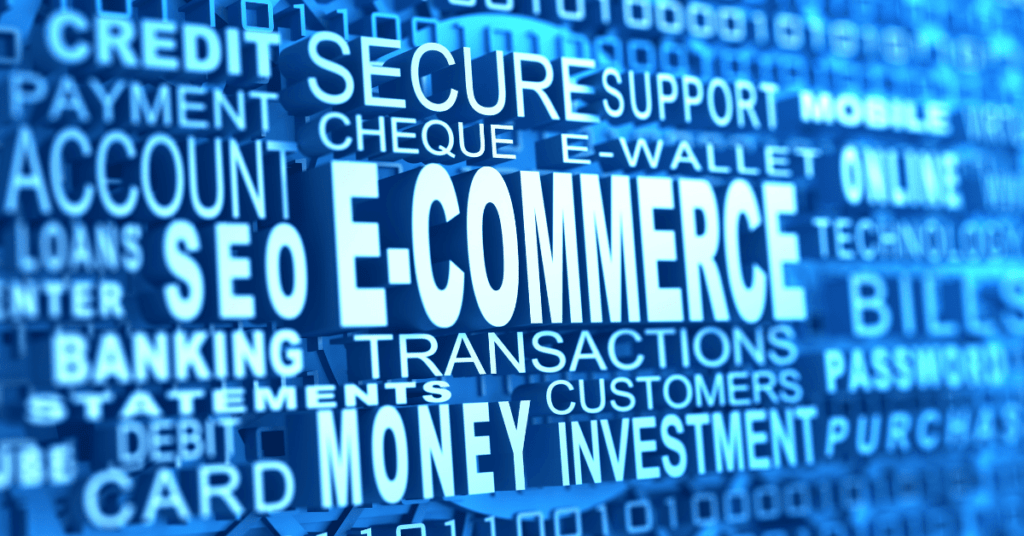The eCommerce landscape is undergoing a significant transformation with the advent of automated dropshipping. By harnessing technology to automate repetitive tasks, entrepreneurs can then streamline operations, save time, minimize errors, and elevate their online businesses to unprecedented levels of success.
Let’s delve into the core elements of automated dropshipping: its components, benefits, tools, and optimization strategies.
What Is Automated Dropshipping?
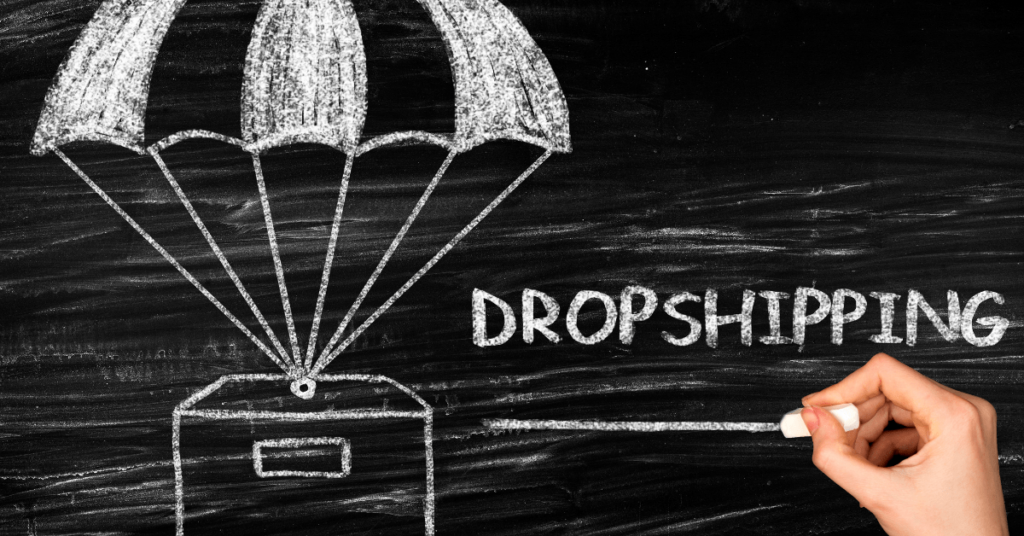
Traditional dropshipping is a business model where you don’t keep physical inventory. Instead, when a customer places an order on your online store, you pass the order to a third-party supplier, who handles the packaging and shipping directly to the customer. As the merchant, you never directly handle the product.
Typically, dropshipping involves manual tasks such as processing orders, updating inventory, and communicating with customers.
Automated dropshipping elevates this model by using software and tools to automate these tasks. This automation frees you from daily operational duties, allowing you to concentrate on strategic aspects of your eCommerce business, such as marketing, product selection, and customer relationship management.
Start Your Automated Dropshipping Business Today
Key Components of Automated Dropshipping
A successful business using automated dropshipping relies on several key elements working seamlessly together. By integrating these components into your automated dropshipping business, you can, therefore, save valuable time and resources. Additionally, you can reduce errors and, consequently, achieve greater efficiency and scalability for your business.
Here are the essential components:
- Inventory Management: This software automates critical tasks like updating product information, synchronizing stock levels with suppliers in real time, and generating low-stock alerts. It helps prevent stock-outs and eliminates the risk of overselling unavailable trending products.
- Order Fulfillment: These platforms streamline your fulfilment process by automating order routing to suppliers. They will also update the tracking information and send automated status notifications to your customers automatically. This will keep them informed throughout the fulfillment process.
- Customer Relationship Management (CRM): CRM systems automate repetitive tasks within your customer service. They can manage email marketing campaigns, handle customer service inquiries with virtual assistants, and automate loyalty programs, fostering stronger customer relationships. You can also create a chatbot to automate your customer communication/
- Marketing Automation: This software enhances your marketing efforts by automating tasks such as scheduling social media posts, setting up email sequences, and personalizing product recommendations for your customers. It allows you to reach a wider audience more efficiently and create a more engaging shopping experience.
Benefits of Automated Dropshipping
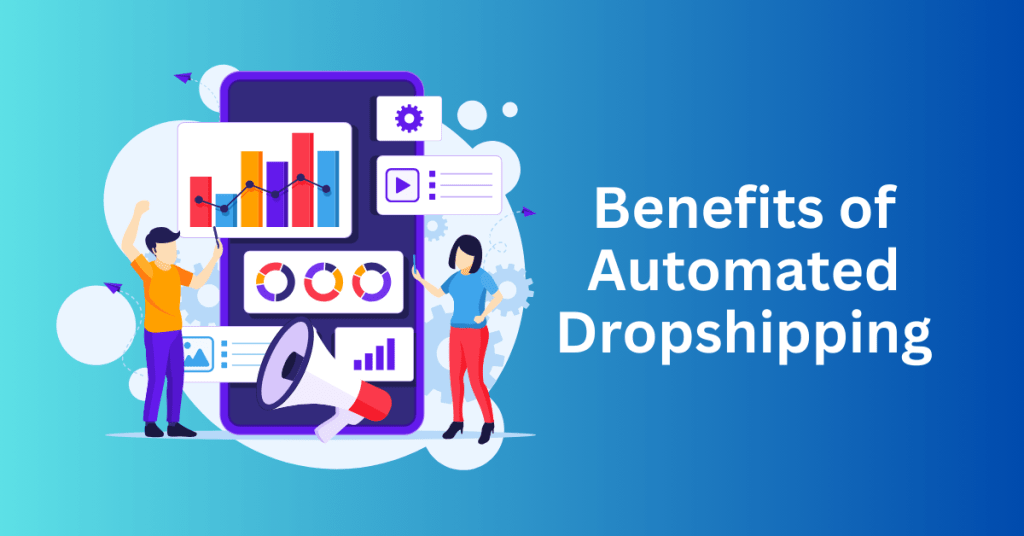
There are a few advantages of adapting the automated dropshipping model in your business. You can save a lot of time and resources in repetitive tack and hence, focus on growing and scaling your business.
Here’s a detailed look at some key benefits:
Increased Efficiency
Automating your workflows can revolutionize how you handle various tasks, including order processing, inventory management, and customer communication. By streamlining these processes, you free up valuable time and resources to focus on high-impact activities such as strategic marketing initiatives, product development, and nurturing strong customer relationships.
Besides, automation empowers you to manage increased sales volume effortlessly. As your dropshipping business scales, automated systems ensure that your operations remain smooth and efficient without a proportional increase in errors or operational costs. Consequently, this scalability allows your business to grow without being bogged down by logistical challenges. Hence, ensuring that you can meet customer demands promptly and accurately.
Reduced Operational Error and Costs
Human error is an inherent risk in manual tasks. By automating routine and boring duties, you can significantly reduce the likelihood of mistakes. This leads to more accurate inventory levels, timely order processing, and seamless communication with customers and suppliers.
Minimizing human intervention not only reduces errors but also lowers the costs associated with manual handling and error correction. Automated systems can perform repetitive tasks consistently and accurately, eliminating the need for constant oversight and reducing labour costs. This efficiency translates to cost savings that can be reinvested into other areas of your business, such as marketing or product development.
Increased Customer Experience
Automation also plays a crucial role in enhancing customer satisfaction. With automated order tracking, customers receive timely updates on their purchases. This will lead to a more transparent and trustworthy shopping experience. Besides, automated customer service tools, such as chatbots and AI-driven support, ensure that customer inquiries are addressed promptly, improving overall customer satisfaction and loyalty.
Furthermore, automated inventory management ensures that products are always in stock, reducing the risk of overselling or stockouts. This reliability boosts customer confidence and encourages repeat business.
Improved Data Management and Insights
In addition, automation provides robust data management capabilities, allowing you to gather and analyze large volumes of data efficiently. With automated reporting and analytics, you can gain valuable insights into customer behavior, sales trends, and inventory performance. These insights enable you to make informed decisions, optimize your marketing strategies, and tailor your product offerings to meet customer demands more effectively.
Time and Resource Savings
Automating your dropshipping operations can save you a significant amount of time and resources by freeing you from tedious and repetitive tasks. Imagine reclaiming countless hours previously spent on manual order processing, inventory updates, and responding to basic customer inquiries. By automating these tasks, you can redirect your time and energy towards strategic growth initiatives that are crucial for your business’s success.
For example, instead of getting bogged down by routine tasks, you can focus on:
- Market Research: Identifying new trends and understanding customer preferences to keep your product offerings fresh and relevant.
- Competitor Analysis: Studying your competition to identify strengths, weaknesses, opportunities, and threats, allowing you to stay ahead in the market.
- Building a Strong Brand Presence: Developing and executing marketing campaigns, engaging with customers on social media, and creating content that enhances your brand’s visibility and reputation.
This shift in focus enables you to make data-driven decisions and develop targeted strategies for long-term success. By investing your saved time and resources into these high-impact areas, you can drive significant growth and innovation in your business.
Start Your Automated Dropshipping Business Today
Disadvantages of Automated Dropshipping
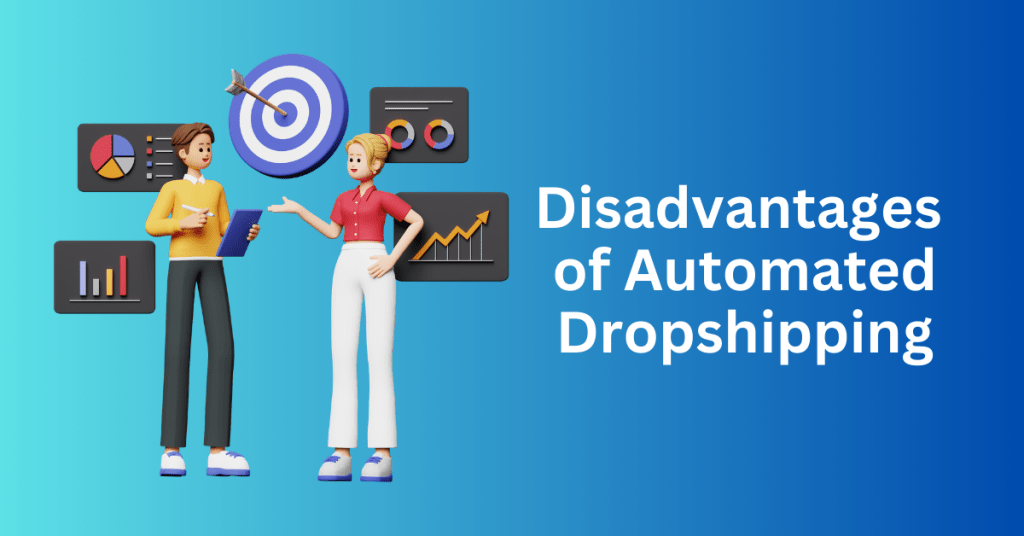
While automation offers a powerful solution for dropshipping businesses, it’s essential to be aware of the potential drawbacks and challenges that may arise. Understanding these can help you make informed decisions and prepare adequately for the successful integration of automation into your operations.
Technical Knowledge
Setting up and effectively utilizing dropshipping automation software often requires a certain level of technical know-how. This includes:
- Basic Coding Knowledge: Understanding basic coding principles can be crucial for integrating various tools with your store. This skill can help in customizing the software to meet specific needs and in troubleshooting any integration issues that arise.
- Troubleshooting Skills: Being able to diagnose and resolve malfunctions quickly can prevent significant disruptions. Familiarity with common problems and their solutions is beneficial.
- Configuration Abilities: Configuring settings to achieve the desired automation functionalities requires a good grasp of the software’s features and capabilities.
While many platforms strive to offer user-friendly interfaces, some degree of technical proficiency is often necessary to navigate their functionalities effectively and optimize them for your specific needs. Investing time in learning these skills can pay off in the long run.
Limited Control and Customization
Automation excels at streamlining everyday tasks, but it may limit your ability to personalize certain aspects of your dropshipping business. Consider the following:
- Complex Customer Disputes: Handling complex customer disputes often requires a more hands-on approach that automation may not be able to replicate effectively.
- Customized Orders: Fulfilling highly customized orders can be challenging with automation, which is typically designed for standard processes.
- Branding Elements: Automation might restrict your control over certain branding elements within the fulfillment process. For instance, including a personalized thank-you note with each order or customizing packaging can be difficult to automate.
It’s crucial to carefully evaluate your needs and ensure the level of automation aligns with your desired level of control and customization. Striking a balance between efficiency and personal touch is key to maintaining customer satisfaction.
Potential for Technical Errors
Relying on software tools introduces the possibility of technical glitches, which can cause significant disruptions in your workflow.
Potential issues include:
- Temporary Outages: Software outages can delay order processing, leading to customer dissatisfaction and potential loss of business.
- Integration Issues: Problems with syncing data between your store and automation tools can lead to inaccuracies in inventory management, order tracking, and customer communication.
To mitigate these risks, it’s important to have a contingency plan. This might involve:
- Understanding Manual Processes: Maintaining a basic understanding of manual processes can serve as a backup in case of automation failures.
- Reliable Customer Support: Ensuring access to a reliable customer support team for your automation tools can help resolve issues quickly.
- Regular Maintenance and Updates: Regularly updating your software and performing maintenance checks can prevent many common technical problems.
By being prepared for these challenges, you can leverage automation effectively while minimizing potential downsides.
Automated Dropshipping Tools and Software
Streamlining your dropshipping business involves leveraging various tools and automation software tailored to specific aspects of your operations. Let’s delve deeper into each category and explore additional options:
Inventory Management Solutions for Automated Dropshipping
- Spocket: Seamlessly integrates with major eCommerce platforms like Shopify, enabling automated product listing, inventory management, and order routing. Explore profitable products from a vast network of dropshipping suppliers worldwide and easily import product reviews to boost credibility.
- InventorySource: Ensures real-time inventory synchronization with your suppliers, facilitating seamless product import, automated order fulfillment, and efficient management of product details, ensuring accuracy and reliability in your operations.
- Oberlo: Empowers dropshippers on Shopify to effortlessly find products to sell online, automating product imports and order fulfillment, while also providing insights into trending products and reliable suppliers.
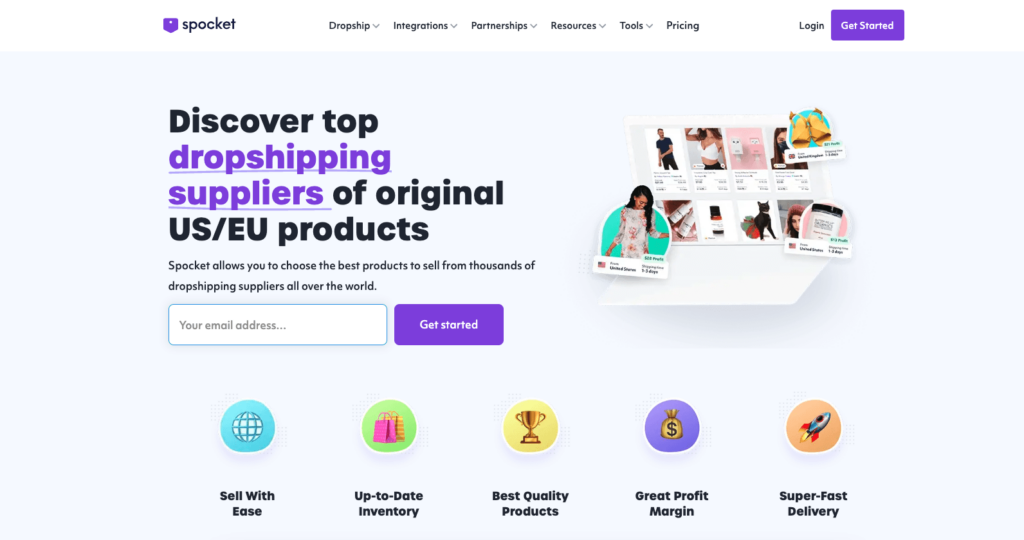
Order Fulfillment Platforms for Automated Dropshipping
- ShipStation: Effortlessly manages order fulfillment by automating order routing to potential suppliers, simplifying the process of printing shipping labels, and effectively handling returns, ensuring a smooth and efficient logistics workflow.
- Cin7: A comprehensive solution for order processing, inventory organization, and multi-channel shipping automation, providing centralized control over your entire fulfillment process for enhanced efficiency and scalability.
- Spark Shipping: Seamlessly connects your Shopify store with suppliers, streamlining product uploads, inventory management, and pricing updates. Ensure compliance with Minimum Advertised Price (MAP) regulations and intelligently route orders to the correct vendors for efficient fulfillment.
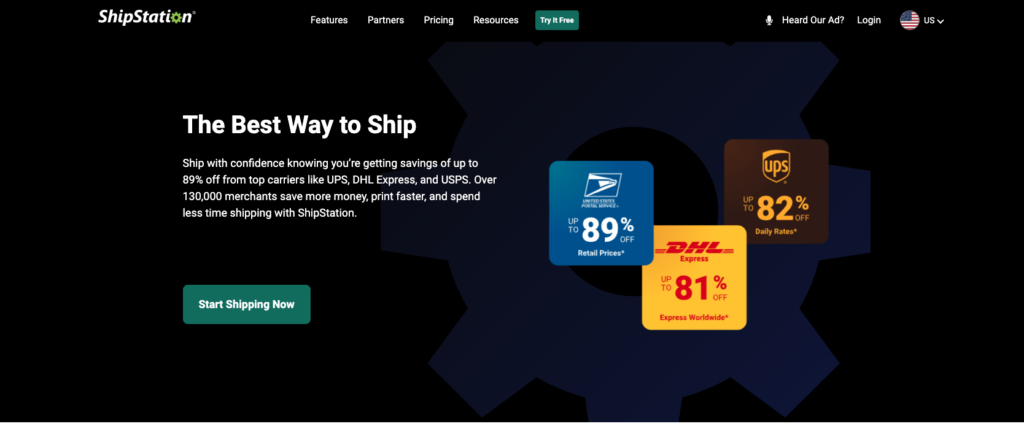
Customer Relationship Management (CRM) Systems for Automated Dropshipping
- HubSpot: Harnesses the power of AI to integrate marketing, sales, and customer service tools, providing a centralized platform for managing customer interactions across various touchpoints, enhancing customer engagement and retention.
- Salesforce: Automates customer interactions and effectively manages customer data, providing valuable insights to drive personalized marketing campaigns and optimize sales strategies for improved conversion rates.
- Zendesk: Offers a scalable eCommerce platform for managing customer service inquiries, automating email communication, and providing live chat support, ensuring timely and personalized assistance to enhance customer satisfaction and loyalty.
- Freshworks CRM: Empowers businesses with sales automation, customer segmentation, and detailed reporting, enabling personalized engagement and effective management of customer relationships at every stage of the sales cycle.
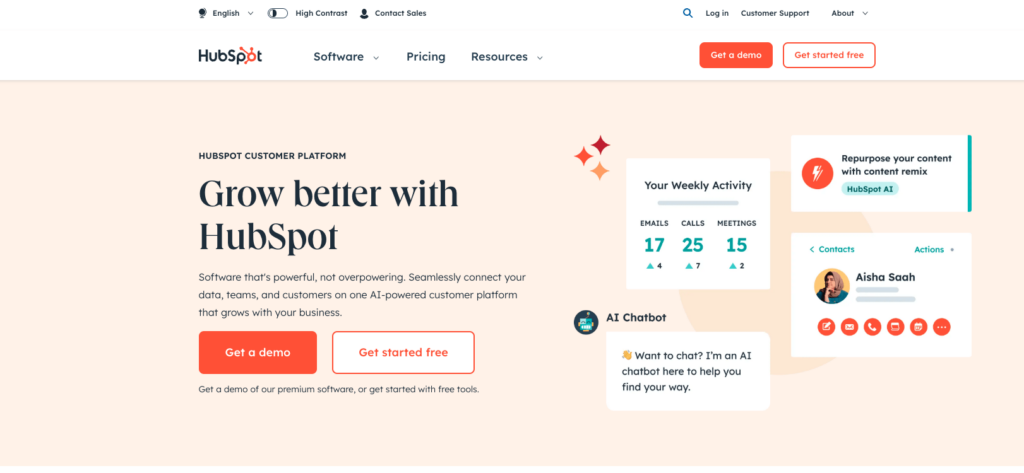
Marketing Automation Tools for Automated Dropshipping
- Getresponse: Simplifies email marketing campaigns with automated email sequences, customizable templates, and advanced subscriber management tools, enabling personalized communication and nurturing leads for increased conversions.
- Klaviyo: A data-driven marketing automation platform tailored for dropshipping businesses, offering personalized product recommendations and abandoned cart recovery automation, maximizing revenue potential and driving customer retention.
- ActiveCampaign: Provides a comprehensive suite of marketing automation tools, including email marketing, CRM, and machine learning capabilities, empowering businesses to create personalized customer experiences and drive meaningful engagement throughout the customer journey.
By incorporating these robust tools into your dropshipping business, you can streamline operations, enhance customer satisfaction, and drive sustainable growth in an increasingly competitive eCommerce landscape.
Start Your Automated Dropshipping Business Today
How to Automate Your Dropshipping Business With POD
Print-on-demand (POD) serves as a dropshipping model wherein you offer personalized products such as t-shirts, mugs, and phone cases. POD suppliers undertake the task of printing your designs onto these products and dispatching orders directly to your customers.
This eliminates the necessity to engage in negotiations with dropshipping suppliers, maintain inventory, or oversee physical product fulfillment. Here’s a guide on harnessing the power of POD alongside automated dropshipping tools to optimize your dropshipping venture:
Direct Integration
Begin by registering for Printify and either selecting from our range of integrations or connecting your current dropshipping stores. Besides, aligning your sales channel with Printify offers numerous advantages and access to advanced dropshipping automation tools.
Start Your Automated Dropshipping Business Today
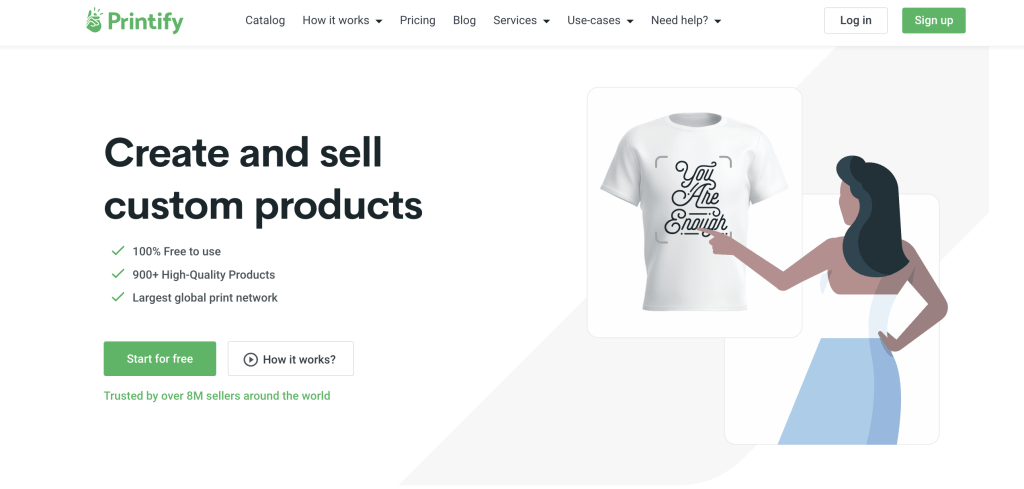
Here’s a peek into the inner workings when a customer makes a purchase through your integrated sales channel:
- Effortless Order Routing: When a customer completes a purchase on your sales channel, the order seamlessly transits to Printify. From there, it will direct the order to your chosen Print Provider efficiently based on your predefined order approval settings, ensuring a seamless process.
- Payment Processing: Printify does not directly access funds from your sales channel. Instead, upon receiving an order from your platform, they will initiate payment processing by charging your linked credit card or deducting the production cost and shipping fees from your Printify balance.
- Prompt Production Initiation: Once payment is confirmed, your order swiftly moves into production with your selected Print Provider. This ensures that production commences promptly, guaranteeing timely fulfillment of customer orders.
- Trackable Shipments and Customer Notifications: Upon shipment, tracking information seamlessly syncs back to your sales channel. If you’ve opted for automatic shipping notifications, your customer receives the tracking number automatically, ensuring they stay informed throughout the delivery process.
Integrating your sales channel with Printify streamlines your workflow by optimizing order processing, payment management, production, and customer communication. Consequently, this enhances the efficiency and professionalism of your dropshipping operations, ultimately leading to a more seamless customer experience.
Update Multiple Products With Bulk Product Edit
Printify’s bulk product editing functionality revolutionizes dropshipping management by enabling you to modify product details for multiple items simultaneously. This feature translates into substantial time savings compared to manually tweaking prices or profit margins for each product separately.
With bulk editing, you gain the ability to swiftly revise pricing strategies or fine-tune profit margins across your entire product inventory. Consequently, this will streamline your workflow and free up time to concentrate on other critical aspects of your dropshipping business.
To access this feature:
- Navigate to your store Dashboard.
- Select “My Products” from the menu on the left-hand side.
- Click on the checkbox labeled “Select” and choose the desired option for bulk editing:
- Update Pricing
- Adjust Profit Margins
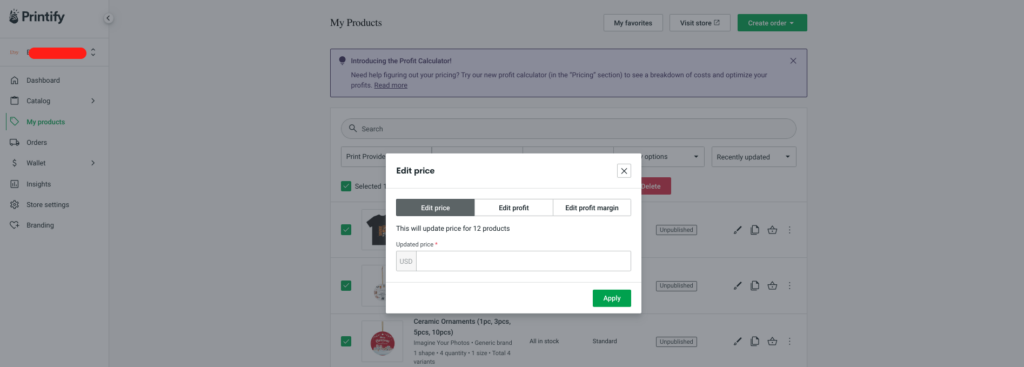
By following these steps, you’ll efficiently manage your product catalog, making necessary modifications in a fraction of the time it would take through manual adjustments.
Start Your Automated Dropshipping Business Today
Order Routing
Ensure you never miss a sale with Printify’s Order Routing feature, which automatically seeks alternative Print Providers if your preferred one’s stock for a specific product runs low. This keeps your sales flowing smoothly and uninterrupted.
Moreover, this automation prioritizes local providers, promoting faster delivery and potentially lower costs. Consequently, you can achieve global reach without the logistical headaches typically associated with international shipping.
Additionally, order rerouting is focused on cost-effectiveness. If rerouting would result in higher total order costs (including production and shipping), the system maintains the original Print Provider to ensure optimal profitability.
Currently, this feature applies to single-product, non-intercontinental orders. Moreover, it maintains quality by considering design scaling limitations – orders with a design scaling difference of 7% or higher won’t be rerouted, preserving the integrity of your designs.
The benefits of this feature are manifold:
- Increased Sales: Fewer stock-outs and faster delivery translate to happier customers and ultimately more sales.
- Reduced Costs: Automatic adjustments and local provider selection minimize manual work and shipping expenses, contributing to overall cost savings.
- Global Expansion Made Easy: Efficient delivery to international customers simplifies global expansion, enabling you to reach new markets effortlessly.
To take advantage of this feature:
- Firstly, log in to your Printify account.
- Then, navigate to your store and locate Order Routing in your Store Settings or Order Settings.
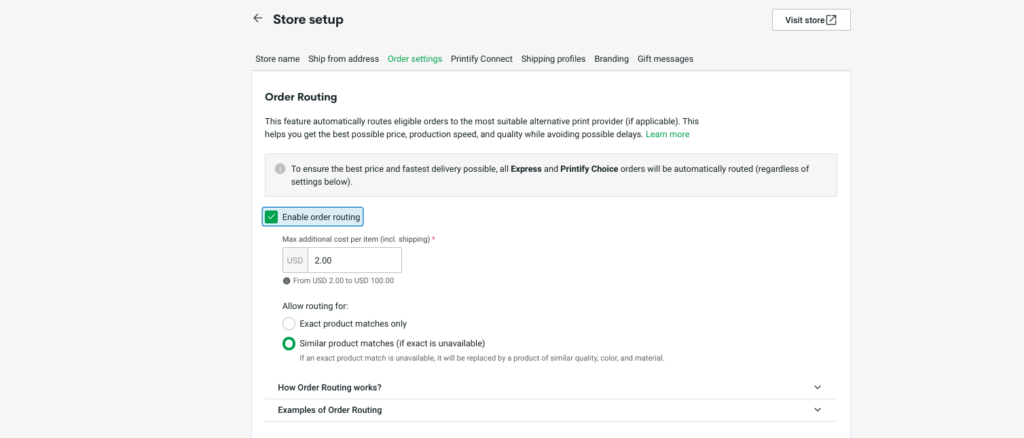
By activating this feature, you can ensure seamless order fulfillment, maximize customer satisfaction, and drive growth in your dropshipping business.
Automatic Order Approval
Streamline your order processing and eliminate the need for manual approval with Printify’s automatic order approval feature. Then, configure it based on pre-defined criteria, including manual approval, automatic approval within one hour, automatic approval within 24 hours (Printify’s default option), or automatic approval at a specific time every day.
Here are the benefits of implementing automatic order approval:
- Speeds up Order Processing and Fulfillment: By removing the manual approval step, orders can be processed and fulfilled more quickly, ensuring faster delivery to your customers.
- Improves User Experience (UX): Eliminates order approval delays, leading to a smoother and more efficient shopping experience for your customers.
To set up automatic order approval:
- Log in to your Printify account.
- Select your dropshipping store.
- Click on “Store Settings” and then “Order Settings.”
- Scroll down until you find “Order Approval.”
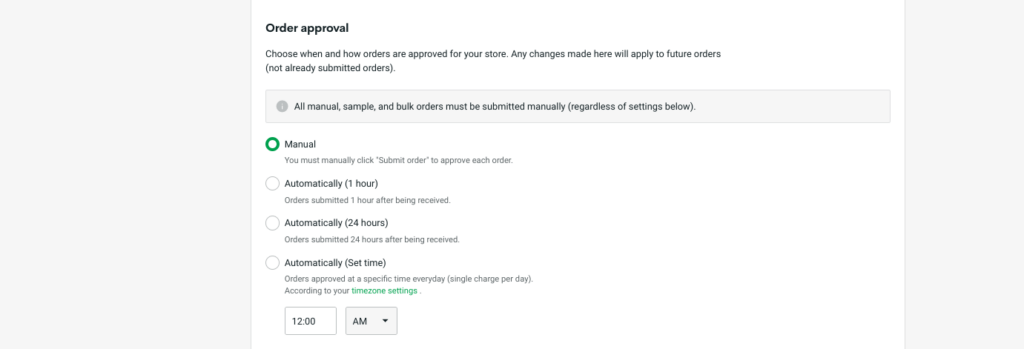
From there, you can choose the desired option for automatic order approval based on your preferences and business needs. This simple configuration will help streamline your order management process and enhance the overall efficiency of your dropshipping operations.
Final Thoughts: Streamline Your Business with Automated Dropshipping
Automating dropshipping processes revolutionizes eCommerce, liberating your time for strategic growth initiatives. By harnessing the power of automated dropshipping software, you can streamline tasks, minimize errors, and, consequently, propel your business towards scalability.
While navigating through some technical intricacies and potential customization limitations may arise, the long-term benefits far surpass the initial investment.
By carefully selecting and integrating these tools into your dropshipping operations, you can unlock the full potential of automation. Consequently, you can streamline processes and position your online store for sustained growth and success.