Starting a profitable WordPress blog can be a rewarding and fulfilling experience, but it requires a lot of hard work and dedication.
While a WordPress Blog is easy to build and create, building a successful blog is never easy. One of the things people lack is to take action and stay consistent.
With so many websites/blog builders out there, it is very easy to start building your own blog today. In fact, we will explain in detail what is a blog, why you should build a blog and also step by step guide on how to build yours today.
You should have your WordPress Blog launched by the end of this post.
Let’s begin
What is a WordPress Blog?
A blog is a type of website that contains a series of posts, that is written by an individual or a group of authors. These posts are typically displayed in reverse chronological order, with the most recent post appearing at the top of the page.

Blogs can be about a wide range of topics or a specific niche. They are a platform for people to share their thoughts, opinions, and experiences with a wider audience.
Blogging has become a popular way for individuals to share their thoughts and ideas with the world. Furthermore, it allows people to share their knowledge, experiences, and opinions on a wide range of topics, including politics, technology, fashion, food, and much more.
Many bloggers use their blogs as a way to connect with their readers and engage with their audience through comments and other interactive features.
Blogs need to update regularly so that they won’t look like dead areas. Your subscribers or readers will soon be leaving if they don’t find new interesting posts coming up.
You can set a notification to notify your readers when new posts are published. This allows readers to stay up-to-date with the latest news and information from the blog.
Besides, many bloggers also use social media platforms to promote their blogs.
Get Start with Bluehost Web Hosting Today. Exclusive Offer Available
Different types of WordPress Blogs.
- Personal blogs are focused on the author’s daily life and experiences.
- Professional blogs are focused on a particular topic or industry.
- Some blogs are written by a single person, while others are written by a team of authors.
Blogging has become an important part of the online community. Many people use blogs as a way to stay informed about current events, find new ideas and inspiration, and connect with others who share similar interests.
Blogging has also become a popular way for businesses to connect with their customers and promote their products and services. Many businesses use their blogs to share company news, industry insights, and product updates. This can help to establish the company as an authority in its field and build trust with its customers.
In addition, the blog provides a platform for individuals and businesses to share their thoughts and ideas. It also plays an important role in search engine optimization (SEO) marketing. Search engines like Google use algorithms to rank websites based on the quality and relevance of their content. By regularly updating their blogs with high-quality, relevant content, bloggers and businesses can improve their search engine rankings and drive more traffic to their websites organically.
Get Start with Bluehost Web Hosting Today. Exclusive Offer Available
Why Start a WordPress Blog?
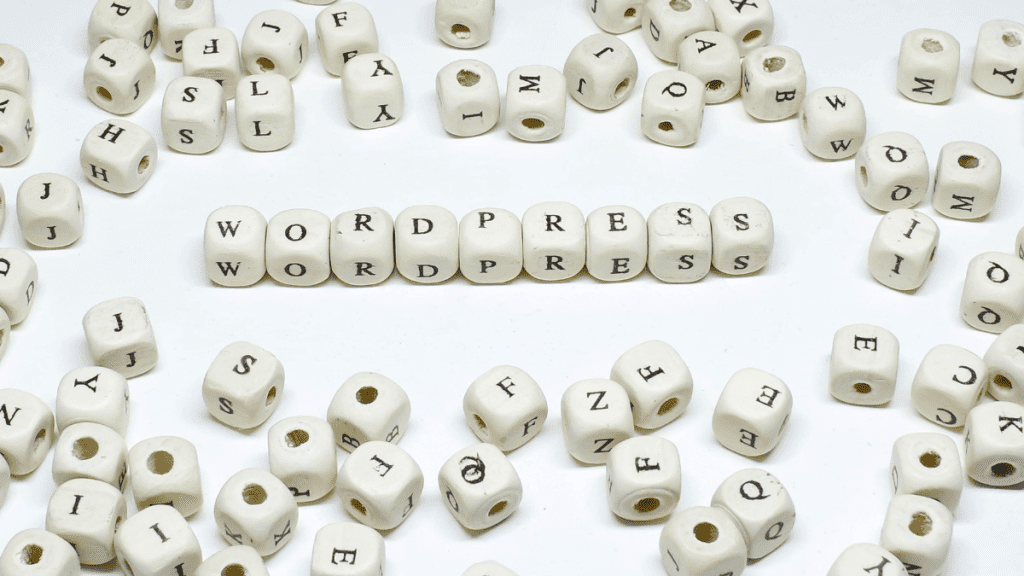
There are many reasons why someone might want to start a blog. Some people start a blog to share their thoughts, opinions, and experiences with a wider audience, while others do it as a way to connect with others who share similar interests. Here are a few reasons why someone might want to start a blog:
Share knowledge and expertise
Blogging can be a great way to share your knowledge and expertise on a particular topic with the world. Whether you are an expert in a particular field or just have a lot of experience with a particular topic, blogging can be a great way to share your insights with others.
You can also share your story and journey in life starting and achieving something. But of course, it can’t be something too personal that they could not relate to. It should be something that they can relate to and feel it.
You can write about your recent travels, food recipes or even hobbies. In the posts, you can include your personal tips in it. The most important here is you share something that can bring value to your readers.
This is how you are able to reach more people online with your blogs.
Connect with others
Blogging can be a great way to connect with others who share similar interests. Your blog can be a place to create your own community and engage with your audiences. By commenting on other blogs and participating in online communities, you can make new friends and connect with like-minded individuals from around the world.
Instead of sharing your tips only, you are able to learn from each other and change ideas.
Improve writing skills
Blogging can be a great way to improve your writing skills. When you want to build a blog, there is no other way than to post regularly.
By regularly writing and publishing blog posts, you can practice your writing skills and develop your voice as a writer. Your blog may not be perfect in the beginning. And that’s absolutely fine. You need to take some time to understand your target audience and find your voice.
Build an online presence
Blogging can be a great way to build an online presence and establish yourself as an expert in your field. By consistently publishing high-quality, relevant content, you can build a following of loyal readers and establish yourself as an authority in your industry.
When you are identified as the authority figure in your field, people will look for your advice or recommendations when they want to buy something. This is a very good channel to build a brand and business by leveraging the power of blogs to share useful information with your potential customer.
Make Money
While it takes time and effort to monetize a blog, it is possible to make money through blogging. In fact, it’s a lucrative business when you have to establish your loyal readers and have everything set right.
When your blog gains momentum by having huge followings or ranking top for high-value keywords, you can earn a good income from it.
There are several ways to monetize a blog, including through advertising, sponsored content, and selling products or services.
One of the common ways for bloggers to earn is through affiliate marketing. In their post, they can include the affiliate link for the product that they promote. And when their readers are interested and make a purchase, they will get a commission. In fact, if they are promoting digital products like courses or software, the commission rate can be really high.
And once you are experienced, it’s time to create your own online courses and sell them. You can easily sell them for a few hundred dollars each. And you only create it once and hosted it with the platform. Not only that, you can have a subscription service for them. If they continue to subscribe to your course, you will get recurring payments every month.
Work From Anywhere
Blogging can be a very good way to earn online. With a successful blog, you can make money online with just your laptop or smartphone and internet access. As long as your blog is running, you can earn anywhere you are.
No matter if you are at home or outside traveling, you just need to spend some time every day to maintain your blogs to ensure that it works perfectly. Not only that, but now you are working on your own schedule. There is no toxic working environment and commutes to your workplace.
You now have the freedom to work anytime and anywhere you want.
Help others
Blogging can be a great way to help others by sharing your knowledge and experiences on a particular topic. Whether you are writing about mental health, parenting, or any other topic, you can use your blog to educate and inspire others.
Get Start with Bluehost Web Hosting Today. Exclusive Offer Available
How To Start A WordPress Blog

Now that you know what is a blog and why starting a blog is important for individuals and businesses. It’s your turn to start your own blog. By deciding today and start building it consistently, you will be ahead of those who just give up too fast.
Here’s a complete guide for starting a WordPress Blog from scratch.
1. Choosing your Topic or Niche
The first thing here is to choose your topic and niche. If you start a WordPress Blog without a clear topic or niche, your blog will be like Wikipedia, trying to have everything inside. But maybe the difference is your blog will not able to touch everything in detail.
So, choosing a topic or niche is the most important for starting your blog. Here are some tips on how you can choose your topic.
Identify your interests and passions
The best niche for your blog is one that aligns with your interests and passions. Think about what you enjoy learning about, talking about, and writing about, and consider how you can turn that into a blog. And then, you are going to work on the blog in long term, it must be something you like, or else it will be very hard for you to stay consistent for a long time. Even if you outsource the writing task, you need to know whether the article is correct.
Research your competition
Once you have identified a few potential niches, do some research to see what other blogs are already out there in that space. Look for blogs that are similar to what you want to create, and see what they are doing well and where they might be lacking. This can help you identify opportunities and areas where you can differentiate your blog.
Identify your target audience
Your target audience is the group of people you want to reach with your blog. This is very important as you want your blog to speak their language. You don’t want to share something that even if they are in the niche, they don’t understand what you are talking about.
For example, if you are building a financial blog, you need to know what words finance people use. By using those words, they will know that you are the real expert.
Think about who your ideal reader is and what they might be interested in reading about. This will help you narrow down your niche and focus on topics that will be most relevant and appealing to your audience. Ideally, you can create an avatar for them. The more you know about them, the better you can create your content.
Look for a niche that has your money in
When you are building a blog, the goal here is to make money. Even if your goal is to share only, you need something to cover your cost as well. No matter if it’s a side hustle or a full-time income, you should pick a niche that people are able to buy.
We say a niche that has your money here means a place that you can earn from.
If you are in a niche where your audience is only kids or teenagers that don’t have purchase power or don’t own the buying decision, they will enjoy your content, but not spend on your site.
Consider your long-term goals
Finally, think about your long-term goals for your blog. How long your topic can survive? Ideally, it is something that you can continue building for years. If you are building it based on a current trend, when it’s gone, it’s gone.
Hence, it is very important to get an evergreen topic that you can build as a long-term business.
Example of Top Blogging Niches
There are many different blogging niches that are popular with readers and writers alike. Here are a few examples of some of the most popular niches:
- Personal development: This niche includes blogs about self-improvement, personal growth, productivity, and similar topics.
- Lifestyle: Lifestyle blogs cover a wide range of topics, including fashion, beauty, food, travel, and home decor.
- Health and wellness: This niche includes blogs about fitness, nutrition, mental health, and overall well-being.
- Parenting: Parenting blogs offer advice, tips, and support for parents on a variety of topics, including pregnancy, parenting styles, and raising children of different ages.
- Finance: Finance blogs cover topics like budgeting, saving, investing, and personal finance management.
- Travel: Travel blogs document the writer’s travels and provide tips and inspiration for readers who are planning their own trips.
- Fashion: Fashion blogs offer style inspiration, fashion trends, and advice on how to dress for different occasions.
- Beauty: Beauty blogs cover a wide range of topics, including skincare, makeup, haircare, and wellness.
- Food: Food blogs feature recipes, cooking tips, restaurant reviews, and other food-related content.
- Technology: Tech blogs cover the latest trends and news in the world of technology, including gadgets, software, and digital trends.
These are just a few examples of some of the most popular niches for blogs. Remember that there are many other niches out there, and the best one for you will depend on your interests, goals, and target audience.
2. Choose a blogging platform

Even if you are a professional web developer, we don’t recommend that you start building a blog from scratch. And if have no technical knowledge at all, never do it. There are so many website builders out there that build a fully working blog in just a few hours. The most common self-hosted platform will be WordPress or Blogger, and the pre-built platform will be like Squarespace, Wix, or GetResponse.
Each platform has its own pros and cons, so consider your needs before choosing one.
For us, we recommend building a Self-Hosted WordPress Blog. With a self-hosted blog, you are handling the hosting yourself instead of hosting on other’s platforms where all your data is controlled by them. And it is very hard for you to switch from one to another.
Not only that, WordPress is a very powerful Content Management System (CMS) platform. It is very easy to build and manage a blog on WordPress. Till Nov 2022, there are over 835million WordPress site
Get Start with Bluehost Web Hosting Today. Exclusive Offer Available
3. Choose a Domain Name
Your domain name is the URL of your blog, and it’s important to choose one that is memorable and easy to spell. It’s the representation of your website and the thing your reader will key in their browser to access your blog.
A domain name is unique for each website. You can have the same name for different extensions, but one domain name will only be valid for one website. It is linked with the IP address of your website.
And, you will need to buy the domain name. Depending on the name, you will need to pay an annual fee to keep your domain name. If you forgot to pay or stop paying it, you will lose the right to use the domain name. Be very careful with this, as there are people who are spying on the expired domain name, buying it and flipping it for profit.
Consider using your own name or a keyword related to the theme of your blog. If the exact domain you want is not available, you can try adding a word or using a different extension (such as .net or .co).
Here are some tips for creating the ideal domain name:
Keep it short and memorable
A short and memorable domain name is easier to remember and type, and it will be more likely to stick in people’s minds.
Use keywords
If your business is related to a particular industry or niche, try to include relevant keywords in your domain name. This can help people find your website more easily and can also give a sense of what your business is about.
Be descriptive
A domain name that accurately reflects the content or purpose of your website can be helpful for both search engines and users.
Avoid numbers and hyphens
Numbers and hyphens can be confusing and are often hard to remember. It’s generally best to stick with letters and avoid these characters if possible.
Check for availability
Before you settle on a domain name, be sure to check whether it’s available. You can use a domain name search tool like namechk to check for availability and see if the domain name you want is available.
Consider the extension
The extension (e.g., .com, .net, .org) is the part of the domain name that comes after the main name. In most cases, a .com extension is the best choice because it’s the most widely recognized and trusted. However, depending on your business or the type of website you’re creating, other extensions like .net, .org, or a country-specific extension (e.g., .uk, .de) may be more appropriate.
4. Set up web hosting
If you are using a self-hosted platform like WordPress, you will need to purchase hosting from a provider like Bluehost. WordPress web hosting refers to hosting services that are specifically optimized for WordPress websites.
These hosting services typically include features and tools that are designed to make it easier to set up and manage a WordPress website. For example, they may include one-click WordPress installation, automatic updates, and pre-installed plugins to help you get started quickly and easily.
There are several types of WordPress web hosting available, including shared hosting, VPS hosting, and dedicated hosting. Shared hosting is the most affordable option and is suitable for small websites with low traffic. VPS hosting and dedicated hosting offer more resources and are better suited for larger, more complex websites with higher traffic.
Get Start with Bluehost Web Hosting Today. Exclusive Offer Available
Why Use Bluehost Web Hosting for WordPress?
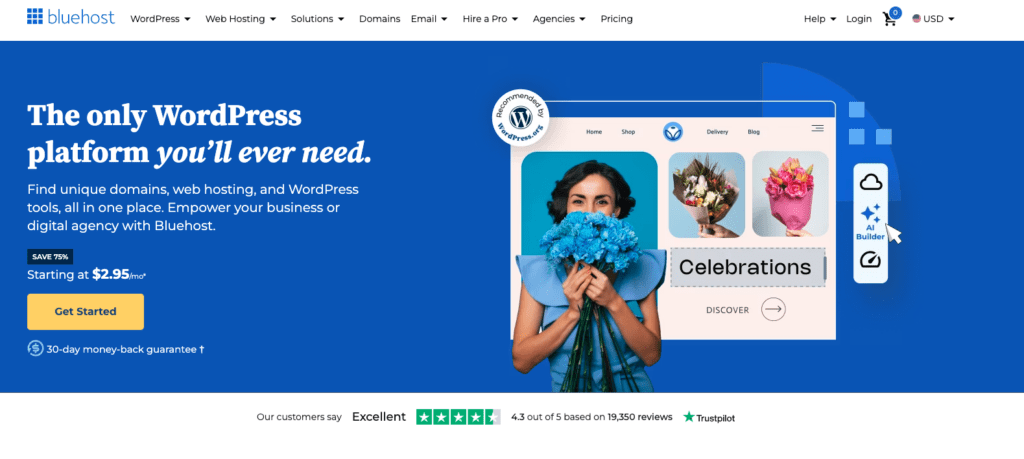
There are several reasons why Bluehost is a popular choice for WordPress hosting:
- Easy WordPress installation: Bluehost offers one-click WordPress installation, making it easy to get your website up and running quickly.
- Optimized for WordPress: Bluehost servers are optimized for WordPress, which means they are specifically designed to run WordPress websites efficiently.
- The free domain name and SSL certificate: Bluehost includes a free domain name and SSL certificate with every hosting plan, which can save you money on these services.
- 24/7 support: Bluehost offers 24/7 customer support to help you with any issues or questions you might have.
- Affordable pricing: Bluehost has a range of hosting plans to suit different budgets and needs, making it a cost-effective option for many users.
- Good uptime and load times: Bluehost has a good track record for uptime and load times, which is important for ensuring that your website is available and performs well for visitors.
Overall, Bluehost is a reliable and user-friendly choice for WordPress hosting, and it’s a popular choice among WordPress users.
Which Bluehost Hosting Plan Should Your Use
Bluehost offers several different WordPress hosting plans to choose from, each with its own unique features and benefits. Here is a detailed comparison of the different Bluehost WordPress hosting plans:
- Shared Hosting: This is the most affordable option and is suitable for small websites with low to moderate traffic. It includes a free domain name and SSL certificate, unlimited storage and bandwidth, and a one-click WordPress installation. It also includes a control panel, email accounts, and site performance and security tools.
- VPS Hosting: This plan is designed for websites with higher traffic levels and more demanding resource needs. It includes all of the features of the Shared Hosting plan, but with more resources and greater customization options. It also includes a dedicated IP address and the ability to host multiple websites.
- Dedicated Hosting: This is the highest-tier hosting plan, and it is suitable for large, high-traffic websites with demanding resource needs. It includes all of the features of the VPS Hosting plan, but with even more resources and greater control over your hosting environment.
When choosing a Bluehost WordPress hosting plan, consider the size and traffic levels of your website, as well as your budget and specific hosting needs. The Shared Hosting plan is a good choice for beginners or small websites, while the VPS and Dedicated Hosting plans are better suited for larger, more complex websites.
Best BlueHost Plan For Beginners
For beginners, the most suitable Bluehost WordPress hosting plan is likely to be the Shared Hosting plan. This is the most affordable option, and it is suitable for small websites with low to moderate traffic.
The Shared Hosting plan includes a free domain name and SSL certificate, as well as unlimited storage and bandwidth. It also includes a one-click WordPress installation, so you can easily set up your WordPress website.
In addition, the Shared Hosting plan includes a number of helpful features and tools to help you manage your website, including a control panel, email accounts, and site performance and security tools.
Overall, the Shared Hosting plan is a good choice for beginners. It is affordable, easy to use, and includes all of the features and tools you need to start your WordPress website. If your website grows and requires more resources in the future, you can always upgrade to a higher-tier hosting plan.
Get Start with Bluehost Web Hosting Today. Exclusive Offer Available
How to set up your WordPress Blog with Bluehost web hosting
To set up your WordPress Blog with Bluehost web hosting, follow these steps:
Then, go to the Bluehost website and click on the “Get Started Now” button.
And next, select a hosting plan that meets your needs. Bluehost offers several different hosting plans, including shared hosting, VPS hosting, and dedicated hosting.
Then, choose a domain name for your website. If you already have a domain name, you can enter it in the “I Have a Domain Name” field. If you don’t have a domain name, you can purchase one through Bluehost.
Enter your personal and payment information to complete the sign-up process.
Once your account is set up, log in to the Bluehost control panel using your username and password.
From the control panel, click on the “Install WordPress” icon under the “Website” section.
Follow the prompts to complete the installation process. This will include selecting the domain where you want to install WordPress and creating a username and password for your WordPress account.
Once the installation is complete, you will be redirected to the WordPress dashboard. This is where you can customize your website, create and publish posts and pages, and manage all aspects of your website.
To access the WordPress dashboard in the future, go to yourdomain.com/wp-admin and log in with your WordPress username and password.
That’s it! With Bluehost, it’s easy to set up your WordPress Blog and get started building your online presence.
5. Customize Your WordPress Blog
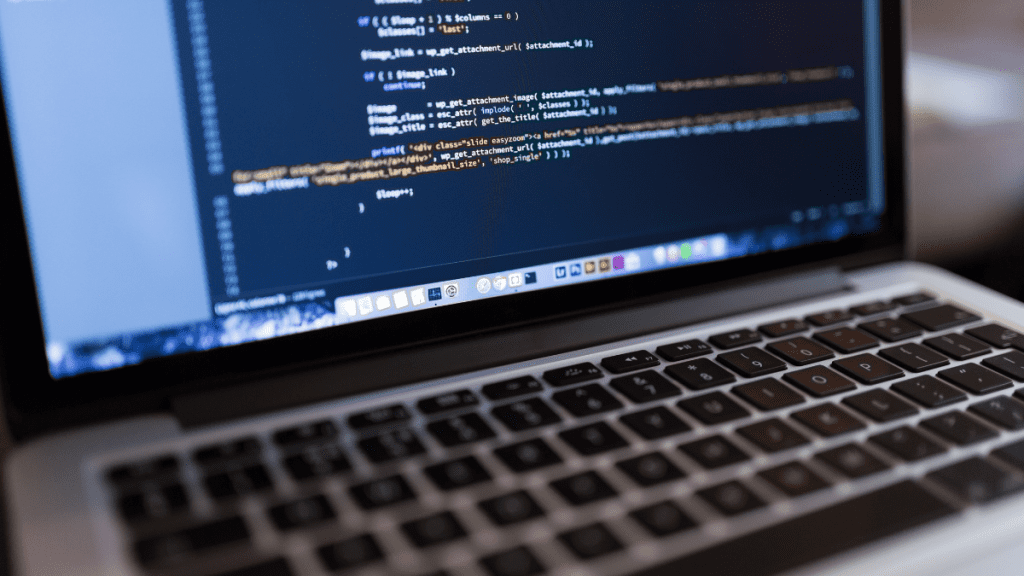
Once you have your WordPress Blog installed and live, it’s now running on the default theme or looks. You need to customize it to add your personalization to it. This involves selecting a theme, installing plugins, and configuring settings.
Here are some steps you can take to customize your WordPress blog:
Choose a new theme
The theme controls the overall design and layout of your WordPress Blog. You can browse through the available themes in the WordPress theme directory or purchase a premium theme from a third-party provider. As WordPress is designed for different types of websites like business websites, eCommerce websites, blogs and etc, you need to select a theme that is best for a blog.
To change your WordPress blog’s theme, follow these steps:
- Log in to your WordPress dashboard.
- In the left-hand menu, click on “Appearance” and then select “Themes.”
- On the “Themes” page, you can browse through the available themes by clicking on the “Add New” button
- You can filter the available themes by features, subject, and layout. When you find a theme you like, you can preview it by clicking on the “Preview” button.
- To install a theme, click on the “Install” button. Once the theme is installed, you can activate it by clicking on the “Activate” button.
- If you want to use a premium theme that you have purchased from a third-party provider, you can upload the theme by clicking on the “Upload Theme” button and selecting the theme file from your computer.
- Once you have activated your new theme, you can customize it by clicking on the “Customize” button. This will open the theme customizer, which allows you to change the colour scheme, font styles, and other elements of the theme’s design.
6. Customize the Theme
Most themes allow you to customize certain elements of the design, such as the colour scheme, font styles, and layout. You can access these options through the “Appearance” section of your WordPress dashboard.
To customize your WordPress blog’s theme, follow these steps:
- Log in to your WordPress dashboard.
- In the left-hand menu, click on “Appearance” and then select Customize.”
- The theme customizer will open, allowing you to customize various aspects of your theme’s design.
- In the left-hand menu, you’ll see a list of options that you can customize. These options will vary depending on the theme you are using. Some common options include:
- Site Identity: This allows you to change your site’s title, tagline, and logo.
- Colours: This allows you to change the colour scheme of your site.
- Typography: This allows you to change the font styles and sizes used on your site.
- Header & Footer: This allows you to customize the header and footer of your site, including the site logo and navigation menu.
- Homepage Settings: This allows you to customize the layout and content of your homepage.
- As you make changes, you’ll see a live preview of your site on the right-hand side of the screen.
- When you’re happy with your changes, click the “Publish” button to save your changes.
7. Install plugins for Your WordPress Blog
Plugins are small pieces of software that add new features to your blog. WordPress is trying to make the site as simple as possible by implementing additional features via plugins. With this, your site will be able to load faster. And you are able to install those you need only.
There are thousands of plugins available in the WordPress plugin directory, so you can find one to suit almost any need.
Here are some popular WordPress plugins that you may find useful:
- Yoast SEO: This plugin helps you optimize your website for search engines by allowing you to create custom titles and descriptions, generate sitemaps, and more.
- WPForms: This plugin allows you to create custom forms for your websites, such as contact forms, surveys, and polls.
- Gravity Forms: This is another plugin for creating custom forms, with a focus on advanced features and integrations.
- WP Super Cache: This plugin speeds up your website by creating static HTML files for your pages, which reduces the load on your server and makes your site faster for visitors.
- Akismet: This plugin helps protect your website from spam comments by filtering out unwanted comments and trackbacks.
- Jetpack: This plugin is developed by WordPress.com and offers a range of features for your website, including security, performance, and marketing tools.
- WooCommerce: This plugin turns your WordPress website into an online store, allowing you to sell physical or digital products and manage orders, payments, and shipping.
- Advanced Custom Fields: This plugin allows you to add custom fields to your WordPress posts, pages, and custom post types. This can be useful for adding extra information or customizing the layout of your content.
8. Create custom menus for Your WordPress Blog
You can use the “Menus” section of your WordPress dashboard to create custom navigation menus for your blog. You can add links to your pages, posts, and other content, and arrange them in the order you want.
To create custom menus in WordPress, follow these steps:
- Log in to your WordPress dashboard.
- In the left-hand menu, click on “Appearance” and then select “Menus.”
- On the “Menus” page, enter a name for your menu in the “Menu Name” field and then click the “Create Menu” button.
- Once you’ve created your menu, you can add items to it by clicking on the “Add Items” button. You can add links to your pages, posts, categories, and other content. You can also create custom links by entering a URL and link text.
- To arrange the items in your menu, simply drag and drop them into the desired order.
- You can create multiple menus and assign them to different locations on your website. To do this, select the menu you want to use from the “Theme Locations” box on the right-hand side of the screen.
- When you’re happy with your menu, click the “Save Menu” button to save your changes.
You can also use the “Customize” option in the “Appearance” menu to customize the appearance of your menu, such as the font styles, colours, and background.
9. Create content for Your WordPress Blog
The most important part of your blog is the content you create. Start by brainstorming ideas for posts and organizing them into categories or tags. Consider your target audience and what they might be interested in reading. Write your posts in a clear and concise style, and be sure to proofread for errors. You can also add media like images or videos to make your posts more engaging.
But first of all, you should first create all the basic pages required to explain your blog and the legal compliance.
Get Start with Bluehost Web Hosting Today. Exclusive Offer Available
Useful Page For Your WordPress Blog
Here are some pages that you may find useful to include in your WordPress Blog:
- About: An “About” page is a good way to introduce yourself to your readers and provide some context for your blog. This page can include information about your background, your goals for the blog, and what you hope to achieve through your writing.
- Contact: A “Contact” page is a good way to make it easy for your readers to get in touch with you. This page can include your email address, social media accounts, and a contact form.
- Archives: An “Archives” page is a good way to provide an overview of all the content you have published on your blog. You can organize your archives by date, category, or tag to make it easy for readers to find what they’re looking for.
- Categories: A “Categories” page is a good way to organize your content into different topics or themes. This can be helpful for readers who are interested in specific subjects and want to see all your posts on that topic.
- Tags: A “Tags” page is a good way to add additional context to your posts and allow readers to find related content. You can use tags to describe specific themes, concepts, or keywords that are relevant to your post.
- Resources: A “Resources” page is a good way to provide helpful links, tools, or other resources that are related to your blog’s topic. This can be a valuable resource for your readers and can also help to establish your credibility as an expert in your field.
Other Legal Compliance Page (not legal advice)
It’s important to make sure that your blog is in compliance with relevant laws and regulations. Here are some legal pages that you may want to include in your blog:
- Privacy policy: A privacy policy is a document that explains how you collect, use, and protect personal data from your users. This is required by many laws, including the General Data Protection Regulation (GDPR) in the EU and the California Consumer Privacy Act (CCPA) in the US.
- Terms of use: A terms of use (also known as terms of service or terms and conditions) is a legal agreement that sets out the rules for using your website. It can include provisions on topics such as acceptable use, intellectual property, and liability.
- Disclaimer: A disclaimer is a statement that limits your liability for the content on your website. It can be useful to include a disclaimer if you are publishing content that could be perceived as providing professional advice or recommendations.
- Copyright notice: A copyright notice is a statement that explains your rights as the owner of the content on your website. Furthermore, it can include information on how you want your content to be used and any restrictions on its use.
- Affiliate disclosure: If you are using affiliate links on your blog, you may want to include an affiliate disclosure to let your readers know that you may receive a commission if they purchase products through your links. Lastly, this is required by law in some countries and can help to build trust with your readers.
It’s important to consult with a lawyer or legal professional when creating these pages to ensure that they are accurate and compliant with the relevant laws.
How To Write Your First WordPress Blog Post?

Writing your first blog post on WordPress can be intimidating, but with a little planning and organization, it can also be a fun and rewarding experience. Here are some steps to help you get started:
Choose a topic
The first step in writing a blog post is to choose a topic. Think about what you want to write about and what your readers would be interested in. Consider your interests, expertise, and the needs of your audience when choosing a topic.
Research your topic
Once you have a topic in mind, do some research to gather information and ideas. And then, look for sources such as articles, books, and websites that can provide you with valuable information and insights.
Create an outline
An outline can help you organize your thoughts and ideas and ensure that your post flows logically. Start by listing the main points you want to cover in your post, and then add subpoints under each main point.
Write a draft
With your outline in hand, start writing your draft. Don’t worry about making it perfect – just focus on getting your ideas down on paper. As you write, keep your audience in mind and try to make your post engaging and informative.
Edit and proofread
After you have finished writing your draft, it’s important to edit and proofread your post to ensure it is free of errors and reads well. Look for typos, grammatical errors, and awkward phrases, and make any necessary changes.
Add images and formatting
Adding images and formatting can help make your post more visually appealing and easier to read. Choose images that are relevant to your post and use formattings such as headings, lists, and blockquotes to break up your text and make it easier to scan.
Choose a title and add tags
A catchy, descriptive title can help draw readers to your post, so spend some time coming up with a title that will grab their attention. In addition, adding tags can help your post be more easily discovered by readers searching for specific topics.
Publish your post
When you are satisfied with your post, it’s time to publish it. On WordPress, click the “Publish” button to make your post live.
Writing your first WordPress Blog post can be a daunting task, but by following these steps and taking the time to plan and organize your thoughts, you can create a post that is informative, engaging, and well-written.
Get Start with Bluehost Web Hosting Today. Exclusive Offer Available
Final Thoughts – How To Start A Profitable WordPress Blog
Starting a WordPress Blog is easy, it is the first step to getting your business online.
In short, to create a WordPress blog, follow these steps:
- Go to wordpress.com and click on the “Get Started” button.
- Choose a plan that suits your needs. You can either start with a free plan or upgrade to a paid plan.
- Set up your account by entering your email address, username, and password.
- Choose a theme for your blog. You can either select a pre-designed theme or customize your own.
- Start creating your blog by adding pages and posts. To add a page, go to the “Pages“ section in the dashboard and click on “Add New” To add a post, go to the “Posts” section and click on “Add New”
- Customize your blog by adding widgets, such as a search bar or social media links, to the sidebar. You can also add plugins to add more functionality to your blog.
- Publish your blog by clicking the “Publish” button.
That’s it! You now have a fully functional WordPress blog. Have fun creating your content and monetising it.
Get Start with Bluehost Web Hosting Today. Exclusive Offer Available


