So, you want to create a blog. Great choice. But you are unsure which platform to start. You might think of starting with those website builder platforms like Wix or blogger. But then, today I will show you another great option. WordPress is an excellent solution for how to start a blog where you can have full control of your blog.
Building a blog on WordPress need not be as hard as you might think. In fact, it is so easy that anyone can do it. And, to get the fully functioning blog running in less than 30 mins. But if you don’t know the way, it might even take hours or days to get it to work.
Therefore, we are creating this guide to show you step-by-step how to start a blog using self-hosted WordPress.
Why WordPress? – How To Start A Blog
While WordPress started as a blogging tool, it has evolved throughout the years into a powerful website builder and a robust content management system (CMS).
The best part about WordPress is that it’s easy to use and flexible enough to make different types of websites. That’s the main reason why WordPress has grown so much in popularity. According to a recent survey, WordPress powers 32.3% of all websites on the internet.
Due to its robust features, many of the top brands use WordPress to power their websites including Time Magazine, Facebook, The New Yorker, Sony, Disney, Target, The New York Times, and more.
How to start a blog: Checklist to Start
If you want to create a blog, here’s the entire process step-by-step:
- Sign up for web hosting (we recommend Bluehost).
- Pick a domain name for your blog.
- Install free WordPress blog software.
- Log in and select the theme you want
- Write your first blog post.
- Install a couple of essential plugins.
- Customize the page
- Bring in traffic
It might seem too short here. But that’s really all you need to get started.
Step 1: Getting a Web Hosting, domain name, and WordPress Installation
This is where your blog is stored online. There are lots of different hosting companies out there that offer different types of hosting for a variety of different types of websites. The WordPress platform is free of charge but you will have to pay around $3-4 per month for your Web Hosting.
I had personally used and highly recommend using Bluehost. Because when we’re building a WordPress site, of course, we want to get the best service as recommended by WordPress itself.
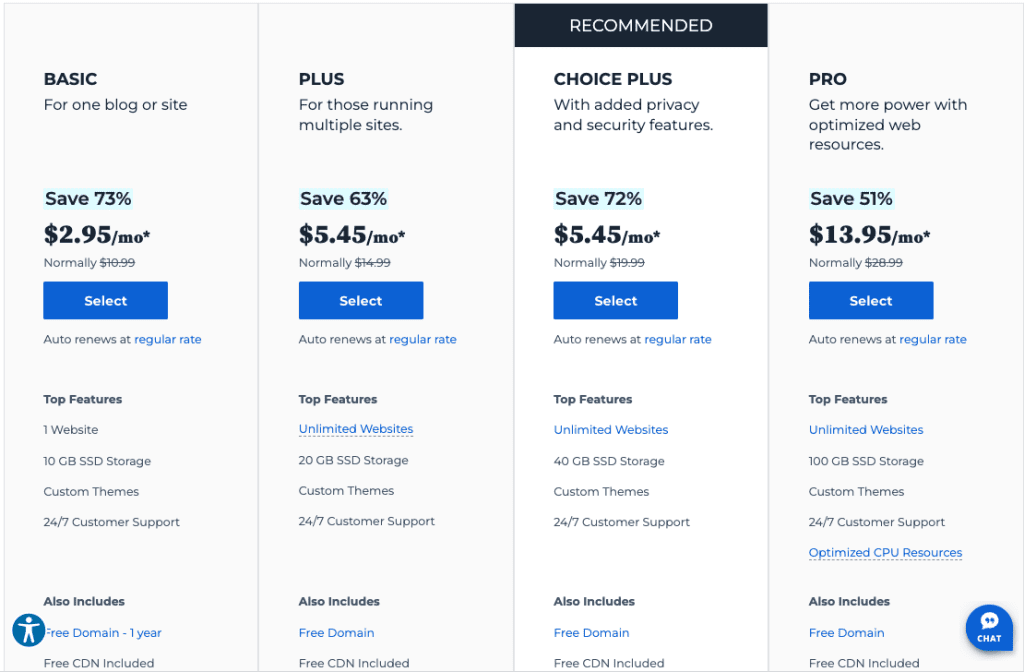
Bluehost had been listed as the top WordPress Web Hosting Provider since 2005 and it is so simple and user-friendly to signup and build your website. Not only that, Bluehost only costs $2.95 per month with one FREE domain name for the first 12 months that are worth up to $15.
There are several different plans offered by Bluehost as listed below. However, I would suggest starting with the basic plan and upgrading when required.
Then after selecting your plan, enter your information and the domain name required and you’re good to go.
One thing to notice, WordPress is having exclusive deals now that the monthly price for the plan is reduced to $2.95.
And once you’re done with your payment, then you need to look for the confirmation email to log in to your email and press the “Start building” button. Just like below:
And Finally, now you’re at the dashboard for WordPress.
Affiliate Disclaimer: I recommend Bluehost because I use them on a lot of websites that I own or have built for clients. I also truly believe they offer a superior service to other hosting companies. All Bluehost links on this page are affiliate links which means that I will get a commission if you buy hosting with Bluehost via one of my links.
Step 2: Login To WordPress Dashboard
Now that you had created your WordPress blog, you’re probably excited to get started blogging. But don’t get too excited yet.
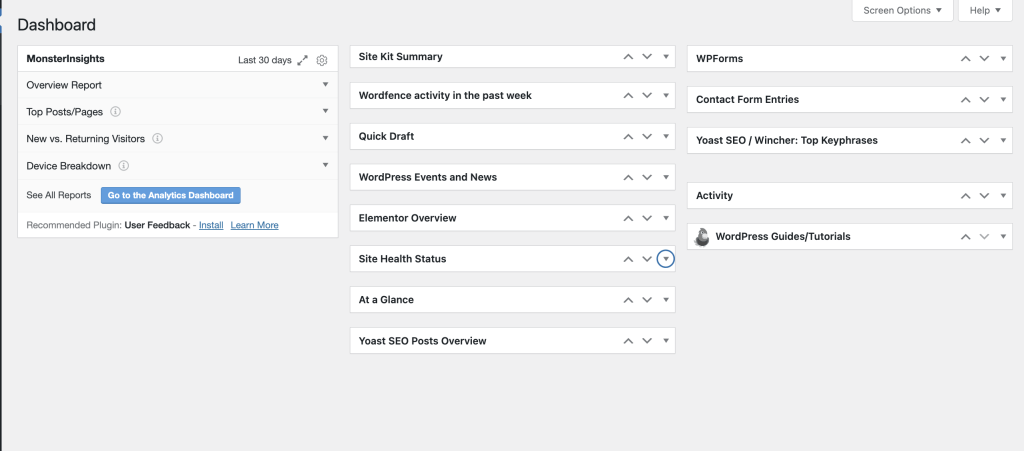
To blog is simple, you just need to select the post and add a new post.
But now, you will need to beautify your blog and add other features to it.
We’ll now show you how to change how your blog looks and functions in the next step.
When you first log in to your blog’s WordPress dashboard, you should see a screen like this:
Step 3: Beautify Your Blog With a Theme
In WordPress, you don’t need to create everything from scratch. Instead, you can start with a theme and customize it from there. You can get it from the Appearance – Themes
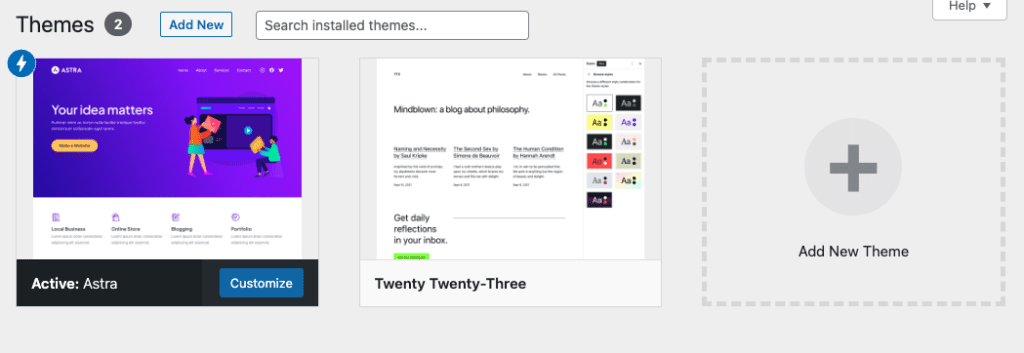
In Themes, you can add different themes that suit the purpose of your website. It can be a blog, agency, eCommerce store, corporate site, and so on.
Not only that, but you can also choose from free and premium themes to start. When you are just starting out, don’t worry too much about the theme. Just select the one you like and you are good to go.
Remember also to customize it for the header, footer, theme colour, font, and background.
Step 4: Addon Feature To Your Blog with Plugins
We would want to make a website as lightweight as possible and avoid unnecessary features that will slow it down. This affects your SEO score if you want to load everything with it.
This is why we have plugins. The basic WordPress site will provide the basic functionality you need to run a website. But all the advanced features will be provided in terms of plugins to avoid heavy sites for all sites.
Don’t get me wrong, it doesn’t mean that you need to pay for the plugin. Although some plugins charge premiums to use advanced features, there are lots of free plugins that you can use as well.
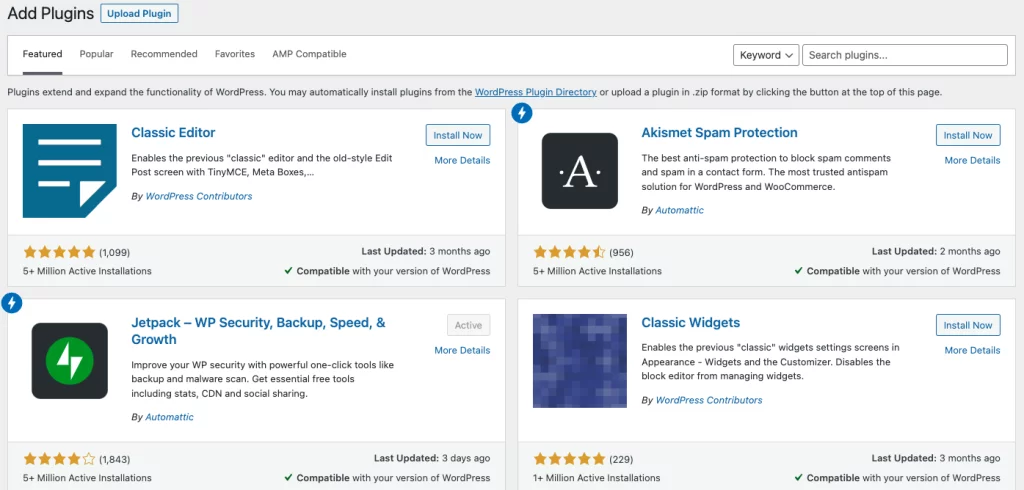
To access the plugin, you can either go to the Plugins – Add New on the left navigation bar or upload your own plugin.
Be very careful in selecting the useful plugin only as you won’t want to overload your website.
Below are a few useful plugins that I use.
- All-in-one SEO plugin
- Contact Form 7
- WebP Converter
- WP-Optimize
- Autoresponders like GetResponse or ActiveCampaign
- WooCommerce for eCommerce
Step 5: Publish and Get Traffic
Now you had all set, it’s time to build some content and get some traffic to your website. This is how you get your content seen and monetize it.
For this, you can either be going for the paid way with ads on Facebook Ads, Google Ads, YouTube Ads, or Tiktok Ads. Or a free way to get organic traffic with YouTube, TikTok, Quora, Reddit, and social media.
No matter which traffic source you choose, make sure you master one and move on. Don’t overcomplicate it and focus on one source at once.
Final Thought – How To Start A Blog
Now you have seen how to start a blog with WordPress, it’s your turn to do it. Time to start your own now. Starting one is not hard but keeping consistency in posting useful content is.
Although it is easy to start, we have seen most blogs fail to get enough traffic and engagement to really monetize it. If you would like to know more about how to build a great following and get traffic online, you may read this free book. The book is absolutely free, you just need to cover the shipping & handling cost. The book is called Traffic Secrets where you will learn about the power of dream 100 and how to get more traffic to your website.


