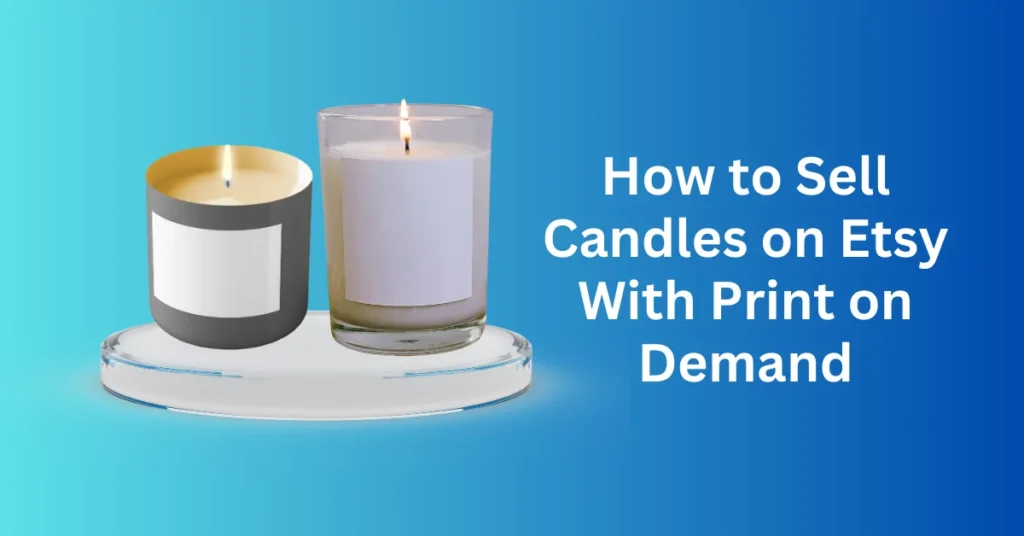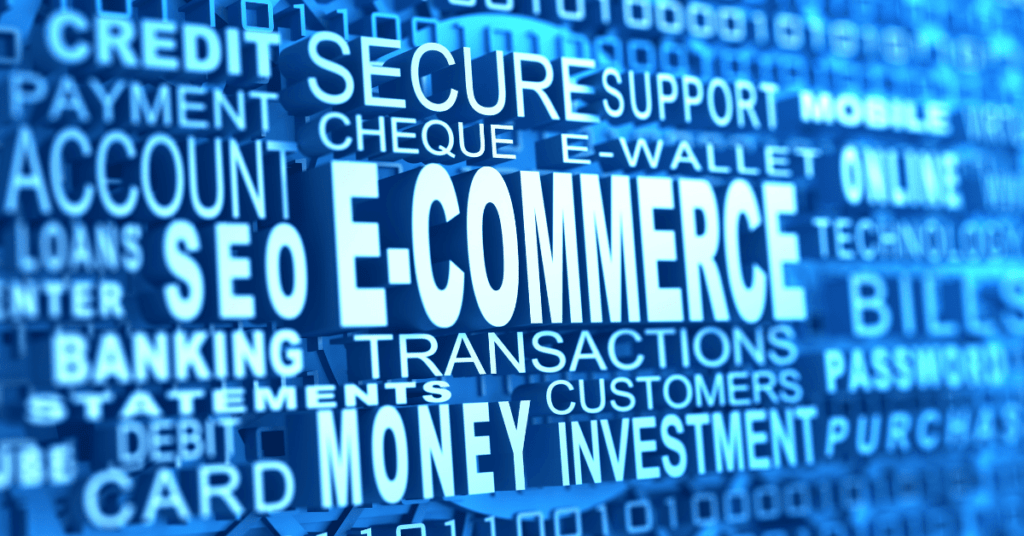If you’re looking to start a small business with enormous potential, selling candles on Etsy presents an excellent opportunity. The global candle market is projected to reach an impressive $14 billion by 2030, indicating a sustained demand for candles as popular gifts and home decor items.
Utilizing a Print on Demand (POD) model simplifies the process of running an online store. With this model, candles are produced only after an order is placed, which eliminates the need for holding inventory and thus reduces upfront costs. Consequently, this approach allows you to focus more on creative aspects and customer engagement rather than logistical concerns.
In this comprehensive guide, you’ll learn how to successfully sell candles on Etsy, one of the largest and most popular eCommerce platforms. Firstly, we’ll cover the foundational steps for building and marketing your brand, including how to effectively source candles and create appealing designs. Furthermore, we’ll share valuable tips and strategies to help you stand out in a competitive marketplace and achieve long-term success.
Why Sell Candles on Etsy?
Etsy stands out as a premier global eCommerce marketplace. It’s celebrated for its diverse array of handmade crafts, vintage treasures, and unique artisanal goods. Beyond its renowned offerings, Etsy serves as an excellent platform for creators to showcase and sell original print-on-demand items, such as custom-designed candles.
With an impressive community of 96.5 million active shoppers, Etsy provides unparalleled exposure and reach for sellers. In addition, joining Etsy allows you to tap into this massive pool of potential customers, positioning your products in front of shoppers who appreciate craftsmanship and individuality.
Besides, setting up a shop selling candles on Etsy is refreshingly straightforward and accessible, making it an ideal starting point for entrepreneurs. You don’t need specialized skills or extensive technical knowledge. Instead, simply follow Etsy’s user-friendly guidelines in their comprehensive Help Center. Whether you’re new to eCommerce or an experienced seller, Etsy streamlines the process of establishing your online presence, sparing you the complexities of creating and managing your own standalone website.
In addition, Etsy’s global appeal is another compelling reason to choose this platform. With buyers from around the globe actively engaging on Etsy, you have the opportunity to showcase your products to an international audience. This global reach can also enhance your market potential, opening doors to customers in distant corners of the world who share a passion for unique, handmade creations.
Sign up for a Free Printify Account Today
How to Start Selling Candles on Etsy
Anyone can create a successful candles business on Etsy by following this step-by-step guide.
Step 1: Set Up an Etsy Store – Sell Candles on Etsy
To embark on your Etsy selling journey, follow these steps to create and set up your Etsy shop:
Create an Etsy Account:
Firstly, start by visiting Etsy’s website and signing up for an account. Then, click on the sign-in button located at the top right corner of the page. If you don’t have an account yet, choose the option to register and fill in your details to create a new account.
After signing in, then click on your profile silhouette within a circle at the top right corner. From the dropdown menu, select “Sell on Etsy” to navigate to the seller dashboard.
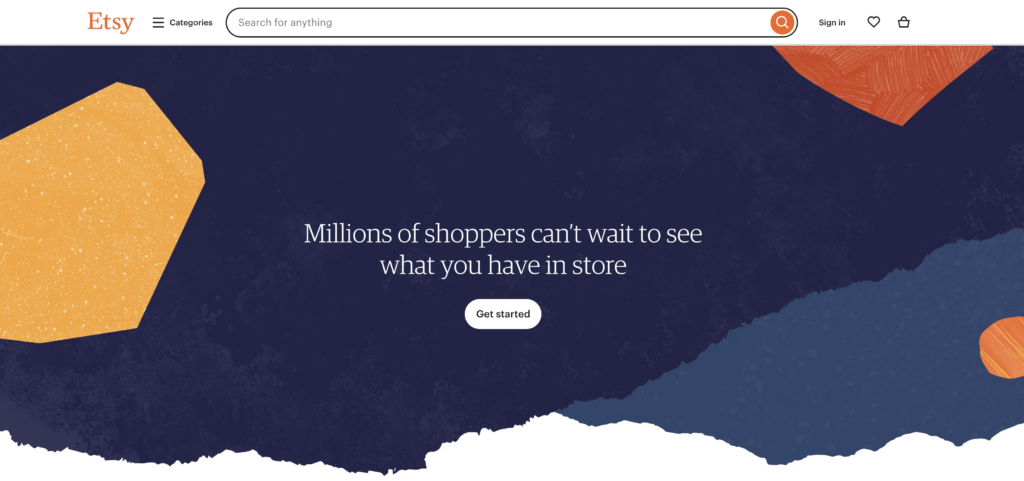
Finally, on the seller dashboard page, locate and click on “Get started” to initiate the process of setting up your Etsy shop.
Shop Preferences:
Next, you can start by providing essential details about your business. Specify your preferred language, country of operation, and the currency you wish to use for transactions.
Then, you should choose a distinctive and memorable name that represents your brand and products. Ensure the name is original and aligns with your brand identity.
Stock Your Shop:
To activate your shop, you must add at least one listing. This can be a draft listing that you later refine or delete. Upload compelling photos and detailed descriptions of your products to attract potential buyers.
Payment Preferences:
Enter the necessary banking information to enable Etsy to process payments from customers on your behalf. This typically includes details such as your bank account number for direct deposits.
In order to pay Etsy for the transaction fees and listing fees, you will need to provide your card details for billing purposes.
Shop Security:
Finally, strengthen the security of your Etsy account by enabling two-factor authentication (2FA). This extra layer of security helps protect your account from unauthorized access and enhances overall account safety.
Step 2: Sign Up for a Printify Account and Connect Your Etsy Shop – Sell Candles on Etsy
Firstly, to begin selling customizable candles through Printify and connect your account with Etsy, follow these step-by-step instructions:
Sign Up with Printify and Connect to Etsy:
Firstly, visit Printify’s website and sign up for an account using your email and a secure password. After signing in, navigate to “My Stores” or “My New Store” in your Printify dashboard.
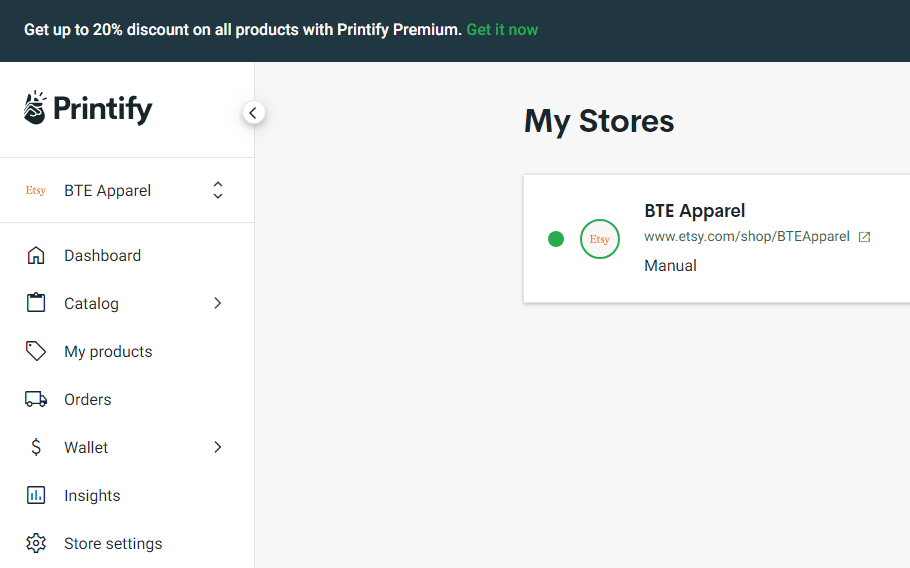
Then, click on “Add a new store” and select “Connect to Etsy” to link your Printify account with your Etsy shop. This is followed by the prompts to authorize Printify’s access to your Etsy store and complete the integration process.
Sign up for a Free Printify Account Today
Access Customizable Candles and Design Tools:
Once your Printify and Etsy accounts are connected, explore Printify’s collection of customizable candles and other products. You may then use Printify’s free design tools to create unique designs and customize your candle products according to your brand and preferences.
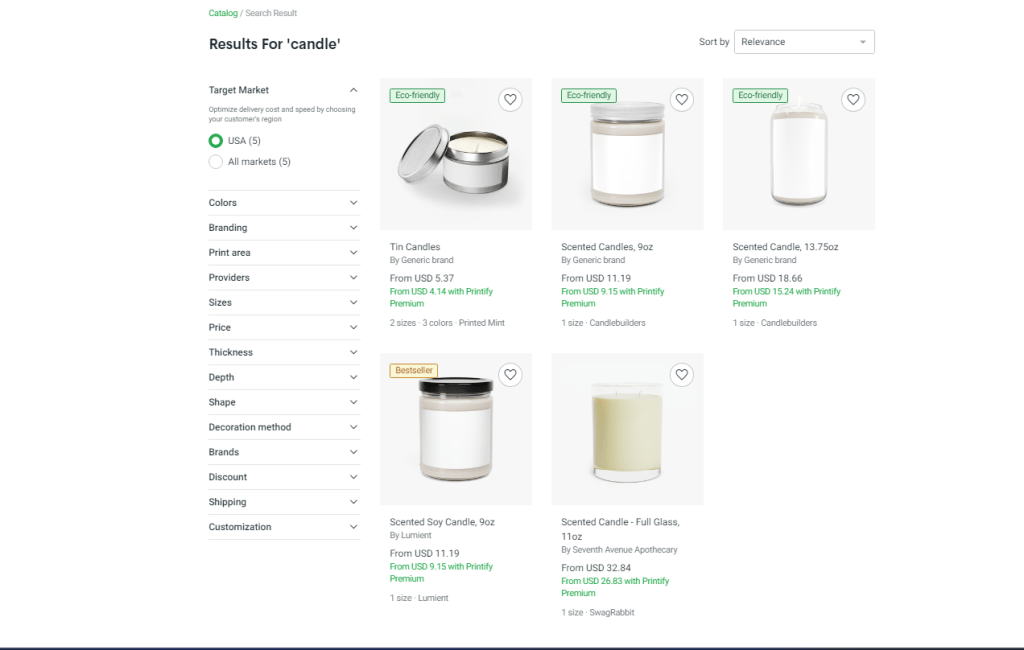
Set Up Products for Sale:
Then, choose the candle products you want to sell on your Etsy store through Printify. You can also customize product details, including design options, pricing, and descriptions.

Manage Orders and Fulfillment:
Finally after setting up your products, manage your orders seamlessly within Printify’s dashboard. When customers purchase your candles on Etsy, Printify will handle the production and fulfillment processes. Here you will need to monitor order statuses and track shipments directly through Printify to ensure a smooth selling experience.
Step 3: Select Candles for Your Shop – Sell Candles on Etsy
Running a candle shop doesn’t require constant candle-making at home. With Printify’s extensive catalog, you can also explore a variety of pre-made candles featuring customizable labels.
Here’s some options that you can choose to get started:
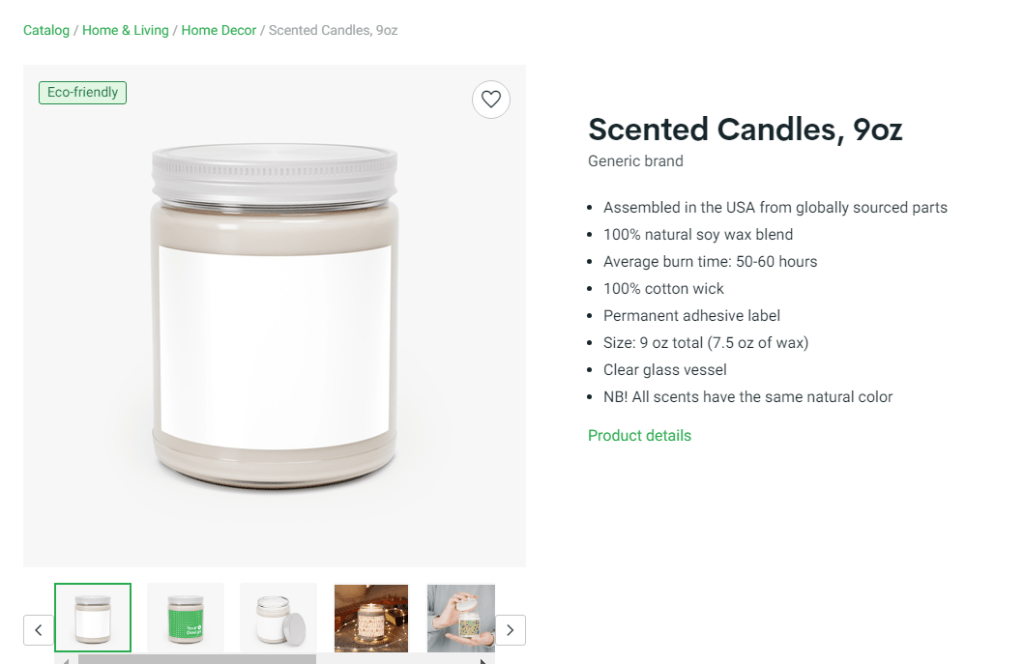
Scented Candle, 9oz
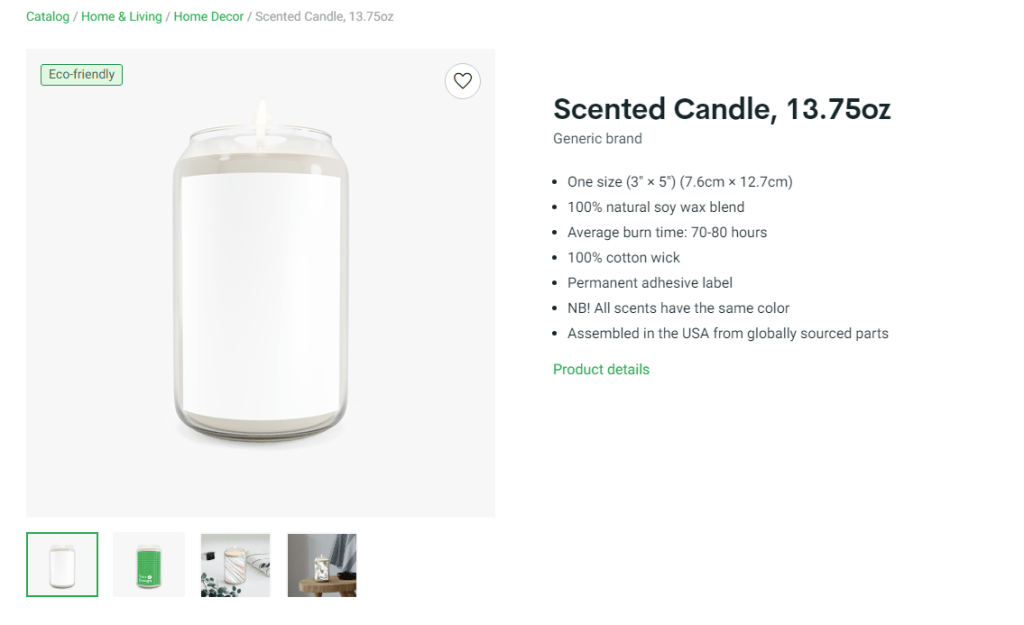
Scented Candle, 13.75oz
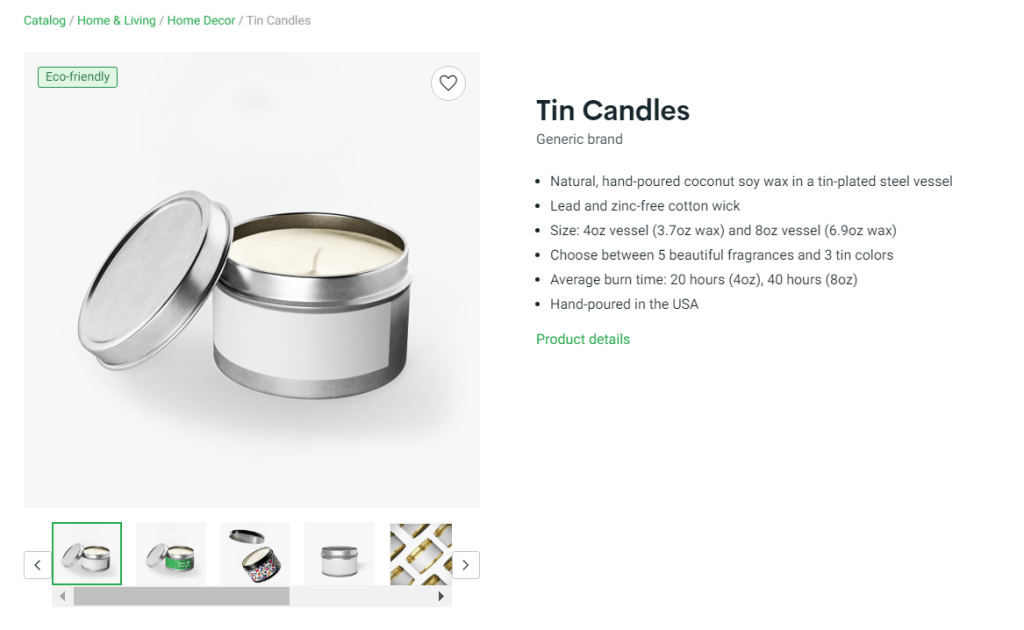
Tin Candles
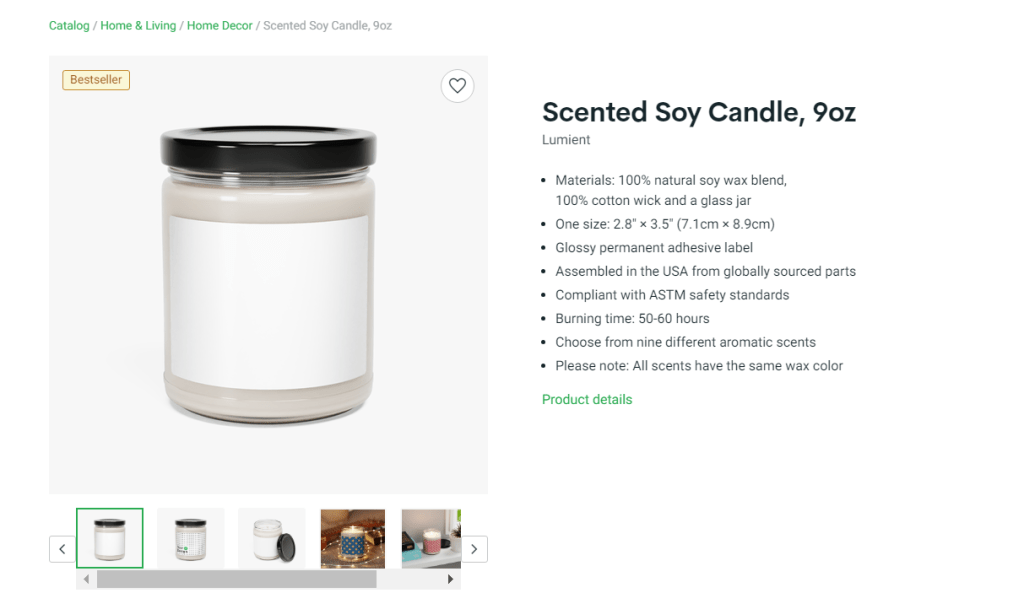
Scented Soy Candle, 9oz
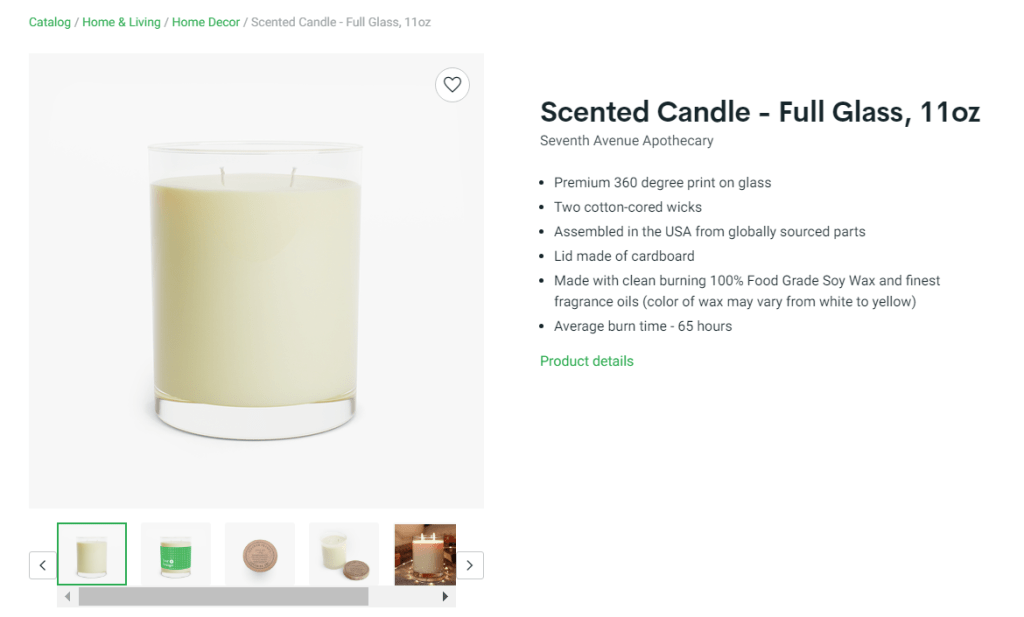
Scented Candle – Full Glass, 11oz
Explore Candle Scents:
Browse through Printify’s catalog to discover a range of captivating candle scents such as Vanilla Bean, Comfort Spice, Sea Breeze, Unscented, Fresh Balsam, Spiced Pumpkin Ginger, Pink Grapefruit and Eucalyptus Lavender Herb. Select scents that resonate with your brand and target audience.
Customize Candle Designs:
Utilize Printify’s design tools to personalize the labels of your chosen candles. Then, add your brand logo, unique artwork, or custom messages to create candles that reflect your shop’s identity and style.
Design Multiple Candle Variants:
Experiment with different label designs and scents to expand your product range. You can also create a selection of candles tailored to various preferences and occasions, offering customers a diverse array of choices.
Add Candles to Your Online Store:
Once you’ve finalized your candle designs, seamlessly integrate them into your online store. Use Printify’s platform to set up product listings, including detailed descriptions, pricing, and imagery.
By leveraging Printify’s catalog of ready-made candles and customizable labeling options, you can efficiently curate a unique and appealing selection of products for your candle shop. Focus on branding and product presentation while Printify manages the production and fulfillment processes, allowing you to devote more time to growing your business and engaging with your customers.
Sign up for a Free Printify Account Today
Step 4: Create Designs for Your Candles – Sell Candles on Etsy
Creating stunning candle labels doesn’t require graphic design expertise. With Printify’s versatile Product Creator and additional resources, you can easily craft captivating designs that enhance your candle products.
Here’s how to leverage these tools effectively:
Explore Printify’s Product Creator
Creating stunning candle labels doesn’t require graphic design expertise. With Printify’s versatile Product Creator and additional resources, you can easily craft captivating designs that enhance your candle products. Here’s how to leverage these tools effectively:
Access Printify’s Product Creator tool, which offers intuitive features to design custom candle labels:
- AI Image Generator: Generate unique and eye-catching visuals effortlessly. This feature allows you to create high-quality images tailored to your brand, ensuring your candles stand out on the shelves.
- Text Editor: Customize labels with a variety of fonts and emojis to suit your brand aesthetic. Whether you want a sleek, modern look or a playful, whimsical style, the text editor provides the flexibility to match your vision perfectly.
- Free Graphics Library: Access a vast collection of free graphics to elevate your candle designs. From elegant icons to intricate illustrations, this library offers a wealth of options to enhance your labels without additional cost.
- Pattern Tool: Create all-over-print designs for distinctive label patterns. This tool enables you to design continuous patterns that wrap around your candle containers, giving your products a cohesive and professional appearance.
Utilize External Design Tools:
Expand your design options by utilizing popular graphic design tools such as Canva, Pixlr, Adobe Photoshop, or Photopea. These platforms offer advanced editing capabilities for creating professional-quality candle labels.
Access Ready-Made Designs:
Save time and effort by sourcing ready-made designs from reputable websites like Creative Fabrica or the Printify Experts Program. Ensure that you obtain the appropriate licensing permissions to use these designs for commercial purposes.
Design Tips and Best Practices:
- Keep your design clean and visually appealing to attract customers.
- Incorporate your brand elements (logo, colour scheme, etc.) for brand consistency.
- Experiment with different layouts, colours, and imagery to create unique label designs.
- Ensure that your label design complements the candle scent and overall product theme.
By leveraging Printify’s Product Creator along with external design tools and resources, you can unleash your creativity and produce captivating candle labels that resonate with your audience. Whether you’re creating original artwork or utilizing pre-made designs, focus on crafting labels that enhance your candle products and reinforce your brand identity effectively.
Step 5: Perfect Your Listings – Sell Candles on Etsy
A well-crafted listing includes detailed information about your product, enabling customers to easily find your candles and make informed purchases. Here’s how to create an effective listing:
Title
To enhance visibility on search engines, use concise titles and place the most relevant keywords at the beginning.
Product Description
Write comprehensive product descriptions, incorporating the most relevant keywords within the first few sentences. Ensure the descriptions are informative and engaging to draw in potential buyers.
Categories
Assign appropriate categories to your listing to increase its visibility and assist shoppers in narrowing their search.
Attributes
Specify attributes such as color and material to make it easier for customers to locate your candles.
Tags
Include tags with keywords, including long-tail keywords, that accurately describe the main characteristics of your product.
Pricing
Review your competitors’ pricing and set your prices accordingly, ensuring they meet buyers’ expectations.
Keyword Research Tools
Utilize tools like Semrush or Ahrefs to conduct thorough keyword research and optimize your listings for better search engine performance.
Step 6: Build a Brand Identity to Gain Trust – Sell Candles on Etsy
Building a strong brand identity is crucial for making your Etsy shop stand out in a crowded marketplace. When customers recognize and connect with your brand, they are more likely to choose your products over others.

Here’s a more detailed look at how to establish and enhance your brand identity using the four Vs of branding:
Vision
Envision the future of your candle business and communicate this vision clearly to your customers. Whether you aim to become a leader in eco-friendly candles or to expand your product line to include exclusive, custom scents, sharing your long-term goals can inspire potential customers to support your journey. Your vision gives people a reason to invest in your brand, knowing they are part of a growing, dynamic business.
Values
Define and showcase the core values that drive your brand. For instance, if your candles are made using sustainable, eco-friendly practices, make sure this message is at the forefront of your branding. Additionally, if your designs carry specific messages or themes, such as promoting relaxation or celebrating cultural heritage, highlight these values in your product descriptions and marketing materials. Values are the principles that set your brand apart and resonate deeply with customers who share similar beliefs.
Voice
Develop a unique and consistent tone of voice that speaks to your target audience. Whether your brand voice is warm and friendly, professional and informative, or quirky and fun, it should consistently reflect your brand’s personality. This voice should come through in all your communications, from product descriptions to social media posts, creating a cohesive and relatable brand experience.
Visuals
Craft a visual identity that aligns with your brand’s values and appeals to your target market. This includes your logo, colour scheme, typography, and overall aesthetic. Your visuals should be consistent across all platforms, from your Etsy shop and social media to packaging and promotional materials. Effective visual branding not only makes your shop more attractive but also helps in creating a memorable and recognizable brand.
Personalizing Your Storefront
To further enhance your brand identity, you need to personalize your Etsy storefront. Add a distinctive shop icon and banner image that reflect your brand’s aesthetics. Then, provide comprehensive general information that tells your brand’s story. You can include the inspiration behind your products and your business’s mission. In addition, outline your shop policies clearly to build trust and ensure a smooth shopping experience. This attention to detail helps customers feel connected to your brand and confident in their purchase decisions.
Step 7: Develop a Marketing Strategy for Your Store – Sell Candles on Etsy
Developing a thorough marketing strategy is essential for small businesses aiming to attract new customers and boost sales. Here are key elements to consider when crafting your strategy:
Identify Your Goals
Start by clearly defining what you want to achieve. Are you aiming to hit specific sales targets, expand your customer base, or reach certain milestones such as launching a new product line or opening a second store? By setting clear and measurable goals, you provide direction and create a framework that allows you to track your progress effectively.
Understand Your Customer Base
Knowing your target audience is crucial. You need to identify the demographic and psychographic characteristics of your ideal customers. What are their interests, needs, and buying behaviors? Understanding this helps you tailor your products and marketing efforts to meet their preferences and expectations, making your campaigns more effective.
Tailor Your Message
Craft a message that resonates with your audience. You should focus on the benefits your customers receive from your products. Whether it’s high quality, unique design, eco-friendliness, or affordability, clearly communicate these advantages. Your message should be compelling and aligned with the values and needs of your target audience.
Set a Budget
Determine how much you can allocate to your marketing efforts. A well-planned budget helps you make the most of your resources and ensures you don’t overspend. You might consider the costs of various marketing activities, such as social media ads, email marketing tools, and promotional events, and allocate funds accordingly.
Select a Marketing Channel
Choose the most effective platforms to reach your target audience. Research where your potential customers spend their time online and build a strong presence there. Focus on channels that offer the best return on investment and align with your marketing goals.
Social Media
Establish a robust presence on social media platforms where your target audience is active. Use these platforms to post engaging content, including photos, videos, and stories that showcase your products. Host giveaways and interactive events to boost engagement and attract new followers. Regularly interact with your audience through comments and messages to build a loyal community around your brand.
Email Marketing
Leverage email marketing to maintain communication with existing and potential customers. Use tools like GetResponse or Mailchimp to automate your campaigns, segment your audience, and personalize your messages. Share updates, promotions, and exclusive offers to keep your subscribers engaged and encourage repeat purchases.
Step 8: Manage Your Store and Analyze Data – Sell Candles on Etsy
Etsy’s user-friendly interface and powerful Search Analytics tools provide invaluable assistance to sellers in navigating and organizing their stores. Here’s a more detailed look at how these features can benefit you:
Search Analytics
Etsy’s Search Analytics offers a comprehensive view of various statistics that are crucial for understanding and improving your shop’s performance. With Search Analytics, you can:
- Track Search Traffic: See which search terms are leading customers to your shop. This helps you understand what potential buyers are looking for and how they find your products.
- Monitor Sales Data: Analyze how many sales are generated from specific searches. This allows you to identify the most effective keywords and focus on optimizing these to boost sales.
- View Listing Impressions: Find out how many people have seen your listings. High impressions with low sales may indicate a need for better photos or descriptions, while low impressions suggest you need to improve your search rankings.
- Gather Insights: Obtain other valuable insights such as click-through rates and conversion rates, helping you refine your marketing strategies and product offerings.
Etsy Keyword Tools
Optimizing your shop for search engines within Etsy is crucial for increasing visibility and sales. Tools like EtsyHunt, Alura, and eRank provide in-depth analysis and recommendations to enhance your shop’s performance:
- EtsyHunt: Offers keyword research tools, trend analysis, and competitor analysis to help you find high-performing keywords and understand market trends.
- Alura: Provides tools for keyword research, listing optimization, and sales tracking. Alura’s insights can help you refine your product listings and improve your shop’s SEO.
- eRank: Gives detailed analytics on keywords, competitors, and overall shop performance. eRank helps you identify top-ranking keywords, optimize your listings, and track your progress over time.
Benefits of Using These Tools
By leveraging Etsy’s Search Analytics and third-party keyword tools, you can:
- Optimize Listings: Improve your product titles, descriptions, and tags with effective keywords, making your listings more discoverable.
- Increase Visibility: Use insights to enhance your shop’s search ranking, ensuring more potential customers see your products.
- Boost Sales: Target high-performing keywords and trends to attract more buyers and convert searches into sales.
- Stay Competitive: Monitor your competitors’ strategies and adapt your own to stay ahead in the market.
5 Tips for Selling Candles on Etsy
Etsy offers access to a vast customer base, but buyers can be selective about their purchases. To stay competitive and attract more customers, consider these essential tips.
Keep Track of Fees
Firstly, keep a close eye on Etsy’s various fees, as they can accumulate over time despite being relatively low individually. Etsy charges a $0.20 fee per listing, which is automatically renewed upon a sale or after four months. Additionally, Etsy takes a 6.5% transaction fee from each sale. Payment processing fees also apply, and the amount varies depending on your bank’s location, so it’s important to check the specific fees for your country. Beyond these, there may be region-specific and optional fees, making it crucial to research all potential costs to avoid any surprises.
Select a Profitable Niche
Another key strategy is to select a profitable niche, which is a specialized market segment that targets a specific group of people. This could include fans of a particular band or TV show, pet owners, or individuals in the same profession. By focusing on a niche, you can distinguish yourself and attract attention more quickly. Each niche demands a unique design and marketing approach, so it’s important to invest time in thorough research. Tools like Google Trends and Semrush can help you analyze data, discover trends, and identify a lucrative niche. This targeted approach will not only help you stand out but also appeal more directly to your chosen audience.
Analyze the Competition
To succeed in selling candles on Etsy, analyzing the competition is crucial. Start by studying other Etsy sellers who are successfully selling candles, as well as those who may have gaps in their offerings. Examine their storefronts, pricing strategies, and marketing techniques to understand what works well and where there might be room for improvement. Pay close attention to buyer reviews to gain insights into what customers appreciate and what they criticize. This feedback can help you identify potential areas where you can differentiate your products and improve your customer experience.
It’s important to evaluate competing shops on a continuous basis. The market conditions and competition can change rapidly, so regularly reassessing these factors allows you to refine your strategies and stay ahead. Based on your findings, make necessary adjustments to your approach to enhance your shop’s performance. However, avoid directly copying other sellers. Instead, focus on identifying their weaknesses and building a better, more unique shop that stands out in the market.
Use Paid Advertising
In addition to competitive analysis, investing in paid advertising is essential for growing your small eCommerce business. While social media and content marketing are effective for raising brand awareness, paid ads can significantly boost your reach and sales. Consider running Etsy Ads campaigns, which allow your listings to appear in search results, categories, and market pages on Etsy. Additionally, explore Meta ads through platforms like Facebook and Instagram to reach a broader audience. Utilizing search engine ads with Google Ads or Microsoft Advertising can also increase your business’s visibility in search results, driving more traffic to your Etsy shop. By combining competitive analysis with strategic advertising, you can enhance your market presence and achieve better business outcomes.
Use High-Quality Photos and Videos
An Etsy listing allows for up to ten photos and one video, with the first image being crucial as it’s typically the initial impression buyers will encounter. It’s important to select photos that effectively showcase the product, ensuring clarity and detail. While mastering the art of creating captivating product photos for Etsy is achievable through personal learning, our Product Creator tool simplifies this task by generating high-quality mockups of your designs for use in listings.
Including a video in your listing further enhances trust and showcases the product’s unique qualities. To create an impactful Etsy listing video, adhere to specific guidelines: keep the duration between 5 to 15 seconds with a resolution of 1080 pixels and ensure the file size does not exceed 100 MB. Framing is key—every element within the frame should serve a purpose, particularly in arranging the product and background thoughtfully. Additionally, stability is crucial for a professional-looking video; using a tripod or stabilizer can greatly enhance the quality of your footage. These strategies can significantly elevate your Etsy listings, making them more engaging and trustworthy for potential buyers.
Final Thoughts: How to Sell Candles on Etsy With Print on Demand
As we conclude our guide to selling candles on Etsy, we hope this information and advice will empower you to get started on your entrepreneurial journey. Here’s a quick recap of the essential steps to take.
First, create an Etsy store by setting up your online shop on Etsy, ensuring it reflects your brand’s unique identity. Next, sign up for Printify and connect your Etsy shop, using Printify to handle production and fulfillment, seamlessly integrating it with your Etsy store. Then, select candles from our catalog by choosing from a variety of high-quality candles available in the Printify catalog.
Afterward, make designs with our Product Creator, utilizing this tool to design and personalize your candles. Once your designs are ready, perfect your listings by crafting compelling and detailed product listings to attract potential buyers.
Subsequently, build a brand by developing a strong brand identity that resonates with your target audience. Following this, start marketing your candles through various marketing channels to reach a wider audience.
Finally, manage your store and analyze performance by regularly monitoring your store’s performance and making necessary adjustments to optimize sales and customer satisfaction.
Starting a candle business requires dedication and creativity, but the rewards are worth the effort. By leveraging Print on Demand (POD), anyone can launch their own candle business without the burden of high startup costs or inventory management. With the right strategy and persistence, you can turn your passion for candles into a thriving business on Etsy.