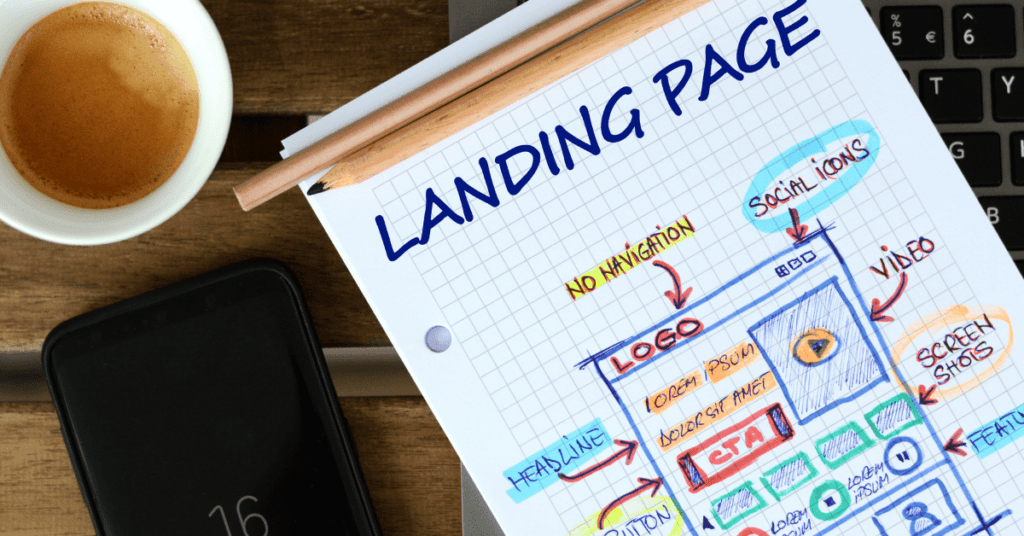Sales Funnel is an efficient way to make your business convert better online and earn more money. To be able to create a sales funnel fast is very important as you need to launch your new idea instantly before any competitors steal your idea. Moreover, hiring web designers, programmers, and copywriter are so costly and wastes much time to get the work done.
For our business, we use ClickFunnels to build all our sales funnel. With ClickFunnels, it allows you to start building your sales funnel almost instantly. No technical experience or coding knowledge is required.
Read our full review here if you haven’t heard about this fantastic piece of software before.
Now, back to our topic, How To Remove ClickFunnels Badge. If you have ever visited a webpage built by ClickFunnels, naturally you will notice on the right bottom there is a small badge that says Made with ClickFunnels.

This is one of the ways ClickFunnels advertise on your page mentioning that the page is made with ClickFunnels. But, not only that, the badge actually links to your affiliate link, and if anyone clicks on the badge and signup for ClickFunnels, you\’ll be getting monthly recurring commissions as long as the person stays subscribed.
How To Remove ClickFunnels Badge
To start, you click on the edit page on your selected funnel page. Then, navigate to Settings -> General
Then, from the affiliate badge, toggle to hide the badge.
Now, save the page and refresh.
Summary
Well, it depends on your focus on your business. Some might think that it is better to hide the ClickFunnels Badges so it looks more legit. But what I\’ve seen from some of the top online marketers that are using ClickFunnels maintaining the badge on their sales funnel.
So, it merely depends on your choices. No harm in leaving it there and sharing this awesome software with your target audiences. As mentioned before, this badge is linked to your affiliate link and you can get up to 40% commissions for signing up new subscribers under your link.