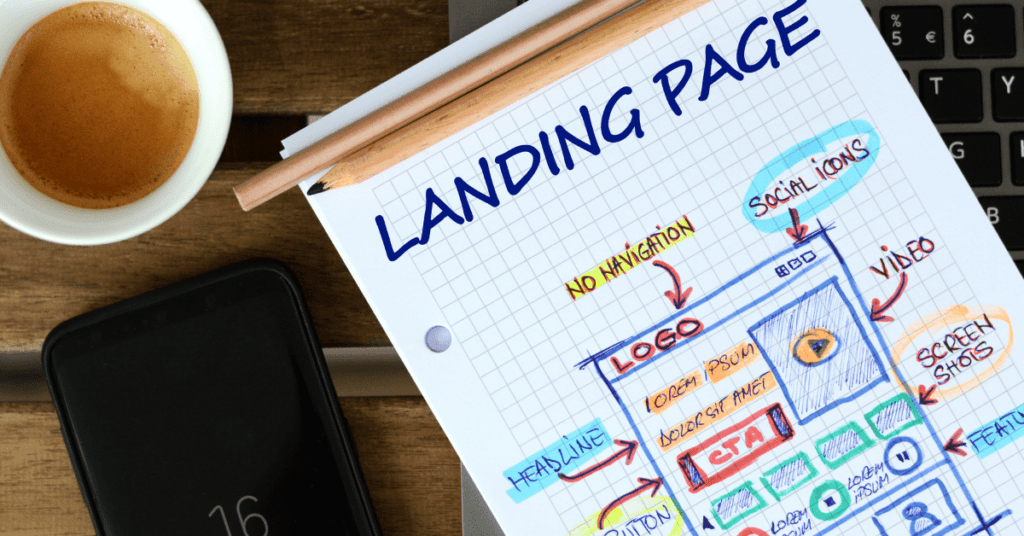As a new business owner, the right digital tool can make all the difference. They impact how efficiently you operate and how effectively you scale. From managing finances and marketing efforts to collaborating with your team and analyzing customer data, your choice of digital tool shapes daily operations. But with so many options, how do you know which are worth your time and investment?
In this guide, we’ll break down the essential digital tool every new business should consider. We’ll help you navigate the overwhelming landscape and select the right solutions for your unique needs. Whether you’re looking to automate tasks, streamline workflows, or improve customer engagement, we’ll guide you toward smart, cost-effective choices. These tools will support your long-term success. Let’s dive into the world of digital tools and set your business up for growth!
Balancing Time and Money
When running a startup, one of the most important decisions you’ll face is the balance between time and money. You have two options: you can dedicate more time and spend less money, or you can spend more money and save time.
Take building a website, for example. Instead of paying for a website builder, you could invest the time to code the site yourself. However, this will take a considerable amount of time, especially if you don’t have prior coding experience.
When you’re just starting out, being resourceful is essential. The more you can do yourself, the less you’ll need to spend on external services. But remember, time is a limited resource, and how you spend it matters. There’s always an opportunity cost to the choices you make in using your time.
As the founder of your business, your primary goal should be acquiring paying customers. If investing in software allows you to save time and focus on this, it might be worth it—especially if it fits within your budget. For example, if you can afford a website builder, it’s probably wise to spend a few hours setting up your site instead of several days or more coding it yourself.
At the end of the day, the decision on how to allocate your resources comes down to your specific situation. Do you have more time than money, or the reverse? As entrepreneur Alex Hormozi often says, “Use what you have.” Take stock of your available resources and make strategic decisions to leverage them for the success of your startup.
Avoiding the Trap of Premature Optimization
The phrase “Premature optimization is the root of all evil” is a well-known warning in the world of software engineering, famously coined by Donald Knuth in his seminal work The Art of Computer Programming.
Knuth’s point is simple: developers often spend too much time optimizing for efficiency in areas that don’t need it, at the wrong stages of development. This can lead to wasted effort and distraction from the true goals of a project.
Interestingly, startup founders often fall into a similar trap, which can hinder their growth. If you’re in the early stages of your startup, you have to be ready to take a hands-on approach to tasks that don’t necessarily scale, the most critical of which is acquiring users. This often involves direct outreach and even facing a lot of rejection, which can be uncomfortable and disheartening. It’s easy to procrastinate by focusing on less important but more comfortable tasks that give the illusion of progress.
Premature optimization, in this context, becomes a form of procrastination. You might spend excessive time designing a “perfect” software stack, automating processes, or ensuring that your business infrastructure is perfectly scalable. While this feels productive, it’s more likely to be a waste of time when your real priority should be building a customer base.
Instead of worrying about optimization too early, focus on creating a functional system that works for your current stage. The priority should be simple: convince potential customers to buy your product.
As your startup matures and you encounter growth pains, you’ll naturally identify areas that need improvement. Only then will it make sense to refine your processes and optimize your workflows based on real, data-driven needs.
Understanding Your Software Budget
When selecting digital tools for your startup, your budget will be a key factor to consider. It’s essential to determine how much you can allocate for business software. This will influence the tools you can afford and how you prioritize your needs.
Many B2B applications operate on a Software-as-a-Service (SaaS) model. You pay a monthly subscription to access their services. It helps to think in terms of your monthly software expenses.
While most SaaS platforms offer attractive discounts for annual payments, it’s best not to commit to an annual plan too soon. You should be sure the software is a good fit for your business. Committing to an annual plan too early could tie up your budget with a tool you don’t use.
Once you’re confident in your tools and have settled into a solid software stack, consider switching to annual billing. This allows you to save money by paying upfront while still enjoying the same features. Just be sure to review the software regularly to ensure it continues to meet your needs as your business evolves.
Identifying the Essential Features You Need in the Digital Tool

When selecting software for your startup, it’s important to identify the key functionalities you’ll need to run your business efficiently. To help guide your decision-making, here are some essential functionalities to consider:
Website Builder Features in the Digital Tool
Every startup needs an online presence, and your business website is often the first point of contact for potential customers. While you could code your website from scratch, using a website builder is typically a more practical and time-saving solution.
Website builders come with a variety of ready-made templates and drag-and-drop editors, which make it easy to create a professional-looking site without needing to be a web developer. Some modern website builders even incorporate AI to generate a full website based on a simple text description of what you’re looking for. These tools can help you quickly establish your digital presence without the steep learning curve of coding.
Sales Funnel Builder Features in the Digital Tool
To grow your startup, you’ll need a sales funnel that guides visitors from interest to purchase and, ultimately, to repeat customers. A sales funnel is essential for turning traffic into leads and leads into paying customers.
Building a sales funnel from scratch is possible, but it’s more efficient to use a funnel builder. These tools typically provide a library of proven sales funnel templates and drag-and-drop page builders, allowing you to customize your funnel to meet your needs.
Page design is crucial for converting visitors into leads. It’s best to use funnel templates optimized for conversion rather than experimenting with custom designs. If your main goal is user acquisition, using tested templates will give you a better chance of success.
Email Marketing Features in the Digital Tool
One of the most powerful assets your startup can build is an engaged email list. That’s why email marketing functionality is essential for your business. You’ll need tools that let you collect email addresses through opt-in forms. You’ll also need tools to set up an automated welcome sequence and send one-off broadcast emails to your growing list of subscribers.
Beyond the basics, advanced features like list segmentation, automated workflows, and A/B testing can greatly enhance your ability to personalize messaging, optimize performance, and drive conversions. These features help you send the right message to the right audience at the right time. This is key for maximizing engagement and sales.
Email Warm-Up Features in the Digital Tool
If you’re trying to acquire users on a tight budget and can’t afford paid ads, cold emailing can be one of the most effective strategies in the early stages. However, if you send cold emails from your main email account, there’s a risk of getting flagged as a spammer. This could result in your email account being blocklisted by service providers like Gmail. If your email address is tied to your company’s domain, it could even affect your entire domain.
To avoid this, it’s important to create a separate email account specifically for cold emailing. But you can’t dive into sending hundreds of emails right away. You need to warm up your email account first.
Email warm-up tools are designed to simulate natural email interactions with established accounts. This helps signal to email providers that your new account is legitimate and not spammy. Typically, it takes a few weeks to warm up a new account, but to be on the safe side, you might want to wait up to a month before starting your cold email campaign.
Once your account is warmed up, start small—don’t go from zero to 100 cold emails per day immediately. Begin with 10 emails per day and gradually increase the number by 10 each day until you reach your desired volume. This gradual approach will help avoid triggering spam filters and ensure better deliverability of your cold emails.
Cold Email Management Features in the Digital Tool
At the start of your cold email campaign, you might manage your outreach efforts with a simple spreadsheet. However, as the volume of emails increases and responses from potential clients start coming in, manual management becomes challenging. This is when cold email management software becomes essential. These tools help you track email sequences, manage replies, and ensure timely follow-ups, enabling you to scale your cold email efforts more effectively.
Customer Relationship Management (CRM) Features in the Digital Tool
If you’re using cold emailing as a strategy, integrating a customer relationship management (CRM) system is crucial for managing interactions with leads and clients. The main function of a CRM is its sales pipeline overview. This feature provides a centralized view of all your leads and their current status in the sales process.
In addition to the basic pipeline features, several advanced CRM functionalities can streamline your workflow and improve customer interactions. These include:
- Appointment Booking: An integrated calendar feature allows potential customers to book appointments directly with you. This eliminates the need for back-and-forth emails and saves you valuable time.
- Automated Appointment Reminders: Automated reminders ensure both you and your clients stay on track. This reduces the risk of missed meetings and helps maintain a professional relationship.
- Contact Database: A CRM allows you to store detailed notes and information about each lead. You can easily access relevant details before calls or meetings, ensuring you’re always prepared and can personalize your communication effectively.
By integrating cold email management and CRM functionality into your workflow, you’ll have the tools to manage and nurture leads effectively. This will help drive more conversions and scale your startup’s growth.
Customer Support Features in the Digital Tool
Providing excellent customer support is crucial at every stage of your business, but it’s especially important for early-stage startups. Why? When your company is new, momentum is slow, and your user base is small. Even a few customers churning can have a significant impact on your revenue. Additionally, your brand reputation is fragile, and negative reviews or bad publicity can hurt your credibility more than it would for an established business.
If you’re acquiring users manually through cold emailing and direct outreach, your relationships with these customers tend to be more personal. This means they’ll expect prompt, thoughtful responses to any issues they encounter. If they don’t get the support they need quickly, they’re likely to become frustrated, which could lead to them abandoning your product and sharing negative feedback.
To retain users and protect your reputation, it’s essential to provide top-notch customer support. A good approach is to offer support both via email and live chat on your website. Setting up notifications for new support tickets allows you to respond quickly, ensuring your customers feel heard and valued. In the early stages, it’s worth going above and beyond in this area to build trust and loyalty.
A/B Testing Features in the Digital Tool
A/B testing, or split testing, is a method used to optimize conversion rates by comparing two versions of a webpage, ad, or element, where only one element differs between the two. The goal is to drive the same amount of traffic to both versions and see which performs better. The winning version is then used going forward.
For example, you could create two variations of a lead magnet landing page with only the headline differing between them. By driving the same amount of traffic to each, you’ll identify which headline generates more conversions, allowing you to make a data-driven decision on what resonates best with your audience.
As a founder, it’s easy to get stuck in analysis paralysis, spending excessive time overthinking design, copy, or product decisions. Instead of overanalyzing every detail, make A/B testing a regular part of your workflow. By testing elements like call-to-action button colours or page layouts, you can quickly gather insights and adjust based on the results. Why waste time speculating when you can experiment and get concrete data on what works best? A/B testing helps you make informed, efficient decisions to improve your conversion rates over time.
Business Analytics Features in the Digital Tool
Setting up robust business analytics from the start is essential to tracking progress and making data-driven decisions. The earlier you begin accumulating data, the better insight you’ll have into your startup’s performance. Here are key metrics that you should track:
- Traffic Sources & Unique Visitors: Understanding where your website traffic is coming from and how many unique visitors you’re attracting is critical for gauging the effectiveness of your marketing efforts.
- Visitor-to-Lead Conversion Rate: This metric shows how well you’re converting website visitors into leads. A higher conversion rate indicates that your landing pages and call-to-action strategies are working.
- Lead-to-Customer Conversion Rate: Tracking how well you turn leads into paying customers is crucial for optimizing your sales funnel and ensuring your messaging is aligned with customer needs.
- Customer-to-Repeat-Customer Conversion Rate: Retaining customers and encouraging repeat purchases is essential for long-term growth. Monitoring this metric helps you identify strategies that foster loyalty.
- Sales, Revenue & Profit Margins: These financial metrics are fundamental for assessing your startup’s viability and profitability. Tracking them ensures you’re on the right path to sustainable growth.
- Cancellations & Churn Rate: The rate at which customers cancel or stop using your service provides insight into retention issues and areas where you might need to improve your offering.
- Gross Profit & Net Profit: These figures will help you understand the profitability of your business by factoring in revenue against costs. Gross profit shows how efficiently you’re producing your product, while net profit reflects the overall health of your business after all expenses.
- Month-over-Month Growth: Tracking your growth on a monthly basis is key to understanding whether your business is expanding at a healthy rate.
Ideally, your business analytics tool should not only track and analyze these metrics but also allow you to run simulations and make future projections based on real-time data.
Specialized Apps vs. All-in-One Marketing Digital Tool

When deciding on your software stack, entrepreneurs typically face two main options: purchasing a collection of specialized apps and integrating them to create a seamless workflow, or opting for an all-in-one marketing platform that offers most, if not all, of the tools you need in one package. Each option has its own advantages and drawbacks, which can impact how you build and scale your business.
Specialized Apps: Advantages and Drawbacks
One key advantage of using specialized apps is that they often excel in the specific functions they’re designed for. For example, a dedicated email marketing tool is likely to offer more advanced features and better performance than the email tool within an all-in-one platform. By choosing multiple specialized apps, you can access higher-quality functionality in different areas of your business. These areas could include email marketing, social media management, or sales funnel creation. This approach helps you refine each aspect of your business. As a result, you get a more tailored and robust experience.
However, there are some significant downsides to this strategy. The main challenge lies in integrating all the tools. While many apps offer integrations, you may encounter compatibility issues as your business grows. For instance, an update to your email marketing app could break the connection to your funnel builder, disrupting your sales funnel. The more apps you use, the more likely you are to face technical issues. When these problems arise, you may need to contact multiple support teams from different companies to resolve the issue. This can be frustrating, time-consuming, and costly, especially as your business scales and your tech stack becomes more complex.
All-in-One Marketing Platforms: Advantages and Drawbacks
All-in-one marketing platforms simplify the process by providing most of the tools you need in one package. Setting up and implementing these platforms is usually quicker and easier than integrating multiple specialized apps. Since the tools are designed to work together, there are fewer technical issues to troubleshoot. If a problem does arise, you only need to reach out to one company for support, making resolutions faster and more straightforward.
However, the main drawback of all-in-one platforms is that they often don’t offer the same depth of functionality as specialized apps. These platforms are designed to serve a wide range of businesses, so they may lack advanced features or customization options in certain areas. For example, the email marketing features may not be as advanced as those of a dedicated email app. Additionally, all-in-one platforms often have limited customization options, making them less suitable for businesses that need highly tailored tools.
Finding the Right Fit for Your Business
Choosing between specialized apps and an all-in-one marketing platform depends on the unique needs of your business. If you prioritize high-quality, advanced features in areas like email marketing or customer relationship management, specialized apps may be the better choice. However, if you’re seeking ease of use, faster setup, and a streamlined workflow, an all-in-one platform might be the way to go.
For many startups, starting with an all-in-one marketing platform is often the most practical option. It allows for quicker implementation and simplifies the management of multiple tools. As your business grows and your needs become more specialized, you can integrate specific apps to enhance certain aspects of your workflow. This combines the benefits of both specialized tools and an all-in-one system.
Try ClickFunnels
ClickFunnels is an all-in-one marketing platform designed to simplify the process of launching, managing, and scaling your online business. It brings together a comprehensive set of tools that help entrepreneurs streamline their marketing efforts, manage customer relationships, and optimize their sales processes, all in one place.
ClickFunnels stands out with a wide array of features that cover nearly all aspects of building and growing an online business. These include:
- Website Builder: Easily create professional websites without needing to code.
- Funnel Builder: Design, implement, and optimize sales funnels that convert visitors into customers.
- Email Marketing: Automate email campaigns to nurture leads and keep your audience engaged.
- Customer Relationship Management (CRM): Manage your leads, customers, and sales processes effectively.
- A/B Testing: Run experiments to optimize your sales pages and improve conversion rates.
- Business Analytics: Track essential business metrics, so you can make data-driven decisions.
As you can see, ClickFunnels provides most of the core functionalities needed to build and scale an online business, making it a comprehensive tool for startups and established entrepreneurs alike.
How Much Does ClickFunnels Cost?
ClickFunnels offers two pricing plans to fit different business needs:
- Startup Plan: $97/month, which includes unlimited funnels, courses, members, contacts, pages, and domains. This plan also provides 3 workspaces and 3 team members.
- Pro Plan: $297/month, offering the same features as the Startup plan but with more capacity — 10 workspaces and 10 team members.
Both plans come with a free 14-day trial, allowing you to try out the platform before committing. Plus, if you find that ClickFunnels is the right tool for you, don’t forget to explore our annual subscription options to save money in the long run!
ClickFunnels can be an essential tool for your startup, providing everything you need to streamline and optimize your online business operations.
Final Thoughts: How to Choose the Best Digital Tool for Your New Business
Choosing the right digital tool for your new business can seem daunting at first. However, with the right approach, it can be a game-changer. By selecting tools that align with your business goals and streamline workflows, you can save time, reduce costs, and boost productivity. Keep in mind that the best tools aren’t always the most expensive or feature-packed. They are the ones that fit your unique needs and scale with your growth.
As you explore digital solutions, take the time to test and adjust your toolset as your business evolves. With the right tools in place, you’ll be equipped to succeed. This will allow you to focus on what truly matters: growing your business, serving your customers, and achieving your long-term goals. Happy tool hunting!