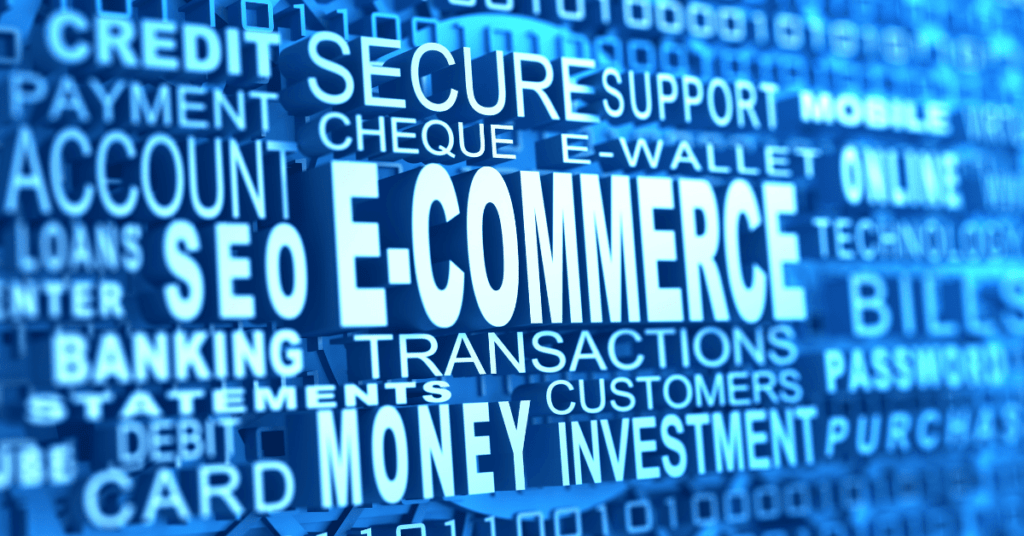Starting an eCommerce business is very easy nowadays. With the popularity of eCommerce, there are many different website builders and suppliers that work together to make it easy for business owners to start an online store. Integrating Platforms like Shopify store and Printful will create a great POD business.
If you are looking to start a new fashion brand with low investment, the business model of print-on-demand is suitable for you. Furthermore, with the print-on-demand business model means you are going to print the product on demand, aka after someone bought the product from you.
The process of print-on-demand is you sell your product on a storefront or marketplace. When someone bought the item from you, you will then send the order to your POD supplier. They will create the product and ship it out to your customers.
There are different POD suppliers out there like Printful, Printify and so on. But today, we will be focusing on how to integrate your Shopify store with Printful so you can automate the entire fulfilment process.
Printful is a POD supplier that offers different products that you can design and sell on your ecommerce platform. Due to its popularity, there are different ecommerce platforms and marketplaces that Printful. And Shopify is one of the best options if you are going to build your own online store.
What is Print-on-Demand
Print-on-demand (POD) here is referring to the business model where you only place orders with your supplier when someone bought the product from you. They will then produce the product and ship it out to your customer.
Of course, before you start selling, you need to create the design and upload it to your print-on-demand supplier platform so they will give you the product cost and what to produce and ship out.
With print-on-demand, it means you don’t need to store huge inventory when starting out. Hence, the start-up cost will be much lower and your risk of not selling it out will be lower.
All you need is to market your product and get sales, everything backend for order fulfilment will be handled by your POD supplier. This also means you are relying solely on your POD supplier for the order processing time, product quality and stock availability.
This is especially important during festive seasons when everyone is in buying mode. There is a high chance for them to get out of stock. And to solve this, just get another supplier that can supply. They might not be offering the same product cost, but will help to ensure your product is fulfilled.
What is Shopify
Shopify is a cloud-based eCommerce store builder platform that allows businesses with everything they need to build and launch an online store. Shopify is designed to be user-friendly and easy to use in order for anyone able to start their eCommerce business in no time and without any technical experience.
There are many pre-built customizable templates, and a range of design tools for business owners to create a visually appealing and responsive online store.
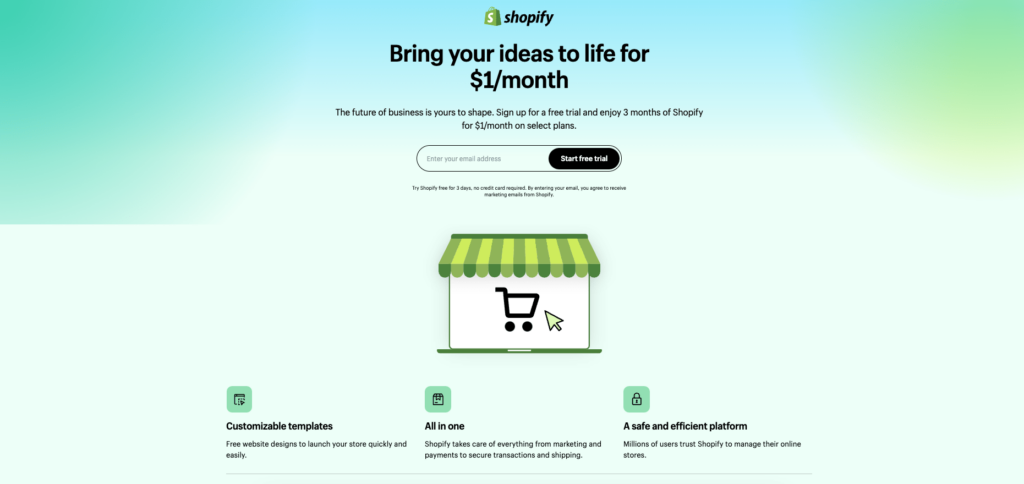
One of the key benefits of Shopify is its ease of use. The platform is designed to be user-friendly and intuitive, which means that even non-technical users can create and manage their online store with ease. Shopify also provides a range of tutorials, resources, and community support to help users get the most out of the platform.
Shopify is also highly scalable. The platform can accommodate businesses of all sizes, from small startups to large enterprises, and it can handle a high volume of traffic and transactions. This makes it an ideal solution for businesses that are looking to grow and expand their online presence.
Another key feature of Shopify is its integrated payment processing. Shopify provides a built-in payment gateway that allows merchants to accept payments from customers using a variety of payment methods, including credit cards, debit cards, PayPal, and more. Not only that, Shopify also integrates with a range of third-party payment providers, which gives merchants more flexibility in how they accept payments.
As Shopify works as an all-in-one eCommerce store builder, everything except for the domain name is included in that plan. This means you don’t need to get a separate hosting service for your eCommerce store. As for the domain name, if you have an existing domain name, you can integrate it directly into your store or you may buy it from Shopify directly too.
What is Printful
There are many different print-on-demand suppliers out there like Printful, Printify, Tespring and others that offer similar products, but different add-on services, product prices and quality. So make sure you check it out before deciding which one to use.
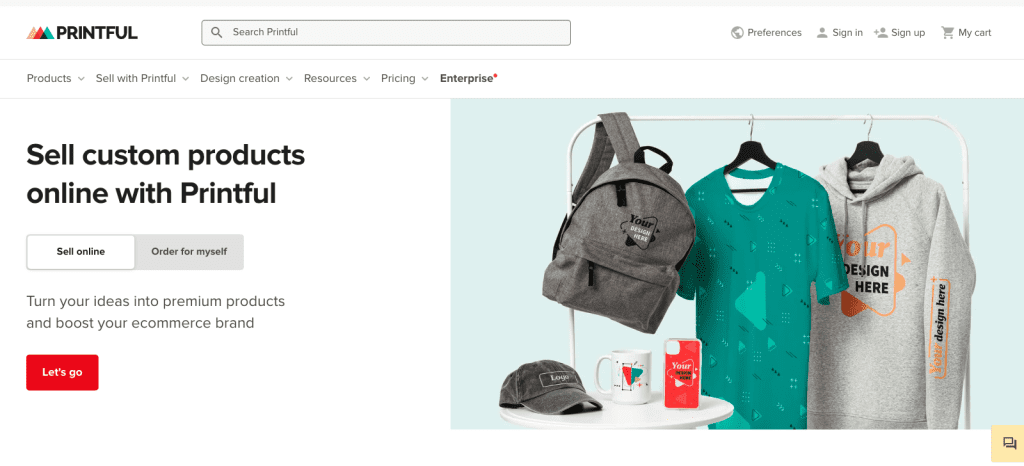
Today, we will be focusing on Printful for our guide. Printful is a print-on-demand service provider that produces and ships out products that business owner creates. This includes all different custom products such as t-shirts, hoodies, mugs, and phone cases.
As a business owner, you just need to focus on product design, selling the product and customer service. Printful will handle the production, inventory, or shipping.
Printful as one of the biggest print-on-demand suppliers, integrates with popular e-commerce platforms like Shopify, WooCommerce, Etsy, and Amazon, making it easy for businesses to create and sell their products online. When your online shop is integrated with Printful, all the orders will be sent for production and fulfilment automatically.
Why Building Online POD Store with Shopify
Shopify is an e-commerce platform that offers an easy and affordable way to create an online store. Not only that, Shopify is built with the goal of easing new business owners to create and start their first eCommerce store. With this in mind, it has a user-friendly interface, customizable designs, and integration with numerous apps and tools. There are many reasons to use Shopify to build your online store.
Easy to Use for Everyone
Shopify offers numerous design templates that sellers can use to create their stores. The platform has a user-friendly interface that allows sellers to create their stores in minutes.
Sellers can choose from hundreds of customizable designs and templates that can be customized to suit their brand. Shopify also offers a drag-and-drop website builder that makes it easy to create pages, add products, and manage orders.
Not only that, Shopify is a hosted solution where you don’t need to get a separate web hosting service. Everything is handled by Shopify. You even can get a domain name from Shopify if you don’t have one.
Seamless Integration With POD Suppliers
Shopify offers a wide range of POD apps that integrate seamlessly with the platform. Some of the most popular POD apps on Shopify include Printful, Printify, and Gooten.
These apps allow sellers to create and upload their designs, and the app takes care of printing and shipping the product. The apps also offer real-time shipping rates, automatic order fulfilment, and tracking information for both the seller and the buyer.
By using these apps, sellers can offer a wide range of products without worrying about printing, packaging, or shipping.
Read the full review on Printful vs Printify
Customer Support
Shopify offers excellent customer support. The platform has a team of customer support agents that are available 24/7 to answer any questions or concerns.
Shopify also offers a comprehensive knowledge base that sellers can use to find answers to common questions or troubleshoot any issues. Besides, there is also a huge community of Shopify sellers where you can get support as well.
Payment Gateway
Shopify offers a range of payment options, including credit cards, PayPal, Apple Pay and even Shopify Payments. The platform also offers secure payment processing and fraud detection, ensuring that buyers and sellers are protected. Shopify also offers a range of shipping options, including free shipping, flat-rate shipping, and real-time shipping rates.
Excellent Marketing Option
Shopify offers excellent marketing tools that sellers can use to promote their products. It has built-in SEO tools that allow sellers to optimize their stores for search engine ranking. Not only that but there are also different apps for social media and email marketing for you to follow up and convert customers.
How to Set Up your Shopify store with Printful
To start your Shopify store, you just click the button below and enter your email address and registration info. Then you’re good to go.
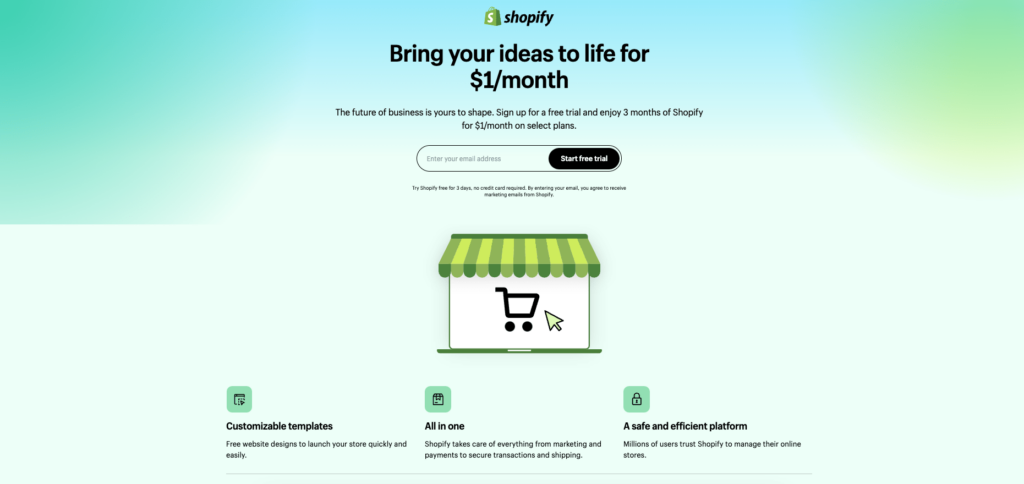
Then after completing the registration, you’ll see the dashboard page where you’ll set up your entire e-commerce site.
From here, we’ll first go into the Settings option at the left bottom of the page.
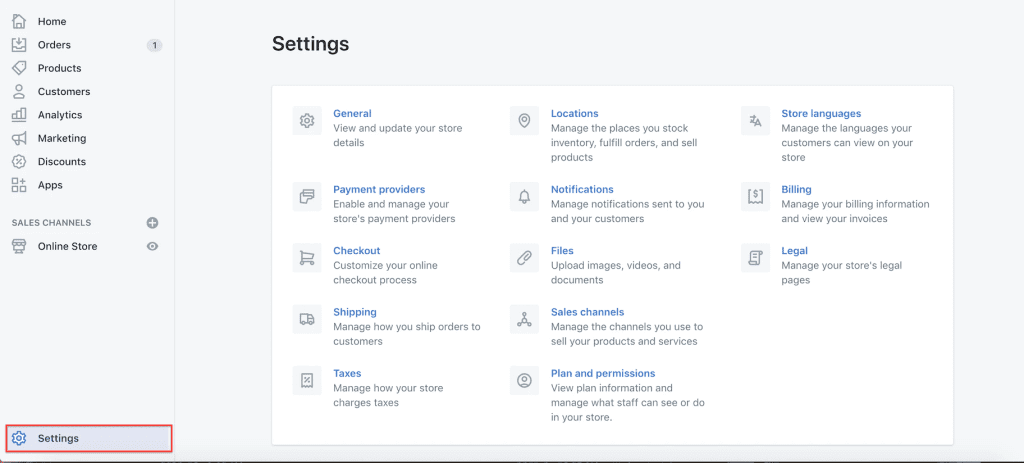
Here, you’ll want to configure the General, checkout, and legal parts of your online store. Bear in mind that it is very important for you to have all the policies in place to protect you and your business as you don’t want to get into any legal issues.
In the legal section, you can generate all the refund policies, privacy policies, and terms of service with just one click. This will save lots of time & money to get someone to do it for you or review it. Shopify helps to generate these policies based on what is optimized for e-commerce.
Then, go back to the dashboard and click on the Online Store – Themes.
Free themes for Shopify
In this section, there are some of the free themes from Shopify that can help you to get started. And, of course, there are some paid themes with some premium features. For starting out, a free theme will do. I had done with both Debut and Brooklyn themes. Both works. My suggestion would be to get a paid theme if you had more to spend. But personally, I would rather save it for ads and split testing rather than a theme.
Customizing Your Website
Building and customising a page had never been that simple. With Shopify, you can choose from the left sidebar, customize your header and footer, and section of your page.
One thing I would like to highlight here which I saw lots of people out there doing it wrong. The headline. You see, when someone lands on your store, the first thing they see would either be the big image at the top of your site or your headline. Both are equally important to catch their attention and read through your page. Always make it relevant to your niche and business.
Which Apps To Install?
While Shopify offers tonnes of features for an eCommerce site, as a website builder platform, it doesn’t want to include everything in its platform. This will only slow down the performance of all their users. Instead, Shopify is having basic functions with additional apps available if you would like to get additional features.
For instance, you can have an abandoned cart reminder, reviews, sales funnel, exit popup, countdown clock, email marketing, and social media marketing. All these are required to increase your conversion rate.
Configuring Products in Shopify
On the main dashboard, select Products to add a new product to your e-commerce store. You can also add tags and collections to categorize your product so that it can be shown under different categories in your navigation panel.
Adding Domain & Tracking
This part will talk about the custom domains.
Let’s change your role now to be a buyer or store visitor. By default, Shopify will provide every store with a .myshopify.com subdomain for free. But don’t use that. Never use that for your store. It will kill your conversion rate.
Why?
Comparing XXX.com and XXX.myshopify.com, the first one will be more trustworthy as it shows that you’re dedicated to this business and willing to spend for it. So, always get a custom domain for your store. You may get it directly from Shopify or Godaddy.
In the Online Store – Preferences, you can set your website title and meta description. The meta description is the short description that will show up when people search your website in search engines. Then, Google Analytics and Facebook Pixels. Both these are very important for tracking your customers and being able to retarget and create lookalike audiences.
Setup Your Payment Gateway
Now, that we have set up the entire website, we will be going back to the Setting page for the final and most important step.
On this page, navigate to your payment providers and set up the payment gateway. You can either be using Stripe, Paypal, or Shopify payments to accept payment for purchases.
How to connect your Shopify store to Printful
1. Create your Printful Account for Free
First of all, you need to go to the Printful homepage to sign up for an account to start.
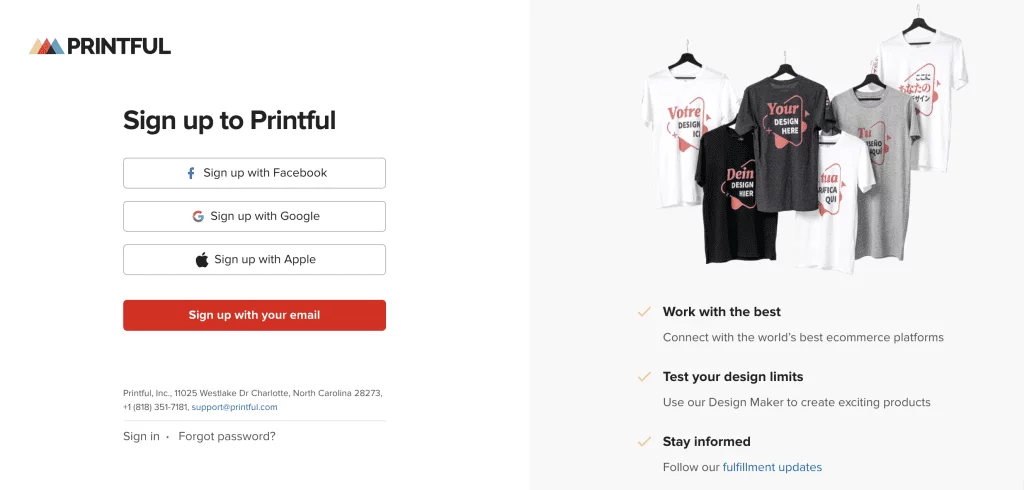
All you need is your name, email, and password to go. There is no credit card required.
2. Install the Printful app on Shopify
Log in to your Shopify account and go to the Apps menu on the left-hand side of the dashboard. Then click Add apps.
Search for Printful and install the App
3. Connect Your Store with Printful
After you install the app, you’ll be asked to log into your Printful accounts to connect both platforms together.
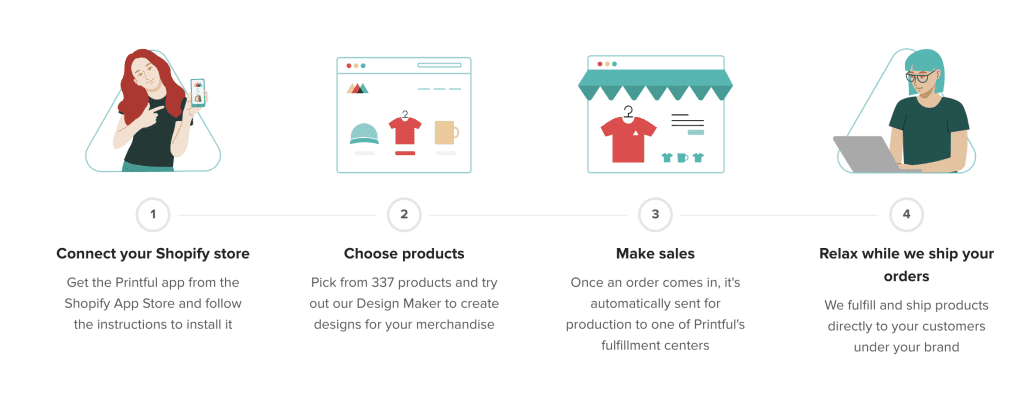
4. Add your products
Go to Printful and under Stores in your Dashboard, go to the store that you just connected. Click Add product.
Before you continue here, you should first decide what you want to sell and have the design ready to upload and create your product.
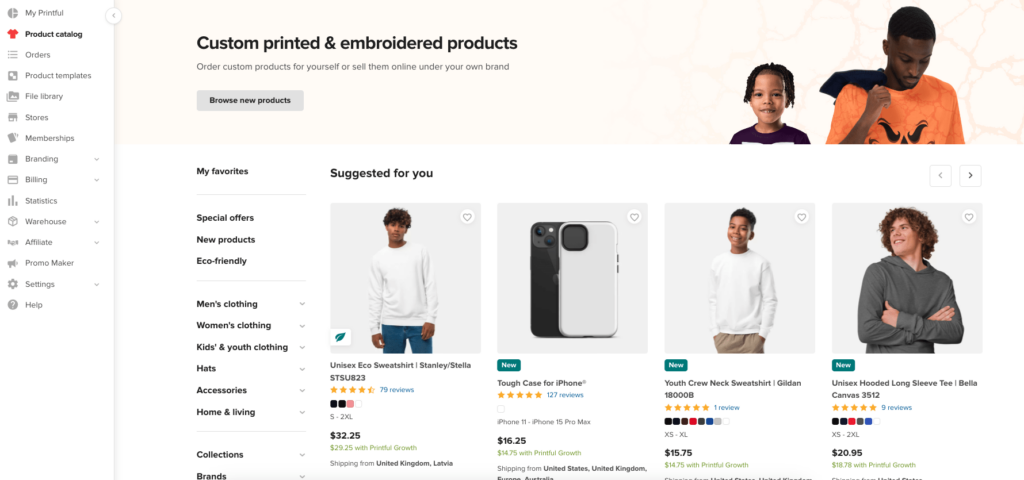
To create your product, you can either hire a designer or a freelancer on Fiverr or Upwork to create a design for you. Else, you can use Canva to design it on your own. It is very easy to do it with Canva.
Not only that, there are may tutorials and ready-made templates on Canva for you to get started.
Once you have your design for the product, click on Import >> Choose file to upload the design for your product.
After it’s uploaded, you will see the design mockup ready and you can drag to modify the size and location.
Finally, it’s time to add your product description. By default, Printful will create a standard product description for every product. But you definitely need to customize the product description for it to rank higher on SEO.
And finally, the most important thing is to set your own retail price. You can calculate your retail price after considering all the costs and margins required. Basically, we will be looking for a 30-40% profit margin after reducing all the product costs, platform fees and other fees.
This is to ensure that your profit margin is healthy and having enough budget for marketing.
Once you’ve finished setting up your products, they will be created and published on both Printful and Shopify. You can wait for a while and they’ll be visible in your Shopify store.
5. Order fulfilment
Now, you might want to try the entire process for fulfilment to make sure that it works. As your Shopify store is integrated with Printful, when someone buys the product from you, Shopify will send the order to Printful for it to process and handle your order.
When the order is ready and shipped out, the shipping information will be updated for your customers as well.
Now, It’s Your Turn To Integrate Shopify Store with Printful
Setting up a print-on-demand store with Shopify and Printful supplier is so simple that if you follow our guide above, you can too create your own print-on-demand store by today.
It is easy to create an online store, but creating a successful business will require dedication and effort. This is why you should start working on it as soon as possible. There is no best time to create a POD store. The apparel market is growing every year.
You will need to be in the game to get the share from it.
If you have any issues creating your Shopify store with Printful, then just leave us a message and our team will contact you to help for free.