Discovering that your WordPress Website has been hacked can be overwhelming. One moment, everything is running smoothly, and the next, you find your site redirecting visitors to suspicious pages, displaying altered content, or even exposing sensitive data. A security breach can lead to financial loss, reputational damage, and legal complications, especially if customer information is compromised. However, before you panic, know that you can regain control and restore your website’s security with the right approach.
In this guide, we’ll walk you through 10 crucial steps to fix a hacked WordPress Website, eliminate threats, and strengthen its defences against future cyberattacks. We’ll also cover common signs of a hacked WordPress Website, helping you quickly identify security breaches before they escalate. Whether the issue is minor or severe, following this action plan will help you restore your website, secure your data, and prevent future attacks, ensuring long-term protection for your online presence.
How to Identify and Prevent a Hacked WordPress Website
Cybercriminals are always looking for weak points to exploit, and if your website isn’t properly secured, it could become an easy target. Hackers often take advantage of outdated plugins, old themes, and weak passwords to gain unauthorized access. If left unchecked, these vulnerabilities can lead to serious security breaches.

Recognizing the warning signs—such as unknown user accounts, unexpected redirects, or unauthorized file changes—is crucial. Many hackers plant malicious code that allows them to maintain access even after initial fixes. By monitoring error logs and tracking file changes, you can pinpoint how an attack happened and take action before it causes further damage.
1. How Hackers Exploit Website Vulnerabilities
Not all cybercriminals are expert coders—many simply look for the easiest way in. Outdated plugins and neglected themes often contain security loopholes, making them prime targets. Weak passwords further increase the risk, giving hackers instant access to your admin panel.
Skipping security updates or ignoring suspicious activity is like leaving your front door unlocked in a high-risk neighbourhood. The best defence? Stay proactive. Regularly update your website’s software, use strong passwords, and monitor for unusual activity. Since cyber threats constantly evolve, staying informed is key to keeping your website secure.
2. The Danger of Outdated Plugins and Themes
One of the most common ways hackers break into websites is through outdated plugins and themes. Developers release security patches for a reason—delaying updates leaves your site vulnerable to known exploits.
To minimize risk:
- Enable automatic updates for themes and plugins whenever possible.
- Remove any unused or outdated plugins from your site.
- Regularly check for new updates and apply them promptly.
Keeping your website’s software up to date is one of the simplest yet most effective ways to protect it from cyberattacks.
3. Hidden Signs Your WordPress Website Has Been Hacked
Not all website breaches are immediately obvious. Some hacks operate under the radar, slowly causing harm before they’re detected. Here are some subtle red flags:
- A sudden drop in search rankings or organic traffic
- Unexplained spammy links appearing on your site
- New files you didn’t upload or suspicious modifications
- Website redirects to unfamiliar or malicious sites
- Unrecognized user accounts in your admin panel
If your website experiences unexpected traffic drops or missing data, take immediate action. Regular security monitoring can help detect and eliminate threats before they escalate.
Immediate Steps to Take After a WordPress Website is Hacked
Discovering a hack on your website can feel overwhelming, but you can minimize damage, protect sensitive data, and restore security by acting quickly. Cyberattacks may cause financial losses, harm your reputation, and even lead to legal consequences if they expose customer information. To recover effectively, take swift and strategic action.

Change All Passwords Immediately
One of the first and most critical steps after a WordPress Website is hacked is resetting all passwords. Hackers often steal login credentials to maintain access, so changing passwords helps cut off their entry points. To enhance security, use strong and unique passwords for each account, including website admin, hosting, database, and email. Enabling two-factor authentication (2FA) adds an extra layer of protection, making unauthorized access more difficult. Avoid reusing old passwords or using simple, easy-to-guess combinations. By updating passwords immediately, you significantly reduce the risk of cybercriminals regaining control of your site.
Identify and Contain the Breach
When you suspect a hack, act swiftly to prevent further damage. Put your site in maintenance mode or take it offline temporarily to stop malicious activity. Use security tools like Wordfence, Sucuri, or MalCare to scan for malware and unauthorized changes. Review server and activity logs for unusual behaviour, such as unauthorized logins, unexpected file modifications, or new admin accounts. Disable any suspicious plugins or themes immediately to reduce vulnerabilities. The faster you identify and contain the breach, the less harm it can cause.
Secure Sensitive Data
If your website handles sensitive information, such as customer details or payment data, immediate action is crucial. Assessing the extent of the data breach helps determine whether personal or financial information has been compromised. Notifying your web hosting provider ensures they can assist in containing the threat. If your website processes payments, temporarily suspending transactions can prevent fraudulent activity. Safeguarding user data is not only an ethical obligation but also a legal necessity to comply with regulations like GDPR or CCPA. Taking prompt steps to secure sensitive information protects your users and minimizes potential liabilities.
Remove Malware and Restore Your Website
Once the breach is under control, the next step is to clean up the site and strengthen its security. Running a malware removal tool to scan and eliminate infected files is essential. In some cases, manually reviewing and removing suspicious code may be necessary. Restoring the website from a clean backup taken before the hack ensures that no malicious remnants remain. To prevent future attacks, all plugins, themes, and core software should be updated to patch security vulnerabilities. If managing this process seems overwhelming, seeking assistance from a cybersecurity expert or professional security service can provide peace of mind and ensure a thorough recovery.
How to Communicate with Users After a Hack
Transparency is key when addressing a website breach. Keeping users informed builds trust and shows that you’re handling the situation responsibly.

Notify Users Promptly
After containing the breach, communicate with affected users clearly and transparently. Inform them about what happened, specifying whether any personal or sensitive data was compromised. Provide clear instructions on necessary actions, such as updating passwords or monitoring accounts for suspicious activity. Reassure them that you are strengthening security measures to prevent future attacks. Prompt and honest communication builds trust and demonstrates your commitment to protecting their information.
Offer Support and Resources
A security breach can cause significant concern among your customers, so providing adequate support is essential. Establish a dedicated support channel where users can ask questions and receive assistance regarding the situation. Offer guidance on recognizing phishing emails or other potential threats that could arise following the incident. Keep users informed with follow-up updates as you reinforce security measures. Demonstrating empathy and maintaining transparency throughout the recovery process can help rebuild confidence and preserve customer trust in your brand.
Strengthen Your Website Security to Prevent Future Hack
The best defence against cyber threats is a proactive security strategy that prioritizes prevention and continuous monitoring. Regularly updating your CMS, plugins, and themes is crucial for patching security vulnerabilities and keeping your website protected against emerging threats. Additionally, setting up automated backups ensures that you always have a clean restore point in case of an attack or system failure.
Implementing a web application firewall (WAF) adds another layer of defence by filtering out malicious traffic before it reaches your site. Consistently monitoring your website for suspicious activity or unexpected performance changes can help detect potential threats early. By staying vigilant and continuously improving your security measures, you can significantly reduce the risk of future attacks and maintain a safe online presence.
10 Critical Steps to Fix a Hacked WordPress Website
If hackers compromise your website, the situation can be alarming, but taking quick action minimizes damage and restores security. A breach can cause data loss, reputational harm, and even legal consequences if it exposes customer information. Follow these 10 critical steps to regain control, eliminate threats, and strengthen your website’s defences against future attacks.

1. Take Your Hacked WordPress Website Offline Immediately
The first and most crucial step in handling a website security breach is to take your website offline temporarily. This action prevents further damage and protects both your site and its visitors from malicious activities. By taking your website offline, you stop hackers from causing additional harm while you investigate the breach. It also prevents malware from spreading to visitors and reduces the risk of search engines blocking your site due to security threats. To do this, you can use a maintenance mode plugin if you’re using WordPress to display a temporary message, or if necessary, suspend your hosting account. You may also seek assistance from your web host. Acting quickly minimizes damage and allows for a thorough investigation.
2. Create a Full Backup of Your Hacked WordPress Website
Before making any changes, it is essential to create a full backup of your website to preserve your data and files. This step ensures that you have a restorable version in case something goes wrong during the cleanup process. Additionally, having a backup allows you to compare files and identify the source of the attack. To back up your site, use your hosting provider’s built-in backup feature, such as those available on Bluehost, SiteGround, or through cPanel. You can also download a manual backup via File Manager or an FTP client like FileZilla. Ensure that you include hidden files such as .htaccess, as these are often targeted by hackers. A secure backup is crucial before proceeding with malware removal.
3. Reset All User Passwords and Permissions of Your Hacked WordPress Website
Since hackers often gain access by stealing login credentials, resetting all passwords is critical. Doing so prevents them from re-entering your site using compromised credentials and ensures that all users and administrators have secure logins. To enhance security, reset passwords for the admin account, database, FTP, and hosting account. Use strong, unique passwords that include a mix of uppercase and lowercase letters, numbers, and symbols. Additionally, enable Two-Factor Authentication (2FA) to add an extra layer of protection. It is also important to review user roles and permissions to ensure that no unauthorized accounts have been created.
4. Update and Patch All Software of Your Hacked WordPress Website
Outdated themes, plugins, and CMS versions are among the most common entry points for hackers. Keeping your software updated ensures that security vulnerabilities are patched and reduces the risk of future exploits. To maintain security, update your content management system (CMS) whether you use WordPress, Joomla, or Magento. Additionally, update all themes and plugins to their latest versions and remove any unused or abandoned ones that could pose security risks. Regular updates are one of the best ways to prevent future hacks.
5. Scan for Malware and Remove Backdoors of Your Hacked WordPress Website
Hackers often leave backdoors in your system, allowing them to regain access even after you clean up your site. To prevent this, you need to detect and remove hidden malicious files. Scanning your website using security tools such as Wordfence, Sucuri, or MalCare can help identify malware. Additionally, check for unauthorized files, scripts, and suspicious code injections. Manually inspect critical files such as wp-config.php, .htaccess, and index.php, as these are common targets for hackers. Once the malware is removed, implement continuous monitoring to prevent reinfection.
6. Restore from a Clean Backup (If Possible)
If your website is too damaged to clean manually, restoring from a pre-hack backup is the fastest and most effective solution. Doing so instantly removes malware and any unauthorized changes, restoring your website to a previous clean state. To proceed, choose a backup from before the attack occurred, ensuring that it is not compromised. Restore the backup using your hosting provider’s backup tool or manually via FTP. Before bringing your site back online, double-check everything to confirm that the restoration was successful. Maintaining regular backups simplifies the recovery process and reduces downtime.
7. Identify and Fix Security Vulnerabilities of Your Hacked WordPress Website
To prevent future attacks, it is essential to find and patch weak points in your website’s security. Identifying vulnerabilities helps prevent repeat hacks and strengthens overall website defences. Use vulnerability scanners such as Netsparker or WPScan to detect security issues. Additionally, review error logs and database tables for any signs of intrusion. Ensure that file and directory permissions are set correctly to prevent unauthorized access. Taking proactive steps to harden your website’s security will help protect it from future cyber threats.
8. Contact Your Hosting Provider for Support
If your website is hosted on a shared server, the attack could have originated from another infected website on the same server. In such cases, reaching out to your hosting provider is crucial. Hosting providers can help isolate threats and assist in removing malware. Some hosts even offer security audits and cleanup services. Contact your web host’s support team and explain the situation in detail. Ask if they provide malware removal services, such as SiteLock or Jetpack Security. Additionally, consider upgrading to a more secure hosting plan, such as VPS or dedicated hosting, to enhance security. A reliable hosting provider can be a valuable ally in maintaining website security.
9. Remove Blocklists and Restore Search Engine Trust
If your website has been blocked by Google, Bing, or antivirus programs, visitors may see security warnings when trying to access it. These warnings can severely impact your website’s traffic and credibility. Removing your site from blocklists restores your search engine ranking and reputation, preventing further loss of visitors. To do this, check Google Search Console for security alerts. After cleaning up your site, request a malware review from Google to remove the warning. Additionally, monitor your website using security tools like SiteLock, Sucuri, or Google Safe Browsing. Acting quickly helps rebuild user trust and protects your SEO rankings.
10. Strengthen Website Security for the Future
Once your site is clean, it is essential to implement stronger security measures to prevent future hacks. Start by installing a Web Application Firewall (WAF) with services like Cloudflare or Sucuri to block malicious traffic. Enable SSL (HTTPS) to encrypt data transfers and improve security. Limit admin access by granting administrative privileges only to essential users. Schedule regular security scans to detect potential threats early. Additionally, educate your team on best cybersecurity practices to reduce human error and prevent security breaches. A proactive security strategy ensures that your website remains safe in the long run.
Review and Monitoring After a Hacked WordPress Website Is Repaired
Fixing a hacked WordPress website is only half the battle—ongoing monitoring and security improvements are essential to prevent future attacks. Cyber threats are constantly evolving, so staying proactive with regular audits, continuous monitoring, and cybersecurity education ensures your website remains secure and resilient.
Here’s how to keep your website protected after recovery.
1. Regularly Schedule Security Audits
Conducting regular security audits helps identify vulnerabilities before hackers can exploit them. Assessing your website’s security ensures you address weaknesses like outdated software, weak passwords, and misconfigurations before they become serious threats. By proactively detecting these issues, you strengthen your website’s defences and maintain compliance with security best practices.
To conduct a thorough security audit, use tools like Google Search Console to check for security warnings and run vulnerability scanners such as WPScan (for WordPress), Sucuri, or Qualys SSL Labs. Additionally, reviewing user access levels and adhering to the Principle of Least Privilege helps minimize unnecessary permissions. Checking error logs and server activity can also reveal suspicious behaviour. For enhanced protection, consider setting up automated security audits to catch potential threats before they escalate.
2. Employ Continuous Monitoring & Detection Tools
Cyberattacks can occur at any time, making real-time monitoring crucial for early threat detection. Continuous security monitoring helps identify suspicious login attempts, unauthorized file modifications, and malware activity before they cause significant harm. With immediate alerts, you can take quick action to prevent reinfection and minimize damage.
To ensure continuous monitoring, install security plugins like Wordfence, Sucuri, MalCare, or iThemes Security, which provide live monitoring features. Additionally, enabling Web Application Firewalls (WAF) such as Cloudflare or Sucuri WAF adds an extra layer of protection against malicious traffic. Many hosting providers also offer security tools like Bluehost’s SiteLock for malware scanning and automated backups. Setting up email or SMS alerts for unusual activities—such as login attempts from unknown locations—further enhances security. If your hosting provider offers 24/7 security monitoring with advanced malware protection and DDoS mitigation, consider upgrading to a more secure hosting plan.
3. Educate Your Team on Cybersecurity Best Practices
Your website’s security is only as strong as the people managing it. Educating your team on cybersecurity best practices helps prevent phishing attacks, credential theft, and security breaches caused by human error. By ensuring that all team members understand safe browsing habits, software updates, and data protection protocols, you significantly reduce the risk of cyber threats.
Training should include recognizing phishing emails, malware, and social engineering attacks. Implementing Two-Factor Authentication (2FA) for all logins adds an extra security layer while using password managers ensures strong and unique credentials for each account. Regular software and plugin updates are also essential to close security gaps. To keep your team informed about evolving threats, conduct cybersecurity workshops or monthly security briefings. By fostering a culture of cybersecurity awareness, you create a more resilient defence against cyberattacks.
Legal Repercussions and Compliance Issues After a Hack
A website hack isn’t just a technical problem—it can have serious legal consequences if it compromises sensitive user data. Businesses must comply with data protection laws, and failing to respond properly after a breach can lead to heavy fines, lawsuits, and reputational damage.
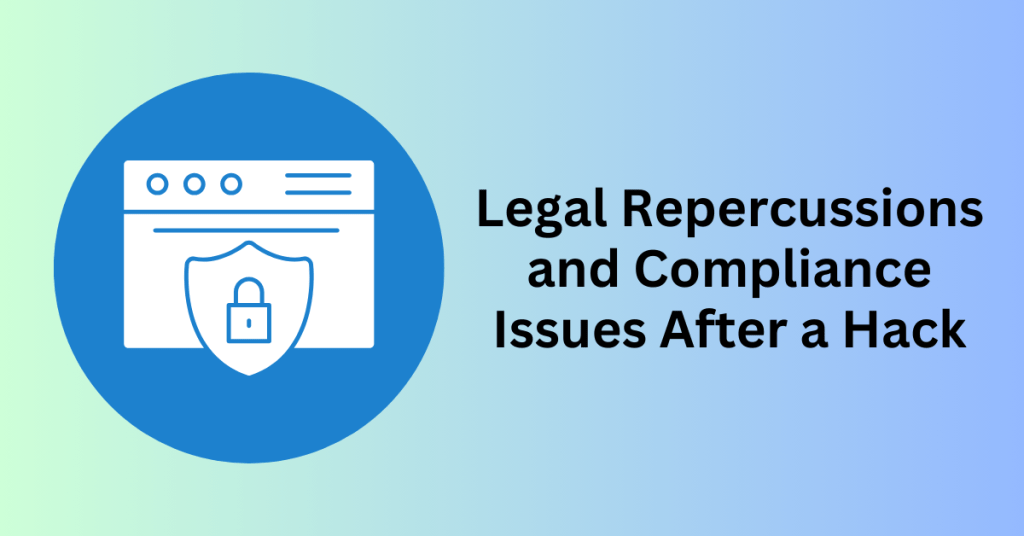
Understanding your legal responsibilities after a security breach is crucial for mitigating risks and ensuring compliance. Here’s what you need to know.
1. Compliance with Data Protection Laws
Many countries enforce strict data protection regulations that require businesses to safeguard customer information. If a breach exposes personal data, organizations are often legally required to notify both users and regulatory authorities within a specific timeframe. Failure to comply can result in severe penalties, making it crucial for businesses to understand and follow these laws.
Key regulations include the General Data Protection Regulation (GDPR) in Europe, which mandates that breaches be reported within 72 hours, with non-compliance leading to fines of up to €20 million or 4% of annual revenue. The California Consumer Privacy Act (CCPA) in the U.S. grants consumers rights over their personal data and requires businesses to disclose security incidents. In the healthcare sector, the Health Insurance Portability and Accountability Act (HIPAA) requires organizations to protect patient data and report breaches within 60 days. Additionally, businesses handling credit card transactions must comply with the Payment Card Industry Data Security Standard (PCI DSS) to prevent fraud and data theft.
If your business experiences a breach, it is essential to identify the exposed data and assess the risk level. Regulatory authorities must be notified within the required timeframe, and affected users should receive guidance on protecting their information, such as resetting passwords. Documentation of the breach and corrective actions must be maintained to ensure compliance with relevant regulations. Acting swiftly is crucial—failure to comply can result in hefty fines and legal repercussions.
2. Financial and Legal Consequences
A data breach can lead to significant financial losses and legal troubles. Businesses that fail to protect customer data may face hefty regulatory fines, lawsuits, and reputational damage, which can severely impact long-term operations.
Regulatory fines and penalties can be severe, with GDPR imposing fines of up to €20 million for non-compliance, while CCPA violations carry penalties of $2,500 per incident or $7,500 for intentional breaches. PCI DSS also enforces penalties on businesses that fail to secure payment data properly. Beyond fines, lawsuits and class-action cases can emerge if personal or financial data is leaked, as affected customers may sue for negligence and breach of trust. Large-scale breaches often result in multiple plaintiffs joining forces in class-action lawsuits, leading to massive financial settlements.
The financial losses from reputation damage can be just as devastating. A breach can erode customer trust, causing significant revenue drops as consumers take their business elsewhere. Companies may need to spend thousands on cybersecurity experts, forensic investigations, and public relations efforts to repair their image. Furthermore, vendors and affiliates may distance themselves from a business deemed a security risk.
To minimize legal and financial risks, businesses should invest in cyber liability insurance, which can help cover legal fees and financial damages. Implementing strong encryption and secure data storage can reduce liability, while regularly reviewing security policies ensures compliance with evolving regulations.
3. The Urgency of Reporting and Response
When a data breach occurs, businesses must act quickly. Many data protection laws require organizations to report breaches within a specified timeframe, and any delay can increase legal risks and further damage the company’s reputation.
Under GDPR, breaches must be reported within 72 hours, while HIPAA mandates that healthcare organizations notify authorities within 60 days. PCI DSS requires businesses handling credit card data to immediately investigate and report any breaches. Failing to adhere to these timelines can lead to increased penalties and regulatory scrutiny.
A fast response helps prevent further data exposure by cutting off unauthorized access before more damage occurs. It also demonstrates compliance and responsibility, potentially reducing fines and legal repercussions. Additionally, acting quickly helps maintain trust with customers and regulatory bodies, showing that the business takes data security seriously.
To ensure a rapid response, businesses should develop a data breach response plan before an attack happens. A designated response team should be in place to handle security incidents, and forensic tools should be used to determine the cause and extent of the breach. Being proactive can limit damage and help businesses stay ahead of potential legal trouble.
4. Preventing Future Compliance Issues
Preventing data breaches before they happen is the most effective way to avoid legal and financial consequences. Businesses must adopt robust security practices to stay compliant with global data protection laws and protect customer information from cyber threats.
Key security measures include encrypting sensitive data to make it inaccessible to hackers and conducting regular security audits to identify and fix vulnerabilities. Employees should receive cybersecurity training on best practices such as phishing awareness and password security to minimize human error. Two-Factor Authentication (2FA) should be implemented for all user accounts to add an extra layer of security, while keeping software, plugins, and firewalls updated ensures that security flaws are patched.
For businesses looking to enhance their security further, regular penetration testing can help identify weaknesses before cybercriminals do. By proactively strengthening cybersecurity measures, businesses can minimize risks, ensure compliance, and build long-term trust with their customers.
Final Thoughts: How to Fix a Hacked WordPress Website
A hacked WordPress Website can lead to financial losses, reputational damage, and legal trouble. Whether you run a small blog or a large eCommerce store, proactive security measures are essential to keeping your site safe. Taking the right precautions can prevent cyber threats before they happen, minimizing risks and ensuring your website remains secure.
One of the most effective ways to safeguard your site is through regular updates. Keeping your website software, themes, and plugins up to date helps eliminate vulnerabilities that hackers can exploit. Additionally, using strong passwords and two-factor authentication (2FA) provides an extra layer of protection against unauthorized access.
Routine security audits are another crucial step in website protection. By regularly checking for weaknesses, you can identify and fix security gaps before cybercriminals take advantage of them. Implementing advanced security tools, such as malware scanning, automated removal, and firewall protection, further strengthens your defences against potential attacks.
If your WordPress website has been hacked, acting quickly is essential. Immediate measures, such as removing malware, restoring from a clean backup, and fixing vulnerabilities, can significantly minimize damage and speed up recovery. Taking swift action ensures that your website remains stable and prevents further breaches.
To enhance website security, Bluehost provides comprehensive security solutions designed to protect your site from cyber threats. Their features include daily malware scans and automated removal to detect and eliminate threats, DDoS protection to prevent attacks that could crash your site, and a web application firewall (WAF) to block malicious traffic before it reaches your website. Additionally, automated backups ensure that you can quickly restore your site if something goes wrong.


