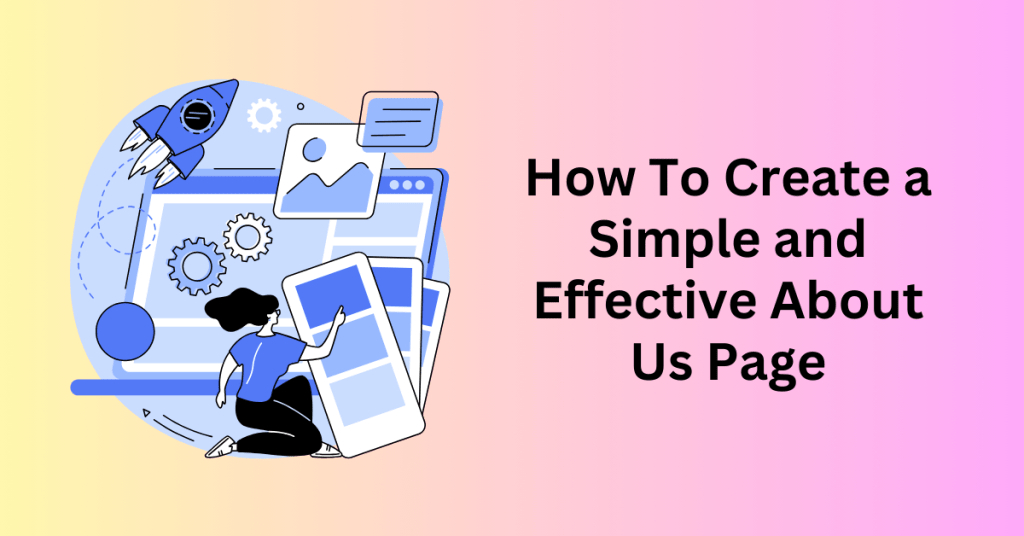If you would like to run a marketing campaign fast, you don’t need the entire website or change your existing website to include the page. Instead, you can Create a Landing Page which we also call separate web pages or single-page websites for it.
We call this landing page.
A landing page is built for a specific purpose like lead generation, product sales, event promotion, or ticket sales. The dedicated landing page is required for different purposes to get the most out of it.
It is easy to build and launch with the availability of the landing page builder that allows you to build your page easily.
Today, we will be sharing how to create a highly-converting landing page from scratch in nine easy steps.
What is Landing Page

A landing page is a standalone web page that is created for a marketing campaign. It is where you direct your traffic when they click on your link from an ad, email, social media or any other place online.
Unlike your homepage, every landing page will have a single goal that you want to achieve. A normal webpage or homepage will typically be full of different navigation links, and buttons where your customers can click on it and explore more on what you have in your website.
A landing page, on the other hand, focused on getting them to click on a specific Call To Action (CTA) button to take action. And this is the key difference that makes a landing page so effective in increasing the conversion rate for your marketing campaigns.
The better you can convert your traffic into a lead or lead to a customer, the lower your cost of customer acquisition and the faster you can break even in your marketing campaign.
When you are running your marketing campaign, don’t direct the traffic to your homepage. Instead, direct it to a landing page so that when they are guided to what you want them to do. And when they have completed the action, then you can send them to your homepage where they can explore more about your business.
How to Create a Landing Page in 9 Simple Steps

Building a landing page is very easy and in fact, you can do it with just 9 simple steps without any technical knowledge. All you need to do is to first get a good landing page builder and then, follow our guide step by step.
Once you master the landing page building skill, look for the rules to optimize your landing page to increase the conversion rate. I would include some best guides for high-converting landing pages in the guide too.
1. Specify the Goal for Your Landing Page
For every landing page, you will need one goal in order for it to work best. If you have too many goals on a page, it will only cause confusion and then lead to nowhere. Not only that, landing pages with different goals will need a different design and flow too.
Before you start, a landing page can be used for
1. Lead Generation
2. Product Launch
3. Product Promotion
4. Product Sales
5. Webinar or course sign-up
Once you decided on the goal for your landing page, it will be easier to get the right template for you to start working on rather than starting from scratch. Most beginners that try to start from scratch don’t know what to include in the landing page and end up messing up the page and making it not convert.
2. Market and Competitors Research

Now as you have decided what type of landing page you want to build, you can then look at your competitors in the same niche to see how they are doing it. Learn from them good and bad, and build your own high-converting landing page.
You can create a swipe file that includes
- A screenshot of the landing page design
- Sections and elements in the landing page
- The content of their landing page.
- Are they using images and videos on their landing page
- The CTA button’s location and design
This is important for you to understand what your potential customers are interested in. Look out for their landing page design and language used. Learn from them and use them to craft your sales copy.
Always remember this, market and competitors research is important for you to learn from them but not copy from them. Copy is not ethical and you should avoid it by all means.
3. Choose your Landing Page Builder
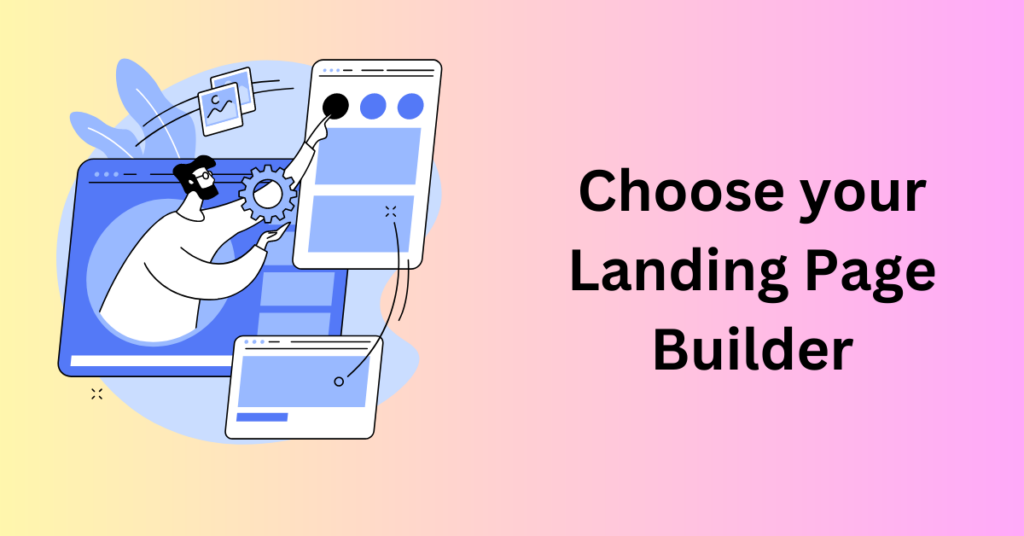
There are many different landing pages builder out there that does similar work for creating landing pages. These tools are designed for non-technical people to start and create their landing pages without any technical coding or experience required.
Most landing page builder comes with pre-built elements and drag and drop editor for you to create your landing page effortlessly.
Not only that, it will handle most things like third-party tool integration, web hosting and others. With a landing page builder, you can create and launch your landing page in no time. This is crucial as when you have a new idea, you want to push it to the market as soon as possible but not wait for weeks or months for your developers to build it out.
When looking for a landing page builder, you can look at tools with
- Prebuilt landing page templates
- Drag and drop page editor
- Free hosting and SSL certificate
- Mobile Optimization
- Free stock photos
- A/B testing function
- Performance metrics
- Optimization features for search engines
- Integrations with analytical tools
- Integrations with marketing tools
Landing Page Builder Tool
There is different landing page builder out there like GetResponse, ClickFunnels, Leadpages, Unbounce, WordPress and others. For our company, we are using both GetResponse and ClickFunnels to build our landing page.
GetResponse is good for simple landing page building and connects to your email list directly as GetResponse itself is excellent in the email marketing autoresponder feature.
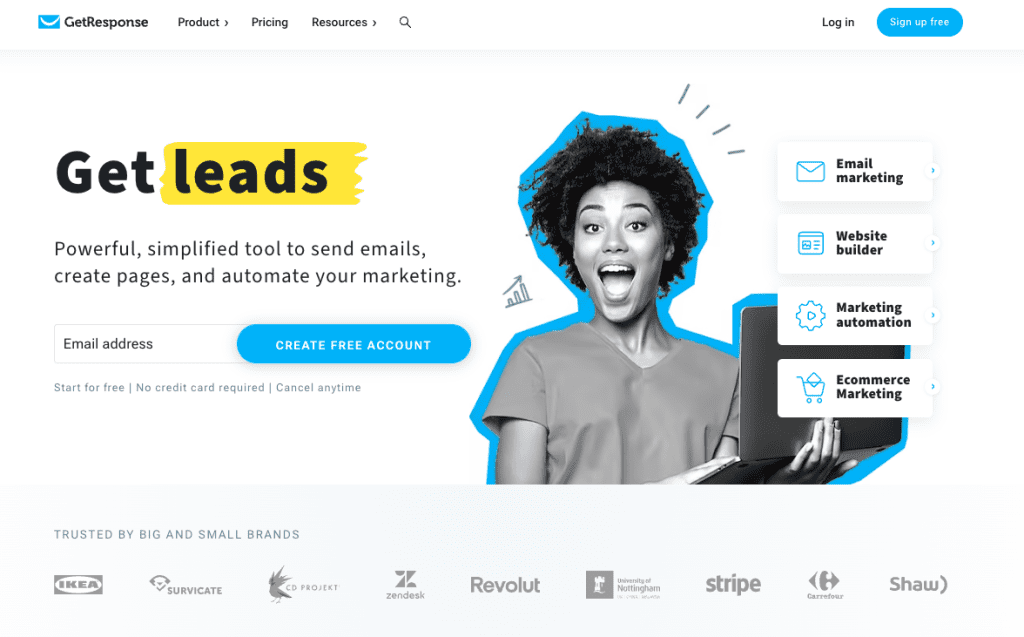
ClickFunnels on the other hand, is a more powerful tool that not only handles landing page building but also the sales funnel building. A sales funnel is a series of web pages or landing pages that is chained together to form a complete sales process to convert your customers and sell them more products.

I would not recommend you subscribe directly to their plan now. Instead, click the link below to sign up for their free trial. Get a touch and feel of the tool and see which suits you better. You might have a different feeling anyway based on your preference.
Sign Up For 30 days GetResponse Free Trial
Sign Up for 14 days ClickFunnels Free Trial
4. Get Your Custom Domain Name
It’s time to decide on your domain name and the URL for your landing page.
A domain name is the name of your website where someone will type in the search bar to visit your landing page. And also, something people will use when they want to recommend your landing page to their friends.

Most importantly, having a custom domain name that represents your business will increase the professionality and trustworthiness of your landing page. This is because, in their eyes, if you are not willing to invest in a domain name for your business, you are not serious.
When you select your domain name, it should be something easy to remember, related to your business. Or if you already have a domain name for your website, you can create a subfolder or sub-domain under the domain name as well. It will look like www.example.com/landing-page or landing-page.example.com.
If you have your existing domain name, then create a sub-domain under it. You can have different domain names under that for different landing pages without buying a new domain name every time. But if your landing page is of something not related at all, then you should proceed to buy a new domain name. It’s not expensive anyway.
Another option would be if you are using a landing page builder, sometime they will assign you a free domain which is a sub-domain for their domain name. You can also use that, but that will lack your personal branding.
5. Choose A Template to Start
As we can’t show everything here, we will be using GetResponse as an example here. In GetResponse, you can choose different landing page templates from their template library.
There are different templates available for different goals and niches. All you need to do is to select one that suits your business and landing page goal best to start your work.
Always remember this, Starting with a template is always better than starting from scratch. You can start with it and remove or adjust different elements’ locations to match your needs.
6. Customize the Layout and Add Your Content
In the page editor, you can choose the elements that you want and add them to your landing page. GetResponse supports a drag-and-drop builder function for you to build your landing page.
These are some important elements that you need in your landing page to increase its conversion rate:
- A compelling heading and subheading to hook your customer’s attention
- Eye-catching image or video to increase the attractiveness of your page so your audience will continue reading it
- Landing page copy to highlight your unique selling proposition (USP)
- Call-to-action button around your page to tell your audience what to do
- Social proof like customer reviews and testimonials
- A signup form or a contact form to capture their contact details and fast checkout
- Additional elements like countdown timers or popups that increase the sense of urgency
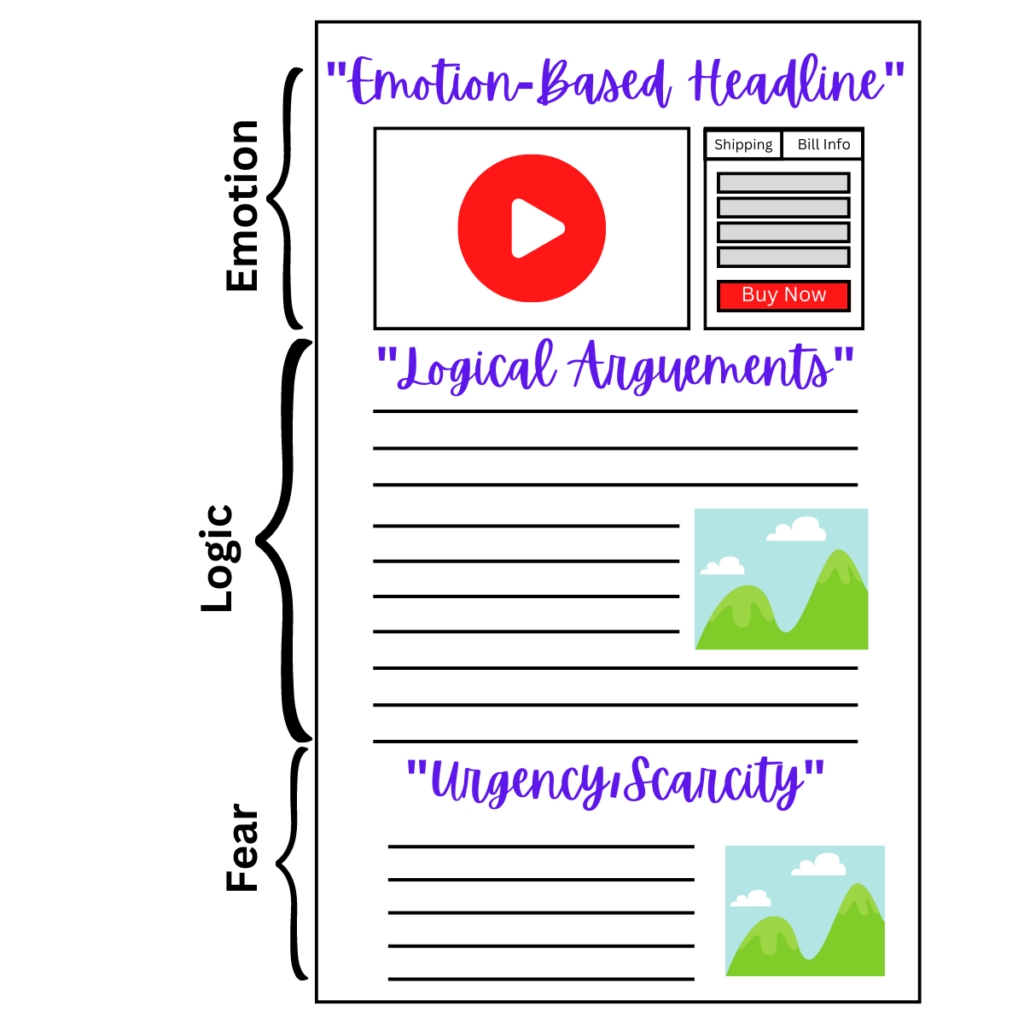
And for SEO friendly, you will need to also amend your meta tags which include your site title, meta descriptions and social sharing image so people can see what you want them to see in the search result or the social media.
This is the basic guide for building a high-converting landing page, you will need to definitely test and optimize it to increase the conversion rate. So, don’t change the template layout too much when you are starting out. And when you are experienced, it will be easier for you to know which works best.
The landing page template for the builder tool is designed and tested by professionals to work so don’t reinvent the wheel and change it too much. You might spoil the flow too.
7. Integrate with Your Other Tools
Now that your landing page is done and ready to launch, you will need to connect it with your other marketing tools. You want to know your data and be able to analyse them to increase your conversion rate. Not only that, the most important to collect your lead’s information to follow up with them.
Hence, a few integrations you need to ensure its working.
- Google Analytics ID to the landing page so that you can track your landing page data
- Tracking pixels, like Facebook Pixel so that you’ll be able to easily retarget visitors who don’t convert on the first attempt
- Email marketing tool to manage your email list and send out email sequences automatically
- CRM tool to follow up with potential leads
8. Preview and publish
Before you publish your first landing page, make sure you check everything on your landing page to ensure it works. It’s a pain when you send traffic to your landing page and found out that your CTA button is not working, the opt-in form not submitting or the link is wrong.
We tried that and you definitely don’t want that. So, make sure you double-check your landing page before publishing and sending traffic to it.
Here’s what we normally check before launching it:
- The landing page can fit perfectly for both mobile and desktop viewing.
- All the content information is in place as designed
- All calls-to-action buttons and links are working
- The link destination is working
- The page title, meta description, and social sharing image are configured
- The signup form sends the contact information to my email marketing list
- The onboarding email sequence will send out automatically once someone signs up to the list
Once you have checked for these things and all are working, you can now launch your landing page. After you launch it, make sure you run a post-production verification check too to ensure it works the same live.
9. Split Test and Optimize
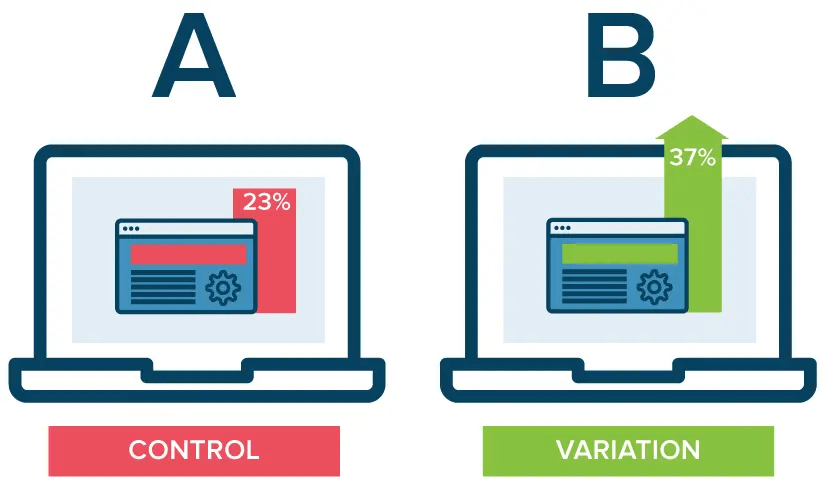
Split test is a strategy marketers used to find the best combinations for their marketing campaign. For landing page, split testing is important to increase the conversion rate for your landing page.
After launching your landing page, you can create a copy of the same landing page and then, change one element in the new copy and see if the changes bring better results.
For example, you can be using the same page with a different headline or even a different colour theme. Then run it for a few days to see if your landing page performance improved.
Continue the process for other elements until your page is fully optimized. Don’t conclude the test too fast. Let it run for a few days until you have a clear winner. Also, when running a split test, always test one element at a time so you know which changes causes the improvement.
You should never skip this part as it is very crucial for building a high-converting landing page. You never know how your visitors will react to your landing page without testing it out. Data speaks and only with real data, you can optimize your landing page for better conversion.
Final Thoughts – How to Create a Landing Page in 9 Steps
By now, you should have learnt all the techniques for creating and launching a landing page.
A landing page is very useful for lead generation, Now that you know how to create a landing page, there’s nothing stopping you from launching your marketing campaign in the next hour.
At first, it may seem that this process is a bit lengthy. But the more times you go through it the less time it’ll take you to publish your pages.
For instance, for every webinar campaign we run here at GetResponse (we do webinars every other week), we publish three individual pages – the webinar registration page, thank you page, and a web page that the attendees see after the event.
Most of the time, we reuse the same templates. This means all we have to do is change the copy, and images, and make sure that the page is connected to the correct webinar.
All of that takes us about 30 minutes and that includes testing the whole setup.
Now imagine if we were to ask our web development team to launch three new pages for us, every two weeks.
Remember when I told you that landing pages are marketers’ best friends? That’s precisely what I meant.