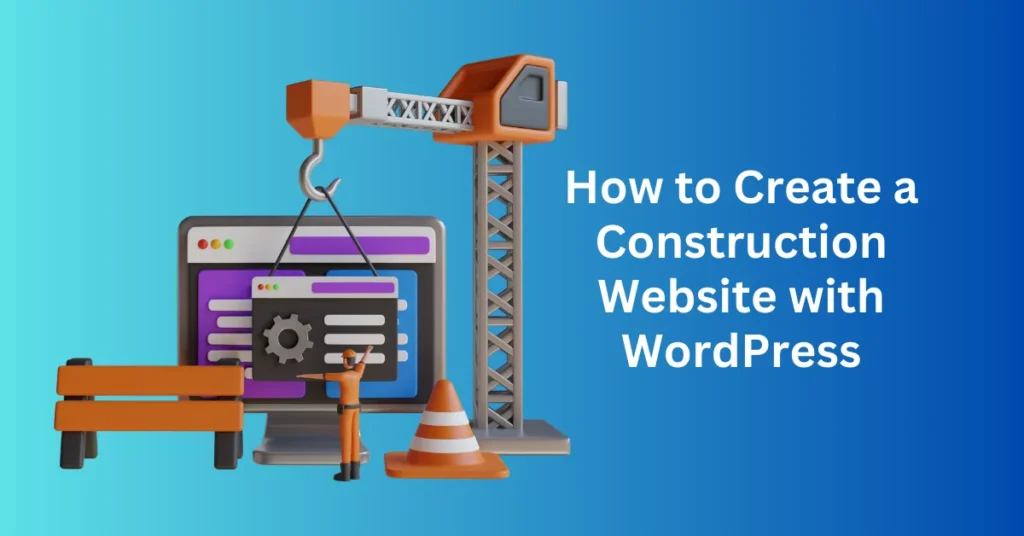Many construction businesses may not fully grasp the advantages a professional website can bring. However, embarking on creating one can be a straightforward and immensely rewarding process, offering the potential to distinguish yourself from competitors, attract a broader clientele, and gain a competitive advantage in the market.
By showcasing your projects and expertise online, you open up new avenues to connect with potential clients and effortlessly expand your business.
Seize this opportunity to outshine your competitors by crafting your own construction company website.
In this article, we’ll delve into the essential elements you should incorporate into your website, as well as provide guidance on how to create a compelling construction website using Bluehost’s AI Website Creator on WordPress.
Start Your Construction website Today with Bluehost
Why Do You Need a Website for Your Construction Business

A website is essential for a construction company because it serves as the primary point of contact between the business and potential clients. In an industry where trust and reputation are crucial, having a professional online presence can significantly enhance credibility. Clients often research companies online before making decisions, and a well-designed website can showcase the company’s portfolio, expertise, and previous projects. It can provide a virtual portfolio that speaks volumes. It allows you to present your services, highlight successful projects, and share testimonials from satisfied customers. All of which contribute to building trust with potential clients.
Furthermore, a website enables a construction company to reach a broader audience. Traditional marketing methods, such as print ads and word-of-mouth, are limited in scope and often geographically constrained. In contrast, a website is accessible 24/7 to anyone with an internet connection, expanding the company’s reach beyond local boundaries. This increased visibility can attract new business opportunities, including partnerships and contracts that might not have been possible otherwise. Additionally, search engine optimization (SEO) can be utilized to ensure that the company’s website appears in relevant search results, driving organic traffic and potential leads to the business.
A website serves as an efficient platform for communication and customer service. It can feature contact forms, live chat, and detailed service descriptions, simplifying the process for prospective clients to reach out and inquire. This not only streamlines inquiries but also improves the customer experience by offering instant access to information. Additionally, a website can host a blog or news section where the company shares industry insights, updates, and educational content, establishing itself as a thought leader in the construction sector.
Why Use WordPress?
Using WordPress for a construction website offers several advantages that can significantly benefit your business. Firstly, WordPress is renowned for its user-friendly interface and flexibility. It allows construction companies to easily create and manage a professional website without needing extensive technical knowledge. WordPress offers thousands of customizable themes and plugins. You can tailor your website to reflect your brand’s identity, showcase your portfolio, and include features like project galleries, client testimonials, and contact forms. This customization ensures that your construction business website meets your specific needs and provides a seamless user experience.
Bluehost, on the other hand, is a reliable and widely recommended hosting provider, especially for WordPress websites. Its seamless integration with WordPress makes the setup process straightforward and hassle-free. Bluehost offers features such as one-click WordPress installation, automatic updates, and a user-friendly control panel, which simplify website management. Additionally, Bluehost provides robust security measures, including SSL certificates, site backups, and protection against malware, ensuring that your construction website remains secure and trustworthy for clients. The combination of WordPress’s flexibility and Bluehost’s dependable hosting creates a solid foundation for a high-performing, secure, and easy-to-manage website.
Moreover, using WordPress with Bluehost hosting is cost-effective, making it an attractive option for construction companies of all sizes. Both WordPress and Bluehost offer scalable solutions, meaning you can start with a basic setup and expand as your business grows. Bluehost’s pricing plans are competitive, and their customer support is highly regarded, offering 24/7 assistance via chat, phone, and email. This ensures that any issues or queries you encounter can be quickly resolved, minimizing downtime and maintaining your website’s efficiency.
Important Pages For Your Construction Website
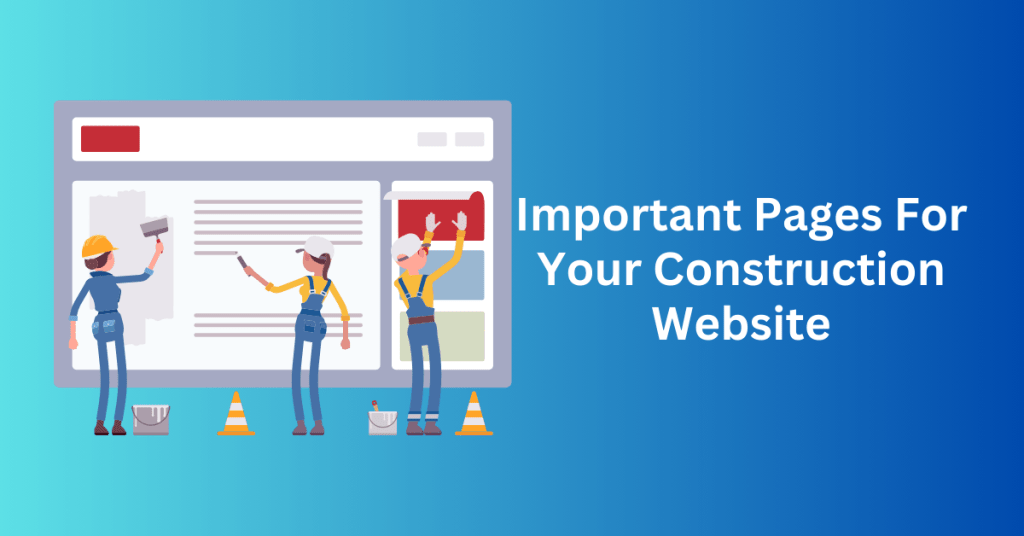
When building your construction website, you don’t need to include everything in your website. Too much of contents will sometime confuse your customers and end up missing the important points.
Instead, it should be nice and simple for your potential customers to look for the information they need. Here are some important pages that you need to have on your website.
Home page – Construction Website
Your homepage is the first impression visitors get when they land on your website, so make it memorable. Think of it as your digital storefront, a space where you want to captivate and engage your audience from the very first glance.
To grab visitors’ attention, utilize high-quality, captivating imagery showcasing your best-completed projects. These visuals should tell a story and reflect the quality of your work. Pair these images with a concise yet compelling headline that clearly communicates your brand’s unique value proposition.
Ensure that your website’s navigation is intuitive and user-friendly. This means visitors should effortlessly find key sections, such as your services, portfolio, and contact information. A streamlined navigation menu helps users quickly locate the information they’re looking for, improving their overall experience on your site.
Additionally, don’t forget the importance of a clear call-to-action (CTA). Your CTA should encourage visitors to take the next step, whether it’s requesting a quote, scheduling a consultation, or exploring your portfolio in greater detail. A well-placed, attractive CTA can significantly increase engagement and conversion rates.
About Us – Construction Website
The About Us page is a crucial part of your website, providing an opportunity to introduce your company to potential clients. This is where you share your company’s history, mission, and values, highlighting what makes your business unique and special.
Begin by narrating the story of your company—how it was founded, significant milestones, and the journey that has led you to where you are today. This historical context not only adds depth to your brand but also illustrates your experience and growth in the industry.
Next, clearly articulate your mission and core values. Explain what drives your company, the principles you stand by, and your commitment to excellence. This helps potential clients understand your brand’s purpose and the standards you adhere to, fostering a connection based on shared values.
Introduce your team members by showcasing their experience and expertise in the construction industry. Highlight key personnel, their roles, and their contributions to the company’s success. Including professional photos and personal stories or testimonials can humanize your brand, making it more relatable and approachable.
By being transparent about who you are and what you stand for, you build trust with potential clients. They will appreciate your openness and be more inclined to choose you for their projects, knowing that they are partnering with a company that values integrity and quality.
Construction services – Construction Website
Your Services page is a crucial platform to showcase the diverse range of construction services you offer. It’s important to be specific and clearly explain each service, ensuring visitors understand exactly what you can provide.
Start by listing all the services you offer, from residential construction and large-scale commercial projects to specialized services such as eco-friendly construction. For each service, provide a detailed description that highlights what makes it unique and valuable. Explain the processes involved, the benefits clients can expect, and any standout features that set your service apart from the competition.
Use straightforward and simple language to make sure visitors can easily grasp the nature of your services. Avoid technical jargon that might confuse potential clients. The goal is to communicate clearly and effectively, making it easy for visitors to understand how you can meet their needs.
To demonstrate your expertise and the quality of your work, share examples or stories of successful projects. Include photos, case studies, or testimonials that illustrate your capabilities and achievements. These real-world examples help build credibility and show potential clients the tangible results of your services.
By providing detailed and clear information about your services, you reassure potential clients that you are both capable and ready to meet their construction needs. This thorough approach not only educates visitors but also builds trust and confidence in your ability to deliver exceptional results.
Portfolio – Construction Website
The Portfolio section of your website is an essential tool for sharing your past projects and building trust with potential clients. In the construction industry, trust is paramount, and a well-curated portfolio serves as a testament to your company’s credibility and expertise.
To make a strong impression, display your work professionally using clear, high-quality images that highlight the skill and care invested in each project. These visuals should capture the essence of your craftsmanship and the quality of the finished product.
However, it’s not just about showcasing beautiful pictures. Each project should be accompanied by thorough descriptions that detail the challenges you faced and the innovative solutions you implemented. By narrating the story behind each project, you reveal your problem-solving abilities and dedication to delivering top-notch work.
Explain the context of the project: What were the client’s needs and expectations? What obstacles did you encounter, and how did you overcome them? This level of detail provides potential clients with a deeper understanding of your capabilities and approach to construction.
By telling the story behind each project, you also demonstrate your commitment to quality and excellence. This narrative approach helps potential clients see the value you bring and reassures them that you are equipped to handle their own construction needs with the same level of professionalism and skill.
Testimonials and reviews – Construction Website
Just like showcasing your previous projects, sharing positive feedback from past customers is crucial for gaining the trust of new clients. Therefore, it’s essential that your website prominently features customer testimonials.
These testimonials serve as powerful evidence of your work’s quality and client satisfaction. They help reassure potential clients and demonstrate that your company is trustworthy and reliable.
To effectively highlight these positive experiences, create a dedicated section for Testimonials and Reviews on your website. This section should prominently feature written testimonials, and whenever possible, include photos or videos of satisfied clients. Visual testimonials add a layer of authenticity and make the positive feedback even more convincing.
For added credibility, consider including links to third-party review sites like Google or Yelp. This allows visitors to verify the testimonials independently and gain a broader perspective on your reputation. By providing easy access to external reviews, you enhance transparency and further build trust with potential clients.
Contact information – Construction Website
Customers naturally want to reach out to you when they have questions, need assistance, or are interested in your services. Providing easy and convenient ways for potential clients to get in touch makes it simpler for them to connect with your business. It also helps them explore the possibility of working together.
To facilitate this, ensure your Contact Us page is prominently featured and easy to find. Include multiple contact methods, such as a phone number, email address, and a contact form. This allows visitors to quickly send a message directly from your website. Providing a physical address and a map can also be helpful, especially for local clients who might want to visit your office.
Consider integrating live chat features or chatbots that can provide instant responses to common inquiries. This immediate accessibility can significantly enhance the user experience by addressing questions in real-time and guiding visitors toward the next steps.
Additionally, ensure your contact information is available in other key sections of your website, like the footer or sidebar. This way, it’s always within easy reach, no matter where visitors are on your site.
This level of accessibility improves the overall user experience and increases the likelihood of converting website visitors into satisfied clients. Making it easy for potential clients to get in touch shows that you value their inquiries and are ready to assist them promptly and efficiently.
Blog – Construction Website
Simply sharing your knowledge can go a long way, but to stand out as a trusted construction business, consider starting a blog. By regularly posting helpful insights and industry updates, you demonstrate your commitment to keeping your audience informed and up-to-date.
A blog serves as an excellent platform for sharing valuable content like industry trends, tips, and success stories from completed projects. When you provide useful information, you showcase your expertise and leave a positive impression on your audience. This content not only helps potential clients see your knowledge and experience but also builds trust and positions your company as a thought leader in the construction industry.
Moreover, valuable content has the potential to be shared widely. When people find your blog posts informative and helpful, they are more likely to share them with others, driving more traffic to your site and attracting new customers. This organic sharing can significantly expand your reach and visibility, bringing in a broader audience and more potential clients.
To make your blog even more effective, ensure that your posts are well-written, engaging, and relevant to your target audience. Use high-quality images and infographics to enhance the visual appeal of your posts. Encourage interaction by inviting readers to leave comments or ask questions, fostering a sense of community and engagement.
Start Your Construction website Today with Bluehost
How to Build and Publish Your Construction Website
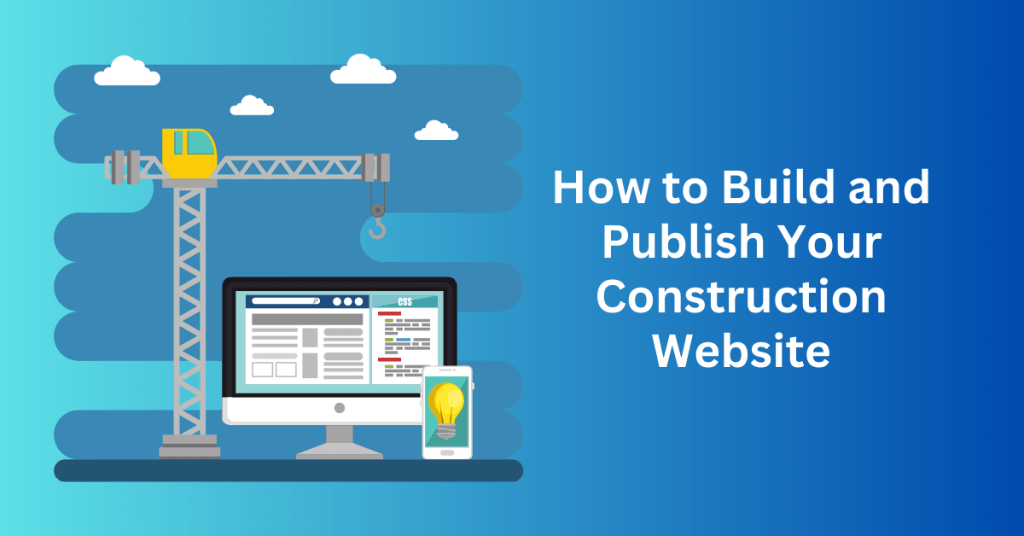
In the construction industry, there’s an increasing need for a strong online presence. Building a construction website can effectively showcase your projects, services, and company information.
This guide will walk you through the essential steps to create a professional construction website on WordPress. We’ll be using Bluehost’s AI Site Creator for seamless assistance throughout the process.
1. Use the Bluehost AI Website Creator
To begin building your construction website,
- Log In to Your Bluehost Account: Firstly, sign up for a Bluehost Hosting plan and enter your login credentials on the Bluehost homepage. Then, click the login button to proceed to your account dashboard.
- Navigate to the Website Builder Section: Once you’re logged in, locate the website builder section within your account dashboard. Bluehost offers a variety of tools to assist you in creating your website.
- Select the AI Website Creator: In the website builder section, choose the AI Website Creator. This tool leverages artificial intelligence to streamline the website creation process.
- Click on ‘Get Started’: After selecting the AI Website Creator, click the ‘Get Started’ button to initiate the setup process. This step is crucial as it signals the AI to begin gathering the necessary information to build your website.
- Provide a Detailed Description: You will be prompted to provide a brief yet comprehensive description of your construction website. Include key details such as the services you offer, your target audience, any specific design preferences, and any particular features you want to include.
- Services: Mention the types of construction services you provide (e.g., residential, commercial, renovations).
- Target Audience: Specify who your primary clients are (e.g., homeowners, businesses, property developers).
- Design Preferences: Indicate any particular styles or themes you prefer for your website.
- Features: List essential features such as a photo gallery, contact form, service listings, customer testimonials, or a blog.
- Receive Personalized Recommendations: Based on the information you provide, the AI algorithm will generate personalized recommendations for your website’s design and features. These suggestions will help ensure that your site aligns with your vision and meets the needs of your target audience.
2. Connect your Facebook account
Connecting your Facebook account during the website creation process is optional. However, it can significantly enhance the AI creator’s ability to tailor your site to reflect your brand perfectly.
Here’s how you can do it:
- Facebook Integration: During the setup, you will have the choice to connect your Facebook account. This step is not mandatory, but it can provide valuable insights for customizing your website. If you choose to integrate your Facebook account, click on the ‘Connect Facebook’ button. This will prompt you to log in to your Facebook account and authorize the connection.
- Leverage Business Page Details: Once connected, the AI creator will access details from your Facebook business page, including your profile information, posts, and any branding elements you’ve already established on Facebook.
- Personalized Design and Content Suggestions: Using this information, the AI creator will suggest design elements and content ideas that align with your brand’s identity. This could include color schemes, fonts, images, and layout styles that resonate with your existing online presence.
- Enhanced Promotion and Engagement: Connecting your Facebook account also integrates social media tools directly into your website. This makes it easier to promote your services and engage with clients. You can seamlessly share updates, encourage interactions, and even display your Facebook feed on your website.
- Option to Skip: If you do not use Facebook or prefer not to connect your account, simply click ‘Skip for now’ to proceed with the website creation process without any changes. The AI creator will still provide excellent design recommendations based on the description and details you provide.
Choosing to connect your Facebook account offers enhanced personalization and social media integration. Alternatively, you can continue with the standard website creation process for flexibility. This allows you to build your construction website according to your preferences.
3. Upload Your Logo
Your logo is a crucial visual representation of your brand, playing a significant role in helping customers recognize and remember your company. A well-designed logo encapsulates your brand’s identity and values, making a lasting impression on your audience.
If you haven’t yet created a logo, there are numerous design tools available to assist you, such as Canva. Canva provides a user-friendly platform with a variety of templates, graphics, and customization options, enabling you to design a logo that truly reflects your brand’s essence and connects with your target audience.
Once you have designed your logo, the next step is to incorporate it into your website. You can easily upload your logo by either dragging and dropping the image file directly onto your website or by selecting the file from your computer’s storage. This ensures that your logo is prominently displayed, reinforcing your brand’s presence and professionalism on your website.
4. Choose Your WordPress Technical Level
In the next step, you will be prompted to indicate your level of experience with WordPress. Choose the option that best aligns with your familiarity with the platform. This is an important step because the AI creator will use this information to customize the website-building process according to your proficiency level.
If you are a beginner, the AI will provide a more guided and straightforward setup. It will offer additional tips and assistance to help you navigate the platform. On the other hand, if you have intermediate or advanced experience, the AI will offer more complex features and customization options. This allows you to leverage your skills to create a more tailored and sophisticated website.
By selecting the option that accurately reflects your experience, you ensure that the AI creator can provide the most appropriate tools and guidance. This makes the website creation process smooth and efficient.
5. Select the AI-generated website version
The AI tool will provide you with three different versions of your website. Take your time to carefully review each version. Pay attention to the design elements that enhance user navigation and include features beneficial to your construction business, such as project galleries and contact forms. This thorough evaluation will help you select the version that best aligns with your vision and meets your specific needs.
If none of the initial versions fully satisfy your requirements, you can click the ‘Regenerate’ button. The AI tool will then generate additional website options for you to consider. Review these new versions as you did with the first set, and choose the one that you believe best represents your brand and fulfills the functional needs of your construction business.
6. Personalize Your Website
Once you’ve chosen the design that suits your style, click on the ‘Customize’ button located in the top-right corner. This action will open up a range of customization options, allowing you to fine-tune your website to perfection. The tools provided are user-friendly, making it simple to adjust various design elements to match your vision.
As you customize your website, pay close attention to details such as the colour scheme, ensuring it aligns with your brand’s identity. Additionally, select fonts that are not only visually appealing but also easy to read on all devices. This consideration is crucial for ensuring that your audience can navigate your site smoothly and have a positive user experience.
By focusing on these details, you can create a cohesive and professional website that effectively represents your construction business and engages your visitors.
7. Edit with Block Editor
From the Bluehost dashboard in your WordPress admin panel, click on “Preview your site,” then select “Edit page.” This will take you to the editing interface where you can utilize WonderBlocks to enhance your website. WonderBlocks allows you to add custom content blocks or choose from a variety of pre-designed templates.
This feature is particularly beneficial for your construction website. It enables you to incorporate specific elements that highlight your business’s strengths and services. You can add project showcases to display your previous work. You can include detailed service descriptions to inform potential clients about what you offer. Additionally, you can add client testimonials to build credibility and trust.
WonderBlocks empowers you to craft a visually appealing and informative website. It effectively showcases your construction business, making it easier for visitors to understand your services and see the quality of your work.
8. Publish Your Website
After making all the necessary edits and adjustments, it’s time to publish your construction website. Click on the “Publish” button to make your site live. This final step will make your new construction website accessible online. This will allow potential clients to visit and learn about your services.
With your site published, you can start attracting and engaging with your audience, showcasing your projects, and growing your construction business.
Start Your Construction website Today with Bluehost
Final Thoughts: How to Create a Construction Website with WordPress
Building a website has become much simpler, especially with the help of WordPress and AI website builder tools. By following the straightforward steps outlined above, you can easily create a professional website for your construction company in no time.
If you need further assistance or have any inquiries, feel free to explore our resources or contact us directly. We’re here to help you every step of the way in establishing a strong online presence for your construction business.