Imagine launching a marketing campaign that brings a flood of visitors to your website. The surge in traffic is exciting, but if your hosting isn’t equipped to handle the spike, your site could slow down or even crash—resulting in lost sales and frustrated visitors. This is where scalable WordPress hosting comes into play.
Unlike traditional hosting plans that may struggle under heavy traffic, scalable hosting dynamically adjusts resources to maintain a seamless browsing experience. WordPress auto-scaling is a key feature, automatically distributing server power based on real-time demand.
In this guide, we’ll explore how scalable WordPress hosting works, why it’s essential for growing websites, and what features to look for in a reliable hosting provider.
What is Scalable WordPress Hosting?
Scalable WordPress hosting is a hosting solution that automatically adjusts resources—such as bandwidth, storage, and processing power—based on your website’s demand. Instead of struggling with limited server capacity, your site can expand its resources when needed, ensuring optimal performance, fast load times, and uninterrupted uptime.
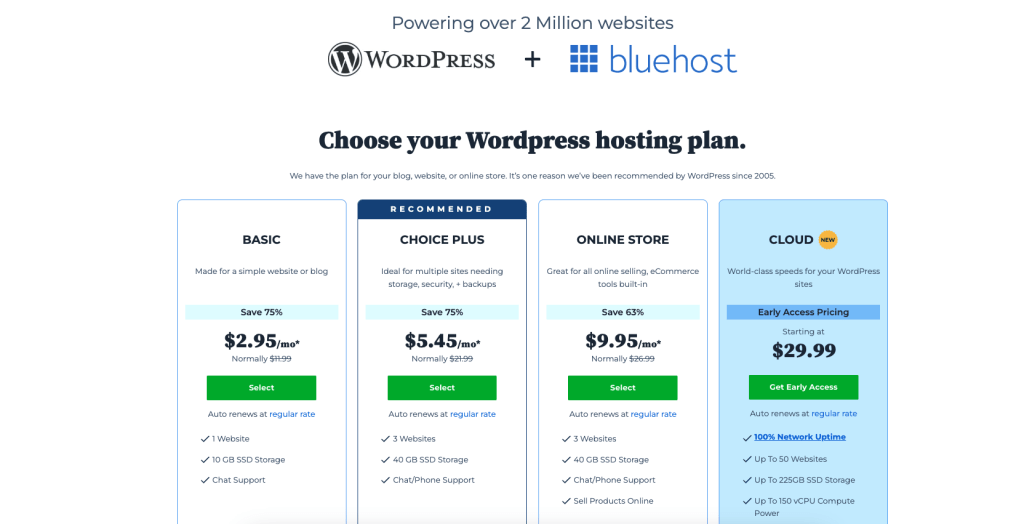
Most scalable hosting providers rely on cloud-based infrastructure, allowing seamless resource allocation. This means that even during peak traffic periods, your WordPress site remains responsive, user-friendly, and accessible.
Why Scalability Matters for WordPress Websites:
- Handles Traffic Spikes – Whether from viral content, holiday sales, or a growing audience, scalable hosting prevents slowdowns and crashes.
- Boosts Performance – With dynamic resource management, your website maintains fast load speeds, improving user experience and SEO rankings.
- Ensures Reliability – By balancing server loads and offering redundancy, scalable hosting minimizes downtime and ensures your website stays online.
Top Features of Scalable WordPress Hosting
A scalable hosting environment includes advanced features tailored for high-traffic WordPress sites. Here’s what to look for when choosing a scalable hosting provider:
1. Cloud-Based Infrastructure for Seamless Expansion
Unlike traditional hosting, cloud-based infrastructure enables flexible scaling without sacrificing performance. Leading providers use SSD storage, high-speed data centers, and advanced processors to support seamless scaling while maintaining site speed and reliability.
2. On-Demand Resource Scaling
Scalable hosting dynamically adjusts CPU, RAM, and storage capacity in real time. This prevents performance bottlenecks and ensures that your website can handle sudden surges in visitors without slowing down.
3. Integrated Caching & CDN for Faster Load Times
Caching temporarily stores frequently accessed data, reducing server strain and improving page speed. A content delivery network (CDN) further enhances performance by distributing content across multiple global servers, ensuring that visitors access your site from the closest location for faster loading times.
4. Load Balancing & Optimized Databases
For websites with high traffic and large amounts of data, load balancing ensures stability by distributing traffic across multiple servers. This prevents any single server from being overwhelmed, keeping your site running smoothly even under heavy load. Optimized databases further enhance performance by efficiently handling queries and reducing latency.
5. Advanced Security & Monitoring
High-traffic websites are often prime targets for cyber threats, making security a top priority. To ensure robust protection, scalable hosting solutions incorporate several essential security features.
One critical component is DDoS protection, which helps prevent malicious traffic attacks that can overwhelm a website and cause downtime. Additionally, firewalls and malware scanning are implemented to block security threats and safeguard sensitive data.
Another vital security measure is SSL certificates, which encrypt connections and protect user information, enhancing both security and trust. Lastly, 24/7 monitoring ensures that potential issues are detected and resolved before they impact website performance, keeping operations smooth and uninterrupted.
Get Started with Scalable WordPress Hosting Today!
The Best WordPress Hosting Options for High-Traffic WordPress Sites
Selecting the right hosting solution for a high-traffic WordPress site is essential for maintaining optimal performance, security, and scalability. As your website grows, the need for reliable hosting that can handle surges in visitors without slowing down becomes critical. Below, we’ll explore the different types of hosting available, their advantages and limitations, and which option is best suited for your needs.
1. Shared WordPress Hosting: Budget-Friendly but Limited
Shared hosting is the most affordable hosting option, making it an excellent choice for beginners and small websites. It allows multiple websites to share the same server resources, which helps keep costs low. However, this shared environment can lead to performance issues, especially when traffic spikes. As a result, websites may experience slower loading times, reduced uptime, and potential security vulnerabilities.
This type of hosting is best suited for personal blogs, small business websites, and low-traffic sites that do not require extensive resources.
Some key advantages of shared hosting include its low-cost entry point, ease of setup and management, and minimal technical knowledge required. However, it also has limitations, such as limited scalability, potential performance issues due to shared resources, and less control over server settings and security.
2. VPS WordPress Hosting: A Step Up in Performance and Control
Virtual Private Server (VPS) hosting offers a more powerful alternative to shared hosting by allocating dedicated server resources within a shared environment. This setup provides better control over configurations, enhanced security, and improved site performance compared to shared hosting. With VPS hosting, users have more flexibility to customize their server settings, making it a great choice for websites that require greater control and reliability.
VPS hosting is best suited for growing websites, small to mid-sized eCommerce stores, and businesses that need more control over their server settings.
The key benefits of VPS hosting include greater customization and control, dedicated resources that enhance performance, and improved security compared to shared hosting. However, it does come with some drawbacks, such as a higher cost than shared hosting, a need for technical knowledge to manage the server effectively, and limited scalability compared to cloud hosting.
3. Dedicated WordPress Hosting: Optimized for Speed and Security
Dedicated WordPress hosting is specifically designed for WordPress websites, offering built-in performance optimizations, security enhancements, and automatic updates. This type of hosting includes features such as caching, malware protection, and expert WordPress support, ensuring a seamless experience for site owners managing high-traffic websites. By focusing on WordPress-specific performance improvements, it provides faster load times and a more secure hosting environment.
This hosting solution is ideal for high-traffic business websites, content-heavy blogs, and companies looking for a hassle-free hosting experience.
The main advantages of dedicated WordPress hosting include optimized performance for WordPress sites, enhanced security with automated updates, and faster load times due to built-in caching. However, it comes with some drawbacks, such as a higher cost compared to shared and VPS hosting, limited flexibility for non-WordPress applications, and potential resource limitations depending on the hosting provider.
4. Cloud WordPress Hosting: The Ultimate Scalable Solution
Cloud hosting is the most scalable and reliable hosting option, making it ideal for websites with fluctuating traffic. Unlike traditional hosting, this model utilizes multiple servers to distribute resources dynamically, ensuring consistent performance even during traffic spikes. Many cloud hosting providers offer WordPress auto-scaling, allowing websites to automatically adjust resources based on demand, preventing slowdowns or downtime during high-traffic periods.
This hosting solution is best suited for large-scale websites, high-traffic eCommerce stores, and businesses that require maximum uptime and flexibility.
The key benefits of cloud hosting include seamless scalability to handle traffic spikes, high uptime reliability due to multiple server redundancy, and pay-as-you-go pricing models that help reduce wasted resources. However, there are some drawbacks, such as higher costs compared to traditional hosting options, the need for technical knowledge to customize and optimize settings, and performance variations depending on the hosting provider’s infrastructure.
Choosing the Right Hosting for Your High-Traffic WordPress Site
When selecting the best hosting option for your WordPress website, consider the following factors:
- Traffic Volume: If you expect high traffic or sudden spikes, cloud hosting or dedicated WordPress hosting are the best options.
- Budget: Shared hosting is the most affordable but may not provide the performance needed for high-traffic sites.
- Scalability: If your site is growing rapidly, VPS or cloud hosting provides a more flexible solution.
- Technical Expertise: Managed WordPress hosting simplifies maintenance, while VPS and cloud hosting require more hands-on management.
Investing in the right hosting plan ensures your website remains fast, secure, and capable of handling increasing visitors. Whether you’re running a personal blog, an online store, or a business website, choosing the right hosting type will set the foundation for long-term success.
Why Scalable Managed WordPress Hosting is Essential for Growing Websites
Scalable managed WordPress hosting is a specialized hosting solution that dynamically adjusts resources based on real-time traffic demand. Unlike traditional hosting plans with fixed resources, scalable hosting ensures that your website can handle sudden traffic spikes without performance issues or downtime.
With managed WordPress hosting, the provider takes care of technical aspects like updates, security, caching, and performance optimizations, allowing you to focus on content creation and business growth.
Key Benefits of Scalable Managed WordPress Hosting
1. Automatic Resource Scaling
One of the biggest advantages of scalable hosting is its ability to automatically allocate additional server resources when traffic increases. Whether your website experiences seasonal spikes, viral content surges, or a sudden influx of visitors from a marketing campaign, your hosting plan seamlessly scales up without interruptions. This ensures a smooth user experience, even during high-traffic periods.
The primary benefit of scalable hosting is that it prevents downtime and slow page loads during traffic peaks. This makes it an ideal choice for eCommerce stores, event-based websites, and viral blogs that need to maintain performance and reliability under fluctuating demand.
2. Optimized Performance for Lightning-Fast Load Times
Speed is a crucial ranking factor for both SEO and user experience; therefore, performance optimization is essential for any website. One effective solution is managed WordPress hosting, which is specifically designed to enhance speed and efficiency by offering several built-in optimizations.
To begin with, this type of hosting typically includes pre-configured WordPress settings that streamline performance. Additionally, it comes with built-in caching, which helps reduce server load and accelerates page rendering. Furthermore, many managed hosting plans integrate Content Delivery Networks (CDNs), allowing website data to be distributed globally for faster access.
By working together, these features create a seamless browsing experience for visitors. As a result, websites benefit from lower bounce rates and higher conversion rates, making managed WordPress hosting a smart investment for any site owner.
3. Enhanced Security and Automated Backups
Security threats like malware, DDoS attacks, and data breaches can severely impact a website’s performance and reputation. Managed WordPress hosting includes robust security measures to safeguard your site from these risks.
Key security features typically include regular malware scanning and threat monitoring to detect vulnerabilities, automated daily backups for easy restoration in case of data loss, and firewalls with DDoS protection to prevent malicious attacks. With these protections in place, your website remains secure from cyber threats while minimizing the risk of downtime or data loss.
4. 24/7 Expert WordPress Support
Technical issues can occur at any time, and having access to expert support can make a significant difference in maintaining website uptime and functionality. Managed WordPress hosting providers offer dedicated support to help users quickly resolve problems and keep their sites running smoothly.
These providers typically offer round-the-clock customer support through chat, email, or phone, ensuring help is available whenever needed. They also provide fast issue resolution to minimize downtime and specialized WordPress assistance for troubleshooting plugin conflicts, performance issues, and other technical challenges. With WordPress experts readily available, site owners can maintain a fully operational website without requiring in-depth technical knowledge.
5. Simplified Website Management
With managed hosting, your provider handles essential backend operations. As a result, you can focus on growing your website and creating content without dealing with the complexities of hosting management.
One of the key benefits is automatic updates for the WordPress core, plugins, and themes, ensuring your site remains secure and up to date. In addition, managed hosting providers take care of server maintenance and performance monitoring, which helps optimize speed and reliability. Moreover, security patches and bug fixes are applied proactively, reducing vulnerabilities and keeping your website protected.
By outsourcing these technical tasks, you can dedicate more time to your business. Ultimately, managed hosting allows you to concentrate on what matters most—expanding your online presence and engaging with your audience—without the stress of website upkeep.
Get Started with Scalable WordPress Hosting Today!
How to Choose the Best Scalable WordPress Hosting Provider
Not all hosting providers offer the same level of service, so it’s essential to evaluate key features before making a decision. Here’s what to look for:
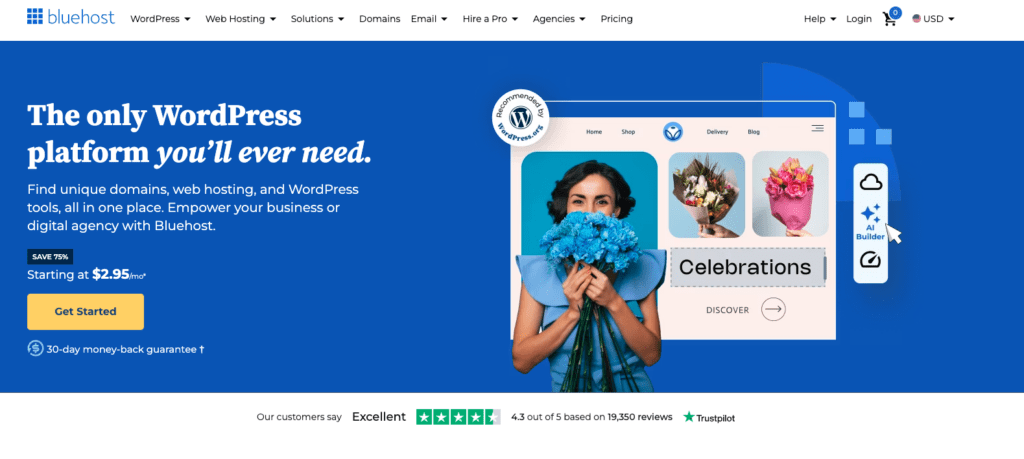
1. Auto-Scaling Capabilities
Ensure the hosting provider supports automatic resource scaling. This feature prevents slowdowns by dynamically increasing resources during high-traffic events and reducing them during low-traffic periods to save costs.
2. Performance & Uptime Guarantees
Choose a provider that guarantees 99.9% uptime or higher and has a reputation for fast-loading websites. Downtime can result in lost sales, lower SEO rankings, and frustrated visitors.
3. Built-In Caching & CDN Support
Website speed directly impacts user experience and SEO rankings. A good hosting provider should include:
- Server-side caching (e.g., Redis, Varnish, or LiteSpeed Cache)
- Integrated CDN to deliver content faster to users worldwide
These features reduce load times, improve mobile performance, and ensure a seamless browsing experience.
4. Advanced Security & Automated Backups
Website security is critical, especially for business and eCommerce sites handling sensitive customer data. Look for:
- Daily or real-time automated backups
- SSL certificates & firewalls for encrypted connections
- DDoS protection & malware scanning to prevent security threats
5. Pricing & Scalability
While managed hosting is often more expensive than shared hosting, its benefits justify the cost. Consider providers that offer:
- Pay-as-you-go pricing to scale resources without overpaying
- Transparent costs with no hidden fees
- Flexible plans that allow you to upgrade as your site grows
Why Choose Bluehost for Scalable WordPress Hosting?
Selecting the right hosting provider is crucial for ensuring your WordPress website runs smoothly, securely, and efficiently—especially as your traffic grows. Bluehost is one of the most trusted names in WordPress hosting, offering scalability, high performance, and robust security to support everything from personal blogs to high-traffic eCommerce stores.
Whether you’re launching a new site or looking for a hosting provider that can scale with your business, this guide will walk you through why Bluehost is an excellent choice and how you can get started.
1. Scalable Hosting Plans for Every Business Size
One of the biggest advantages of Bluehost is its wide range of hosting plans, allowing websites to grow seamlessly without worrying about performance bottlenecks. Bluehost offers:
Shared Hosting – Best for beginners & small websites
Shared hosting is a budget-friendly option specifically designed for personal blogs and small business websites. Because of its affordability, it serves as an excellent entry point for those just starting out and expecting moderate traffic.
In addition to its low cost, this hosting plan often includes a free domain for the first year, as well as an SSL certificate to ensure basic security and credibility. Furthermore, shared hosting is easy to set up and manage, making it an ideal choice for beginners. By providing a simple and hassle-free way to launch a website, it allows new site owners to focus on building their online presence without technical complications.
Managed WordPress Hosting – Optimized for performance & security
Managed WordPress hosting is designed specifically for WordPress websites, offering automatic updates and performance optimizations to ensure smooth operation. This hosting solution includes built-in security features such as malware scanning and daily backups, providing robust protection against cyber threats.
It is an excellent choice for website owners who want hassle-free WordPress management, allowing them to focus on content creation and business growth without worrying about technical maintenance.
VPS Hosting – For growing businesses that need more power
VPS (Virtual Private Server) hosting provides dedicated resources such as RAM, CPU, and storage, ensuring better performance compared to shared hosting. It offers enhanced server control and flexibility, allowing users to customize their hosting environment without the high cost of a dedicated server.
This hosting option is perfect for businesses that require more scalability and customization, making it ideal for growing websites, eCommerce stores, and applications that need reliable performance and security.
Cloud Hosting – Ultimate scalability for high-traffic sites
Cloud hosting offers dynamic resource allocation, which allows websites to handle traffic spikes effortlessly without experiencing downtime. Unlike traditional hosting, this model distributes resources across multiple servers, ensuring consistent performance and reliability.
Moreover, cloud hosting provides full control over server settings, applications, and resource management. This makes it an ideal solution for large eCommerce stores, media-heavy websites, and corporate portals that require maximum scalability and uptime.
With Bluehost, you can start with a smaller plan and upgrade as needed. This flexibility ensures that your hosting plan grows alongside your website, allowing you to scale resources efficiently without disruptions.
2. High Performance with SSD Storage & Built-in Caching
Website speed plays a critical role in SEO rankings, user experience, and conversion rates. Bluehost ensures blazing-fast performance with:
- SSD (Solid-State Drive) Storage – Delivers faster website loading times compared to traditional HDDs.
- Built-in Caching – Speeds up page load times by storing frequently accessed data.
- Content Delivery Network (CDN) – Distributes website content across global servers, ensuring faster access for visitors worldwide.
A fast website reduces bounce rates and improves user experience, which can lead to higher rankings on Google and better engagement with visitors.
3. Advanced Security Features & Automatic Backups
Security is non-negotiable, especially if you run an online store or collect user data. Bluehost provides enterprise-grade security to protect your site from cyber threats:
- Free SSL Certificate – Encrypts data to keep transactions and personal information secure.
- Automatic Malware Scanning – Identifies and removes security vulnerabilities before they become threats.
- Daily Backups (Available on higher-tier plans) – Ensures you never lose data in case of unexpected errors or cyberattacks.
- DDoS Protection – Protects against malicious traffic attacks that could take your site down.
With built-in security features, Bluehost minimizes risks, ensuring your website remains safe, secure, and always online.
4. One-Click WordPress Installation & Easy Site Management
Bluehost simplifies website setup and management, making it an excellent choice for beginners and experienced users alike.
- One-Click WordPress Installation – No technical knowledge required—install WordPress instantly.
- Automatic Updates – WordPress core, plugins, and themes stay updated for optimal security and performance.
- Intuitive Dashboard – Easily manage backups, performance settings, and security features all in one place.
Bluehost’s user-friendly interface makes website management effortless, eliminating the need for manual updates and technical maintenance.
5. 24/7 Expert Customer Support
Technical issues can arise at any time, and Bluehost ensures you’re never left stranded with their round-the-clock customer support.
- 24/7 Phone & Live Chat Support – Get real-time assistance whenever you need it.
- Extensive Knowledge Base – Access detailed guides, FAQs, and tutorials to troubleshoot issues on your own.
- Guided WordPress Setup – Personalized assistance for new users getting started with WordPress.
Reliable customer support ensures minimal downtime and quick resolutions for any hosting-related issues.
How to Get Started with Bluehost WordPress Hosting
- Step 1: Visit the Bluehost website and select a hosting plan that suits your needs.
- Step 2: Register a free domain name (included in most plans) or use an existing domain.
- Step 3: Install WordPress with one click and customize your website using themes & plugins.
- Step 4: Configure SSL, security settings, and backups for a fully optimized site.
- Step 5: Start publishing content and growing your website!
How to Optimize Your WordPress Site for Scalability
As your website grows, ensuring it can handle increased traffic without slowing down is crucial. Even if you have scalable WordPress hosting, optimizing your site’s structure and performance is essential to maintain speed, reliability, and user experience. Here’s how you can prepare your site for seamless scalability:
1. Choose Lightweight Themes and Minimal Plugins
Bulky themes packed with unnecessary features can negatively impact load times. Instead, opt for lightweight, performance-optimized themes such as GeneratePress or Astra. Additionally, limit plugin usage by only installing essential ones. Every plugin you add consumes server resources, so prioritize well-coded, multipurpose plugins that enhance efficiency without bloat.
2. Enable Caching and Use a CDN for Faster Load Times
Caching stores static versions of your pages, reducing the need for repetitive data processing and speeding up page loads. Utilize WordPress caching plugins like WP Rocket or W3 Total Cache to improve performance. Additionally, a Content Delivery Network (CDN) like Cloudflare or BunnyCDN distributes your site’s content across global servers, ensuring fast loading speeds for visitors no matter their location.
3. Optimize Images and Media Files for Efficiency
Uncompressed images and large media files can slow down your website significantly. Use tools like Smush or TinyPNG to compress images without compromising quality. Additionally, convert images to modern formats like WebP, which offers high-quality visuals at smaller file sizes. If your site includes videos, host them externally on platforms like YouTube or Vimeo rather than directly on your server.
4. Implement Lazy Loading for Improved Page Speed
Lazy loading delays the loading of images and videos until they are about to enter the user’s viewport. This technique prevents unnecessary strain on your server and accelerates the initial page load. You can enable lazy loading with plugins like Lazy Load by WP Rocket or take advantage of WordPress’s built-in lazy load functionality.
5. Regularly Monitor and Optimize Performance
Tracking your website’s performance helps you detect slow-loading pages and optimize them accordingly. Use tools like Google PageSpeed Insights, GTmetrix, or Pingdom to analyze speed issues and receive actionable recommendations. Regular monitoring ensures that your site remains scalable as traffic grows.
Final Thoughts: How to Choose the Most Scalable WordPress Hosting Plans
Your website’s scalability plays a critical role in determining your success online. A slow, unresponsive site can drive visitors away, impacting user experience, search rankings, and revenue. On the other hand, a well-optimized website with a scalable hosting solution ensures smooth performance—even during high-traffic surges.
When choosing a hosting provider, look for features like WordPress auto-scaling, advanced caching support, top-tier security, and flexible pricing plans. Whether you opt for managed WordPress hosting or cloud hosting, selecting a provider with robust scalability options is essential for long-term growth.
Among the top choices, Bluehost stands out for offering scalable WordPress hosting solutions designed to handle growing website demands. With its performance-driven infrastructure, built-in caching, and seamless scalability, Bluehost helps ensure your site stays fast, secure, and optimized for success.


