For many website owners, the idea to build a website can feel overwhelming. Studies show that 43% of small business owners believe advanced technical skills are necessary to create an effective online presence. The thought of managing design tools, web hosting, and SEO often feels intimidating, and many assume these skills are essential for a professional website.
Thankfully, technology has made major strides in simplifying the website-building process. Today’s website builders cater to beginners and those without technical backgrounds, allowing users to create a polished, functional site in just a few hours. This trend continues to grow—49% of web designers are now exploring AI-driven tools to streamline and enhance website design, highlighting the demand for simpler solutions.
If you’ve wondered, “How easy is it to build a website without tech skills?” or “Can I create a site without learning coding or design?”—this guide offers clear, practical answers. You’ll find steps to help you start confidently, covering everything from choosing an intuitive website builder to understanding basic hosting options.
With user-friendly platforms and support readily available, anyone can build a professional site and launch their online presence. Website creation is now more accessible than ever, allowing you to start a polished, effective website without any prior tech experience.
Common Questions About Website Building

Thinking about building a website can raise many questions, especially if you’re new to the process. You might wonder, “Is it hard to create a website on WordPress?” or “How easy is it to build a site if I’m not tech-savvy?”
In this guide, we’ll address some of the common concerns people have. We’ll explain them in simple terms to help you feel more confident about getting started.
How to Build a Website Without Technical Skills?
For many, the thought of building a website is intimidating, especially if they don’t consider themselves “tech-savvy.” But thanks to modern website builders, creating a website has become far more accessible than ever before.
- Drag-and-Drop Editors: Today’s website builders, like Wix, Squarespace, and WordPress, feature drag-and-drop editors that allow you to add and move elements (such as images, text boxes, and buttons) by simply dragging them on the screen. You can design your website visually, without needing to know any coding.
- AI Assistance: Many platforms offer AI-driven setup tools, which create customized layout and design suggestions based on your input. This makes it easy to build a professional-looking website without much design knowledge.
- Familiarity with Basic Apps: If you’ve used basic software, apps, or social media platforms, you’ll find the interfaces of most website builders to be fairly intuitive. They include on-screen guides, tooltips, and user-friendly navigation, so you can confidently build your site without advanced skills.
How to Build a Website Without Coding or Design Skills?
A lot of people assume that to create a polished website, they need to understand coding or design. But this is no longer true for most website builders.
- Ready-Made Templates: Most website builders provide professional templates you can customize to suit your brand. These templates give your site a polished appearance right away, without the need for complex design work.
- Simple Customization: Editing your website’s look—like adjusting colours, fonts, and layouts—is simple. Rather than learning HTML or CSS, you can make changes using easy-to-use customization tools that apply your choices instantly.
- Plugins for Additional Features: Many website builders, especially WordPress, offer plugins and add-ons that add functionality to your site, like SEO tools, security options, or eCommerce capabilities. These integrate directly with your site, so you can enhance its functionality without technical knowledge.
What is the Real Cost to Build a Website?
Budget is often a concern when creating a website. Fortunately, many website builders offer affordable options that allow you to get a professional website without spending a fortune.
- Bundled Plans: Many providers, such as Bluehost or GoDaddy, offer bundled packages that include web hosting, SSL certificates, and a custom domain name. Some even offer a free domain for the first year, helping you save money in the early stages.
- Transparent Pricing: Reputable website builders and hosting providers are usually upfront about pricing. Look for options that let you start with a basic plan and upgrade later if needed, so you only pay for what you truly need.
- Avoiding Unnecessary Extras: To manage costs, you can start with the essentials and add extra features (like email hosting or advanced SEO tools) as your website grows. Many providers offer these as optional add-ons, so you only pay for them when you’re ready.
How Fast Can You Build a Website?
Another common question is, “How long will it take to build my website?” The good news is that many modern website builders are designed for efficiency, so you can get your site up and running quickly.
- Simple Sites Can Be Built in Hours: For a personal site, blog, or basic business website, you can often get everything set up in just a few hours, especially if you have content and images ready to go.
- AI-Assisted Builders Save Time: Some platforms use AI to help create a layout based on your preferences. By answering a few setup questions, you can get a professional-looking design, cutting down the time it takes to build your site.
- Complex Sites Take a Bit Longer: Websites with eCommerce features or customized functionalities may take a bit more time to set up, but most platforms make this process straightforward with step-by-step guidance.
What Support Is Available If You Get Stuck?
Many beginners worry about getting help if they run into issues during the website-building process. Fortunately, most website builders and hosting providers offer multiple support options to guide you through.
- 24/7 Support Availability: Many platforms offer round-the-clock support through live chat, phone, or email. This is especially helpful if you encounter issues with customization, SEO settings, or security, as you can get help at any time.
- Tutorials and Resources: Most website builders provide a library of tutorials, videos, and FAQs. These cover a range of topics from beginner basics to advanced configurations, so you can find solutions at your own pace.
- In-App Guides and Tooltips: Many website builders offer tooltips and step-by-step guides built into the platform. These guides help you set up pages, integrate plugins, and customize your layout, making it easier to succeed.
What to look for in a WordPress Website Builder
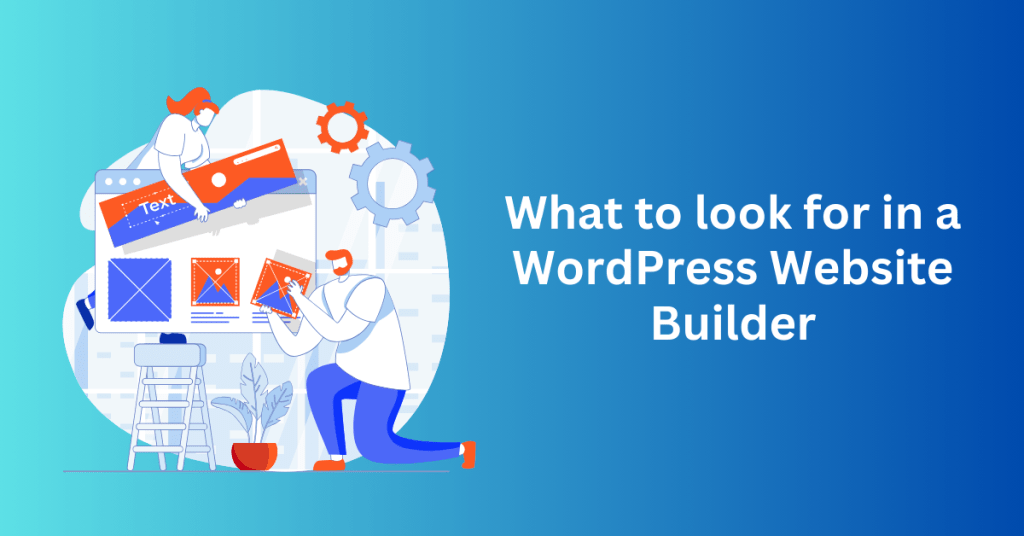
An easy-to-use website builder should enable you to create a professional-looking site without requiring coding knowledge or needing to hire a web developer. Let’s go over the essential features of beginner-friendly website builders and compare some popular options.
1. Drag-and-Drop Editor
A user-friendly drag-and-drop editor lets you easily arrange elements like text, images, and buttons on your web pages. This feature is key for beginners, as it allows you to create engaging content and adjust the layout without any coding skills. Builders like Wix and Squarespace offer intuitive drag-and-drop tools that make web design accessible to everyone.
2. Customizable Templates
Most website builders come with professionally designed templates tailored for different types of websites, whether it’s a business site, blog, or eCommerce store. These templates allow you to start with a polished layout and customize it to reflect your brand. For example, WordPress themes offer styles suitable for a wide range of site types, making it simple to create a unique look without extensive design work.
3. Mobile Optimization
With so many users browsing on mobile devices, it’s essential to choose a builder that optimizes your site for various screen sizes. Look for website builders that provide mobile-friendly templates and preview modes. This helps ensure your site appears polished and professional on all devices.
Builders like Wix, Squarespace, and WordPress offer responsive themes that automatically adapt to mobile screens. This feature is crucial for both user experience and SEO.
4. SEO Tools
Improving your site’s visibility on search engines is crucial, especially if you’re building a business website or blog. The best website builders provide built-in SEO tools or plugins that help you optimize your site for search engines. For example, WordPress offers plugins like Yoast SEO, which guide you through steps to improve rankings, while Wix has built-in SEO tools that cover the basics.
5. Custom Domain and Web Hosting
To establish a professional online presence, it’s important to have a custom domain name that aligns with your brand. Many website builders and hosting providers, such as Bluehost, offer bundled plans that include web hosting and a free custom domain for the first year. Choosing a builder that offers integrated hosting and domain options streamlines the setup process, so you can start building your site right away.
6. Analytics Integration
To understand visitor behaviour and improve your site’s performance, analytics are essential. Look for website builders that offer integration with Google Analytics or other tracking tools. This data helps you learn more about your audience, track engagement, and optimize content to meet your visitors’ needs. Builders like Squarespace and Wix offer built-in analytics, while WordPress allows for easy integration with Google Analytics.
7. Content Management System (CMS)
A content management system (CMS) allows you to manage and update your site content. You can add new pages and make changes as your site grows. WordPress is a popular CMS known for its robust features and flexibility. It lets you create everything from a simple blog to a complex website.
Having a built-in CMS is essential if you plan to update your site regularly. It also helps if you want to scale your online presence over time.
Comparing Popular Easy Website Builders
Here’s a quick look at some popular beginner-friendly website builders and how they stack up on these essential features:
- Wix: Known for its drag-and-drop editor, customizable templates, mobile optimization, and built-in SEO tools, Wix is ideal for general-purpose websites. It includes hosting, custom domain options, and built-in analytics, making it accessible for beginners.
- Squarespace: Squarespace provides stunning, mobile-optimized templates with an emphasis on design. It offers built-in SEO tools, analytics, and custom domains. Its templates are particularly popular for creative portfolios, blogs, and basic eCommerce sites.
- WordPress with Elementor: This combination offers unmatched customization. Elementor’s drag-and-drop editor simplifies WordPress design, while the WordPress CMS allows for advanced SEO, eCommerce, and content management. You’ll need separate hosting (e.g., from Bluehost) but gain access to a vast plugin ecosystem and templates.
- Shopify: Shopify is tailored for eCommerce, with specialized templates, built-in SEO, and advanced analytics for online stores. Hosting and a custom domain are included, making it a convenient choice for those focused on selling products. Shopify’s app store extends functionality, including options for social media selling and inventory management.
- ClickFunnels: ClickFunnels is purpose-built for creating sales funnels. It offers drag-and-drop design, mobile-responsive templates, and built-in analytics that track funnel metrics. ClickFunnels also includes web hosting, allowing you to focus on conversion-optimized landing pages and sales flows rather than building a full-featured website.
Each of these builders has unique strengths. Wix and Squarespace are versatile for beginners, Shopify is a powerful solution for eCommerce, ClickFunnels is focused on conversions, and WordPress with Elementor offers extensive customization options. Choose the builder that aligns best with your website goals, design needs, and technical comfort level to build a site that works for you.
How easy is it to build a website with Elementor and Bluehost Hosting
Building a website with Elementor and Bluehost Hosting is an accessible, beginner-friendly process that empowers you to create a professional site without technical expertise. Here’s how Bluehost and Elementor simplify website creation from start to finish:
Step 1: Build with the Elementor Website Builder – No Coding Required
With Elementor, even beginners can design beautiful websites. The Elementor website builder offers a drag-and-drop editor that allows you to arrange text, images, and other elements on the page effortlessly. This lets you build everything from a blog to a business site to an online store without touching any code.
Elementor integrates directly with WordPress, one of the world’s most popular content management systems (CMS), so you’ll also have access to WordPress’s extensive ecosystem. This includes plugins, themes, and customization options to further enhance your site. The seamless integration with WordPress lets you add pages, update content, and manage plugins from a user-friendly dashboard.
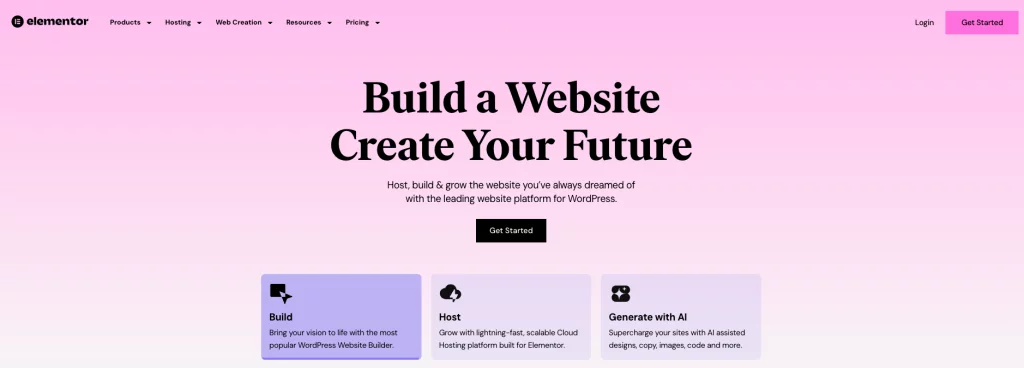
Step 2: Use Reliable Cloud Hosting for Fast and Secure Performance
Bluehost’s Cloud Hosting simplifies site setup and ensures your website is secure and responsive. The Cloud Hosting plan includes one-click WordPress installation, so you can start building with Elementor right away—no server setup or technical configurations are necessary.
Benefits of Bluehost Cloud Hosting:
- Automatic WordPress updates to keep your site secure and running smoothly.
- Built-in security features, such as SSL certificates, to protect your data and visitor privacy.
- High-speed performance that scales with traffic, allowing your site to handle increased visitors without slowing down.
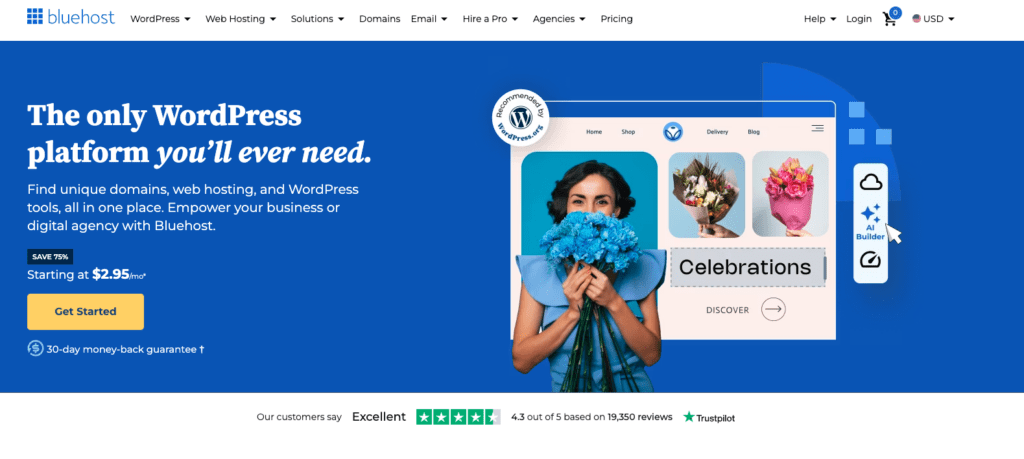
With Bluehost handling these backend tasks, you’re free to focus on customizing your site and creating content, knowing that your hosting provider is keeping your site stable, fast, and secure.
Step 3: Get Ongoing Support Whenever You Need It
Bluehost offers 24/7 customer support, providing peace of mind and guidance if you encounter any issues. Whether you need help navigating the WordPress dashboard, adding a custom domain, or optimizing your site for search engines, Bluehost’s team is there to assist.
Bluehost support includes:
- Comprehensive tutorials and FAQs to help you get started.
- Live chat and phone support for quick answers to technical or design questions.
- Guided resources on advanced topics like SEO, plugin usage, and analytics.
This dedicated support is especially valuable for beginners and ensures you feel confident at each step of your website-building journey.
Why Bluehost and Elementor Make a Great Combination
Bluehost’s reliable hosting and Elementor’s user-friendly website builder make it easy to launch a website. You don’t need coding skills or extensive technical knowledge. With Bluehost’s hosting stability and Elementor’s intuitive design tools, you can bring your vision to life quickly. This setup allows you to create a polished, professional site that aligns with your goals.
Whether you’re building a personal blog, a business site, or an eCommerce platform, this combination has you covered. It offers the tools, support, and flexibility you need to build and grow your website with ease.
Final thoughts: How to Build a Website in WordPress Easily
Building a website no longer has to feel overwhelming. With today’s beginner-friendly tools, anyone can create a site that looks professional and works smoothly. Drag-and-drop editors, customizable templates, and even AI-driven design suggestions make the process accessible. Website builders now make it easy to bring your ideas to life without technical skills. Starting your online presence has never been simpler.
For a seamless experience, Bluehost offers everything you need in one place. From hosting to customer support, Bluehost provides the essentials so you can launch your site confidently. Their services include fast, secure cloud hosting, a custom domain, and an intuitive setup that’s perfect for beginners and advanced users alike.
Get started with Bluehost today and see just how easy it is to create your own website. Whether you’re starting a blog, a business site, or an online store, Bluehost and today’s tools make success online possible for everyone.


