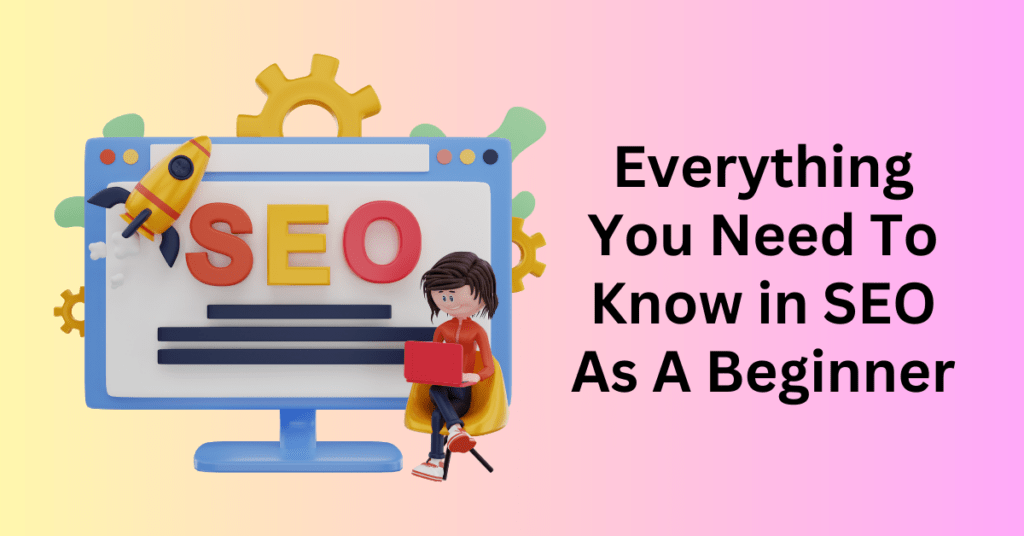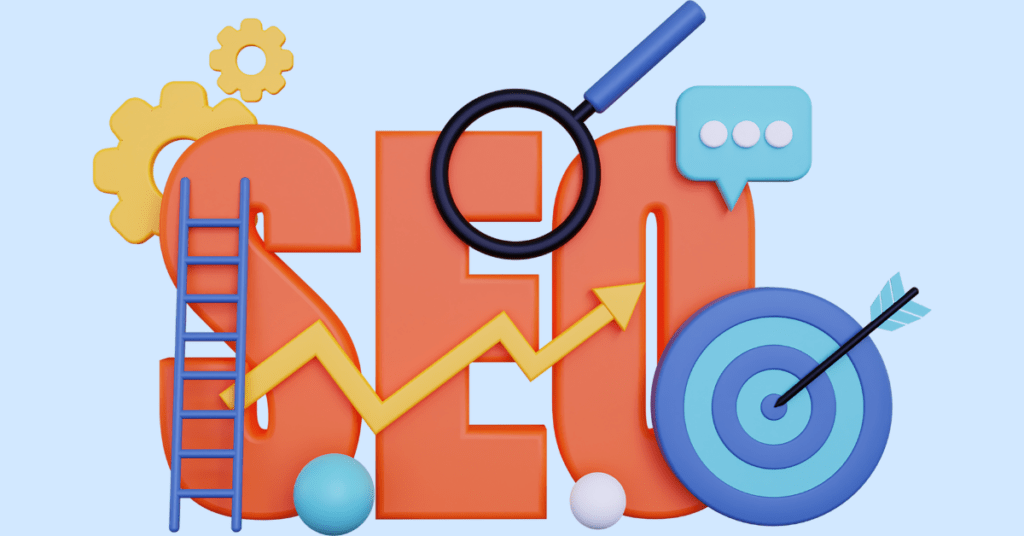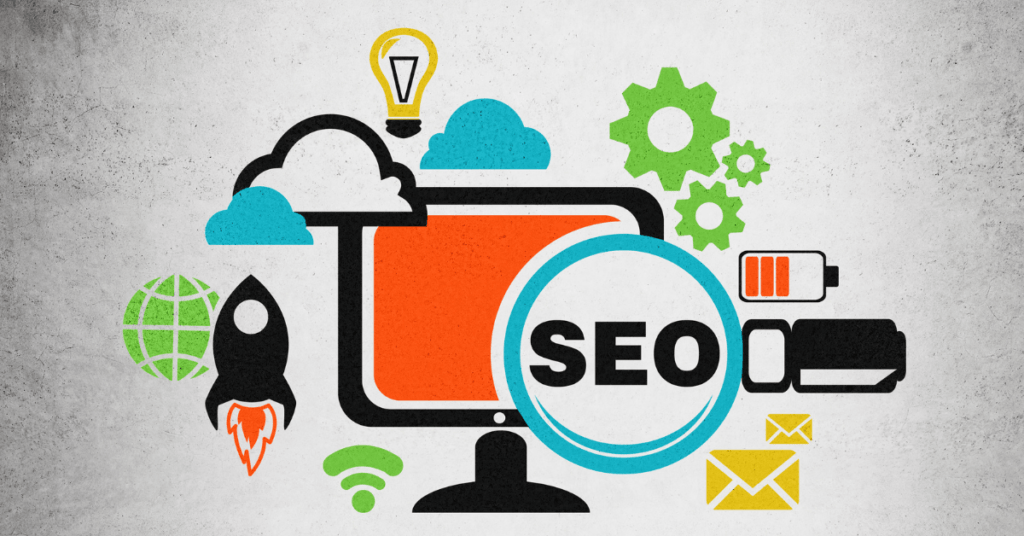Have you wondered before how some websites come top in the search results while some do not? The strategy to get your website to rank on the top of the search engine result page is called the Search Engine Optimization (SEO) strategy.
Search engine like Google handles hundreds of thousands of searches every second. And over 53% of B2B and B2C website traffic comes from organic search. This means most of the website traffic will come from the search engine traffic.
Even if you have a huge marketing budget to run paid ads, organic traffic remains important in your traffic strategy. People that are searching on search engines on a certain topic are usually ready to make a purchase. They just need more information to justify the purchase. And by appearing in front of them, you are giving them a push forward to make the decision now.
Most business owners think that SEO is complicated, often neglect it and focus on paid ads only. However, once you are familiar with the fundamentals of SEO and understand how SEO works, it’s just optimizing your website or page to rank better for a certain search keyword.
Today, we will be sharing everything you need to know to start implementing an SEO strategy for your site.
What is SEO
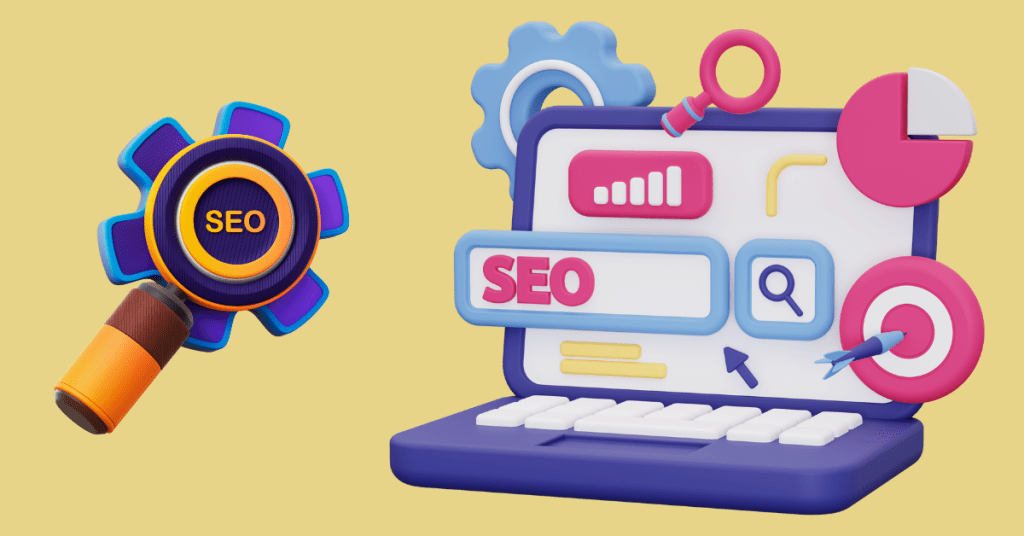
Search Engine Optimization (SEO) is the practice of optimizing your website to increase its visibility and ranking on search engine results pages (SERPs).
SEO is the science and art of optimizing your website to show on the first page of the search result organically when someone searches for relevant keywords. And when they click on your link, they will be able to view your landing page of website content. Visitors that come to your website through these search results are called organic traffic.
With the increase in search engine search volume, SEO has become an integral part of any successful online marketing strategy. It allows you to reach your target audiences effectively by increasing the visibility and credibility of your website’s online presence.
Why Implement SEO for Your Website
There are many benefits to implementing SEO for your website. Not only you are going to get consistent organic traffic when you are ranked, but also improve your user experience because SEO practice focuses on increasing user experience.
1. SEO Generates More Traffic
SEO is a great way to get more organic traffic to your website. You don’t have to spend money to get search traffic to your website once your website is ranked for the keywords. As long as people are searching for the keywords, and your website is optimized to rank and show up on the top of the result, people will click on your link and visit your site.
Although sometimes someone might just outrank you and your ranking might drop a bit, but you just need to constantly update your information and optimize your content to stay on the top.
Winning the organic traffic game with SEO is straightforward. You need to first aim to be shown on the first page of the SERP (Search Engine Result Page). And from there, you need to work all the way up to ranking no.1. You will not get much traffic if you are not on the first page. And even on the first page, each place matters.
2. Consistent Organic Traffic With SEO
Once your page is ranked at the top of the Google search result, it’s very likely that you will get consistent traffic for that page. Organic traffic is different from other traffic sources. Once you are ranked and as long as people are searching for that keyword, your website will be shown to them and you will get the traffic.
If you are running paid ads, the traffic starts as you start paying and stops when you stop paying for it. For social media, you need to constantly create new content and interact with your audiences to build relationships and stay with them.
You might not see instant traffic from SEO. It takes time for your website to rank on the search engine. Keep working on it because it is worth it once you rank for the right keywords.
3. Improve Your Website User Experience
Good SEO content does not mean you stuff different keywords in your website to get it ranked for more keywords well. You need to increase the ease of reading for your audiences and the keywords input should be relevant to your content.
This is why if you follow the latest SEO on-page optimization strategy, your content will also be optimized for better readability and user experience.
The Main Components of SEO Practice

There are four main SEO practices that you can implement to optimize your website for better ranking.
1. Keyword Research
The first step in SEO is keyword research. You need to know which keyword your potential customers are searching for and what you want to rank. Not only that, you don’t want to rank on a keyword that no one is searching or is very competitive and there is a very slim chance for you to rank.
The keyword research process involves identifying the keywords or phrases that people use to search for information related to your business or content. The goal is to target the most relevant and popular keywords that are most likely to drive traffic to your website. A high-quality keyword should be having good search volume and low competition.
2. Technical SEO
Technical SEO focuses on optimizing a website’s architecture, code, and backend functionality to make it easier for search engine crawlers to index and understand its content. Here are some technical SEO best practices that can help improve a website’s search engine rankings:
- Site Speed Optimization: A website’s loading speed can affect its search engine rankings. Faster websites tend to rank higher on SERPs. You can optimize your website’s code and reduce file sizes to improve its loading speed.
- Mobile-Friendly Optimization: With the majority of internet traffic coming from mobile devices, search engines have prioritized mobile-friendly websites. You can optimize your website’s design and code to ensure it is mobile-friendly.
- Website Security: Website security is a top priority for search engines, as it directly affects your user experience. You can ensure your website’s security by installing an SSL certificate and enabling HTTPS.
- Website Architecture: A website’s architecture is how its pages are organized and connected. You can optimize your website’s architecture to ensure search engine crawlers can easily navigate and index its content.
- Structured Data Markup: Structured data markup is code added to a website’s HTML that helps search engines understand its content. You can add structured data markup to your website to improve its visibility on SERPs.
- Canonicalization: Canonicalization is the process of consolidating multiple URLs that have the same content into a single, canonical URL. You can use canonicalization to avoid duplicate content issues and improve your website’s search engine rankings.
3. On-Page Optimization
Once you know which keyword you want to target in your website or content, it’s time to optimize your content around the keywords.
There are a few things that you can do to optimize your page or content. This includes optimizing your content title tag, meta description, URL, heading and subheading, body text and the image/video in your content.
All these do affect your SEO ranking for your website.
Here are some best practices for on-page SEO:
- Keyword Research: Conduct keyword research to determine the keywords and phrases that are relevant to your business and target audience. Use these keywords throughout your web page content, including in the page title, meta description, header tags, and body text.
- Page Title and Meta Description: The page title and meta description are essential elements of on-page SEO. Make sure they accurately describe the content of the page and include your target keywords.
- Header Tags: Use header tags (H1, H2, H3, etc.) to structure your content and make it easier for users and search engines to understand.
- Internal Linking: Use internal linking to connect related pages on your website. This helps users navigate your site and helps search engines understand the relationships between pages.
- Image Optimization: Optimize images by using descriptive file names and alt tags. This helps search engines understand the content of the image and can improve a web page’s ranking on SERPs.
4. Off-Page Optimization
Off-page optimization refers to the strategies that are used to improve the visibility and credibility of your website or content outside of your own website. This includes building high-quality backlinks, which are links from other reputable websites that point to your website, as well as social media marketing and other forms of online promotion.
The more your reputation online, and referred by more high-quality or high-scoring websites, it will help in your SEO ranking.
Here are some best practices for off-page SEO:
- Building High-Quality Backlinks: Building high-quality backlinks is the cornerstone of off-page SEO. Focus on building links from authoritative and relevant websites with high domain authority.
- Social Media Marketing: Use social media marketing to increase brand awareness, drive traffic to the website, and build a community of loyal followers.
- Influencer Outreach: Reach out to influencers in your niche and collaborate with them to build backlinks, increase brand awareness, and drive traffic to the website.
- Content Marketing: Create high-quality, informative, and engaging content that can attract backlinks and shares from other websites and social media.
- Local SEO: Optimize your website for local search by adding your business to local directories, creating local content, and building local backlinks.
4. Analytics and Tracking
Finally, SEO is an ongoing process that requires continuous monitoring and analysis. By tracking your website’s performance using tools like Google Search Console and Google Analytics, you can identify areas for improvement and adjust your strategy accordingly.
How search engines work
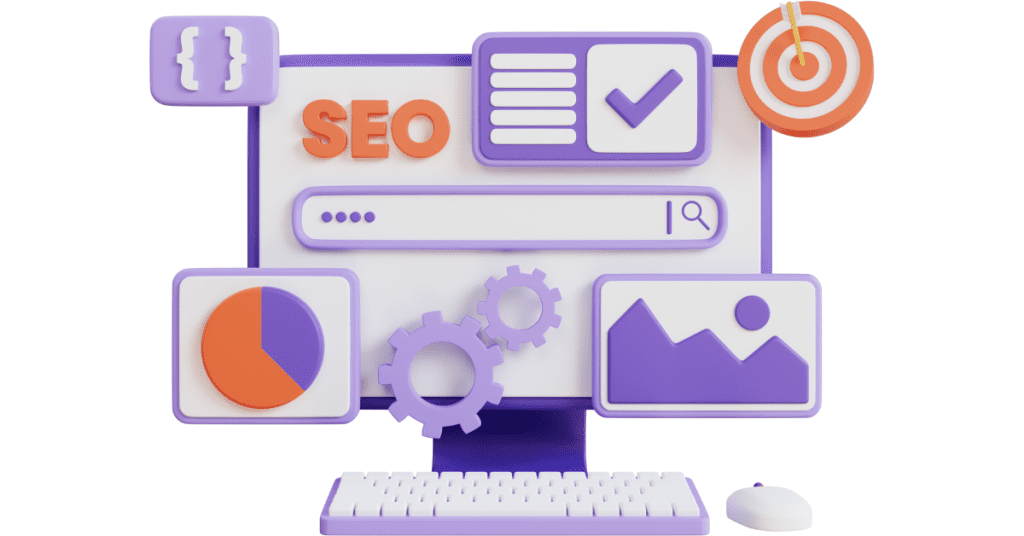
To implement SEO on your website, you need to know how SEO works. Without knowing how it works, you don’t know what you are doing and how to do it right.
For example, Google is the largest search engine. They will crawl, index and then rank your website. It starts with you submitting your website URL to Google for it to start crawling your website.
Step 1: Crawling
Google’s SEO crawling process is the way Google search engine bots or spiders (also known as Googlebot) gather information from web pages and store it in their index. This index is then used to serve search results to users when they enter a query.
Googlebot starts by visiting your website’s homepage and then follows links to other pages on the site. This process is called crawling. Once it lands on a page, it reads the content and tries to understand its topic and purpose. It also examines the page’s HTML code to identify its structure, title, headings, and other important elements.
Then, Googlebot will check the page for any technical issues that may prevent it from being properly indexed, such as server errors or broken links. It will also take note of any keywords and phrases on the page and compares them to the ones that users commonly search for. This helps Google understand how relevant the page is to a particular search query.
At the same time, Googlebot takes note of any backlinks to the page from other sites, as this is an indication of the page’s authority and popularity. Finally, Googlebot stores all the information it has gathered in its index, which is essentially a massive database of web pages and their content.
Step 2: Indexing
The Google SEO indexing process is the way Google search engine stores web pages in its massive database, known as the index. This index is then used to serve search results to users when they enter a query.
From the Googlebot crawling result, it will decide if the page should be included in the index. If yes, then it will store a copy of the page’s content and metadata in the index database. Googlebot then updates its index with any new or updated pages that it discovers during its crawling process.
When a user enters a search query, Google’s algorithms use the information in the index to find pages that are relevant to the query and then rank them according to their relevance and authority.
Step 3: Ranking.
The Google SEO ranking process is the way Google search engine algorithms determine the order in which web pages appear in search results for a particular query. Google uses a complex algorithm that takes into account a wide range of factors to determine which pages are the most relevant and authoritative for a given search query.
For this, Google’s algorithms analyze the user’s search query and try to understand its intent. Google’s algorithms rank the relevant pages based on their perceived relevance and authority and then present the results to the user in order of relevance.
Not only that, but Google also takes into account user behaviour data, such as click-through rates and bounce rates, to refine its rankings over time.
How to Submit Your Website to Google
The first step of Google SEO is to submit your website to Google. Although in some cases, Google will automatically add your website to its search index. But to ensure the indexing is done properly and faster, you can submit your website to Google manually too.
After the submission, you can even request Google to crawl and index your individual pages too.
To submit your website to Google, you can
1. Find your website’s XML sitemap URL and submit it to Google.
An XML sitemap is a file that lists all the pages of your website in an XML format. It helps search engine crawlers better understand the structure and content of a website. It is a file that you create and submit to search engines to help them index their site more effectively.
The XML sitemap contains information about the URLs of a website’s pages. This includes the date they were last modified and the frequency at which they are updated. This helps search engines crawl and index the site more efficiently. It allows them to identify and index new content quickly and easily.
By providing search engines with an XML sitemap, you can ensure that it indexes all of your website’s pages. This is especially useful for large websites with complex structures. It can be difficult for search engine crawlers to find all the pages on the site.
You can create XML sitemaps manually or using various tools and plugins, depending on the content management system (CMS) used for the website. You can then submit to the search engineers through the search engine’s webmaster tools. It typically provide a specific section for sitemap submissions.
You can find yours by typing these URLs on your browser: ‘yourwebsite.com/sitemap.xml‘ or ‘yourwebsite.com/sitemap_index.xml‘
2. Setup Your Google Search Console Account
In order to submit your sitemap to Google, you will need to do it via Google Search Console.
Google Search Console is a free web service tool by Google that allows you, the website owner to monitor and improve your website’s presence in Google search results.
It provides valuable insights into how Google crawls and indexes your website and also alerts you to any potential issues that might affect your website’s visibility in search results.
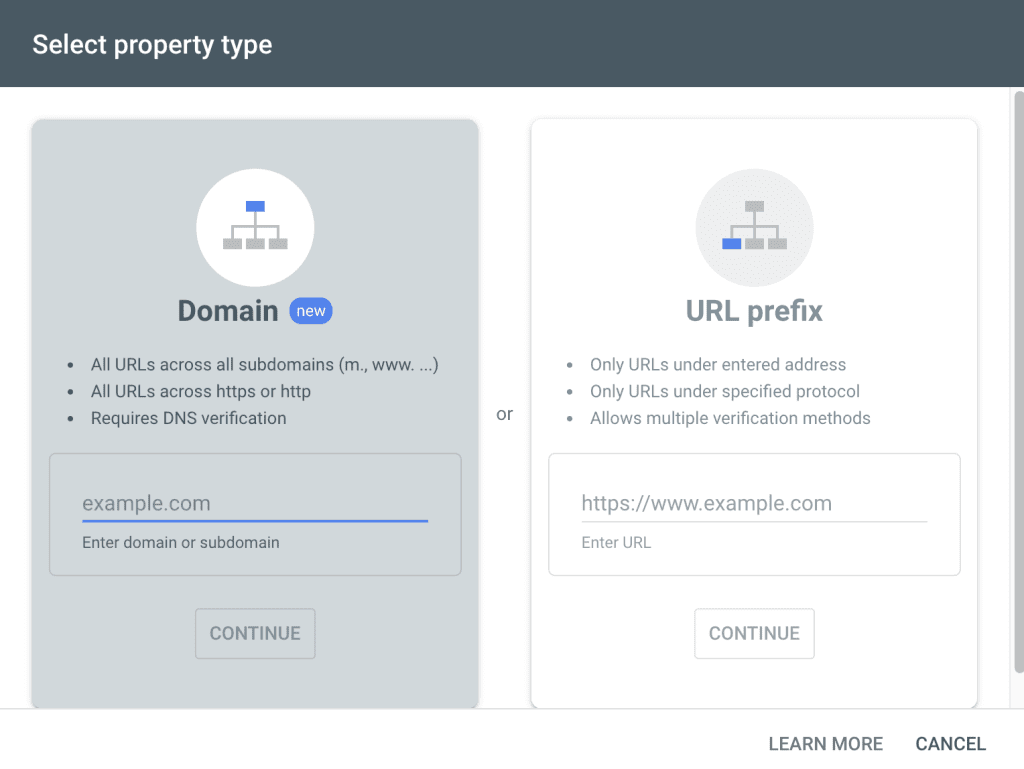
But first, before you can submit your sitemap to Google, you need to create an account for Google Search Console and verify your site’s ownership.
Then, click on “Add a property” after you complete registering the account. Then, follow the steps to include the tracking code in your website header and return to Google Search Console to verify the connection.
3. Submit your sitemap to Google Search Console.
Now as your site ownership is verified, it’s time to submit your XML sitemap to Google via the Google Search Console.
SEO 101: Content Is King
The goal of Google or any search engine is to provide the best and most relevant search results to their users. This is why if you want to rank high on Google, you will need to create high-quality and up-to-date content. This is one of the most important for the SEO ranking. You can follow all the best SEO practices to optimize your website for a high ranking. But if your content is bad, no one will continue reading them.
Your content matters. And in fact, the better quality of content you produce, people will stay longer on your website and continue reading. This is another factor that affects your SEO ranking as well. It’s all about your customer experience. If they like your content or website, then your website will success.
Imagine for your visitors, continue to visit and review your website, and eventually become recurring customers for your business. This is a good sign for Google’s SEO algorithm that your website is good and useful for its users. And in return, they will award you with a better ranking.
How to Produce More High-Quality Content
Blogging is s a great way to create more content for your website. But it’s not just writing a blog without any research. You need to know what niche that you want to write about and which keyword you want to optimize and rank for each content.
A blog is a way to build your reputation and authority on a certain topic. By sharing your unique insights and tips on a particular topic, you will be seen as the industry expert. In order to get the authority, you will need to contribute to the community by sharing more content you have on the topic.
Being an expert is very valuable for SEO and your online journey. First of all, you will have a group of followers that will buy from you. Then, as Google recognize you as an expert and your reputation is rising, people will refer to your link in their content. This is another free backlink for your website SEO.
Even if you are running an eCommerce store selling products, you can use blogs to bring in traffic to your eCommerce store. Obviously, you don’t focus on writing about how good is your product only. Your content should be around the entire niche and industry. Try to look for a problem that your potential customers are having and wanted to solve. Or educate them with some exclusive hacks about things they don’t know in the niche but will benefit them.
You want to create awareness to bring in more potential leads to your business. People don’t buy when you are trying to hard sell them. You want to invisibly sell them with your content.
Perform Keyword Research
It doesn’t matter which topic you want to write about, you need to know what keywords people are searching for. And also what content you can create around the keywords.
Keyword research is the process of studying based on the current search trend, which keywords your target audiences are searching for and how difficult it is to rank for those terms. After all, you don’t try to work on a keyword that no one is searching for or is very competitive where you have no chance to rank at all.
To research your keyword, there are many tools out there that you can use. There are both free and paid options for keyword research tools. You can look for the tools Google Keyword Planner, Ahrefs, Semrush and Moz.
These are very powerful tools for SEO keyword research and trend. You can leverage these tools to research the popular keywords that you should rank for.
Final Thoughts: Everything You Need To Know in SEO As A Beginner
If you own a website and want to get more traffic to your website, SEO is a must. You may not see instant success, but it’s definitely worth it for the long term.
Learning and implementing SEO fundamentals is just the first step in your SEO journey. In order to get success in it, keep implementing and optimising it to master the skill. In some cases, it might take weeks to see the results, and some might even months. Review your progress every week, see what your competitors are doing and optimize your website for better results.
Finally, Start your WordPress website today with high quality hosting as it does helps to improve your website loading speed.