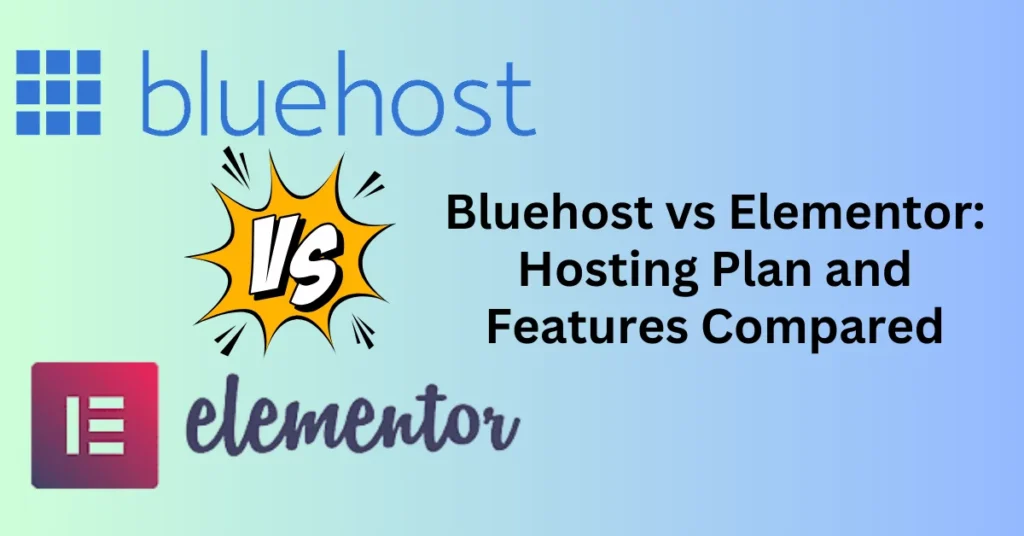Looking for a website that’s both visually stunning and highly functional? You’re in luck! Top web hosting providers like Bluehost and Elementor stand out.
Bluehost offers a robust, reliable foundation with excellent uptime, stellar customer support, and a range of hosting plans. It integrates effortlessly with WooCommerce for eCommerce, providing free SSL certificates and scalable options to accommodate growing businesses.
Elementor is a powerful drag-and-drop page builder that lets you create beautiful, user-friendly websites without needing to code. With its intuitive interface and extensive library of widgets and templates, you can easily turn your vision into reality, whether you’re building a simple landing page or a complex online store.
Bluehost vs Elementor: Overview
Bluehost has been a leading name in web hosting since its inception in 2003. Renowned for its reliability and robust infrastructure, Bluehost is well-equipped to support businesses of all sizes. It offers seamless WooCommerce integration, ensuring smooth eCommerce operations, along with free SSL certificates to enhance security. The platform provides scalable solutions, making it a versatile choice for businesses with varying needs.
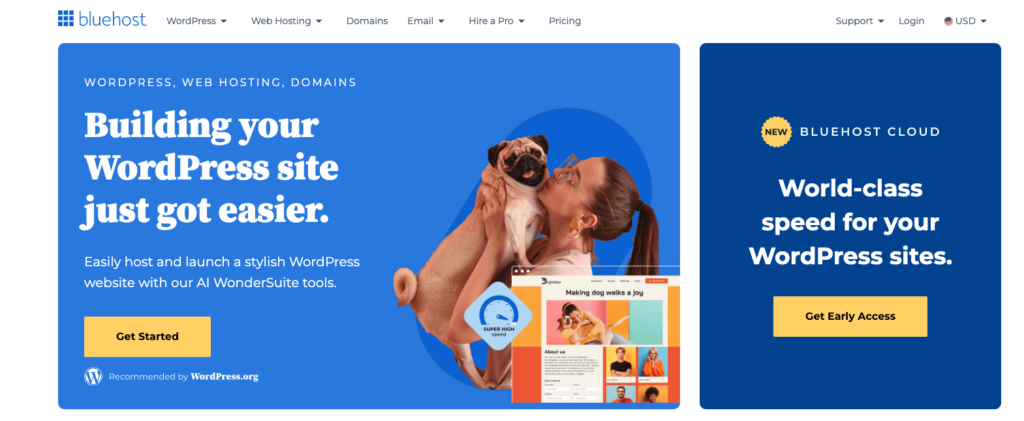
Key Services:
- Shared Hosting: Ideal for small to medium-sized websites, offering cost-effective solutions with easy management.
- VPS Hosting: Provides more control and resources than shared hosting, suitable for growing businesses requiring dedicated server resources.
- Dedicated Hosting: Delivers high performance and complete server control, tailored for large-scale operations with significant traffic.
- WordPress Hosting: Optimized specifically for WordPress sites, with features and support tailored to WordPress users.
- Cloud Hosting: Scalable and flexible hosting solutions, allow businesses to adjust resources based on demand.
Start Your WordPress Website with Bluehost Hosting
On the other hand, Elementor, established in 2016, has revolutionized web design with its intuitive drag-and-drop interface. It empowers users to create stunning, functional websites without any coding knowledge. Elementor offers a rich library of widgets and templates, enabling extensive customization and creative freedom. Although it requires separate hosting, its flexibility makes it a preferred choice for both designers and developers.
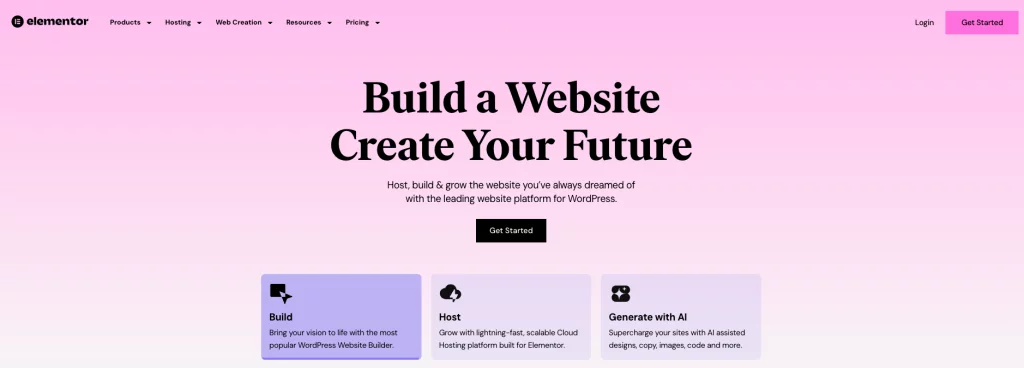
Key Services:
- WordPress Hosting: Designed to work seamlessly with WordPress sites, providing optimized performance and support.
- eCommerce Hosting: Tailored for online stores, with features and resources to support eCommerce functionalities.
- Static Hosting: Ideal for websites that do not require dynamic content, focusing on speed and efficiency.
Bluehost vs Elementor: eCommerce Integration?
Building a successful online store requires a strong foundation and user-friendly tools to showcase your products. Both Bluehost and Elementor offer features that cater to eCommerce needs but with different services. Here’s a breakdown to help you decide which better fits your online store.
Bluehost’s WooCommerce Hosting delivers a comprehensive managed hosting solution tailored specifically for eCommerce sites. It features a straightforward one-click setup for WooCommerce, ensuring a hassle-free launch of your online store. The hosting service is optimized for performance with built-in caching and a Content Delivery Network (CDN), enhancing site speed and reliability. Robust security measures, including a free SSL certificate, are included to protect customer data and transactions. Bluehost’s WooCommerce Hosting also supports scalability, allowing for easy plan upgrades as your business grows. It includes standard WordPress customization options and 24/7 customer support to assist with any issues or queries. Pricing for this service starts at $12.95 per month.
Elementor’s WooCommerce Builder offers a powerful solution for designing and customizing WooCommerce stores, although it requires separate hosting. The builder stands out with its user-friendly drag-and-drop interface, making it accessible even for those without coding skills. It provides extensive customization options through a variety of templates and widgets. Hence, ensuring that your online store can be tailored to your exact needs. Full integration with WooCommerce allows for seamless eCommerce functionality, while comprehensive support documentation helps users navigate any challenges. Elementor offers a free version with basic features. But the Pro version includes advanced capabilities and additional templates, starting at $49 per year.
Bluehost vs Elementor: Deployment
Bluehost offers a streamlined and user-friendly deployment process designed to simplify website management. Their intuitive control panel is designed for ease of use. Hence, enabling users to set up and manage their websites with minimal effort. Most Bluehost plans include a one-click WordPress installation feature. This can greatly simplify the setup process, making it accessible even for beginners. In addition, this feature allows users to get their online stores up and running quickly and efficiently. Bluehost’s deployment process prioritizes ease of use and a hassle-free experience, ensuring that technical barriers are kept to a minimum.
Elementor requires a separate web hosting service, as it functions as a website builder plugin rather than a hosting provider. Once you have your hosting in place, Elementor provides a high degree of design flexibility. Its drag-and-drop interface empowers users to customize every aspect of their online store’s layout and functionality without needing to write code. In addition, this level of flexibility is ideal for those who want complete control over their website’s design and aesthetics. Besides, Elementor’s deployment process emphasizes providing powerful design tools that enable users to create visually stunning and highly functional websites with ease.
Bluehost vs Elementor: Support
Bluehost provides extensive customer support available 24/7 through multiple channels, including phone, live chat, and a ticketing system. Their support team is well-regarded for being knowledgeable and helpful, capable of addressing a broad spectrum of technical issues related to hosting and WordPress. In addition to direct support, Bluehost offers a comprehensive library of tutorials and knowledge base articles. These resources guide users through common tasks and troubleshooting steps. Hence, ensuring that they can manage their websites effectively and resolve any issues promptly. Besides, this extensive support system underscores Bluehost’s commitment to delivering reliable and accessible assistance.
Elementor offers robust support through a diverse array of resources. This includes a comprehensive knowledge base, video tutorials, and a user forum. These tools are designed to help users maximize the platform’s features and optimize their website design. Hence, for those requiring more personalized assistance, Elementor provides premium support plans that offer priority access to their customer success team. This tiered support structure ensures that users, whether they are beginners or advanced, can find the help they need. Besides, Elementor’s support system focuses on user education and access to expert advice, helping users enhance their website’s design and functionality effectively.
Bluehost vs Elementor: Price
Cost is a crucial factor when choosing tools for your online store. Here’s a breakdown of Bluehost and Elementor’s pricing structures to help you determine which offers the best value for your budget.
Bluehost offers WooCommerce hosting plans starting at $7.99 per month. These plans include managed hosting with a streamlined setup process for WordPress and WooCommerce, a free SSL certificate for enhanced security, and 24/7 customer support. Besides, their entry-level plan provides essential features and sufficient resources for moderate traffic and product listings. For more advanced needs, their $12.95 per month plan includes additional eCommerce features and marketplace integration, allowing for a more robust online store experience. Both plans come with ample storage and bandwidth to support growing businesses, with the option to upgrade as needed. Be aware that the initial pricing is promotional and may increase upon renewal.
Elementor operates on a freemium model. The free version allows users to design basic pages and build foundational websites. For those looking to create a fully functional online store, the Elementor Pro subscription is required, starting at $59 per year. The Pro version includes essential eCommerce functionalities such as advanced product widgets, shopping cart templates, and integration with popular payment gateways. This tier offers a more comprehensive suite of tools to enhance your online store’s design and functionality.
Bluehost vs Elementor: Features
Both Bluehost and Elementor are pivotal in creating a successful website, each offering distinct strengths tailored to different needs. Here’s a closer look at what they bring to the table:
Bluehost stands out for its reliable and scalable hosting solutions. Key strengths include:
- Excellent Uptime: Bluehost ensures high uptime rates, keeping your website consistently available and minimizing downtime.
- Scalable Hosting Options: Whether you’re starting with a budget-friendly shared hosting plan or require more robust solutions like VPS or dedicated hosting, Bluehost caters to a wide range of needs.
- User-Friendly Interface: The intuitive control panel simplifies website management, making it accessible even for beginners.
- 24/7 Customer Support: Comprehensive support is available around the clock via phone, live chat, and a ticketing system, ensuring you can resolve any technical issues promptly.
Elementor excels in offering unparalleled design flexibility and ease of use. Key strengths include:
- Design Flexibility: Elementor’s drag-and-drop interface allows for extensive customization, enabling users to create visually stunning and highly functional websites without needing coding skills.
- Extensive Library: A rich selection of templates and widgets help you personalize your site extensively, adapting to various design preferences and functional requirements.
- Seamless Integration: Elementor integrates smoothly with CMS platforms like WordPress, enhancing your content management capabilities and making it easier to align design elements with your content strategy.
- Intuitive and Beginner-Friendly: Its user-friendly interface and extensive support resources make it accessible even to those new to web design, while still offering advanced features for more experienced users.
Bluehost vs Elementor: Website Speed Optimization
Website speed is crucial for overall success, impacting user experience, SEO, and conversion rates. Here’s how Bluehost and Elementor contribute to optimizing your website’s performance:
Bluehost
- Server Performance: Bluehost uses high-quality servers with ample resources to ensure fast loading times for your website’s content, including images and videos. For websites with higher demands, upgrading to VPS or dedicated hosting plans offers additional processing power and speed optimization, catering to more resource-intensive needs.
- Content Delivery Network (CDN): Bluehost integrates with popular CDNs to enhance performance. A CDN caches copies of your website’s static content across multiple geographically dispersed servers. This setup ensures that visitors experience faster loading times, as content is delivered from the nearest server, reducing latency and improving overall site speed.
Elementor
- Lightweight Design: Elementor is known for its lightweight nature, which minimizes the amount of additional code it adds to your website. This streamlined approach helps maintain fast loading times, particularly in comparison to more cumbersome website builder plugins.
- Code Minification: Elementor includes features for code minification, which removes unnecessary characters and formatting from the code it generates. By reducing the file size, minification helps improve loading times and enhances overall site performance.
Optimizing Website Performance
To maximize your website’s speed and overall performance, consider the following strategies:
- Combine Bluehost’s Hosting with Elementor: Use Bluehost’s robust hosting solutions along with Elementor’s lightweight design and code optimization to achieve an efficient and fast-loading website.
- Utilize CDN: Leverage Bluehost’s CDN integration to further accelerate content delivery and improve load times for visitors from various locations.
- Optimize Images and Media: Ensure images and other media are properly optimized for the web to avoid slowing down page load times.
- Regular Performance Monitoring: Continuously monitor and test your website’s performance using tools like Google PageSpeed Insights or GTmetrix to identify and address any potential issues.
By effectively combining Bluehost’s server performance and CDN capabilities with Elementor’s lightweight design and code minification, you can achieve optimal website speed and deliver a superior user experience.
Bluehost vs Elementor: Security
Website security is essential to protect against malicious attacks and ensure the safety of your data. Here’s a detailed comparison of how Bluehost and Elementor contribute to securing your website, along with some best practices for a robust security posture:
Bluehost
- Free SSL Certificates: Bluehost includes free SSL certificates with all hosting plans. SSL (Secure Sockets Layer) encrypts sensitive data such as contact forms and login credentials, safeguarding your visitors’ information during transactions and enhancing overall site security.
- Automated Updates: Bluehost takes care of automatic updates for your WordPress core, plugins, and themes. Keeping software up to date is crucial as outdated versions can contain security vulnerabilities. These updates help patch potential security holes and keep your site protected.
- Security Monitoring: Bluehost provides basic security monitoring to detect suspicious activity. For enhanced protection, they offer paid add-on services like SiteLock, which delivers comprehensive security measures against malware, DDoS attacks, and other threats.
- Regular Backups: Bluehost offers backup options to create copies of your website’s data. In the event of a security breach or accidental data loss, you can restore your website from a backup, minimizing downtime and ensuring data recovery.
Elementor
- Limited Direct Impact: As a website builder plugin, Elementor doesn’t offer core security features like firewalls or malware scanning directly. However, it is designed with security in mind and is frequently updated to address potential vulnerabilities.
- Focus on User Education: Elementor emphasizes best practices for website security, including the use of secure passwords and strong encryption for forms that handle sensitive data. They also recommend integrating security plugins to provide a more comprehensive security solution.
Final Thoughts: Bluehost vs. Elementor
Choosing between Bluehost and Elementor depends on your website’s specific needs and priorities:
Bluehost is a great choice for those who prioritize a secure, scalable, and user-friendly hosting environment. It excels in providing reliable hosting solutions with robust security features, seamless WordPress integration, and excellent customer support. This makes it particularly well-suited for beginners or those looking for a straightforward hosting solution that supports various website types and scales with your needs.
Elementor is ideal for individuals who focus on achieving stunning visuals and exercising creative control over their website design. It offers a powerful drag-and-drop design platform, enabling extensive customization without needing coding skills. Although it requires a separate hosting service and a bit of a learning curve, Elementor’s design capabilities make it an excellent choice for users who want to create visually compelling websites with a high degree of personalization.
Bluehost for its hosting features and Elementor for its design flexibility
By evaluating the unique strengths of each platform, you can then make an informed decision that aligns with your goals and helps you realize your website vision effectively.