Choosing the right blogging platform is essential whether you’re planning to share short posts, upload extensive content, or venture into eCommerce. Each platform offers unique features tailored to diverse needs, enabling you to find the perfect fit for your blogging ambitions in 2024.
Blogs represent one of the most lucrative marketing investments, delivering substantial returns compared to other channels. Now, let’s explore some top blogging platforms, from industry stalwarts like WordPress to versatile solutions like Wix, to help you kickstart a successful blogging career this year.
WordPress Blogging
WordPress is a versatile platform embraced by hobby bloggers, small business owners, and major players. Indeed, it powers a staggering 43% of all websites on the internet. If you’re considering a blogging platform, WordPress stands out as a top choice.
In short, WordPress comes in two options: self-hosted via WordPress.org and hosted through WordPress.com.
WordPress.org
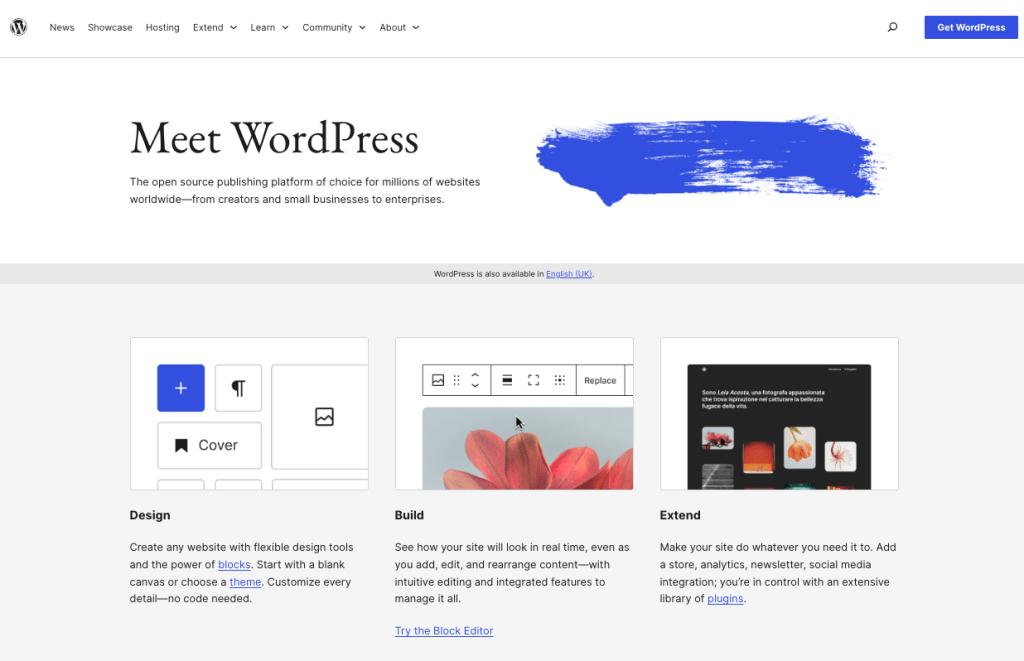
WordPress.org is a robust content management system teeming with blogging features, plugins, and vibrant community forums. To launch a self-hosted WordPress blog, you’ll need to not only install WordPress but also secure a web hosting provider.
Pros of WordPress.org:
- Fully customizable to suit your needs.
- Access to thousands of free templates, themes, and plugins.
- Extensive support resources including guides, webinars, and courses.
Cons of WordPress.org:
- Requires some technical proficiency.
- Incurs expenses for hosting, domain, professional themes, and plugins.
Start Your WordPress hosting with Bluehost
WordPress.com
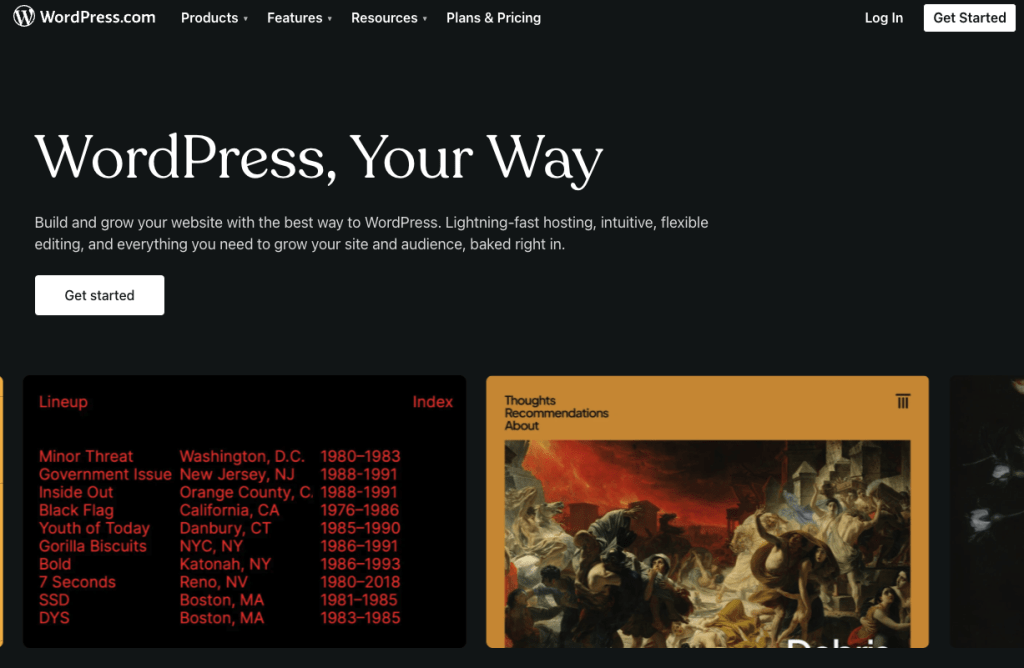
WordPress.com, on the other hand, functions as a comprehensive website builder, managing critical technical aspects such as backup storage, security, and software updates. Hence, opting for a WordPress.com blog liberates you to concentrate on creating and publishing compelling content.
Pros of WordPress.com:
- User-friendly interface with no advanced technical skills necessary.
- Offers free themes, patterns, and intuitive drag-and-drop layouts.
- Unlimited pages and user accounts.
- Built-in analytics and monetization features.
- Subscription options via newsletters or RSS feeds.
- Mobile apps are available for Android and iOS with favourable ratings.
Cons of WordPress.com:
- Unique domain names require a paid plan.
- Imposes a 10% commission fee plus standard processing charges on payments.
- Offers less flexibility and control compared to self-hosted WordPress.
- Certain advanced features are accessible only through paid tiers.
For pricing details and plan comparisons, explore WordPress’s website for a comprehensive breakdown of each option’s features and benefits.
Medium Blogging
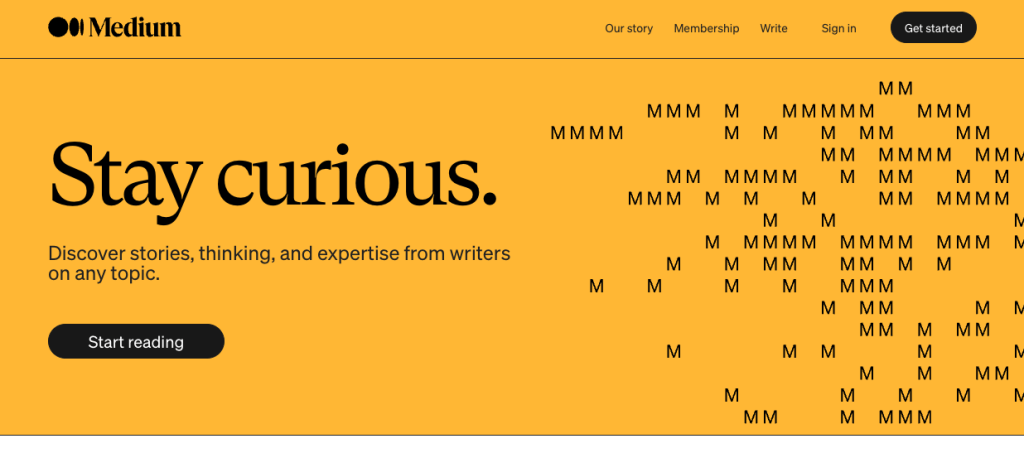
Medium, undeniably the blogging platform of choice for those who prioritize the value of their writing, distinguishes itself by its ad-free environment and minimalist design that keeps the focus squarely on your content.
On Medium, simplicity is key. The platform also offers straightforward formatting options, ensuring your words take centre stage. Besides, readers can engage directly with your writing by highlighting passages and leaving comments, fostering a community of thoughtful discourse. In addition, noteworthy figures, like former President Barack Obama, have contributed to the platform, highlighting its appeal to articulate voices.
Pros of Medium:
- User-friendly interface for effortless publishing.
- Distraction-free experience without ads.
- Monetization potential through the Medium Partner Program, which compensates writers who opt for article paywalls.
- Highly rated Android and iOS apps for seamless mobile access.
Cons of Medium:
- Lack of domain ownership, as all blogs are hosted on medium.com.
- Limited customization options, although the streamlined design can be a selling point.
- Monetization opportunities are somewhat constrained compared to self-hosted platforms.
Medium operates on a free model but offers monetization features exclusively to members. The Medium Partner Program also unlocks earning potential for writers who elect to place paywalls on their articles. For more information on membership benefits and pricing, explore Medium’s website to get into the details of its membership structure and how it aligns with your blogging goals.
Blogger Blogging
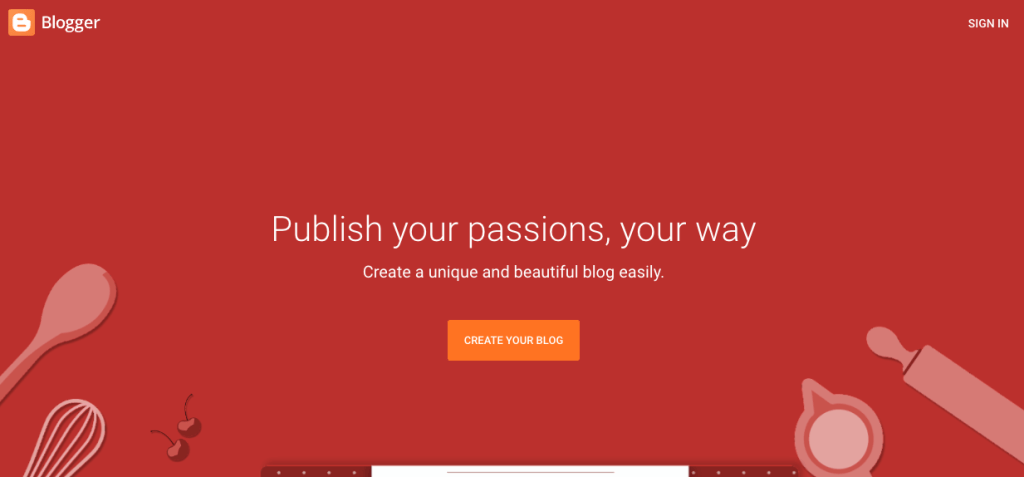
Blogger, a free blogging platform under Google, is an ideal starting point for those eager to dive into blogging and potentially monetize their content through Google AdSense.
Setting up on Blogger is a breeze. You can indeed sign in with your Gmail account and you’re ready to go. Then, you’ll receive a free domain name on blogspot.com. This will allow you to personalize your blog’s web address. Besides, you can customize your blog’s appearance by selecting a theme, adjusting layouts, and fine-tuning font colours and sizes to suit your style.
Pros of Blogger:
- Quick and easy setup with Gmail integration.
- Free domain name hosted on blogspot.com.
- Intuitive and user-friendly interface.
- Ample storage space for posts and photos.
- Monetization possibilities through Google AdSense.
- Access to Google Analytics for tracking performance.
- Functional Android and iOS apps for convenient mobile blogging.
Cons of Blogger:
- Limited customization options compared to self-hosted platforms.
- Custom domain names incur additional costs.
- The selection of templates and third-party apps is somewhat restricted.
- Content published on Blogger remains under Google’s ownership.
Blogger operates on a free model. This makes it accessible to bloggers of all levels. To explore the platform’s capabilities and potential, you may also sign up for free and start crafting your blog with Blogger’s straightforward tools and features.
Squarespace Blogging
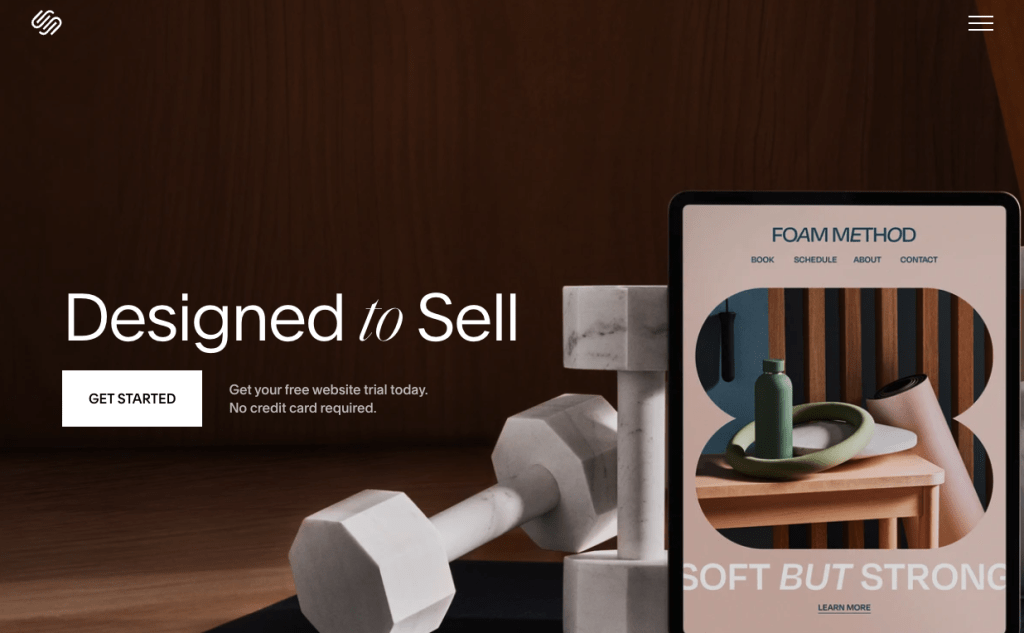
Squarespace empowers users to effortlessly create sophisticated websites complete with blogs and online stores, boasting customizable, modern designs through sleek templates.
This website builder is an excellent option for those seeking a professional online presence without the need for extensive technical expertise.
Pros of Squarespace:
- Intuitive drag-and-drop editor for seamless customization.
- Includes built-in tools for search engine optimization (SEO) to enhance discoverability.
- Offers analytics and marketing features to track and promote website performance.
- Fully functional Android and iOS apps for on-the-go management.
Cons of Squarespace:
- Customization options are somewhat limited compared to more advanced platforms.
- Access to third-party extensions is restricted, limiting integration possibilities.
- Users have no direct control over their blog’s loading speed, as this is managed by Squarespace’s infrastructure.
For detailed information on pricing and plan features, consult Squarespace’s comprehensive list of offerings. Then, evaluate the plans to determine which aligns best with your website and blogging needs. You should also consider the platform’s blend of user-friendly design tools and professional capabilities.
Wix Blogging
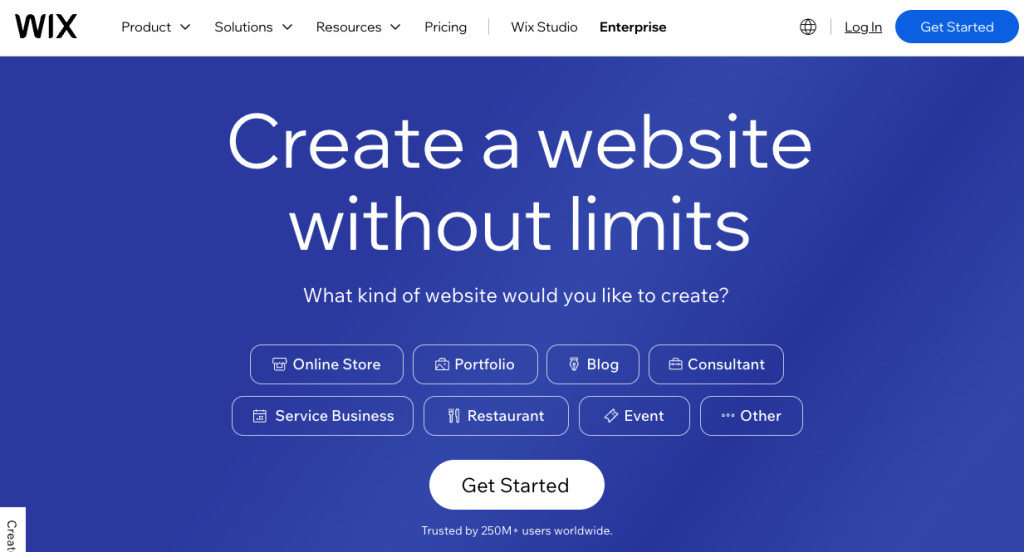
Wix is a versatile freemium website builder designed for users seeking to create professional-looking blogs without any coding knowledge. With the Wix Editor, you can leverage thousands of templates and harness AI to seamlessly generate website content.
Pros of Wix:
- User-friendly interface that simplifies website creation.
- Incorporates SEO tools, AI capabilities, and other marketing features to enhance visibility.
- Boasts a vast library of professional designs and templates to suit various styles and industries.
- Offers functional Android and iOS apps for managing your site on the go.
Cons of Wix:
- Once a template is selected and the site is created, changing templates is not supported.
- Limited access to the back end of your website compared to more advanced platforms.
- Wix ads displayed on the free plan do not generate revenue for the site owner.
- The free version of Wix comes with limited storage capacity.
For a detailed comparison of features and pricing, explore Wix Premium plans to identify the best fit for your blogging and website needs. Then, evaluate the plans to determine which offers the right balance of functionality and affordability, considering Wix’s expansive template library and intuitive design tools.
Tumblr Blogging
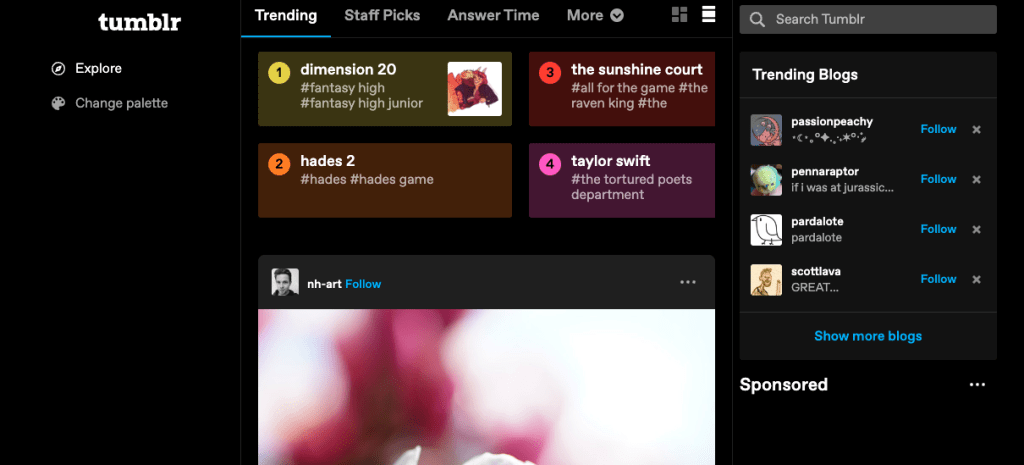
Tumblr stands out as a premier blogging platform for media enthusiasts, welcoming diverse content formats including videos, GIFs, music, and images. If you’re keen on sharing a variety of media, Tumblr is an excellent choice.
This platform operates akin to a content-rich social media hub, offering a bustling environment with ample competition for attention.
Pros of Tumblr:
- Includes a Tumblr subdomain for easy setup.
- A User-friendly interface facilitates straightforward blogging.
- Functional Android and iOS apps for convenient mobile blogging.
Cons of Tumblr:
- Customization options are somewhat limited compared to other platforms.
- The platform can feel crowded due to high user activity.
- Custom domain and premium themes incur additional costs.
Tumblr operates on a free model, making it accessible to bloggers seeking a hosted platform. You can explore Tumblr’s features and community dynamics to determine if its media-friendly environment aligns with your blogging goals. Keep in mind the potential for additional expenses if you opt for customizations beyond the basic offerings.
Start Your WordPress hosting with Bluehost
Key Points to Consider When Choosing a Blog Platform
Cost and Budget-Friendly Options
When considering a blogging platform based on cost, there are numerous free and budget-friendly options available to suit various needs and preferences. Platforms like WordPress.com, Medium, Blogger, Wix, and Tumblr offer free plans. It will then allow you to start your own blog without any financial investment.
On the other hand, for those seeking greater control and autonomy over their blog, WordPress.org is a standout choice. With hosting plan starting at a reasonable $2.95 per month, WordPress.org provides a self-hosted solution ideal for bloggers looking to manage all aspects of their platform independently.
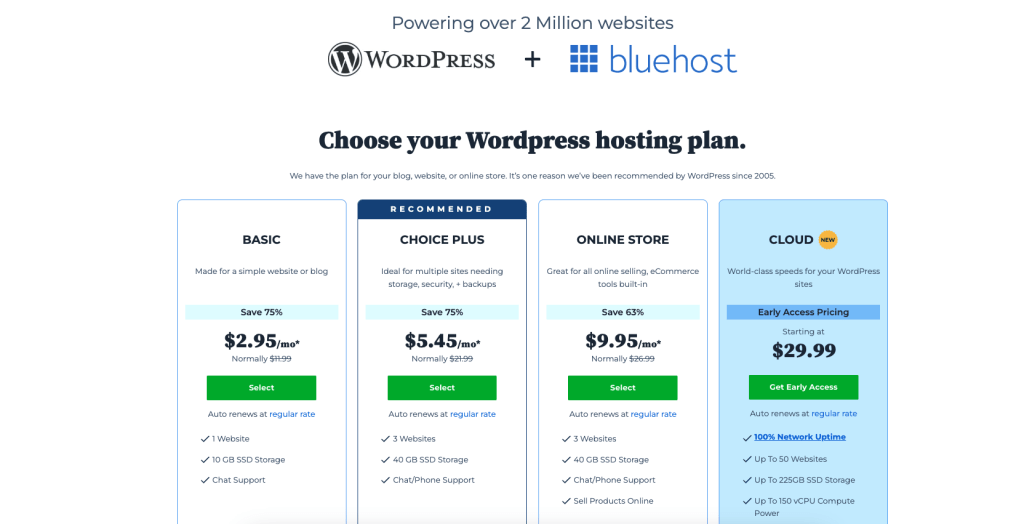
In addition, if you’re willing to invest a bit more for enhanced features and robust publishing tools, several platforms offer paid plans. Wix offers plans from $17 per month, while Squarespace starts at $23 per month (or $16 when paid annually), both offering comprehensive features for creating professional-grade blogs.
Evaluate these pricing plans carefully to identify the blogging platform that aligns best with your budget and long-term blogging goals.
User-Friendliness and Ease of Use
When selecting a blogging platform, user-friendliness is a crucial factor. This is especially important for those new to blogging or lacking technical expertise. Many platforms excel in simplicity, making it easy to write, format, and publish blog posts effortlessly.
For a hassle-free experience, you can opt for a platform with an integrated website builder. This will eliminate the need to search for separate hosting providers. Besides, this streamlines the setup process, allowing you to focus on content creation rather than technical configurations.
Additionally, prioritize platforms with active user communities. A supportive community can be invaluable. They can provide guidance and assistance whenever you encounter questions or challenges along your blogging journey. Besides, you may seek out platforms where users readily share insights, tips, and troubleshooting advice, fostering a collaborative and helpful environment.
By prioritizing user-friendliness and community support, you can ensure a smoother and more enjoyable blogging experience, regardless of your level of experience or technical proficiency.
Monetization Strategies
When choosing a blogging platform, consider how you plan to monetize your content. Hosted platforms often provide built-in options for online monetization, simplifying the process for bloggers. In contrast, self-hosted blogs require manual configuration to implement monetization strategies.
There are a few monetization methods such as:
- Advertising: Display ads on your blog through platforms like Google AdSense or direct partnerships with advertisers.
- Sponsored Content: Collaborate with brands to create and promote sponsored posts or reviews.
- Affiliate Marketing: Earn commissions by promoting products or services through affiliate links.
- Memberships: Offer premium content or exclusive perks to subscribers for a recurring fee.
- Donations: Accept voluntary contributions from readers who appreciate your content.
- Online Store: Sell branded merchandise or digital products directly from your blog.
Evaluate the monetization features offered by different platforms to ensure they align with your revenue goals and preferred strategies.
Customization and Design Flexibility
Hosted blogs typically offer a range of pre-designed themes, both free and paid. These themes usually allow some degree of customization within set parameters. However, self-hosted blogs provide greater flexibility and control over site layout and design.
To enhance customization beyond standard offerings:
- Explore third-party plugins and extensions to extend functionality.
- Hire professionals from platforms like Fiverr or Upwork to assist with customizing your blog’s appearance and functionality.
- Dive into the platform’s coding capabilities to implement unique design elements and features.
By opting for a self-hosted solution and leveraging external resources, you can tailor your blog to match your brand identity and stand out from the crowd.
Consider your preferences for customization and design flexibility when selecting a blogging platform, ensuring it supports your vision for a unique and engaging online presence.
Start Your WordPress hosting with Bluehost
Start Your Self-Hosted WordPress Blog with Bluehost
Starting a self-hosted WordPress blog with Bluehost is a strategic choice for those looking to establish a professional online presence with full control over their website.
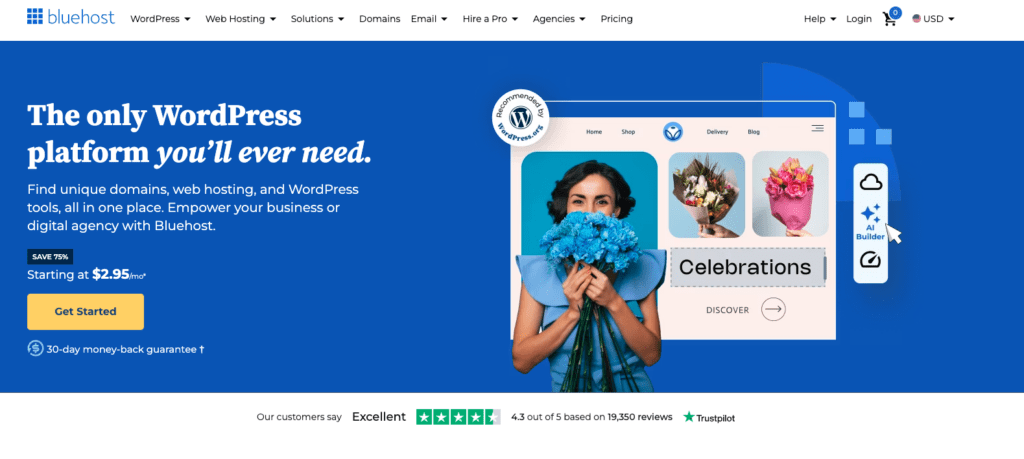
Here’s why and how you should start on this journey:
Why Choose Bluehost for Your Self-Hosted WordPress Blog?
- Reliable Hosting Provider: Bluehost is renowned for its reliable hosting services. It offers excellent uptime and performance, crucial for ensuring your blog is accessible and responsive to visitors. Besides, not to forget Bluehost is also one of the three hosting providers recommended by WordPress.
- WordPress Optimized Hosting: Bluehost specializes in WordPress hosting, providing optimized servers and resources tailored for WordPress websites, ensuring optimal speed and compatibility.
- Affordable Pricing: Bluehost offers competitive pricing plans, making it accessible for bloggers on a budget. Plans start as low as $4.95 per month, with introductory discounts available.
- Free Domain Name: Bluehost includes a free domain name for the first year with your hosting plan, simplifying the setup process and saving you money on domain registration.
- 24/7 Customer Support: Bluehost offers reliable customer support available 24/7 via phone, live chat, and email, ensuring assistance whenever you encounter technical issues or have questions.
Start Your WordPress hosting with Bluehost
How to Start Your Self-Hosted WordPress Blog with Bluehost
- Sign Up for Hosting: Firstly, visit the Bluehost website and select a hosting plan that suits your needs. The Basic WordPress hosting plan is ideal for new bloggers and includes essential features to get started.
- Choose Your Domain Name: During signup, you can register a new domain name for free or use an existing domain name if you already have one.
- Install WordPress: Bluehost makes it easy to install WordPress with just a few clicks. After signing up, log in to your Bluehost account. Then, navigate to the control panel (cPanel), and use the “One-Click Install” feature to set up WordPress on your domain.
- Customize Your Blog: Once WordPress is installed, log in to your WordPress dashboard to customize your blog’s appearance, install themes, and add essential plugins for enhanced functionality.
- Create Compelling Content: With your blog set up, you can then start creating and publishing engaging content relevant to your niche. Leverage WordPress’s intuitive editor to write posts, add media, and optimize content for search engines.
- Promote Your Blog: Finally, share your blog posts on social media, engage with your audience, and implement SEO strategies to drive traffic to your blog and grow your readership.
By starting your self-hosted WordPress blog with Bluehost, you gain the benefits of reliable hosting, WordPress optimization, affordability, and excellent support, setting a solid foundation for your blogging journey. So, take advantage of these resources to establish a professional and successful blog that reflects your unique voice and passion.
Start Your WordPress hosting with Bluehost
Final Thoughts – Best Blogging Platforms to Start and Make Money
When selecting the best blogging platform to start earning from your writing, it’s important to consider several factors such as your budget, technical skills, desired features, and monetization options. Whether you prefer a hosted or self-hosted solution, a free blog, or a service with premium features, exploring the platforms will help you make an informed decision
If you can’t decide, I suggest starting with a WordPress self-hosted blog. It is easy to set up while giving you the opportunities to grow your blog big.


