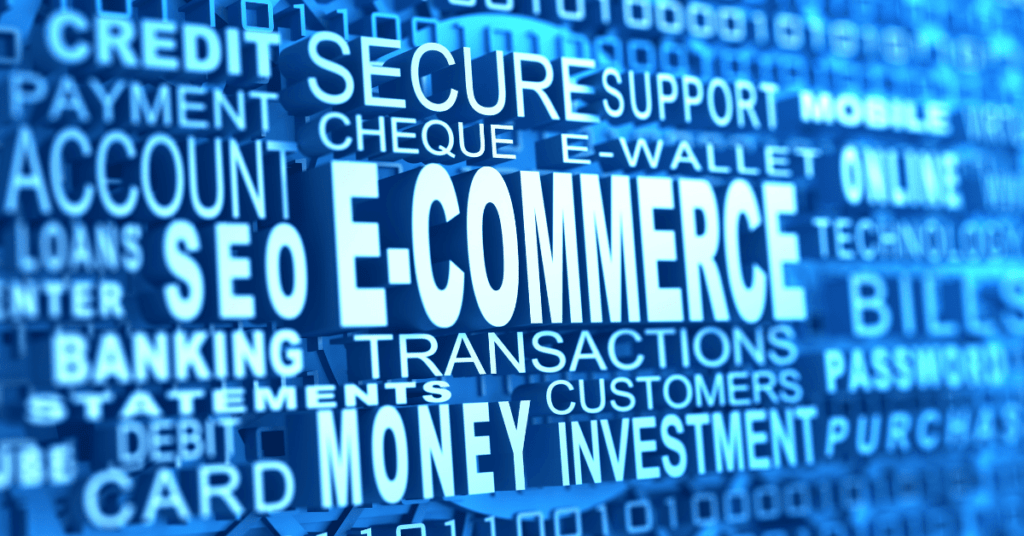Are you looking to take your business online but unsure where to start? Choosing the right eCommerce website builder is crucial to ensuring your success. While building an online store may initially seem overwhelming, eCommerce website builders have simplified the process, making it easier and more affordable than ever to launch your online presence—no coding skills required!
These platforms offer businesses a fast, cost-effective solution to create their online stores, but with so many options available, it can be tough to figure out which one is right for you. The ideal platform will provide the tools, flexibility, and support needed to help you succeed.
Whether you’re launching a new business or looking to scale an existing brand, the platform you choose will significantly impact how smoothly you can set up, manage, and grow your store. In this guide, we’ll take a close look at the top eCommerce website builders, comparing their features, advantages, and drawbacks to help you make an informed choice for your online business. Let’s jump in and explore the best options available!
What are eCommerce Website Builders?
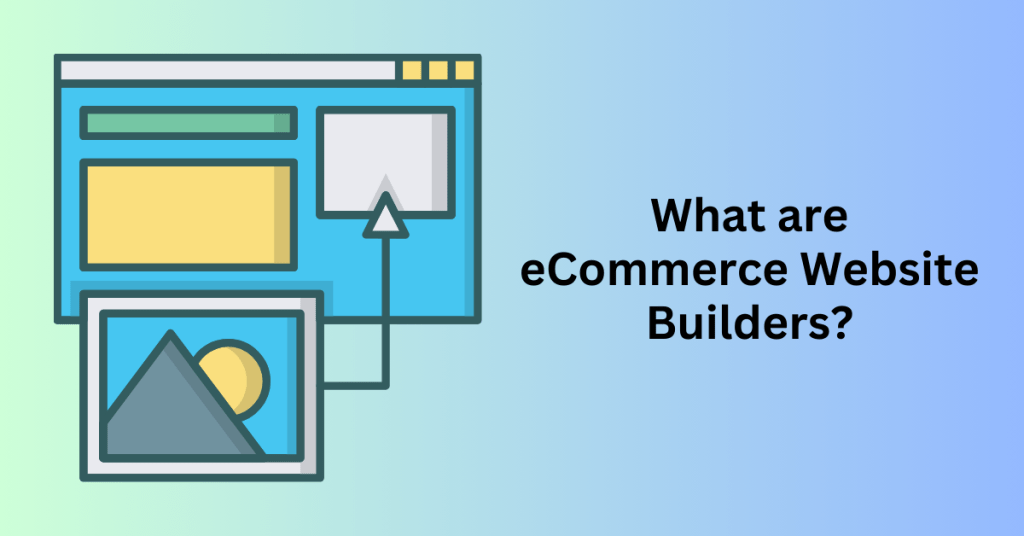
Ecommerce website builders are specialized platforms designed to simplify the process of creating and managing an online store. These tools provide users with ready-made website templates and intuitive drag-and-drop functionality, eliminating the need for advanced coding or design skills. In addition to user-friendly design elements, eCommerce builders come equipped with essential features such as secure payment gateways, inventory tracking, and customer support integrations. Whether you’re launching a small boutique or a large-scale online business, these platforms offer a streamlined approach to setting up and operating an eCommerce store.
Key Benefits of Using an eCommerce Website Builder
- User-Friendly Setup – No web development or coding knowledge is required. Even beginners can create a fully functional online store without hiring a professional developer.
- Cost-Effective Solution – Compared to building a custom website from scratch, an eCommerce website builder is significantly more budget-friendly, making it an excellent option for startups and small businesses.
- Comprehensive Features in One Package – These platforms include everything you need to run an online store, from website design tools and product management systems to payment processing and shipping solutions.
- Built for Growth and Scalability – As your business expands, many eCommerce builders offer flexible plans and advanced features, ensuring your store can grow without major overhauls or migrations.
By using an eCommerce website builder, entrepreneurs can focus on their business rather than worrying about the complexities of web development, making it an invaluable tool for anyone looking to establish a successful online store.
Who Should Use eCommerce Website Builders

eCommerce website builders are designed to support businesses of all sizes, from emerging startups to well-established brands. Whether you’re selling physical products, digital goods, or services, these eCommerce Website Builders provide a streamlined way to launch and manage an online store. Here are some of the key types of businesses that can benefit from using an eCommerce website builder:
1. Small Businesses & Startups
For entrepreneurs and small business owners, an eCommerce website builder offers an affordable and hassle-free way to create an online store. With pre-designed templates and built-in tools, these platforms eliminate the need for hiring developers, allowing businesses to get up and running quickly.
2. Dropshipping Stores
Dropshipping businesses rely on smooth integrations with suppliers and automated order fulfillment. Many eCommerce Website Builders support dropshipping-specific features, making it easy to add products, manage inventory, and process orders without holding stock.
3. Established Brands Expanding Online
Larger companies looking to enhance their digital presence can use an eCommerce website builder to quickly set up an online store without diverting significant resources toward web development. These platforms offer scalability, allowing businesses to add more products, expand to new markets, and integrate advanced features as they grow.
4. Digital Product Sellers
Creators who sell eBooks, online courses, software, or digital downloads benefit from eCommerce Website Builders that support secure file delivery and automated transactions. These builders provide built-in payment processing and digital distribution features, making it easy to sell and deliver products seamlessly.
By leveraging an eCommerce website builder, businesses across various industries can simplify their online operations, reduce costs, and focus on growing their brand in the digital marketplace.
Top eCommerce Website Builders for Your Online Business
Selecting the right eCommerce website builder can significantly impact your store’s success. Below is an in-depth look at five leading eCommerce Website Builders, each offering unique features to cater to different business needs.
1. WooCommerce
WooCommerce is a powerful, open-source eCommerce plugin designed specifically for WordPress websites. Whether you’re selling physical products, digital downloads, or subscription-based services, WooCommerce seamlessly transforms a standard WordPress site into a fully functional online store.
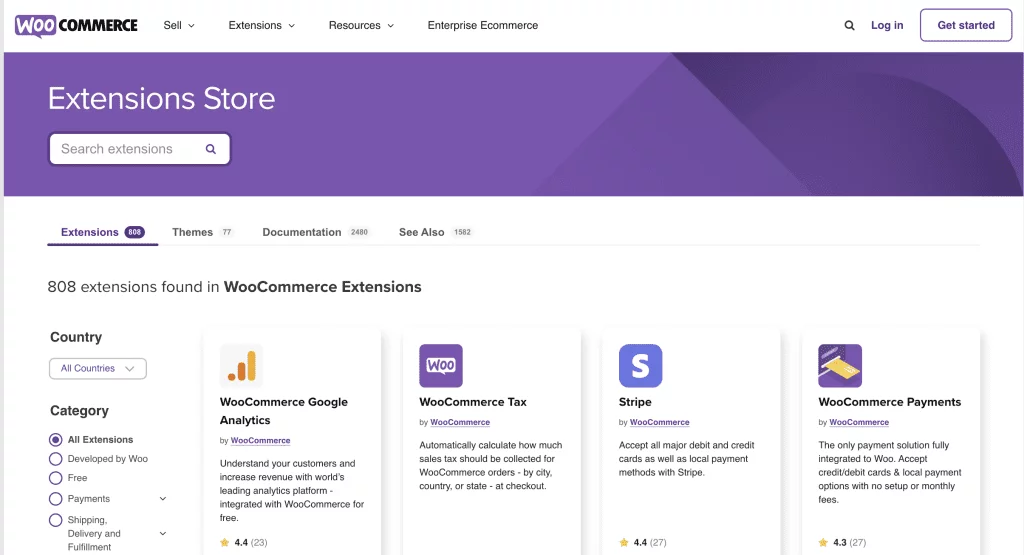
Key Features:
- Highly Customizable: As an open-source platform, WooCommerce allows users to modify the code, customize store design, and add functionalities tailored to their business needs.
- Seamless Integration with WordPress: Works flawlessly with various WordPress themes and plugins, providing complete control over the appearance and features of your store.
- Versatile Product Support: Sell physical items, digital products, memberships, services, or subscriptions—WooCommerce accommodates various business models.
- Flexible Payment Options: Supports multiple payment gateways, including PayPal, Stripe, and direct bank transfers, ensuring smooth transactions.
- SEO-Optimized: When combined with SEO plugins like Yoast SEO, WooCommerce helps improve your store’s search engine ranking, increasing visibility and traffic.
Pros & Cons:
Pros:
- Full control over store design and features.
- Highly customizable, with thousands of themes and plugins available.
- SEO-friendly for better search rankings.
- Scalable, allowing your store to grow as your business expands.
- Large community support with extensive tutorials and resources.
Cons:
- Requires a WordPress website, meaning a learning curve for beginners.
- Additional costs for premium themes, plugins, and hosting.
- Can become complex with extensive customizations (may require developer assistance).
Why Use WooCommerce with Bluehost?
For WordPress users, pairing WooCommerce with Bluehost provides a smooth, reliable, and secure hosting experience. Bluehost is an officially recommended hosting provider by WordPress and offers several advantages:
- One-Click WordPress Installation – Get your WooCommerce store up and running in minutes with Bluehost’s easy WordPress setup.
- WooCommerce-Optimized Hosting – Bluehost’s hosting environment is tailored for WooCommerce, ensuring fast loading times, high uptime, and excellent performance.
- Free SSL Certificate – Protect customer data and secure transactions with a complimentary SSL certificate.
- 24/7 Expert Support – Bluehost provides dedicated WooCommerce support, so you’ll always have assistance when you need it.
For businesses looking to build a scalable, customizable, and high-performing eCommerce store, WooCommerce combined with Bluehost hosting is an unbeatable solution. It offers the flexibility of WordPress while ensuring seamless store operation without the technical headaches.
2. Shopify
Shopify is a leading cloud-based eCommerce platform that makes it easy for entrepreneurs to create, manage, and scale their online stores. Designed for ease of use, Shopify requires no coding experience, making it accessible to beginners while still offering powerful features for growing businesses. With built-in tools for website design, payment processing, shipping, and marketing, Shopify provides an all-in-one solution to help businesses sell products both online and offline.
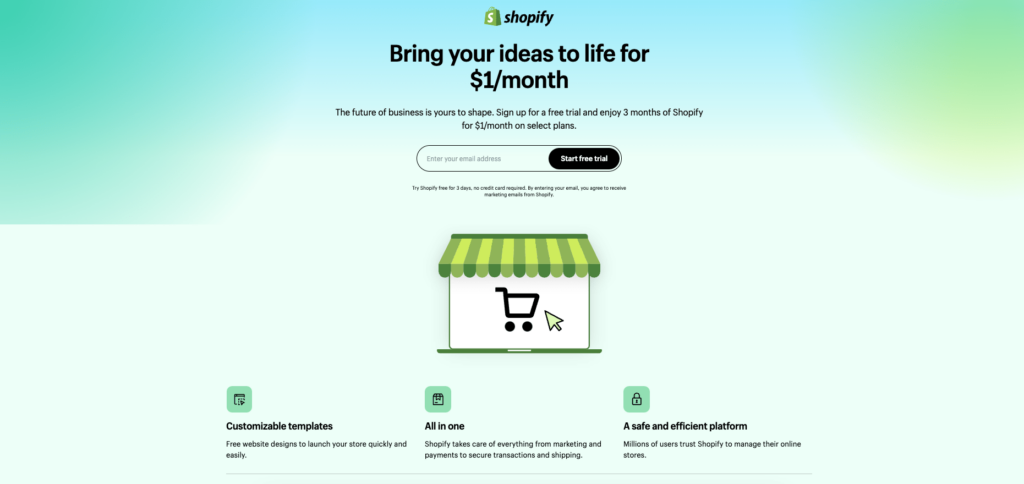
Key Features:
- Beginner-Friendly Interface: Shopify’s intuitive dashboard allows users to set up and manage their store with ease, even without technical expertise.
- Professional Store Templates: Choose from 200+ mobile-responsive and customizable themes to create a visually appealing online store.
- Multiple Payment Options: Shopify supports Shopify Payments, PayPal, Stripe, and over 100 other payment gateways, giving customers flexible checkout options.
- Extensive App Marketplace: Enhance your store’s functionality with thousands of apps for SEO, email marketing, dropshipping, loyalty programs, and more.
- Multichannel Selling: Sell directly on Facebook, Instagram, Amazon, eBay, and other marketplaces from within your Shopify dashboard.
- Mobile-Optimized Storefronts: Shopify themes are fully responsive, ensuring a seamless shopping experience on smartphones and tablets.
- Shopify POS (Point of Sale): Ideal for brick-and-mortar businesses, Shopify POS lets you sell in-person while syncing inventory with your online store.
- Shipping and Tax Management: Set up custom shipping rates, integrate with major carriers, and automate tax calculations for a hassle-free checkout experience.
- Built-in Analytics & Reporting: Track sales, customer behavior, and marketing performance with detailed reports and insights.
Pros & Cons of Shopify
Pros:
- Quick and easy setup—perfect for beginners.
- Comprehensive eCommerce solution—everything you need in one platform.
- Scalable—suitable for small startups to large enterprises.
- 24/7 customer support—live chat, email, and phone support available.
- Huge app marketplace—thousands of integrations to expand your store’s functionality.
- Mobile-optimized themes—ensuring a seamless user experience.
- Built-in security—SSL encryption and PCI compliance for safe transactions.
Cons:
- Pricing can be high—especially when adding apps or advanced features.
- Transaction fees apply if you don’t use Shopify Payments.
- Limited customization compared to open-source platforms like WooCommerce.
- App costs can add up, increasing monthly expenses.
Is Shopify the Right Choice for Your Business?
Shopify is ideal for entrepreneurs, small businesses, and large enterprises looking for a hassle-free way to build and scale an online store. With its user-friendly interface, extensive feature set, and strong customer support, Shopify is a top choice for anyone wanting to start selling quickly with minimal technical effort. If you’re looking for an all-in-one eCommerce platform that grows with your business, Shopify is a smart investment.
Start Your Shopify free trial and enjoy 3 months of Shopify for $1/month on select plans
3. Wix
Wix is a cloud-based website builder known for its intuitive drag-and-drop interface, making it a great choice for users with no coding experience. While it originally started as a general website builder, Wix has evolved into a capable eCommerce platform, offering essential tools for selling products and managing an online store. Wix provides a free plan for basic website creation, but to run an eCommerce store, you’ll need to upgrade to one of its premium business plans.
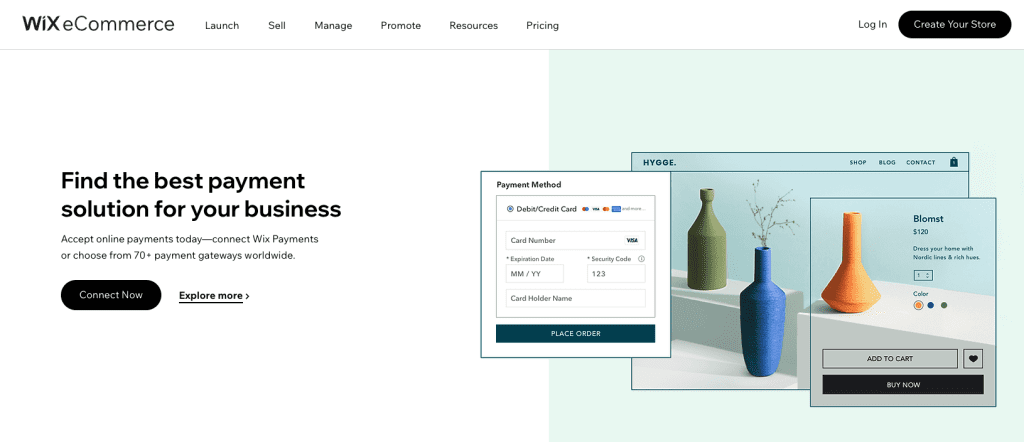
Key Features of Wix for eCommerce:
- Drag-and-Drop Editor: Design your store with an easy-to-use interface—no coding required.
- Professional eCommerce Templates: Choose from mobile-optimized, customizable templates designed for online stores.
- Multiple Payment Gateways: Accept payments through Wix Payments, PayPal, Stripe, and more.
- Built-in SEO & Marketing Tools: Use Wix SEO Wiz, email marketing, and social media integrations to increase visibility and drive traffic.
- Mobile Optimization: Your store automatically adjusts for mobile and tablet users.
- Product Management System: Easily manage both physical and digital products, including inventory tracking and order management.
- Shipping & Tax Automation: Integrate with major shipping carriers and calculate taxes automatically.
- App Marketplace: Extend your store’s functionality with apps from the Wix App Market.
- Order & Inventory Management: Keep track of orders, manage stock levels, and process refunds effortlessly.
Pros & Cons of Wix for eCommerce
Pros:
- Beginner-friendly—perfect for users without technical knowledge.
- Affordable pricing—cheaper than some competitors, making it great for startups.
- Wide range of responsive and customizable templates for online stores.
- Built-in marketing tools like SEO optimization, email campaigns, and social media integration.
- Flexible payment options with multiple gateways, including Wix Payments, PayPal, and Stripe.
Cons:
- Limited scalability—while great for small to mid-sized stores, Wix may not be the best for larger, fast-growing eCommerce businesses.
- Transaction fees apply if you don’t use Wix Payments.
- Customization limitations—not as flexible as open-source platforms like WooCommerce or as feature-rich as Shopify.
- Some premium apps in the Wix App Market require additional monthly fees.
Is Wix the Right eCommerce Platform for You?
Wix is an excellent choice for small businesses, entrepreneurs, and startups looking for an easy, budget-friendly way to launch an online store. It provides all the essential tools needed to create a professional-looking eCommerce website without the complexity of platforms like WooCommerce or the higher costs of Shopify. While it may not be the best solution for businesses planning rapid expansion, Wix is a solid option for beginners who want a simple, all-in-one platform to start selling online.
4. Squarespace
For those who want an aesthetically stunning online store, Squarespace is one of the best eCommerce website builders available. Known for its sleek, professionally designed templates, Squarespace helps users create visually appealing websites with built-in eCommerce functionality. Whether you’re selling products, services, or digital downloads, Squarespace’s all-in-one platform allows you to build a fully functional online store without needing a developer or designer.
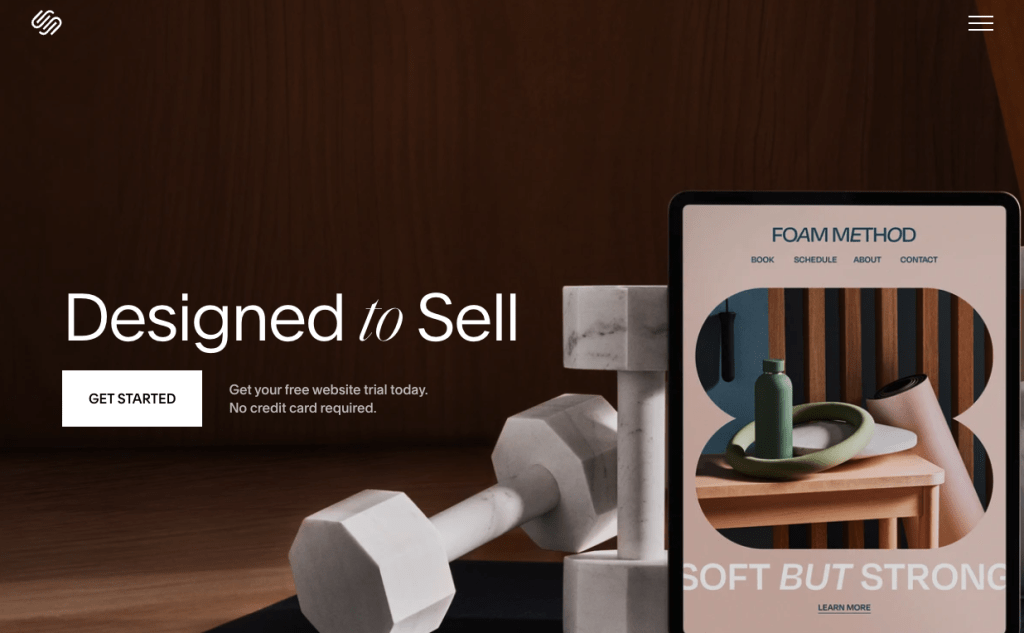
Key Features of Squarespace for eCommerce
- Designer-Quality Templates: Choose from professionally crafted, mobile-responsive templates designed to showcase products beautifully.
- Drag-and-Drop Editor: Easily customize your store’s layout without any coding knowledge.
- Integrated Payment Processing: Accept payments via Stripe, PayPal, Apple Pay, and Google Pay.
- Mobile Optimization: All Squarespace templates are fully responsive, ensuring a seamless shopping experience on any device.
- Product & Inventory Management: Organize products, track inventory, and create product variants (e.g., different sizes, colors).
- SEO & Marketing Tools: Built-in SEO features, email marketing, and social media integration to drive traffic.
- Analytics & Reporting: Monitor sales performance, visitor insights, and conversion rates directly from your dashboard.
- Shipping & Tax Automation: Set up shipping rates, automate tax calculations, and integrate with carriers for seamless fulfillment.
- 24/7 Customer Support: Get round-the-clock assistance via live chat, email, and an extensive knowledge base.
Pros & Cons of Squarespace for eCommerce
Pros:
- Visually stunning templates ideal for brands that value aesthetics.
- Beginner-friendly drag-and-drop builder with no technical expertise required.
- All-in-one platform—includes hosting, payment processing, and eCommerce tools in one package.
- Mobile-optimized designs ensure an excellent shopping experience on any device.
- Integrated marketing tools like SEO, social media sharing, and email marketing.
- Reliable 24/7 customer support via email and live chat.
Cons:
- Limited customization compared to more flexible platforms like WooCommerce or Shopify.
- Higher pricing for eCommerce features than some competitors.
- Transaction fees apply on the Business plan (waived on higher-tier plans).
- Not ideal for large stores with extensive product catalogs or complex inventory needs.
- Fewer third-party integrations compared to Shopify or WooCommerce.
Is Squarespace the Right eCommerce Platform for You?
Squarespace is an excellent choice for businesses and individuals who prioritize stunning design, ease of use, and an all-in-one solution. It’s particularly well-suited for boutique brands, artists, service providers, and small-to-medium-sized businesses looking for a polished, professional online presence.
While it lacks the scalability and advanced eCommerce features of Shopify or WooCommerce, Squarespace strikes a balance between design, functionality, and simplicity, making it a great option for those who want an elegant and easy-to-manage online store.
5. BigCommerce
If you’re looking for an eCommerce platform designed for growth, BigCommerce is one of the best choices. Unlike beginner-friendly platforms like Wix and Squarespace, BigCommerce is built for scalability, making it ideal for businesses that want to handle high traffic, large product catalogs, and multi-channel selling.
It’s a fully hosted, cloud-based platform that provides advanced eCommerce tools, flexibility, and no transaction fees (if you use BigCommerce’s built-in payment options). This makes it a powerful alternative to Shopify and WooCommerce, particularly for businesses that want enterprise-level features without additional costs.
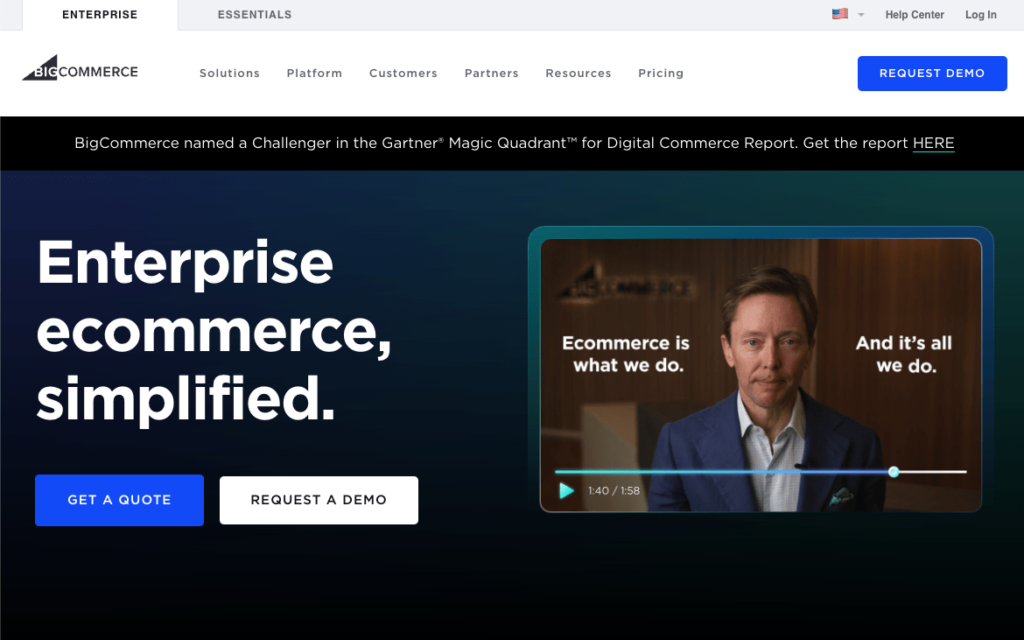
Key Features of BigCommerce
- Advanced eCommerce Tools: Includes product variants, multi-currency support, wholesale capabilities, and abandoned cart recovery.
- Customization Options: Full access to HTML, CSS, and JavaScript for designing a unique store layout.
- SEO & Marketing Features: Built-in SEO tools, email marketing integration, discount codes, and social media selling.
- Payment & Shipping Flexibility: Supports over 65 payment gateways, offers real-time shipping rate calculations, and charges no transaction fees.
- Scalability & Performance: Cloud-based infrastructure designed for high-traffic websites and large eCommerce businesses.
- Multichannel Selling: Sell directly on Amazon, eBay, Google Shopping, Facebook, and Instagram from within your BigCommerce dashboard.
- 24/7 Customer Support: Get support via live chat, phone, and email anytime you need assistance.
Pros & Cons of BigCommerce
Pros:
- Built for growth—perfect for large or fast-growing businesses.
- Advanced features like multi-currency support, wholesale pricing, and abandoned cart recovery.
- No transaction fees (when using BigCommerce’s payment system).
- Highly customizable with full access to HTML, CSS, and JavaScript.
- Seamless integration with Amazon, eBay, and other marketplaces for multichannel selling.
- Scalable and high-performance infrastructure that can handle thousands of products.
Cons:
- Higher pricing than some competitors, making it less ideal for small businesses with a limited budget.
- Steeper learning curve than platforms like Shopify or Wix, especially for beginners.
- Fewer free themes—while premium themes are available, the selection of free themes is limited.
- Transaction fees apply if you use third-party payment gateways (unless you use BigCommerce’s payment system).
Is BigCommerce the Right eCommerce Platform for You?
BigCommerce is an excellent choice for growing eCommerce businesses that need scalability, advanced customization, and multi-channel selling options. If you’re running a large store or planning to scale quickly, BigCommerce provides the tools to handle high traffic and complex product catalogs.
However, if you’re a small business or a beginner, platforms like Shopify or WooCommerce might be easier and more cost-effective. Many users compare WooCommerce vs. BigCommerce because WooCommerce offers essential features for free, while BigCommerce charges for its premium tools.
If your goal is long-term growth, and you need a robust eCommerce platform that won’t hold you back, BigCommerce is one of the best solutions available.
How to Choose the Best eCommerce Website Builder
Selecting the ideal eCommerce website builder for your online store can be a daunting task due to the sheer number of options available. The right platform, however, can be a game changer for your business’s success. From customizable design elements to payment processing and marketing tools, there are several factors that you’ll need to consider before locking in your choice. Below are some key steps and factors to help you find a platform that aligns perfectly with your business goals and needs.
1. Understand Your Business Needs
Before diving into the different platforms, it’s crucial to clearly define the nature of your business. Are you:
- A small business just getting started?
- An established brand looking to expand?
- A dropshipping venture that requires easy inventory management?
- A seller of digital products, like e-books or software?
The type of business you run will directly influence the features and functionalities you require from an eCommerce platform. For instance, a digital product store might prioritize digital download capabilities, whereas a physical product store will need robust inventory management and shipping options.
2. Key Features to Look For
Different platforms offer a wide array of features. Here’s a breakdown of the ones that are most important to consider when evaluating a platform:
- Product Management: Do you plan on selling physical products, digital downloads, or both? Different platforms cater to different needs.
- Design Flexibility: How much control do you need over your store’s design and branding? Some platforms offer highly customizable templates, while others are more restrictive.
- Mobile Optimization: With mobile shopping growing rapidly, make sure the platform provides responsive templates that look good on mobile devices.
- SEO & Marketing Tools: Effective SEO and built-in marketing tools are essential for driving traffic and sales. Consider how important these features are for your business.
Make a list of your must-have features to guide your decision-making process and ensure the platform can meet your business’s specific needs.
3. Budget Considerations: Know the Pricing Models
Your budget is one of the most important factors in choosing an eCommerce builder. Most platforms offer tiered pricing models that vary based on the features you need. Here’s what to keep in mind when calculating costs:
- Subscription Plans: Some platforms charge monthly fees, while others offer discounts for annual subscriptions.
- Transaction Fees: Some platforms charge a fee for each sale made through your store, which can impact your profit margins.
- Payment Gateway Fees: Some platforms include integrated payment solutions with lower transaction fees, while others require third-party integrations that can add to your costs.
- Add-Ons and Extras: Keep an eye on the costs for additional apps, themes, or premium features that may be necessary for your store.
Platforms like Shopify and BigCommerce come with higher monthly fees but offer extensive features. In contrast, platforms like Wix and Squarespace may be more affordable but might require extra customization to meet advanced needs.
4. Long-Term Scalability
As your business grows, so will your requirements. It’s important to choose a platform that can scale with you. Consider:
- Ease of Upgrading: Can you easily upgrade to a higher-tier plan as your needs evolve? The upgrade process should be seamless to avoid unnecessary interruptions.
- Sales Volume & Traffic: Can the platform handle an expanding product catalog and higher traffic levels? It’s vital that your platform grows with your business.
- Future Features: Will the platform be able to support additional features you may need down the road, such as multi-currency support, international shipping, or advanced marketing integrations?
Choose a platform that can accommodate the growth of your business without requiring a platform migration in the future.
5. Ease of Use & Technical Requirements
Not all eCommerce builders are created equal when it comes to user-friendliness. When comparing platforms, consider:
- User Interface: Does the platform have an intuitive, drag-and-drop interface, or will you need to understand coding to make basic adjustments?
- Customization Flexibility: How much creative control do you have over the design? Some platforms offer ready-made templates that are simple to tweak, while others require more technical expertise.
- Support Resources: Does the platform provide adequate customer support, including tutorials, live chat, and phone support? Responsive and accessible support is vital when you encounter any issues.
If you’re not tech-savvy, platforms like Wix and Squarespace may be ideal, as they are easy to use with minimal learning curves. However, if you have coding skills or a technical team, BigCommerce or WooCommerce might be better options for more advanced customization.
6. Trial Periods & Free Plans
A great way to evaluate an eCommerce builder is by taking advantage of any free trials or free plans. Many platforms offer trials ranging from 7 to 30 days, allowing you to explore the features and interface before making a financial commitment.
Here’s what to test during the trial:
- Ease of Use: Spend time navigating through the platform, adding products, customizing templates, and exploring SEO tools and integrations.
- Performance: Check the loading speed of your site, whether it’s mobile-optimized, and how well it functions across various devices.
- Customer Support: Contact customer support to assess how responsive and helpful they are.
By thoroughly testing the platform, you can avoid committing to a service that doesn’t meet your expectations.
How Much to Build an eCommerce Website?
Building an eCommerce website can be surprisingly affordable, depending on the platform you choose. While some platforms, such as WooCommerce, are free to use, there are often additional costs involved, such as hosting, domain registration, and third-party apps or services. On the lower end, platforms like Wix offer basic plans starting around $10 per month. However, for more advanced platforms, such as Shopify or BigCommerce, you can expect to pay upwards of $100 per month for higher-tier plans that include more features and customization options. These ongoing costs are crucial to factor into your decision when choosing the right eCommerce platform for your business.
Common Mistakes to Avoid When Choosing an eCommerce Website Builder
Selecting the right eCommerce website builder is crucial for the success of your online store, but it’s easy to make decisions that could cause issues down the road. While factors like price are important, they shouldn’t be the only consideration. Here are three common mistakes to avoid when choosing an eCommerce platform for your business:
1. Making Price the Sole Decision Factor
It’s natural to gravitate toward the most affordable option, but focusing exclusively on price can lead to significant issues. Many low-cost platforms may seem like a good deal initially, but they often lack essential features or have hidden costs that arise as your business grows. Additionally, these platforms might require costly upgrades or third-party tools to meet your expanding needs. Instead, try to strike a balance between cost and functionality. Consider both the short-term and long-term expenses to ensure you’re investing in a platform that supports your business goals.
2. Underestimating the Importance of Customer Support
Reliable customer support is often overlooked when choosing an eCommerce platform, but it can make a huge difference, especially when you’re just starting. Without accessible and responsive support, troubleshooting issues—whether technical or related to customer experience—can become a nightmare. This is especially true for new businesses, which may encounter unexpected challenges. Ensure that the platform you choose offers solid customer service, including live chat, phone support, and helpful resources, to ensure you can resolve any problems quickly and keep your store running smoothly.
3. Failing to Plan for Future Growth
A common mistake is selecting a platform that works well for your current business but doesn’t support future growth. As your store expands, your needs will evolve, and if your platform can’t scale with you, it could cause major headaches. It’s vital to choose an eCommerce builder that offers flexibility for future growth—whether it’s more products, higher traffic, or additional features like international shipping or multi-currency support. Opting for a scalable platform from the outset can save you from having to migrate to a new solution later on, which can be costly and time-consuming.
Final Thoughts: 5 Best eCommerce Website Builders to Build Your Online Store
Choosing the right eCommerce platform is a decision that will shape your business’s future. Whether you’re after a simple and fast setup with Shopify, a flexible and customizable solution like WooCommerce, or a design-centric platform such as Squarespace, there’s a platform that can help you build and grow your online store.
WooCommerce, for example, is the driving force behind 17% of all eCommerce sites, according to BuiltWith, highlighting its widespread popularity and trusted performance among entrepreneurs.
Ultimately, the right eCommerce Website Builders will depend on your unique business needs. Don’t rush your decision—take the time to test different platforms and see which one aligns best with your goals. Most eCommerce Website Builders offer free trials, so take full advantage of these opportunities to explore and ensure you’re making the best choice for long-term success.