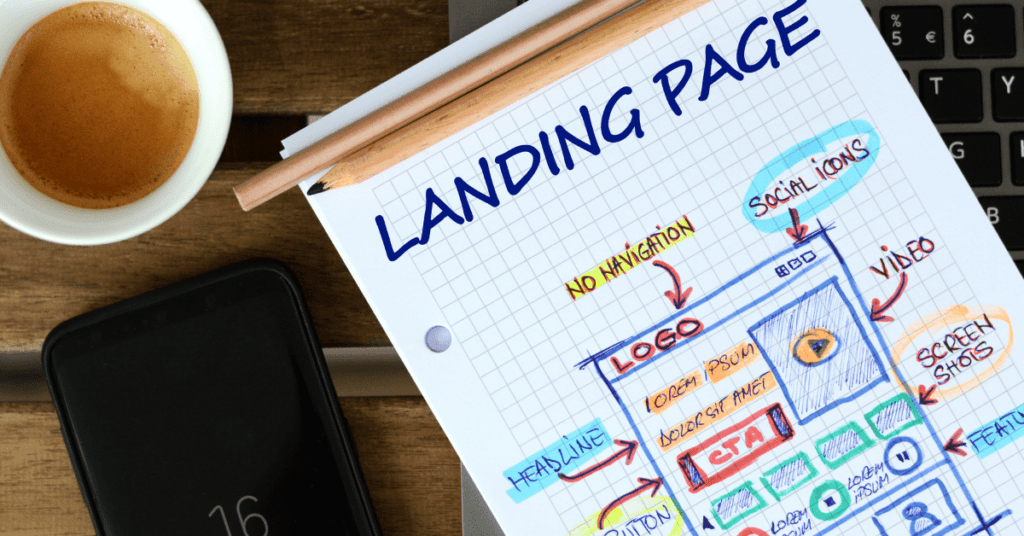One of the most effective ways to grow your online business is by building a solid email list. It provides traffic you have full control over, allowing you to connect with your audience directly without worrying about algorithms, timing, or message restrictions. However, many entrepreneurs face the challenge of growing their email lists. Whether you’re struggling with profitability—since low email sign-ups from paid ads make it hard to generate profits—or you’re looking to scale, you’ll eventually need to focus on boosting conversions on your opt-in pages. This becomes particularly important if you’re currently directing traffic to your homepage rather than to a dedicated squeeze page designed to capture leads.
In this guide, we’ll walk you through how to increase your conversions in the simplest way possible. We’ll introduce you to six high-converting squeeze page templates that you can implement into your business immediately.
So, if you’re aiming to make your paid ads more profitable or want to maximize the potential of your existing campaigns, read on. By the end, you’ll have six ready-to-use squeeze page templates—or the creative spark to design your own custom pages.
Before diving into the templates, though, let’s address the major obstacle most people face.
What is a Squeeze Page
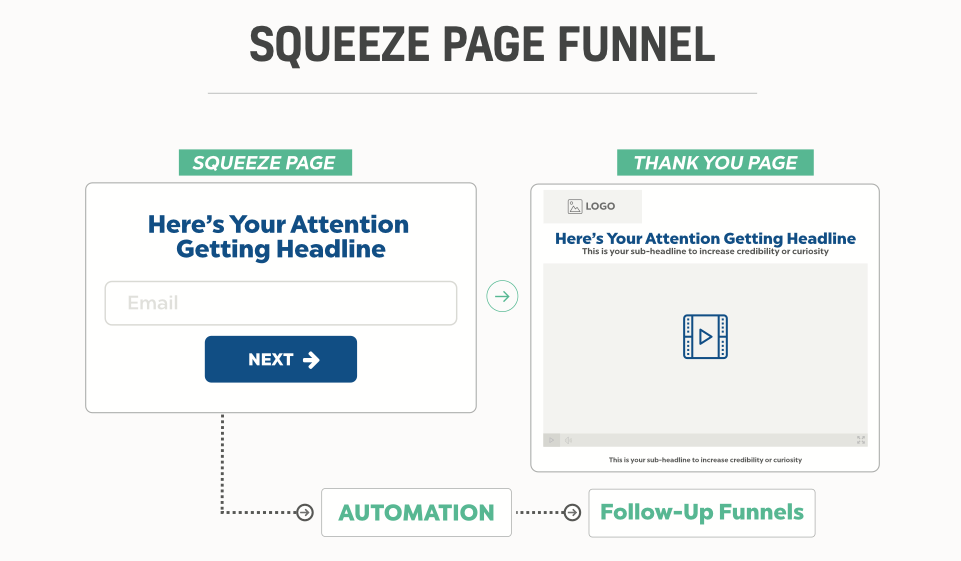
A squeeze page is a specialized webpage designed with a singular purpose: capturing the email addresses of your visitors. It serves as a gateway to building a robust email list, giving you a direct channel to communicate with your audience and present them with valuable offers in the future.
How a Squeeze Page Works
The primary goal of a squeeze page is to encourage visitors to take one specific action—share their email address. This is typically achieved by offering something of value, such as a free resource, training video, or other lead magnets, in exchange for their contact information.
These pages are highly effective because they are intentionally minimalist. They strip away any distractions, such as navigation menus or external links, ensuring that the visitor’s focus remains on the desired action. With just a few clicks, users can submit their email address and immediately gain access to the incentive being offered.
The Role of Squeeze Pages in Your Funnel
A well-optimized squeeze page doesn’t just grow your email list—it also plays a critical role in your sales funnel. Visitors entering your funnel through a squeeze page are often in the early stages of awareness. They may not yet fully understand the problems they face or how your solution can help. By converting them into subscribers, you’ve taken the first step in guiding them through the customer journey, moving them closer to becoming loyal customers.
Why Squeeze Pages Deliver High Conversion Rates
Squeeze pages are uniquely effective because they present a low-risk proposition for visitors. Offering something valuable for free, such as an eBook, checklist, or exclusive tips, makes the decision to opt in feel easy and beneficial.
Their simplicity is another key factor. By eliminating unnecessary elements and focusing solely on the offer and the opt-in form, squeeze pages reduce friction and make it almost effortless for users to take action. This streamlined approach often results in higher conversion rates compared to other types of web pages.
Creating an Effective Squeeze Page
If you’re ready to create your own squeeze page, start by considering what kind of incentive would resonate most with your audience. Some examples include:
- A free downloadable resource (e.g., eBooks, templates, or guides)
- Access to a training video or webinar
- A portion of a larger offer (e.g., a free chapter of a book or a trial version of a product)
- Exclusive tips or insights (e.g., “21 powerful questions to spark breakthroughs for your coaching clients”)
Once you’ve selected your offer, ensure that your squeeze page communicates its value clearly and concisely. Use compelling headlines, a short description, and an eye-catching call-to-action button to drive engagement. Testing and tweaking your page can also help optimize its performance and maximize your conversion rates.
Incorporating squeeze pages into your marketing strategy can accelerate the growth of your email list. High-converting squeeze pages can achieve opt-in rates of 20%, 30%, or even 50% or more. This depends on the quality of your offer and audience targeting.
For businesses investing in paid traffic, squeeze pages mean more leads at a lower cost. This improves the return on investment for your advertising campaigns. Over time, a well-maintained email list becomes a powerful asset. It allows you to nurture relationships, drive sales, and scale your business effectively.
A squeeze page is a simple, yet highly effective tool for building your email list and engaging potential customers. Whether you’re offering a free guide, exclusive tips, or a trial of your product, the key is to deliver something valuable. With careful planning, testing, and optimization, your squeeze page can become a cornerstone of your digital marketing strategy. It will drive both conversions and long-term business growth.
Get started with ClickFunnels 14-day Free Trial now
Understanding the Differences: Squeeze Page, Landing Page, and Website Homepage
The terms “squeeze page,” “landing page,” and “website homepage” are often used interchangeably, leading to confusion about their distinct roles. While they may seem similar on the surface, each serves a unique purpose and is designed to achieve specific goals. Let’s break down their differences to help clarify their functions and why they shouldn’t be conflated.
Website Homepage: The Central Hub
Your website’s homepage is essentially the gateway to your online presence. It acts as the central hub where visitors can explore different facets of your business or website. From the homepage, users can navigate to various sections, including product pages, blog posts, pricing information, or even contact forms.
The homepage is designed to provide a broad overview and cater to multiple audience needs. As such, it often includes a navigation menu, multiple call-to-action (CTA) buttons, and links to other pages. While this versatility is useful for guiding visitors through your site, it can also dilute its effectiveness when it comes to specific actions, like growing your email list.
For context, the average homepage has a conversion rate of around 1% to 2%. This means that out of every 100 visitors, only one or two will take the desired action, such as subscribing to your email list. The abundance of options on a homepage—while beneficial for engagement—can distract users from performing a single, focused action.
Landing Page: A Targeted Approach
A landing page, in contrast, is a more focused and goal-oriented version of your homepage. It’s often created for a specific campaign or promotion and is designed to drive a single action, whether that’s subscribing to a newsletter, downloading an eBook, or making a purchase.
Landing pages typically still contain some navigational elements, such as links to other blog posts, product pages, or additional information about your brand. While these pages are more streamlined than a homepage, they still allow users to explore other areas of your website. This can be helpful if your goal extends beyond email collection, such as converting visitors into paying customers.
Landing pages generally achieve higher conversion rates than homepages, often ranging from 5% to 10%. However, the presence of additional links and options means they are not as singularly focused as squeeze pages.
Squeeze Page: A Conversion Powerhouse
A squeeze page takes focus to the next level by stripping away all distractions. Unlike homepages or landing pages, a squeeze page offers visitors only two choices: either take the desired action (such as subscribing to your email list) or leave the page. There are no navigation menus, additional links, or secondary CTAs—just a simple, clear proposition.
Squeeze pages are purpose-built for one thing: maximizing email sign-ups. By eliminating distractions, they can achieve conversion rates as high as 30%, 40%, or even 50%. The content on a squeeze page is laser-focused, often offering a compelling incentive, such as a free resource, to entice users to subscribe. For example:
Squeeze Page Example:
- CTA: “Join the First Funnel Challenge for free and start building your online business today!”
- Options: Sign up or close the page.
The minimalist design and singular purpose make squeeze pages ideal for quickly and effectively growing your email list.
Key Differences at a Glance
| Feature | Homepage | Landing Page | Squeeze Page |
| Purpose | General overview of your business | Focused on a specific goal | Maximize email sign-ups |
| Navigation Options | Extensive | Limited | None |
| Conversion Rate | 1% to 2% | 5% to 10% | 30% to 50% |
| Content Complexity | Broad and varied | Targeted, but with some options | Minimal, focused on one action |
While squeeze pages are incredibly effective for email collection, they are not a one-size-fits-all solution. Each type of page serves a specific role in your marketing strategy:
- Homepage: Best for providing an overview and serving as a central hub for your site.
- Landing Page: Ideal for targeted campaigns where you want to drive specific actions but still offer some flexibility.
- Squeeze Page: Perfect for scenarios where growing your email list is the primary objective.
Understanding these differences allows you to use each page type effectively, ensuring that your website achieves its broader goals while also meeting specific campaign objectives.
Get started with ClickFunnels 14-day Free Trial now
Essential Components of a High-Converting Squeeze Page
A squeeze page serves one primary purpose: to grow your email list by converting visitors into subscribers. To achieve this, simplicity is key. Overloading the page with unnecessary elements can confuse visitors or distract them, reducing your chances of conversion.
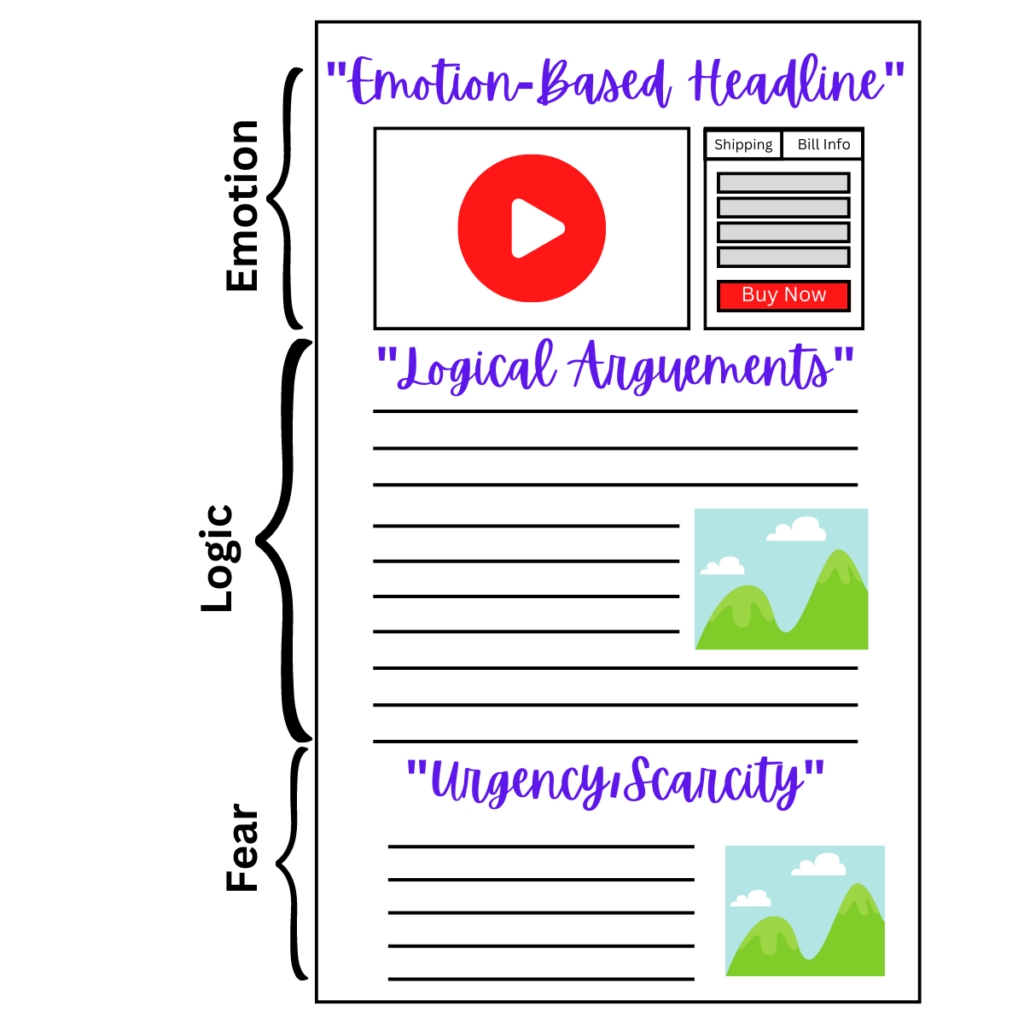
The ultimate goal is to leave visitors with only two choices:
- Accept your offer and share their email address.
- Close the page and leave.
To accomplish this, your squeeze page needs to focus on five essential elements:
Element #1: A Compelling Headline
Your headline is the first thing people see and is critical in capturing their attention. It’s your opportunity to immediately communicate the value of your offer and entice visitors to keep reading.
A strong headline is clear, benefit-driven, and shows visitors what’s in it for them. To make it as effective as possible, focus on the desired outcome they’ll achieve and how it will improve their life.
Here’s a simple approach to crafting benefit-focused headlines:
- Use a “so you can” statement. For example:
“Discover How to Lose 10 Pounds Before Summer So You Can Feel Confident in Your Bikini Body.” - Try a formula like: “Get [Benefit] in [Timeframe] Without [Common Obstacle].”
Example: “Download Your Free Guide to Lose 10 Pounds in 4 Weeks Without Gym Equipment.”
The goal is to clearly convey the value of your offer while addressing the visitor’s pain points or desires. Whether it’s boosting confidence, saving time, or overcoming a challenge, your headline should spark immediate interest.
When brainstorming your headline, ask yourself: Would my target audience enthusiastically say, “Yes, I need this!”? If the answer is “yes,” your headline is on the right track. If not, refine it further until it resonates deeply with your audience.
Once you’ve nailed your headline, you’re ready to move on to the other elements that will make your squeeze page a conversion machine.
Element #2: A Persuasive Description
Your description is where you expand on the promise made in your headline, giving visitors a clearer picture of the value they’ll receive. This is your chance to dive deeper into the benefits of your offer, explain what it is, and set expectations for what happens after they provide their email address.
Think of the description as a natural continuation of the headline — answering any lingering questions a visitor might have about why they should take action. For example:
- What exactly are they getting?
- How will it help solve their problem or achieve their goal?
- What simple steps are required to access the offer?
Here’s an example of a well-crafted description:
“This free guide walks you through the exact steps to lose weight at home without spending hours in the gym. You’ll learn quick, actionable strategies designed for busy people just like you — so you can start seeing results in as little as four weeks!”
When writing your description, remember that brevity is your best friend. Keep the copy concise, clear, and highly focused on what your audience stands to gain. A good rule of thumb is to keep the total word count for your headline and description under 200 words. Anything longer risks overwhelming your audience or diluting your message.
Key of A Persuasive Description
To maximize the impact of your description:
- Focus on benefits, not just features. Highlight the transformation your audience will experience. For example, instead of saying, “This guide contains 10 weight loss tips,” emphasize the outcome: “This guide helps you shed pounds effortlessly and feel confident in your favourite clothes again.”
- Make it easy to skim. Use short sentences, bullet points, or bolded phrases to emphasize key takeaways. Your visitors should be able to grasp the value of your offer within seconds.
- Reinforce simplicity. Make it clear how easy it is to get started. For instance, “Just enter your email, and your guide will be delivered straight to your inbox.”
The goal of the description is to build trust, reduce friction, and inspire action. The more straightforward and benefit-focused you make it, the more likely visitors are to opt in.
When done right, a persuasive description works hand in hand with your headline, turning curiosity into commitment. Keep it sharp, keep it focused, and watch your conversion rates improve.
Element #3: Attention-Grabbing Images
A high-quality image is a crucial part of any effective squeeze page. In many cases, visitors will notice your image before they even read your headline. This makes your visual content a powerful tool for capturing attention and setting the tone for your offer.
A great image works in tandem with the rest of your page elements, reinforcing the promise of your headline and helping visitors quickly grasp what they’re getting. Conversely, a poorly chosen or low-quality image can disrupt the flow of your page, detracting from its overall impact and potentially driving visitors away.
What Makes a Great Squeeze Page Image?
To maximize the effectiveness of your visuals, choose images that are:
- High-Resolution and Professional: Blurry or pixelated images can come across as untrustworthy and amateur. Use clean, crisp visuals that convey professionalism.
- Relevant to Your Offer: Your image should visually represent the product, service, or benefit you’re offering. For example, if you’re giving away a guide, consider using a 3D mockup of the eBook. If it’s a course, include screenshots of lessons or a mockup of the course dashboard.
- Emotionally Engaging: A great image stirs curiosity, excitement, or desire. Think about what will resonate emotionally with your audience — whether it’s a feeling of accomplishment, happiness, or relief.
If your offer is a physical product, such as a book or printed guide, the image should showcase it in a way that allows visitors to imagine owning it. For example, a clean, high-quality mockup of a book or planner can make the offer feel more real and valuable.
If your product isn’t something physical, such as a course, checklist, or webinar, use images that help visualize the benefits. Examples include:
- Course or Video Mockups: A stylized representation of your course modules, lessons, or digital content.
- Screenshots: Include a sneak peek of key elements, like dashboards, templates, or tools.
- Testimonials: Incorporate photos of happy users or participants with their quotes to build trust.
- Pictures of You (if applicable): If you’re the creator or instructor, a friendly and professional photo of yourself can help personalize your offer and establish credibility.
Common Image Pitfalls
- Irrelevant Stock Photos: While stock images can work in certain cases, avoid generic or overly staged photos that don’t align with your message.
- Cluttered Designs: Keep your visuals simple and focused. Too many elements in one image can overwhelm visitors.
- Low-Quality or Unpolished Graphics: Ensure your images are polished and professional, as poor visuals can reduce the perceived value of your offer.
By choosing an image that aligns with your message and enhances the visitor’s understanding of your offer, you’ll not only grab their attention but also increase the chances of converting them into subscribers. When paired with a strong headline and description, a compelling visual can make your squeeze page feel complete, cohesive, and trustworthy.
Element #4: A Simple Signup Form
The signup form is the heart of your squeeze page. After all the effort you’ve put into grabbing attention with a compelling headline, persuasive description, and engaging visuals, the form is where visitors take action and officially join your email list.
The key to a high-converting signup form? Simplicity.
Your goal is to minimize friction and make it as effortless as possible for visitors to provide their information. The more fields you include, the more likely visitors are to hesitate or abandon the process altogether.
The bare minimum you need to collect is an email address. That’s it. If you absolutely must personalize your emails, you can also ask for a first name, but anything beyond that (such as a last name, phone number, or physical address) can significantly reduce your conversion rate.
For instance, a signup form asking for just a name and email keeps the process simple and quick. Visitors are far more likely to complete the form when it doesn’t feel like a chore.
Why Simplicity Boosts Conversions
Every additional field on your form creates more opportunities for visitors to drop off. When people feel like you’re asking for too much information upfront, they may decide the freebie isn’t worth the effort. On the other hand, a short and focused form makes the decision easy: enter an email, grab the offer, and move on.
Here’s an example:
Imagine you’re offering a free eBook. If your form only asks for an email and first name, the process feels quick and painless. But if you start asking for a last name, phone number, or address, visitors may feel uneasy or overwhelmed, thinking, “Why do they need all this information?”
Best Practices for Signup Forms
- Use a Clear and Enticing Call-to-Action (CTA)
Replace generic phrases like “Submit” with action-driven text that reinforces the benefit of signing up. For example:- “Get My Free Guide”
- “Download the Checklist Now”
- “Send Me the Tips!”
- Highlight the Value of Signing Up
Reinforce what they’re getting right next to the form. For instance, include a line like:
“Enter your email to get instant access to your free guide!” - Position the Form Prominently
Place the form in a highly visible location on the page, ideally above the fold, so visitors don’t have to scroll to find it. - Keep the Design Clean
Use plenty of white space around the form to avoid overwhelming visitors. A clutter-free design makes the form feel approachable.
If you’d like to make your signup form feel even more inviting, consider adding:
- A Visual Cue: For example, an arrow pointing toward the form or an image of the freebie near the form.
- Social Proof: A short line like, “Join 10,000+ others who’ve downloaded this guide!”
- Privacy Reassurance: A small note like, “We respect your privacy and won’t spam you.”
By keeping your signup form simple and focused, you create a seamless experience that encourages visitors to subscribe without hesitation. A well-designed form ensures all the effort you’ve put into the other elements of your squeeze page pays off by maximizing your conversions.
Element #5: A Call to Action
Finally, you want to make sure you’re telling people what they need to do in order to move forward.
A simple, straightforward, and clear call to action is more than enough.
Something along the lines of “Enter Your Email Below To Get Started” with a button that says “Click Here To Grab Your Free Copy” works great if you’re giving away a free eBook.
The key here is making sure you aren’t just assuming people will know what to do next.
Explicitly give them instructions so they know how to proceed.
Each of these elements, in combination, work together to immediately grab people’s attention, keep their attention so they understand what’s in it for them, and then tell them what to do next.
When you get this right, your squeeze page will convert significantly higher than a landing page and definitely higher than your sales page.
Examples of High-Converting Squeeze Page
Now that you have a clear understanding of the elements that make up a high-converting squeeze page, it’s time to get started on creating your own. Below, we’ve outlined 4 different types of free offers to help guide your process.
1. Free PDF Download Squeeze Page
Offering a free PDF is one of the most effective strategies to attract new subscribers. It’s a simple and powerful way to gather emails, making it an ideal starting point for your squeeze page.
At its core, this type of page includes a few key components: a strong headline, a compelling subheadline, a relevant image, bullet points highlighting the value of the freebie, and a clear call-to-action (CTA).
Here’s how it works: when a user clicks the CTA button, they’ll be prompted to enter their email address. Once submitted, they’ll be redirected to a thank you page where they can download the PDF they signed up for.
Free guides and PDFs serve as excellent lead magnets because they offer your visitors something concrete in exchange for their email address. Additionally, they are incredibly simple to create. For example, using a platform like ClickFunnels, you can quickly set up a squeeze page without needing to be a coding expert.
To get started, log in to your ClickFunnels dashboard and select the type of funnel you want to create. For this example, choose a “Lead ‘Squeeze’ Funnel.” You’ll find templates for both the landing page and the thank you page ready to go.
From here, you can customize the funnel to your liking, adjusting the layout, flow, and content through a user-friendly drag-and-drop editor. You can even add more pages or set up automation to send out targeted emails, all without worrying about complex technical details.
2. Newsletter Squeeze Page
Newsletters have made a strong comeback, creating a rising demand for high-converting squeeze page templates designed specifically for them. This example builds on the basic squeeze page elements we’ve discussed and takes them further with additional features to boost conversions.
One key addition is the use of social proof, such as testimonials from current subscribers. Hearing positive feedback from others who have benefited from your newsletter can have a big impact on potential subscribers. When visitors see that others are finding value in your content, they are more likely to trust you and take the next step in joining your email list.
By adding testimonials, you give people a reason to believe in the value of your newsletter before they even subscribe. This increases the likelihood of conversions.
3. Masterclass Webinar Squeeze Page
Another highly effective way to grow your email list is by offering a free masterclass or webinar. Hosting a live or pre-recorded session can be an excellent way to provide valuable, in-depth content to your audience while showcasing your expertise. It’s not just about providing value during the session itself; it also creates a perfect opportunity to market a related product, program, or service afterwards.
A masterclass squeeze page often requires a bit more attention to design, as there is more content to feature. In addition to the basic squeeze page elements, you’ll want to include:
- Social proof: Similar to the newsletter example, include testimonials or case studies from people who have attended your previous webinars or benefited from your training. This helps establish credibility and builds trust.
- Bullet points: Break down what attendees will learn during the masterclass. Use curiosity-driven language to spark interest. For example, instead of simply saying, “Learn how to grow your business,” try “Discover the 3 secrets successful entrepreneurs use to scale their business effortlessly.” This type of copy entices users to sign up so they can learn more on the next page.
The key is to keep the page focused on the value of the masterclass, while using the squeeze page structure to keep things clean and easy to navigate. With a well-crafted headline, engaging copy, and the right amount of social proof, your masterclass squeeze page can drive a significant number of sign-ups and conversions.
4. Email Course Squeeze Page
With an email course, people are motivated to join your list in exchange for valuable content delivered over several days or weeks. By delivering the course via email, you train your subscribers to open and interact with your messages. This helps establish a long-term relationship with your audience.
As a result, when you launch promotions or new products, you’ll have a highly engaged audience. They will be more likely to take action, increasing the success of your campaigns.
Creating a squeeze page for an email course is simple and effective. Here’s what you’ll need:
- A strong call to action (CTA): Clearly tell visitors what they’ll get by subscribing, and use action-oriented language.
- Main benefit: Highlight the key benefit of joining the email course. Focus on the transformation or outcome that subscribers will experience.
- Image of the creator: Including an image of you or the course creator helps build a personal connection and adds authenticity.
- Course description: A brief but compelling description reiterating the direct benefit of the course and explaining how it will solve a problem or improve the subscriber’s situation.
- Signup form: Keep it simple—just ask for their name and email address to reduce friction and increase conversions.
- Social proof: Add testimonials or feedback from previous course participants to establish trust and show that others have found value in the course.
By using these elements, you can create a high-converting email course squeeze page. With a platform like ClickFunnels, you can easily plug these components into a template and have your page up and running in no time. You won’t need to be a developer or hire one—just a few clicks and you’ll be ready to start collecting email addresses and engaging your audience.
Final Thoughts: 4 Proven Squeeze Page Templates That Drive High Conversions
A well-crafted squeeze page is a powerful tool for growing your email list and driving high conversions. By using proven templates that are optimized for engagement, you can streamline your efforts and capture the attention of your target audience. Key elements like a compelling offer, a simple design, and a strong call to action are essential for persuading visitors to take the next step. Incorporating features like social proof through testimonials or showcasing past success stories can further build trust and credibility, encouraging more people to join your list.
However, it’s important to remember that building an effective squeeze page doesn’t end with just choosing a template. Constant testing and optimization are crucial to ensure that your page continues to perform at its best. A/B testing different headlines, offers, or designs can help you understand what resonates most with your audience. By continuously refining your approach, you can maximize the effectiveness of your squeeze pages, creating a steady stream of engaged subscribers ready to hear from you.