As developers, building a modern WordPress website is far more than just uploading files to a server. Today’s developers need hosting solutions that provide powerful performance, extensive flexibility, and complete control over their environment. According to W3Techs, WordPress now powers over 43% of all websites worldwide. A staggering figure that highlights its dominance in the web ecosystem. But with such widespread adoption comes the demand for WordPress hosting platforms that can keep pace with complex, scalable, and secure WordPress projects.
If you’ve ever felt limited by shared hosting plans, clunky user interfaces, or a lack of SSH access, you’re definitely not alone. These common obstacles not only slow down your workflow but can also introduce unnecessary risks to your development process. Many WordPress hosts advertise developer-friendly features but restrict access to essential tools like Git integration, staging environments, and root-level customization, all of which are crucial for maintaining speed and efficiency.
In this comprehensive guide, we’ll walk you through how to select WordPress hosting tailored specifically for developers. You’ll discover hosting options that seamlessly support advanced tools such as WP-CLI, automated backups, multi-site management, and scalable server resources, enabling you to code faster, test thoroughly, and launch with confidence.

Table of Contents
ToggleWhy Developers Need Specialized WordPress Hosting
While basic WordPress hosting may work for hobbyists or small personal blogs, developers building professional websites or managing multiple client projects face unique challenges that standard plans simply can’t address. Therefore, specialized WordPress hosting is essential for developers. Here’s why:
First, developers need access to advanced tools such as SSH access, Git version control, the WP-CLI command-line interface, and dedicated staging environments to streamline their workflows. Without these tools, deploying updates and debugging quickly becomes cumbersome and time-consuming.
Moreover, full control over the environment, through root access and custom PHP configurations, allows developers to optimize performance, troubleshoot issues at the server level, and tailor the hosting environment to fit the project’s specific technical requirements.
In addition, efficient multi-site and project management is crucial. Managing multiple WordPress installs, client sites, or development stages demands scalable hosting resources and intuitive management tools, which are often missing in entry-level plans.
Furthermore, developer-focused hosting providers typically offer improved security features and performance monitoring, helping to safeguard projects and reduce downtime.
On the other hand, standard shared hosting plans often restrict access to critical system functions, limit scripting capabilities, and provide minimal insight into server logs or resource usage. Consequently, this lack of transparency and flexibility can lead to slower development cycles and increased frustration.
Essential WordPress Hosting Features Developers Need
When it comes to building, managing, and scaling professional WordPress websites, the right hosting environment can make all the difference. Developers require more than just basic storage and bandwidth. They need hosting solutions built for speed, control, and flexibility that fit their unique workflows. Whether you’re a freelancer juggling multiple client sites, managing an agency portfolio, or architecting enterprise-level projects, your hosting provider should empower your development process, not slow it down.
In this post, we’ll dive into the critical features developers should look for when choosing WordPress hosting. We’ll also take a closer look at how Bluehost delivers these capabilities within our developer-focused hosting plans, designed to give you full control and seamless performance from start to finish.
What Developers Should Prioritize in WordPress Hosting
Modern WordPress development demands a set of advanced tools and server capabilities that go beyond traditional hosting features. Here’s a breakdown of the must-have hosting components for developers:
1. Full Server Control with Root and SSH Access
Developer workflows rely heavily on command-line access for efficiency and control. With SSH (Secure Shell), you can securely connect to your hosting environment to run scripts, manage files, and automate routine tasks—all without needing to access the WordPress admin dashboard. Moreover, having root-level access allows you to customize server settings, install software, and fine-tune your environment to meet your project’s exact requirements—a crucial capability for handling complex builds and effective troubleshooting.
2. Staging Environments and Git Integration
Testing code and plugin updates on a live site is risky and unprofessional. Staging environments provide a safe, separate copy of your website where you can experiment without affecting users. Coupled with Git integration, you gain version control and streamlined deployment, push updates confidently, track changes, and collaborate easily with your team.
3. PHP Version Control and WP-CLI Support
Different WordPress projects may require varying PHP versions for compatibility and performance. Hosting that offers PHP version switching lets you tailor your environment per project. WP-CLI, the command-line interface for WordPress, lets you manage core updates, plugins, users, and more from your terminal, speeding up development and administrative tasks.
4. Robust Database Access: MySQL and PostgreSQL
Most WordPress sites run on MySQL, but some advanced projects benefit from PostgreSQL support. Having full access to your databases via cPanel or remote management tools like phpMyAdmin and pgAdmin lets you optimize queries, manage backups, and customize data handling to match your site’s complexity.
5. Customizable Server Configurations (NGINX/Apache)
Performance tuning at the server level can significantly improve load times and user experience. Whether it’s defining custom Apache handlers, adjusting MIME types, or implementing precise caching rules, the ability to configure your web server allows developers to fine-tune site behaviour and security.
6. Advanced Caching Solutions
Speed plays a crucial role in SEO, user experience, and overall site performance during testing. To enhance loading times, choose hosting providers that offer object caching and Redis integration. These technologies work together to reduce database load and accelerate dynamic page rendering, ensuring that your site runs smoothly and efficiently under real-world conditions.
7. Built-in Security and Firewall Controls
Protecting your development environment is absolutely crucial. To do this effectively, choose hosting that includes essential security features such as free SSL certificates, malware scanning, web application firewalls (WAF), and automated backups. Additionally, features like one-click restore points allow you to recover quickly from mistakes or security issues, ensuring that your sites remain secure and your clients stay satisfied.
Which WordPress Hosting Provider is Best for Developers?
Choosing the right WordPress hosting is critical for developers who demand full control, scalable resources, and seamless support for their development workflows. Whether you’re managing client sites, working within teams, or building complex applications, your hosting platform must go beyond basic features and truly empower your process.
Many web hosts advertise “developer-friendly” plans, but few deliver the comprehensive toolset developers need, including Git integration, WP-CLI support, SSH access, and staging environments.
1. Bluehost: A Complete, Developer-Friendly Hosting Solution
Bluehost is trusted by over 5 million WordPress users and is officially recommended by WordPress.org. Their hosting plans are designed with developers in mind, offering a powerful balance of control, performance, and flexibility.
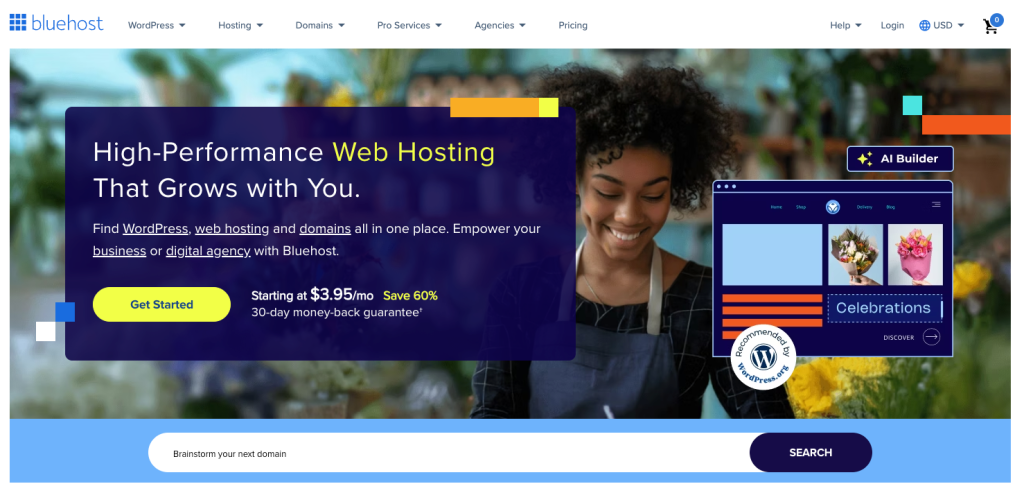
Key Features:
- Full SSH and root access, plus built-in Git and WP-CLI support
- One-click staging for safe testing and development
- Support for both MySQL and PostgreSQL databases
- Custom Apache handler configurations for advanced performance tuning
- Built-in security with malware scanning, web application firewall, and automated backups powered by CodeGuard
- Free SSL certificates and a free domain name for the first year
- Unlimited sites are allowed on many plans
Pros:
- Robust developer tools integrated into a user-friendly dashboard
- Great value for freelancers, agencies, and enterprise developers
- Excellent customer support with WordPress-specific expertise
Cons:
- Some advanced features are reserved for Pro or VPS plans
- Add-ons like SiteLock and enhanced backups may require upgrades
Best for: Developers seeking flexible, scalable, and secure WordPress hosting that supports full developer workflows.
2. Kinsta: Premium Managed Hosting for Performance-Driven Teams
Kinsta leverages Google Cloud’s infrastructure to deliver exceptional speed and reliability. It offers strong developer tools, including SSH, Git, WP-CLI, daily backups, and staging environments.
Pros:
- Outstanding performance and fast load times
- Dedicated developer tools and an intuitive dashboard
- Automatic backups and secure architecture
Cons:
- No free domain or email hosting included
- Pricing is on the higher side, making it less suitable for freelancers or budget-conscious developers.
- Limited flexibility in domain routing and server-level customization
Best for: Agencies and teams focused on high-traffic, enterprise-grade WordPress hosting with strong performance needs.
3. SiteGround: Affordable and Reliable for Freelancers and Small Teams
SiteGround offers fast, secure shared and managed hosting with developer-friendly features like staging, Git integration, and daily backups.
Pros:
- Included Git and staging tools across all plans
- Free SSL and solid uptime guarantees
- Simple WordPress installation and plugin management
Cons:
- No free domain name renewal beyond the first year
- Limited access to advanced caching and server configurations
Best for: Freelancers or solo developers looking for affordable and reliable WordPress hosting with essential dev tools.
4. Cloudways: Flexible VPS Hosting for Advanced Developers
Cloudways provides cloud VPS hosting with full server control. Built on DigitalOcean, AWS, and others, it offers custom stacks, caching options like Redis, and manual setup for backups and staging.
Pros:
- Full root and SSH access witha a customizable server environment
- Supports multiple sites and third-party integrations
- Highly scalable for growing projects
Cons:
- No built-in domain or email hosting services
- Requires manual setup for backups, firewalls, and staging environments
- Lacks beginner-friendly tools and onboarding
Best for: Experienced developers and sysadmins who want granular control over their hosting environment.
5. WP Engine: Enterprise-Grade Managed Hosting for Agencies
WP Engine specializes in managed WordPress hosting with developer tools such as staging, Git, and WP-CLI built in. It’s optimized for performance and security, but restricts some server-level access and storage on entry plans.
Pros:
- Strong developer-focused features and secure architecture
- Automatic backups, malware detection, and performance optimizations
- Excellent support and enterprise compliance
Cons:
- Higher costs with limited site counts on lower tiers
- Restricted access to server configs limits some custom workflows
- Storage caps can be limiting
Best for: Agencies and in-house teams managing multiple client sites with stringent performance and compliance requirements.
Which Hosting Provider Should You Choose?
The “best” WordPress hosting for developers depends on your budget, project scope, and workflow preferences. If you want a balanced, developer-friendly environment with strong support and scalability, Bluehost stands out as a great choice, combining value with full-featured hosting tools.
For performance-obsessed teams with bigger budgets, Kinsta is unbeatable. If you’re a freelancer or small team looking for affordability and reliability, SiteGround offers solid features at a lower price point. Advanced developers who want total control might prefer Cloudways, while WP Engine is geared towards agencies requiring premium support and compliance.
No matter your choice, ensure your hosting provider supports SSH, Git, WP-CLI, staging, and offers scalable resources, the pillars of efficient WordPress development today.
What Types of WordPress Hosting Are Best for Developers?
The best WordPress hosting for developers depends entirely on your workflow, level of control needed, and the type of project you’re working on. Are you building a client website? Running multiple sites for an agency? Deploying an app with continuous integration?
There’s no one-size-fits-all answer. But there is a hosting type best suited to every developer scenario.
Here’s a breakdown of the most common WordPress hosting types, including their key features, ideal use cases, and who they’re best for.
WordPress Hosting Types Compared for Developers
| Hosting Type | Key Features | Ideal Use Case | Best For |
| Shared Hosting | Low cost, basic features, limited performance, no SSH or Git | Testing environments, personal blogs, and learning curve | Beginners or devs experimenting |
| WordPress Hosting | Managed updates, SSL, staging, backups, Git, WP-CLI | Scalable client sites, plugin testing, low-maintenance dev | Freelancers and small teams |
| VPS Hosting | Full root access, CLI tools, isolated resources, WordPress multisite | High-traffic projects, full-stack custom builds | Developers building complex WordPress sites |
| Cloud Hosting | CDN integration, auto-scaling, Redis, advanced caching | High uptime, scalable apps, agency workflows | Dev agencies and projects need flexibility |
1. Shared Hosting. Best for Beginners or Test Sites
Shared hosting is the entry point for most developers because it is low-cost and easy to start with. However, performance and control are limited since resources are shared among multiple users. Additionally, important features like SSH, Git, and WP-CLI access are often unavailable on shared hosting plans.
It is best used for learning WordPress basics, testing themes or plugins, and hosting personal blogs or hobby projects. On the other hand, shared hosting is not ideal for situations that require high performance, command-line interface (CLI) based workflows, or staging environments, or when hosting multiple client sites.
2. WordPress Hosting. Balanced Performance + Simplicity
Managed WordPress hosting comes with WordPress pre-installed and offers features such as automatic updates, malware scanning, backups, and free SSL certificates. Some platforms, like Bluehost, go further by providing advanced tools like Git, WP-CLI, staging access, and optimized dashboards to enhance the user experience.
This type of hosting is ideal for building fast, secure, and scalable WordPress sites. In particular, it suits freelancers and small teams who want access to powerful development tools without the hassle of system administration. Additionally, managed WordPress hosting is an excellent choice for client sites that experience moderate traffic.
At Bluehost, you’ll enjoy features such as Git and WP-CLI integration, as well as one-click staging and site cloning. Moreover, every plan includes a free domain name and SSL certificate, along with plugin and theme management tools and support for multiple PHP versions.
3. VPS Hosting. Full Control for Custom Builds
Virtual Private Server (VPS) hosting provides developers with full root access, dedicated resources, and the flexibility to configure everything from server stacks to caching and firewall rules. As a result, this level of control allows for high-performance customization tailored to specific needs.
In particular, Bluehost’s WordPress VPS plans support command-line interface (CLI) workflows, multisite installations, and advanced performance tuning. Therefore, VPS hosting is suitable for custom WordPress applications, multisite setups, large-scale high-traffic deployments, as well as security and caching optimization.
Furthermore, ideal features for VPS hosting include a Web Application Firewall (WAF), support for databases like MySQL and PostgreSQL, full SSH and root access, and the ability to implement custom Apache or Nginx handlers.
4. Cloud Hosting. For Agencies and Scalable Apps
Cloud hosting is designed for scalability, high uptime, and distributed performance, making it ideal for handling large traffic spikes, online stores, and continuous deployment pipelines. This hosting type ensures your site remains responsive and reliable even during sudden surges in demand.

Bluehost’s VPS-based infrastructure offers cloud-like performance while also providing enhanced flexibility and resource scaling. As a result, it’s perfectly suited for hosting multiple client websites, deploying WooCommerce or LMS platforms, running development environments with automated syncing, and ensuring high availability through redundancy.
In addition, advanced integrations available with cloud hosting include Redis, Varnish, and Memcached caching systems, along with a global content delivery network (CDN) and a load-balanced architecture that efficiently distributes traffic across servers.
What’s the Best Hosting Type for You?
Here’s a quick recommendation based on your development stage:
| Your Role | Recommended Hosting Type |
| Beginner learning WordPress | Shared Hosting |
| Freelancer building client sites | A developer building custom solutions |
| Developer building custom solutions | VPS Hosting |
| Agency managing multiple sites | Cloud-Ready VPS Hosting |
Bluehost offers developer-ready WordPress hosting that grows with your skill level, from shared hosting all the way to VPS. Every plan includes tools like staging, WP-CLI, Git, and free SSL, making it easy to manage multiple projects from one dashboard.
Best Use Cases for WordPress Hosting for Developers
WordPress powers over 40% of the web, and developers need hosting that can keep up. Whether you’re a freelancer managing multiple client sites, an agency running high-traffic installs, or part of an in-house dev team, the right WordPress hosting should align with your workflow.
Bluehost offers developer-ready hosting plans that support a wide range of use cases, giving you the tools, flexibility, and performance to build, launch, and scale efficiently.
1. Freelancers: Build and Deliver with Speed
As a freelance WordPress developer, managing multiple websites with varying requirements can be a real challenge. That’s why you need a hosting platform that’s not only easy to use but also reliable under pressure and capable of scaling alongside your growing business. Fortunately, with the right hosting solution, you can host up to 50 websites on a single plan, simplifying your workflow while significantly reducing costs.
Moreover, managing custom domains, staging environments, and plugin installations becomes seamless, often requiring just a few clicks. For advanced users, powerful tools like SSH, Git, and WP-CLI enable fast deployment and efficient version control, further streamlining your development process.
In addition, one-click staging environments allow you to test changes safely without affecting live sites. Meanwhile, features such as free SSL certificates, daily automated backups, and automatic updates provide the security and peace of mind your clients expect.
To add even more value, you’ll receive a free domain for the first year, along with access to enterprise-grade tools designed to minimize maintenance time. As a result, you can spend less time troubleshooting and more time doing what you do best, building great websites.
2. Agencies: Collaborate, Scale, and Automate
Agencies managing multiple clients and large-scale projects require a powerful, reliable infrastructure combined with collaborative tools to keep up with increasing workloads and diverse client needs. Therefore, the Bluehost platform is specifically built to support agencies at scale, offering the flexibility and performance necessary to consistently deliver high-quality results.
For instance, with unlimited websites on VPS or cloud-based WordPress hosting, your agency can manage a broad portfolio without any restrictions. Additionally, advanced features like SSH, Git, WP-CLI, and staging environments enable seamless workflows, while built-in malware detection, firewalls, and DDoS protection provide robust security. Furthermore, multisite support and flexible configuration options enhance your ability to tailor each project precisely to client specifications.
Bluehost also provides tools to automate deployments and manage versioned releases, which not only save time but also reduce errors. Backed by scalable VPS infrastructure, your agency can confidently handle everything from simple brochure sites to complex enterprise-level WordPress builds, without worrying about uptime or resource limitations.
3. In-House Dev Teams: Secure and Performance-Driven
For internal development teams managing mission-critical WordPress installations, performance, reliability, and uptime are absolutely essential. Therefore, you need a hosting solution that not only offers enterprise-level stability but also provides the flexibility to customize your environment according to specific technical requirements.
Bluehost delivers precisely that. Specifically, in-house teams benefit from daily backups powered by CodeGuard, along with fast recovery options designed to minimize downtime. In addition, built-in advanced caching, a free CDN, and staging environments work together to optimize performance and streamline testing. Moreover, full database access, including MySQL and PostgreSQL, combined with root-level control via VPS, enables deep customization and advanced configurations.
Furthermore, with custom firewall rules, server-level tuning, and full CLI access, your team can fine-tune every aspect of the hosting environment. Whether you’re powering a high-traffic eCommerce site, rolling out continuous updates, or scaling internal tools, Bluehost provides the control, speed, and stability you need, all while eliminating the complexity of maintaining your own infrastructure.
How Bluehost Hosting Helps Streamline Developers’ Workflow
If you’re a developer building and managing WordPress sites, your hosting provider should empower your workflow, not slow it down. That means seamless setup, full control, reliable performance, and access to the tools you actually use.
Bluehost developer-optimized Managed WordPress Hosting is built to help you move faster, scale smarter, and launch with confidence, whether you’re managing a single site or 50+.
1. Build and Scale with Confidence
Bluehost is engineered for scalability and high performance, so it’s easy to grow your projects without ever worrying about hitting resource limits. Furthermore, with Bluehost, you can host up to 50 websites under a single plan, while also benefiting from SSD storage that delivers faster load times and quicker database queries.
Each plan supports up to 200,000 monthly visits, making it a strong choice for growing sites. Developers building online stores will appreciate that Bluehost is WooCommerce-ready, while multisite installations and custom domains are supported right out of the box.
Whether you’re managing multiple client sites or developing complex web applications, Bluehost provides the power and flexibility to scale smoothly without any slowdowns.
2. Fast Setup, Dev-Friendly Features
No more wasting time on manual server configuration or struggling with outdated control panels. With Bluehost, you can launch a WordPress site in minutes thanks to our AI-powered onboarding and an intuitive dashboard designed for ease of use.
Every plan includes an AI-based WordPress setup, allowing you to choose your site type and get started quickly. Free site migration from any WordPress hosting provider is also included, making the switch hassle-free. For developers, tools like SSH, Git, WP-CLI, and staging environments come standard, empowering advanced workflows.
Security and reliability are prioritized with free SSL certificates, domain privacy protection, daily backups, malware scans, and security firewalls. Additionally, Bluehost integrates Cloudflare CDN with Argo Routing to ensure fast and dependable site performance.
Everything is optimized specifically for real-world WordPress development, eliminating the need for extra plugins or patchwork solutions.
3. Get 24/7 Developer Support
Stuck on a CLI issue? Need to roll back a staging environment or troubleshoot a plugin? Bluehost’s support team is specially trained in WordPress development and available 24/7 via live chat or phone to assist you whenever you need help.
Whether you’re working on core customizations or facing theme conflicts, our experts can guide you through WP-CLI and Git setup, DNS and domain troubleshooting, performance tuning and caching advice, as well as backup recovery and malware cleanup.
Unlike generic hosting support, Bluehost understands the developer’s perspective and resolves dev-specific problems quickly and efficiently.
4. Affordable Without Compromise
You shouldn’t have to choose between affordability and power. That’s why Bluehost combines developer-grade features while still offering pricing that fits freelancers, agencies, and teams alike.
In addition, every plan includes a free domain for the first year and an all-in-one control panel that makes project management simple. Moreover, there are no hidden costs for essential features like staging, backups, or SSL certificates, so you get full value without any unexpected surprises.
With transparent pricing and flexible upgrade options, Bluehost grows with your needs. Whether you’re launching a side project or managing dozens of client sites, Bluehost offers affordable WordPress hosting without compromising on performance or security.
Final Thoughts: The Best WordPress Hosting for Developers
Choosing the right WordPress hosting as a developer isn’t just about how much storage you get or how low the monthly rate is. Instead, it’s about gaining control, maximizing speed, and accessing the developer-ready features you need to build efficiently and scale confidently. Whether you’re managing a single WordPress site or dozens for clients or teams, your hosting environment must support your workflow from day one.
To achieve this, essential tools like SSH access, Git integration, WP-CLI, one-click staging environments, daily automated backups, and advanced security should not be seen as optional extras. On the contrary, they should come standard. These tools aren’t merely convenient; they are critical for modern development workflows, empowering you to build faster, test more safely, and deploy with greater confidence.
This is where the Bluehost WordPress hosting platform comes in. Specifically tailored for developers, it serves everyone from solo freelancers to full-scale agencies and in-house teams. With scalable resources, a CLI-friendly architecture, and 24/7 support from WordPress-trained experts, Bluehost gives you everything you need to build smarter, launch faster, and deliver better results, all without compromise.
In short, if you want to build, test, and deploy like a pro, choose Bluehost WordPress Hosting for developers.





