Curious about the true cost of setting up an online store with WooCommerce? If you’re exploring WooCommerce as your eCommerce solution, you may be wondering about the real expenses involved.
Here’s the reality: while WooCommerce itself is a free plugin, there are several additional costs to factor in when building and maintaining your online store. Understanding these costs is crucial for managing your budget effectively and ensuring that your investment aligns with your financial goals.
You don’t want to invest significant time and effort into a platform only to be surprised by unexpected expenses later on. In the following sections, we’ll break down everything you need to know about WooCommerce pricing and how these costs can impact your bottom line.
Start Your WooCommerce Store Today
How WooCommerce Pricing Works
According to BuiltWith, WooCommerce is currently utilized by over 3.2 million websites, and an impressive 8 million sites have used WooCommerce at some point. This popularity underscores WooCommerce’s widespread adoption and trust within the eCommerce community.
The WooCommerce plugin itself is free and straightforward to install on your WordPress website. However, to fully realize the potential of your online store, additional components are necessary to enhance its functionality and effectiveness.
While the core WooCommerce plugin provides a solid foundation, you’ll need to incorporate various extensions, hosting solutions, themes, and essential plugins to build a fully operational and successful store. These components serve as the building blocks of a WooCommerce store and significantly impact its performance and success.
Understanding these elements early in the setup process allows you to make informed decisions and choose the best options for creating a high-performing store.
Now, let’s break down the overall costs associated with WooCommerce. Although the plugin is free, setting up and running your online store involves additional expenses that are crucial for a comprehensive eCommerce solution.
Breakdown of the cost for WooCommerce Store
Here’s a detailed look at the costs:
- Domain Name Cost: $10 – $20 per year
- Web Hosting Cost: $5 – $30 per month
- WooCommerce Plugin Cost: Free
- WooCommerce Extensions Cost: $0 – $300+ per year (per extension)
- Themes Cost: $0 – $100+ (one-time or annual fee)
- SSL Certificate Cost: $0 – $200 per year
- Custom Development Cost: $500 – $5,000+
- Maintenance and Updates Cost: Variable
- Marketing and Advertising Cost: Variable
- Payment Processing Fees Cost: 2.9% + $0.30 per transaction
Must-have Features For Online Stores
The eCommerce industry is a multi-trillion dollar powerhouse, and within this vast landscape, online stores that provide exceptional user experiences truly stand out. What were once considered advanced features are now seen as essential by today’s shoppers. These crucial features include secure payment processing, a variety of payment methods, user-friendly customer dashboards, and flexible payment options such as “buy now, pay later.”
To illustrate the importance of these features, consider the following examples:
- Local Pastry Shop: A small bakery catering to a local clientele may function effectively with basic shipping options and simple payment methods. For such a business, advanced features may not be as critical.
- Nationwide Clothing Store: A clothing retailer serving customers across the country would likely encounter significant challenges without advanced shipping rate calculators. These tools help provide accurate shipping costs based on distance, weight, and delivery speed.
- Digital Products Store: An online shop that sells multiple digital products might need more sophisticated features, such as payment installment options or subscription models, to accommodate various purchasing preferences and manage recurring revenue.
The needs of your eCommerce store will vary depending on your business type and industry. To deliver an outstanding shopping experience, most eCommerce stores incorporate several key features:
- Secure Payments: Ensuring that transactions are encrypted and safe from fraud is essential for building customer trust.
- Multiple Payment Methods: Offering a range of payment options caters to different customer preferences and can increase conversion rates.
- Customer Dashboards: Providing customers with a dashboard where they can track orders, manage returns, and view purchase history enhances their overall experience.
- Flexible Payment Options: Features like buy now, pay later or installment plans can appeal to a wider audience and boost sales.
Start Your WooCommerce Store Today
WooCommerce Extensions Cost: Free vs Premium
When setting up your WooCommerce store, you’ll have access to an extensive library of extensions that can significantly enhance its functionality. The WooCommerce marketplace offers hundreds of extensions, but it’s worth noting that only about 11% of these are available for free. Many of the free extensions on WordPress.org also offer premium versions with additional features.
This creates a flexible pricing structure: you can start with a basic setup using free extensions, but as your store grows and requires more advanced functionality, you’ll likely need to invest in premium extensions. For instance, the popular WooCommerce plugin CartFlows offers a free version that includes essential features for abandoned cart recovery. However, to access more advanced marketing and sales funnel capabilities, you’ll need to purchase a premium plan, which costs $99, $189, or $299.
It’s also important to be aware that some extensions may come with recurring fees or require additional purchases for full functionality. Moreover, you may encounter multiple extensions offering similar features but at different price points, making it challenging to choose the best option.
To illustrate the breakdown of costs for free and premium extensions, here’s a table of common features and their associated prices:
| Features | Price |
| Payment Gateways (Stripe/PayPal) | Most gateway extensions are free |
| Recurring payments/subscriptions | $49 – $279/year |
| Shipping | Free – $149/year |
| Coupon/discounts | $39 – $89/year |
| Product reviews/ratings | $49 – $199/year |
| Inventory management | Free – $149/year |
| Donations | Free – $99 year |
| Email marketing | Free – $159/year |
Adding these features to your WooCommerce store could increase your yearly costs by at least $137, based on the prices listed. Keep in mind, that this is just an estimate, and the actual cost will vary depending on the specific extensions you choose and their respective pricing plans.
Estimated Cost Of Setting Up A WooCommerce Store
Now that we have a clear understanding of how WooCommerce store costs can vary based on your needs, let’s dive into the estimated costs associated with setting up your store. We’ll build a sample store from scratch and explore different scenarios to give you a comprehensive view of the costs for both a small and large eCommerce operation.
Domain Name – WooCommerce Store Cost

The first step in establishing your WooCommerce store is securing a domain name, which will serve as your store’s address on the internet. Domain prices can vary depending on the specific name and extension you choose (e.g., .com, .net, or .org). For example, a .com domain might cost around $9 for the first year on Namecheap, but renewal could be $14 annually. On average, you can expect to pay approximately $15 per year for a standard .com domain.
Web Hosting – WooCommerce Store Cost
A reliable web host is crucial for your eCommerce store’s success, as it stores your website’s files and makes them accessible online. Some web hosts offer a free domain for the first year, which can be a valuable perk for beginners. Bluehost, for example, provides this benefit. When choosing a web host, consider factors such as storage space, bandwidth, security features, and customer support.
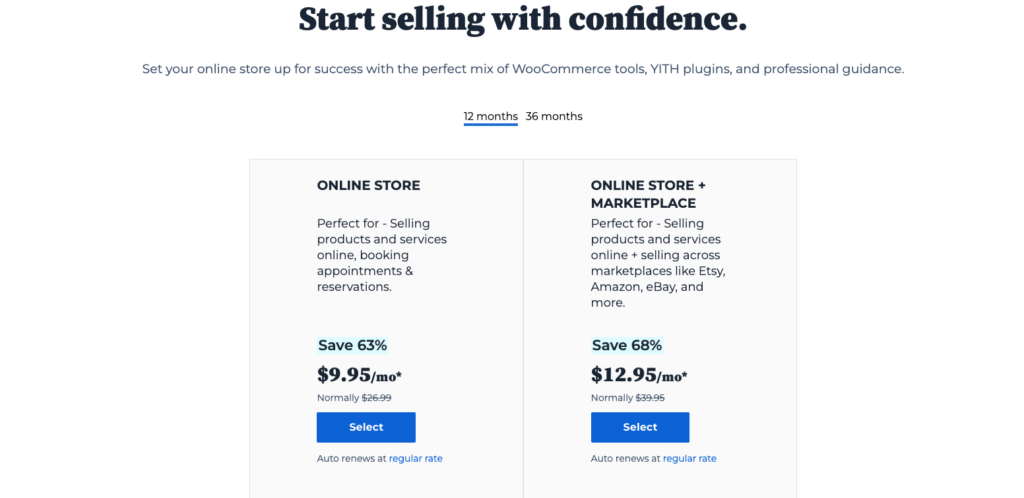
While affordable hosting plans might be tempting, they may not meet the needs of a high-traffic store. Many popular web hosts offer dedicated hosting plans optimized for WooCommerce, typically starting at around $45 per year. As your business grows and traffic increases, you might need to upgrade to a more powerful plan.
WordPress and WooCommerce – WooCommerce Store Cost
Installing WordPress is straightforward and free, with most web hosts offering one-click installation via their control panel. Once WordPress is set up, you can install WooCommerce for free through the WordPress dashboard under Plugins > Add New.
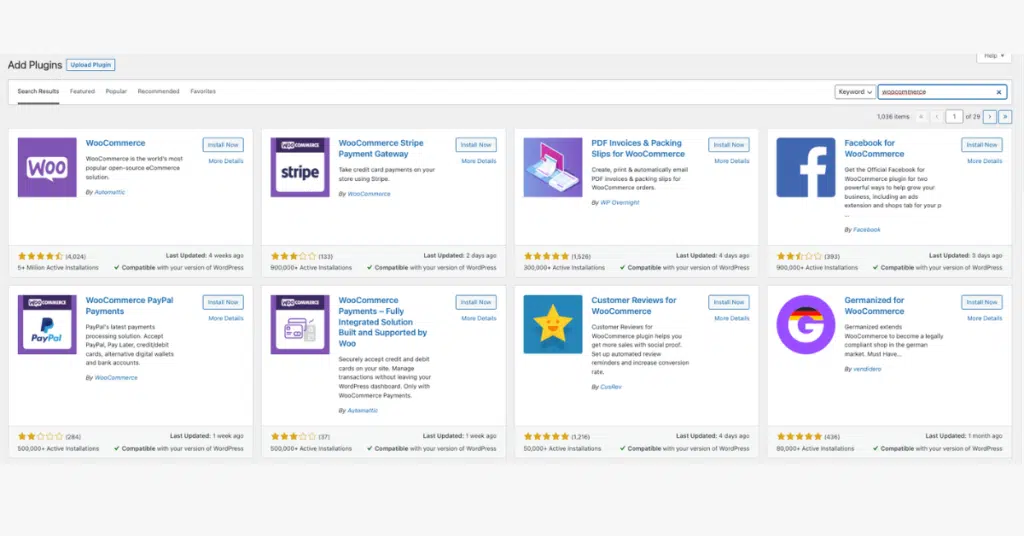
Whether you install WooCommerce or your WordPress theme first is up to you. Some themes, such as Astra, provide starter templates specifically designed for WooCommerce stores, including pre-built layouts and automatic WooCommerce installation. This can be a convenient way to quickly launch a professional-looking store.
Theme – WooCommerce Store Cost
WooCommerce is compatible with a wide variety of both free and premium WordPress themes. While free themes are available, they may offer limited features, customization options, and support compared to premium themes. Switching from a free theme to a premium one later can be time-consuming and may negatively impact your SEO.
A well-designed theme is crucial as it determines the visual appeal of your store and impacts the first impression visitors have. Astra is a popular free theme that provides a good balance of features and ease of use. It includes Starter Templates tailored for WooCommerce stores and offers a pro version starting at $49/year with additional features and customization options.
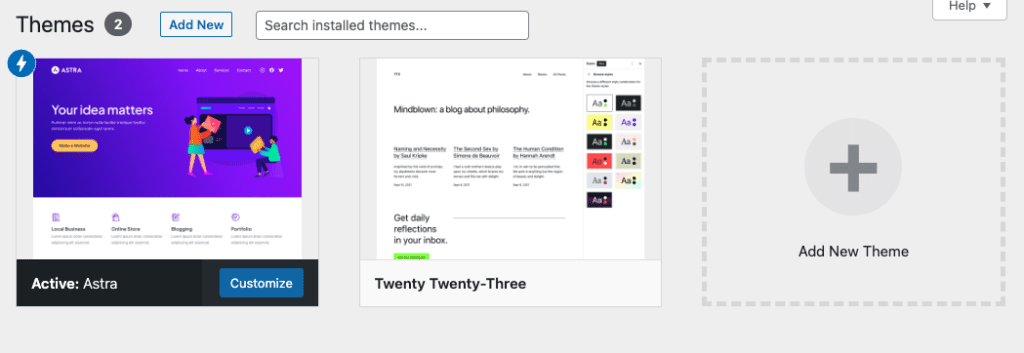
Extensions/Plugins – WooCommerce Store Cost
The cost of WooCommerce extensions depends on your store’s specific needs. Small stores can often operate successfully with basic features provided by WooCommerce. For instance, if you’re selling a few ebooks, essential extensions for downloadable products, reviews, or contact forms may suffice.
However, a larger store or one with more complex needs will require premium extensions. These may include:
- Recurring Payments: $49 – $279/year
- Discounts/Coupons: $39 – $89/year
- Order Tracking: Varies
- Abandoned Cart Recovery: Free or premium options available (e.g., CartFlows)
- Product Reviews: $49 – $199/year
- Email Marketing: Free – $159/year
- Affiliate Plugins: Varies
- Subscription Management: Varies
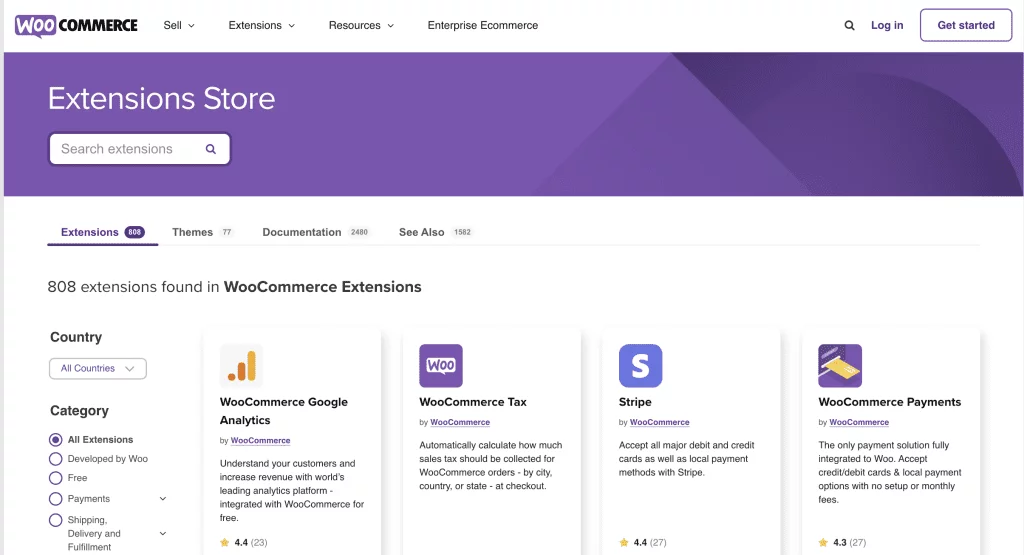
SEO, Performance and Security – WooCommerce Store Cost
For your WooCommerce store to attract organic traffic, it needs to rank well in search engine results pages (SERPs). Essential plugins include:
• SEO: Free plugins like Yoast or Rank Math are a good start. Premium plans offer more comprehensive features, with Yoast’s premium plan starting at $99/year and Rank Math’s at $84/year.
• Performance Optimization: Free caching plugins are available, but premium options like WP Rocket ($44/year) provide advanced features.
• Security: Free security plugins can be sufficient initially, but premium options like Wordfence ($119/year) offer enhanced protection.
Overall, investing in these plugins can add $150 to $250 to your yearly costs, depending on your specific needs.
A Few WooCommerce Challenges
WooCommerce has been a leading eCommerce plugin for WordPress since its inception in 2011. Originally designed to facilitate the sale of physical products, WooCommerce later expanded to support digital products as well. Before you fully commit to using WooCommerce for your online store, there are several important considerations to keep in mind:
1. Maintaining Performance
Running a WooCommerce store requires ongoing effort to ensure it remains fast and user-friendly. As your store grows, the need to optimize performance becomes more critical. The addition of extra features, often provided through add-ons, can impact your site’s speed. To counteract this, you may need to invest in speed optimization tools and high-performance hosting solutions.
2. Managing Add-Ons
While WooCommerce itself is free, many advanced features are accessible only through paid add-ons. Adding numerous extensions can enhance functionality but may also slow down your store if not managed properly. To maintain optimal performance, you might need to budget for additional tools that boost speed and ensure reliable hosting.
3. Support and Assistance
As a free plugin, WooCommerce support typically involves seeking help through online forums rather than direct customer service. This means you might need to spend time troubleshooting issues independently or relying on community support.
4. Cost Considerations
Although WooCommerce is free to install, many of its features are locked behind paid add-ons. As you expand your store’s capabilities, these costs can accumulate. It’s essential to factor in these potential expenses when planning your budget.
5. Technological Updates
Given its age, WooCommerce may not always be the most up-to-date solution for the latest eCommerce challenges. Newer technologies and features might not always be immediately available, which could impact your store’s ability to leverage the latest advancements.
6. Evaluating Alternatives
If you find that WooCommerce requires more time, effort, and expense than you anticipated, consider exploring other eCommerce solutions offered by WordPress. Various plugins and platforms might better align with your needs and offer different levels of support and functionality.
Final Thoughts: WooCommerce Cost Breakdown For a Store
WooCommerce is a popular, free plugin for creating online stores, but the initial cost is just one aspect of the overall pricing. While the plugin itself is free, running a successful eCommerce store often requires additional investments in paid extensions.
WooCommerce is designed with only the basic features, which are generally insufficient for fully managing your online store. To effectively handle essential tasks such as payments, shipping, and marketing, you’ll need to integrate various paid extensions and plugins.
As you strive to remain competitive, premium extensions often become crucial. Depending on your business model and the specific features you require, these costs can escalate significantly.


