As more businesses and individuals seek to establish their online presence, platforms like Wix often come up as popular options for website creation. Wix is promoted as an all-in-one solution, offering a variety of tools to help users easily design, build, and launch websites.
However, when it comes to web hosting, Wix differs significantly from traditional providers like Bluehost. These differences raise common questions about how hosting on a Wix account works. Furthermore, users may wonder whether Wix can support sites built outside its ecosystem.
In this article, we’ll take an in-depth look at Wix’s hosting environment. We will explore its unique features, limitations, and who it’s best suited for. Whether you’re considering Wix for your own website or simply curious about how it compares to traditional hosting, this guide will break down how Wix hosts websites. Additionally, we’ll cover the benefits Wix offers and its potential drawbacks.
By understanding Wix’s hosting structure, you can make an informed decision about whether it’s the right platform for your online presence. Alternatively, you may decide that a traditional provider would better meet your needs.
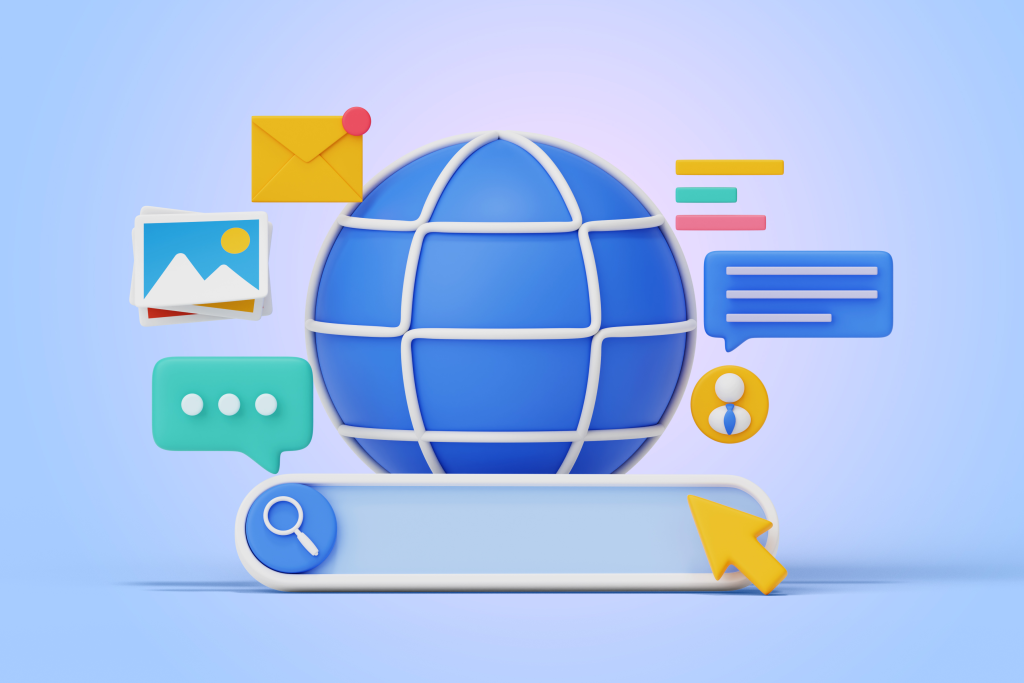
Table of Contents
ToggleWhat is a Wix Website?
Wix is a well-known website-building platform designed to make creating and publishing a website simple and accessible to everyone, even those without technical expertise. Unlike traditional web hosts, Wix is primarily a site builder, meaning its main focus is on providing users with tools to design, customize, and manage their websites in a seamless, all-in-one environment. This platform is particularly popular with individuals, small business owners, bloggers, and entrepreneurs looking to build an online presence without the need for coding skills.
How Wix Website work?
At the heart of Wix is its intuitive drag-and-drop editor, which allows users to create websites by arranging elements like text, images, videos, and other multimedia content directly on the page. This approach eliminates the need for any coding knowledge, making it easier for users to visually build their sites. Furthermore, Wix offers a wide range of professionally designed templates to get users started, covering various industries and styles. These templates are fully customizable, giving users the flexibility to personalize their sites to align with their brand or purpose.
In addition to design flexibility, Wix also provides a suite of built-in tools tailored for different site types. For instance, Wix offers features for creating a blog, setting up an online store, and even managing appointments. These tools are essential for those looking to establish a professional online presence quickly. Moreover, these built-in features are especially useful for users who might lack design experience or technical knowledge, as they can easily create a functional and visually appealing website with minimal effort.
Wix Website as an All-In-One Solution
Wix differs from traditional hosting providers by bundling hosting directly into its platform. When users create a site on Wix, hosting is automatically included. As a result, there’s no need to arrange for a separate provider to store or manage website files. This setup makes Wix a convenient, all-in-one solution that combines both website building and hosting. Consequently, users can focus on designing and managing content without worrying about technical configurations.
However, Wix is best suited for users who plan to build their website entirely within the Wix ecosystem. Unlike traditional providers, Wix doesn’t support hosting for externally created websites. In addition, users cannot import sites built on other platforms. While it is possible to connect an existing domain to a Wix site, the platform doesn’t function as a standalone hosting provider for sites created elsewhere.
Overall, Wix is ideal for anyone who wants a straightforward way to build a website without coding. Whether you’re a freelancer, small business owner, blogger, or looking to create an eCommerce store, Wix provides everything needed to launch your site. With diverse templates, customizable elements, and integrated tools, Wix is a robust platform that offers a simple, all-in-one solution for accessible and efficient web design.
How Wix Website Builder Differes From Other Self-Hosted Options
When building a website on Wix, it’s essential to understand how Wix’s hosting differs from traditional hosting services like those offered by Bluehost, SiteGround, or similar providers. Traditional hosting platforms typically provide more control, flexibility, and scalability, while Wix offers a more streamlined, integrated experience. Here’s a breakdown of key differences:
1. Flexibility and Control Over Server Resources
With traditional hosting services, users can select from various hosting types, such as shared, VPS (Virtual Private Server), or dedicated hosting. These options allow for:
- Resource Scaling: Users can adjust server resources such as CPU, RAM, storage, and bandwidth as their site grows or experiences traffic spikes.
- Custom Configurations: Users can fine-tune server settings to optimize performance or meet specific requirements.
- Varied Pricing Plans: Options to upgrade or downgrade plans enable better cost control based on changing needs.
Wix integrates hosting into its all-in-one package, tightly linking it with its website builder. As a result, users don’t need to configure separate hosting, but they are limited to the resources Wix provides in its plans. This limitation may restrict high-traffic or resource-intensive sites.
2. Access to Custom Code and Databases
A key advantage of traditional hosting is the freedom to modify and customize the backend of a website. With a traditional provider, users have full access to their server’s codebase and databases, allowing them to:
- Upload Custom Code: Users can upload HTML, CSS, JavaScript, PHP, and other backend code to create tailored functionalities.
- Integrate External Databases: For complex data handling, traditional hosts offer compatibility with SQL and NoSQL databases, which can be essential for applications needing intricate data management.
- Use Development Frameworks: Developers can use various frameworks, libraries, and applications to enhance or extend the functionality of the site.
Wix’s closed ecosystem, however, limits these customization options. While Wix offers some advanced functionality through its Velo development platform, it does not provide the same level of control over server-side scripting, file management, or custom database configurations that traditional hosts allow.
3. Ease of Migration
Migrating a website from one hosting provider to another is a relatively straightforward process with traditional hosting. For example, if users find a better hosting deal or want to improve performance, they can easily transfer their website to a new provider by:
- Exporting Databases and Files: Traditional hosting allows users to back up and export all site data, including databases, media files, and configurations.
- Using Migration Tools: Many traditional hosts offer automated tools or expert assistance to help with seamless migration.
Wix, however, is a closed platform, meaning that users cannot export a Wix site and transfer it to another host. This lack of portability can be a drawback for users who may want to change platforms in the future.
4. Wix Hosting as Part of a Closed Ecosystem
When users create a site on Wix, the platform automatically includes hosting. This simplifies the setup process and eliminates the need to source a separate hosting provider. However, this integrated approach comes with some trade-offs:
- Hosting is Exclusive to Wix Sites: Users cannot host websites built on other platforms within the Wix ecosystem, nor can they export their Wix sites to external hosts.
- Limited Customization and Advanced Configurations: Wix restricts access to backend files, advanced database setups, and server configurations, which may be limiting for those needing a high degree of customization.
- Fixed Resource Allocation: Wix determines the resources based on the chosen plan, making it less flexible for scaling or customizing resources for high-traffic sites or advanced applications.

Can You Host a Wix Website on Your Own?
No, you cannot host a site built outside of Wix on its platform. Wix operates within a “closed ecosystem,” meaning its hosting services exclusively support websites created within the Wix builder. This approach allows Wix to streamline its all-in-one experience, where design, content management, and hosting are integrated seamlessly. However, it also restricts users from importing websites created with external tools or custom coding platforms.
Wix’s platform functions as both a website builder and a hosting provider. Every Wix site is directly linked to its hosting environment, ensuring seamless compatibility and ease of use for Wix-created sites. This setup is designed to offer a highly accessible, user-friendly experience. However, it limits flexibility. For example:
- No Importing of External Sites: Websites built on other platforms or coded manually cannot be transferred to Wix. The platform lacks the compatibility to integrate files, databases, or configurations from external sources.
- Limited Custom Code Support: Wix offers some advanced development options through its Velo platform, but these tools remain limited to Wix’s ecosystem. They cannot accommodate fully custom backend code or external frameworks in the same way a traditional hosting provider can.
Wix provides an easy, all-in-one solution for users who want to build and host a website within a single platform. It works especially well for individuals, small businesses, or entrepreneurs who are comfortable using Wix’s built-in tools and don’t require custom code or advanced configurations.
However, users who need more flexibility—such as the ability to bring in an existing site or extensively customize with third-party code—will find a traditional hosting provider, like Bluehost, SiteGround, or HostGator, to be a better fit. These providers support open frameworks, custom coding, and site migration, giving users full control over their server environment and site functionality.
Pros and Cons of Using Wix
When considering Wix for hosting, it’s important to weigh its advantages and disadvantages. Wix offers a beginner-friendly, all-in-one solution, but its limitations may be a drawback for users seeking flexibility and scalability. Here’s a breakdown of the pros and cons:
Pros of Using Wix
1. Beginner-Friendly Setup
Wix is designed with simplicity in mind, making it ideal for users with little to no technical experience. The platform’s drag-and-drop builder enables users to design and publish a site quickly, without requiring any coding knowledge. As a result, this ease of use makes Wix a popular choice for individuals, small business owners, and entrepreneurs who need an online presence without dealing with technical complexities.
2. All-In-One Solution
With Wix, hosting is automatically included, eliminating the need for separate hosting services or complex configurations. Users can focus on building and customizing their sites rather than dealing with server management, making the process straightforward and convenient. This all-in-one approach provides a cohesive experience, with website design, hosting, and domain management accessible from a single dashboard.
3. Integrated Tools for Various Site Types
Wix offers built-in features for different site needs, such as blogging, eCommerce, portfolios, and more. Users can start an online store, create a blog, or launch a portfolio without requiring additional plugins or complex integrations. The platform includes various industry-specific templates and tools for managing online stores, booking appointments, or creating member areas, making it versatile for many types of websites.
Cons of Using Wix
1. Limited Flexibility and Customization
Wix operates within a closed ecosystem, meaning users have limited control over server settings and cannot upload custom code or connect to external databases. This restriction limits personalization and scalability for users who need advanced configurations or custom functionalities, making Wix less suitable for complex sites requiring extensive backend customizations.
2. No Migration Options
Once users build and host a site on Wix, they cannot transfer it to another hosting provider. This lack of portability locks users into Wix’s ecosystem, which could be a drawback for those who may want to switch platforms or expand to a more customizable environment in the future. To move a site away from Wix, users would need to recreate it from scratch on a different platform.
3. Performance and Scalability Limitations
Wix’s hosting is suitable for small to medium-sized sites. However, it may struggle with high traffic or resource-intensive applications. Unlike traditional hosting providers, Wix doesn’t offer options like VPS or dedicated servers. This means it lacks the performance tuning and scalability of these providers. As a result, sites with high traffic or heavy data processing may experience slower load times. There may also be resource limitations on Wix for such sites.
Alternatives to Wix Website Builder
While Wix offers a convenient, all-in-one solution for building and hosting a website, users needing more flexibility, customization, and control might benefit from exploring alternative hosting options. Here are three popular alternatives to consider:
Option 1: Traditional Web Hosts
Example: Bluehost, SiteGround, HostGator
Traditional web hosting providers offer various hosting solutions, from shared hosting to dedicated servers, making them suitable for sites of all sizes and traffic levels.
- Customizable Resources: Users can adjust storage, bandwidth, and server settings to meet the unique needs of their website.
- Support for Custom Code and Applications: Traditional hosts allow users to upload custom code, install third-party applications, and add unique functionalities that aren’t possible on Wix’s closed platform.
- Easy Migration: Unlike Wix, websites hosted with traditional providers are easily migrated if needed, allowing users to switch hosts as their needs change.
- Affordable Payment Plans: Many providers offer month-to-month plans, making traditional hosting flexible and budget-friendly.
Option 2: Platforms with Greater Control
Example: Self-hosted WordPress (WordPress.org)
Self-hosted WordPress offers a powerful blend of control and ease of use, making it one of the most popular choices for website owners seeking a balance of flexibility and manageability.
- Extensive Customization: With thousands of themes and plugins, WordPress can be tailored for various needs, from eCommerce and portfolios to extensive content sites.
- Complete Ownership and Control: Users have full control over their site’s files and can add or remove plugins, modify functionality, and even alter code.
- Choice of Hosting Providers: WordPress can be hosted on any compatible provider, enabling users to select a host that aligns with their budget, performance, and scalability requirements.
Option 3: Custom-Built Sites on Dedicated/VPS Hosting
Example: Dedicated or VPS hosting from providers like DigitalOcean, Amazon Web Services, or InMotion Hosting
For businesses or developers with advanced technical needs, dedicated or VPS (Virtual Private Server) hosting provides ultimate flexibility and control.
- Precise Resource Allocation: VPS and dedicated hosting let users allocate resources as needed, making them highly scalable for fluctuating traffic demands.
- Root Access and Custom Configuration: With root access, users have complete control over server settings and can install custom applications, configure software, and fine-tune security protocols.
- Enhanced Security: Dedicated and VPS hosting often includes advanced security options, making these servers ideal for websites handling sensitive data or requiring high-performance capabilities.
Who should use Wix and who shouldn’t?
Wix is an accessible and user-friendly solution for website creation, but it’s not ideal for every type of project. Here’s a breakdown of who benefits most from Wix and who may need a more flexible platform.
Who Should Use Wix
1. Beginners and Small Business Owners
Wix is designed for users with minimal technical knowledge, making it a popular choice for beginners and small business owners. The drag-and-drop editor, customizable templates, and built-in tools allow for a quick and easy setup without any technical complexity.
- Ease of Use: No coding required, making it easy for anyone to create a website.
- All-in-One Solution: Wix includes hosting, templates, and design tools, streamlining the process for new users.
2. Personal and Portfolio Sites
For personal blogs, portfolios, or resume websites, Wix provides a range of stylish templates and an intuitive interface. It’s ideal for showcasing work, sharing content, or building an online presence without needing advanced customization options.
- Professional Templates: Perfect for personal branding or showcasing creative work.
- Simple Interface: Allows users to focus on content rather than technical setup.
3. eCommerce Startups with Basic Needs
Wix’s eCommerce tools are suitable for small stores with limited inventory or basic online shopping needs. It’s an excellent choice for startups that want a straightforward eCommerce platform without complex functionality or integrations.
- Built-in ECommerce Tools: Easily set up a small store without technical hassle.
- Low Maintenance: Ideal for startups that don’t require extensive customization or third-party apps.
Who Shouldn’t Use Wix
1. Businesses Planning for Scalability
If your business expects rapid growth or high traffic, Wix’s scalability limitations might be restrictive. Traditional hosts or VPS/dedicated hosting services provide more flexibility for handling increased resource demands, making them better for larger businesses or those with growth plans.
- Limited Scalability: Wix is best suited for smaller sites and may struggle to support high-traffic sites.
- Alternative: Platforms like WordPress on a VPS or dedicated server can scale as your site grows.
2. Users Needing Advanced Customization
Wix operates within a closed ecosystem, limiting access to custom code, server settings, and third-party applications. Users who need advanced functionality, such as custom databases or specific backend modifications, may find platforms like WordPress or custom-built sites more adaptable.
- Restricted Customization: No access to server settings or custom code.
- Alternative: Self-hosted WordPress or custom-built sites offer greater flexibility for complex needs.
3. Websites with Specific SEO and Performance Goals
While Wix offers basic SEO tools, it lacks the extensive SEO features, performance optimization, and customization found on platforms like WordPress. Businesses aiming for top search rankings, faster load times, or enhanced SEO configurations will benefit more from traditional hosting platforms.
- Basic SEO Tools: Limited compared to platforms designed with more robust SEO capabilities.
- Alternative: WordPress with SEO plugins and performance-optimized hosting provides better options for serious SEO goals.
Final Thoughts: Wix Website Builder or Self-Hosted Website?
Wix offers a convenient, all-in-one platform for building and hosting a website with minimal technical skills required. Its drag-and-drop editor, stylish templates, and integrated features make it a top choice for beginners, personal projects, and small businesses. As a result, these users can create a straightforward online presence quickly and easily.
However, Wix’s closed ecosystem limits control over server settings, code customization, and scalability. Consequently, this can be restrictive for users looking for advanced customization or those anticipating high growth.
For those needing more flexibility, traditional hosting providers like Bluehost or self-hosted platforms like WordPress are great alternatives. For instance, Bluehost offers a secure and robust environment for creating custom sites. It also provides greater control over domains, server resources, and site performance. Therefore, it is ideal for users who prioritize flexibility and growth potential.







