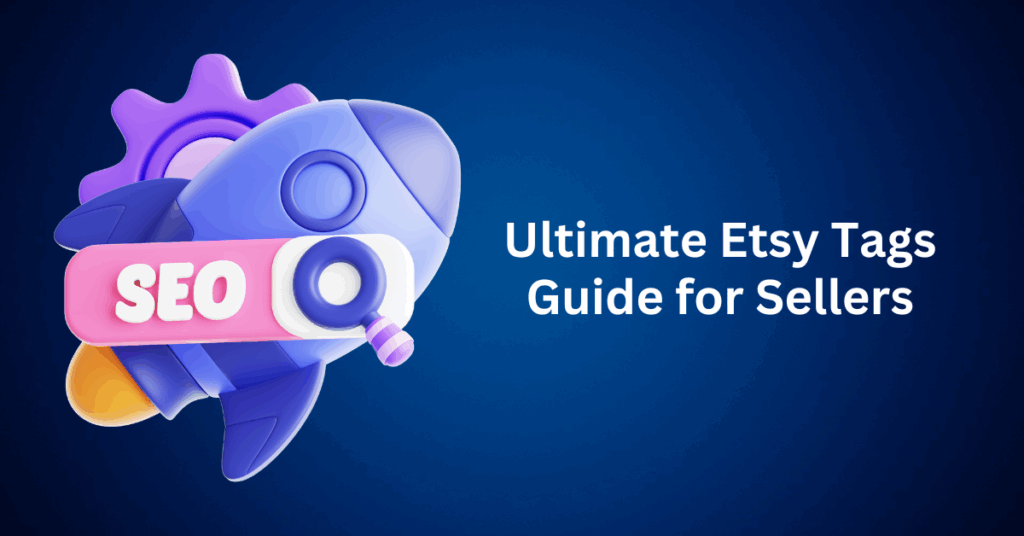If you’re serious about increasing your visibility and driving consistent sales on Etsy, then understanding how to optimize your product listings is absolutely non-negotiable. To take things a step further, one of the most effective, yet often overlooked strategies for boosting your shop’s search ranking is making the most of Etsy tags.
In this guide, we’ll walk you through exactly how to use Etsy tags to improve your Etsy SEO, reach more potential buyers, and ultimately stand out in a crowded marketplace. From start to finish, you’ll learn everything from what tags are, to how to research high-performing keywords, and most importantly, how to apply them correctly. By the end, you’ll have all the insights you need to rank higher and sell more.
What Are Etsy Tags, and Why Do They Matter?
Etsy tags are short descriptive phrases or words that you can attach to your product listings. While they’re not visible to shoppers, these tags play a crucial behind-the-scenes role in how Etsy’s search engine determines where your listing appears in search results.

When a shopper types a query into the Etsy search bar, the algorithm scans through various elements of a product listing such as the title, category, attributes, and yes, tags, to find the best matches. Tags act as an additional signal, helping Etsy better understand what your item is, who it’s for, and why it might be relevant to a specific search term.
Unlike categories and attributes, which follow Etsy’s pre-set structure, tags give you more flexibility. They allow you to include extra descriptive words, materials, styles, occasions, or niche keywords that don’t quite fit elsewhere in your listing.
Start Your Etsy Print on Demand Store Today with Printify – No inventory required
How Many Tags Can You Use on Etsy?
Etsy allows up to 13 tags per listing, and using all of them is a best practice for optimizing your product for search. In fact, each tag represents another opportunity to align with a potential buyer’s search intent. By contrast, skipping any of them is like leaving money on the table.
For instance, imagine you’re selling a graphic tee made from eco-friendly materials. You could use tags such as “sustainable cotton,” “organic t-shirt,” “eco-friendly fashion,” and “boho clothing.” Even if your title can’t include every one of these phrases, your tags still ensure they’re indexed and working in your favor, ultimately increasing your chances of being found.
Tags vs Keywords: What’s the Difference?
Although tags and keywords often overlap, they serve slightly different purposes. Keywords are the exact phrases shoppers type into the search bar, like “funny coffee mug” or “bohemian wedding decor.” Tags, on the other hand, are how you, as the seller, help Etsy match your products to those searches.
Your tags might contain keywords or variations of them, but they’re specifically crafted for Etsy’s internal algorithm, not for display in your listing title or description. In essence, keywords attract the shopper, and tags help the Etsy engine recognize that your listing is a match.
How to Add and Update Etsy Tags to Optimize Your Listings for Search
Whether you’re launching a brand-new product or refreshing an old listing, one of the smartest steps you can take to boost your visibility on Etsy is properly adding and updating your Etsy tags. These tags are critical to your Etsy SEO strategy, helping the platform understand what you’re selling and connecting your product with buyers searching for it.
Here’s a step-by-step guide to adding and updating tags in your Etsy listings, along with best practices to make every tag count.
Step-by-Step: How to Add or Update Tags on Etsy Listings
You can manage your tags directly from your Shop Manager on Etsy. To begin, log into your Etsy account and navigate to the Shop Manager. From there, go to the Listings section and click on the listing you want to edit. Scroll down to the Details section or click on the Details tab, where you’ll find the Tags field near the bottom of the editor. You can add up to 13 tags here. Just enter each one and click “Add” after typing it in. Don’t forget to save your changes when you’re done.
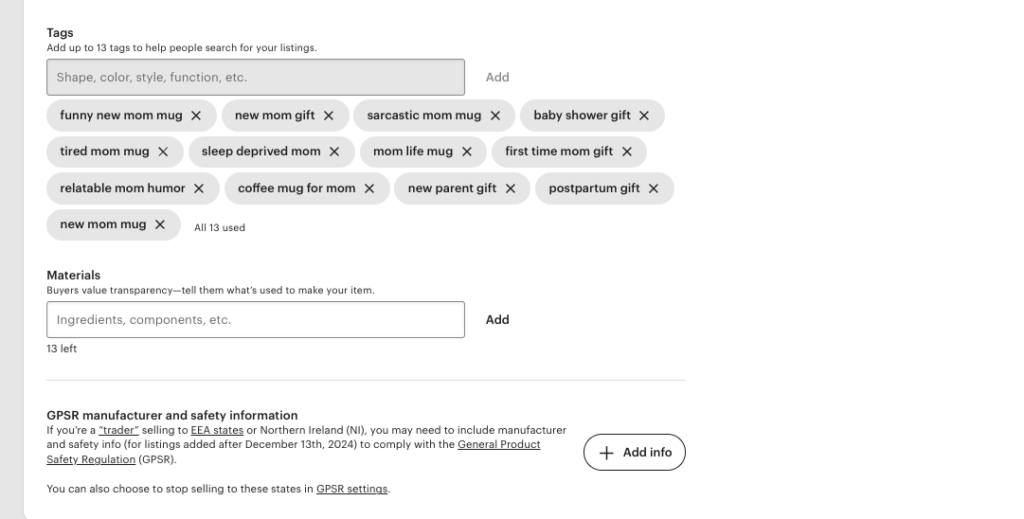
While you’re updating your tags, it’s also a good idea to review other keyword-relevant fields like Category, Attributes, and Materials. These also impact your search visibility. Just be mindful not to repeat the same phrases used in your tags to make the most of your listing’s SEO potential.
Start Your Etsy Print on Demand Store Today with Printify – No inventory required
Best Practices for Etsy Tags: What to Do (and What to Avoid)
Now that you know how to update your tags, let’s talk strategy. Adding 13 random words won’t cut it. You need to choose tags thoughtfully if you want Etsy to prioritize your listing.
✅ Etsy Tagging DOs
Use all 13 tags: To start, make sure you’re using every available tag slot. Each one is a fresh opportunity to rank for a search term, so filling all 13 maximizes your product’s discoverability.
Max out the 20-character limit: Next, use each tag space efficiently. Rather than separating related terms like “recycled” and “polyester,” combine them into a single, more powerful tag such as “recycled polyester.”
Use multi-word tags and long-tail keywords: Additionally, focus on more descriptive phrases like “boho bridal earrings” or “personalized dog bowl.” These long-tail keywords tend to align with more specific search intent and often lead to higher conversion rates.
Include regional variations and synonyms: If you sell internationally, don’t overlook language differences. Including both “grey trainers” and “gray sneakers,” for example, helps you reach audiences in the UK and US alike.
Monitor your stats and adjust accordingly: Finally, keep an eye on your Shop Stats. If certain listings aren’t generating views, it may be time to refresh your tags. Testing new keywords can help you uncover what your audience is really searching for.
❌ Etsy Tagging DON’Ts
1. Don’t repeat the same word in multiple tags: Etsy’s algorithm is smart enough to pick up on similar terms. Rather than “bear art” and “bear decor,” go for “animal wall art” and “bear nursery print.”
2. Avoid duplicating your Categories or Attributes: There’s no need to use tags like “statement ring” if your product is already in the Statement Ring category. Use tags to highlight details that don’t appear elsewhere.
3. Skip translated tags unless your shop is multilingual: If your default shop language is English, Etsy will automatically translate tags for international shoppers. Manually translating tags isn’t necessary unless you’re managing a multilingual shop and adding custom translations.
4. Forget plurals: Etsy’s algorithm understands root words, so you don’t need both “mug” and “mugs.” Use the singular form to save characters and stay within the 20-character limit.
5. Avoid misspellings: Incorrect spellings can hurt your visibility. Etsy may redirect common typos in searches, but it’s still best practice to spell every tag correctly.
How to Research High-Performing Tags for Your Etsy Listings
Running out of ideas for Etsy tags? You’re not alone. Many sellers struggle to find the right words that will help their listings show up in Etsy search results. Fortunately, there are several tools and techniques you can use to uncover relevant, traffic-driving tags that align with Etsy’s search algorithm.
From Etsy-specific keyword research tools to AI-driven tag generators, here’s how to find the best Etsy tags for your shop.
1. Use Etsy Keyword Research Tools
One of the most effective ways to discover new Etsy tags is by using dedicated keyword research platforms designed specifically for Etsy sellers. These tools help you analyze search trends, competition, and keyword effectiveness, all of which can guide your tagging strategy.
Popular options include:
- eRank – Offers keyword data, tag suggestions, competition scores, and Etsy search trend tracking.
- Alura – Provides keyword ideas, listing analysis, and SEO tips tailored for Etsy.
- Sale Samurai – Known for its advanced features like keyword research, tag analysis, and real-time Etsy data.
💡 Tip: Start by typing your main product keyword (e.g., “boho wall art”) into one of these tools. From there, note down variations, long-tail keywords, and related search terms you can use as tags.
Most of these platforms offer free versions with limited features, and you can unlock more robust data through a subscription if needed.
2. Check Etsy Search Auto-Suggestions
One of the simplest and most powerful ways to research Etsy tags is right on the platform itself.
Start typing your product name or main keyword into the Etsy search bar, and take note of the auto-suggestions that appear. These are real-time search phrases that actual buyers are typing in, which means they’re incredibly valuable for both keywords and tags.
For example, if you type “personalized necklace,” you might see suggestions like:
- “personalized necklace for mom”
- “custom name necklace gold”
- “engraved bar necklace”
Each of these suggestions can inspire tags like:
- “name necklace”
- “engraved jewelry”
- “mom gift ideas”
Use these buyer-driven terms to enhance your tag list with real-world search intent in mind.
3. Try an Etsy Tag Generator Tool
Tag generators can be helpful when you’re stuck or need quick inspiration. These tools take a keyword and return a list of potential tags based on search trends and algorithm predictions.
Some popular Etsy tag generator tools include:
While the quality of suggestions can vary, especially depending on the specificity of your keyword, these tools can help fill in gaps and introduce you to tag phrases you might not have thought of.
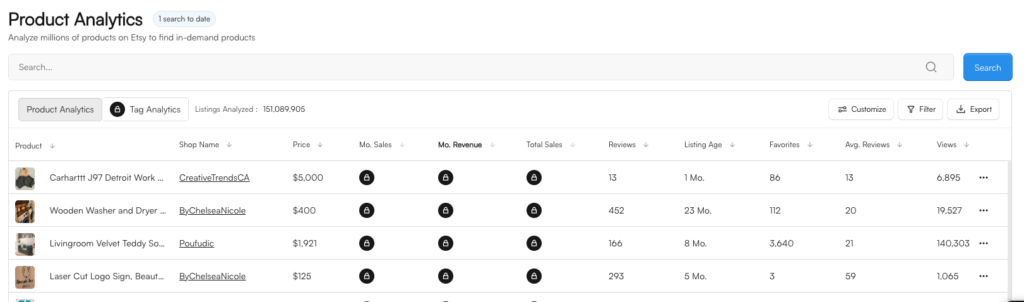
4. Use ChatGPT as Your Etsy Tag Assistant
If you’re looking for a quick, free way to brainstorm tags, you can use ChatGPT to generate tailored tag ideas for your products.
Simply use a prompt like:
“Generate Etsy tags for the keyword minimalist wall art. Keep each tag within 20 characters.”
You’ll get a curated list of concise, Etsy-friendly tags that fit within the 20-character limit and align with the keyword you’re targeting.
This method is especially useful if you’re:
- Experimenting with new niches
- Managing a large volume of listings
- Testing out long-tail keywords or seasonal trends
Start Your Etsy Print on Demand Store Today with Printify – No inventory required
Examples of the Best Tags to Use on Etsy Listings
When it comes to Etsy SEO, using the right tags can make all the difference in how your products perform in search. The best Etsy tags go beyond basic descriptions, they target buyer intent, highlight unique features, and help Etsy’s algorithm match your listings to customer searches.
To help you get inspired and improve your tag strategy, here are six categories of high-performing Etsy tags, along with real examples you can adapt for your shop.
1. Descriptive Tags
Descriptive tags offer detailed, keyword-rich phrases that add context to your product. These tags are ideal for expanding beyond what’s listed in Etsy’s pre-filled drop-down options like Category or Attributes.
They’re especially effective when they combine nouns and adjectives in natural, searchable phrases.
Examples:
- reusable bag
- rustic wall decor
- custom bracelet
- cotton baby blanket
- engraved leather wallet
💡 Tip: Use multi-word tags that mimic how customers actually search. Etsy allows up to 20 characters per tag, so take full advantage.
2. Occasion-Based Tags
Adding seasonal or event-specific tags helps your products appear in searches tied to holidays, life milestones, and gift-giving events. These are powerful during key shopping seasons and promotional windows.
Just remember to update or swap out seasonal tags once a holiday has passed to maintain year-round visibility.
Examples:
- Halloween gift
- Christmas stockings
- engagement ring
- Valentine’s Day card
- Mother’s Day mug
🔁 Pro Tip: Set calendar reminders to rotate seasonal tags throughout the year.
3. Target Audience Tags
When buyers are shopping for someone else, they often search based on the recipient rather than the product. These tags help Etsy show your item as a relevant gift option, even when the shopper doesn’t know exactly what to buy yet.
Examples:
- gifts for teachers
- presents for girlfriend
- football players gift
- toddler birthday gift
- dog mom present
🎯 Use audience-focused tags to tap into gifting trends and specific buyer personas.
4. Materials and Techniques Tags
Although Etsy has fields for materials and techniques, using tags to include additional or unique details can set your listing apart, especially if your process or materials are rare, eco-friendly, or customized.
Examples:
- all-over print shirt
- custom embroidery
- natural diamond ring
- maple wood sheets
- hand-poured soy candle
🌿 Highlight special features that your audience might search for directly.
5. Style, Size, and Aesthetic Tags
Buyers who are decorating, collecting, or curating their personal style often use aesthetic keywords. These tags help position your items as a match for a specific visual or lifestyle preference.
Include design trends, era references, colours, and shapes that reflect your product’s look and feel.
Examples:
- minimalist home decor
- vintage kitchen accessories
- heart-shaped ornaments
- tiny 80s stickers
- art deco lamp
🎨 These tags are especially effective for home decor, fashion, art, and accessories.
6. Use Case and Problem-Solving Tags
Some of the most effective tags relate to how your product fits into someone’s daily life, whether it’s organizing clutter, motivating wellness, or simplifying routines.
Use tags that align with practical search intent or problem-solving scenarios.
Examples:
- makeup organizer
- storage box
- lunch box decal
- workout journal
- planner for students
🧠 Think about what your product does, not just what it is.
Etsy SEO Beyond Tags: Where Else to Use Keywords for Maximum Visibility
While Etsy tags play a major role in boosting your product’s visibility, relying on tags alone won’t get your listings to the top of search results. To truly compete on Etsy and convert views into sales, you need to take a holistic approach to search engine optimization.
Optimizing other areas of your Etsy listing, like categories, attributes, titles, and descriptions, is essential to creating a complete SEO strategy. These elements work together to help Etsy’s algorithm understand your product and match it to customer searches more accurately.
Let’s explore where and how to use keywords beyond the tag field to fully optimize your Etsy listings.
1. Choose the Right Category for Your Product
Etsy’s category system serves as an extension of your SEO strategy. Although you can’t create your own categories since they are pre-defined by Etsy, it’s crucial to select the most relevant category for your product to maximize visibility.
Categories are treated like built-in tags by Etsy’s search algorithm. Choosing the right category ensures your listing appears in the most relevant search filters, helping customers easily find your product. On the other hand, placing your product in the wrong category can negatively impact its discoverability, especially when customers are browsing by category.
If none of the existing categories fully describe your product, that’s where manual tags come in. You can use tags to add nuance or context that the preset categories don’t cover, providing more specific search terms that can help your product stand out.
To update your product category, go to your Listings, click Details, and scroll to the Category section.
2. Fill In Every Applicable Attribute
Attributes allow you to specify details such as size, color, material, and occasion, depending on your product category. Like categories, attributes are pre-set options that Etsy continuously expands to better classify different types of merchandise.
These attributes matter because they act as filters that customers use to narrow their searches. Additionally, they are indexed by Etsy’s algorithm, just like tags. This means that filling in more attributes can help improve your visibility in search results.
Another key benefit of using attributes is that they free up space for additional keywords in your tags. For example, if you specify “cotton” under materials, there’s no need to repeat “cotton” in your tags. This allows you to use that tag slot for more niche or long-tail keywords, ultimately boosting your product’s reach.
To update your product attributes, navigate to Listings → Details → Attributes.
3. Craft SEO-Friendly, Reader-Friendly Titles
Your listing title is one of the most powerful SEO fields in your Etsy shop. Both Etsy and Google pull keywords from your title to determine relevance, with particular emphasis on the words that appear at the beginning. This makes it crucial to optimize your title for maximum visibility.
To follow best practices for Etsy titles, it’s important to front-load your most important keywords. Include key phrases that customers are likely to search for, such as “boho wall art” or “personalized cutting board.” However, while it’s important to use relevant keywords, make sure your title remains natural and easy to read, avoid the temptation to overstuff keywords.
For example, instead of writing a title like “Men’s T-Shirts, Stylish T-Shirts, T-Shirts for Gifts, Custom T-Shirts,” a better approach would be “Stylish Men’s T-Shirt – Custom Gift for Him, Minimalist Cotton Tee.” This makes the title both more specific and more appealing to potential customers.
Keep in mind that long titles may get cut off in search previews, especially on mobile devices. To ensure your title is fully visible, aim to make the first 40–50 characters count.
To update your listing title, simply go to your Listings and open the About tab to edit the title.
4. Write Keyword-Rich Product Descriptions
Your product description isn’t just for your customers. It also plays a key role in how your listing ranks in Etsy’s search results. That’s why it’s essential to naturally incorporate relevant keywords, especially within the first sentence or two. A well-optimized description helps Etsy understand what you’re selling and makes it easier for the right shoppers to find your product.
To optimize your description effectively without sounding robotic, start with a clear, keyword-rich opening that highlights your product. Avoid simply copying and pasting your title. Instead, use varied phrasing to capture related search terms. Including a bit of storytelling or context can also go a long way in helping buyers imagine how they might use or gift your item. Once you’ve captured their attention, finish the description with essential details like size charts, materials, care instructions, and available variations.
For example: “Looking for a unique, handmade gift for mom? This personalized necklace features a dainty gold chain and custom name pendant, perfect for Mother’s Day or birthdays.”
To update your product description, navigate to the Description field under the About section in your listing editor.
Final Thoughts: Ultimate Etsy Tags Guide for Sellers
To truly succeed on Etsy, optimizing your tags is just one piece of the puzzle. However, a winning SEO strategy requires more than that. It’s the combined power of your titles, product descriptions, categories, attributes, and tags that boosts visibility and drives consistent sales.
That’s why it’s important to use all 13 available tags strategically. Rather than repeating information, ensure they complement the rest of your listing. Prioritize relevance, focus on long-tail keywords, and think like your customer, what phrases would they actually search for?
If you’re ever short on inspiration, don’t worry. There are tools to guide you. Keyword platforms like eRank and Sale Samurai can uncover new ideas, while Etsy’s own search bar offers valuable suggestions. Additionally, regularly reviewing your shop stats will help you identify and update underperforming tags, keeping your listings aligned with seasonal trends and shifting buyer behavior.
In the end, fine-tuning each listing with thoughtful, data-driven keywords does more than just improve your rankings. It helps you attract the right customers, boost conversions, and ultimately build a thriving, long-term business on Etsy.
Start Your Etsy Print on Demand Store Today with Printify – No inventory required