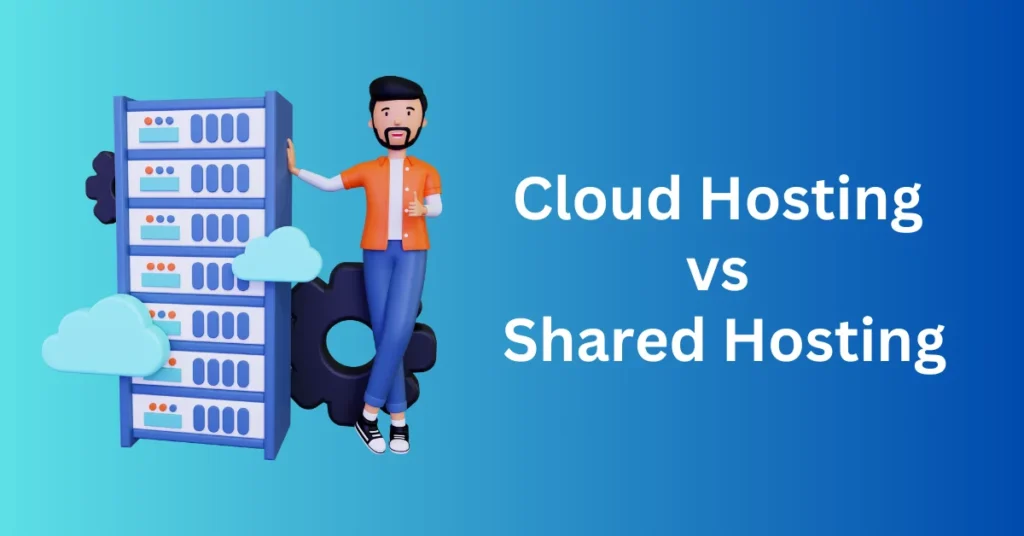A domain name is the foundation of your online presence. Whether you’re starting a personal blog, launching an eCommerce store, or creating a business website, your domain is more than just a web address—it’s a reflection of your brand’s identity and the first thing visitors will associate with your online presence.
Before you dive into building your website, there’s a key step you can’t overlook: ensuring that your desired domain name is available. Why is this so important? Picture spending hours crafting the perfect domain name, only to discover someone else already owns it. It can feel like a major setback, potentially leading to branding conflicts, legal issues, or delays in launching your site.
By checking domain availability upfront, you’ll avoid these pitfalls and ensure a smoother process for getting your website live. In this blog, we’ll walk you through how to check if a domain name is available, explain why it’s critical, and explore what steps you can take if your ideal domain is already taken. Let’s get started!
What is a Domain Name
A domain name is essentially the address of your website on the internet. It’s what people type into their browser’s search bar to visit your site, like www.example.com. Think of it as the online equivalent of your home address—just like your house address tells people where to find you in the physical world, a domain name tells computers where to locate your website.

A domain name consists of two main parts:
- The Name (Second-Level Domain): This is the unique part that identifies your website, like “example” in example.com. You can choose any available name for your site, making it personal, business-related, or reflective of your brand or content.
- The Extension (Top-Level Domain): The .com part (or other extensions like .org, .net, .info) is the top-level domain (TLD). Each extension has different uses or connotations. For example, .com is the most common and is often associated with commercial websites, while .org is frequently used by non-profits.
When someone enters your domain name into a browser, their device communicates with a system called the Domain Name System (DNS), which translates the domain name into an IP address—a series of numbers that represent the location of your website’s server. The DNS is what allows people to use easy-to-remember domain names instead of having to type in a complicated string of numbers to find a site.
Key Characteristics of a Domain Name:
- Unique: No two websites can have the same domain name. If a domain is already taken, it cannot be registered by someone else unless the current owner decides to release or sell it.
- Ownership: While you can’t technically “own” a domain forever, you rent it by registering and renewing it on a yearly or multi-year basis.
- Part of Branding: A domain name plays a crucial role in a website’s branding. Having a memorable and professional domain helps establish credibility and makes it easier for users to return to your site.
Do You Need a Domain Name?
You might be asking yourself, “Do I really need my own domain name to build an online presence?” Technically, the answer is no. There are several free platforms out there that allow you to create a blog or basic webpage, often with minimal setup. These services even provide a way to give your site a name. However, there’s a significant downside to this. Instead of having a custom URL like yourwebsite.com, you’ll get something like yoursite.hostname.com or hostname.com/yoursite. This setup doesn’t exactly sound professional, does it?
On the other hand, purchasing your own domain name offers several crucial advantages. First, you gain full control over your web presence. Your domain—your online identity—becomes your own piece of the internet, separate from any hosting provider. You can move your website to another hosting service without losing your domain or brand identity. This flexibility ensures you remain in control of your content and online brand regardless of platform changes.
Owning a domain also shows professionalism and boosts credibility. A custom domain conveys authority and trustworthiness, which can make all the difference when attracting visitors, clients, or business partners. Having your domain gives you the opportunity to create branded email addresses, which further enhances your image (think name@yourwebsite.com instead of name@freehost.com).
Another key benefit is long-term security. As long as you maintain your registration, the domain remains yours exclusively. The cost to register a domain is typically minimal, ranging from a small annual fee to several years of upfront payment. Just make sure to renew it on time, or you risk losing it to someone else if it expires.
Research Before Deciding Your Domain Name
Checking if a domain name is available isn’t just a quick step in the process of building your online presence—it’s a critical task with significant implications. Here’s why ensuring domain availability should be one of your top priorities:
1. Avoid Trademark Conflicts Issue
Choosing a domain name that’s already in use or legally protected by a trademark can lead to serious trouble. Imagine spending months developing your website, crafting branding materials, and creating marketing strategies. Then, suddenly, you receive a cease-and-desist letter because someone else owns the rights to the name. You might be forced to take down your website and face expensive legal fees. On top of that, you could have the added stress of rebranding your entire business.
A simple domain availability check using a domain search tool can help you avoid this nightmare. It’s a proactive way to ensure that the name you want isn’t already legally tied to someone else’s business or intellectual property.
2. Strengthen Your Brand Identity
Your domain name plays a vital role in defining your brand identity. You want it to be unique, memorable, and reflective of what your business stands for. If the domain you want is already taken, this could create confusion or weaken your brand’s position in the market. For example, if someone else owns YourBrand.com and you settle for YourBrand.biz or Your-Brand.com, potential customers might end up on the wrong site or perceive your brand as less authoritative.
Checking domain availability early in the branding process helps ensure your name is unique and stands out. This gives you an advantage in the crowded digital landscape. If the domain isn’t available, it might prompt you to rethink your brand name entirely. This can help you create a more cohesive identity that won’t be confused with existing competitors.
3. Avoid Disappointment
After you’ve settled on a name and started building your website, finding out your preferred domain isn’t available can cause major setbacks. This could force you to brainstorm new names or negotiate with the current domain owner to buy it. Both options take time. The longer the delay, the more it can disrupt your website launch and marketing efforts.
By checking the domain availability early on, you avoid these bottlenecks and ensure your project stays on track. It’s a simple but effective way to ensure your website launches on schedule, with the exact domain name that aligns with your vision.
Performing a domain availability search before committing to a name is more than just a technicality. Instead, it’s a safeguard against legal troubles, branding missteps, and unnecessary delays. This step ensures that your business or project has a unique, protected, and marketable online presence from day one.
How to Check Domain Name Availability
So, you’ve come up with an awesome idea for your website, and now you’re excited about that perfect domain name. But before you get too attached, you need to check if it’s available. Don’t worry, the process isn’t as complicated as it might seem. Let’s walk through the steps to secure your domain name:
Step 1: Brainstorm Domain Name Ideas
Before you start searching, spend some time brainstorming. Your domain name is one of the first things people will associate with your brand, so it needs to be unique, memorable, and reflective of your business. Think of it like naming your business—choose something that will stick in people’s minds.
If you’re struggling to come up with ideas, try using tools like Bluehost’s domain name generator. This AI-powered tool can generate creative domain suggestions based on a few keywords describing your website. It’s an easy way to find available names that fit your brand.
- Keep it simple: Short and easy-to-spell names are best. The easier it is to type, the better the user experience.
- Use relevant keywords: If possible, incorporate a keyword that relates to your niche or business. This can also help with search engine optimization (SEO).
- Get creative: Don’t hesitate to mix words or come up with something entirely new if it suits your brand’s vibe.
- Have backups: Don’t pin all your hopes on one name. Have a few alternative names in case your first choice is unavailable.
Step 2: Use Domain Name Search Tools
Once you’ve got a list of potential domain names, it’s time to check their availability. There are plenty of user-friendly domain search tools, like Bluehost or Namecheap, that let you quickly see if your chosen domain is up for grabs.
Here’s how:
- Head to the domain search tool and type in your desired domain name.
- If the name is available, awesome! You can register it on the spot.
- If it’s not available, most tools will suggest alternatives or provide other available domain extensions (like .net or .org) for the same name.
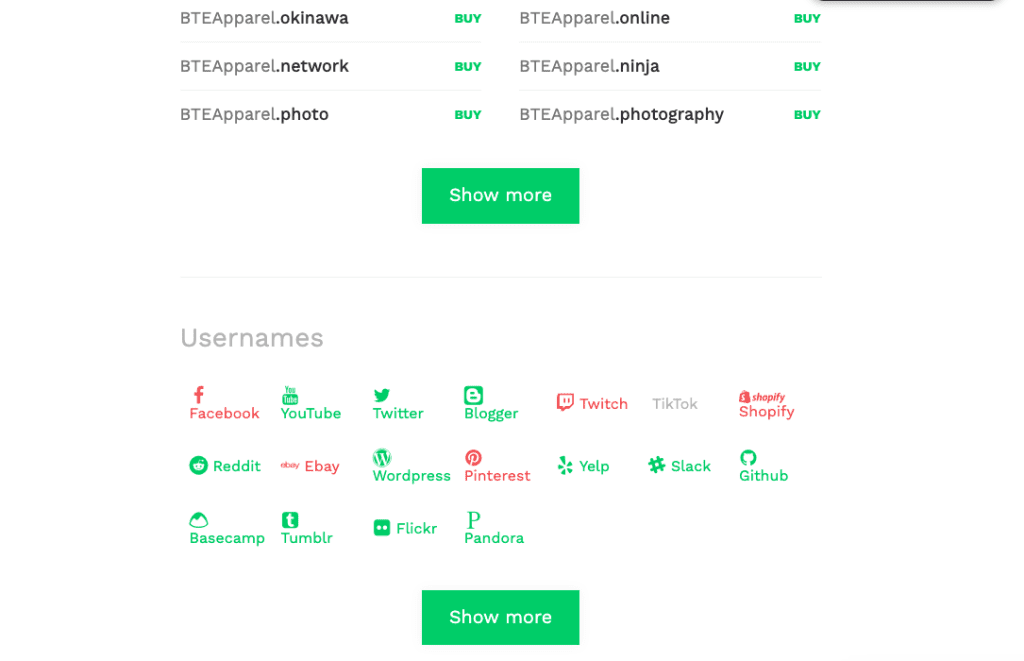
Step 3: Check for Domain Extensions
You’ve probably seen domains that end in .com, .net, or .org—these are called domain extensions, and the one you choose can make a big difference in how your website is perceived.
- .com is the gold standard—it’s what most people expect when they visit a website, making it the best choice for a business or personal brand.
- .net is a good alternative for tech-related websites, while .org is often used by non-profit organizations.
- Newer extensions like .co, .shop, or .online can work well depending on your business, especially if the .com version of your desired name is unavailable.
It’s smart to check the availability of your domain name across multiple extensions, as the perfect alternative could be hiding under a different one.
Step 4: Verify Name Availability on Different Platforms
In today’s digital world, it’s not just about the domain name—you’ll want your social media handles to match as closely as possible. Before you finalize your domain, check to see if your desired handles are available on platforms like Instagram, Twitter, and Facebook.
You can use tools like Namechk to quickly check if your name is available across multiple social media sites. Keeping your domain name and social handles consistent makes your brand look professional and easier to find.
Step 5: Consider Similar or Misspelled Domains
Imagine launching your website only to discover that someone else owns a similar domain with a slight misspelling. This can confuse your audience and potentially steal traffic from your site.
To avoid this, search for similar domains or common misspellings of your name, and consider purchasing them as well. For example, if your main domain is mybrand.com, you might want to also secure my-brand.com or mybrand.net. This prevents others from piggybacking on your traffic and helps protect your brand’s identity.
What To Do If Your Domain Name is Not Available
Option 1: Reach Out to the Current Owner
If you’re set on a domain name that’s already taken, don’t give up just yet—you can always try reaching out to the current owner to see if they’re willing to sell. Here’s how you can approach it:
- Look Up the Owner: Use a tool like WHOIS Lookup to find the domain’s registration information. If the owner’s contact details are publicly available, you’ll be able to reach out directly via email or phone. Some domains may have privacy protection, which can make finding the owner more challenging, but don’t worry—some platforms offer ways to contact the owner through proxy services.
- Make an Offer: Once you’ve located the owner, it’s time to make a friendly, professional offer. If the domain isn’t being actively used, the owner might be open to selling it. Be prepared to negotiate, as domain prices can vary greatly. Some may only cost a few hundred dollars, while highly sought-after domains could run into the thousands. Make sure you have a budget in mind before starting the conversation.
- Consider Hiring a Domain Broker: If you’re not comfortable handling the negotiation yourself or unsure of how to approach the process, you can hire a domain broker. A broker acts as an intermediary, helping you communicate with the owner and negotiate the best possible deal. Brokers have experience in domain valuations and can often help you secure the domain at a fair price.
While reaching out can sometimes work, it’s not a guaranteed method. The owner may have plans for the domain or might ask for a price far beyond your budget. That’s why it’s always good to have a backup plan in case negotiations fall through.
Option 2: Go for an Alternative Domain
If purchasing the domain from the current owner doesn’t work out, don’t worry—you still have plenty of options to create a strong domain that works for your brand. Here are a few ways to get creative:
- Switch Up the Domain Extension: If the .com version of your domain is taken, consider other extensions like .net, .co, or newer, industry-specific options like .shop or .online. These alternatives can still give your site a professional look and, in some cases, may even add a unique spin to your brand identity.
- Add a Relevant Keyword: Another approach is to tweak the domain name by adding a keyword that relates to your business or industry. For example, if mybrand.com is not available, try options like mybrandstore.com, shopmybrand.com, or mybrandonline.com. This keeps the essence of your original name while making it unique and available.
- Use a Domain Name Generator: If you’re stuck coming up with alternatives, let a domain name generator do the work for you. Tools like Bluehost’s domain generator allow you to input your ideas and will generate a list of creative, available domain names based on keywords or phrases related to your business. You might discover a name that you like even more than your original choice!
While it can be disappointing to find out that your ideal domain name is not available, there are plenty of alternatives. Whether you decide to reach out to the current owner or get creative with a new domain, you’re still on track to secure a strong online identity for your brand. Often, the backup plan can lead to something even better than your first choice!
How to Register Your Domain Name
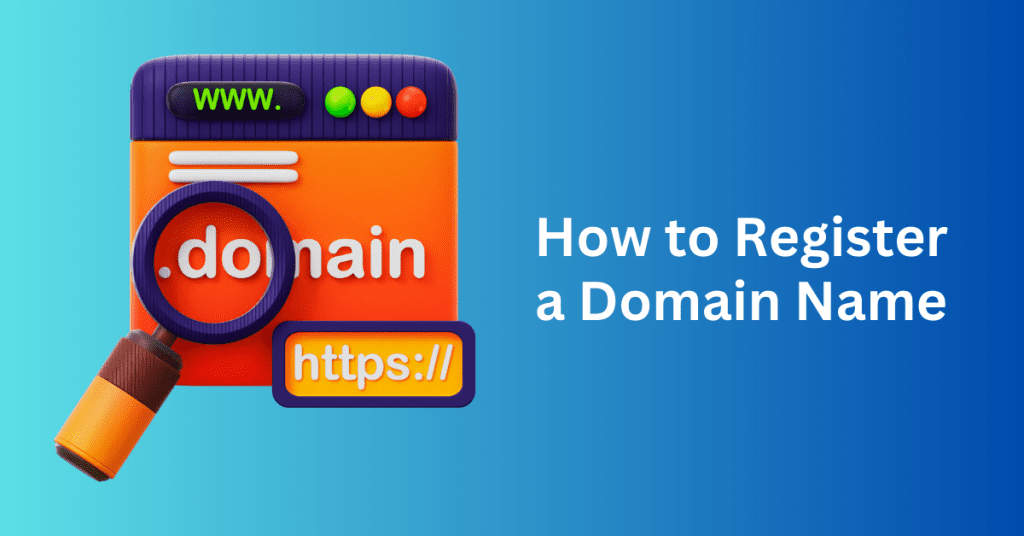
The domain registration process is super simple, and I’ll walk you through it step by step.
Step 1: Pick a Domain Registrar
First, you need to choose a company, known as a domain registrar, to register your domain name with. This is the place where your domain will be managed. Some popular and trusted options include Bluehost, GoDaddy, and Namecheap. Each registrar offers different features, so it’s important to pick one that suits your needs.
If you’re planning to host your website with Bluehost, for instance, keeping your domain and hosting in one place can save you from juggling multiple platforms. Bluehost makes domain registration easy and bundles it with their hosting services. In fact, they offer a free domain for the first year when you sign up for web hosting, which helps lower your initial setup costs.
Step 2: Search for Your Domain Name
Once you’ve selected a registrar, head to their website and search for your domain name. Since you’ve already brainstormed a few ideas, this part should be quick. If your first choice is unavailable, don’t worry—most registrars will suggest similar alternatives, giving you more options to choose from.
Step 3: Add It to Your Cart
After finding an available domain name, add it to your cart. At this stage, you’ll likely see several add-on options, including domain privacy protection.
Why is privacy protection important? When you register a domain, the WHOIS database publicly lists your contact information, including your name, address, and phone number. Spammers, advertisers, or even malicious actors can use this information if you don’t have privacy protection. By adding domain privacy protection, you keep your personal details private and reduce the risk of spam or identity theft.
You may also see other options like enhanced security or email forwarding, but only choose what suits your needs. Domain privacy protection is usually the most essential add-on to consider.
Step 4: Choose Your Registration Period
Next, decide how long you want to register your domain. Most registrars offer a range from one year to ten years. While you can start with a one-year registration, opting for a longer period can save you from the hassle of renewing annually. It’s a good idea to set up auto-renewal so your domain doesn’t expire accidentally.
Step 5: Complete Your Purchase
Now that you’ve selected your domain and options, it’s time to enter your payment details and complete the purchase. Once your payment is processed, the domain is officially yours! You’ll receive a confirmation email with all the details.
Step 6: Link Your Domain to Your Hosting Plan
If you’re using the same provider for both your domain and hosting (e.g., Bluehost), this step will be seamless—they’ll link your domain to your hosting plan automatically. If you’re using a different hosting provider, you’ll need to update your DNS settings to point your domain to your hosting server. Don’t worry—registrars usually provide clear instructions on how to update DNS settings.
And that’s it! Your domain is registered, and your website is one step closer to going live!
Final thoughts: Simple Steps to Check If Your Desired Domain Name Is Available
Choosing the right domain name is a crucial first step in launching your website. It’s more than just a URL—it’s how your audience will find, recognize, and connect with your brand. A great domain name makes your website memorable and helps establish your brand’s credibility. By ensuring your domain is available, you’re not only avoiding potential legal issues but also preventing confusion with other businesses or websites that might have similar names.
Now that you’ve brainstormed some great domain name ideas, it’s time to take the next step and make it official. With Bluehost, you can quickly check domain availability and register your domain in just a few minutes. What’s more, Bluehost’s hosting plans come with everything you need to build and manage your site effortlessly, including a free domain for the first year.
Take the first step toward building your online presence by checking your domain availability with Bluehost today and start turning your vision into reality!