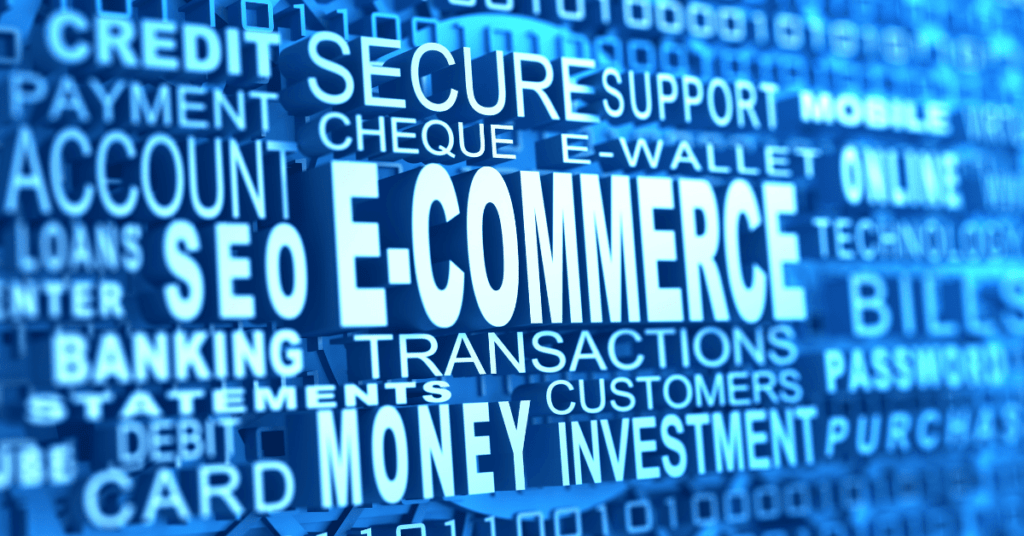If you’re looking to build a long-term business with organic traffic flowing into your store, the Shopify SEO guide is what you need. We always heard about people buying ads for their Shopify store. As long as the ads are profitable, you can keep running the ads. But what if you can have traffic flowing onto your website without paying for ads for the long term?
Read the Full Shopify Review Here

Search engine ranking is the answer as it will show your website at the top of the search result when someone searches on the keywords of your niche. This plays a huge part in getting free traffic to your site in long term. The higher you rank in search engine results, the more traffic your eCommerce store is going to have. This will naturally lead to increased sales.
How do you do SEO in Shopify?
Shopify comes with several SEO-friendly features right out of the box, but there’s so much more you can do to rank higher in Search Engines. Having good keyword research and optimization on your page will help to rank.
In this Shopify SEO guide, we’re going to share 7 key steps to master SEO for your Shopify store to rank:
- Optimize Your Shopify Site Structure
- Improve the User Experience
- Research the Right Target Keywords
- Optimize Your Shopify Products Pages
- Build Links to Your Store
- Rank Higher With Content Marketing
- Use the Best Shopify SEO Apps and Tools
Optimize Your Shopify Site Structure
One of the parameters Google took into consideration is how your audience interacts with your sites. The longer they stay at your site and view more pages, the search engine will rank your page higher as it means your website is useful for the audience. This is why we need to structure the Shopify store to be able to navigate around and easy for them to look for what they want.
So, how to make your Shopify store easier to navigate? When search engines crawl data from your site, they will look into your site structure. The simpler the site, the easier for the search engine to crawl and rank your site. A simple structure will be having a home page, then a category and product.
Everything is managed in good order. We want to minimize the navigation of our customers so they won’t be lost browsing our site. When they start to browse around, they will soon waste their time and can’t find what they’re looking for. This is why we need to simplify our sites so everyone can get what they want easily.
In addition to the product and category page, you’ll need to have the about us, contact, disclaimer, Privacy policy, and T&C pages to let the shoppers and the search engine know that your site is trustworthy.
Improve the User Experience
Now, like all the other services, user experience is the most important for an eCommerce site. You don’t meet the customer directly, and hence your Shopify site needs to be optimized to improve the user experience. First of all, many people like to install many apps on their Shopify site as they think they might need that.
But the actual thing is more apps installed means more burden for your Shopify site to load. On average people now only focus on less than 7s, when your site’s loading speed is slow, people will leave.
To make your Shopify store faster, you can:
- use a fast, mobile-friendly theme
- use smaller, optimized images
- remove any apps you’re not using
- avoid using sliders
Also, nowadays people browse your site from their mobiles, desktops, and tablets. You need to make sure your site is responsive and is able to work well on different browser sites. You don’t want people to have a problem clicking the checkout button or payment button. Don’t you?
Research the Right Target Keywords
This is the most important in SEO, you get the right keywords to target on your page. You don’t simply pick a keyword to target as the keywords that your target might not be searched for at all. One of the best ways to research your keyword is to look at your top competitor’s store and what they are doing. Model what they do, their page title, meta description, and image alt-text.
You can also use tools like Google Keyword Planner, Ahref, and Semrush to research the long tail keyword for your product. With the right keyword that has less competition and comparatively high search volume, that’s what you want to target.
Optimize Your Shopify Products Pages
Now are the most important steps of your Shopify SEO. Your product page. This is where you want to land all your potential buyers and persuade them to buy. With the list of keywords on hand, you want to include these keywords in your title and product description so that they will be targeted on this page.
If you’re doing a one-page store, then most probably your homepage will be the product page. Optimize the page and reduce any distractions that will make your audience navigate away before making the purchase. Always create urgency and a Call To Action to remind them to take action.
I always structure my page like this. Start from the emotion part, then the logic part and last the urgency. This is the psychology of sales. Make them want to buy based on emotion, and then justify based on logic, and lastly urgency so they can take action now.
Build Links to Your Store
Backlinks are used by search engines to determine how the wider community values your site. Think of it as word of mouth for SEO. The more useful links you have for your sites, the more search engine will think that your content is useful. This also establishes your credibility and trustworthiness.
For this, you can have your suppliers provide a link to your sites or some collaborations with other influencers or top blogs in your niche market will help in this. It can either be a paid post or a guest post that you can link back to your website.
Rank Higher With Content Marketing
Now the basic of the Shopify store is set up, we would bring up another feature – a blog. Content marketing is one of the most important keys in SEO as you can target different content with different keywords all linking back to the same product.
Write about your niche, your product, and how it can benefit the buyers. This is what your buyers want to know. But don’t do a review post yourself, it will be seen as a hard sell for the product.
Use the Best Shopify SEO Apps and Tools
Besides manual optimization for Shopify SEO, there are also several apps you can use to optimize your SEO based on the latest trend. These apps will help to optimize your page or give you suggestions based on the latest algorithm change. The 2 apps that I used most are SEO Image optimizer and Yoast SEO.
Images are what show and sell your products, so it’s important to have plenty of them. High quality is the key to showing people clearly what you’re selling. But then, it will take up a lot of resources and slow your site. So you’ll definitely want to use an image optimizer to keep your site speed up.
Summary – Shopify SEO Guide 2023
By working through all 7 steps in this Shopify SEO guide, you’ll be climbing up the search results rankings in no time.
Read our Shopify full guide here if you would like to build your new site today.