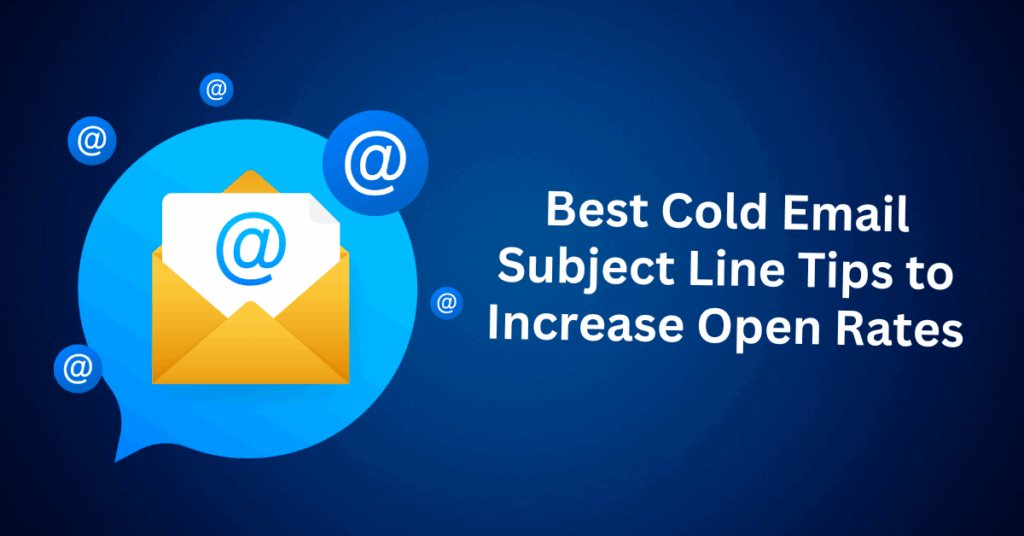Running an online store involves more than offering great products and investing in marketing campaigns. You might be doing everything “right”—launching new products, crafting compelling ads, and targeting your ideal customer base—yet still not seeing the sales you anticipated. When conversions fall short, it’s often not because you’re not trying hard enough, but because you’re missing the right insights.That’s where eCommerce analytics becomes essential.
Instead of guessing what your customers want or relying on vanity metrics, analytics empowers you to make data-driven decisions that improve your store’s performance and profitability. In this guide, we’ll break down how to harness the power of analytics to boost conversions, refine your strategy, and build sustainable growth for your eCommerce business.
What Is eCommerce Analytics?
eCommerce analytics refers to the process of collecting, analyzing, and interpreting data from your online store to evaluate performance and uncover opportunities for optimization. In essence, it provides a clear picture of how your business is doing—from traffic trends and customer behavior to sales performance, marketing ROI, and more.
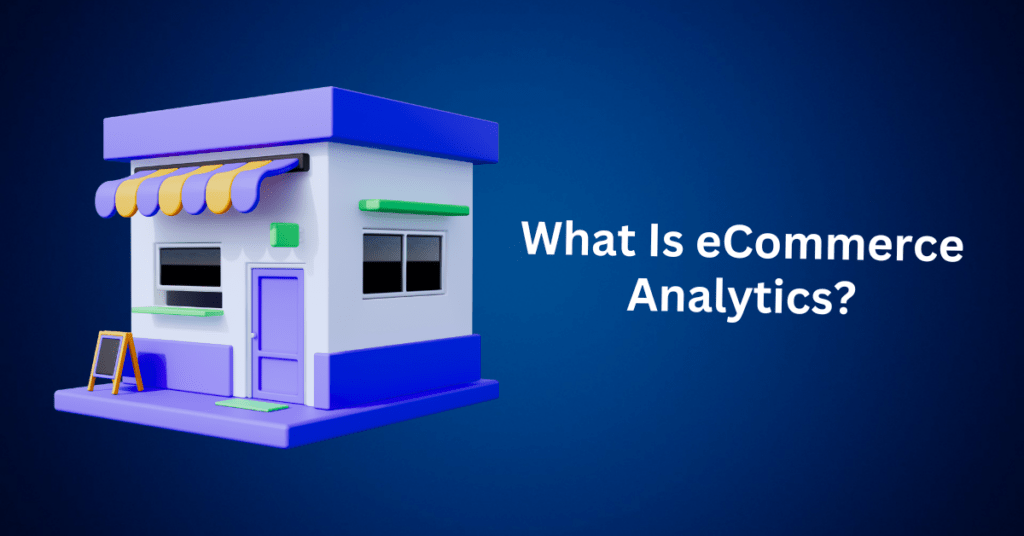
For example, imagine noticing a steady stream of traffic to your product pages, yet sales remain stagnant. Without analytics, you’re left in the dark. However, with the right tools in place, you can uncover potential issues—perhaps your checkout process is too complicated, your product descriptions are unclear, or your pricing isn’t competitive.
Ultimately, with a deeper understanding of the numbers behind your store, you can spot friction points, tweak your strategy, and increase conversions with greater confidence.
In a competitive digital marketplace, decisions based on gut feelings or assumptions can lead to wasted ad spend, abandoned carts, and missed revenue. eCommerce analytics allows you to:
- Identify top-performing products and eliminate underperformers
- Optimize marketing campaigns based on real ROI
- Understand your customer journey from first click to final sale
- Improve website usability by analyzing how users interact with your pages
- Refine your sales funnel to reduce drop-off at key stages
Ultimately, eCommerce analytics helps you prioritize what matters most—so you spend less time guessing and more time growing.
What Is eCommerce Web Analytics?
While eCommerce analytics covers a broad range of store data, eCommerce web analytics focuses specifically on how visitors behave on your website. It tracks user interactions such as:
- How visitors found your site (referral traffic, search engines, social media)
- Which pages they visit and how long they stay
- How they navigate through your product categories or checkout process
- Where they drop off before completing a purchase
This data helps answer questions like:
- Are people engaging with your homepage or bouncing right away?
- Are visitors adding items to their cart but abandoning checkout?
- Which marketing channels drive the most valuable traffic?
For example, if a particular product page has a high bounce rate and low conversion rate, you may need to enhance your visuals, rework the copy, or speed up the page load time. Insights like these give you the tools to refine the customer experience and increase your chances of converting browsers into buyers.
6 Powerful Benefits of eCommerce Analytics That Can Transform Your Online Store
eCommerce analytics goes far beyond simply tracking numbers—it’s the backbone of a strategic, data-driven business. When used effectively, it becomes your secret weapon for understanding your customers, increasing conversions, and improving every facet of your online store’s performance.
If you’re still relying on guesswork or broad assumptions to make business decisions, it’s time to tap into the measurable benefits of analytics. Let’s break down how leveraging your store’s data can lead to smarter choices and sustainable growth.
1. Build Deeper, More Meaningful Customer Relationships
One of the most valuable aspects of eCommerce analytics is its ability to help you truly understand your customers. By analyzing patterns in browsing history, purchase behavior, and on-site engagement, you can uncover what your shoppers want—and what’s holding them back from buying.
For example, if a specific product page gets a lot of views but minimal conversions, that’s a signal to dig deeper. Maybe the pricing isn’t clear, the images aren’t compelling, or the shipping details are hidden. With this insight, you can follow up with tailored promotions or helpful content that addresses the hesitation—ultimately building trust and turning occasional shoppers into repeat customers.
2. Deliver Personalized Shopping Experiences That Drive Sales
Modern shoppers expect personalization—and eCommerce analytics makes it possible. By understanding individual customer preferences and behavior, you can craft tailored product recommendations, dynamic email campaigns, and customized landing pages.
For instance, if a customer consistently buys yoga gear, you can highlight new arrivals in the same category or cross-sell items like eco-friendly mats or wellness supplements. These personal touches not only enhance the customer experience but also increase the likelihood of higher order values and brand loyalty.
3. Pinpoint and Fix Customer Abandonment Triggers
Cart abandonment is one of the biggest challenges in eCommerce—but analytics gives you the visibility needed to tackle it. By analyzing customer flow through your site, you can identify where people are dropping off and why.
If users are adding items to their cart but exiting during checkout, the issue might be long loading times, surprise fees, or a lack of payment options. With this data, you can streamline your checkout process, offer upfront shipping information, or introduce cart recovery emails—resulting in more completed purchases.
4. Maximize Your Marketing ROI With Smarter Budget Allocation
Instead of spreading your marketing budget thinly across multiple channels, analytics helps you focus on what actually works. By tracking key performance indicators like conversion rates, click-through rates, and cost per acquisition, you can identify your highest-performing campaigns and double down on them.
For example, if Instagram ads consistently bring in high-value traffic while paid search underperforms, you can reallocate your ad spend accordingly. This means fewer wasted dollars and a higher return on every marketing investment.
5. Discover Opportunities for New Products and Revenue Streams
Analytics doesn’t just tell you what’s happening—it also reveals what’s missing. You might find that customers frequently search your site for products you don’t yet offer, or that bundled packages lead to higher average order values.
By spotting these patterns, you can create new product collections, limited-time offers, or complementary add-ons based on real customer interest—ensuring your inventory and promotions align with demand.
6. Optimize Business Operations From the Ground Up
Operational inefficiencies—like stockouts, delayed shipments, or customer service bottlenecks—can quietly erode your profits. eCommerce analytics helps you identify these pain points before they turn into major issues.
By analyzing data across supply chain logistics, fulfillment timelines, and customer support inquiries, you can make smarter decisions that reduce costs, increase efficiency, and improve customer satisfaction. For example, if certain products are always selling out, you can adjust inventory forecasts. If refund rates spike for specific items, you can revisit quality control or revise the product descriptions.
7 Most Important eCommerce Analytics Metrics You Should Track
Growing a successful online store doesn’t happen by luck—it’s built on data. If you’re pouring time and money into marketing campaigns or product launches but not seeing the results you want, chances are you’re missing the metrics that actually move the needle.
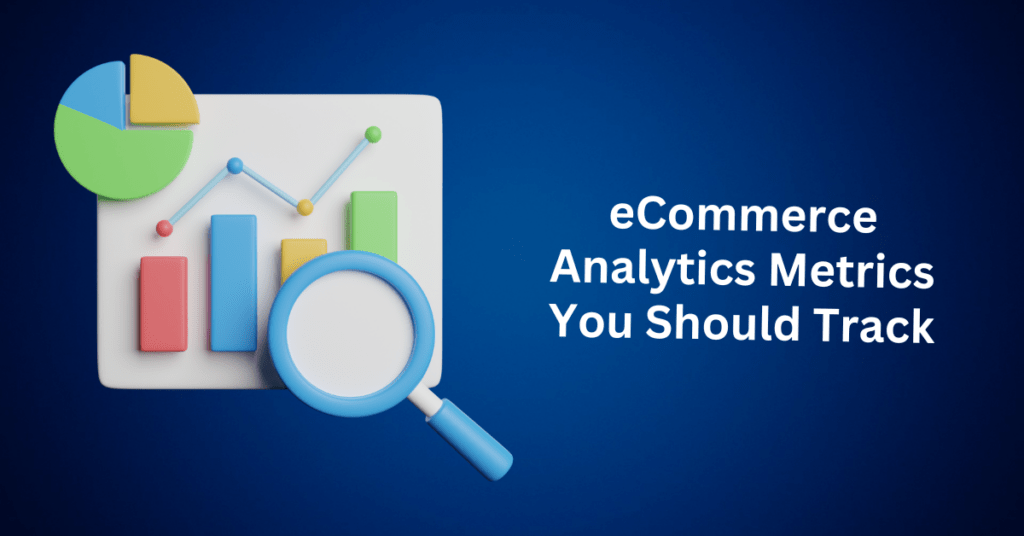
eCommerce analytics helps you uncover what’s really happening behind the scenes so you can make smarter, faster, and more profitable decisions. But which metrics matter most?
Here’s a breakdown of the key performance indicators (KPIs) every online store should monitor to improve sales, retain customers, and scale with confidence.
eCommerce Analytics Metrics 1. Website Traffic
Website traffic tells you how many visitors are landing on your online store. While more traffic typically means more opportunities to convert shoppers into customers, high traffic with low sales is a red flag. It often means something is broken in your conversion funnel.
For instance, if you’re seeing a spike in visitors from a recent Instagram promotion but no corresponding bump in sales, it might point to mismatched messaging, poor product page content, or a clunky checkout experience.
Pro Tip: Use tools like Semrush, Google Analytics, or Hotjar to track traffic sources, visitor behavior, and landing page performance.
eCommerce Analytics Metrics 2. Shopping and Checkout Behavior
Understanding how shoppers navigate through your store—and where they abandon the journey—is essential to increasing conversions. Shopping behavior reports reveal what products are viewed, added to carts, and ultimately purchased.
If users frequently abandon their carts before checking out, it could be due to hidden costs, slow-loading pages, or too many form fields. Optimizing your checkout process and adding trust elements (like security badges, free shipping, or guest checkout options) can reduce friction and recover lost sales.
eCommerce Analytics Metrics 3. Average Order Value (AOV)
Your Average Order Value is the average dollar amount spent every time a customer places an order. A higher AOV means you’re earning more from each transaction—without needing to increase your traffic or ad spend.
If your AOV is lower than expected, try offering product bundles, volume discounts, or “Buy One, Get One” deals. Upsell and cross-sell strategies at checkout can also encourage larger purchases.
Example: Instead of just selling a single mug, offer a themed set or bundle it with a coaster and tea sample for a slightly higher price.
eCommerce Analytics Metrics 4. Repeat Purchase Rate
This metric shows the percentage of customers who return to buy again. Repeat purchases are gold in eCommerce—it costs significantly less to retain existing customers than to acquire new ones.
If your repeat purchase rate is low, consider setting up loyalty programs, sending follow-up emails with personalized offers, or recommending complementary products based on past orders.
Tip: Subscription-based models, limited-time re-order discounts, or customer reactivation campaigns can also help drive repeat purchases.
eCommerce Analytics Metrics 5. Customer Retention Rate (CRR)
Customer Retention Rate measures how well your store keeps customers coming back over a specific time frame. A low CRR can be a warning sign that your post-purchase experience isn’t up to par.
You can improve retention by refining your onboarding emails, offering incentives for returning shoppers, and delivering stellar customer service. Happy customers tend to come back—and bring friends with them.
eCommerce Analytics Metrics 6. Ad Click-Through Rate (CTR)
When running paid ads, CTR (Click-Through Rate) reveals how many users clicked on your ad after seeing it. A high CTR indicates that your message is relevant and compelling to your target audience. A low CTR, on the other hand, could suggest poor targeting, weak ad creatives, or an unclear call to action.
Regularly split-test your headlines, visuals, and copy to see what resonates. And always match your ad messaging to your landing page for a seamless user experience.
eCommerce Analytics Metrics 7. Customer Satisfaction and Feedback
Beyond numbers, qualitative feedback gives you direct insights into how your customers feel about shopping with you. Look at product reviews, ratings, survey responses, and live chat interactions to spot trends.
You can also track your Net Promoter Score (NPS)—a powerful indicator of brand loyalty. A higher NPS means customers are more likely to recommend your store to others, creating organic word-of-mouth marketing.
🎯 The average NPS score for an eCommerce business hovers around 50—on a scale from -100 (no one recommends you) to 100 (everyone recommends you).
If you’re consistently seeing negative feedback around slow delivery, confusing navigation, or lackluster packaging, take action to fix those issues and turn frustration into loyalty.
How to Effectively Acquire and Analyze eCommerce Data to Grow Your Online Store
If you want to scale your eCommerce business, you can’t rely on guesswork. The most successful online stores use data to make smart decisions—from product development to marketing campaigns to improving customer retention.
But before you can use data to drive growth, you need a system to collect, analyze, and act on it effectively.
Here are the essential steps to acquiring and analyzing eCommerce data the right way:
1. Identify Customer Touchpoints Across the Buying Journey
Every interaction a shopper has with your brand is a valuable data source. These touchpoints help you understand what’s working—and what’s not—at every stage of the customer journey.
Key Touchpoints to Track:
- Social Media: Monitor how customers discover your brand on platforms like Facebook, Instagram, and TikTok.
- Product Pages: Track which items are viewed, added to cart, and ultimately purchased.
- Checkout: Analyze cart abandonment rates and see where users drop off during the final steps.
- Email Marketing: Measure open rates, click-through rates, and conversions from your email campaigns.
Mapping these interactions gives you a holistic view of how users navigate your store—and where they might get stuck.
2. Set Clear Analytics Goals and Define KPIs
Before diving into data collection, you need to know what success looks like. Start by defining your eCommerce goals, then choose the Key Performance Indicators (KPIs) that align with those goals.

Examples of Common eCommerce KPIs:
- Conversion Rate: Percentage of site visitors who complete a purchase.
- Revenue Growth: Monthly or quarterly increase in sales.
Customer Retention Rate: The percentage of customers who return to buy again.
Your metrics should be aligned with business objectives, whether that’s acquiring new customers, maximizing average order value, or increasing repeat purchases.
3. Set Up eCommerce Analytics Tools
To track and analyze performance, you’ll need the right tools that integrate seamlessly with your online store.
Recommended Analytics Platforms:
- Google Analytics (GA4): Essential for tracking website traffic, user behavior, and eCommerce conversions.
- Adobe Analytics: A powerful option for enterprise-level reporting and deeper customer segmentation.
- Heatmaps & Session Recordings (e.g., Hotjar): Visualize how users interact with your site.
Choose tools based on your business size, technical skills, and specific reporting needs. Make sure your analytics tags are correctly implemented across all pages.
4. Generate Reports and Discover Insights
Once your tools are in place, start pulling reports that highlight actionable trends and behavior patterns.
Examples of Useful Reports:
- Top-selling products over the past 30 days
- Funnel analysis: where users drop off during checkout
- Revenue attribution: which marketing channels are most profitable
Regularly reviewing reports will help you find opportunities to optimize product listings, improve UX, and double down on what’s working.
5. Apply Insights to Improve eCommerce Strategy
Raw data is just numbers until you apply it to real-world decisions. Use insights to fine-tune different parts of your eCommerce operation.
Ways to Turn Data Into Action:
- Enhance Product Pages: If visitors leave product pages without buying, test new descriptions, add lifestyle photos, or highlight customer reviews.
- Simplify Checkout: If you’re seeing high cart abandonment, reduce form fields, add trust signals (like SSL badges), and offer guest checkout.
- Double Down on High-Performing Channels: Shift your marketing budget toward the platforms and campaigns that are driving the highest ROI.
Implementing even small changes based on user behavior can have a big impact on overall sales and customer satisfaction.
6. Monitor Ad Click-Through Rate (CTR)
If you’re running paid ads, CTR is a must-track metric. It tells you how many people clicked on your ad compared to how many saw it.
A high CTR means your ads are resonating. A low CTR can signal problems like poor copywriting, weak visuals, or overly broad targeting.
Example: If a Facebook ad gets lots of impressions but few clicks, consider rewriting the headline, using a stronger call-to-action, or refining your audience targeting.
7. Collect Customer Feedback and Track Satisfaction
Numbers tell one side of the story—customer feedback tells the other. Reviews, surveys, and direct messages give you insight into the real experiences of your buyers.
Use Feedback to Spot Patterns:
- Are customers complaining about slow shipping?
- Do product reviews mention unclear sizing or misleading images?
- Are buyers praising specific features you could highlight more prominently?
You can also measure satisfaction using Net Promoter Score (NPS) to understand how likely customers are to recommend your brand.
Tip: A strong NPS and glowing reviews don’t just improve retention—they boost trust and credibility for first-time buyers.
Common Mistakes to Avoid When Interpreting eCommerce Analytics
eCommerce analytics can be a goldmine of insights—but only if interpreted correctly. Misreading the data can lead to poor decisions, wasted ad spend, and missed opportunities to grow your store.
Here are the most common mistakes to watch out for (and how to avoid them):
1. Focusing on Vanity Metrics
Metrics like page views, likes, or follower counts may look impressive, but they don’t always translate to revenue.
What to do instead:
Prioritize actionable metrics such as conversion rate, average order value (AOV), and customer lifetime value (CLV). These numbers directly reflect your store’s performance and impact profitability.
2. Ignoring Customer Behavior
It’s tempting to just track sales—but if you’re not analyzing how users behave on your site, you’re missing the bigger picture.
For example:
- Are users bouncing off certain product pages?
- Are mobile visitors less likely to convert than desktop users?
- Are returning customers engaging with your emails or reordering?
Solution: Use behavioral analytics tools like heatmaps, session recordings, or funnel tracking to understand what customers do—not just what they buy.
3. Overlooking Data Segmentation
Looking at your analytics as one big lump can give you a misleading view. Different customer groups behave differently.
Why segmentation matters:
- Mobile users may have lower conversion rates than desktop users.
- International shoppers may abandon carts due to shipping costs.
- First-time visitors may need more nurturing than returning customers.
Fix it:
Segment your data by:
- Device type (mobile vs. desktop)
- Traffic source (email, social, organic)
- Customer status (new vs. returning)
- Location, age, or gender (if available)
This reveals patterns that generic data can’t show.
4. Failing to Set Clear Goals
Without clearly defined goals, your data becomes noise. You can’t measure success if you don’t know what you’re aiming for.
Don’t just track everything—track what matters.
Examples of clear goals:
- Increase monthly sales by 15%
- Reduce cart abandonment by 10%
- Grow email list by 1,000 subscribers in 90 days
Once your goals are defined, align your KPIs with them so you can evaluate progress and optimize accordingly.
5. Using a Hosting Provider That Limits Data Accuracy
Even the most advanced analytics tools won’t help if your website is slow, buggy, or doesn’t properly load tracking scripts. That’s why choosing the right hosting provider is essential to getting clean, reliable data.
Why Bluehost WooCommerce Hosting makes a difference:
- Built-in support for WooCommerce and analytics plugins
- Fast, stable performance—critical for low bounce rates and better tracking
- Seamless integration with tools like Google Analytics, Meta Pixel, and more
When your store runs smoothly, you’ll get more accurate insights—and a better user experience for your customers.
Final Thoughts: Key eCommerce Analytics Metrics To Track
eCommerce analytics isn’t just a nice-to-have—it’s an essential tool for growing your online store. By tapping into the power of data, you can better understand your customers, optimize your marketing strategies, and make smarter decisions that drive real results. Whether you’re aiming for higher conversions, better customer retention, or increased revenue, analytics helps you move forward with clarity instead of guesswork.
For instance, from tracking user behavior to identifying which products and campaigns are performing best, analytics gives you the insights needed to fine-tune your store and scale with confidence. When you understand where your customers are coming from, what they’re engaging with, and where they’re dropping off, you can make meaningful improvements that boost performance across the board.
Moreover, with Bluehost WooCommerce Hosting, it’s easier than ever to integrate powerful analytics tools and get fast, reliable performance that supports accurate tracking. In fact, you’ll have everything you need to host, grow, and optimize your online store—all in one place.
So, don’t leave your store’s growth to chance. Instead, start using eCommerce analytics today to unlock new opportunities, strengthen your strategy, and take your business to the next level.