When it comes to closing a sale, the checkout process is the ultimate moment of truth. It’s the final step between a customer’s decision to buy and the revenue landing in your pocket. A frictionless, intuitive checkout experience can dramatically increase conversion rates; meanwhile, a confusing or tedious process often results in abandoned carts and lost sales. In today’s competitive eCommerce landscape, optimizing your checkout flow is no longer optional, it’s absolutely critical. Shoppers now expect fast, secure, and user-friendly experiences that allow them to complete their purchases with minimal effort. On the other hand, any unnecessary hurdles can quickly deter even the most motivated buyers.
That’s why, in this comprehensive guide, we’ll break down exactly how to streamline your checkout flow, highlight the biggest mistakes you’ll want to avoid, and share proven strategies to boost your store’s performance.
What is an eCommerce Checkout Flow?
An eCommerce checkout flow refers to the step-by-step journey customers take from reviewing the items in their cart to finalizing their order. Specifically, it includes every interaction from entering shipping information to choosing payment methods that ultimately leads to a completed transaction.

Moreover, a well-optimized checkout flow isn’t just about aesthetics; it also plays a pivotal role in influencing buying decisions. If the process feels confusing, clunky, or unnecessarily complicated, then you risk losing customers who were otherwise ready to buy.
Therefore, the goal is simple: create a checkout experience that is fast, intuitive, and reassuring. In fact, the easier it is for customers to navigate through the steps, the more likely they are to complete their purchase and return for more.
The 4 Essential Stages of a Modern eCommerce Checkout Flow
Modern eCommerce checkout flows have evolved to meet rising customer expectations. A successful flow typically includes these four key stages:
1. Cart Review
Before committing to a purchase, customers often want to double-check their selections. Therefore, it’s essential to make it easy for them to view items, adjust quantities, remove products, and apply discount codes. Clear navigation, along with a prominent “Proceed to Checkout” button, helps maintain momentum and encourages customers to move confidently through the buying process.
2. Shipping Information
At this stage, customers provide their delivery address and select their preferred shipping option. To streamline the experience, incorporate auto-fill features, clearly display shipping costs, and show estimated delivery dates. Setting clear expectations at this point helps build trust and keeps customers moving confidently toward completing their purchase.
3. Payment Details
Here, shoppers input sensitive payment information. Offering multiple payment methods including credit cards, PayPal, digital wallets, and Buy Now, Pay Later options can cater to a wider range of customers. Displaying trust badges, secure checkout icons, and privacy assurances is essential to reduce hesitation.
4. Order Review and Confirmation
Finally, customers get a chance to review all entered details before submitting their order. A clear summary page minimizes errors and increases buyer confidence. After purchase, a confirmation message or email helps reassure them that everything went through correctly.
Why Checkout UX Will Make or Break Your Sales
As eCommerce continues to grow, customer expectations for checkout experiences are rising quickly. A clunky or inefficient checkout process can be the difference between securing a sale and having a customer abandon their cart. Prioritizing your checkout user experience (UX) is crucial for success in today’s competitive online marketplace.
First and foremost, speed matters. Page load time plays a significant role in customer satisfaction. Research has shown that if a page takes more than two seconds to load, conversion rates can drop by as much as 50%. In a world driven by instant gratification, a slow checkout process simply isn’t acceptable to customers who expect quick and seamless transactions.
Mobile optimization is also non-negotiable. With over 63% of all eCommerce transactions now taking place on smartphones and tablets, it’s essential that your checkout process is designed with mobile users in mind. This means using large, touch-friendly buttons, simplifying form fields, minimizing scrolling, and ensuring that layouts adapt smoothly to smaller screens.
Lastly, building trust is crucial in an online shopping environment. Shoppers are understandably cautious when sharing personal and payment information. To foster trust, integrate trust signals such as SSL certificates, clear return policies, and real-time support options. Even small details like displaying secure payment icons can significantly impact your conversion rates and customer confidence.
Common eCommerce Checkout Flow Mistakes
The checkout process is the final, crucial stage in the customer journey, and even minor mistakes can have major consequences. Small friction points, confusing layouts, or unexpected costs can quickly turn interested shoppers into lost sales. In fact, checkout-related issues are among the top reasons for cart abandonment across eCommerce stores worldwide.

To help you create a frictionless path to purchase, let’s dive into the most common checkout flow mistakes and, more importantly, how you can avoid them to maximize conversions.
Checkout Friction That Leads to Cart Abandonment
Even the most eager customers can abandon their carts when faced with an inconvenient or frustrating checkout experience. Identifying and eliminating friction points early in the process is essential, ideally before customers even reach the checkout page. Below are some of the most significant sources of friction to watch out for.
One major obstacle is forced account creation. Requiring shoppers to create an account or log in before completing a purchase introduces unnecessary barriers. Today’s consumers value convenience and prefer a fast, guest checkout option. It’s crucial to offer a smooth, seamless guest checkout process and only prompt for account creation after the purchase, if at all.
Unexpected shipping costs are another major pain point. Surprise delivery fees revealed at the final stage of checkout can quickly sour the shopping experience. Research indicates that hidden shipping charges are one of the top reasons customers abandon their carts. To maintain transparency and trust, be upfront about shipping costs early on, either on the product page or in the shopping cart.
Lastly, slow-loading pages or checkout errors can kill purchase momentum in an instant. A checkout page that takes too long to load or displays unexpected errors will frustrate customers. To avoid this, make sure your checkout process is optimized for speed, regularly test for bugs, and address any form validation issues to ensure a smooth, efficient checkout experience.
Mobile-First Checkout Flow Mistakes to Avoid
With mobile commerce continuing to dominate, accounting for more than 60% of online transactions, it’s crucial that your mobile checkout flow is flawless. A checkout process that isn’t fully optimized for smartphones and tablets will quickly frustrate mobile users and can result in lost sales.
One common mistake to avoid is having a cluttered or confusing layout. Mobile screens have limited space, and a crowded or difficult-to-navigate design can easily lead users to abandon their purchase. Focus on creating a clean, minimalist layout with large, touch-friendly elements that guide shoppers intuitively through the process.
Another issue to watch for is poor autofill and input validation. Mobile users expect speed and convenience, and if your checkout form doesn’t support autofill or lacks proper form validation, it can quickly lead to frustration. Ensure all fields are optimized for mobile autofill, and provide instant validation feedback to make the experience as seamless as possible.
Finally, unresponsive or hard-to-tap buttons are a major hurdle for mobile shoppers. Tiny or slow-to-respond buttons can be a nightmare for users. Make sure your Call-to-Action (CTA) buttons are large enough for easy tapping, responsive, and positioned in accessible areas of the screen to encourage smooth interaction and reduce frustration.
eCommerce Checkout Flow Fatigue
Checkout fatigue is becoming an increasingly common problem in eCommerce. In 2025, the global cart abandonment rate reached a staggering 70.19%, with one of the main contributors being lengthy and complicated checkout processes that exhaust customers before they can complete their purchase.
One common cause of checkout fatigue is excessive form fields. Asking for too much information can overwhelm shoppers and cause them to abandon the process. Focus on collecting only the essential details, such as the shipping address, payment method, and basic contact information, to make the checkout process quicker and more manageable.
Another factor is the lack of progress indicators. If customers can’t easily see how far along they are in the checkout process, they may feel uncertain or frustrated. Adding a clear progress bar can reassure shoppers that they’re making progress and encourage them to continue through the steps without hesitation.
Finally, surprise costs at checkout are a major reason for cart abandonment. Hidden fees, such as unexpected shipping charges or taxes, can create a sense of distrust and lead customers to abandon their carts at the last moment. Being transparent about all costs early in the process is essential for maintaining trust and encouraging shoppers to complete their purchase.
Proven Strategies to Combat Checkout Fatigue
To keep customers engaged and committed to completing their purchases, it’s essential to simplify and optimize the entire checkout experience. By addressing key areas, you can ensure a smoother and more efficient process that encourages conversions.
First, simplify the checkout process by reducing the number of required fields and steps. Consider offering a single-page checkout where customers can input all necessary information at once, minimizing frustration and decision fatigue. Incorporating smart autofill technology and remembering returning customers’ details can further streamline the process, making it faster and more convenient.
Next, prioritize mobile optimization. With mobile commerce continuing to rise, your checkout flow must adapt seamlessly to all devices. A responsive design, easy navigation, thumb-friendly buttons, and lightning-fast loading times are essential for keeping mobile shoppers engaged throughout the checkout process. If the experience is cumbersome on a smartphone, you risk losing valuable sales.
Finally, provide transparent pricing and clear communication from the start. Ensure all costs, including taxes, shipping, and any additional fees, are clearly displayed early in the shopping journey to avoid surprises at checkout. Additionally, include visual progress indicators throughout the checkout stages, so customers always know where they are in the process and what to expect next. This clarity helps build trust and keeps customers moving forward.
Best Practices to Optimize Your eCommerce Checkout Flow
Creating a seamless and user-friendly checkout experience is critical to converting browsers into buyers. A slow, confusing, or untrustworthy checkout flow can derail even the most motivated shoppers, leading to lost revenue and abandoned carts.
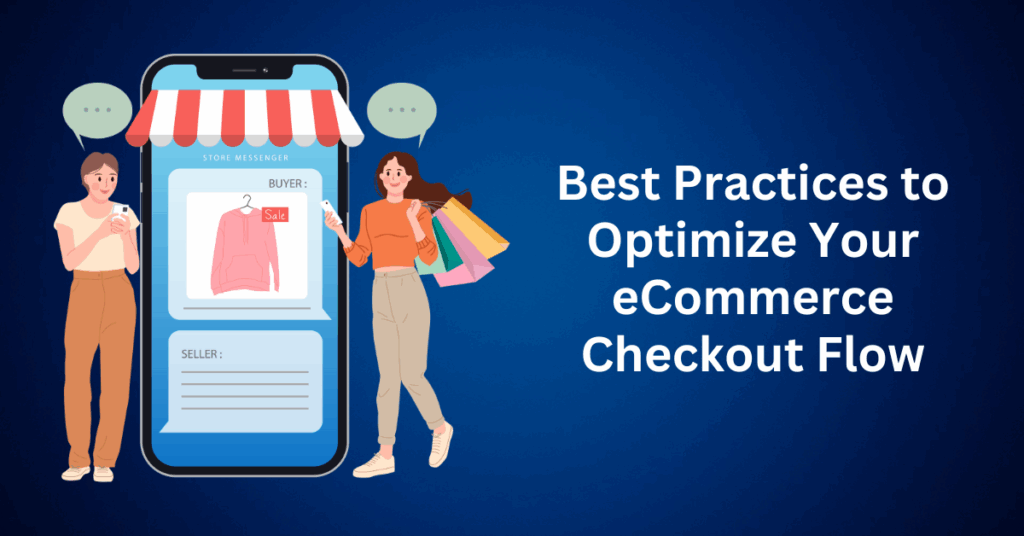
By implementing proven eCommerce checkout best practices, you can minimize friction, enhance user satisfaction, and drive higher conversion rates. Here’s how to optimize your checkout flow for success.
1. Design for Speed, Simplicity, and Focus
In today’s fast-paced eCommerce landscape, every second counts. A checkout process that is fast, intuitive, and easy to complete can dramatically boost your store’s performance. Streamlining the checkout experience is essential for reducing cart abandonment and increasing conversions.
One key strategy is to use autofill for forms. Enabling browser and mobile autofill capabilities for billing, shipping, and payment fields can significantly speed up the process and reduce manual typing errors. Simplifying the checkout flow is equally important. Breaking the process into a clean, logical sequence. Ideally a simple multi-step or single-page checkout, makes it feel less overwhelming. Including clear progress indicators can also reassure customers that they are moving closer to completing their purchase.
Minimizing distractions is another crucial step. Remove any unnecessary links or pop-ups that might pull users away during checkout. The primary focus should remain on completing the purchase without interruptions. Additionally, optimizing for mobile is non-negotiable. With the majority of eCommerce traffic coming from smartphones, your mobile checkout must be fully responsive, touch-friendly, and lightning-fast.
As a final pro tip, allow customers to save their preferred payment methods securely. This feature not only speeds up future purchases but also enhances convenience and encourages repeat sales, making it a win-win for both the customer and your business.
2. Offer Multiple Payment Options for Greater Flexibility
Payment preferences vary widely, and offering only a limited selection can drive customers away at the last minute. To keep your checkout experience inclusive and user-friendly, it’s important to offer a variety of payment options that cater to different customer needs.
One best practice is to accept multiple payment methods. Along with traditional credit and debit cards, it’s essential to include options like PayPal, Stripe, Apple Pay, Google Pay, and emerging Buy Now, Pay Later (BNPL) services such as Klarna or Afterpay. Providing a range of choices ensures that customers can use the method they feel most comfortable with, reducing friction and boosting conversions.
Highlighting security and simplicity is also key. Display trusted payment gateway logos and make it clear that all transactions are safe and secure. Customers are more likely to complete their purchase when they feel confident their information is protected.
Finally, provide fast payment confirmation. As soon as a payment is submitted, show a clear and reassuring confirmation message or page. Ending the transaction experience on a positive note reinforces trust and satisfaction, increasing the likelihood of future purchases.Offering flexible payment solutions improves satisfaction and minimizes cart abandonment, particularly for mobile and international shoppers.
3. Build Trust with Visual Signals and Transparent Policies
Trust is a key element in persuading customers to finalize their purchases. Without visible reassurances, even interested buyers may hesitate at the last moment. Building trust throughout the checkout process can make the difference between a completed sale and an abandoned cart.
One effective strategy is to display SSL certificates and security badges prominently. Showing icons or certifications that highlight your site’s security reassures customers that their personal and payment information is protected. Additionally, making return policies easy to find is crucial. Clearly stating your refund and return policies within or near the checkout area helps eliminate doubts and gives customers a sense of security.
Providing real-time customer support can also make a significant impact. Offering a live chat widget during checkout allows you to address any concerns or questions immediately, preventing hesitation and cart abandonment. Furthermore, showcasing reviews and testimonials strategically throughout the checkout experience adds a powerful layer of social proof. Seeing satisfaction ratings and positive feedback from other customers can build confidence and encourage completion of the purchase.
Ultimately, customers are far more likely to complete their purchases when they feel secure, informed, and supported throughout the process.
4. Enable Guest Checkout for a Frictionless Experience
One of the quickest ways to lose a customer at checkout is by forcing them to create an account. Adding unnecessary steps or requirements can frustrate users and lead to abandoned carts, even when they were ready to buy.
Allowing guest checkout is crucial because it reduces barriers to purchase. Giving users the ability to complete their orders without having to register keeps the process simple and efficient, which is exactly what customers want at this stage. It removes the extra friction that can cause hesitation or second-guessing.
That said, offering account creation as an option still has value. After the purchase is complete, you can invite customers to create an account by highlighting clear benefits, such as order tracking, faster future checkouts, and special offers. This approach feels less pushy and more rewarding for the customer.
By giving shoppers the freedom to choose, you can significantly increase overall checkout success rates and leave customers with a more positive impression of your store.
5. Continuously Improve with A/B Testing and User Feedback
The best checkout flows are never “set and forget.” Regular testing and optimization are essential to staying aligned with customer expectations and keeping up with evolving eCommerce trends. By continually refining the checkout experience, you can ensure it remains seamless and efficient, reducing friction and boosting conversions.
Effective optimization strategies include running A/B tests on key checkout elements. Platforms like Optimizely, VWO, or Google Optimize allow you to test different versions of your checkout page, forms, buttons, and layouts to see which performs best. This helps identify what resonates most with your customers and improves the overall user experience.
Testing in a safe environment is another important step. If you’re using WooCommerce with Bluehost hosting, consider setting up a staging site to trial new designs, features, or changes before pushing them live. This way, you can experiment without risking disruptions to your live store.
Additionally, analyzing user behavior is crucial for understanding how customers interact with your checkout process. Tools like Hotjar, which provide heatmaps, session recordings, and conversion analytics, can help pinpoint bottlenecks and areas for improvement. By reviewing this data, you can make informed adjustments that drive smarter, more profitable optimizations over time.
How to Customize Your WooCommerce Checkout Flow for Higher Conversions
When it comes to running a successful WooCommerce store, the checkout experience can make or break a sale. A smooth, streamlined checkout flow not only reduces cart abandonment but also boosts customer satisfaction and drives repeat business. If you want to increase conversions and create a shopping experience your customers love, it’s essential to customize your WooCommerce checkout process to match your brand’s unique needs.
In this guide, we’ll walk you through the best strategies and tools for customizing your WooCommerce checkout flow.
Why Customize Your WooCommerce Checkout Flow?
The default WooCommerce checkout page is functional but often too generic for businesses with specific needs. Customizing your checkout flow helps you:
- Remove unnecessary fields that slow down purchases
- Highlight important upsells and cross-sells
- Create a faster, frictionless buying experience
- Build trust with a design that matches your brand
- Cater to international customers with localization and currency options
A better checkout experience leads directly to higher conversion rates and a stronger bottom line.
Best WooCommerce Checkout Flow Plugins to Supercharge Your Store
The easiest way to enhance your WooCommerce checkout is by using high-quality plugins built specifically for this purpose. Here are some of the top WooCommerce checkout plugins to consider for 2025:
1. YITH WooCommerce One-Click Checkout
For customers who hate filling out forms, YITH WooCommerce One-Click Checkout is a game-changer. This plugin lets returning customers complete their purchase with just a single click. No extra steps, no repeated information. It’s perfect for mobile users and frequent buyers.
Bonus: It also supports cross-selling features, helping you boost average order values with minimal effort.
2. WooCommerce Blocks (Official Plugin)
If you want a checkout page that’s as unique as your brand, WooCommerce Blocks makes it easy. As the official WooCommerce plugin, it offers flexible, ready-to-use blocks that you can drag, drop, and customize. You can create a clean, modern checkout layout that maximizes usability and trust.
3. Checkout Field Editor by ThemeHigh
Need more control over what information you collect during checkout? Checkout Field Editor by ThemeHigh allows you to add, remove, and reorder fields without touching a line of code. Whether you want to simplify the process or capture extra details for shipping and marketing, this plugin gives you complete flexibility.
How to Rearrange, Skip, or Combine Checkout Steps
Another powerful way to optimize your checkout flow is by rethinking the structure of the steps themselves. You don’t have to follow the default WooCommerce sequence!
Using drag-and-drop editors like Elementor combined with tools such as WooCommerce Checkout Manager, you can:
- Merge billing and shipping sections
- Skip unnecessary steps based on cart contents
- Customize the order of fields to prioritize the most important information
- Introduce conditional fields that appear based on customer selections
By personalizing the flow, you make the checkout feel faster and less complicated, key factors that reduce cart abandonment.
Offer Localization and Multi-Currency Support
If you’re selling internationally, offering a localized checkout experience is critical to earning customer trust.
Plugins like Currency Switcher Professional for WooCommerce allow shoppers to view prices and complete their purchase in their preferred currency. Some tools even automatically detect a visitor’s location and adjust pricing accordingly.
Other localization tips include:
- Translating checkout fields into different languages
- Adapting shipping methods based on country
- Displaying tax information that matches local laws
Catering to international audiences can dramatically expand your store’s reach and revenue.
Don’t Forget About Fast and Secure Hosting
All your efforts to customize the checkout flow won’t matter if your site is slow or crashes at critical moments. A reliable WooCommerce hosting provider ensures:
- Lightning-fast page loads, even during traffic spikes
- Top-notch security for handling sensitive customer data
- A seamless, frustration-free checkout experience
Choosing optimized hosting for WooCommerce is one of the smartest investments you can make for the long-term success of your online business.
Why Choosing the Right Hosting is Critical for a Seamless WooCommerce Checkout Experience
When it comes to optimizing your WooCommerce store, many business owners focus heavily on design, plugins, and marketing, but often overlook one of the most critical factors: hosting quality. Your hosting environment plays a direct role in your checkout flow’s speed, security, and reliability. A sluggish or unreliable checkout can cause customers to abandon their carts at the final moment, costing you valuable sales.
Investing in high-performance hosting ensures fast loading times, secure transactions, and a frictionless checkout experience, even during major traffic surges. Let’s dive into why hosting is the backbone of a successful WooCommerce checkout and how the right provider can help you scale your business effortlessly.
The Impact of Speed, Caching, and CDN on Checkout User Experience
Speed is not just a “nice to have” feature. It’s essential for customer retention and conversions. A slow-loading checkout page can frustrate shoppers and drive them away before they complete their purchases.
Bluehost recognises the critical importance of speed for eCommerce success. Their WooCommerce hosting plans come equipped with:
- Free Cloudflare CDN: Serving your website content from global data centers to ensure faster page loads, no matter where your customers are located.
- Advanced Performance Optimization: Smart caching and resource management keep your store lightning fast, even during high-traffic periods like Black Friday sales or product launches.
Fast checkout experiences improve customer satisfaction, boost trust, and significantly lower cart abandonment rates.
Security Signals That Increase Conversions
Security is non-negotiable when dealing with online payments. Customers are far more likely to complete their purchase if they see visible signs that their data is protected.
With Bluehost’s WooCommerce hosting, your store benefits from:
- Free SSL Certificates: Instantly display the secure padlock icon in browsers, signaling a safe shopping environment.
- Daily Malware Scans: Proactively detect and remove threats before they impact your site.
- Automated Backups: Keep your store data safe, so you’re always protected against unexpected issues.
When customers feel secure, they’re more likely to trust your store and complete their purchases with confidence.
Scalable Hosting Solutions for Traffic Surges
Nothing is worse than your site crashing just as you’re running a flash sale or launching a new product. Traffic spikes can quickly overwhelm unprepared websites, resulting in lost sales and frustrated customers.
Bluehost’s WooCommerce hosting is designed to scale effortlessly with your business growth:
- Cloudflare CDN Integration: Keeps your website fast and responsive across the globe.
- Dynamic Resource Allocation: Automatically adjusts to accommodate spikes in visitor traffic without downtime.
- Advanced Caching: Maintains consistent speed and reliability during high-demand periods.
Whether it’s a seasonal promotion, a viral marketing campaign, or an unexpected influx of visitors, their hosting ensures your checkout flow remains smooth and uninterrupted.
Full eCommerce Integration for an Optimized Checkout Flow
Creating a seamless checkout experience doesn’t stop with hosting. It’s about integrating the right tools to make every customer interaction smooth and intuitive.
Bluehost’s WordPress eCommerce Premium Solution includes everything you need to optimize your entire online store experience, from product discovery to checkout:
- Easy Login: Simplified sign-in processes keep returning customers engaged.
- Product Comparisons: Empower customers to make informed purchasing decisions quickly.
- Built-In SSL Protection: Secure every transaction and reinforce trust from the first click.
- Multichannel Management with Ecomdash: Manage inventory and orders across platforms like Amazon, eBay, and Etsy in one place.
- Yoast WooCommerce SEO: Enhance product visibility in search engines, attracting more traffic and potential buyers.
- YITH Loyalty and Engagement Tools: Offer loyalty programs, product filters, reviews, and wishlists to enhance customer satisfaction.
- WonderCart Promotions Manager: Easily set up sales, discounts, and promotions to boost conversions.
- WooCommerce Gift Cards: Let customers purchase and gift branded gift cards directly from your site.
- Shippo Shipping Integration: Streamline your shipping processes with multiple carrier options.
By combining these advanced eCommerce tools with high-performance hosting, Bluehost ensures your WooCommerce store is not only secure and fast but fully optimized for maximum conversions at every stage of the customer journey.
Final Thoughts: ECommerce Checkout Flow Optimization to Boost Sales
The checkout flow is one of the most pivotal stages in your customer’s journey, and it can truly make or break your eCommerce success. A streamlined, optimized checkout experience not only reduces friction but also builds trust and significantly boosts conversion rates. When shoppers encounter a simple, secure, and fast checkout process, they’re far more likely to complete their purchase and return for future transactions.
In today’s competitive landscape, offering a seamless eCommerce checkout isn’t just a best practice. It’s a necessity. Modern online shoppers now expect strategies like mobile-first design, guest checkout options, and real-time customer support. By implementing these eCommerce checkout best practices, you can effectively minimize cart abandonment, elevate your brand reputation, and create a shopping experience that keeps customers coming back.
So, are you ready to optimize your WooCommerce checkout flow and unlock your online store’s full potential?
Enhance the customer experience, drive more conversions, and build lasting loyalty with Bluehost WooCommerce Hosting.


