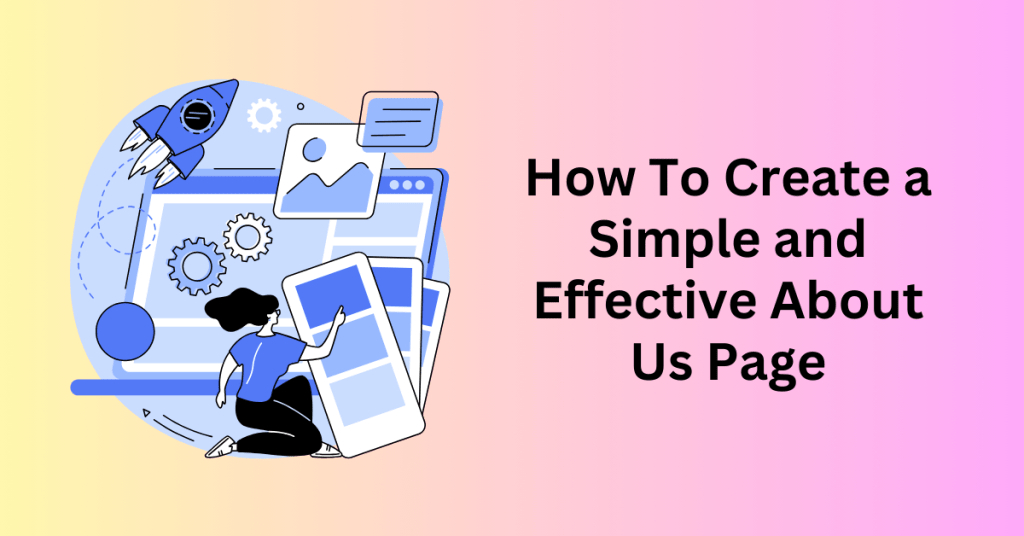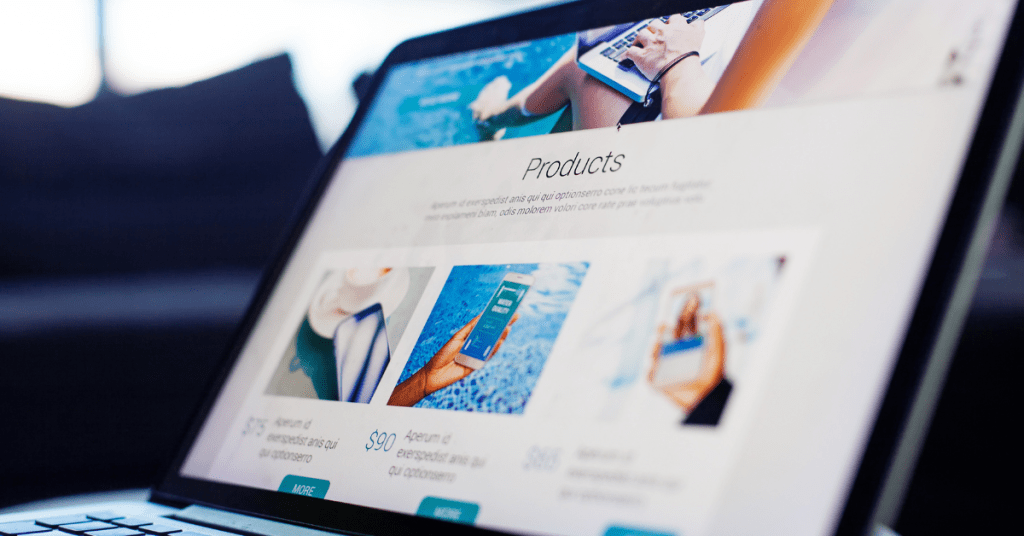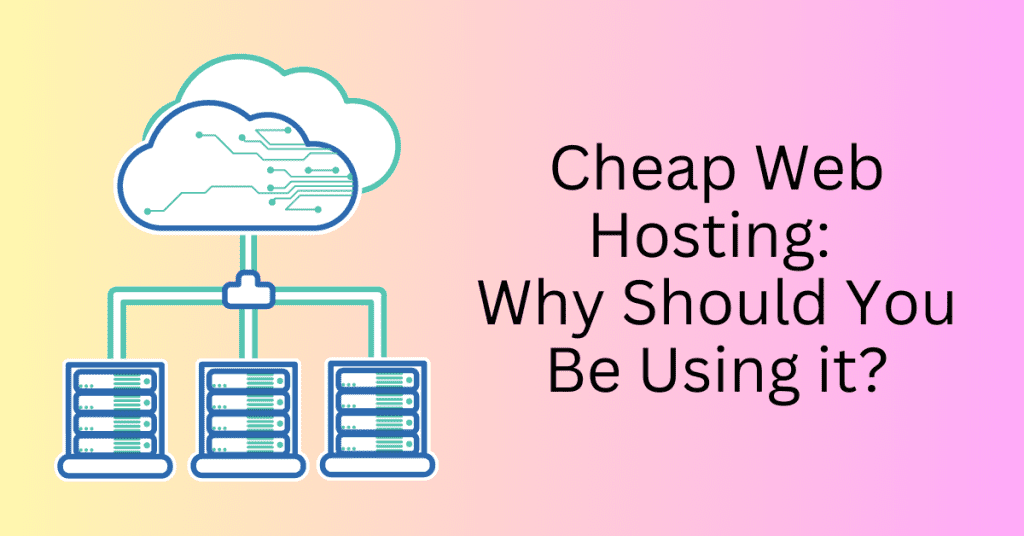Interested in venturing into website building? Trying to determine if Elementor fits your needs as a website builder? In the ever-evolving landscape of website development, choosing the right tools can make all the difference. Elementor has long been hailed as one of the premier WordPress website builders, celebrated for its user-friendly interface, robust feature set, and unparalleled customization options.
In this comprehensive review, we’ll delve into the latest updates, features, and performance metrics of Elementor. We’ll explore what sets it apart from the competition, examine user experiences, and provide an in-depth analysis of its strengths and potential drawbacks. Whether you’re a seasoned web developer or a small business owner looking to establish an online presence, this review will equip you with the insights needed to determine if Elementor remains the best choice for your WordPress website-building needs in 2024. Join us as we unpack everything you need to know about Elementor’s latest iteration and its place in today’s digital landscape.
Start Building Your WordPress Website Today with Elementor
What Is Elementor?
Elementor is a powerful tool that allows you to:
- Build a Complete Website Without Code: Create a fully functional and aesthetically pleasing website without writing a single line of code.
- Drag and Drop Functionality: Easily drag and drop content blocks and feature elements to design your perfect layout.
- Real-Time Previews: Instantly preview your page as you build it, ensuring every element looks just right.
Besides, Elementor is used by millions of WordPress websites, making it the leading WordPress page builder. But what makes Elementor stand out in a crowded market of visual, drag-and-drop page builders?
Let’s explore its standout features:
Abundance of Content Elements
Elementor offers a vast array of content elements, or ‘blocks’, that you can use to customize your website. These elements include everything from basic text and image blocks to more advanced features like sliders, forms, and galleries.
Besides, the intuitive drag-and-drop functionality allows you to easily place these elements anywhere on your page, giving you complete control over your site’s design. This flexibility means you can then create complex, visually appealing layouts without any coding knowledge.
Elementor AI
One of the newest additions to Elementor is its AI capabilities. These tools can significantly streamline your content creation process. Besides, with Elementor AI, you can generate high-quality text for your website, create unique images, and even develop custom code snippets.
On the other hand, this integration of AI helps to reduce the time and effort required to produce professional-grade content, making it easier for you to maintain and update your site.
Responsive Design
Elementor ensures that your website will look great on any device. The platform includes robust responsive design features that allow you to customize how your site appears on different screen sizes. On the other hand, you can adjust settings to ensure that your content is displayed correctly on desktops, tablets, and smartphones.
This responsive design capability is crucial in today’s mobile-first world, ensuring that your audience has a seamless experience regardless of the device they use.
Theme Builder
With Elementor Pro, you can take your website design to the next level by using the Theme Builder feature. This tool allows you to create custom themes for your WordPress site, giving you complete creative freedom.
While Elementor works well with existing themes, the Theme Builder lets you design every aspect of your site’s appearance, from headers and footers to archive and single post layouts. For optimal results, it’s recommended to pair this feature with a high-quality theme.
Professional Templates
Elementor provides access to hundreds of professionally designed templates, which can serve as a great starting point for your website. These templates cover a wide range of industries and purposes, ensuring that you can find one that fits your needs. Additionally, Elementor includes specialized templates like Astra templates, which are specifically designed to work seamlessly with the Elementor platform. Using these templates can save you a significant amount of time and effort in the design process.
Loop Builder
Elementor Pro’s Loop Builder feature allows you to create dynamic content loops visually. This means you can design and display content that updates automatically based on specific criteria, such as blog posts or product listings. The drag-and-drop interface makes it easy to set up these loops, enabling you to showcase dynamic content without needing to write complex code. This feature is particularly useful for blogs, news sites, and online stores that frequently update their content.
Extensive Style Options
Elementor offers extensive style options that enable you to achieve pixel-perfect design without resorting to custom CSS. You can fine-tune every aspect of your elements, including typography, colours, spacing, and more. Besides, these detailed styling options ensure that your website looks exactly how you envision it. The intuitive interface also makes it easy to apply and adjust styles, allowing you to focus on the creative aspects of your design.
WooCommerce Builder
For those running an online store, Elementor includes a WooCommerce Builder that simplifies the process of designing your e-commerce site. This feature also allows you to create custom product pages, shop layouts, and more using the same drag-and-drop interface. By integrating WooCommerce with Elementor, you can then build a cohesive and visually appealing online store that provides a great shopping experience for your customers.
Convenience Features
Elementor comes with several convenience features designed to enhance your workflow and make website building more efficient. These include right-click support, which provides quick access to common actions and settings, and a quick-find tool that helps you locate elements and options rapidly. Besides, these tools streamline the design process, allowing you to build and edit your site more quickly and effectively.
Dynamic Content Integration
Elementor supports dynamic content integration, enabling you to include content from custom fields and various plugins like ACF, Pods, and Toolset. On the other hand, this feature allows you to create more personalized and interactive web pages by pulling in dynamic data based on user interactions or other criteria. By leveraging dynamic content, you can deliver a more engaging and customized experience for your site visitors.
These features only scratch the surface of what Elementor has to offer. As we continue, we’ll explore even more capabilities that make Elementor an essential tool for WordPress website building.
Start Building Your WordPress Website Today with Elementor
Who Should Use Elementor?
Elementor is a versatile tool designed for anyone using WordPress. While it’s not the only drag-and-drop website builder available, it’s renowned for its ease of use and powerful features, making it a preferred choice for many.
Beginner User
Elementor is an excellent option for casual users who want to enhance their WordPress posts or create an engaging homepage. Despite the wealth of features available, Elementor is intuitive and user-friendly, allowing you to start building pages or adding features quickly. Besides, the extensive library of high-quality templates simplifies the process, enabling you to achieve professional results with minimal effort.
The Digital Marketer
Digital marketers will find Elementor particularly valuable due to its extensive array of promotional elements. For instance, the Form widget in Elementor Pro allows you to create various lead forms and integrate them with popular email marketing services seamlessly. On the other hand, the Popup Builder feature enables the creation of opt-in popups that can be strategically placed anywhere on your site. Additionally, Elementor’s ready-made landing page templates streamline the process of creating effective marketing pages, enhancing your campaign’s efficiency and impact.
Agencies or Freelance Designers
For agencies or freelance designers, Elementor Pro is a top choice. Combining Elementor with a flexible theme like Astra allows for the rapid creation of custom sites at scale. The Elementor Theme Builder and AI tools facilitate the design of templates for custom post types, incorporating dynamic data from Advanced Custom Fields (ACF), Pods, or Toolset. This powerful combination ensures you can deliver unique, client-specific websites efficiently and professionally.
Elementor Pros and Cons
Here, we’ll delve deeper into what makes Elementor both a powerful tool and one that comes with its own set of challenges. Here’s a detailed look at what you need to know about Elementor:
Pros of Elementor
Ease of Use: While Elementor might seem complex at first glance, it becomes remarkably user-friendly once you familiarize yourself with its interface and features. The drag-and-drop functionality allows you to build and customize your website without needing any coding knowledge.
Free Version: On ther other hand, Elementor offers a free version that includes many core features necessary for building websites. This makes it accessible to beginners and those on a budget, providing substantial functionality without immediate costs.
No Code Solution: In addition, Elementor’s drag-and-drop interface democratizes web development, enabling anyone to create professional-looking websites without writing a single line of code. This lowers the barrier to entry for web design and development.
Extensive Theme and Plugin Support: Besides, Elementor boasts a vast array of themes and plugins that can extend its functionality. This allows users to enhance their websites with additional features and customize their sites to meet specific needs.
Continuous Development: Despite being a mature product, Elementor is constantly being updated and improved. Regular updates ensure that it remains competitive, incorporating the latest web design trends and technologies.
Elementor AI: Finally, the integration of AI into Elementor provides advanced design capabilities. Elementor’s AI tools are among the more effective ones available, helping users to create more sophisticated and personalized websites efficiently.
Cons of Elementor
Performance Impact: One notable downside of using Elementor is its impact on website performance. While the developers have made strides in optimizing the plugin, it still adds HTTP requests and can slow down page loading times compared to more streamlined alternatives.
Complex Interface: For beginners, Elementor’s interface can appear daunting. The abundance of controls and options requires a learning curve, which might be overwhelming for those new to website building.
Frequent Fixes Required: As a comprehensive and complex tool, Elementor frequently requires fixes and updates to address bugs and security vulnerabilities. Staying on top of these updates is crucial to maintain the performance and security of your website.
Premium Features: While the free version of Elementor is robust, many of the more advanced and desirable features are locked behind the Pro version paywall. To access the full suite of tools and capabilities, a paid subscription is necessary.
Elementor offers a compelling mix of powerful features and user-friendly design tools, making it an excellent choice for a wide range of users. However, it’s important to be aware of the potential downsides, including performance impacts, a steep learning curve, and the need for frequent updates.
Pricing for Elementor
Elementor offers both a free and a Pro version, catering to different needs and budgets. While the base version is entirely free, providing essential tools for website design and customization, Elementor Pro significantly enhances your capabilities with a plethora of advanced features.
The free version of Elementor provides the fundamental tools necessary to design and customize a basic website. It is suitable for those who are new to website building or have minimal requirements. With the free version, you can create pages, add basic widgets, and make simple customizations to your site.
For those looking to redesign an entire site or manage multiple sites, Elementor Pro is the ideal choice. Elementor Pro includes all four premium plans, differing mainly in the number of site licenses they offer. This makes it a versatile option whether you’re an individual user or running an agency.
Key Features of Elementor Pro
- Additional Widgets: Gain access to a wide range of advanced widgets that go beyond the basics, enabling you to create more dynamic and engaging web pages.
- 300+ Premium Demos: Utilize a vast library of premium templates, including headers, footers, and popups, to jumpstart your website design process.
- AI Tools: Use AI to generate content, images, and code, streamlining the creation process and enhancing your site’s design and functionality.
- Theme Builder: Customize every aspect of your site, including the header, footer, posts page, single posts page, and product pages, to create a cohesive and unique design.
- WooCommerce Builder: Perfect for eCommerce sites, this feature allows you to edit product and category pages with ease, tailoring them to your specific needs.
- Popup Builder: Create sophisticated popups with features like exit intent, after scroll triggers, and targeted display controls to engage your visitors more effectively.
- Visual Form Builder: Design and integrate forms seamlessly with popular email marketing tools, enhancing your lead generation and marketing efforts.
- Global Widgets: Use widgets site-wide, ensuring consistent design and functionality across all your pages.
- Dynamic Content and Content Loops: Incorporate dynamic content and create custom content loops, adding a layer of interactivity and personalization to your site.
- Priority Support: Get access to priority support, ensuring any issues or questions are resolved quickly and efficiently.
Elementor Pro offers a substantial upgrade over the free version, providing a comprehensive suite of tools and features that cater to more advanced users and professional web developers. Whether you need to customize a single site in-depth or manage multiple websites, Elementor Pro offers the flexibility and functionality needed to achieve your goals. With features like advanced widgets, AI tools, and specialized builders for themes and WooCommerce, Elementor Pro ensures you get excellent value for your investment.
Elementor Pro Pricing

Elementor Pro offers four distinct pricing plans tailored to different needs, primarily distinguished by the number of site licenses each plan provides. Here’s a detailed breakdown of these plans:
1. Essential Plan
- Cost: $59 per year
- Sites: 1 site
- Features: Includes 50+ widgets, templates, and all the essential tools to build and customize a single website.
- Ideal For: Individuals or businesses working on a single website who need basic to advanced customization options without the need for multiple site licenses.
2. Advanced Plan
- Cost: $99 per year
- Sites: Up to 3 sites
- Features: Includes everything in the Essential Plan, plus additional site licenses for those managing a few websites.
- Ideal For: Freelancers or small businesses handling up to three websites, providing a balance between cost and the number of licenses.
3. Expert Plan
- Cost: $199 per year
- Sites: Up to 25 sites
- Features: Includes everything in the Advanced Plan with a higher number of site licenses.
- Ideal For: Freelancers or small agencies that manage multiple client websites, offering a scalable solution for growing businesses.
4. Agency Plan
- Cost: $399 per year
- Sites: Up to 1,000 sites
- Features: Includes all features and the highest number of site licenses, catering to large-scale operations.
- Ideal For: Larger agencies or enterprises managing a vast portfolio of websites, providing extensive capacity and flexibility.
Elementor AI Pricing
To use Elementor AI, an additional monthly fee is required. The AI pricing is structured based on credits:
- Cost: $3.99 or $8.25 per month, depending on the number of AI credits you need.
- Usage: AI credits are used for generating content, images, and code, enhancing the design and functionality of your website with AI capabilities.
Elementor Pro’s pricing plans offer flexibility for different types of users, from individuals managing a single site to large agencies handling numerous websites. The Essential Plan is perfect for single-site users, while higher-tier plans like the Advanced, Expert, and Agency plans cater to freelancers, small businesses, and large agencies, respectively. Although the extra cost for AI credits might be a point of contention, it ensures that the tool remains accessible and sustainable for all users.
How Elementor Works
To install and activate Elementor, go through the WordPress repository, just like any other plugin. With Elementor, you can build new pages from scratch or edit existing ones.
For this tutorial, we’ve already installed the Astra theme and a website template built with Elementor. We suggest you do the same to follow along.
- Firstly, go to Pages > All Pages and select a page to edit.
- Then, click the Edit With Elementor link beneath the page to start editing.
- Alternatively, open the page and click the blue Edit with Elementor button at the top.

Here’s a look at the Elementor dashboard:
- The main canvas where you design and edit
- Elementor widgets area
- Elementor settings
- Open Elementor widgets
- Global settings
- Revision history
- Switch view (desktop, tablet, mobile)
- Preview changes
- Publish
To edit an element, select the one you want to change, then click the pink box with the pencil icon at the top right. The left menu will update, allowing you to modify colour, text, size, and other properties. This dynamic menu changes based on the selected element, making it quick and easy to edit web pages.
When you’re done with your edits, click the green Update button at the bottom of the left menu to save your changes. It’s that simple!
If you’re using the latest version of Elementor Pro, you’ll see new “Write with AI” links in text boxes and an Elementor AI icon in the image window to help you create AI-generated images.
Elementor Layouts
If you’re new to building websites, it’s useful to understand the structure of the Elementor page builder. Every web page essentially consists of a grid made up of sections and columns.
- Section: A section acts as a row in the grid. You can customize it by adding a background, adjusting its size, and more. Sections house columns and widgets.
- Column: Columns divide a section into horizontal segments, allowing for individual control over each column.
A page can have multiple sections, each containing columns, where you place your widgets.

How To Design a Page From Scratch
If you want to try building a web page from scratch, it’s simple. You can either start with a blank screen or use a pre-existing template. Follow these steps to create a new page:
- Firstly, create a new page and click Edit With Elementor.
- Then, click the + button to add a new section.
- After that, choose a page layout from the available options.
- Finally, drag a widget from the Elementor panel into a column.
After placing your widget, use the Content, Style, and Advanced tabs in the left menu to adjust it.
In the Advanced tab, you’ll find the display conditions control. This lets you specify how and when a post, page, or page element appears. You can choose from various conditions such as author, publish date, logged-in status, role, and more.
Experiment with these options until you’re satisfied. Just remember to save your work before you leave the page!
How To Customize an Existing Page With Elementor
Next, we’ll get into editing existing pages using Elementor. The process is quite similar to what we’ve already covered, and in fact, editing an existing page is easier than starting from scratch. Here’s how you can do it:
To add a new widget, simply drag it from the left sidebar.
Then, rearrange widgets in the visual preview by dragging and dropping them.
Click on any text you wish to edit in the left menu, just as before. To generate text using AI, select the “Write with AI” link at the bottom of the text box.
Create new widget areas using sections and columns.
Customize widgets by clicking on them.
This action will open the widget’s settings in the sidebar, where you’ll find the Content, Style, and Advanced tabs as discussed earlier.
Then, customize sections and columns using a similar approach.
As you adjust the settings of any element, you’ll see instant updates in the visual preview.
Finally, click on “Update” at the bottom of the left menu to save your changes.

Start Building Your WordPress Website Today with Elementor
10 Unique Features for Elementor
Let’s get into some standout features of Elementor that distinguish it from other drag-and-drop page builders.
Excellent Feature on Free Version
The free version of Elementor offers substantial advantages despite its limitations. It allows users to experience its capabilities before committing financially. Besides, You can experiment with its features, grasp its functionalities, and determine if it aligns with your needs without any initial investment. In addition, this version includes essential elements for constructing and customizing basic pages to your liking.
Convenient Editing Tools for Efficient Design
Elementor simplifies page design with a range of convenient editing tools. Unlike many other page builders, it supports right-click functionality, enabling users to duplicate elements, copy and paste styles, and perform other quick actions effortlessly. In addition, the Navigator view provides a structured list of all page content, organized by sections and columns, facilitating swift access to element settings and hierarchy. Moreover, elements can be renamed for easier identification. The Finder tool enhances usability by allowing users to locate specific elements quickly through a search function.
Extensive Widget Selection for Design Flexibility
One of Elementor’s strengths lies in its vast widget library, offering unparalleled design flexibility. Beyond the widgets included in Elementor and Elementor Pro, there’s an expansive collection from third-party developers. For instance, plugins like Ultimate Addons for Elementor contribute 36 additional widgets, broadening creative possibilities significantly. With such diversity, users can almost always find a widget that perfectly suits their requirements.
Elementor Cloud Hosting
Elementor extends its services with Elementor Cloud, which integrates hosting powered by Google Cloud infrastructure. This expansion into hosting complements its website building and customization capabilities, now providing options for deploying and managing websites seamlessly. For instance, the hosting plans range from $11.99 per month for the Lite package to $32.99 per month for the Grow package. While pricing is reasonable, it may not be the most budget-friendly option. However, the added convenience of managed WordPress hosting and headless hosting enhances its appeal.
Elementor AI
Elementor AI introduces a comprehensive suite of tools designed to enhance productivity and creativity. This suite also includes a content creator, image generation tool, layout creator, and code generator, each integrating AI to streamline tasks, accelerate workflow, and simplify complex operations.
Detailed Style and Positioning Features
Elementor excels in providing extensive design options that cater to both basic and advanced user needs. Users can effortlessly customize elements such as colours, fonts, and spacing to create visually stunning layouts. Advanced features include:
- Shape Dividers: Enhance visual appeal with customizable dividers between sections.
- Custom Positioning: Precision placement of elements on the page for optimal design.
- Animations: Incorporate dynamic effects like parallax scrolling, mouse tracking, and 3D tilt animations to captivate visitors.
- Custom CSS: Fine-tune individual widgets with custom CSS for precise styling.
The introduction of nested elements in Elementor 3.10 marks a significant enhancement. In addition, by leveraging flexbox containers, nested elements allow for the placement of elements within other elements, enabling more sophisticated layout configurations and design versatility.
Extensive Template Library
For users preferring a head start, Elementor offers an extensive selection of templates categorized into two types:
- Pages: Comprehensive full-page templates that can be installed and personalized to suit specific needs.
- Blocks: Modular template sections for elements like FAQs or contact forms, allowing users to mix and match them like building blocks to create cohesive designs.
Elementor’s template repository is not limited to its own offerings; third-party developers also contribute high-quality templates. Additionally, users of the Astra WordPress theme benefit from numerous starter templates specifically designed with Elementor, further expanding customization options and design flexibility.
Flexible Form Widget
Among Elementor’s diverse widget selection, the Form widget stands out for its versatility and integration capabilities. This widget empowers users to design custom forms with any number of fields required.
What makes it exceptionally useful are its built-in integrations. Users can effortlessly connect the Form widget to popular email marketing services such as ActiveCampaign, GetResponse, Mailchimp, and others. Additionally, a Webhook option allows seamless integration with automation platforms like Zapier, SureTriggers, Slack, Discord, and more, enhancing functionality and workflow efficiency.
Dynamic Content for Theme Builder
Elementor Pro’s Theme Builder extends creative possibilities by enabling users to design various site components dynamically:
- Headers and Footers: Design customizable headers and footers, including mega menus for enhanced navigation.
- Single and Archive Templates: Create unique templates for individual posts or archive pages to maintain consistency across your site.
- Content Loops: Utilize the Loop Builder to craft dynamic content loops that continuously update content, boosting engagement and relevance.
A standout feature of the Theme Builder is its ability to integrate dynamic content from custom fields. This capability leverages WordPress as a robust content management system, allowing users to build tailored sites that meet specific needs.
Besides, the recent addition of mega menu tools directly within the Theme Builder eliminates the need for third-party plugins, simplifying site navigation enhancements.
Custom WooCommerce Builder
The WooCommerce Builder applies similar principles but incorporates additional functionalities tailored for eCommerce establishments. It introduces features such as product breadcrumbs, stock availability trackers, add-to-cart elements, cart management, checkout processes, and more. When coupled with an Elementor-compatible theme, you can leverage these familiar techniques to seamlessly craft both an online store and a dynamic website.
Final Thoughts: Comprehensive Review for Elementor
After a thorough examination of Elementor in 2024, it’s clear that this powerful WordPress website builder continues to set a high standard in the industry. With its intuitive drag-and-drop interface, extensive customization options, and a vast library of templates and widgets, Elementor remains a top choice for both beginners and experienced web developers alike.
The platform’s continuous updates and enhancements reflect its commitment to staying ahead of the curve, incorporating new features that keep pace with the latest web design trends and user needs. While there are other competent website builders available, Elementor’s balance of usability, flexibility, and performance makes it stand out.
However, it’s essential to consider your specific requirements. If you’re looking for a tool that offers unparalleled design freedom and a vibrant community for support and inspiration, Elementor is an excellent investment.
In conclusion, Elementor’s blend of innovation, user-centric design, and robust functionality ensures it remains a leading choice today. Whether you’re building your first website or managing a portfolio of client sites, Elementor continues to provide the tools you need to create stunning, responsive websites with ease. The verdict? Elementor still holds its ground as one of the best WordPress website builders available today.